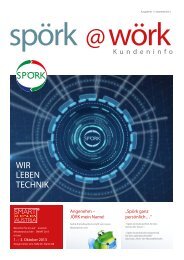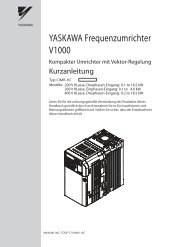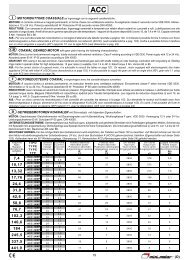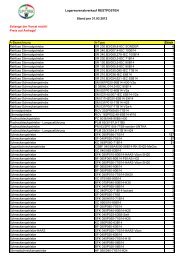You also want an ePaper? Increase the reach of your titles
YUMPU automatically turns print PDFs into web optimized ePapers that Google loves.
4 Keypad Operation<br />
<br />
Menu Structure and Modes<br />
The following illustration explains the operator keypad menu structure.<br />
Key operation description<br />
DRV<br />
Turn the power on (DRV lights)<br />
:<br />
DRV LED is on.<br />
A Run command will start the motor.<br />
Forward Selection<br />
Output Frequency<br />
Output Current<br />
Output Voltage<br />
Reverse Selection<br />
:<br />
:<br />
:<br />
Monitor Display<br />
XX<br />
XX<br />
The Monitor Displays are used to<br />
read out drive data like terminal<br />
status, output frequency, fault<br />
information etc.<br />
Verify Menu<br />
XX<br />
XX<br />
XX<br />
XX<br />
XX<br />
XX<br />
The Verify Menu lists up all<br />
parameters which are unequal to<br />
the default setting.<br />
DRV LED is off.<br />
The motor can not be started.<br />
Setup Mode<br />
Parameter Setting Mode<br />
XX<br />
XX<br />
XX<br />
XX<br />
The Setup Mode can be used to<br />
set up a minimum list of<br />
parameters necessary to run the<br />
application.<br />
In the Parameter Setting Mode all<br />
drive parameters can be set up.<br />
Auto-Tuning<br />
XX<br />
Auto-Tuning measures the motor<br />
data for optimal performance of<br />
the drive/motor combination.<br />
<strong>YASKAWA</strong> Europe TOMP_C710606_75A <strong>V1000</strong> <strong>IP66</strong> - Quick Start Guide EN 17