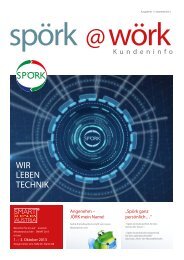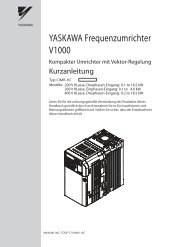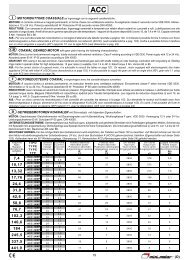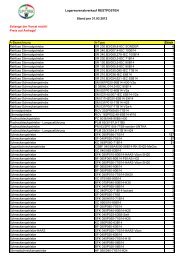Create successful ePaper yourself
Turn your PDF publications into a flip-book with our unique Google optimized e-Paper software.
4 Keypad Operation<br />
4 Keypad Operation<br />
<br />
LED Operator and Keys<br />
The LED operator is used to program the drive, to start/stop it, and to display fault information. The LEDs indicate the drive status.<br />
RUN<br />
STOP<br />
• Keys and Functions<br />
Display Name Function<br />
Data Display Area<br />
Displays the frequency reference, parameter number, etc.<br />
RUN<br />
ESC Key<br />
RESET Key<br />
RUN Key<br />
Up Arrow Key<br />
Returns to the previous menu.<br />
Moves the cursor to the right.<br />
Resets a fault.<br />
Starts the drive in the LOCAL mode. The Run LED<br />
is on, when the drive is operating the motor.<br />
flashes during deceleration to stop or when the frequency reference is 0.<br />
Scrolls up to select parameter numbers, setting values, etc.<br />
STOP<br />
Down Arrow Key<br />
STOP Key<br />
ENTER Key<br />
Scrolls down to select parameter numbers, setting values, etc.<br />
Stops the drive in the LOCAL mode. The Stop LED<br />
• is on when the drive is not operating the motor.<br />
• flashes during deceleration at a fast-stop or stop by interlock operation.<br />
• is off during run, deceleration to stop, or when the frequency reference is 0.<br />
Selects modes, parameters and is used to store settings.<br />
ALM<br />
REV<br />
DRV<br />
FOUT<br />
LO/RE<br />
LO/RE Selection Key<br />
ALM LED Light<br />
REV LED Light<br />
DRV LED Light<br />
FOUT LED Light<br />
LO/RE LED Light<br />
Switches drive control between the operator (LOCAL) and the control circuit terminals (REMOTE).<br />
Flashing: The drive is in an alarm state.<br />
On: The drive is in a fault state and the output is stopped.<br />
On: The motor rotation direction is reverse.<br />
Off: The motor rotation direction is forward.<br />
On: The drive is ready to operate the motor.<br />
Off: The drive is in the Verify, Setup, Parameter Setting or Auto tuning mode.<br />
On: The output frequency is displayed on the data screen.<br />
Off: Anything else than the output frequency is displayed on the data screen.<br />
On: The drive is in the LOCAL mode.<br />
Off: The drive is in the REMOTE mode.<br />
EN 16<br />
<strong>YASKAWA</strong> Europe TOMP_C710606_75A <strong>V1000</strong> <strong>IP66</strong> - Quick Start Guide