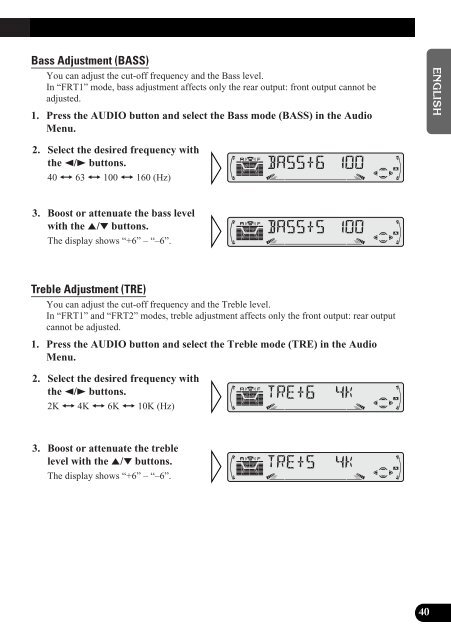DEH-P4300R DEH-P4300RB - Service.pioneer-eur.com - Pioneer
DEH-P4300R DEH-P4300RB - Service.pioneer-eur.com - Pioneer
DEH-P4300R DEH-P4300RB - Service.pioneer-eur.com - Pioneer
Create successful ePaper yourself
Turn your PDF publications into a flip-book with our unique Google optimized e-Paper software.
Bass Adjustment (BASS)<br />
You can adjust the cut-off frequency and the Bass level.<br />
In “FRT1” mode, bass adjustment affects only the rear output: front output cannot be<br />
adjusted.<br />
1. Press the AUDIO button and select the Bass mode (BASS) in the Audio<br />
Menu.<br />
2. Select the desired frequency with<br />
the 2/3 buttons.<br />
40 Ô 63 Ô 100 Ô 160 (Hz)<br />
3. Boost or attenuate the bass level<br />
with the 5/∞ buttons.<br />
The display shows “+6” – “–6”.<br />
Treble Adjustment (TRE)<br />
You can adjust the cut-off frequency and the Treble level.<br />
In “FRT1” and “FRT2” modes, treble adjustment affects only the front output: rear output<br />
cannot be adjusted.<br />
1. Press the AUDIO button and select the Treble mode (TRE) in the Audio<br />
Menu.<br />
2. Select the desired frequency with<br />
the 2/3 buttons.<br />
2K Ô 4K Ô 6K Ô 10K (Hz)<br />
3. Boost or attenuate the treble<br />
level with the 5/∞ buttons.<br />
The display shows “+6” – “–6”.<br />
ENGLISH ESPAÑOL DEUTSCH FRANÇAIS ITALIANO NEDERLANDS<br />
40