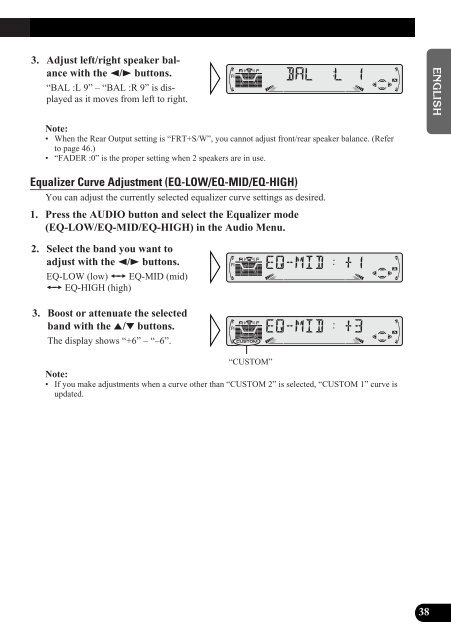DEH-P4300R DEH-P4300RB - Service.pioneer-eur.com - Pioneer
DEH-P4300R DEH-P4300RB - Service.pioneer-eur.com - Pioneer
DEH-P4300R DEH-P4300RB - Service.pioneer-eur.com - Pioneer
You also want an ePaper? Increase the reach of your titles
YUMPU automatically turns print PDFs into web optimized ePapers that Google loves.
3. Adjust left/right speaker balance<br />
with the 2/3 buttons.<br />
“BAL :L 9” – “BAL :R 9” is displayed<br />
as it moves from left to right.<br />
Note:<br />
• When the Rear Output setting is “FRT+S/W”, you cannot adjust front/rear speaker balance. (Refer<br />
to page 46.)<br />
• “FADER :0” is the proper setting when 2 speakers are in use.<br />
Equalizer Curve Adjustment (EQ-LOW/EQ-MID/EQ-HIGH)<br />
You can adjust the currently selected equalizer curve settings as desired.<br />
1. Press the AUDIO button and select the Equalizer mode<br />
(EQ-LOW/EQ-MID/EQ-HIGH) in the Audio Menu.<br />
2. Select the band you want to<br />
adjust with the 2/3 buttons.<br />
EQ-LOW (low) += EQ-MID (mid)<br />
+= EQ-HIGH (high)<br />
3. Boost or attenuate the selected<br />
band with the 5/∞ buttons.<br />
The display shows “+6” – “–6”.<br />
“CUSTOM”<br />
Note:<br />
• If you make adjustments when a curve other than “CUSTOM 2” is selected, “CUSTOM 1” curve is<br />
updated.<br />
ENGLISH ESPAÑOL DEUTSCH FRANÇAIS ITALIANO NEDERLANDS<br />
38