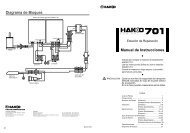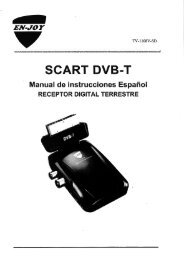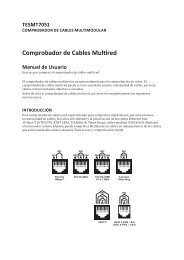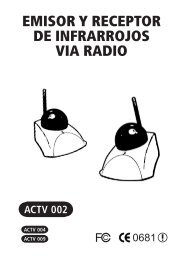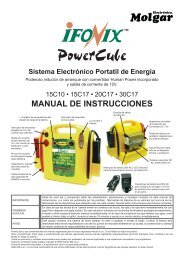Create successful ePaper yourself
Turn your PDF publications into a flip-book with our unique Google optimized e-Paper software.
Remark: In the process of setup, if you want to quit from setup mode, please press<br />
device key. (If no key pressed in 10 seconds, the remote control will leave the set up<br />
mode automatically.)<br />
B. Set Up by Manual Search:<br />
After you have set up by device brand code several times, the remote control still<br />
doesn't work (i.e. The device still cannot be controlled by this remote control), or<br />
you cannot find the correct code in the Device Brand Code List, you can use<br />
"Manual Search" to find out the reactive Code:<br />
1. Power on the device that you want to control.<br />
2. Press and hold the [SET] keys. Then press the device key in remote control,<br />
such as [TV], etc<br />
3. The LED will be on at moment. Then release the pressed keys.<br />
4. Point the remote control to the device, strike the [POWER] key. If it's DVD,<br />
you can press either [POWER] key or [PLAY] key, the remote control enters<br />
into" Manual Search" mode and the LED keeps flashing.<br />
5. See if device reacts or not. If it works, turn to step f; if not, repeat step d every<br />
1 second.<br />
6. Test other keys. If keys work well enough, press the device key to quit from the<br />
search mode. If most keys don't work well enough, repeat step d-f to find the<br />
best code.<br />
Remarks:<br />
a. Whenever you want to leave or change search mode, press the device key to quit,<br />
and the LED will turn off.<br />
b. In the Manual Search Mode, besides the [POWER] key ([POWER] key and<br />
[PLAY] key in case of DVD), all other keys' function can be checked normally.<br />
That is to say you can test other keys without leaving Manual Search mode. It<br />
will leave Manual Search mode automatically if no key pressed in 30 seconds.<br />
c. You may use the SET key to change the search direction from <strong>for</strong>ward to<br />
backward or from backward to <strong>for</strong>ward.<br />
d. After you press [POWER] 154 times in TV (or 59 times in DVD). If device still<br />
does not react from remote control that means this remote control may not work<br />
<strong>for</strong> your device.<br />
2