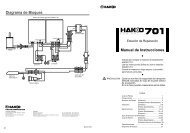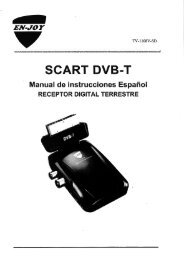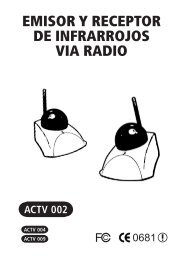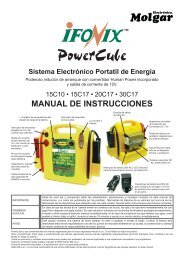Comprobador de Cables Multired Com - Molgar
Comprobador de Cables Multired Com - Molgar
Comprobador de Cables Multired Com - Molgar
You also want an ePaper? Increase the reach of your titles
YUMPU automatically turns print PDFs into web optimized ePapers that Google loves.
TESMT7051<br />
COMPROBADOR DE CABLES MULTIMODULAR<br />
<strong><strong>Com</strong>probador</strong> <strong>de</strong> <strong>Cables</strong> <strong>Multired</strong><br />
Manual <strong>de</strong> Usuario<br />
Gracias por comprar el comprobador <strong>de</strong> cables multired .<br />
El comprobador <strong>de</strong> cables multired se usa generalmente para la comprobación <strong>de</strong> re<strong>de</strong>s. El<br />
comprobador <strong>de</strong> cables multired pue<strong>de</strong> revisar automáticamente continuidad <strong>de</strong> cables, pares <strong>de</strong><br />
cables cortocircuitados, abiertos o cruzados.<br />
Antes <strong>de</strong> usar el comprobador <strong>de</strong> cables multired, por favor lea completamente las siguientes<br />
instrucciones.<br />
INTRODUCCIÓN<br />
Este comprobador <strong>de</strong> cables está especializado para comprobar rápidamente, por auto escaneo,<br />
la continuidad <strong>de</strong> cables, los fallos <strong>de</strong>l cableado y la polarización <strong>de</strong> los cables Ethernet fino,<br />
10-Base-T (UTP/STP), AT&T 258A, TIA568A/B, Token Ring y cables modular USOC4/6/8. Mediante<br />
el terminador remoto adjunto, pue<strong>de</strong> comprobar fácilmente un cable con in<strong>de</strong>pen<strong>de</strong>ncia <strong>de</strong> los cables<br />
que estén instalados antes o <strong>de</strong>spués. Fácil acceso y comprobación rápida.<br />
PR2<br />
PR2<br />
PR3<br />
PR2<br />
PR1<br />
PR3 PR1 PR4<br />
PR2 PR1 PR4<br />
PR1<br />
1 2 3 4 5 6 7 8<br />
1 2 3 4 5 6 7 8<br />
1 2 3 4 5 6 7 8<br />
1 2 3 4 5 6 7 8<br />
Ethernet<br />
10Base-T<br />
EIA/TIA-568A<br />
EIA/TIA-568B<br />
AT & T 258A<br />
8-position<br />
Token Ring<br />
PR3<br />
PR2<br />
PR1<br />
1 2 3 4 5 6 7 8<br />
USOC 8<br />
PR3<br />
CABLE RJ45 + RJ11<br />
PR2<br />
TESTER<br />
1<br />
2<br />
PR1<br />
3<br />
4<br />
5<br />
6<br />
OFF ON S 7<br />
1 2 3 4 586<br />
G<br />
B<br />
MASTER<br />
MT-7051N<br />
USOC 4 (PRS. 1&2)<br />
USOC 6 (PRS. 1,2&3)<br />
RJ11 + RJ45<br />
1<br />
2<br />
3<br />
4<br />
5<br />
6<br />
7<br />
8<br />
G<br />
REMOTE<br />
MT-7051N<br />
Maestro<br />
Terminal Remoto
PR2<br />
PR1<br />
P<br />
CABLE<br />
TESTER<br />
OFF ON S<br />
RJ45 + RJ11<br />
1<br />
2<br />
3<br />
4<br />
5<br />
6<br />
7<br />
RJ11 + RJ45<br />
1<br />
2<br />
3<br />
4<br />
5<br />
6<br />
7<br />
Cómo usar el TESMT7051<br />
Encienda el interruptor general, la luz <strong>de</strong><br />
encendido brillará. (“S para comprobación<br />
lenta).<br />
Para comprobar un par <strong>de</strong> cables trenzado,<br />
conecte un lado a la unidad maestra y otro a<br />
la unidad remota.<br />
En la unidad principal hay luces indicadoras,<br />
<strong>de</strong>s<strong>de</strong> el nº 1 al 8. Si el cable es normal, las<br />
luces indicadoras se iluminarán <strong>de</strong>s<strong>de</strong> el<br />
nº 1 al 8.<br />
1 2 3 4 5 6 7 8<br />
Ethernet<br />
10Base-T<br />
E<br />
8<br />
8<br />
G<br />
G<br />
B<br />
MASTER<br />
MT-7051N<br />
REMOTE<br />
MT-7051N<br />
Maestro<br />
Terminal Remoto<br />
Advertencia<br />
Por motivos <strong>de</strong> protección y seguridad, por<br />
favor no use el TESMT7051 con energía<br />
<strong>de</strong> CA.<br />
Encienda el TESMT7051, si la luz <strong>de</strong><br />
encendido está oscura o no luce, por favor,<br />
sustituya la pila <strong>de</strong> 9 V.<br />
Observaciones<br />
Por favor, asegúrese <strong>de</strong> que hay instalada<br />
una pila alcalina <strong>de</strong> 9 V en el compartimento<br />
<strong>de</strong> la batería.<br />
Precaución<br />
No conecte el comprobador <strong>de</strong> cables a<br />
circuitos energizados pues pue<strong>de</strong> dañarse<br />
por la sobretensión.