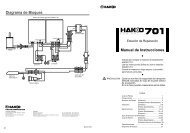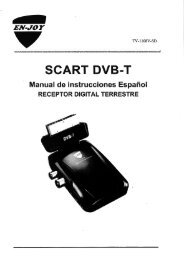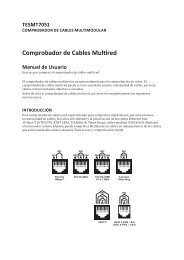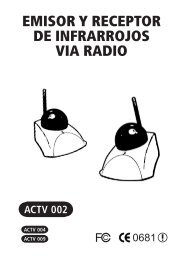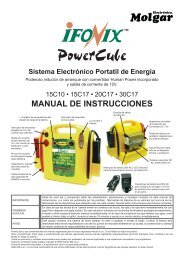Create successful ePaper yourself
Turn your PDF publications into a flip-book with our unique Google optimized e-Paper software.
MANDO A DISTANCIA<br />
UNIVERSAL 8 EN 1<br />
GB<br />
E
GB<br />
User’s Manual for "8in1" F15 Universal <strong>Remote</strong> <strong>Control</strong><br />
Thank you for your purchase the "8in1" F15 LCD universal remote control. It feature one of the largest<br />
library of infrared codes for operating <strong>up</strong> to 8 different devices. Based on our (patent pending)<br />
creative design, It has a easiest way to set <strong>up</strong> by the information in it’s LCD screen even after<br />
lost your manual book.<br />
The "8in1" F15 LCD universal remote control almost all brands of Televisions (TV), DVD-players<br />
(DVD), (digital) Satellite receivers (CBL/SAT), Cable box (CBL/SAT), Video Recorders<br />
(VCR), Tuner receivers (TUNER), Tape receivers (TAPE), CD-players (CD), Audio amplifiers<br />
(AMP) and other Audio (AUX).<br />
The "8in1" F15 LCD universal remote control operates all main functions of your selection of devices.<br />
Please read this user manual carefully prior to using you new LCD remote control.<br />
The "8in1" F15 LCD universal remote control also has real time clock to show your time and AM or<br />
PM. It also tells you when batteries become low.<br />
Contents<br />
Battery Installation ................................................................................................................... 2<br />
Recognize the Keys ................................................................................................................... 2<br />
<strong>Set</strong> <strong>up</strong> <strong>Your</strong> <strong>Remote</strong> <strong>Control</strong> .................................................................................................... 4<br />
<strong>Set</strong>-<strong>up</strong> by Brand and Code ....................................................................................................... 4<br />
<strong>Set</strong>-<strong>up</strong> by Auto Search .............................................................................................................. 5<br />
Other <strong>Set</strong>-<strong>up</strong> .............................................................................................................................. 6<br />
A. <strong>Set</strong> <strong>up</strong> Clock......................................................................................................................... 6<br />
B. Volume & Mute lock/unlock................................................................................................ 7<br />
C. Device lock/unlock .............................................................................................................. 8<br />
D. Background light ................................................................................................................. 9<br />
E. Contrast Adjust..................................................................................................................... 9<br />
F. Clear all............................................................................................................................... 10<br />
Device Brand Code List.......................................................................................................... 63<br />
1
Battery Installation<br />
This remote control needs two batteries to work with. Refer to the direction mark inside the battery<br />
apartment and put 2 pieces of fresh AA in the battery apartment.Alkaline batteries are recommended.<br />
To install the batteries:<br />
1. Turn the remote over, and lift the cover off.<br />
2. Insert the batteries matching the batteries to the (+) and (-) marks inside the battery case.<br />
3. Slide the battery cover back into place.<br />
Notice<br />
Whenever the batteries need replacement, the LCD remote will indicate this on the screen with a " "<br />
message. Please replace the new batteries now.<br />
All data you have programmed into the unit will be stored in memory even you take off the batteries ( but<br />
you may need to reset the clock).<br />
Realize the keys<br />
2
SET For you start to set <strong>up</strong> the remote control or show you the status in LCD<br />
screen.<br />
TV<br />
VCR<br />
CBL/SAT<br />
CD<br />
Let you select the device you want to control.<br />
DVD<br />
TUNER<br />
TAPE<br />
AUX<br />
Turns the device on and off .<br />
0-9 The number keys operate the same as on your original remote control, and<br />
maybe also used for entering device codes when set <strong>up</strong>.<br />
Works like the Enter on your original remote.<br />
A·B Works like the TV/Video key on your original TV remote, and TV/SAT key on<br />
your original satellite remote A.B in cable and CD modes.<br />
MENU Works like the Menu or OSD (on-screen display) or Memory key on your<br />
original remote control.<br />
CH± Works like the Channel Up and Down keys on your original remote control.<br />
VOL± <strong>Control</strong> the volume like the Volume Up and Down on your original<br />
remote control.<br />
Key to mute the sound.<br />
REW (fast reverse)<br />
PLAY (operate your DVD, CD etc)<br />
FFWD (fast forward)<br />
REC (Record)<br />
STOP (terminate your operation)<br />
PAUSE<br />
OK<br />
EXIT<br />
RED<br />
GREEN<br />
YELLOW<br />
BLUE<br />
Works like the UP DOWN LEFT RIGHT OK EXIT Keys on your<br />
original remote control for menu function. But during set <strong>up</strong> mode they are<br />
used for cursor, confirm and exit to program your remote control only.<br />
for TV Fast Text.<br />
Television video<br />
TV and text mixed<br />
Teletext mode<br />
Page hold<br />
Displays info on the selected channel<br />
3
<strong>Set</strong> <strong>up</strong> <strong>Your</strong> <strong>Remote</strong> <strong>Control</strong><br />
Direct <strong>Set</strong> <strong>up</strong> (by Brand and Code)<br />
1 Turn on the device (e.g. TV) you would like to operate. If it is a VCR, Please insert<br />
a tape.<br />
2 Press and hold the SET key on your remote control. Then press (simultaneously)<br />
one of the device keys (e.g. TV)<br />
3 Then release them, the Brand will be displayed on the screen.<br />
4 You can press the or key to select the brand of your device (e.g. your TV<br />
brand: Philips)<br />
5 Check the function of the keys. If none of the keys of your new remote control can<br />
work, or most of the keys work improperly, please try another code by the or<br />
key, until all basic functions operate properly.<br />
6 If you are satisfied with the code, Just press the OK key to save it. LCD shows<br />
SUCCESS for 2 seconds and then finish the set <strong>up</strong>.<br />
TV<br />
10:45 AM<br />
SET+TV<br />
ACCENT<br />
023<br />
or<br />
PHILIPS<br />
001<br />
or<br />
PHILIPS<br />
016<br />
OK<br />
SUCCESS<br />
EXIT<br />
TV 016<br />
10:45 AM<br />
Remark:<br />
1. To return to beginning status, press the EXIT key or the device key (e.g. TV, or VCR…)<br />
2. You must point your remote control to the device that you want to control during when you test the<br />
keys.<br />
3. The keys of OK, EXIT only used to set-<strong>up</strong> your new remote control during set <strong>up</strong>.<br />
You can’t control your device as normal menu function at this moment until you quit from set <strong>up</strong>.<br />
4. If the device is locked, you must first unlock the device then setting <strong>up</strong>.<br />
4
<strong>Set</strong>-<strong>up</strong> by Auto Search<br />
If the set-<strong>up</strong> by brand and code failed or you cannot find the brand name in your remote<br />
control screen, you may use the Auto Search to find the correct code to operate your<br />
device.<br />
1. Turn on the device (e.g. television) you would like to operate. If it is a VCR, Please<br />
insert a tape.<br />
2. Press the SET keys on your new remote control thatfor more than 3 seconds. Then<br />
release them.<br />
3. Press the or keys to select to "CODE SETUP" in LCD menu, and<br />
press the OK key.<br />
4. The screen shows the "DEV SEARCH" in the LCD menu, and press the OK<br />
key, then you press device key to select your desired operation device(e.g. DVD)<br />
and then press the OK key to start the Auto Search.(you must point your remote<br />
control to your device at the moment)<br />
5. See if the device reacts or not, once the device reacts, press any key to stop the<br />
search.<br />
6. Test if most of keys work good or not. If most keys work not good enough, please<br />
step 4~5.<br />
7. If you find one satisfied code please press the OK key to save it and LCD shows<br />
SUCCESS for 2 seconds then show DEV SECCESS. You can press device key<br />
(e.g. DVD) again to finish SET UP or use or to select other SET UP.<br />
DVD 010<br />
11:45 AM<br />
SET 3S<br />
CODE SETUP<br />
OK<br />
DEV SEARCH<br />
or<br />
DVD<br />
OK<br />
DVD 010 DVD 011 SUCCESS<br />
OK<br />
DEV SEARCH<br />
DVD<br />
DVD 011<br />
11:45 AM<br />
Remark:<br />
1. In case of you did not stop the search on time when device reacted, you may press the or key<br />
to search back to find the passed code.<br />
2. The keys of OK, EXIT are only used to set-<strong>up</strong> your new remote control during the Auto<br />
Search, you can’t control your device for menu function at the moment until you quit from the set <strong>up</strong> .<br />
3. When remote control searches through all codes, the remote control will stop at the beginning code of<br />
the search.<br />
4. If the device is locked, you must first unlock the device then set <strong>up</strong>.<br />
5
A. <strong>Set</strong> <strong>up</strong> Clock<br />
Other <strong>Set</strong> Up<br />
You can set <strong>up</strong> the clock on your "8in1" F15 LCD remote control and the clock will be displayed<br />
on the screen.<br />
1 Press and hold the SET key for more than 3 seconds, then release it.<br />
2 Press the or key to select the "CONFIGURE" menu, and then press the<br />
OK key.<br />
3 Press the or key to select the "TIME SETUP" menu, and then press the<br />
OK key.<br />
4 Press the or key to move the cursor to select hour or minute or AM/PM,<br />
then press the number key to set hour and minute, and press the or key to<br />
select AM or PM.<br />
5 Press the OK key to save the setting and LCD display SUCCESS for 2 seconds<br />
then exit to current set<strong>up</strong> state, if you enter errors the LCD screen shows ERROR<br />
for 2 seconds. You can press any device key to finish set <strong>up</strong> or press EXIT key<br />
return to the last state.<br />
TV<br />
10:45 AM<br />
SET 3S<br />
CONFIGURE<br />
or<br />
TIME SETUP<br />
or<br />
TIME<br />
11:45 AM<br />
or<br />
TIME<br />
01:45 AM<br />
or<br />
TIME<br />
02:30 PM<br />
OK<br />
SUCCESS<br />
TIME SETUP<br />
6
B. Volume & Mute lock/unlock<br />
This function makes you very convenient when you only use one device to adjust volume.<br />
For example, you may use your amplifier as your main volume control, then you can use<br />
this function to fix the volume and mute key of AUX, no matter which device you will use<br />
(even you will use TV, DVD, VCR etc), the volume and mute key on remote control still<br />
control the volume and mute of your amplifier.<br />
1 Press and hold the SET key for more than 3 seconds, and then release it.<br />
2 Press the or key to select the "CONFIGURE" menu, and then press<br />
the OK key.<br />
3 Press the or key to select the "VOL LOCK" menu, and then press the<br />
OK key.<br />
4 Press the device key to select the device you want to fix, such as AUX.<br />
5 Press the or key to change to the "ON" or "OFF" mode.<br />
6 Press the OK key to save the setting and LCD display SUCCESS for 2 seconds<br />
then to current set<strong>up</strong> state, You can press any device key to finish set <strong>up</strong> or press<br />
the EXIT key to last state, or you can use or to select other set <strong>up</strong>.<br />
TV 010<br />
11:45 AM<br />
SET 3S<br />
CONFIGURE<br />
or<br />
VOL LOCK<br />
or<br />
OK<br />
TV OFF VCR ON SUCCESS<br />
or<br />
EXIT<br />
VOL LOCK<br />
Remark:<br />
You can only lock one device for volume and mute of your new remote control. The locked device will be<br />
unlocked when you lock on the other device automatically.<br />
7
C. Device lock/unlock<br />
You can use Device lock function to fix current device code and this device code cannot be<br />
changed by brand and code set <strong>up</strong> or auto search.. You can set it to the "OFF" to quit from<br />
this function.<br />
1 Press and hold the "SET" key for more than 3 seconds, and then release it.<br />
2 Press the or key to select the "CONFIGURE" menu, and then press the<br />
OK key.<br />
3 Press the or key to select the "DEV LOCK" menu, and then press the OK<br />
key.<br />
4 Press the device key to select the device that you want to fix, such as TV, or DVD,<br />
or SAT….<br />
5 Press the or key to change to the "ON" or "OFF" mode.<br />
6 Press the OK key to save the setting and LCD display SUCCESS for 2 seconds<br />
then exit to current set<strong>up</strong> state. You can press any device key to finish set <strong>up</strong> or<br />
press the EXIT key to last state, or you can use or to select other set <strong>up</strong>.<br />
TV 010<br />
11:45 AM<br />
SET 3S<br />
CONFIGURE<br />
or<br />
DEV LOCK<br />
or<br />
OK<br />
TV OFF DVD ON SUCCESS<br />
or<br />
EXIT<br />
DEV LOCK<br />
Remark:<br />
You can fix all device codes and these device codes cannot be changed by neither Auto Search nor Brand<br />
Code <strong>Set</strong> <strong>up</strong>.<br />
8
D. Background light<br />
If the background light is on, the background light will be lighted <strong>up</strong> when you press any<br />
key.<br />
1 Press and hold the "SET" key for more than 3 seconds, and then release it.<br />
2 Press the or key to select the "CONFIGURE" menu, and then press<br />
the OK key.<br />
3 Press the or key to select the "LIGHT " menu, and then press the OK<br />
key.<br />
4 Press the or key to change to the "ON" or "OFF" mode.<br />
5 Press the OK key to save setting and LCD display SUCCESS for 2 seconds then<br />
exit to current set<strong>up</strong> state, You can press any device key to finish set <strong>up</strong> or press the<br />
EXIT key to last state, or you can use or to select other set <strong>up</strong>.<br />
E. Contrast Adjust<br />
If you are not satisfied the screen contrast of your remote control, you can use below steps<br />
to change it.<br />
1 Press and hold the "SET" key for more than 3 seconds, and then release it.<br />
2 Press the or key to select the "CONFIGURE" menu, and then press<br />
the OK key.<br />
3 Press the or key to select the “CONTRAST” menu, and then press<br />
the OK key.<br />
4 Press the or key to adjust contrast level, and then press the OK key when you<br />
satisfied it.<br />
5 Press the OK key to save the setting and the LCD display SUCCESS for 2<br />
seconds then exit to current set<strong>up</strong> state, You can press any device key to finish set<br />
<strong>up</strong> or press the EXIT key to last state, or you can use or to select other<br />
set <strong>up</strong>.<br />
9
F. Clear all<br />
Erase all the setting <strong>up</strong> data, and go back to the factory default settings.<br />
1 Press and hold the "SET" key for more than 3 seconds, and then release it.<br />
2 Press the or key to select the "CONFIGURE" menu, and then press the<br />
OK key.<br />
3 Press the or key to select the "CLEAR ALL" menu, and then press the OK<br />
key and LCD display SURE CLEAR?.<br />
4. Then press the OK key to clear all settings and go back to original default settings.<br />
10
Manual de usuario para el mando a distancia<br />
universal "8in1" F15<br />
Le agradecemos que haya comprado el mando a distancia universal LCD "8in1" F15. Su mando a distancia<br />
universal contiene una de las mayores bibliotecas de códigos infrarrojos para un máximo<br />
de 8 aparatos distintos. Este mando es capaz de ofrecer el método de configuración más sencillo<br />
que se pueda imaginar, incluso si no dispusiera de su manual de usuario, gracias a nuestro creativo<br />
diseño (registrado por patente) que integra toda la información necesaria en el display LCD.<br />
El mando a distancia universal LCD es apropiado para controlar prácticamente todas las marcas<br />
habituales de aparatos de televisión (TV), reproductores de DVD (DVD), receptores de satélite<br />
(digitales) (CBL/SAT), conexiones por cable (CBL/SAT), videograbadoras (VCR), sintonizadores<br />
de radio (TUNER), grabadoras de casetes de audio (TAPE), reproductores de CD (CD), amplificadores<br />
(AMP) y otros equipos de audio (AUX).<br />
El mando a distancia universal LCD "8in1" F15 controla todas las funciones fundamentales de sus aparatos.<br />
Le rogamos lea atentamente este manual de usuario antes de utilizar su nuevo mando a<br />
distancia LCD.<br />
El mando a distancia universal LCD "8in1" F15 dispone además de un reloj en tiempo real que le mostrará<br />
la hora con indicación AM/PM. Además, dispone también de un aviso que se activa cuando<br />
es necesario un cambio de pilas.<br />
E<br />
Índice<br />
Colocación de las pilas.............................................................................................................. 2<br />
Descripción de los botones........................................................................................................ 2<br />
Ajuste de su mando a distancia ............................................................................................... 4<br />
Ajuste mediante marca y código ............................................................................................. 4<br />
Ajuste mediante la función de búsqueda automática................................................................ 5<br />
Otros ajustes .............................................................................................................................. 6<br />
A. Ajuste de la hora .................................................................................................................. 6<br />
B. Bloqueo/Desbloqueo de las funciones de volumen y Mute................................................. 7<br />
C. Bloqueo/Desbloqueo del aparato ......................................................................................... 8<br />
D. Iluminación de fondo........................................................................................................... 9<br />
E. Ajuste de contraste ............................................................................................................... 9<br />
F. Borrar todo.......................................................................................................................... 10<br />
Lista de los códigos de marca de los aparatos ...................................................................... 63<br />
1
Colocación de las pilas<br />
Este mando a distancia requiere dos pilas. Coloque dos pilas AA nuevas en el sentido indicado<br />
por la marcas que aparecen en la cámara. Se recomienda la utilización de pilas alcalinas.<br />
Modo de colocación de la pilas:<br />
1. Coloque el mando a distancia boca abajo y retire la tapa extrayéndola hacia arriba.<br />
2. Coloque las pilas nuevas. Tenga en cuenta las marcas (+) y (-) indicadas en la cámara de las<br />
pilas.<br />
3. Coloque de nuevo la tapa de la cámara en su posición inicial.<br />
Indicación<br />
El mando a distancia LCD indica cuando es necesario un cambio de pilas mediante la aparición del aviso “<br />
“ en el display. Cambie las pilas cuando aparezca esta indicación.<br />
Cuando retire la pilas, todos los datos que haya programado se conservarán en la memoria (de forma<br />
eventual puede ser necesario realizar un nuevo ajuste de la hora).<br />
Descripción de los botones<br />
2
SET Mediante este botón se puede ajustar el mando a distancia o consultar su<br />
estado en el display LCD.<br />
TV<br />
VCR<br />
CBL/SAT<br />
CD<br />
Con estos botones, se selecciona el aparato que se desea controlar.<br />
DVD<br />
TUNER<br />
TAPE<br />
AUX<br />
Se conecta o desconecta el equipo.<br />
0-9 Los botones numéricos funcionan igual que los de su mando a distancia<br />
original. También pueden utilizarse para introducir el código del equipo<br />
durante la configuración.<br />
Funciona como el botón Intro de su mando a distancia original.<br />
A·B Funciona como el botón TV/Video del mando a distancia original de su<br />
televisor y el botón TV/SAT del mando a distancia original de su receptor de<br />
satélite, A.B en el modo de cable y CD.<br />
MENU Funciona como el botón de menú u OSD (información en pantalla) o como el<br />
botón Guardar de su mando a distancia original.<br />
CH± Funciona como los botones Canal + y Canal - de su mando a distancia<br />
original.<br />
VOL± Sirven para el ajuste del volumen, igual que los botones + volumen y - volumen<br />
Tecla para silenciar el sonido<br />
REW rebobinado rápido<br />
PLAY (funcionamiento de su DVD, CD, etc.)<br />
FFWD(avance rápido)<br />
REC (grabación)<br />
STOP (finalización del servicio)<br />
PAUSE (finalización transitoria del servicio y standby)<br />
Funcionan como los botones ARRIBA ABAJO IZQUIERDA<br />
DERECHA OK EXIT de su mando a distancia original para la función de<br />
menú. Durante la configuración, estos botones se utilizan exclusivamente<br />
para el mando del cursor, para la confirmación de las entradas y para salir<br />
OK<br />
de la función de programación de su mando a distancia.<br />
EXIT<br />
ROJO<br />
VERDE<br />
para la función “TV Fast Text”.<br />
AMARILLO<br />
AZUL<br />
Televisión y vídeo<br />
TV y texto combinados<br />
TModo de teletexto<br />
Guardar página<br />
Informaciones de display para el canal seleccionado<br />
3
Ajuste de su mando a distancia<br />
Ajuste mediante marca y código<br />
1 Conecte el aparato que desea manejar (p. ej. el televisor). Si se trata de una<br />
videograbadora, inserte una cinta.<br />
2 Pulse el botón SET de su mando a distancia y manténgalo pulsado. A continuación,<br />
pulse (simultáneamente) el botón de uno de los aparatos (p. ej. TV).<br />
3 Suelte los botones. La marca aparecerá en el display.<br />
4 Puede pulsar el botón o , para seleccionar la marca del aparato (p. ej. la<br />
marca de su televisor: Philips).<br />
5 Compruebe el funcionamiento de los botones. Si no funciona ninguno de los<br />
botones de su nuevo mando a distancia o no funcionan correctamente la mayoría<br />
de ellos, inténtelo de nuevo con otro código mediante el botón o , hasta que<br />
disponga correctamente de todas las funciones básicas.<br />
6 Si considera que el código es adecuado, pulse simplemente el botón OK para<br />
memorizarlo. En el display LCD aparece durante 2 segundos SUCCESS. A<br />
continuación, finalice el ajuste.<br />
TV<br />
10:45 AM<br />
SET+TV<br />
ACCENT<br />
023<br />
o<br />
PHILIPS<br />
001<br />
PHILIPS<br />
016<br />
OK<br />
SUCCESS TV 016<br />
10:45 AM<br />
Observación:<br />
1. Para ocultar la indicación de estado, pulse el botón correspondiente al aparato (p. ej. TV o VCR ...).<br />
2. Mientras comprueba los botones, debe dirigir su mando a distancia hacia el aparato que desea<br />
controlar.<br />
3. Los botones OK, EXIT se utilizan exclusivamente para ajustar su nuevo mando<br />
a distancia durante la configuración. Hasta el momento en que se haya finalizado la configuración, no<br />
podrá controlar su aparato mediante las funciones normales de menú.<br />
4. Si el aparato está bloqueado, debe desbloquearlo en primer lugar y, a continuación, realizar la<br />
configuración.<br />
4
Ajuste mediante la función de búsqueda automática<br />
Si no pueda realizar el ajuste mediante marca y código o no puede encontrar el nombre de la<br />
marca en el display de su mando a distancia, puede utilizar la función Búsqueda automática<br />
con el fin de localizar el código correcto para el funcionamiento de su aparato.<br />
1. Conecte el aparato que desea controlar (p. ej. el televisor). Si se trata de una<br />
videograbadora, inserte una cinta.<br />
2. Pulse el botón SET en su nuevo mando a distancia durante un mínimo de 3<br />
segundos. Suelte después el botón.<br />
3. Pulse el botón o para seleccionar “CODE SETUP” en el menú del<br />
display LCD. A continuación, pulse el botón OK.<br />
4. En el menú del display LCD aparece "DEV SEARCH”, a continuación, pulse el<br />
botón OK. Pulse luego el botón correspondiente al aparato que desea manejar<br />
(p. ej. DVD) y, a continuación, el botón OK para iniciar la búsqueda automática<br />
(debe dirigir el mando a distancia hacia el aparato en cuestión).<br />
5. Espere hasta comprobar si el aparato reacciona o no. Cuando éste reaccione, pulse<br />
un botón cualquiera para detener la búsqueda.<br />
6. Compruebe si la mayoría de botones funcionan correctamente. Si la mayoría de<br />
botones no funcionan correctamente, repita los pasos 4~5.<br />
7. Si puede localizar un código apropiado, pulse el botón OK para guardarlo<br />
en memoria. En el display LCD aparece durante 2 segundos SUCCESS y,<br />
a continuación, aparece DEV SECCESS. Puede pulsar de nuevo el botón<br />
correspondiente al aparato (p. ej. DVD) para finalizar la configuración o utilizar el<br />
botón o para seleccionar otra función de la misma.<br />
DVD 010<br />
11:45 AM<br />
SET 3S<br />
CODE SETUP<br />
DEV SEARCH<br />
OK<br />
DVD 010 DVD 011 SUCCESS<br />
DEV SEARCH<br />
DVD<br />
DVD 011<br />
11:45 AM<br />
Observación:<br />
1. En el caso de que no interrumpa la búsqueda en el momento de reacción del aparato, puede pulsar el<br />
botón o para retroceder de nuevo hasta el momento de la búsqueda con el código adecuado.<br />
2. Los botones OK, EXIT sólo se utilizan para configurar su nuevo mando a distancia durante la<br />
búsqueda automática. Hasta el momento en que se haya finalizado la configuración, no podrá controlar<br />
su aparato mediante las funciones de menú.<br />
3. Cuando el mando a distancia ha examinado todos los códigos, se detiene en el código inicial de la<br />
búsqueda.<br />
4. Cuando el aparato está bloqueado, debe desbloquearlo antes de comenzar la configuración.<br />
5
Otros ajustes<br />
A. Ajuste de la hora<br />
Puede ajustar la hora en su mando a distancia LCD "8in1" F15 para poder consultarla en el<br />
display.<br />
1 Pulse el botón SET durante un mínimo de 3 segundos y, a continuación, suéltelo.<br />
2 Pulse el botón o para acceder al menú “CONFIGURE” y, a<br />
continuación, el botón OK.<br />
3 Pulse el botón o para acceder al menú “TIME SETUP” y, a continuación,<br />
el botón OK.<br />
4 Pulse el botón o para desplazar el cursor y seleccionar la hora o el minuto o<br />
AM/PM y, a continuación, los botones numéricos para ajustar la hora y el minuto.<br />
Pulse después el botón o para seleccionar AM o PM.<br />
5 Pulse el botón OK para guardar el ajuste en memoria. En el display LCD aparece<br />
durante 2 segundos SUCCESS. Después, el display vuelve al estado de ajuste<br />
actual. Si ha realizado una entrada incorrecta, aparece ERROR en el display LCD<br />
durante 2 segundos. Puede pulsar cualquier botón correspondiente a un aparato<br />
para finalizar el ajuste o también el botón EXIT para volver al último estado.<br />
TV<br />
10:45 AM<br />
SET 3S<br />
CONFIGURE<br />
TIME SETUP<br />
TIME<br />
11:45 AM<br />
TIME<br />
01:45 AM<br />
TIME<br />
02:30 PM<br />
SUCCESS<br />
TIME SETUP<br />
6
B. Bloqueo/Desbloqueo de las funciones de volumen y Mute<br />
Esta función es sumamente cómoda para regular el volumen cuando utiliza sólo un aparato.<br />
Por ejemplo, puede utilizar su amplificador como equipo de control principal para el<br />
volumen. De este modo, podrá utilizar esta función con el fin bloquear la tecla de volumen<br />
y Mute para AUX. Independientemente del aparato que utilice (es decir, también cuando<br />
maneja la TV, el DVD, la VCR, etc.), las funciones de volumen y Mute de su amplificador<br />
se regulan mediante el botón de volumen y Mute del mando a distancia.<br />
1 Pulse el botón SET durante un mínimo de 3 segundos y, a continuación, suéltelo.<br />
2 Pulse el botón o para acceder al menú “CONFIGURE” y, a<br />
continuación, el botón OK.<br />
3 Pulse el botón o para acceder al menú “VOL LOCK” y, a continuación,<br />
el botón OK.<br />
4 Pulse el botón del aparato que desea ajustar, por ejemplo, AUX.<br />
5 Pulse el botón o para cambiar entre los modos “ON” y “OFF”.<br />
6 Pulse el botón OK para guardar el ajuste en memoria. En el display LCD aparece<br />
durante 2 segundos SUCCESS. A continuación, volverá al estado actual de<br />
configuración. Puede pulsar cualquier botón correspondiente a un aparato para<br />
finalizar la configuración o también el botón EXIT para volver al estado anterior.<br />
Mediante el botón o puede seleccionar otro ajuste.<br />
TV 010<br />
11:45 AM<br />
CONFIGURE<br />
VOL LOCK<br />
TV OFF VCR ON SUCCESS<br />
VOL LOCK<br />
Observación:<br />
Sólo puede bloquear un aparato para las funciones de volumen y Mute de su nuevo mando a distancia. El<br />
aparato bloqueado se desbloqueará automáticamente cuando bloquee otro.<br />
7
C. Bloqueo/Desbloqueo del aparato<br />
Puede utilizar la función Device lock para bloquear el código del aparato actual. En<br />
consecuencia, este código no podrá modificarse por medio del ajuste mediante marca y<br />
código o el ajuste mediante la función de búsqueda automática. Puede utilizar la función<br />
“OFF” para anular el bloqueo.<br />
1 Pulse el botón SET durante un mínimo de 3 segundos y, a continuación, suéltelo.<br />
2 Pulse el botón o para acceder al menú “CONFIGURE” y, a<br />
continuación, el botón OK.<br />
3 Pulse el botón o para acceder al menú “DEV LOCK” y, a continuación,<br />
el botón OK.<br />
4 Pulse el botón correspondiente al aparato que desea bloquear, por ejemplo TV o<br />
DVD o SAT….<br />
5 Pulse el botón o para cambiar entre los modos “ON” y “OFF”.<br />
6 Pulse el botón OK para guardar el ajuste en memoria. En el display LCD aparece<br />
durante 2 segundos SUCCESS. A continuación, volverá al estado actual de<br />
configuración. Puede pulsar cualquier botón correspondiente a un aparato para<br />
finalizar la configuración o también el botón EXIT para volver al estado anterior.<br />
Mediante el botón o puede seleccionar otro ajuste.<br />
TV 010<br />
11:45 AM<br />
CONFIGURE<br />
DEV LOCK<br />
TV OFF DVD ON SUCCESS<br />
DEV LOCK<br />
Observación:<br />
Puede bloquear todos los códigos de aparatos. En consecuencia, estos códigos de aparatos no podrá<br />
modificarse por medio del ajuste mediante la función de búsqueda automática o el ajuste mediante<br />
marca y código.<br />
8
D. Iluminación de fondo<br />
Si la iluminación de fondo está conectada, se iluminará el fondo del display cuando pulse<br />
cualquier tecla.<br />
1 Pulse el botón SET durante un mínimo de 3 segundos y, a continuación, suéltelo.<br />
2 Pulse el botón o para acceder al menú “CONFIGURE” y, a<br />
continuación, el botón OK.<br />
3 Pulse el botón o para acceder al menú “LIGHT “ y, a continuación, el<br />
botón OK.<br />
4 Pulse el botón o para cambiar entre los modos “ON” y “OFF”.<br />
5 Pulse el botón OK para guardar el ajuste en memoria. En el display LCD aparece<br />
durante 2 segundos SUCCESS. A continuación, volverá al estado actual de<br />
configuración. Puede pulsar cualquier botón correspondiente a un aparato para<br />
finalizar la configuración o también el botón EXIT para volver al estado anterior.<br />
Mediante el botón o puede seleccionar otro ajuste.<br />
E. Ajuste de contraste<br />
Si no está conforme con el contraste del display de su mando a distancia, puede modificarlo<br />
según el siguiente procedimiento.<br />
6 Pulse el botón SET durante un mínimo de 3 segundos y, a continuación, suéltelo.<br />
7 Pulse el botón o para acceder al menú “CONFIGURE” y, a<br />
continuación, el botón OK.<br />
8 Pulse el botón o para acceder al menú “CONTRAST” y, a<br />
continuación, el botón OK.<br />
9 Pulse el botón o , para modificar el ajuste de contraste y, a continuación, el<br />
botón OK cuando considere que el ajuste es satisfactorio.<br />
10 Pulse el botón OK para guardar el ajuste en memoria. En el display LCD aparece<br />
durante 2 segundos SUCCESS. A continuación, volverá al estado actual de<br />
configuración. Puede pulsar cualquier botón correspondiente a un aparato para<br />
finalizar la configuración o también el botón EXIT para volver al estado anterior.<br />
Mediante el botón o puede seleccionar otro ajuste.<br />
9
F. Borrar todo<br />
Con esta función se borran todos los datos de configuración y se restablecen los ajustes<br />
estándar de fábrica.<br />
1 Pulse el botón SET durante un mínimo de 3 segundos y, a continuación, suéltelo.<br />
2 Pulse el botón o para acceder al menú “CONFIGURE” y, a continuación, el<br />
botón OK.<br />
3 Pulse el botón o para acceder al menú “CLEAR ALL” y, a continuación, el botón OK.<br />
En el display LCD aparece SURE CLEAR?.<br />
4. Pulse el botón OK para borrar todos los ajustes y restablecer la configuración estándar<br />
de fábrica.<br />
10
Liste der Gerätemarkencodes<br />
User’s Manual for F15 Universal <strong>Remote</strong> <strong>Control</strong><br />
Device Brand Model number Model number of Code<br />
TV<br />
Device Brand Code List<br />
original remote<br />
Installation des batteries Liste des codes de marques<br />
d’appareils<br />
VCR<br />
CBL/SAT<br />
DVD<br />
CD<br />
TUNER<br />
TAPE<br />
AUX<br />
TV<br />
V<br />
Lista dos códigos de marca dos aparelhos<br />
Lijst merkcodes van de apparaten<br />
Lista de los códigos de marca de los aparatos<br />
Device Brand Code List<br />
Brand<br />
TV<br />
Accent 023<br />
Acme 004,010<br />
Acura 010<br />
ADA 015<br />
ADC 006,002<br />
Admiral 001,002,003,020,050,054,109,187,196,197,234<br />
Adyson 004,186,210,213,296<br />
Agashi 187,185,212,214,296<br />
Agazi 003<br />
Agb 124<br />
Agef 234<br />
Aiko 004,005,010,023, 296<br />
Aim 023<br />
Aiwa 088,213<br />
Akai 007,009,010,011,012,023,052,062,069,070,071,134,142,170,185,221, 296<br />
AKI 185<br />
Akiba 012,212,023,101<br />
Akito 023,026<br />
Akura 003,012,016,023,072,101,191,185,212<br />
Albe<br />
004,010,012,023,028,029,054,063,069,087,163,170,184,187,195,185,198,215,217,<br />
296<br />
Albiral 038,185,207<br />
Alcyon 209<br />
Alkos 165<br />
Allorgan 021,027,195,212,219<br />
Allstar 023,052<br />
Amplivision 004,198,207,214,228<br />
Amstrad 003,010,012,014,023,031,069,070,072,075,109,124,226<br />
Anam 010,066,110<br />
63
User’s Manual for F15 Universal <strong>Remote</strong> <strong>Control</strong><br />
Anglo 010<br />
Anitech 003,010,016,023,044,110,183,184,209,224,231<br />
Ansonic 010,015,023, 198,275<br />
Arcam 296<br />
Arcam delta 004<br />
Arc en ciel 046,127,140,204,207<br />
Aristona 016, 023,052,170,195<br />
A.R.Systems 023<br />
Arthur 159<br />
Martin<br />
Art-tech 212<br />
ASA 001,017,018,019,050,111, 234<br />
Asberg 023,044,052,182,187,195, 209<br />
Astra 010<br />
Astro sound 207,212<br />
Asuka 003,004,012,101,212,214,218,296<br />
Atlantic 004,021,022,023,052,170,182,197,296<br />
Atori 010<br />
Audiosonic 004,010,012,021,023,052,140,170,198<br />
Audioton 004,182, 198,231,233<br />
Ausind 044, 209,212<br />
Autovox 001,003,004,021,044,058,102,126,209, 234<br />
AWA 023, 296<br />
Baird 140,186,200,185,232<br />
Bang&olufsen 001, 234<br />
Barcom 210<br />
Basic line 010,012,023,052,101,184,186,212<br />
Bastide 004<br />
Baur 023,077,119,133,142,170<br />
Bazin 183, 185, 201,217<br />
Beijin 263<br />
Beko 008,023,035,084,198,214,228<br />
Beknteknik 228<br />
Beon 023,052,170<br />
Best 114,115, 198<br />
Bestar 023,052,116, 198,228<br />
Binatone 004<br />
Black star 130<br />
Blacktron 101,212<br />
Blackway 101,212<br />
Bla<strong>up</strong>unkt 009, 113,120,136,179<br />
Blausonic 207<br />
Blue sky 101,012, 023,212,228<br />
Blue star 101,121<br />
Bondstec 130
User’s Manual for F15 Universal <strong>Remote</strong> <strong>Control</strong><br />
Boots 004,026<br />
Boston 208,218<br />
BPL 023,096,101,121<br />
Brandt 037,046,047,127,128,140,204<br />
Brinkmann 023<br />
Brion vega 001,023,052,058,170,208, 234<br />
Bristol 208<br />
Britannia 004, 296<br />
Bruns 001,008,040,227, 234<br />
BSR 027,132,197,210,212,215<br />
BTC 012<br />
Bush<br />
California 195<br />
010,012,020,023,025,026,028,029,033,052,063,069,101,116,121,132,133,140,168,<br />
170,172<br />
Capsonic 003,214<br />
Carrefour 028<br />
Carad 023<br />
Carena 023,212,214<br />
Cascade 010,023<br />
Casio 023,201<br />
Cathay 023,052,170<br />
CCE 023<br />
Centurion 023,052,170<br />
Century 001,191,234<br />
CGE 044,054,130,132,187, 198,204,209<br />
CGM 233,226<br />
Changhong 241,242,245,246,247,248,264,278,279,288<br />
CIE 196,212,226<br />
Cihan 214<br />
Cimline 010,029,212,213<br />
City 010<br />
Clarivox 038,040,170<br />
Clatronic 003,004,010,012,023,031,044,052,084,130,185, 198,209,212,214<br />
Cofadel 204<br />
Colombia 228<br />
Colombus 182<br />
Concorde 010<br />
Condor 004,022,023,052,084, 101,182,184,187,198,211, 296<br />
Conrowa 265<br />
Contec 004,010,028,030,031,211,212,217, 296<br />
Cont.ediso 204<br />
Continental 037,046,047,112,127,140<br />
edison<br />
Cosmel 010<br />
Crezar 182,226
User’s Manual for F15 Universal <strong>Remote</strong> <strong>Control</strong><br />
Crosley 001,044,130,132, 209, 234<br />
Crown 010,023,044,052,054,084,096,115,122,170, 198, 209,228<br />
Cs electronics 004,012,130,296<br />
CTC 130<br />
CTC clatronic 015,187,198,207,210,212,226<br />
Cybertron 012<br />
Daewoo 004,010,023,052,059,095,116,196, 296<br />
Dainichi 012,212, 296<br />
Dansai 003,023,052,170,212,296<br />
Dantax 035,149,162, 198,213<br />
Datronic 196,211<br />
Datsura 096,122<br />
Dawa 023,195<br />
Dayton 010<br />
Daytron 023,196<br />
Deawoo 023<br />
De graaf 007,020,034<br />
Decca 004,011,023,026,031,052,124,170<br />
Decca(uk) 229<br />
Deitron 023<br />
Denko 185,214<br />
Denver 211,212<br />
Desmet 023,052,170,182<br />
Diamant 023<br />
Digiline 023,213<br />
Digital 212<br />
Dixi 010,023,040,052,170<br />
Domland 219<br />
Domoh 182<br />
Drean 023<br />
DTS 010<br />
Dual 004,023,090,126,127,132,140,161,195,197,185,207,211,219<br />
Dual-Tec 004,010,132,197<br />
Dumont 001,004,015,018,019,234<br />
Dux 023,170,195<br />
Dynatron 023,052,170<br />
Elbe 023,038,109,158,180, 198, 275<br />
Elcit 001, 234<br />
Electro Tech 010<br />
Electa 121<br />
Elekta 101<br />
Elektronska 207<br />
ELG 023<br />
Elin 004,017,019,023,052,170,181,197,186,233,296<br />
Elite 012,022,023,052,179,184,197
User’s Manual for F15 Universal <strong>Remote</strong> <strong>Control</strong><br />
Elman 015,132 ,207,213<br />
Elsay 184,229<br />
Elta 010, 296<br />
Emerson 001, 023, 101,128,142,234<br />
Emperor 101,<br />
Engel 207,227<br />
Erres 016, 023,052,170<br />
ESC 023<br />
Estel 207<br />
Etron 010,023<br />
Eurocom 207,212<br />
Euro-Feel 003<br />
Euroline 089,170<br />
Euroman 023,196,185,198,212,214, 296<br />
Euromann 003,004,052,115<br />
Europa 023,228<br />
Europhon 004,015,023,026,052,073,124,132,207,226<br />
Eurotronic 228<br />
Expert 021,188,197,186<br />
Exquisit 023<br />
Fenner 010,116,184,191,195,212<br />
Ferguson 036,037,038,051,053,082,112,128,164,170,232<br />
Fidelis 182,211<br />
Fidelity 004,020,023,069, 097,296<br />
Filsai 217<br />
Finlandia 007,020,111,129,181,186,200<br />
Finlux<br />
001,004,011,015,017,018,019,023,044,052,064,111,124,132,158,168,170,181,<br />
209,225,234<br />
First Line 004,010,023,027,052,063,130,183, 296<br />
Fisher 001,004,007,019,028,030,040,041,084,132,195, 198,200,211,227, 234<br />
Flint 023,052,149,183,184,187,196,214<br />
Formenti 001,002,004,022,044,126,132,134,170,182,209, 234, 296<br />
Fortress 001,002, 234,<br />
Fraba 023, 198,<br />
France Concept 184<br />
Frontech 003,010,020,050,069,119,130,183,184,191,213<br />
Friac 023<br />
Fujitsu 011,021,197,207,212<br />
Funai 003,027,211,212<br />
Galaxi 023,054,084<br />
Galaxis 023, 198<br />
Galeria 196<br />
Galway 184<br />
GBC 010,028,132,233,226<br />
GCM 195,212
User’s Manual for F15 Universal <strong>Remote</strong> <strong>Control</strong><br />
GEC 004,011,023,042,050,052,124,133,142,170<br />
GEC(UK) 186,224,229,231<br />
Geloso 010,020,132,231<br />
General 010<br />
Technic<br />
Genexxa 012, 023,050,052,212<br />
Germanvox 226<br />
Goldhand 231, 296<br />
Goldstar 004,010,013,020,023,052,085,094,130,132,170,172,198,206,210,223, 296<br />
Goodmans 003,010,011,023,028,029,052,069,094,112,116,128,154,170,206,230<br />
Gorenje 084,115,198<br />
GPM 012,210,212<br />
Graetz 050,142,143,188<br />
Gradiente 023<br />
Granada<br />
004,007,011,020,023,028,032,041,044,052,055,065,124,128,129,134,135,139,170,<br />
209,<br />
Grandin 010,012,023,101,121,170,184<br />
Gronic 180,191,212<br />
Grundig 009,018,023,044,092,102,117,118,136,137,185, 209<br />
GTT 187,211<br />
H-150a 276,<br />
Halifax 003,004, 296<br />
Hampton 004,183,226, 296<br />
Hanseatic 004,008,010,022,023,027,028,052,074,096, 101,119,132,142,170, 198, 234, 275<br />
Hantarex 010, 023,124<br />
Hantor 023<br />
Harwood 023,186<br />
Ha<strong>up</strong>pauge 023<br />
HCM 003,004,010,023,075, 101,121,200,211,226<br />
Hemmermann 183,201<br />
Hifivox 140,204<br />
Higashi 185<br />
Highline 023<br />
Hinari 007,010,012,023,028,044,052,138,170,200,212,213,227,230<br />
Hisawa 012, 101,121,149,212<br />
Hit 234<br />
Hitachi<br />
004,011,017,020,023,024,028,034,042,045,046,047,048,049,050,086,119,124,132,<br />
133,139,140,141,142,143,145,186,224,257,258,280<br />
Hitsu 185,212<br />
Hoshai 012,212,233<br />
Hornyphon 023,052<br />
Huanyu 004,116, 296<br />
Hygashi 004, 296<br />
Hyper 004,010,130,132,233,226, 296<br />
Hypson 003,004,023,052,101,121,170,212,214
User’s Manual for F15 Universal <strong>Remote</strong> <strong>Control</strong><br />
Iberia 023<br />
Ibervisao 188,207<br />
Ibico 196<br />
ICE 003,004,010,012,023,052,069,187,210,212,296<br />
ICES 296<br />
Imperial 023,044,050,052,054,084,130,132,187, 198, 209<br />
Indesit 025,102<br />
Indiana 023,052,170<br />
Ingelen 050,188<br />
Ingersol 010<br />
Inno Hit 004,010,011,012,023,052,094,124,170,206, 209,211,222<br />
Innovation 003,010,062,068,069,088,104,108,112,116,155,157,169,172,176,177,178<br />
Interbuy 010,110,130<br />
Interfunk 001,016,023,050,052,130,140,142,170, 198,234<br />
Internal 023<br />
Intersound 182<br />
Intervision 003,004,015,023,101,110, 198<br />
Irradio 010,012,023,052,069,170, 206, 209,212<br />
Iskra 183,231<br />
Isukai 012, 023, 101,212<br />
ITC 004,132,184,204,233<br />
ITE 207<br />
ITL 196<br />
ITS 012,023,052,069,101,121,212, 296<br />
ITT 010,050,062,133,134,135,142,143,144,188,220<br />
ITV 023<br />
JEC 165<br />
Jet Point 199<br />
JVC 028,052,069,082,189<br />
Kaisui 004,010,012,023,121,212, 296<br />
Kamosonic 004<br />
Kamp 004, 296<br />
Kapsch 021,050,188,197,200<br />
Karcher 004,010,017,023,038, 101,170, 198<br />
Kasai 212<br />
Kendo 015,020,023,029,109,180,183,196,197,186, 198,207,213<br />
Kennedy 021,132,182,197,231<br />
Kennex 182,233,226<br />
Kerion 182,212<br />
Kingsley 004, 296<br />
Kitt 212<br />
Kneissel 023,175,180,182,196, 198,212, 275<br />
Kolster 023,052,191,210,214<br />
Konka 012,023,185,238,242,243,244,248,249,254,255,260,261,285,287,289<br />
Kontact 204
User’s Manual for F15 Universal <strong>Remote</strong> <strong>Control</strong><br />
Kotron 226<br />
Korpel 023,052,170<br />
Korting 001,022, 198, 234<br />
Kosmos 023<br />
Koyoda 010<br />
Kronne 180<br />
KTV 004,210<br />
Kuba 186,195<br />
Kuro 096,122,200<br />
Kyoto 038,217<br />
Lavis 211<br />
Lenco 010, 023,233,226<br />
Lenoir 004,010,196,199,208,211<br />
Lesa 130,191<br />
Leyco 003,011,023,027,052,170,214<br />
LG 004,010,013,020,023,052,085,089,094,130,132,150,170,172,198,206,210,223,296<br />
Liesenk 170<br />
Liesenkotter 023,179,195<br />
Life 003,010,062,068,069,088,104,108,112,116,155,157,169,172,176,177,178<br />
Lifetec<br />
003,010,023,062,068,069,088,104,108,112,116,155,157,169,172,176,177,178,211,<br />
214<br />
Loewe 023,098,099,198, 234,275<br />
Loewe Opta 001,052,170,190<br />
Logik 031<br />
Luma 020,021,023,052,142,170,197,186<br />
Lumatron 020,021,023,052,142,170<br />
Lux May 023,052<br />
Luxor 004,020,048,078,094,102,133,139,142,147, 206<br />
M-Electronic 004,010,017,019,037,050,052,069,110,111,116,140,170<br />
Madison 023,182,212<br />
Magnadyne 001,015,124,130,132,170,191, 234<br />
Magnafon 004,015,044,073,124,181,182,183,195,207,209,296<br />
Magnavox 023<br />
Magnum 003,010,062,068,069,088,104,108,112,116,155,157,169,172,176,177,178<br />
Mandor 003<br />
Manesth 003,004,022,023,029,052,170,182,184,188,213<br />
Manhattan 023<br />
Marantz 023,052,170,187,195<br />
Marech 182<br />
Marelli 001,234<br />
Mark 023,052,170, 296<br />
Marshall 212<br />
Matsui 004,005,010,011,014,020,023,026,027,028,029,031,052,063,069,092,124,148,149,<br />
Matsushita 066<br />
165,170,174,213,215
User’s Manual for F15 Universal <strong>Remote</strong> <strong>Control</strong><br />
Mcmichael 042<br />
Mediascreen 214<br />
Mediator 016, 023,052,170,195<br />
Medion 003,010,023,062,068,069,088,104,108,112,116,155,157,169,172,176,177,178,211<br />
Melectronic 023, 296<br />
Memorex 010<br />
Memphis 010,011,114<br />
Mercury 023<br />
Metz 001,076,081,136,152,153,218, 234<br />
Micromaxx 003,010,023,062,068,069,088,104,108,112,116,155,157,169,172,176,177,178<br />
Microstar 003,010,062,068,069,088,104,108,112,116,155,157,169,172,176,177,178<br />
Minerva 018,102,136,185, 209<br />
Minoka 023,052<br />
Mitsubishi 001,023,028,031,052,055,056,061,099,102,136,171,192,234,276,278,279,280<br />
Mivar 004,044,074,094,124,193, 198, 206, 209, 275,290,291,292,293,294,295<br />
Morgans 023<br />
Motion 044, 209<br />
MTC 133, 198<br />
Multi System 170<br />
Multitec 023<br />
Multitech 004,010,015,020,023,028,044,046,130,132,170, 198,207,212,233,296<br />
Murphy 004,019,134, 296<br />
NAD 142<br />
Nagoya 207<br />
Naiko 023<br />
Nakimura 023<br />
Naonis 020,109<br />
National 065,102,194,284<br />
NEC 023,028,057<br />
Neckermann 001,004,009,020,023,052,084,119,133,170, 198<br />
NEI 023,052,069,114,170,183,199,212<br />
Nesco 130<br />
Neufunk 023<br />
Newmar 182,183,207<br />
Newtech 010,023,052<br />
New World 012<br />
Nicamagic 004,296<br />
Nikkai 003,004,011,012,023,052,114,165,170,186,205,211,212, 296<br />
Nikkei 233,226<br />
Noblex 023,184,199,200<br />
Nobliko 004,015,018,044, 209,296<br />
Nogamatic 140,204<br />
Nokia 050,062,064,133,134,135,142,143,144,188,220<br />
Nordic 212,213<br />
Nordmende 023,025,037,046,047,050,052,058,112,127,128,140,204
User’s Manual for F15 Universal <strong>Remote</strong> <strong>Control</strong><br />
Nordvision 170<br />
Nordway 217<br />
Nortek 233<br />
Novatronic 023,183,187,212,226<br />
Oceanic 050,142,143<br />
Oceanic(F) 188,220<br />
Octan 195<br />
Okano 023,084,187, 198,233<br />
Onceas 004,196,211<br />
Onwa 070,196,212<br />
Opera 023<br />
Orbit 023,052<br />
Orion 010,014,022,023,027,029,031,052,063,076,100,124,143,148,160,170,172,213<br />
Orline 023<br />
Ormond 172<br />
Orsowe 207<br />
Osaki 003,004,005,011,012, 023,075,166<br />
Osio 023<br />
OSO 012<br />
Osume 011,030<br />
Others 282<br />
Otto Versand 002,004,009,022,023,028,052,077,112,119,121,122,132,133,140,142,170<br />
Pael 004,181,185, 296<br />
Palladium 004,013,023,084, 198<br />
Palsonic 023<br />
Panama 003,004,010, 023,166,296<br />
Panasonic 023,050,065,066,067,068,102,125,142,143,152,153,194, 266,286<br />
Panavision 023<br />
Panda 267<br />
Pathe Cinema 004,022,038,074,132,182,207,211,228, 275,<br />
296,<br />
Pathe Marconi 038,046,047,127,140,204<br />
Pausa 010<br />
PCM 211<br />
Perdio 005,011,022,023,182,207,213<br />
Perfekt 023<br />
Philarmonic 185<br />
Philco 001,023,044,054,130,132,187,198,209, 234<br />
Philharmonic 004,166<br />
Philips 001,004,016,023,039,042,044,052,089,090,112,116,132,142,156,170,195,219, 234<br />
Phoenix 001,023,052,170,182,195, 198, 234, 296<br />
Phonola 001,016,023,052,170,195,219, 234, 296<br />
Pionier 198<br />
Pioneer 037,050,052,140,146,170, 198,216<br />
Plantron 003, 023,052
User’s Manual for F15 Universal <strong>Remote</strong> <strong>Control</strong><br />
Poppy 010,211<br />
Prandoni-Prince<br />
e<br />
Precision 004,166<br />
Prima 010,050<br />
020,124,142,182,197,207, 209, 212<br />
Prinz 048,186,195,217,230<br />
Profex 010,044,142<br />
Profilo 172<br />
Profi-Tronic 023,052<br />
Proline 011,016,023,052,063,184,213,214<br />
Prosonic 023,043,108,162,170,172, 198, 296<br />
Protech 003,004,010,015,023,052,114,130,132,133,166,170<br />
Provision 023,170<br />
Pye 016,023,052,069,170,195, 234<br />
Pygmy 208<br />
Pymi 010<br />
Quasar 130<br />
Quelle 003,004,017,018,019, 023,027,031,052,077,130,132,136,142,151,170, 206<br />
Questa 028<br />
Radialva 023,<br />
Radiola 016,023,039,052,170,195<br />
Radioton 185,211<br />
Radiotone 008, 023,052, 198<br />
Radiomarelli 001, 023,124,130,191<br />
Radionette 017,019,181,188<br />
Radio Shack 023<br />
Rank 018,028<br />
RBM 018<br />
Rc 259<br />
RCA 032<br />
Recor 023<br />
Rectiligne 023<br />
Rediffusion 142<br />
Redstar 023<br />
Reflex 023<br />
Revox 023,052,170,190, 198<br />
REX 003,020,021,050,109,158,197<br />
RFT 001,008,040,198,227,234,275<br />
R-Line 023,052,170<br />
Rm-d 268<br />
Roadstar 003,010,012,023,233,226<br />
Robotron 001,227, 234<br />
Royal Lux 198<br />
RTF 001<br />
Saba 001,037,046,047,050,059,112,124,127,128,140,142,143,204
User’s Manual for F15 Universal <strong>Remote</strong> <strong>Control</strong><br />
Saccs 038<br />
Sadec 212<br />
Sagem 101,184<br />
Saisho 003,004,010,014,029,031, 124,183,213,215<br />
Saito 207<br />
Salora 020,048,050,094,096,108,109,119,122,129,132,133,135,139,142,186, 206<br />
Sambers 015,044,073,124,181,207, 209,211<br />
Samsung 003,004,010,011,023,031,052,084,091,094,105,106,161,166,170,173,198,199,206,<br />
296<br />
Sandra 004, 296<br />
Sandra 195,231<br />
Color<br />
Sansui 023,052,183,196,212<br />
Sanwa 188<br />
Sanyo 004,007,011,017,019,023,028,030,031,032,040,041,044,074,096,128,132,135,161,<br />
198,200,244,252,278, 275,296<br />
Save 023<br />
SBR 016, 023,042, 170<br />
Schaub Lorenz 050,142,143,188,220<br />
Schneider 004,012,023,039,052,069,072,126,130,132,140,161,170<br />
Schneider 195,212,219<br />
France<br />
Scott 182<br />
SEG 003,004,015,023,028,040,044,089,130,132,170, 296<br />
SEI 023,201, 234<br />
SEI-synudyne 001,014,015,027,050,076,124<br />
Seleco 020,021,028,050,109,132,158,197<br />
Sencora 010<br />
Senday 182<br />
Sentra 165,205,212<br />
Serino 184,212<br />
Sharp 002,006,028,030,060,202,243<br />
Shivaki 195,196<br />
Shiwan 212<br />
Shorai 027,212<br />
Siarem 001,015,124,132,180,191, 234<br />
Siam 023<br />
Sicatel 038,207<br />
Siemens 009, 023,030,136,179<br />
Siera 023<br />
Sierra 016,052<br />
Siesta 161,198<br />
Silva 023,211,212,224, 296<br />
Silver 028<br />
Singer 001,015,023,130,132,180,188,191,204,211,234
User’s Manual for F15 Universal <strong>Remote</strong> <strong>Control</strong><br />
Sinudyne 001,014,015,023,027,029,076,132,170,201<br />
Skantic 050,139,147<br />
Skyworth 239,271,272,273<br />
Sogera 022<br />
Solavox 050,093,188<br />
song 251,269,283<br />
Soniko 214,217,233<br />
Sonitron 007,135,198<br />
Sonneclair 023<br />
Sonoko 003,004,010,023,052,101,170,211,212,214<br />
Sonolor 007,050,188<br />
Sontec 023,052,161,170,196,198,210,220<br />
Sony 010,011,028,030,031,077,107,128,131,166,203,237<br />
Soundcolor 211,212,214,215<br />
Soundmaster 226<br />
Sound&Vision 012,015<br />
Soundwave 023,052,170<br />
Standard 004,010,012,022,023,052,166,182,183,191,196<br />
Starlight 170<br />
Starline 228<br />
Starlite 023,212<br />
Starlux 196,226<br />
Stenway 101,121,185,212<br />
Stern 020,021,050,197<br />
Strato 023<br />
STM 221<br />
Sunic Line 182<br />
Sunkai 010,023,027,063,183,211,212,213<br />
Sunstar 023<br />
Sunwood 010, 023,052<br />
S<strong>up</strong>erla 004, 296,<br />
S<strong>up</strong>ertech 023,119,212,233,226,296<br />
S<strong>up</strong>ertone 185,207<br />
S<strong>up</strong>ra 010,184,214<br />
Susumu 012<br />
Sutron 010<br />
Sydney 004,166, 296<br />
Sysline 170<br />
Sytong 212, 296<br />
Taisho 207,213<br />
Tamashi 212<br />
Tandberg 081,158<br />
Tandy 002,004,011,012,049,050,166<br />
Tashiko 004,020,028,042,057,129,166, 296<br />
Tatung 004,011,023,026,052,124,166,170,229
User’s Manual for F15 Universal <strong>Remote</strong> <strong>Control</strong><br />
TCL 196,240,241,250,253,,274,277<br />
TCM 003,010,062,068,069,088,104,108,112,116,155,157,169,172,176,177,178<br />
Teac 023<br />
Teak 190<br />
TEC 004,010,049,130,132,166<br />
Tech Line 023<br />
Technema 182<br />
Technics 066,194<br />
Technisat 040<br />
Tecnema 022<br />
Teinelsa 182,207<br />
Teknant 211<br />
Teleavia 037,046,112,127,140,204<br />
Telecor 023<br />
Telefunken 023,036,037,051,052,053,079,080,102,103,112,127,128,140,164,204<br />
Telefusion 023<br />
Telegazi 023<br />
Telemeister 022, 023<br />
Teleopta 226<br />
Telesonic 023<br />
Telestar 023<br />
Teletech 010,023,089,114,130,170<br />
Teleton 004,021,081,119,133,166,197<br />
Televideon 022,182,296<br />
Tempest 023<br />
Tennesee 233<br />
Tensai 010,012,019,022,023,027,052,184,185,207,211,213,217<br />
Tenson 182<br />
Tevion 003,010,023,062,068,069,088,104,108,112,116,155,157,169,172,176,177,178<br />
Tesmet 052<br />
Tesla 180,207<br />
Tetran 182,197<br />
Texet 004,166<br />
Thomson 004,023,037,046,047,051,052,053,059,102,103,112,127,128,140,164,167,204<br />
Thorn 011,019,023,036,038,055,082,112,128,142,165,170,232<br />
Tokai 011,023,052,183,184,210,212,226<br />
Tokyo 004,296,<br />
Tomashi 101,121,212<br />
Toshiba 018,028,083,165,205,245,270,279,281<br />
Top Vision 210<br />
Towada 050,132<br />
Trans<br />
023<br />
Continens<br />
Transonic 023<br />
Transtec 296
User’s Manual for F15 Universal <strong>Remote</strong> <strong>Control</strong><br />
Trevi 199,233,226<br />
Trident 166<br />
Triumph 014,023,083,124,181,211,226<br />
Tsoshi 212<br />
Uher 021,022,023,044,050,052,181,184,190,195,197,198,209<br />
Ultravox 001,004,015,023,130,132,134,182,183,191,186,201,234,296<br />
Unic Line 023,182,183,212<br />
Unic Radio 180,188,228<br />
Uniden 212<br />
United 023,089,170<br />
United<br />
228<br />
Satellite<br />
Universum 003,017,019,023,052,084,103,111,115,123,130,132,170, 198, 206,209<br />
Univox 023,038,188,191,195,207, 234<br />
Vanguard 186,212<br />
Venus 262<br />
Vestel 023,050,052,170,183,199<br />
Vexa 010, 023,170,212,231<br />
Victor 028,052,066<br />
Videologique 004,012, 296<br />
Videosat 130<br />
Video Logic 185<br />
Video System 023,052<br />
Videotechnic 296<br />
Videoton 184,217<br />
Vidion 196<br />
Visiola 004,180, 296<br />
Vision 022, 023,052,182<br />
Visorex 097<br />
Vistar 049,188<br />
Vortec 023,052,170<br />
Voxson 001,020,023,044,050,052,109,189,197,208,209, 234<br />
Uranya 182,191,211<br />
Utax 211<br />
Walkie 197<br />
Waltham 004,023,038,049,139,166,217<br />
Watson 022, 023,052,170<br />
Watt Radio 004,015,038,132,187,201,210,231, 296<br />
Wega 001, 023,028, 234<br />
Wellfund 233<br />
Weltblick 023,052,170,182<br />
Weston 132<br />
Wharfedale 023<br />
White 182
User’s Manual for F15 Universal <strong>Remote</strong> <strong>Control</strong><br />
User’s Manual for F15 Universal <strong>Remote</strong> <strong>Control</strong><br />
White<br />
004,015,022,044,170,182, 023, 296<br />
White<br />
004,015,022,044,170,182, 023, 296<br />
Westinghouse<br />
Westinghouse<br />
Windstar 101,<br />
Windstar 101,<br />
Xoceco 235,236,242,260<br />
Xoceco 235,236,242,260<br />
Xrypton 023,182<br />
Xrypton 023,182<br />
Yamishi<br />
Yamishi<br />
023,<br />
023,<br />
101,184,212<br />
101,184,212<br />
Yokan<br />
Yokan<br />
023<br />
023<br />
Yoko 003,004,010,012,023,052,166,170,183,198,212,224, 296 296<br />
Yorx 012, 012, 185,196<br />
Zanussi 020,021,109,197<br />
Zoppas 197<br />
7el 256<br />
V C R<br />
VCR<br />
Brand<br />
VCR<br />
Adelsound 098 098<br />
Adyson 099 099<br />
Aiwa 001,002,003,004,017,100,101,102,103,104,105,106<br />
Akai 003,005,006,007,008,009,063,019,102,105,113,121,145,146<br />
Akiba<br />
Akiba<br />
041,099<br />
041,099<br />
Akitan<br />
Akitan<br />
107<br />
107<br />
Akura 003,013,041,099,102<br />
Akura 003,013,041,099,102<br />
004,014,015,016,017,019,041,099,101,103,104,105,107,108,109,110,11<br />
Alba<br />
004,014,015,016,017,019,041,099,101,103,104,105,107,108,109,110,11<br />
Alba<br />
1,113<br />
1,113<br />
Allorgan 073,145<br />
Allorgan 073,145<br />
Allstar 114,115<br />
Allstar 114,115<br />
Ambassador 019<br />
Ambassador 019<br />
Amstrad 002,022,023,099,101,108,116,117<br />
Amstrad 002,022,023,099,101,108,116,117<br />
Anitech 041,099,114<br />
Anitech 041,099,114<br />
Anitsch 091<br />
Ansonic<br />
Anitsch<br />
098<br />
091<br />
Aristona Ansonic 115 098<br />
ASA Aristona 025,026,086,106,115<br />
115<br />
Asuka ASA 002,025,026,041,099,101,106,115,118<br />
025,026,086,106,115<br />
Audiosonic Asuka 108 002,025,026,041,099,101,106,115,118<br />
Audioton Audiosonic 019 108<br />
AWA Audioton 106,108,119,120<br />
019<br />
Baird AWA 002,003,005,014,027,028,045,102,101,107,108,121,122,123<br />
106,108,119,120<br />
Basic Baird line 004,014,019,041,099,103,108<br />
002,003,005,014,027,028,045,102,101,107,108,121,122,123<br />
Baur Basic line 026,032 004,014,019,041,099,103,108<br />
Bestar Baur 014,019,108 026,032<br />
Black Bestar Panther 108 014,019,108<br />
Black panther Panther line 014 108<br />
Bla<strong>up</strong>unkt Black panther line 026,029,030,031,032,039,071,115,125,126,127,128,129,130<br />
014<br />
Bla<strong>up</strong>unkt 026,029,030,031,032,039,071,115,125,126,127,128,129,130
User’s Manual for F15 Universal <strong>Remote</strong> <strong>Control</strong><br />
Blue sky 099,103,104,105,106<br />
Bondstec 019,099<br />
Brandt 066,067,102,131,132,133,134<br />
Brinkmann 103,104<br />
Brion vega 033,135<br />
Broksonic 042<br />
Bush<br />
Canon 137<br />
Carrefour 138<br />
Carena 103,115<br />
Casio 101<br />
Cathay 108<br />
Catron 019<br />
004,014,015,016,017,041,052,099,101,103,104,105,107,108,<br />
109,110,113,136<br />
CGE 002,003,101,102<br />
CGM 089<br />
Cimline 004,041,099,103<br />
Clatronic 019,099<br />
Combitech 017,105<br />
Condor 014,019,107,108<br />
Crown 014,019,041,099,108,114<br />
Daewoo 014,019,034,040,079,103,105,108,138<br />
Dansai 041,099,107,108<br />
Daytron 014,108<br />
De graaf 026,035,115,122,139,140,141,147<br />
Decca 002,003,026,101,102,104,115,142,143<br />
Deitron 108<br />
Denko 099<br />
Diamant 106<br />
Domland 103<br />
Dual 003,026,102,101,108,115<br />
Dumont 002,026,035,045,101,115,122,144<br />
Elbe 062,108,118<br />
Elcatech 099<br />
Elin 021,145<br />
Elsay 099,<br />
Elta 041,099,107,108<br />
Emerson 053,099,138<br />
ESC 014,019,108, 145<br />
Etzuko 041,099<br />
Europhon 019<br />
Fenner 019<br />
Ferguson 003,028,039,043,046,057,067,101,102,108,123,133,134,146<br />
Fidelity 002,099,101,116,145<br />
Finlandia 026,035,045,101,115,122,139,140,147
User’s Manual for F15 Universal <strong>Remote</strong> <strong>Control</strong><br />
Finlux 002,003,005,026,035,045,050,061,101,115,122, 144,147<br />
First Line 004,025,034,035,041,061,099,103,104,106,108,120,136,138, 147,148<br />
Fisher 019,044,045,118, 122,141,149,150<br />
Flint 004,103<br />
Formenti-Pheonix 026<br />
Frontech 019,114<br />
Fujitsu 002,101<br />
Funai 002,101<br />
Galaxi 101<br />
Galaxy 002<br />
GBC 019,041<br />
GEC 026,115<br />
Geloso 041<br />
General 019<br />
General Technic 004,017,038,073,104<br />
Genexxa 122<br />
Goldhand 041,099<br />
Goldstar 002,025,101,106<br />
Goodmans<br />
002,014,019,021,025,028,041,047,048,099,101,103,104,106,<br />
108,115,129,136,145,151,152<br />
Graetz 003,033,045,102,122,135,145<br />
Gradiente 142<br />
Granada 010,026,029,035,039,045,049,101,106,115,122,127,140,141,145,147<br />
Grandin 002,014,019,025,041,099,101,103,106,108<br />
Grundig<br />
026,029,032,039,041,050,051,052,054,084,104,115,127,128,<br />
129,133,153,154,155<br />
Hanseatic 025,026,103, 106,108, 115<br />
Hanimex 105,107<br />
Harwood 099<br />
HCM 041,052,099,114<br />
Hinari 004,017,041,052,053,098,099,102,103,105,108,114,136,148,152,156<br />
Hisawa 004,103,105<br />
Hitachi 002,003,026,035,037, 098,102,101,115,129,139,144,145,147<br />
Hornyphon 115<br />
Hypson 004,041,099,103,105,108<br />
Impego 019<br />
Imperial 002,101,145<br />
Ingersoll 098,103,145<br />
Inno Hit 014,019,021,026,041,099,108,114,145<br />
Innovation 004,017,038,073<br />
Interbuy 025,106<br />
Interfunk 026,045,099,115,122<br />
Internal 108<br />
International 108<br />
Intervision 002,101,103,104,106,107,108
User’s Manual for F15 Universal <strong>Remote</strong> <strong>Control</strong><br />
Irradio 025,041,099,106,115<br />
ITT 003,005,033,045,055,056,102,121,122,135,141,145,157<br />
ITT/Nokia 082,084,085,088,089,090,092,140<br />
ITV 014,019,025,106,108<br />
JVC 003,056,057,058,059,060,102,132,142,143,157<br />
Kaisui 041,099<br />
Karcher 026,108<br />
Kendo 004,005,006,014,019,034,063,099,103,104,106,113,121,146<br />
Kenwood 003,102,118<br />
Kimari 149<br />
Kneissel 103,104,105,106<br />
Korpel 041,099<br />
Kuba 149<br />
Kuwa 029<br />
Kyoto 099<br />
Lenco 014<br />
Leyco 041,099,148<br />
LG 002,025,101,106,108<br />
Lifetec 004,017,038,073,103,104<br />
Loewe 031,036,098,106,115,126,127,144,158,159<br />
Loewe Opta 025,026,039<br />
Logik 021,041,098, 099,103,121,145<br />
Luma 093<br />
Lumatron 014,108<br />
Luxor 005,045,047,061, 099,120,121,122,141,149,151<br />
Magnasonic 045<br />
Magnavox 115,129<br />
Manesth 034,041,099,103,115,138<br />
Marantz 026,039,047,062,103,107,115,118,127,151,160<br />
Mark 019,108<br />
Marquant 114<br />
Matsui 004,017,025,053,064,098,101,103,104,105,106,107,111,117,145,148,<br />
156<br />
Mediator 026,115<br />
Medion 004,017,038,073,103,104,105<br />
Melectronic 002,101,106,118<br />
Memorex 002,010,025,044,045,101,106,122,140,141,149<br />
Memphis 041,099<br />
Metz 029,030,031,032,039,084,115,125,126,127,128,153,158,159, 161<br />
Micormay 104<br />
Micromaxx 004,017,038,073,103<br />
Microstar 004,017,038,073<br />
Migros 002,101,<br />
Minerva 032,039,128<br />
Mitsubishi 002,026,057,061,115,119,120,143,162
User’s Manual for F15 Universal <strong>Remote</strong> <strong>Control</strong><br />
Multitech 002,019,026,041,099,101,114,122<br />
Murphy 002,101<br />
NAD 096,122<br />
National 029,031,126<br />
NEC 003,057,062,102,106,118,122,143<br />
Neckermann 003,026,033,053,102,115,127,135,156<br />
NEI 026<br />
Nesco 041,099,101,105<br />
Neufunk 103<br />
Nikkai 019,065,099,108<br />
Nobliko 083,097<br />
Nokia 003,005,010,021,033,045,055,102,108,113,115,121,122,135,140,141,<br />
145,147<br />
Nordmende 003,056,057,066,067,102,131,133,134,143, 148,157<br />
Oceanic 002,003,010,101,102,115,121,122,140,141<br />
Okano 004,063,099,103,104,108,113,114<br />
Orion 004,015,017,048,053,064,098,103,104,105,107,109,110,148,152,156<br />
Orson 002,101<br />
Osaki 002,025,041,099,101,106<br />
Osume 136<br />
Otake 109,110<br />
Otto Versand 026,032,115<br />
Palladium 003,025,039,041,063,098,099,102,103,106,113,127,145<br />
Palsonic 099,101,<br />
Panasonic 029,030,031,038,076,125,158,159, 161<br />
Pathe Cinema 064,098,120<br />
Pathe Marconi 003,102<br />
Pentax 035<br />
Penney 062<br />
Perdio 002,101,103<br />
Philco 062<br />
Philips 012,026,039,054,056,077,115,127,129,160<br />
Phonola 026,115<br />
Pioneer 026,057,115,143,147<br />
Portland 014,019,107,108,<br />
Prinz 002,101,148<br />
Profex 041,114<br />
Profi-Tronic 115,145<br />
Proline 002,052,101,133,134,136<br />
Prosco 108<br />
Prosonic 101,103,107,108<br />
Protech 115<br />
Provision 108<br />
Pye 026,115<br />
Quartz 045
User’s Manual for F15 Universal <strong>Remote</strong> <strong>Control</strong><br />
Quelle 002,026,027,032,033,039,045,053,115,127,135,156<br />
Radialva 099,106,115,140<br />
Radiola 026,115<br />
Rank 102<br />
RCA 094<br />
REX 003,056,102,157<br />
RFT 019,026,099,129,<br />
Roadstar 014,021,025,041,099,106,108,145<br />
Royal 099,114<br />
Saba 003,046,056,066,067,081,102,108,131,132,133,134,151,157<br />
Saisho 004,017,041,053,064,098,103,104,111,148,156<br />
Salora 005,045,055,061,120,121,122,141<br />
Samsung 021,073,074,145,163<br />
Samurai 019<br />
Sansui 003,013,057,099,102,104,114,121,143<br />
Sanwa 098<br />
Sanyo 027,044,045,122,140,141,143,149<br />
Saville 017,105,107,108,145<br />
SBR 026,115<br />
Scan Sonic 145<br />
Schaub Lorenz 002,003,005,033,045,102,101,113,121,122,135<br />
Schneider 002,004,014,019,025,026,034,041,099,101,106,108,115,145<br />
Seaway 108<br />
SEG 021,041,099,108,114,119,145<br />
SEI sinudyne 026,098,115<br />
Seleco 003,019,102,106,142,157<br />
Semivox 103,138<br />
Sentra 019,099,136<br />
Sentron 041<br />
<strong>Set</strong>ron 099<br />
Sharp 010,011,047,106,140,151<br />
Shintom 041,045,099,122<br />
Shivaki 025,106<br />
Shorai 098,148<br />
Siemens 025,032,039,045,050,106,115,122,127,128,150,155,160<br />
Siera 115<br />
Silva 025,106<br />
Silver 108<br />
Sinudyne 026,098,115<br />
Solavox 019<br />
Sonitron 149<br />
Sonneclair 099<br />
Sonoko 014,108<br />
Sonolor 010,140<br />
Sontec 025,106
User’s Manual for F15 Universal <strong>Remote</strong> <strong>Control</strong><br />
Sony 018,020,024,070,071,072,075,078,112,121,124,130,161,164<br />
Soundwave 103,106<br />
Ssangyong 099<br />
Standard 014,108<br />
Starlite 106,122<br />
Stern 108<br />
Strong 013<br />
Sunkai 004,103,104,108<br />
Sunstar 002,101<br />
Suntronic 002,101<br />
Sunwood 041,099<br />
S<strong>up</strong>ra 106,145<br />
Symphonic 099,101<br />
Taisho 004,098,103,148<br />
Tandberg 032,053,108<br />
Tashiko 002,010,101,106,115,140,145<br />
Tatung 002,003,026,101,102,103,104,115,120,140, 146<br />
TCM 004,017,038,073<br />
Teac 100,102,101,106,108,115<br />
TEC 019,099,107,108<br />
Technics 029,031<br />
Technisat 103,104<br />
Teleavia 003,102,131<br />
Telefunken 003,056,057,058,066,067,068,069,080,081,102,108,131,133,134,157<br />
Telemeister 095<br />
Teletech 099,101,108,114<br />
Tempest 019<br />
Tenosal 041,099<br />
Tensai 002,025,041,098,099,101,106,114<br />
Tevion 004,017,038,073,103,104<br />
Thomson 003,012,056,057,058,067,080,081,102,132,133,134,157<br />
Thorn 003,045,064,102,106,122<br />
Tivo Hdd 012,078<br />
TMK 087<br />
Tokai 025,041,099,102,106,122<br />
Tokiwa 099<br />
Tonsai 041<br />
Toshiba 003,026,034,056,061,102,115,120,129,138,157<br />
Topline 104<br />
Towada 041,099,114<br />
Towika 041<br />
Trakton 019<br />
Triumph 053,156<br />
TVA 019<br />
Uher 025,033,106,135,145
User’s Manual for F15 Universal <strong>Remote</strong> <strong>Control</strong><br />
User’s Manual for F15 Universal <strong>Remote</strong> <strong>Control</strong><br />
Ultravox 033,107,108,135<br />
Ultravox 033,107,108,135<br />
Unitech 021,145<br />
Unitech 021,145<br />
United Quick Star 014,107,108<br />
United Quick Star 014,107,108<br />
Universum 002,005,009,022,025,026,032,039,054,101,103,104,106,114,<br />
Universum 002,005,009,022,025,026,032,039,054,101,103,104,106,114,<br />
115,116,121,127,128,129,145<br />
115,116,121,127,128,129,145<br />
Vector 062<br />
Vector 062<br />
Victor 057,058,142,143<br />
Victor 057,058,142,143<br />
Videon 004,017,038,073<br />
Videon 004,017,038,073<br />
Video 062<br />
Video 062<br />
Watson<br />
Watson<br />
105,115<br />
105,115<br />
Weltblick<br />
Weltblick 025,106<br />
025,106<br />
White<br />
White 085,086<br />
085,086<br />
White<br />
White<br />
Westinghouse<br />
Westinghouse 033,085,086,135<br />
033,085,086,135<br />
Xenon 093 093<br />
Yamishi 041,099,107,108<br />
Yokan 041<br />
Yoko 019,021,025,041,106,145<br />
ZX 103<br />
C B L / S AT<br />
CBL/SAT<br />
Brand<br />
CBL/SAT<br />
AGS 249<br />
Akai 003,125,242<br />
Akena 249<br />
Alba 003,004,005,006,007,008,009,102,133<br />
Aldes 007,010,011<br />
Allantide 015<br />
Allsat 012,014,055,125,242<br />
Allsonic 010,029<br />
Alpha 249,242<br />
Ampere 024<br />
Amstrad 017,018,019,021,023,154<br />
Andover cablevision 258<br />
Ankaro 010,029,243,244<br />
Anttron 004,009,014,247<br />
Apollo 004 004<br />
Arcon 017,024,025,027,056,243<br />
Armstrong<br />
Armstrong 021,242<br />
021,242<br />
Asat<br />
Asat 125,242<br />
125,242<br />
AST<br />
AST 036<br />
036<br />
Astacom<br />
Astacom<br />
249,250<br />
249,250<br />
Aston 164<br />
Aston 164<br />
Astra 003,021,030,031,032,033,034,093<br />
Astra 003,021,030,031,032,033,034,093<br />
Astro 009,011,029,040,041,042,241,247<br />
Astro 009,011,029,040,041,042,241,247
User’s Manual for F15 Universal <strong>Remote</strong> <strong>Control</strong><br />
Athena 249<br />
Audioton 009,055,247<br />
Aura 034<br />
Axiel 249<br />
Axis 017,029,033,050<br />
Barcom 025,243<br />
Best 025,029<br />
Bla<strong>up</strong>unkt 040,241<br />
Boca 021,093,246<br />
Brandt 136,137,138,145<br />
Brain wave 044<br />
Broadcast 043<br />
Brunor 126<br />
BT 249,250<br />
BT cable 260<br />
BT satellite 003,022,145<br />
Bush 005,006,012,045,102,133<br />
Cabletime 261,262,263,264<br />
Cambridge 003,046<br />
Camundosat 047<br />
Canal+ 140,174,222<br />
Canal Satellite 245<br />
Channel master 007<br />
Chaparral 098<br />
Citycom 005,052,253<br />
Clark 247<br />
Clatronic 044<br />
Clemens kamphus 015,083<br />
Clyde cablevision 265<br />
CNT 011<br />
Colombia 249<br />
Columbus 069<br />
Commander 244<br />
Commlink 010<br />
Comtech 050,051<br />
Condor 029<br />
Connexions 039,047,048<br />
Conrad 246,<br />
Contec 050,052,246<br />
Cosat 055<br />
Crown 021<br />
Cryptovision 266<br />
Daeryung 039<br />
Dansat 012,014<br />
DDC 007
User’s Manual for F15 Universal <strong>Remote</strong> <strong>Control</strong><br />
Decca 053<br />
Delega 007<br />
DEW 050<br />
Diamond 054<br />
Discovery 249<br />
Diseqc 250<br />
Diskxpress 025,048<br />
Disk Express 243<br />
Distrisat 242<br />
Ditristrad 055<br />
DNT 039,125,242<br />
Dong Woo 092<br />
Drake 056,128<br />
Dynasat 031<br />
Echostar 026,039,057,058,060,073,149,150,151,156,249<br />
EEC 015<br />
Einhell 004,010,015,019,021<br />
Elekta 011<br />
Elta 004,008,029,055,125,242<br />
Emanon 004<br />
Emme Esse 029,031,045,083<br />
Ep Sat 005<br />
Eurodec 062,063<br />
Europa 022,244,246,242<br />
Eurosat 021<br />
Eurosky 021,029,031<br />
Eurospace 061<br />
Eurostar 008,021,080<br />
Exator 003,004,009,247<br />
Fenner 249<br />
Ferguson 005,012,014,045,062,064,065,066<br />
Fidelity 017,019<br />
Filmnet Cablecrypt 267<br />
Filmnet Comcrypt 267<br />
Finlandia 005<br />
Finlux 003,005,030,067,072,079<br />
Finnsat 050,062<br />
Force 148<br />
Fracarro 133,249<br />
France Satellite/Tv 069<br />
Freecom 004,068<br />
FTE 022,024,051,087,246<br />
Fuba 004,025,029,032,039,040,069,072,122,125,243,241<br />
Galaxi 025,243<br />
Galaxis 010,029,033,050,055,070,076,152,153
User’s Manual for F15 Universal <strong>Remote</strong> <strong>Control</strong><br />
Gardiner 253<br />
GEC 265<br />
GMI 021<br />
Goldbox 245<br />
Goldbox-D+ 222,233<br />
Goldstar 068<br />
Gooding 075<br />
Goodmans 005,074<br />
Granada 030<br />
Grothusen 004,068<br />
Grundig 005,009,040,045,075,077,086,124,154,241,235,251,252<br />
G-Sat 014,015<br />
Hanseatic 095<br />
Hantor 004,019,044,092<br />
Hanuri 011<br />
Harting Und Helling 015<br />
Heliocom 024<br />
High Performance 082<br />
Hinari 007,008,014<br />
Hirschmann 015,039,040,078,079,080,083,122,129,178,179,180,181,241,250<br />
Hisawa 044<br />
Hitachi 005,045,115<br />
Houston 055,244,249<br />
Humax 152,192,193,234<br />
Huth 010,013,021,043,044,050,055,083,244,246<br />
Imperial 102,133<br />
Innovation 029,085,095,153,156,157<br />
Intertronic 021<br />
Intervision 055<br />
Italtel-Stream 223,224<br />
ITT/Nokia 005,030,045,048,079,115,122<br />
Jerrold 257,270<br />
Johansson 044<br />
Jok 250<br />
Jsr 055<br />
JVC 003,075,236<br />
Kathrein<br />
015,040,042,052,087,088,089,090,098,125,177,241,242,247,249,<br />
253,254<br />
Kosmos 068,083,087,088<br />
KR 009,247<br />
Kreiselmeyer 040,241<br />
Kyostar 004,247<br />
Lasat 011,029,091,092,093,136,137,138<br />
Lenco 004,022,068,094,244<br />
Leng 044
User’s Manual for F15 Universal <strong>Remote</strong> <strong>Control</strong><br />
Lennox 055<br />
Lexus 242<br />
Leyco 003<br />
LG 068<br />
Life 137,153<br />
Lifesat 029,085,095,137,153,156,157<br />
Lifetec 029,085,095,137,153,156,157<br />
Lion 015,061<br />
Lorenzen 244<br />
Lorraine 068<br />
L<strong>up</strong>us 029<br />
Luxor 019,030,115,122<br />
Macab 062<br />
Manata 250,249<br />
Manhattan 005,011,045,055,249,250<br />
Marantz 125,242<br />
Mascom 011,088<br />
Maspro 005,045,064,075,098,129,251,241,235<br />
Matsui 003,075,145,235,250,241<br />
Mb 095<br />
Mediabox 245<br />
Mediamarkt 021<br />
Mediasat 033,245<br />
Medion 029,085,095,137,153,156,157,214,215,216,217,218,219<br />
Melectronic 253<br />
Mega 125,242<br />
Metronic 004,009,010,171,253,247<br />
Metz 040,241<br />
Micro 247<br />
Micromaxx 029,085,095,137,153,156,157<br />
Microstar 029,085,095,137,153,156,157<br />
Micro Technology 015,034,061<br />
Mimtech 096<br />
Minerva 040,075,235<br />
Mitsubishi 005,040,145<br />
Mitsumi 093<br />
Morgans 021,093,097,125,242,246<br />
Movie Time 269<br />
Multichoice 172<br />
Multistar 087,092<br />
Muratto 038,068<br />
Navex 044<br />
NEC 100,101<br />
Network 014<br />
Neuhaus 033,055,071,244,246
User’s Manual for F15 Universal <strong>Remote</strong> <strong>Control</strong><br />
Nextwave 016,155<br />
Nikko 021<br />
Nimbus 096<br />
Nokia 005,030,045,048,079,110,111,122,134,135,194,195,196,197,198,<br />
199,200,201,202,203,204,222,223,227,230,236<br />
Nordmende 004,005,007,011,062,065,123<br />
Novis 044<br />
OAK 271<br />
Oceanic 015,054,061<br />
Octagon 004,008,009,050,244,247<br />
Okano 021,083,087,237,238,236,239<br />
Ondigital 186,229,230<br />
Optex 052,055<br />
Orbit 015,036<br />
Orbitech 004,103,246<br />
Origo 105<br />
Osat 009<br />
Otto Versand 040<br />
Oxford 003,249<br />
Pace 005,012,014,040,045,064,074,099,107,112,130,154,186,189,191,<br />
Packsat 250<br />
Pacific 054<br />
Palcom 007,032,069,071<br />
Palladium 021,075,077,235<br />
Paltec 032<br />
Panasonic 005,045,154,183<br />
Panda 005,012,241<br />
Patriot 249,<br />
Patriot Worldsat 003,249,250<br />
195,204,205,206,207,208,209,210,211,212,213<br />
Philips 005,014,028,035,037,045,049,059,075,086,099,104,121,124,125,<br />
Phoenix 014,050,074<br />
Pioneer 245,272,273,275<br />
Phonotrend 010,055,083<br />
Pk Sat 015<br />
Polsat 173<br />
Polytron 052<br />
Predki 044<br />
Premiere 055,140,245<br />
Preisner 246<br />
Priesner 021<br />
Profi 094<br />
Profile 249<br />
132,169,170,222,224,225,242,245,244,248,251,250,247,252,246,<br />
243,249,235,241,237,238,253,254
User’s Manual for F15 Universal <strong>Remote</strong> <strong>Control</strong><br />
Promax 005<br />
Prosat 006,007,010,102,133<br />
Protek 015,054<br />
Proton 015<br />
Provision 011<br />
Ptt Telecom 047<br />
Pye 235,<br />
Quadral 007,010,029,246,249,250<br />
Quelle 019,040<br />
Quiero 173<br />
Radiola 125,242<br />
Radix 039<br />
Rainbow 009,247<br />
RE 096<br />
Rediffusion 101<br />
Redpoint 033<br />
Redstar 029<br />
Revox 096<br />
RFT 010,103,125,242,244<br />
Ruefach 094<br />
Saba 006,011,014,045,061,064,065,120,127,133,136,142,143,144,146,<br />
250<br />
Sabre 005<br />
Sagem 062<br />
Sakura 050,074<br />
Salora 030,100,101,107,274<br />
Samsung 004,027,078,272<br />
Sat 007,017,036,038<br />
Satbox 276<br />
Satcom 043,095,106<br />
Satec 014,045<br />
Satford 043<br />
Satmaster 043<br />
Satpartner 004,009,011,044,068,083,247<br />
Schneider 049,248,252,254,250<br />
Schwaiger 013,014,052,054,089,095,137,144,146,147,152,155,157,168,246<br />
Schäcke 247<br />
Scientific Atlanta Sts 255,256,268<br />
Seemann 003,021,033,039<br />
SEG 004,008,029,034,044,095,119<br />
Seleco 055<br />
Siemens 040,241<br />
Silva 068<br />
Skardin 033<br />
Sky 154,182,190,191,220,221
User’s Manual for F15 Universal <strong>Remote</strong> <strong>Control</strong><br />
Sky Digital 154<br />
Skymaster 010,095,156,148,158,159,160,161,162<br />
Skymax 015,125,242<br />
Skyvision 055<br />
Sony 020,154<br />
SR 021,065,093<br />
Starion 034<br />
Starland 156<br />
Starring 044<br />
Star Trak 004<br />
Stella 047<br />
Strong 004,009,029,048,051,081,133,222,228,247<br />
Sumida 021<br />
Sun/Moon/Star 184<br />
Sunstar 021,093,107<br />
Tandberg 062<br />
Tandy 009<br />
Tantec 005,045,064,069,071<br />
Tatung 053,105,<br />
TCM 029,085,095,137,153,156,157<br />
Techniland 043<br />
Technisat 039,071,103,108,109,126,242<br />
Teco 021,093<br />
Telanor 007<br />
Telasat 095<br />
Tele+1 222,228,267<br />
Teleciel 247<br />
Telecom 047<br />
Telefunken 004,045,131,136,137,138,145,250<br />
Teleka 009,021,027,039,088,247,251<br />
Telemaster 011<br />
Telemax 091<br />
Telesat 095<br />
Telestar 071<br />
Televes 005,185,187,188<br />
Telewire 055<br />
Tevion 029,085,095,137,153,156,157,218,219<br />
Thomson 005,065,084,131,139,145,173,245,249,250<br />
Thorens 054<br />
Thorn 005,012,014,045,064,066<br />
Tioko 052<br />
Tokai 242<br />
Tonna 005,043,055,249<br />
Toshiba 239<br />
TPS 141,175
User’s Manual for F15 Universal <strong>Remote</strong> <strong>Control</strong><br />
Triad 015,036,038,068,113<br />
Triasat 072<br />
Triax 040,071,136,242<br />
Tristar 051<br />
Tudi 259<br />
Uniden 114<br />
Unisat 021,050,242<br />
Unitor 025,044,243<br />
Universum 040,067,075,079,235,241<br />
Variostat 040<br />
Variosat 241<br />
Vector 015,061<br />
Ventana 125, 242<br />
Via Digital 135,139,231,232<br />
Visiosat 044,055,156,163,164,165,166,167<br />
Viva 244,<br />
Vortec 004,027,078<br />
VTech 253<br />
V-Tech 036,038,104,115<br />
Wela 246<br />
Westminster Cable 260<br />
Wevasat 005,015<br />
Wewa 005<br />
Winersat 044<br />
Wisi 005,036,038,039,040,113,116,117,118,241,246<br />
Wittenberg 017<br />
Wolsey 082<br />
Woorisat 011<br />
Xsat 176,249<br />
Zehnder 011,029,038,087,089,119,253,243<br />
Zodiac 009,247<br />
Zeta Technology 242<br />
CD C D<br />
Brand<br />
CD<br />
Adcom 006<br />
Aiwa 007,008,009,098<br />
Akai 010,011,012,013<br />
Alba 014<br />
Arcam 083<br />
Asuka 015<br />
Audiosonic 015<br />
Bestar 016<br />
BSR 017
User’s Manual for F15 Universal <strong>Remote</strong> <strong>Control</strong><br />
Bush 018<br />
California audio lab 019<br />
Carrera 020<br />
Condor 017<br />
Crown 021<br />
Denon 022,023<br />
Dual 015,024<br />
Emerson 006,016,025<br />
Fisher 026,027<br />
Genexxa 016,025,028,029,030,031,032,033,034<br />
Goldstar 020<br />
Goodmans 025,035,036<br />
Grundig 037,083<br />
Harmon Kardon 010,038,039,040<br />
Hitachi 006,024,041,042,043<br />
Innovation 081,089,090,091,092,093,094<br />
Intersound 015<br />
JVC 044<br />
Kenwood 026,029,045,046,047,100<br />
Kodak 005<br />
LG 020<br />
Lifetec 081,089,090,091,092,093,094<br />
Linn 083<br />
Luxman 048,049<br />
M-Electronic 050<br />
Magnum 081,089,090,091,092,093,094<br />
Marantz 051,052,083<br />
Matsui 051,053,083<br />
Mcintosh 054,055<br />
Medion 081,089,090,091,092,093,094<br />
Memorex 006,016,025,031,034<br />
Meridian 083<br />
Micromaxx 081,089,090,091,092,093,094<br />
Micromega 083<br />
Microstar 081,089,090,091,092,093,094<br />
Mission 083<br />
NAD 028,049,084,085,086,087<br />
Naim 083<br />
Nakamichi 056,057<br />
Onkyo 002,058,059,060,061<br />
Panasonic 018,019,062<br />
Philips 003,063,064,082,083<br />
Philips Cd-I 064<br />
Philips Cd-V 002<br />
Pioneer 030,034,099
User’s Manual for F15 Universal <strong>Remote</strong> <strong>Control</strong><br />
Proton User’s 083 Manual for F15 Universal <strong>Remote</strong> <strong>Control</strong><br />
Quad Proton 083<br />
Realistic Quad 006,016,031,032<br />
083<br />
Roadstar Realistic 050,063,065<br />
006,016,031,032<br />
Rotel Roadstar 083 050,063,065<br />
Saba Rotel 024 083<br />
SAE Saba 083 024<br />
Samsung SAE 102 083<br />
Sansui Samsung 003,025,066,067,068,083<br />
102<br />
Schneider Sansui 001,017,083<br />
003,025,066,067,068,083<br />
Scott Schneider 016,025 001,017,083<br />
Sharp<br />
Scott<br />
029,069,070,071<br />
016,025<br />
Siemens<br />
Sharp<br />
072<br />
029,069,070,071<br />
Siemens<br />
Signature<br />
072<br />
010<br />
Signature 010<br />
Sony 028,073,074,075,088,095,096,097<br />
Sony 028,073,074,075,088,095,096,097<br />
Sunwood 015<br />
Sunwood 015<br />
Tandberg 083<br />
Tandberg 083<br />
TCM 081,089,090,091,092,093,094<br />
TCM 081,089,090,091,092,093,094<br />
Technics 019,062,077,101<br />
Technics 019,062,077,101<br />
Telefunken 024<br />
Telefunken 024<br />
Tevion 081,089,090,091,092,093,094<br />
Tevion 081,089,090,091,092,093,094<br />
Thomson 004,024<br />
Thomson 004,024<br />
Toshiba 049,078,079<br />
Toshiba 049,078,079<br />
Universum<br />
Universum<br />
083<br />
083<br />
Vector Vector Research Research 020 020<br />
Victor Victor 044 044<br />
Yamaha 069,076,080<br />
Yorx Yorx 065<br />
D V D<br />
DVD<br />
Brand<br />
DVD<br />
Akai 010,034,064<br />
CyberHome 042,068<br />
Daewoo 070<br />
Denon 005,036,058<br />
Grundig 011<br />
Harman/Kardon 050<br />
Hitachi 009,025,030,043,063<br />
Innovation 012,013,014<br />
JVC JVC 002,032,066<br />
Kenwood<br />
Kenwood<br />
005,028,058<br />
005,028,058<br />
Labwave<br />
Labwave<br />
023,048<br />
023,048<br />
Lasonic<br />
Lasonic<br />
067<br />
067<br />
LG 016<br />
LG 016<br />
Life 012,013,014<br />
Life 012,013,014
User’s Manual for F15 Universal <strong>Remote</strong> <strong>Control</strong><br />
Lifetec 012,013,014<br />
Linn 035<br />
Loewe 011,039<br />
Magnavox 056<br />
Marantz 003,038<br />
Medion 012,013,014,041<br />
Metz 009,024<br />
Micromaxx 012,013,014<br />
Microstar 012,013,014<br />
Mitsubishi 007<br />
Mustek 069,071,072<br />
NAD 027<br />
Noname 045<br />
Onkyo 015,029,065<br />
Optimus 059<br />
Panasonic 005,006,017,022,036,051,054,055,058<br />
Philco 053<br />
Philips 003,011,039,040,047,052<br />
Pioneer 009,024,026,059,062<br />
RCA 057,073<br />
Samsung 008,030,063<br />
Schneider 014<br />
Sharp 012,013<br />
Sherwood 044<br />
Sony 004,031,046,060<br />
SVA 074<br />
TCM 012,013,014<br />
Technics 005,036,037,058<br />
Tevion 012,013,014<br />
Thomson 001,033<br />
Toshiba 003,049<br />
Yamaha 005,036,058,061<br />
Others 018,019,020,021<br />
TAPE P E<br />
Brand<br />
TAPE<br />
Aiwa 008,009,010,126,127<br />
Akai 015,079,089,099,100,110<br />
Amstrad 082<br />
Aswo 017<br />
Braun 036<br />
Bush 003<br />
Daewoo 073<br />
Denon 002,006,007,045,058,132<br />
Diora 065,066
User’s Manual for F15 Universal <strong>Remote</strong> <strong>Control</strong><br />
Dual 016,101,102<br />
Fischer 059,060,071,129<br />
Goldstar 128<br />
Goodmanns 001<br />
Goodmans 033<br />
Grundig 017,021,026<br />
Harman Kardon 057,092<br />
Hitachi 045,081<br />
ITT 084,085<br />
JVC 011,028,029,123,124<br />
Kenwood 014,083,098,101,102,116,121,122<br />
Linn 054<br />
Luxman 042,043,050,097<br />
Marantz 017,053,088<br />
NAD 069,070<br />
Nakamichi 093<br />
Nokia 086<br />
Okano 113,114<br />
Onkyo 012,013,022,067,068<br />
Palladium 109<br />
Panasonic 048,094,095<br />
Philips 017,026,087<br />
Pioneer 019,020,078,104,106,107,108<br />
Radmor 053<br />
Revox 027<br />
Revox/Studer 017<br />
Samsung 049,051,052,062,063<br />
Sany 071<br />
Sanyo 072,096,103<br />
Schneider 017,032,033,034,035,038,039,040,044,084,085,112,128<br />
Sharp 005,030,116<br />
Sherwood 056,074,075,076,077<br />
Siemens 015,017,046,047,111,112,115,117,118,119,120,128<br />
Sony 031,091,105,130,131,133<br />
T+A 037,125<br />
T+A Elektroakustik 125<br />
Technics 004,055,064,094<br />
Thomson 018<br />
Universum 034,041,052,061,112,115<br />
Yamaha 023,024,025,080,090<br />
TUNER<br />
U N E R<br />
Brand<br />
TUNER<br />
Aiwa 006,007,048<br />
Akai 026,077,089
User’s Manual for F15 Universal <strong>Remote</strong> <strong>Control</strong><br />
Amstrad 081,093,097,098<br />
Ash 053<br />
Aswo 056<br />
Bush 042<br />
Daewoo 087<br />
Denon 001,002,031,052,074,100<br />
Diora 090<br />
Dual 011,025<br />
Fischer 063<br />
Goldstar 004<br />
Goodmanns 077<br />
Goodmans 042<br />
Grundig 056,058<br />
Harman Kardon 084<br />
Hitachi 031,082<br />
ITT 030<br />
JVC 044,073,076<br />
Kenwood 025,066,068,071,075<br />
Linn 101<br />
Luxman 067,103<br />
Marantz 056<br />
Minowa 039<br />
Mission 018<br />
NAD 088<br />
Nakamichi 049<br />
Nokia 040<br />
Noname 042<br />
Okano 079,092<br />
Onkyo 055,069<br />
Palladium 080<br />
Panasonic 001,061<br />
Philips 056<br />
Pioneer 010,013,014,065<br />
Radmor 057<br />
Revox 016<br />
Revox/Studer 056<br />
Rotel 008<br />
Samsung 009,041,078,094,102<br />
Sanyo 022,062<br />
Schneider<br />
Sharp 003,075<br />
Sherwood 043,085,086<br />
004,018,020,021,023,024,028,029,030,032,033,034,037,038,039,042,070,<br />
072,080,089,092,093,098<br />
Siemens 004,018,036,037,047,056,077,087,092,095,099<br />
Sinotec 024
User’s<br />
User’s<br />
Manual<br />
Manual<br />
for<br />
for<br />
F15<br />
F15<br />
Universal<br />
Universal<br />
<strong>Remote</strong><br />
<strong>Remote</strong><br />
<strong>Control</strong><br />
<strong>Control</strong><br />
Sinotec(Pepsi-Dose)<br />
Sinotec(Pepsi-Dose) 024<br />
024<br />
Sony<br />
Sony 019,046,050,051<br />
019,046,050,051<br />
S<strong>up</strong>ertech 042 042<br />
T+A 035,054<br />
T+A Elektroakustik 054 054<br />
Technics 017,059,060,091<br />
Thomson 012<br />
Uher 005<br />
Universum 033,077,092,096,102<br />
Yamaha 015,027,045,064,083<br />
A M P ( O T H E R )<br />
AMPOTHER<br />
Brand AMP LD/OTHER<br />
Aiwa 028,128,129<br />
Akai 018,112,121<br />
Amstrad 014,034,077,086,145<br />
ASH 027 027<br />
Aswo<br />
Aswo 043<br />
043<br />
Audio Comb1<br />
Audio Comb1<br />
040<br />
040<br />
Braun 104<br />
Braun 104<br />
Bush 032,116<br />
Bush 032,116<br />
CD Photo 039<br />
CD Photo 039<br />
CD Video 038<br />
CD Video 038<br />
CDR 041<br />
CDR 041<br />
Daewoo 022<br />
Daewoo 022<br />
Denon 020,080,098,131,139 001(LD)<br />
Denon 020,080,098,131,139 001(LD)<br />
Diora 081<br />
Diora 081<br />
Disco Vision<br />
003(LD)<br />
Disco Vision<br />
003(LD)<br />
Dual 062,124<br />
Dual<br />
Fischer 021,085,134<br />
062,124<br />
Fischer<br />
Goldstar 029<br />
021,085,134<br />
Goldstar Goodmanns 015,018,032 029<br />
Goodmanns Grundig 043,142,148 015,018,032<br />
005(LD),043,044,046<br />
Grundig Harman Kardon 091 043,142,148 005(LD),043,044,046<br />
Harman Hitachi Kardon 098 091<br />
003(LD)<br />
Hitachi ITT 073 098 003(LD)<br />
ITT JBL 068,118 073<br />
JBL JVC 067,146,150 068,118<br />
JVC Kenwood 023,062,156 067,146,150<br />
062<br />
Kenwood Linn 043,148 023,062,156 043 062<br />
Linn Luxman 099,100,149,152<br />
043,148 043<br />
Luxman Magnavox 099,100,149,152<br />
046<br />
Magnavox Marantz 043,148,153 043,044,046 046<br />
Marantz Medion 034 043,148,153 043,044,046<br />
Medion Meridian 148 034<br />
043<br />
Meridian 148 043
User’s Manual for F15 Universal <strong>Remote</strong> <strong>Control</strong><br />
Minowa 013<br />
Mission 155<br />
Mitsubishi<br />
005(LD)<br />
NAD 048 005(LD),047,048,049,050<br />
Naim 043<br />
Nakamichi 069<br />
Niam 148<br />
Nokia 072<br />
Noname 032<br />
Okano 016,017<br />
Onkyo 024,125<br />
Palladium 033,090,133<br />
Palladium/Okano 143<br />
Panasonic 136,138,141<br />
Philips 043,101,140,148,153,154 004(LD),006(LD),043,044,045,046<br />
Pioneer 011,119,148 003(LD),005(LD),043,055<br />
Quad 148 043<br />
Radiola<br />
Radiotone 087<br />
Radmor 140,153,154<br />
Revox 089,120<br />
Revox/Studer 101,153,154<br />
Rotel 126,127<br />
Saba 151<br />
Samsung 010,074,083,092 065<br />
006(LD)<br />
Sansui 044,046<br />
Sanyo 134<br />
Schneider 012,013,016,019,026,029,032,033,034,<br />
035,043,073,075,086,088,096,105,106,<br />
107,108,109,110,111,113,114,115,143,<br />
144,145,147<br />
Sharp 132,156<br />
Sherwood 071,078,079<br />
Siemens 016,018,019,022,026,029,031,034,043,<br />
075,093,094,095,142<br />
Sinotec 035<br />
Sinotec(Pepsi-Dose) 035<br />
Sony 036,117,133 002(LD),007(LD),008(LD),051,<br />
052,053,056,057,058,059,060,061<br />
S<strong>up</strong>ertech 032<br />
T+A 025,103<br />
T+A Elektroakustik 025<br />
Technics 082,097,135,138 063<br />
Telefunken<br />
005(LD)<br />
Tensai 102
User’s Manual for F15 Universal <strong>Remote</strong> <strong>Control</strong><br />
Thomson 123 064<br />
Thorn<br />
Uher 130<br />
Universum 010,016,018,084,107<br />
Video CD 037<br />
009(LD)<br />
Yamaha 030,070,076,122 042,054,066<br />
Others 137<br />
(The End)