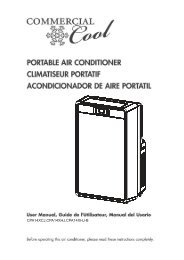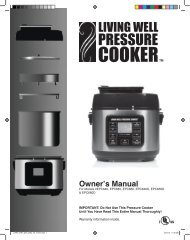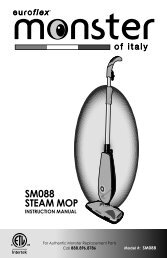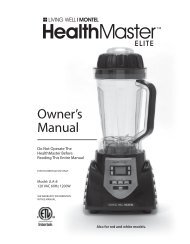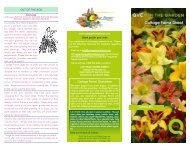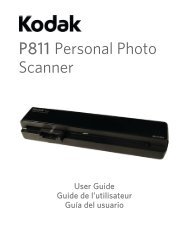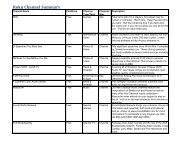Cool & Warm Mist Ultrasonic Humidifier - QVC.com
Cool & Warm Mist Ultrasonic Humidifier - QVC.com
Cool & Warm Mist Ultrasonic Humidifier - QVC.com
Create successful ePaper yourself
Turn your PDF publications into a flip-book with our unique Google optimized e-Paper software.
<strong>Cool</strong> & <strong>Warm</strong> <strong>Mist</strong> <strong>Ultrasonic</strong> <strong>Humidifier</strong><br />
Oscillating<br />
ON/OFF Button<br />
<strong>Warm</strong>/<strong>Cool</strong> <strong>Mist</strong> Button<br />
Oscillating Head &<br />
Nozzle<br />
<strong>Mist</strong> Decrease<br />
Button<br />
HEAT<br />
COOL<br />
<strong>Mist</strong> Increase<br />
Button<br />
<strong>Warm</strong>/<strong>Cool</strong> <strong>Mist</strong><br />
Indicator Light Ring<br />
Fig.2<br />
Power ON/OFF Button<br />
Power Knob<br />
Plug unit in to a 120 volt AC electrical outlet. Push the POWER ON/OFF ( )<br />
button to turn unit on.<br />
Control Panel<br />
HEAT<br />
COOL<br />
ATTENTION: When the water in the tank is almost empty, the power will shut off to<br />
indicate to the user to refill water.<br />
<strong>Mist</strong> Increase and Decrease<br />
There are 7 different levels of mist output from Lowest to Highest. To increase the<br />
mist output, press the MIST INCREASE ( ) button until the desired mist output is<br />
reached. When the maximum mist output has been reached, the indicator ring light<br />
will blink once and will blink each time the MIST INCREASE button is pressed.<br />
To decrease mist, press the MIST DECREASE ( ) button until the mist has<br />
decreased to the output level desired. When the minimum mist output level has<br />
been reached, the indicator ring light will blink once and will blink each time the MIST<br />
DECREASE button is pressed. (Fig.2)<br />
How To Use<br />
CAUTION: This appliance has a polarized plug (one blade wider than the<br />
other). To reduce the risk of shock, this plug is intended to fit only one<br />
way in a polarized outlet. If the plug does not fit fully in the outlet, reverse<br />
the plug. If it still does not fit, contact a qualified electrician.<br />
DO NOT attempt to defeat this safety feature. To do so could result in an<br />
electric shock hazard.<br />
Fig.1<br />
<strong>Warm</strong> and <strong>Cool</strong> <strong>Mist</strong> Control<br />
The humidifier is equipped with the option to select warm or cool mist. Each time<br />
the unit is turned on it will start producing cool mist. The <strong>Warm</strong>/<strong>Cool</strong> mist indicator<br />
ring will glow with a blue light. To select <strong>Warm</strong> <strong>Mist</strong>, press the WARM/COOL MIST<br />
button. When warm mist is selected, the mist indicator ring will change from blue<br />
to red and warm mist will start being produced. To return to cool mist, press the<br />
WARM/COOL MIST button again. The mist indicator ring will change from red to<br />
blue. (Fig.2)<br />
6 7