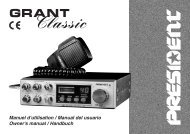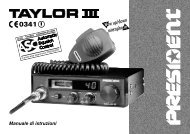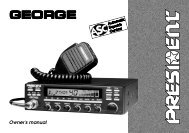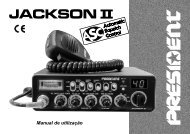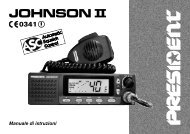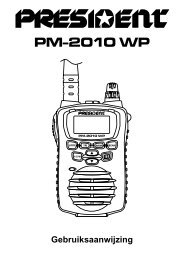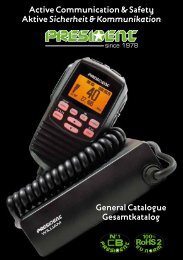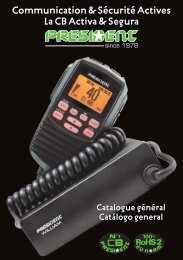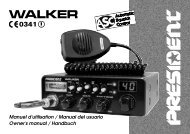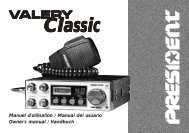PM-2000 WP - President Electronics
PM-2000 WP - President Electronics
PM-2000 WP - President Electronics
You also want an ePaper? Increase the reach of your titles
YUMPU automatically turns print PDFs into web optimized ePapers that Google loves.
<strong>PM</strong>-<strong>2000</strong> <strong>WP</strong><br />
Manuel d’Utilisation (p.3)<br />
Manual del Usuario (p. 21)<br />
Owner’s Manual (p. 39)
Table des matières<br />
Commandes et indicateurs ................................................. 4<br />
Afficheur LCD ...................................................................... 5<br />
Avertissement ! ................................................................... 6<br />
Avertissement bloc accus lithium ion ............................ 6<br />
Introduction ......................................................................... 7<br />
Caractéristiques ............................................................ 7<br />
Service technique .......................................................... 7<br />
Contenu de l’emballage ...................................................... 8<br />
Mise en route ...................................................................... 9<br />
Installation du chargeur ................................................. 9<br />
Fixer l’antenne ............................................................... 9<br />
Installer le bloc accus .................................................. 10<br />
Attacher le clip ceinture ............................................... 10<br />
Charger le bloc accus .................................................. 11<br />
Fonctionnement ................................................................ 12<br />
Allumer l’appareil et régler le squelch ......................... 12<br />
Sélectionner un canal.................................................. 13<br />
Touche multifonctions Canal 16/9 ............................... 13<br />
Triple Veille .................................................................. 14<br />
Programmer un canal dans la mémoire ...................... 15<br />
Effacer un canal de la mémoire .................................. 15<br />
Balayer ........................................................................ 15<br />
Emission ...................................................................... 16<br />
Touches éclairées et afficheur .................................... 16<br />
Indicateur du niveau de batterie .................................. 17<br />
Verrouillage du clavier ................................................. 17<br />
Dépannage ....................................................................... 18<br />
Garantie ............................................................................ 18<br />
Spécifications .................................................................... 19<br />
International Marine VHF Channel Chart.......................... 56<br />
Déclaration de conformité ................................................. 57<br />
3
Commandes et indicateurs<br />
1. Antenne<br />
2. Clip ceinture<br />
3. Batterie<br />
4. Clip batterie<br />
5. Bouton émission PTT (Push to Talk)<br />
6. Bouton de Triple veille (TRI)<br />
7. Bouton de verrouillage (LOCK)<br />
8. Réglage puissance TX 1W/5W (1/5W)<br />
9. Microphone<br />
10. Prise haut-parleur MIC (optionnel)<br />
11. Bouton Volume / Marche /Arrêt<br />
12. Bouton Squelch<br />
13. Afficheur LCD<br />
14. Bouton Mémoire (MEM)<br />
15. Bouton scan (SCAN)<br />
16. Bouton montée des canaux (▲)<br />
17. Bouton 16/9 accès direct canal 16 et 9 (16/9)<br />
18. Bouton descente des canaux (▼)<br />
19. Haut-parleur<br />
4
Afficheur LCD<br />
A<br />
B<br />
C<br />
D<br />
E<br />
F<br />
G<br />
H<br />
I<br />
Indicateur d’émission<br />
Indicateur de puissance de TX<br />
Indicateur canaux internationaux<br />
Afficheur numéro de canal<br />
Indicateur de mémoire<br />
Indicateur de scan (balayage)<br />
Indicateur de batterie<br />
Indicateur Triple Watch (triple veille)<br />
Indicateur verrouillage du clavier<br />
5
Avertissement !<br />
• Le <strong>PM</strong>-<strong>2000</strong> <strong>WP</strong> est étanche uniquement lorsque l’antenne et<br />
la batterie sont fixées correctement.<br />
• Ne faites pas fonctionner l’émetteur sans l’antenne.<br />
• N’utilisez pas l’émetteur dans une atmosphère explosive.<br />
• Ne laissez pas des enfants utiliser l’émetteur radio sans surveillance.<br />
• L’entretien de votre radio doit être effectué par un technicien<br />
qualifié.<br />
Avertissement bloc accus lithium ion<br />
• Cet équipement contient un bloc accus lithium ion<br />
• Ne pas exposer le bloc accus lithium ion, seul ou fixé à l’appareil,<br />
à la lumière directe du soleil, le laisser dans des véhicules<br />
garés en plein soleil ou le soumettre à des températures extrêmes,<br />
inférieures à -20°C (-4°F) ou supérieures à +60°C<br />
(+140°F).<br />
• En exposant le bloc accus à des températures supérieures à<br />
+60°C (+140°F), les produits chimiques contenus à l’intérieur<br />
peuvent se détériorer produisant la rupture du bloc, un défaut<br />
ou la réduction de ses performances.<br />
• En cas de contact avec les produits chimiques du bloc accus,<br />
laver abondamment la partie affectée et consulter un médecin.<br />
• Le bloc accus lithium ion contenu dans cet appareil peut exploser<br />
si déposé sur un feu.<br />
• Ne pas court-circuiter le bloc accus<br />
• Ne pas charger le bloc accus lithium ion dans un autre chargeur<br />
que celui d’origine. Utiliser un autre chargeur peut endommager<br />
le bloc accus ou le faire exploser.<br />
• Le bloc accus lithium ion doit être correctement installé.<br />
6
Introduction<br />
Le <strong>PM</strong>-<strong>2000</strong> <strong>WP</strong> est un émetteur-récepteur VHF portable étanche.<br />
Il est compact, léger, robuste et s’adapte bien à la main.<br />
Cette radio portable VHF marine vous donnera une performance<br />
conséquente, exceptionnelle dans pratiquement toutes<br />
les conditions et situations.<br />
Pour vous assurer de profiter au maximum des caractéristiques<br />
du <strong>PM</strong>-<strong>2000</strong> <strong>WP</strong>, veuillez lire ce guide d’utilisation attentivement<br />
avant d’utiliser l’appareil.<br />
Caractéristiques<br />
• étanche (conforme aux spécifications d’étanchéité JIS7)<br />
• Mode triple watch (triple veille)<br />
• Démarrage canal prioritaire (canal 16)<br />
• Mémoire programmable<br />
• Canal 16/9 à touche unique<br />
• Balayage mémoire<br />
• Canaux internationaux<br />
• Chargeur de table (peut aussi être fixé au mur)<br />
• Bloc accus lithium ion rechargeable<br />
• Economie de batterie<br />
• Verrouillage clavier<br />
• Touches et afficheur rétro éclairés<br />
• Clip ceinture<br />
• Dragonne<br />
• Puissance TX 1W/5W<br />
Service technique<br />
Si votre radio marine ne fonctionne pas correctement, suivez<br />
les consignes de dépannage à la fin de ce guide.<br />
Un réglage non autorisé annulera la garantie.<br />
7
Contenu de l’emballage<br />
<strong>PM</strong>-<strong>2000</strong> <strong>WP</strong> Adaptateur AC Antenne<br />
Adaptateur DC Chargeur Batterie Lithium<br />
Clip de ceinture Dragonne Vis de montage<br />
Manuel d’utilisation<br />
Si l’un de ces éléments est manquant dans votre emballage,<br />
contactez votre fournisseur.<br />
8
Mise en route<br />
Installation du chargeur<br />
1. Installez le chargeur sur une table ou au mur.<br />
Sur une table :<br />
Fixez le chargeur en utilisant<br />
les vis de montage et les<br />
rondelles comme suit.<br />
Au mur :<br />
Fixez les deux vis de montage<br />
dans le mur en gardant<br />
le même entraxe que les<br />
trous sur le chargeur.<br />
Placez le chargeur sur les<br />
vis à travers les trous plus<br />
larges et ensuite, tournez le<br />
chargeur.<br />
2. Branchez l’adaptateur AC<br />
sur le chargeur.<br />
Lorsque vous installez le<br />
chargeur sur votre bateau,<br />
utilisez l’adaptateur DC<br />
Fixer l’antenne<br />
Fixez l’antenne sur le <strong>PM</strong>-<br />
<strong>2000</strong> <strong>WP</strong>.<br />
Vérifiez qu’elle soit fermement<br />
fixée.<br />
9
Installer le bloc accus<br />
1. Installez le bloc accus à l’arrière<br />
de la radio. Il ne s’adapte<br />
que d’une seule façon.<br />
2. Verrouillez le bloc accus à<br />
l’aide du clip.<br />
Attacher le clip ceinture<br />
1. Tenez le clip ceinture dans la<br />
direction indiquée.<br />
2. Appliquez le sur l’attache à l’arrière<br />
de la radio. Ensuite glissezle.<br />
3. Vous entendrez un clic. Le clip<br />
ceinture est alors fermement fixé.<br />
4. Pour enlever le clip ceinture de<br />
la radio, tournez-le et glissez-le<br />
vers le haut.<br />
10
Charger le bloc accus<br />
Votre radio marine est alimentée par un bloc accus lithium<br />
ion spécialement conçu pour lui :<br />
• Avant d’utiliser le <strong>PM</strong>-<strong>2000</strong> <strong>WP</strong>, chargez le bloc accus lithium<br />
ion durant 6 heures sans interruption dans le chargeur.<br />
1. Placez le <strong>PM</strong>-<strong>2000</strong> <strong>WP</strong> dans le<br />
chargeur<br />
2. Le voyant rouge s’allume et reste<br />
allumé pendant la charge.<br />
• Le chargeur ne surchargera pas le bloc accus. Lorsque la<br />
charge est terminée, le voyant de charge s’éteint.<br />
• Ne pas émettre lorsque le <strong>PM</strong>-<strong>2000</strong> <strong>WP</strong> se trouve dans<br />
le chargeur !<br />
• Vous pouvez surveiller les appels entrants lorsque le <strong>PM</strong>-<br />
<strong>2000</strong> <strong>WP</strong> se trouve dans le chargeur.<br />
11
Fonctionnement<br />
• Voir « Commandes et indicateurs » (page 4) pour les positions<br />
des boutons et touches.<br />
• Lorsque vous allumez votre <strong>PM</strong>-<strong>2000</strong> <strong>WP</strong>, il est automatiquement<br />
réglé sur canal 16, la fréquence pour signal de<br />
détresse, sécurité et appel.<br />
• Lorsque vous appuyez sur n’importe quelle touche (sauf<br />
PTT), une brève tonalité sonne.<br />
Allumer l’appareil et régler le squelch<br />
1. Avant d’allumer l’appareil, tournez<br />
complètement le bouton squelch<br />
dans le sens inverse des aiguilles<br />
d’une montre.<br />
2. Ensuite, allumez l’appareil en tournant<br />
le bouton Volume / Power dans<br />
le sens des aiguilles d’une montre<br />
jusqu’à ce que vous entendiez un sifflement.<br />
3. Tournez le bouton squelch dans le<br />
sens des aiguilles d’une montre jusqu’à<br />
ce que le sifflement s’arrête. Utilisez<br />
le bouton pour régler le niveau<br />
de squelch désiré. On peut considérer<br />
le squelch control comme une fréquence<br />
barrière qui contrôle l’accès<br />
vers des signaux faibles ou forts en fonction de son réglage.<br />
• Pour écouter une station faible ou lointaine, tournez le bouton<br />
dans le sens inverse des aiguilles d’une montre. Si la<br />
réception est faible, tournez-le dans le sens des aiguilles<br />
d’une montre pour éliminer les faibles transmissions.<br />
12
• Si le squelch control est réglé de telle façon que vous entendiez<br />
un sifflement continu, l’appareil n’effectuera pas la<br />
fonction BALAYAGE (SCAN) correctement.<br />
4. Pour éteindre l’appareil, tournez le bouton Volume/Power<br />
dans le sens inverse des aiguilles d’une montre jusqu’à ce<br />
qu’il clique.<br />
Sélectionner un canal<br />
1. Allumez votre <strong>PM</strong>-<strong>2000</strong> <strong>WP</strong><br />
2. Pour sélectionner un canal supérieur,<br />
appuyez sur la touche ▲<br />
MONTER<br />
3. Pour sélectionner un canal inférieur,<br />
appuyez sur la touche ▼<br />
• Pour changer le canal en continu,<br />
appuyez et maintenez la touche ▲<br />
ou ▼ pendant plus d’une seconde.<br />
DESCENDRE<br />
Canal 16/9<br />
Exemple : Pendant que vous écoutez le canal 20, vous voulez<br />
vérifier le canal 16 ou le canal 9.<br />
1. Vous êtes maintenant sur canal 20.<br />
13
2. Pour surveiller le canal 16, appuyez<br />
sur la touche 16/9.<br />
3. Pour surveiller le canal 9, appuyez<br />
à nouveau sur la touche 16/9.<br />
4. Pour revenir au canal 20, appuyez<br />
encore sur la touche 16/9.<br />
Triple Veille<br />
Le mode triple Veille surveille les canaux 16 et 9 pendant que<br />
vous écoutez le canal sélectionné en cours. La radio marine<br />
contrôle l’activité du canal 16 et 9 toutes les 2 secondes.<br />
1. Pour sélectionner le mode Triple<br />
Veille, appuyez sur le bouton TRI.<br />
“TRIPLE” apparaît sur l’afficheur.<br />
2. Pour arrêter le mode Triple<br />
Veille, appuyez à nouveau sur TRI.<br />
“TRIPLE” disparaît de l’afficheur.<br />
• En mode Triple Veille, vous pouvez<br />
changer le canal en cours en<br />
appuyant sur la touche ▲ ou ▼.<br />
• Une pression momentanée du bouton<br />
16/9 interrompt le mode Triple<br />
Veille et reste sur 16, ou sur le canal<br />
9 si vous appuyez une fois de<br />
plus. Pour revenir au mode précédent,<br />
appuyez simplement à nouveau<br />
sur le bouton.<br />
14
Programmer un canal dans la mémoire<br />
Avant d’utiliser une fonction de balayage, vous devez programmer<br />
les canaux dans la mémoire.<br />
1. Sélectionnez le canal à entrer dans la mémoire en appuyant<br />
sur la touche ▲ ou ▼.<br />
2. Appuyez sur la touche MEM pour<br />
stocker le canal.<br />
“MEM” apparaît sur l’afficheur.<br />
Effacer un canal de la mémoire<br />
1. Sélectionnez le canal à effacer de la mémoire en appuyant<br />
sur la touche ▲ ou ▼.<br />
2. Appuyez sur la touche MEM. “MEM”<br />
disparaît de l’afficheur.<br />
Balayer<br />
1. Pour commencer le balayage des<br />
canaux programmés, appuyez sur la<br />
touche SCAN. “SCAN” et “TRIPLE”<br />
apparaissent sur l’afficheur.<br />
2. Pour arrêter le balayage, appuyez une fois de plus sur le<br />
bouton SCAN. “SCAN” et “TRIPLE” disparaissent de l’afficheur.<br />
• Le balayage commence à partir du canal le plus bas jusqu’au<br />
canal le plus élevé et s’arrête lorsqu’il trouve un canal<br />
actif. Il reste sur ce canal jusqu’à la fin de l’émission,<br />
ensuite il reprend au bout d’un délai de 3 secondes.<br />
• En mode scan, l’appareil active automatiquement la fonction<br />
Triple Veille. Pour désactiver cette fonction à partir du<br />
mode scan, appuyez sur la touche TRI. “TRIPLE” disparaît<br />
de l’afficheur.<br />
15
Emission<br />
1. La puissance d’émission peut être réglée sur 5 W ou 1W.<br />
Appuyez sur la touche 1/5W pour faire<br />
la modification, ensuite l’indicateur<br />
“5W” ou “1W” sur l’afficheur change<br />
en conséquence.<br />
2. Pour émettre, appuyez et maintenez la touche PTT .“TX”<br />
s’affiche.<br />
3. Pour revenir à la réception, relâchez la touche PTT. “TX”<br />
disparaît de l’afficheur.<br />
• Si la touche PTT est appuyée pendant plus de 5 minutes,<br />
“TX” commence à clignoter et l’émission se termine. La<br />
confirmation sonore de la fin d’émission est émise jusqu’à<br />
ce que la touche PTT soit relâchée.<br />
• Si l’indicateur du niveau de batterie tombe jusqu’au niveau<br />
1 sur l’afficheur et si la touche PTT est appuyée, la radio<br />
n’émettra pas et “TX” commencera à clignoter (voir la description<br />
de l’indicateur de niveau de batterie à la page suivante).<br />
Touches éclairées et afficheur<br />
Pour éclairer l’afficheur, appuyez sur n’importe quelle touche<br />
sauf sur la touche PTT.<br />
• Si vous appuyez sur n’importe quelle autre touche que celle<br />
de PTT lorsque l’afficheur et le clavier sont éclairés, il reste<br />
éclairé pendant 5 autres secondes.<br />
16
Indicateur du niveau de batterie<br />
Lorsque l’appareil est allumé, le niveau de charge est toujours<br />
affiché.<br />
Lorsque la batterie est pleine, l’indicateur<br />
du niveau de charge apparaît<br />
comme suit :<br />
Lorsque la batterie est presque déchargée,<br />
l’indicateur du niveau de<br />
charge apparaît comme suit :<br />
• Lorsque l’indicateur du niveau de charge tombe au niveau<br />
1 sur l’afficheur, la radio reçoit mais n’émet pas.<br />
Verrouillage du clavier<br />
Pour éviter des manipulations accidentelles, vous pouvez<br />
verrouiller le clavier.<br />
1. Appuyez et maintenez la touche LOCK pendant 1.5 secondes.<br />
L’appareil émettra deux fois des beep pour confirmer<br />
que le clavier est verrouillé et “LOCK” s’affichera.<br />
2. Pour déverrouiller le clavier, appuyez et maintenez la touche<br />
LOCK à nouveau pendant 1.5 secondes. L’appareil émettra<br />
deux fois des beep pour confirmer que le clavier est déverrouillé<br />
et “LOCK” disparaîtra.<br />
• Vous pouvez aussi déverrouiller le clavier en éteignant la<br />
radio et en la rallumant.<br />
17
Dépannage<br />
• n’émet pas sur la gamme de 5 Watt mais émet sur la gamme<br />
de 1 W<br />
cause : batterie faible<br />
Þ recharger ou remplacer les batteries<br />
• n’émet pas lorsqu’il est en charge<br />
cause : batterie faible<br />
Þ l’appareil n’est pas conçu pour émettre durant la charge. Le<br />
chargeur ne fournit pas assez de puissance pour émission<br />
• la batterie ne charge pas<br />
Cause : chargeur hors fonction<br />
Þremplacer le chargeur.<br />
Garantie<br />
Ce poste est garanti 2 ans pièces et main d’oeuvre dans son pays<br />
d’achat contre tout vice de fabrication reconnu par notre service technique.<br />
Il est recommandé de lire attentivement les conditions ci-après<br />
et de les respecter sous peine d’en perdre le bénéfice.<br />
• Toute intervention effectuée dans le cadre de la garantie sera gratuite<br />
et les frais de réexpédition pris en charge par notre Société.<br />
• Une preuve d’achat doit être jointe obligatoirement avec le poste à<br />
réparer.<br />
• Ne pas procéder à l’installation de votre appareil sans avoir lu ce<br />
manuel d’instructions.<br />
• Aucune pièce détachée ne sera envoyée ni échangée par nos services<br />
au titre de la garantie.<br />
Ne sont pas couverts :<br />
• L’immersion supérieure à : 30 minute, 1mètre (JIS7).<br />
• Le bloc accumulateur.<br />
• Les dommages causés par accident , choc, emballage insuffisant<br />
ou utilisation d’accessoires non conformes<br />
• Les interventions ayant modifié les caractéristiques de conformité,<br />
les réparations ou modifications effectuées par des tiers non agréés<br />
par notre Société.<br />
• Toute ouverture du boîtier annule la garantie.<br />
18
Spécifications<br />
Généralités<br />
Canaux Emission 54 Internationaux<br />
Réception 55 Internationaux<br />
Contrôle de fréquences<br />
PLL<br />
Tolérance de fréquences Emission ± 1 P<strong>PM</strong> (à 25 ° C)<br />
Réception ± 1 P<strong>PM</strong> (à 25° C)<br />
Température d’utilisation -20°C à + 55°C<br />
Antenne<br />
Brin flexible<br />
Microphone<br />
Type électret intégré<br />
Afficheur<br />
Afficheur à cristaux liquides<br />
Haut-parleur<br />
8 ohms, 1 Watt<br />
Alimentation<br />
bloc accus rechargeables<br />
lithium ion 7,4 V 850 mAh<br />
Dimensions (sans antenne)<br />
97 (H) x 62 (L) x 33 (P) mm<br />
Poids (avec batterie & antenne) 250 g<br />
Emetteur<br />
Gamme de fréquences<br />
156,050 MHz à 157,425 MHz<br />
Puissance de sortie<br />
1.0 W & 5 W<br />
Harmoniques<br />
-38 dBm (5W)<br />
Consommation de courant<br />
700mA (1W), 1500mA (5W)<br />
Récepteur<br />
Type de réception<br />
Double conversion Phase<br />
super hétérodyne<br />
Gamme de fréquences<br />
156,300 MHz à 162,025 MHz<br />
Sensibilité<br />
0,35 µV pour 12dB SINAD<br />
Sensibilité squelch seuil 0,25 µV<br />
Audio<br />
± 6 dB 500 à <strong>2000</strong> Hz<br />
Réponse de fréquence<br />
Canal adjacent<br />
70 dB @ ± 25 kHz<br />
Puissance de sortie audio<br />
0.6 W @ 10 % THD<br />
Consommation de courant squelch 40 mA<br />
Max. audio 170 mA<br />
19
Índice del contenido<br />
Mandos e Indicadores ...................................................... 22<br />
Display LCD ...................................................................... 23<br />
¡Advertencia! ..................................................................... 24<br />
Advertencia sobre el bloque de acumuladores litio ion .. 24<br />
¡Aviso! ............................................................................... 24<br />
Introducción ...................................................................... 25<br />
Caracteristicas ............................................................ 25<br />
Servicio Tecnico .......................................................... 25<br />
Contenido del embalaje .................................................... 26<br />
Puesta en funcionamiento ................................................ 27<br />
Instalación del cargador .............................................. 27<br />
Fijar la antena ............................................................. 27<br />
Instale el bloque de acumuladores ............................. 28<br />
Sujete el clip de cinturón ............................................. 28<br />
Cargar el bloque de acumuladores ............................. 29<br />
Operación ......................................................................... 30<br />
Poner en funcionamiento y regular el squelch ............ 30<br />
Seleccionar un canal ................................................... 31<br />
Tecla multifunciones Canal 16/9 ................................. 31<br />
Triple Vigilia ................................................................. 32<br />
Programar un canal en memoria................................. 33<br />
Borrar el canal de la memoria ..................................... 33<br />
Barrido ......................................................................... 33<br />
Emisión ........................................................................ 34<br />
Teclas iluminadas y display......................................... 34<br />
Indicador del nivel de batería ...................................... 35<br />
Bloqueo del teclado..................................................... 35<br />
Averías .............................................................................. 36<br />
Garantía ............................................................................ 36<br />
Especificaciones ............................................................... 37<br />
International Marine VHF Channel Chart.......................... 56<br />
Declaración de conformidad ............................................. 57<br />
21
Mandos e Indicadores<br />
1 Antena<br />
2 Clip de cinturón<br />
3 Batería<br />
4 Clip de batería<br />
5 Tecla de emisión PTT (Push to Talk)<br />
6 Tecla triple vigilia (TRI)<br />
7 Tecla de cierre (LOCK)<br />
8 Regulación de potencia TX 1W/5W (1/5W)<br />
9 Micrófono<br />
10 Toma de altavoz MIC (opcional)<br />
11 Tecla de Volumen / Funcionamiento / Paro<br />
12 Tecla Squelch<br />
13 Display LCD<br />
14 Tecla Memoria (MEM)<br />
15 Tecla Scan (SCAN)<br />
16 Tecla subida de canales (▲)<br />
17 Tecla de acceso directo a los canales 16 y 9 (16/9)<br />
18 Tecla bajada de canales (▼)<br />
19 Altavoz<br />
22
Display LCD<br />
A<br />
B<br />
C<br />
D<br />
E<br />
F<br />
G<br />
H<br />
I<br />
Indicador de emisión<br />
Indicador de potencia TX<br />
Indicador de canales internacionales<br />
Display número de canal<br />
Indicador de memoria<br />
Indicador de Scan<br />
Indicador de batería<br />
Indicador de Triple WATCH (triple vigilia)<br />
Indicador bloqueo del teclado<br />
23
¡Advertencia!<br />
• El <strong>PM</strong>-<strong>2000</strong> <strong>WP</strong> es totalmente estanco siempre y cuando la antena y la batería<br />
estén correctamente instalados.<br />
• No ponga en funcionamiento el emisor sin la antena.<br />
• No utilice el emisor en una atmósfera explosiva.<br />
• No permita utilizar el emisor a niños sin la pertinente vigilancia.<br />
• El mantenimiento de su emisora debe ser realizado por un técnico cualificado.<br />
• No use su equipo si la antena está dañada. Si una antena dañada entra en<br />
contacto con la piel, esta podría causar una pequeña quemadura. Por favor,<br />
comuníquese con su agente local para obtener una antena de reemplazo.<br />
Advertencia sobre el bloque de acumuladores litio ion<br />
• Este equipo contiene un bloque de acumuladores de litio ion.<br />
• Evite exponer la batería de Litio, suelta o unida al equipo, a la luz solar directa,<br />
dejarla en automóviles aparcados en el sol o someterla a temperaturas<br />
extremas, debajo de -20°C (-4°F) o superiores a +60°C (+140°F).<br />
• Exponiendo la batería a temperaturas mayores de +60°C (+140°F), los productos<br />
químicos contenidos dentro de pueden deteriorarse produciendo la<br />
rotura de la batería, fallo de la misma o una reducción de sus prestaciones<br />
• En caso de la exposición a los productos químicos de la batería , lave el área<br />
afectada completamente, y busque asistencia médica.<br />
• El bloque de acumuladores litio ion contenido en el equipo puede explotar si<br />
se coloca encima de fuego.<br />
• No cortocircuitar el bloque de acumuladores.<br />
• Este bloque de acumuladores está destinado a estar cargado exclusivamente<br />
en el equipo de origen. Utilizar otro cargador puede dañar el bloque de<br />
acumuladores o hacerlo explosionar.<br />
• El bloque de acumuladores de litio ion debe instalarse correctamente.<br />
<strong>President</strong> Antenas Ibérica S.A. Declara bajo su responsabilidad, que este aparato<br />
cumple con lo dispuesto en la Directiva 99/05/CE, del Parlamento Europeo<br />
y del consejo de 9 de marzo de 1999, transpuesta a la legislación española<br />
mediante el Real Decreto 1890/<strong>2000</strong>, de 20 de noviembre.<br />
¡Aviso!<br />
El usuario debe solicitar una licencia administrativa.<br />
Equipo NO–SOLAS para uso restringido a navegaciones que no se alejen más<br />
de 25 millas de la costa.<br />
24
Introducción<br />
El <strong>PM</strong>-<strong>2000</strong> <strong>WP</strong> es un emisor-receptor VHF portátil estanco.<br />
Es compacto, ligero, robusto y ergonómico. Esta emisora<br />
portátil VHF le proporcionará un rendimiento confiable y excepcional<br />
en todas las condiciones y situaciones.<br />
Para aprovechar al máximo todas las prestaciones del <strong>PM</strong>-<br />
<strong>2000</strong> <strong>WP</strong>, lea detenidamente este manual de utilización antes<br />
de poner en funcionamiento el equipo.<br />
Caracteristicas<br />
• Estanco (conforme a las especificaciones de estanqueidad JIS7)<br />
• Modo tripe watch (triple vigilia)<br />
• Arranque desde el canal prioritario (canal 16)<br />
• Memoria programable<br />
• Canal 16/9 mediante una misma tecla<br />
• Barrido de memoria<br />
• Canales internacionales<br />
• Cargador de mesa (es posible también fijarlo en una pared)<br />
• Bloque de acumuladores litio ion recargable<br />
• Economía de batería<br />
• Cierre del teclado<br />
• Teclas y display retro-iluminación<br />
• Clip de cinturón<br />
• Dragona<br />
• Potencia TX 1W/5W<br />
Servicio Técnico<br />
Si su emisora de marina no funciona correctamente, siga las<br />
indicaciones para reparaciones que se encuentran al final de<br />
este manual.<br />
Tenga en cuenta que una manipulación incorrecta anula la<br />
garantía.<br />
25
Contenido del embalaje<br />
<strong>PM</strong>-<strong>2000</strong> <strong>WP</strong> Adaptador AC Antena<br />
Adaptador DC Cargador Batería de Litio<br />
Clip de cinturón Dragona Tornillo de montaje<br />
Manual del Usuario<br />
Si alguno de estos elementos faltase en el envoltorio, póngase<br />
en contacto con su proveedor.<br />
26
Puesta en funcionamiento<br />
Instalación del cargador<br />
1. Instale el cargador sobre una mesa o en la pared<br />
Sobre una mesa:<br />
Fije el cargador utilizando<br />
los tornillos de montaje y las<br />
arandelas de la forma siguiente:<br />
En una pared:<br />
Fije los dos tornillos de montaje<br />
en la pared guardando<br />
la misma separación acorde<br />
con las marcas del cargador.<br />
Coloque el cargador sobre<br />
los tornillos a través de los<br />
agujeros más anchos y seguidamente<br />
dé la vuelta al<br />
cargador.<br />
2. Conecte el adaptador AC<br />
al cargador.<br />
Cuando instale el cargador<br />
en su barco utilice el adaptador<br />
DC.<br />
Fijar la antena<br />
Fijar la antena en el <strong>PM</strong>-<br />
<strong>2000</strong> <strong>WP</strong>. Verificar que la<br />
antena esté firmemente sujeta.<br />
27
Instale el bloque de acumuladores con la ayuda del clip<br />
1. Instale el bloque de acumuladores<br />
en el dorso de la emisora.<br />
Unicamente se adapta de una<br />
manera.<br />
2. Cierre el bloque de acumuladores<br />
mediante el clip<br />
Sujete el clip de cinturón<br />
1. Mantenga el clip en la dirección<br />
indicada.<br />
2. Aplíquelo en la grapa que se<br />
encuentra en la parte trasera de<br />
la emisora. Deslícelo.<br />
3. Oirá un “clic”. Esto indica que<br />
el clip de cinturón está bien sujeto.<br />
4. Para sacar el clip de cinturón,<br />
deslícelo hacia arriba.<br />
28
Cargar el bloque de acumuladores<br />
Su emisora marina se alimenta mediante un bloque de acumuladores<br />
litio ion especialmente diseñado para este fin:<br />
• Antes de utilizar el <strong>PM</strong>-<strong>2000</strong> <strong>WP</strong>, cargue el bloque de acumuladores<br />
litio ion durante 6 horas sin interrupción en el<br />
cargador.<br />
1. Coloque el <strong>PM</strong>-<strong>2000</strong> <strong>WP</strong> en el cargador<br />
2. El señalizador rojo se ilumina y se<br />
mantiene iluminado mientras se realiza<br />
la carga.<br />
• El cargador no sobrecargará el bloque de acumuladores.<br />
Cuando la carga se haya realizado el señalizador rojo se<br />
apagará automáticamente<br />
• No emita mientras el <strong>PM</strong>-<strong>2000</strong> <strong>WP</strong> se encuentra dentro<br />
del cargador.!!<br />
• Es posible vigilar las llamadas entrantes durante la carga<br />
del <strong>PM</strong>-<strong>2000</strong> <strong>WP</strong>.<br />
29
Operación<br />
• Ver “Mandos e indicadores” (pág. 22) para las posiciones<br />
de las teclas y botones..<br />
• Cuando Vd. enciende el <strong>PM</strong>-<strong>2000</strong> <strong>WP</strong>, éste se encuentra<br />
automáticamente conectado al canal 16, la frecuencia para<br />
señal de emergencia, seguridad y llamada.<br />
• Cuando se pulsa cualquier tecla (excepto PTT), suena una<br />
breve tonalidad.<br />
Poner en funcionamiento el equipo y regular el squelch<br />
1. Antes de poner en marcha el equipo,<br />
gire completamente el botón del<br />
squelch en el sentido contrario a las<br />
agujas de un reloj.<br />
2. Seguidamente, encienda el equipo<br />
girando el botón Volume/Power en<br />
el sentido de las agujas de un reloj<br />
hasta cuando perciba un ligero silbido.<br />
3. Gire el botón squelch en el mismo<br />
sentido de las agujas de un reloj hasta<br />
que desaparezca el silbido. Utilice<br />
el botón para regular el nivel de<br />
squelch deseado. Se puede considerar<br />
el squelch control como una barrera<br />
que controla el acceso hacia señales débiles o fuertes<br />
en función de su regulación.<br />
• Para escuchar una estación débil o lejana, gire el botón en<br />
el sentido contrario a las agujas de un reloj. Si la recepción<br />
es débil, gire el botón en el mismo sentido que las agujas<br />
de un reloj a fin de eliminar las transmisiones débiles.<br />
30
• Si el squelch control está regulado de manera que se oiga<br />
un silbido continuo, el equipo no realizará la función Barrido<br />
(SCAN) correctamente.<br />
4. Para apagar el equipo, gire el botón VOLUMEN / POWER<br />
en el sentido contrario a las agujas de un reloj hasta que se<br />
oiga un “clic”.<br />
Seleccionar un canal<br />
1. Encender su <strong>PM</strong>-<strong>2000</strong> <strong>WP</strong>.<br />
2. Para seleccionar un canal superior,<br />
presione la tecla ▲.<br />
SUBIR<br />
3. Para seleccionar un canal inferior,<br />
presione la tecla ▼.<br />
• Para cambiar el canal en contínuo,<br />
presione y mantenga presionada la<br />
tecla ▲ o ▼ durante más de 1 segundo.<br />
BAJAR<br />
Canal 16/9<br />
Ejemplo: Mientras Vd. escucha el canal 20, Vd. desea controlar<br />
el canal 16 o el canal 9<br />
1. Vd. se encuentra ahora sobre el canal<br />
20<br />
31
2. Para vigilar el canal 16, presione la<br />
tecla 16/9<br />
3. Para vigilar el canal 9, presione nuevamente<br />
la tecla 16/9<br />
4. Para volver al canal 20, presione<br />
otra vez sobre la tecla 16/9<br />
Triple Vigilia<br />
El modo triple vigilia controla los canales 16 y 9 mientras que<br />
Vd. escucha el canal seleccionado en curso. La radio marina<br />
controla la actividad del canal 16 y 9 cada 2 segundos.<br />
1. Para seleccionar el modo Triple<br />
Vigilia, presione la tecla TRI.<br />
“TRIPLE” aparece en el display.<br />
2. Para detener el modo Triple Vigilia,<br />
presione otra vez la tecla TRI.<br />
“TRIPLE” desaparece del display.<br />
• En modo Triple Vigilia, es posible<br />
cambiar el canal en curso pulsando<br />
la tecla ▲ o ▼.<br />
• Un ligera presión del botón 16/9 interrumpe<br />
el modo Triple Vigilia y<br />
permanece sobre el canal 16, o el<br />
canal 9 si presiona otra vez. Para<br />
regresar al modo anterior presione simplemente el botón<br />
otra vez.<br />
32
Programar un canal en memoria<br />
Antes de utilizar una función de barrido, debe programar los<br />
canales en memoria.<br />
1. Seleccionar el canal que desee memorizar presionando la<br />
tecla ▲ o ▼.<br />
2. Presione la tecla MEM para memorizar<br />
el canal. “MEM” aparece en el<br />
display.<br />
Borrar el canal de la memoria<br />
1. Seleccionar el canal que se desee borrar de la memoria<br />
presionando la tecla ▲ o ▼.<br />
2. Presione la tecla MEM. “MEM” desaparece<br />
del display.<br />
Barrido<br />
1. Para iniciar el barrido de los canales<br />
programados, presione sobre la<br />
tecla SCAN. “SCAN” y “TRIPLE” aparecen<br />
en el display.<br />
2. Para detener el barrido, presione una vez más sobre el<br />
botón SCAN. “SCAN” y “TRIPLE” desaparecen del display.<br />
• El barrido empieza a partir del canal más bajo hasta el más<br />
elevado y se detiene cuando encuentra un canal activo.<br />
Permanece en el canal hasta el fin de la emisión, y en un<br />
plazo de tres segundo reinicia el barrido.<br />
• En función scan el equipo activa de forma automática la función<br />
Triple Vigilia. Para desactivar esta función a partir del<br />
modo scan, presione la tecla TRI. “TRIPLE” desaparece del<br />
display.<br />
33
Emisión<br />
1. La potencia de emisión puede regularse en 5W o 1W.<br />
Pulse la tecla 1/5 W para realizar la<br />
modificación, en display cambia en<br />
“1W” o “5W” según se haya modificado.<br />
2. Para emitir, presione y mantenga la tecla PTT. Aparece<br />
“TX”.<br />
3. Para regrasar a recepción, suelte la tecla PTT. “TX” desaparece<br />
del display.<br />
• Si se presiona la tecla PTT durante más de 5 minutos, “TX”<br />
empieza a parpadear y la emisión finaliza. La confirmación<br />
sonora de fin de emisión es audible hasta que se deje de<br />
presionar la tecla PTT.<br />
• Si el indicador del nivel de batería cae hasta el nivel 1 en el<br />
display y si se presiona la tecla PTT, la radio no emitirá y<br />
“TX” parpadeará (véase la descripción del indicador del nivel<br />
de batería en la página siguiente).<br />
Teclas iluminadas y display<br />
Para iluminar el display, presione cualquier tecla salvo la de<br />
PTT.<br />
• Si Vd. pulsa cualquier otra tecla que no sea la PTT cuando<br />
el display está iluminado éste se mantiene con luz durante<br />
5 segundos más.<br />
34
Indicador del nivel de batería<br />
Cuando el equipo está encendido, el nivel de batería aparece<br />
siempre en el display.<br />
Cuando la batería está cargada, el<br />
indicador del nivel de carga aparece<br />
como sigue:<br />
Cuando la batería está casi descargada,<br />
el indicador del nivel de carga<br />
aparece como sigue:<br />
• Cuando el indicador del nivel de carga cae al nivel 1 en el<br />
display la radio recibe pero no emite.<br />
Bloqueo del teclado<br />
Para evitar las manipulaciones accidentales es posible precintar<br />
el teclado.<br />
1. Pulse y mantenga la presión sobre la tecla LOCK durante<br />
1.5 segundos. El equipo emitirá dos veces dos bip bip para<br />
confirmar que el teclado está bloqueado y “LOCK” aparece<br />
en el display.<br />
2. Para desbloquear el teclado, presione y mantenga la presión<br />
sobre la tecla LOCK nuevamente durante 1,5 segundos.<br />
El emisor emitirá dos veces unos bip bip para confirmar<br />
que el teclado está desprecintado y “LOCK” desaparecerá.<br />
• También es posible desbloquear el teclado apagando la<br />
radio y conectándola de nuevo.<br />
35
Averías<br />
• no emite en la gama de 5 W pero sí emite en la gama de 1W<br />
causa: batería débil<br />
Þ recargar o substituir las baterías<br />
• no emite cuando está en carga<br />
causa: batería débil<br />
Þ el equipo no está diseñado para emitir durante la carga, El<br />
cargador no suministra suficiente potencia para emitir<br />
• la batería no carga<br />
causa: cargador fuera de función<br />
Þ substituir el cargador<br />
Garantía<br />
Esta emisora tiene una garantía de 2 años en el país de compra por<br />
componentes y mano de obra contra cualquier defecto de fabricación<br />
reconocido por nuestro servicio técnico. Se recomienda leer atentamente<br />
las condiciones siguientes y observarlas bajo riesgo de invalidar<br />
la garantía.<br />
• Toda intervención efectuada y cubierta por la garantía será gratuita<br />
y los gastos de devolución al titular serán por cuenta de nuestra<br />
sociedad.<br />
• Una copia de la factura de compra debe adjuntarse obligatoriamente<br />
con la emisora a ser reparada.<br />
• Antes de instalar el equipo es imprescindible leer este manual de<br />
instrucciones,<br />
• A título de garantía no remitiremos ni cambiaremos componente<br />
ni pieza alguna.<br />
No están cubiertos por la garantía:<br />
• La inmersión superior a : 30 minutos, 1 metro (JIS7).<br />
• El bloque acumulador.<br />
• Los daños causados por accidente, golpe, embalaje insuficiente o<br />
la utilización de accesorios no conformes.<br />
• Las intervenciones que hayan modificado las características de<br />
conformidad, las reparaciones o modificaciones efectuadas por<br />
terceros no aprobados por nuestra sociedad.<br />
• La apertura del cajetín del equipo anula la garantía.<br />
36
Especificaciones<br />
Generales<br />
Canales Emisión 54 Internacionales<br />
Recepción 55 Internacionales<br />
Control de frecuencias<br />
PLL<br />
Tolerancia de frecuencias Emisión ± 1 P<strong>PM</strong> (a 25ºC)<br />
Recepción ± 1 P<strong>PM</strong> (a 25ºC)<br />
Temperatura de utilización -20ºC a + 55ºC<br />
Atena<br />
Radial flexible<br />
Micrófono<br />
Tipo electret integrado<br />
Display<br />
Cristal líquido<br />
Altavoz<br />
Alimentación<br />
8 ohmio, 1 vatio<br />
Bloque de acumuladores<br />
recargables litio ion 7.4 V<br />
850 mAh<br />
Dimensiones mm (sin antena) 97 (Alt.) x 62 (lar.) x 33 (prof.)<br />
Peso (con batería y antena)<br />
250 gr.<br />
Emisor<br />
Gama de frecuencias<br />
156,050 MHz a 157,425 MHz<br />
Potencia de salida<br />
1,0 W & 5 W<br />
Harmónicos<br />
- 38 dBm (5W)<br />
Consumo de corriente<br />
700 mA(1W), 1500 mA (5W)<br />
Receptor<br />
Tipo de recepción<br />
Doble conversión<br />
superheterodino<br />
Gama de frecuencias<br />
156,300 MHz a 162,025 MHz<br />
Sensibilidad<br />
0,35 µV por 12 dB SINAD<br />
Sensibilidad squelch umbral 0,25 µV<br />
Audio, respuesta<br />
de frecuencia<br />
± 6 dB 500 a <strong>2000</strong> Hz<br />
Selectividad canal<br />
adyacente<br />
70 dB ±25 kHz<br />
Potencia de salida audio<br />
0.6 W @ 10% THD<br />
Consumo de corriente squelch 40 mA<br />
Max. audio 170 mA<br />
37
Contents<br />
Controls and Indications ................................................... 40<br />
LCD Display ...................................................................... 41<br />
Warning! ........................................................................... 42<br />
Lithium Ion Battery Pack Warning ............................... 42<br />
Introduction ....................................................................... 43<br />
Features ...................................................................... 43<br />
Technical Support and Service ................................... 43<br />
Included in your Package ................................................. 44<br />
Getting Started .................................................................. 45<br />
Mounting the Drop-in Charger ..................................... 45<br />
Attaching the Antenna ................................................. 45<br />
Attaching the Battery Pack .......................................... 46<br />
Attaching the Beltclip ................................................... 46<br />
Charging the Battery Pack .......................................... 47<br />
Operation .......................................................................... 48<br />
Turning On the Unit and Setting Squelch .................... 48<br />
Selecting a Channel .................................................... 49<br />
One-touch Channel 16/9 ............................................. 49<br />
Triple Watch ................................................................ 50<br />
Programming a Channel into Memory ........................ 50<br />
Deleting a Channel from Memory ............................... 51<br />
Scanning ..................................................................... 51<br />
Transmitting ................................................................. 51<br />
Lighted Keys and Display ........................................... 52<br />
Battery Indicator .......................................................... 52<br />
Key Lock...................................................................... 53<br />
Troubleshooting ................................................................ 53<br />
Warranty ........................................................................... 54<br />
Specifications .................................................................... 55<br />
International Marine VHF Channel Chart.......................... 56<br />
Certificate of conformity .................................................... 57<br />
39
Controls and Indications<br />
1. Antenna<br />
2. Belt Clip<br />
3. Battery<br />
4. Battery Release Clip<br />
5. PTT (Push to Talk) Key<br />
6. Triple Watch Button (TRI)<br />
7. Lock Button (LOCK)<br />
8. TX Power / (1/5W)<br />
9. Microphone<br />
10. Speaker MIC (Optional) Jack<br />
11. Volume / Power Knob<br />
12. Squelch Knob<br />
13. LCD Display<br />
14. Memory Button (MEM)<br />
15. Scan Button (SCAN)<br />
16. Channel Up Button ▲<br />
17. 16/9 (16/9)<br />
18. Channel Down Button ▼<br />
19. Speaker<br />
40
LCD Display<br />
A<br />
B<br />
C<br />
D<br />
E<br />
F<br />
G<br />
H<br />
I<br />
Transmit Indicator<br />
TX Power Indicator<br />
International channels Indicator<br />
Channel Number Display<br />
Memory Indicator<br />
Scan Indicator<br />
Battery Indicator<br />
Triple Watch Indicator<br />
Key Lock Indicator<br />
41
Warning!<br />
• The <strong>PM</strong>-<strong>2000</strong> <strong>WP</strong> is waterproof only when both the antenna<br />
and the battery are properly attached.<br />
• Do not operate the transmitter of any radio equipment unless<br />
all the Radio Frequency (RF) connectors are secure<br />
and any open connectors are properly terminated.<br />
• Do not operate the transmitter of any radio equipment near<br />
electrical blasting caps or in an explosive atmosphere.<br />
• Do not let children operate any transmitter-equipped radio<br />
equipment without proper supervision.<br />
• Have your radio equipment serviced by a qualified technician.<br />
Lithium Ion Battery Pack Warning<br />
• This equipment contains a Lithium Ion Battery Pack.<br />
• Avoid exposing the Lithium Ion battery, attached or unattached<br />
to the radio, in direct sunshine, heated cars, or in<br />
areas with temperatures below -20°C (-4°F) or above +60°C<br />
(+140°F). Exposing the chemicals contained within the battery<br />
pack to temperatures above +60°C (+140°F) may cause<br />
the battery to rupture, fail or reduce performance.<br />
• In case of exposure to cell contents, wash the affected area<br />
thoroughly, and seek medical attention.<br />
• The Lithium Ion Battery Pack contained in this equipment<br />
may explode if disposed of in a fire.<br />
• Do not short-circuit the Battery Pack.<br />
• Do not charge the Lithium Ion Battery Pack used in this<br />
equipment in any charger other than the one designed to<br />
charge this Battery Pack. Using another charger may damage<br />
the Battery Pack or cause the Battery Pack to explode.<br />
• Lithium Ion batteries must be disposed of properly.<br />
42
Introduction<br />
The <strong>PM</strong>-<strong>2000</strong> <strong>WP</strong> is a waterproof, portable two-way VHF transceiver.<br />
It is compact, lightweight, rugged and fits easily in your<br />
hand. This handheld VHF marine radio will give you consistent,<br />
outstanding performance in virtually all conditions and<br />
situations.<br />
To ensure that you get the most from the <strong>PM</strong>-<strong>2000</strong> <strong>WP</strong>’s features,<br />
please read this operating guide carefully before using<br />
the unit.<br />
Features<br />
• Waterproof (meets JIS7 waterproof specifications)<br />
• Triple Watch Mode<br />
• Priority Channel Startup (Channel 16)<br />
• Programmable Memory<br />
• One-Touch Channel 16/9<br />
• Memory Scan<br />
• International Channels<br />
• Table-Top Drop-In Charger (can also be wall-mounted)<br />
• Rechargeable Lithium Ion Battery Pack<br />
• Battery Save Operation<br />
• Key Lock<br />
• Back-Lit Keys and Display<br />
• Belt Clip<br />
• Wrist Strap<br />
• TX Power 1W/5W<br />
Technical Support and Service<br />
If your marine radio does not perform properly, follow the<br />
troubleshooting tips in the back of this operating guide.<br />
Unauthorized adjustment will void the warranty.<br />
43
Included in your Package<br />
<strong>PM</strong>-<strong>2000</strong> <strong>WP</strong> AC Adapter Antenna<br />
DC Adapter Drop-in Charger Lithium Battery<br />
Beltclip Wrist Strap Mounting Screws<br />
Owner’s Manual<br />
If any of these items are missing from the box, contact your<br />
Dealer.<br />
44
Getting Started<br />
Mounting the Drop-in Charger<br />
1. Mount the drop-in charger to either a counter or wall.<br />
To counter:<br />
Attach the drop-in charger<br />
using the mounting screws<br />
and washers as follows.<br />
To wall:<br />
Insert the two mounting<br />
screws into the wall keeping<br />
the same space as the holes<br />
on the charger.<br />
Place the charger with the<br />
screws through the larger<br />
holes then turn the charger.<br />
2. Plug one end of the AC<br />
adapter into the wall outlet<br />
and the other end<br />
into the drop-in charger.<br />
When you mount the dropin<br />
charger on your boat, use<br />
the DC adapter instead.<br />
Attaching the Antenna<br />
Attach the antenna to the<br />
<strong>PM</strong>-<strong>2000</strong> <strong>WP</strong>.<br />
Be sure the antenna is firmly<br />
seated.<br />
45
Attaching the Battery Pack<br />
1. Place the battery pack onto the<br />
back of the radio. It will only fit in<br />
one way.<br />
2. Snap the battery release clip<br />
until it clicks. Be sure the battery<br />
pack fits tightly against the <strong>PM</strong>-<br />
<strong>2000</strong> <strong>WP</strong>’s body.<br />
Attaching the Beltclip<br />
1. Hold the beltclip in the direction<br />
as follows.<br />
2. Apply it to the hanger piece on<br />
the back of the radio. Then slid it<br />
up.<br />
3. You will hear a click. The<br />
beltclip is firmly attached.<br />
4. To take the beltclip off the radio,<br />
turn it and slid it up.<br />
46
Charging the Battery Pack<br />
Your marine radio is powered by a specially designed Lithium<br />
Ion battery pack.<br />
• Before operating the <strong>PM</strong>-<strong>2000</strong> <strong>WP</strong>, charge the Lithium Ion<br />
battery pack for 6 hours without interruption in the drop-in<br />
charger.<br />
1. Place the <strong>PM</strong>-<strong>2000</strong> <strong>WP</strong> in the dropin<br />
charger.<br />
2. The red LED illuminates and stays<br />
On.<br />
• The charger won’t overcharge the battery pack. When charging<br />
is completed, the charge LED is no longer illuminated.<br />
• Do not transmit when the <strong>PM</strong>-<strong>2000</strong> <strong>WP</strong> is in the drop-in<br />
charger!<br />
• You can monitor incoming calls while the <strong>PM</strong>-<strong>2000</strong> <strong>WP</strong> is in<br />
the drop-in charger.<br />
47
Operation<br />
• See “controls and Indicators” (page 40) for button, knob,<br />
and key positions.<br />
• When you turn On your <strong>PM</strong>-<strong>2000</strong> <strong>WP</strong>, it is automatically<br />
tuned to channel 16, frequency for distress, safety, and calling.<br />
• When you press any key (except PTT), a short tone sounds.<br />
Turning On the Unit and Setting Squelch<br />
1. Before you turn On the unit, turn<br />
the Squelch knob fully counterclockwise.<br />
2. Then, turn On the unit by turning<br />
the Volume / Power knob clockwise<br />
until you hear a hissing sound.<br />
3. Turn the Squelch knob clockwise,<br />
just until Strong Signals the hissing<br />
sound stops. Use the knob to adjust<br />
to the desired squelch level. Think of<br />
the squelch control as a frequency<br />
gate which controls access to weak<br />
or strong signals depending on its setting.<br />
• To listen to a weak or distant station, turn the knob counterclockwise.<br />
If reception is poor, turn it clockwise to cut out<br />
weak transmissions.<br />
• If the squelch control is adjusted so you continually hear a<br />
hissing sound, the unit will not scan properly.<br />
4. To turn Off the unit, turn the Volume / Power knob counterclockwise<br />
until it clicks.<br />
48
Selecting a Channel<br />
1. Turn On your <strong>PM</strong>-<strong>2000</strong> <strong>WP</strong>.<br />
2 .To select a higher channel, press<br />
the ▲ button.<br />
UP<br />
3. To select a lower channel, press the<br />
▼ button.<br />
• To change the channel continuously,<br />
press and hold the ▲ or ▼ button<br />
for more than 1 second.<br />
DOWN<br />
One-touch Channel 16/9<br />
Example: While you are monitoring channel 20, you want to<br />
check channel 16 or channel 9.<br />
1. You are now on channel 20.<br />
2. To monitor channel 16, press the<br />
16/9 button.<br />
3. To monitor channel 9, press the<br />
16/9 button again.<br />
4. To return to channel 20, press the<br />
16/9 button again.<br />
49
Triple Watch<br />
Triple Watch mode monitors channels 16 and 9 for a signal<br />
while you listen to the currently selected channel. The marine<br />
radio checks channel 16 and 9 for activity every 2 seconds.<br />
1. To select Triple Watch mode,<br />
press the TRI button.<br />
“TRIPLE” appears on the display.<br />
2. To exit from Triple Watch, press<br />
again the TRI button.<br />
“TRIPLE” disappears on the display.<br />
• While in Triple Watch mode, you<br />
can change the currently selected<br />
channel using the ▲ or ▼ button.<br />
• A momentary press of the 16/9 button<br />
interrupts Triple Watch mode<br />
and remains on 16, or on channel 9<br />
if you press once more. To return to<br />
the previous mode, simply press the<br />
button again.<br />
Programming a Channel into Memory<br />
Before using the scanning feature, you have to program channels<br />
into memory.<br />
1. Select the channel to enter into memory by pressing the ▲<br />
or ▼ button.<br />
2. Press the MEM button to store the<br />
channel. “MEM” appears on the display.<br />
50
Deleting a Channel from Memory<br />
1. Select the channel to delete from memory by pressing the<br />
▲ or ▼ button.<br />
2. Press the MEM button. “MEM” disappears<br />
from the display.<br />
Scanning<br />
1. To begin scanning the programmed<br />
channels, press the SCAN button.<br />
“SCAN” and “TRIPLE” appear on the<br />
display.<br />
2. To stop scanning, press the SCAN button once more.<br />
“SCAN” and “TRIPLE” disappear from the display.<br />
• Scanning starts from the lowest to highest channel and stops<br />
when it finds an active channel. It remains on that channel<br />
until the transmission ends, then resumes scanning after a<br />
3 second delay period.<br />
• When in the scan mode, the unit automatically activates<br />
the Triple Watch feature. To deactivate Triple Watch from<br />
the scanning mode, press the TRI button. “TRIPLE” disappears<br />
from the display.<br />
Transmitting<br />
1. Transmission power can be set to either 5W or 1W.<br />
Press the 1/5W button to make the<br />
change, then the “5W” or the “1W” indicator<br />
on the display changes accordingly.<br />
2. To transmit, press and hold the PTT key. “TX” appears on<br />
the display.<br />
51
3. To return to receive, release the PTT key. “TX” disappears<br />
from the display.<br />
• If the PTT key is pressed for more than 5 minutes, “TX”<br />
starts blinking and the transmission ends. The TX time out<br />
tone will sound until the PTT key is released.<br />
• If the battery indicator drops to the 1-mark level on the display,<br />
when the PTT key is pressed, the radio will not transmit<br />
and the “TX” icon starts blinking (refer to the description<br />
of the Battery Indicator).<br />
Lighted Keys and Display<br />
To light the display, press any key excluding the PTT key.<br />
• If you press any button other than the PTT key while the<br />
display and keypad are illuminated, it remains illuminated<br />
for another 5 seconds.<br />
Battery Indicator<br />
When the unit is On, battery power is always indicated on the<br />
display.<br />
When the battery is fully charged, the<br />
battery indicator appears as follows:<br />
When the battery is nearly discharged,<br />
the battery indicator appears<br />
as follows:<br />
• When the battery indicator drops to the 1-mark level on the<br />
display, the radio will receive but will not transmit.<br />
52
Key Lock<br />
To prevent accidental entries, you can lock the keypad.<br />
1. Press and hold the LOCK key for 1.5 seconds. The unit will<br />
beep two timesto confirm that the keypad is locked with “LOCK”<br />
indication on the display.<br />
2. To unlock the keypad, press and hold the LOCK key again<br />
for 1.5 seconds. The unit will beep twice to confirm that the<br />
keypad is unlocked, and “LOCK” will disappear.<br />
• You can also unlock the keypad by turning the radio Off and<br />
then On again.<br />
Troubleshooting<br />
• Will not transmit on 5 watt range but will transmit on<br />
the 1 watt range<br />
Cause: Low voltage<br />
ÞRecharge or replace the batteries<br />
• Will not transmit while on the charger<br />
Cause: Low voltage<br />
ÞThe unit is not designed to transmit while on the charger.<br />
The charger does not supply enough power for transmitting<br />
• Battery will not charge<br />
Cause: Charger inoperative<br />
ÞReplace charger. Damage to the charger can be a result<br />
of keying up the radio while on the charger<br />
53
Warranty<br />
This transceiver has a 2 years warranty for materials and workmanship<br />
in its country of purchase against any manufacturing<br />
defect recognized by our technical department. It is recommended<br />
to read carefully following conditions and to respect<br />
them in order not to loose it.<br />
• Any repair under warranty will be free of charge and the<br />
transport costs for sending back will be on charge of our<br />
company.<br />
• A proof of purchase must compulsorily be added to the transceiver<br />
in need of repair.<br />
• Don’t install your transceiver without having read this instructions<br />
manual.<br />
• Our technical department won’t send nor exchange any<br />
spare parts as part of warranty.<br />
Are not covered<br />
• Immersion higher than : 30 minutes, 1 meter (JIS7).<br />
• The battery pack.<br />
• Damages caused by accident , shock , inadequate packing<br />
or the use of accessories that are not in conformity.<br />
• Interventions that modified the conformity features, repairs<br />
or modifications done by third parties which are not agreed<br />
by our company.<br />
• Any opening of the housing cancels the warranty.<br />
54
Specifications<br />
General<br />
Channels Transmit 54 International<br />
Receive 55 International<br />
Frequency Control<br />
PLL<br />
Frequency Tol. Transmit ± 1 P<strong>PM</strong> (à 25 ° C)<br />
Receive ± 1 P<strong>PM</strong> (à 25° C)<br />
Oper. Temp. -20°C à + 55°C<br />
Antenna<br />
Flexible Whip<br />
Microphone<br />
Built-in Electret type<br />
Display<br />
Liquid Crystal Display<br />
Speaker<br />
8 ohms, 1 Watt<br />
Power Source<br />
Rechargeable Lithium Ion<br />
Battery Pack 7.4V 850 mAh<br />
Size (without antenna)<br />
97 (H) x 62 (W) x 33 (D) mm<br />
Weight (w/battery & antenna) 8.8 oz (250g)<br />
Transmitter<br />
Frequency Range<br />
156,050 MHz à 157,425 MHz<br />
Power Output<br />
1.0 W & 5 W<br />
Spurious Emissions<br />
-38 dBm (5W)<br />
Current Drain<br />
700mA (1W), 1500mA (5W)<br />
Receiver<br />
Receiver Type<br />
Double Conversion Super<br />
Heterodyne Phase<br />
Frequency Range<br />
156,300 MHz à 162,025 MHz<br />
Sensitivity<br />
0,35 µV pour 12dB SINAD<br />
Squelch Sensitivity Threshold 0,25 µV<br />
Audio<br />
± 6 dB 500 à <strong>2000</strong> Hz<br />
Frequency Response<br />
Adjacent Channel<br />
70 dB @ ± 25 kHz<br />
Audio Output Power<br />
0.6 W @ 10 % THD<br />
Current Drain<br />
Squelched 40 mA<br />
Max. audio 170 mA<br />
55
International Marine VHF Channel Chart<br />
Chl Transmitter Receiver Mode Ship Ship<br />
Frequency Frequency S/D To To<br />
Ship Shore<br />
1 ..................... 156.050 ................ 160.650 ............... D .............. YES .............. YES<br />
2 ..................... 156.100 ................ 160.700 ............... D .............. YES .............. YES<br />
3 ..................... 156.150 ................ 160.750 ............... D .............. YES .............. YES<br />
4 ..................... 156.200 ................ 160.800 ............... D .............. YES .............. YES<br />
5 ..................... 156.250 ................ 160.850 ............... D .............. YES .............. YES<br />
6 ..................... 156.300 ................ 156.300 ............... S .............. YES ............... NO<br />
7 ..................... 156.350 ................ 160.950 ............... D .............. YES .............. YES<br />
8 ..................... 156.400 ................ 156.400 ............... S .............. YES ............... NO<br />
9 ..................... 156.450 ................ 156.450 ............... S .............. YES .............. YES<br />
10 .................... 156.500 ................ 156.500 ............... S .............. YES .............. YES<br />
11 .................... 156.550 ................ 156.550 ............... S .............. YES .............. YES<br />
12 .................... 156.600 ................ 156.600 ............... S .............. NO ............... YES<br />
13 .................... 156.650 ................ 156.650 ............... S .............. YES .............. YES<br />
14 .................... 156.700 ................ 156.700 ............... S .............. YES .............. YES<br />
15 .................... 156.750 ................ 156.750 ............... S .............. YES .............. YES<br />
16 .................... 156.800 ................ 156.800 ............... S .............. YES .............. YES<br />
17 .................... 156.850 ................ 156.850 ............... S .............. YES .............. YES<br />
18 .................... 156.900 ................ 161.500 ............... D .............. YES .............. YES<br />
19 .................... 156.950 ................ 161.550 ............... D .............. NO ............... YES<br />
20 .................... 157.000 ................ 161.600 ............... D .............. NO ............... YES<br />
21 .................... 157.050 ................ 161.650 ............... D .............. NO ............... YES<br />
22 .................... 157.100 ................ 161.700 ............... D .............. NO ............... YES<br />
23 .................... 157.150 ................ 161.750 ............... D .............. NO ............... YES<br />
24 .................... 157.200 ................ 161.800 ............... D<br />
25 .................... 157.250 ................ 161.850 ............... D<br />
26 .................... 157.300 ................ 161.900 ............... D<br />
27 .................... 157.350 ................ 161.950 ............... D<br />
28 .................... 157.400 ................ 162.000 ............... D<br />
60 .................... 156.025 ................ 160.625 ............... D<br />
61 .................... 156.075 ................ 160.675 ............... D<br />
62 .................... 156.125 ................ 160.725 ............... D<br />
63 .................... 156.175 ................ 160.775 ............... D<br />
64 .................... 156.225 ................ 160.825 ............... D<br />
65 .................... 156.275 ................ 160.875 ............... D .............. YES .............. YES<br />
66 .................... 156.325 ................ 160.925 ............... D .............. YES .............. YES<br />
67 .................... 156.375 ................ 156.375 ............... S .............. YES ............... NO<br />
68 .................... 156.425 ................ 156.425 ............... S .............. YES .............. YES<br />
69 .................... 156.475 ................ 156.475 ............... S .............. YES .............. YES<br />
70 .................... RX only ................ 156.525 ............... S .............. YES ............... NO<br />
71 .................... 156.575 ................ 156.575 ............... S .............. YES .............. YES<br />
72 .................... 156.625 ................ 156.625 ............... S .............. YES ............... NO<br />
73 .................... 156.675 ................ 156.675 ............... S .............. YES .............. YES<br />
74 .................... 156.725 ................ 156.725 ............... S .............. YES .............. YES<br />
77 .................... 156.875 ................ 156.875 ............... S .............. YES ............... NO<br />
78 .................... 156.925 ................ 161.525 ............... D .............. YES .............. YES<br />
79 .................... 156.975 ................ 161.575 ............... D .............. YES .............. YES<br />
80 .................... 157.025 ................ 161.625 ............... D .............. YES .............. YES<br />
81 .................... 157.075 ................ 161.675 ............... D .............. YES .............. YES<br />
82 .................... 157.125 ................ 161.725 ............... D .............. YES .............. YES<br />
83 .................... 157.175 ................ 161.775 ............... D .............. YES .............. YES<br />
84 .................... 157.225 ................ 161.825 ............... D .............. YES .............. YES<br />
85 .................... 157.275 ................ 161.875 ............... D .............. NO ............... YES<br />
86 .................... 157.325 ................ 161.925 ............... D .............. NO ............... YES<br />
87 .................... 157.375 ................ 161.975 ............... D .............. NO ............... YES<br />
88 .................... 157.425 ................ 162.025 ............... D .............. NO ................ NO<br />
56
DÉCLARATION DE CONFORMITÉ<br />
DECLARACIÓN DE CONFORMIDAD<br />
CERTIFICATE OF CONFORMITY<br />
Nous, GROUPE PRESIDENT ELECTRONICS, Route de Sète, BP 100 –<br />
34540 Balaruc – FRANCE,<br />
Nosotros, GROUPE PRESIDENT ELECTRONICS, Route de Sète, BP 100<br />
– 34540 Balaruc – FRANCIA,<br />
We, GROUPE PRESIDENT ELECTRONICS, Route de Sète, BP 100 – 34540<br />
Balaruc – FRANCE,<br />
Déclarons, sous notre seule responsabilité que l’émetteur-récepteur<br />
de radiocommunication VHF Marine,<br />
Declaramos bajo nuestra propia responsabilidad que el emisor receptor de<br />
VHF para radiocomunicaciones marítimas,<br />
Declare, on our own responsibility that the Marine VHF radio-communication<br />
transceiver,<br />
Marque / Marca / Brand : PRESIDENT<br />
Modèle / Modelo / Model : <strong>PM</strong>-<strong>2000</strong> <strong>WP</strong><br />
Fabriqué / Fabricado / Manufactured<br />
en Chine / en China / in China<br />
est conforme aux exigences essentielles de la Directive 1999/5/CE (Article<br />
3) transposées à la législation nationale, ainsi qu’aux Normes Européennes<br />
suivantes:<br />
Es conforme a las exigencias esenciales de la Directiva 1999/5/CE ( Artículo<br />
3 ) transpuesto a la legislación nacional, así como a las Normas Europeas<br />
siguientes:<br />
is in conformity with the essential requirements of the Directive 1999/5/CE<br />
(Article 3) adapted to the national law, as well as with the following European<br />
Standards:<br />
EN 60215 (1996) / EN 301 178 (<strong>2000</strong>) / EN 60945 (1997)<br />
Balaruc, le / el / the / den 01/07/2003<br />
Jean-Gilbert MULLER<br />
Directeur Général / Director General / General Manager<br />
57
Siège Social / Head Office France – Route de Sète<br />
BP 100 – 34540 BALARUC<br />
Site internet : http://www.president-electronics.com<br />
E-mail : groupe@president-electronics.com<br />
0341<br />
0496/07-03<br />
UTZZ01889AA