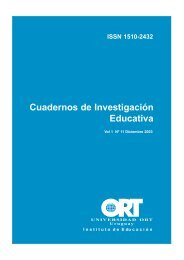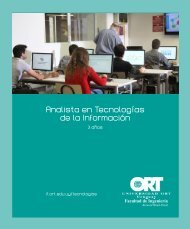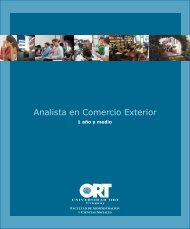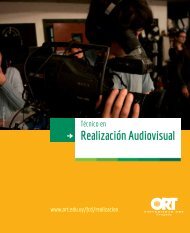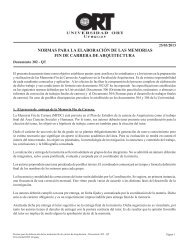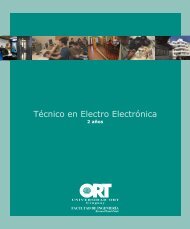introducción a la configuración de routers cisco - Universidad ORT ...
introducción a la configuración de routers cisco - Universidad ORT ...
introducción a la configuración de routers cisco - Universidad ORT ...
You also want an ePaper? Increase the reach of your titles
YUMPU automatically turns print PDFs into web optimized ePapers that Google loves.
UNIVERSIDAD <strong>ORT</strong><br />
U ruguay<br />
Facultad <strong>de</strong> Ingeniería<br />
Bernard Wand - Po<strong>la</strong>k<br />
INTRODUCCIÓN A<br />
LA CONFIGURACIÓN<br />
DE ROUTERS CISCO<br />
GUÍA PARA<br />
LABORATORIOS<br />
DE REDES<br />
Escue<strong>la</strong> <strong>de</strong> Tecnología<br />
Gerardo Matturro, MC<br />
Docente, Re<strong>de</strong>s <strong>de</strong> Datos<br />
Con <strong>la</strong> co<strong>la</strong>boración <strong>de</strong><br />
Guzmán Barrio<br />
Técnico en Electrónica Informática<br />
Cisco Certified Network Associate (CCNA)<br />
Año 2007
<strong>Universidad</strong> <strong>ORT</strong> Uruguay<br />
Facultad <strong>de</strong> Ingeniería<br />
Bernard-Wand-Po<strong>la</strong>k<br />
Escue<strong>la</strong> <strong>de</strong> Tecnología<br />
Introducción a <strong>la</strong> Configuración<br />
<strong>de</strong> Routers Cisco<br />
Gerardo Matturro, MC<br />
con <strong>la</strong> co<strong>la</strong>boración <strong>de</strong><br />
Guzmán Barrio<br />
Técnico en Electrónica Informática<br />
Cisco Certified Network Associate (CCNA)<br />
Corrector Técnico: Ing. Daniel Baccino<br />
Corrector Ortográfico: Escue<strong>la</strong> <strong>de</strong> Tecnología
Toda referencia a Marcas Registradas es<br />
propiedad <strong>de</strong> <strong>la</strong>s compañías respectivas.<br />
Diciembre 2007
Dedicatoria<br />
A Daniel<strong>la</strong> y Oriana<br />
Agra<strong>de</strong>cimientos<br />
Deseo expresar mi agra<strong>de</strong>cimiento a <strong>la</strong>s personas que, <strong>de</strong> diferentes maneras, me brindaron su<br />
apoyo y co<strong>la</strong>boración en <strong>la</strong> realización <strong>de</strong> este trabajo.<br />
Menciono así al Decano <strong>de</strong> <strong>la</strong> Facultad <strong>de</strong> Ingeniería Mario Fernán<strong>de</strong>z, al Secretario Docente <strong>de</strong><br />
<strong>la</strong> Escue<strong>la</strong> <strong>de</strong> Tecnología Víctor Paulós, al Coordinador <strong>de</strong> <strong>la</strong> Escue<strong>la</strong> <strong>de</strong> Tecnología Armando<br />
Gervaz y al Coordinador Académico <strong>de</strong> Electrónica Marcos Delgado, quienes recibieron con<br />
beneplácito <strong>la</strong> propuesta <strong>de</strong> realizar este trabajo y me alentaron a llevarlo a cabo.<br />
También <strong>de</strong>seo expresar mi gratitud al Ing. Daniel Baccino, corrector técnico <strong>de</strong> este trabajo,<br />
quien <strong>de</strong>dicó muchas horas <strong>de</strong> su escaso tiempo a <strong>la</strong> revisión técnica <strong>de</strong>l texto y cuyos aportes y<br />
sugerencias ciertamente contribuyeron a mejorar <strong>la</strong> calidad <strong>de</strong>l mismo.<br />
En re<strong>la</strong>ción con el trabajo <strong>de</strong> armado y <strong>de</strong> edición final <strong>de</strong> este libro va mi agra<strong>de</strong>cimiento a<br />
Erica Yac y a Sandra Leal <strong>de</strong>l Departamento <strong>de</strong> Publicaciones, quienes realizaron su <strong>la</strong>bor con <strong>la</strong><br />
<strong>de</strong>dicación y profesionalidad que <strong>la</strong>s caracteriza.<br />
Finalmente, <strong>de</strong>seo <strong>de</strong>stacar <strong>la</strong> importante <strong>la</strong>bor realizada por Guzmán Barrio, quien co<strong>la</strong>boró y<br />
trabajó intensamente en el Laboratorio <strong>de</strong> Re<strong>de</strong>s <strong>de</strong> <strong>la</strong> Facultad <strong>de</strong> Ingeniería <strong>de</strong> <strong>la</strong> <strong>Universidad</strong><br />
<strong>ORT</strong> en los aspectos re<strong>la</strong>tivos al armado <strong>de</strong> <strong>la</strong>s re<strong>de</strong>s, <strong>la</strong> configuración <strong>de</strong> los <strong>routers</strong> y en <strong>la</strong><br />
captura <strong>de</strong> <strong>la</strong>s pantal<strong>la</strong>s que ilustran los resultados <strong>de</strong> <strong>la</strong> ejecución <strong>de</strong> los comandos que se<br />
estudian en el libro.
Prefacio<br />
La i<strong>de</strong>a <strong>de</strong> escribir un libro <strong>de</strong> introducción a <strong>la</strong> configuración <strong>de</strong> <strong>routers</strong> Cisco surgió a<br />
partir <strong>de</strong> <strong>la</strong> incorporación, en el año 2002, <strong>de</strong> este tema en <strong>la</strong>s asignaturas Re<strong>de</strong>s 1 y Re<strong>de</strong>s 2 <strong>de</strong><br />
<strong>la</strong> carrera <strong>de</strong> Técnico en Electrónica Informática que se imparte en <strong>la</strong> Escue<strong>la</strong> <strong>de</strong> Tecnología <strong>de</strong><br />
<strong>la</strong> <strong>Universidad</strong> <strong>ORT</strong> Uruguay. Estas asignaturas, en conjunto, incluyen en sus programas los<br />
aspectos más importantes y novedosos acerca <strong>de</strong> <strong>la</strong>s principales tecnologías <strong>de</strong> re<strong>de</strong>s <strong>de</strong> área<br />
local y <strong>de</strong> re<strong>de</strong>s <strong>de</strong> área extensa, así como el estudio en profundidad <strong>de</strong>l conjunto <strong>de</strong> protocolos<br />
TCP/IP.<br />
Los aspectos teóricos <strong>de</strong> esas tecnologías y protocolos se llevan a <strong>la</strong> práctica en el diseño e<br />
implementación <strong>de</strong> interre<strong>de</strong>s basadas en TCP/IP. Elementos esenciales en ese diseño e<br />
implementación lo constituyen los dispositivos <strong>de</strong> red <strong>de</strong>nominados encaminadores o <strong>routers</strong>. El<br />
Laboratorio <strong>de</strong> Re<strong>de</strong>s <strong>de</strong> <strong>la</strong> Facultad <strong>de</strong> Ingeniería <strong>de</strong> <strong>la</strong> <strong>Universidad</strong> <strong>ORT</strong> Uruguay cuenta,<br />
entre otros elementos, con <strong>routers</strong>, switches y otro equipamiento <strong>de</strong> Cisco <strong>de</strong> última generación,<br />
<strong>de</strong> modo que los alumnos puedan realizar sus prácticas <strong>de</strong> <strong>la</strong>boratorio con equipamiento real<br />
<strong>de</strong>sarrol<strong>la</strong>do por una <strong>de</strong> <strong>la</strong>s principales empresas en el área <strong>de</strong> <strong>la</strong>s tecnologías <strong>de</strong> re<strong>de</strong>s y<br />
comunicaciones <strong>de</strong> datos y voz.<br />
¿En qué se diferencia este libro <strong>de</strong> otros que tratan el mismo tema <strong>de</strong> configuración <strong>de</strong><br />
<strong>routers</strong> <strong>de</strong> Cisco? Básicamente en el or<strong>de</strong>namiento <strong>de</strong> los temas y en el enfoque con el cual se<br />
exponen los mismos, aspectos ambos que son el resultado <strong>de</strong> <strong>la</strong>s experiencias previas <strong>de</strong>l<br />
dictado <strong>de</strong>l curso. La práctica docente (tanto en el au<strong>la</strong> como en el <strong>la</strong>boratorio) y el seguimiento<br />
constante <strong>de</strong> <strong>la</strong> manera en que los alumnos captan y asimi<strong>la</strong>n los nuevos conceptos y también<br />
<strong>de</strong> <strong>la</strong>s dificulta<strong>de</strong>s que en este sentido han encontrado y cómo se han superado, condujo a<br />
estructurar el contenido <strong>de</strong>l libro y su enfoque <strong>de</strong> presentación <strong>de</strong> modo tal que se maximice <strong>la</strong><br />
oportunidad <strong>de</strong> aplicación práctica <strong>de</strong> los conceptos que se introducen y, en particu<strong>la</strong>r, <strong>de</strong> los<br />
comandos <strong>de</strong>l sistema operativo IOS <strong>de</strong> los <strong>routers</strong> <strong>de</strong> Cisco. La forma más a<strong>de</strong>cuada <strong>de</strong><br />
apren<strong>de</strong>r a configurar un router <strong>de</strong> Cisco (y en realidad cualquier router <strong>de</strong> cualquier fabricante)<br />
es trabajando directamente sobre hardware “real” en situaciones que, si bien se p<strong>la</strong>ntean y se<br />
<strong>de</strong>sarrol<strong>la</strong>n en un <strong>la</strong>boratorio, se asemejan en mucho a <strong>la</strong> realidad. La aplicación práctica <strong>de</strong> los<br />
conceptos y <strong>de</strong> los comandos facilita <strong>la</strong> comprensión <strong>de</strong> los mismos y <strong>la</strong> familiarización con su<br />
sintaxis básica al tiempo que hace innecesario el esfuerzo, a <strong>la</strong> postre inútil, <strong>de</strong> memorización.<br />
Si bien <strong>la</strong> audiencia primaria <strong>de</strong> este libro <strong>la</strong> constituyen los alumnos <strong>de</strong> <strong>la</strong>s asignaturas<br />
mencionadas al comienzo, se ha tratado <strong>de</strong> generalizar <strong>la</strong> exposición <strong>de</strong> modo que también sea<br />
<strong>de</strong> utilidad para técnicos y administradores <strong>de</strong> re<strong>de</strong>s que estén interesados o necesitados <strong>de</strong> una<br />
introducción rápida y práctica a los principales conceptos y procedimientos <strong>de</strong> configuración y<br />
mantenimiento <strong>de</strong> un router.<br />
Gerardo Matturro, MC<br />
Primavera 2006<br />
<strong>ORT</strong> 1
Nota preliminar<br />
El presente trabajo cubre los <strong>routers</strong> <strong>de</strong> CISCO correspondientes a <strong>la</strong>s series 800, 2500,<br />
2600, 3600 y 3700. Al momento <strong>de</strong> impresión <strong>de</strong> este libro, Cisco ha <strong>la</strong>nzado al mercado una<br />
nueva generación <strong>de</strong> <strong>routers</strong>, p<strong>la</strong>smada en <strong>la</strong>s series 1800, 2800 y 3800, y que ha <strong>de</strong> sustituir en<br />
el futuro a los <strong>routers</strong> <strong>de</strong> <strong>la</strong> generación anterior, excepto <strong>la</strong> línea 800.<br />
Esta nueva generación <strong>de</strong> <strong>routers</strong> presenta una renovación sustantiva en su arquitectura<br />
<strong>de</strong> hardware que cambia algunos conceptos vigentes hasta ahora tales como, por ejemplo, el<br />
clásico puerto serial <strong>de</strong> conso<strong>la</strong>, el cual es ahora implementado mediante un puerto <strong>de</strong>l tipo<br />
USB, presente en todos los mo<strong>de</strong>los <strong>de</strong> <strong>routers</strong> <strong>de</strong> <strong>la</strong> nueva generación. Otras innovaciones son<br />
<strong>la</strong> compresión <strong>de</strong> datos y <strong>la</strong> incorporación a <strong>la</strong> motherboard <strong>de</strong> los puertos <strong>de</strong> voz.<br />
Mayor información sobre esta nueva generación <strong>de</strong> <strong>routers</strong> <strong>de</strong> Cisco pue<strong>de</strong> obtenerse en el<br />
sitio web <strong>de</strong> Cisco: http://www.<strong>cisco</strong>.com.<br />
2 <strong>ORT</strong>
Tab<strong>la</strong> <strong>de</strong> Contenido<br />
Prefacio .......................................................................................................................................... 1<br />
1. Componentes <strong>de</strong> un router .................................................................................................... 7<br />
Memorias ............................................................................................................................................... 7<br />
Dispositivos <strong>de</strong> Entrada y Salida ....................................................................................................... 8<br />
Puertos ................................................................................................................................................ 8<br />
Interfaces <strong>de</strong> red ................................................................................................................................ 9<br />
Los <strong>routers</strong> <strong>de</strong> este libro ...................................................................................................................... 9<br />
2. La Interfaz <strong>de</strong> Línea <strong>de</strong> Comandos .................................................................................... 11<br />
Modos .................................................................................................................................................. 11<br />
Modo Usuario .................................................................................................................................. 11<br />
Modo Privilegiado ........................................................................................................................... 13<br />
Modo <strong>de</strong> Configuración Global ..................................................................................................... 15<br />
Sub-Modos <strong>de</strong> Configuración ........................................................................................................ 16<br />
Sub-Modo <strong>de</strong> Configuración <strong>de</strong> Interface ................................................................................ 16<br />
Modo ROM Monitor ....................................................................................................................... 18<br />
Modo Setup ...................................................................................................................................... 19<br />
Resumen <strong>de</strong> Modos ......................................................................................................................... 19<br />
El Sistema <strong>de</strong> Ayuda .......................................................................................................................... 20<br />
Historia <strong>de</strong> comandos ........................................................................................................................ 23<br />
3. Acceso al router ...................................................................................................................... 25<br />
Acceso por el puerto Conso<strong>la</strong> ........................................................................................................... 25<br />
Acceso con Telnet ............................................................................................................................... 28<br />
4. Comandos <strong>de</strong> modos Usuario y Privilegiado ................................................................... 33<br />
Modo Usuario ..................................................................................................................................... 33<br />
Los comandos SHOW ..................................................................................................................... 33<br />
show clock ................................................................................................................................ 35<br />
show hosts ................................................................................................................................ 35<br />
show users ................................................................................................................................ 35<br />
show version ........................................................................................................................... 36<br />
Otros comandos SHOW ................................................................................................................. 37<br />
show f<strong>la</strong>sh ................................................................................................................................ 40<br />
show interfaces .................................................................................................................... 40<br />
show protocols ...................................................................................................................... 44<br />
Modo Privilegiado ............................................................................................................................. 44<br />
configure ...................................................................................................................................... 46<br />
copy .................................................................................................................................................. 46<br />
erase ................................................................................................................................................ 47<br />
reload ............................................................................................................................................. 47<br />
setup ................................................................................................................................................ 48<br />
<strong>ORT</strong> 3
5. Primeros comandos <strong>de</strong> Configuración Global ................................................................ 49<br />
Nombre <strong>de</strong> host .................................................................................................................................. 49<br />
Resolución <strong>de</strong> nombres ..................................................................................................................... 49<br />
Banners ................................................................................................................................................ 51<br />
6. Los archivos <strong>de</strong> configuración <strong>de</strong> IOS .............................................................................. 53<br />
Archivos <strong>de</strong> Configuración ............................................................................................................... 53<br />
Gestión <strong>de</strong> los archivos <strong>de</strong> configuración ....................................................................................... 55<br />
Usando TFTP .................................................................................................................................... 55<br />
Usando FTP ...................................................................................................................................... 57<br />
7. Contraseñas ............................................................................................................................ 59<br />
Contraseñas para el modo Usuario ................................................................................................. 59<br />
Puerto Conso<strong>la</strong> ................................................................................................................................. 59<br />
Puerto AUX ...................................................................................................................................... 60<br />
Telnet ................................................................................................................................................. 60<br />
Contraseñas en secreto ...................................................................................................................... 61<br />
Contraseñas para el modo Privilegiado .......................................................................................... 64<br />
8. Configuración IP en <strong>la</strong>s interfaces <strong>de</strong> red ........................................................................ 67<br />
Las re<strong>de</strong>s LAN .................................................................................................................................... 67<br />
Los en<strong>la</strong>ces WAN ............................................................................................................................... 68<br />
Esquema <strong>de</strong> direccionamiento ......................................................................................................... 71<br />
Configuración <strong>de</strong>l router A ............................................................................................................... 72<br />
Configuración <strong>de</strong> <strong>la</strong> interfaz FastEthernet ................................................................................... 72<br />
Configuración <strong>de</strong> <strong>la</strong>s interfaces Seriales ....................................................................................... 77<br />
Ancho <strong>de</strong> banda ........................................................................................................................... 77<br />
Encapsu<strong>la</strong>miento.......................................................................................................................... 78<br />
Configuración <strong>de</strong>l router B ............................................................................................................... 80<br />
Configuración <strong>de</strong>l router C ............................................................................................................... 83<br />
Pruebas <strong>de</strong> conectividad ................................................................................................................... 89<br />
9. Configuración <strong>de</strong>l encaminamiento IP ............................................................................. 93<br />
Encaminamiento estático .................................................................................................................. 94<br />
Rutas estáticas en el router A ......................................................................................................... 94<br />
Rutas estáticas en el router B.......................................................................................................... 98<br />
Rutas estáticas en el router C ....................................................................................................... 100<br />
Pruebas <strong>de</strong> conectividad ............................................................................................................... 101<br />
Encaminamiento dinámico ............................................................................................................. 102<br />
El protocolo RIP ............................................................................................................................. 105<br />
Configuración <strong>de</strong> RIP, versión 1 .............................................................................................. 105<br />
Verificación <strong>de</strong> RIP .................................................................................................................... 112<br />
Pruebas <strong>de</strong> conectividad ........................................................................................................... 114<br />
Configuración <strong>de</strong> una interface como “pasiva” .................................................................... 117<br />
Configuración <strong>de</strong> RIP, versión 2 .............................................................................................. 118<br />
Remover RIP ............................................................................................................................... 120<br />
El protocolo IGRP .......................................................................................................................... 121<br />
4 <strong>ORT</strong>
Configuración <strong>de</strong> IGRP ............................................................................................................. 121<br />
Verificación <strong>de</strong> IGRP ................................................................................................................. 123<br />
Remover IGRP ........................................................................................................................... 123<br />
El protocolo EIGRP ....................................................................................................................... 123<br />
Configuración <strong>de</strong> EIGRP .......................................................................................................... 124<br />
Verificación <strong>de</strong> EIGRP .............................................................................................................. 125<br />
Remover EIGRP ......................................................................................................................... 126<br />
El protocolo OSPF.......................................................................................................................... 126<br />
Configuración <strong>de</strong> OSPF ............................................................................................................ 127<br />
Verificación <strong>de</strong> OSPF ................................................................................................................ 129<br />
Remover OSPF ........................................................................................................................... 129<br />
10. El proceso <strong>de</strong> arranque <strong>de</strong>l router .................................................................................. 131<br />
El registro <strong>de</strong> configuración............................................................................................................ 132<br />
El comando boot system ............................................................................................................ 133<br />
El modo ROM Monitor ................................................................................................................... 134<br />
11. Gestión <strong>de</strong> los archivos <strong>de</strong> imagen <strong>de</strong> IOS ................................................................... 139<br />
Copia <strong>de</strong> una imagen hacia un servidor TFTP ............................................................................ 139<br />
Descarga <strong>de</strong> una imagen <strong>de</strong>s<strong>de</strong> un servidor TFTP ...................................................................... 139<br />
Descarga <strong>de</strong> una imagen en el modo ROM Monitor .................................................................. 140<br />
Usando el comando tftpdnld................................................................................................... 140<br />
Usando el comando xmo<strong>de</strong>m ....................................................................................................... 141<br />
12. Registro <strong>de</strong> eventos ........................................................................................................... 145<br />
Severidad y <strong>de</strong>stinos ........................................................................................................................ 145<br />
Otros comandos <strong>de</strong> configuración ................................................................................................. 148<br />
13. Listas <strong>de</strong> Control <strong>de</strong> Acceso ............................................................................................. 149<br />
Listas <strong>de</strong> Control <strong>de</strong> Acceso estándares ........................................................................................ 151<br />
Ejemplos <strong>de</strong> Aplicación ................................................................................................................ 151<br />
Listas <strong>de</strong> Control <strong>de</strong> Acceso extendidas ....................................................................................... 155<br />
Listas <strong>de</strong> Control <strong>de</strong> Acceso con Nombre .................................................................................. 158<br />
14. Configuración <strong>de</strong> los protocolos WAN ......................................................................... 161<br />
Frame Re<strong>la</strong>y ...................................................................................................................................... 161<br />
Configuración <strong>de</strong> Frame Re<strong>la</strong>y .................................................................................................... 162<br />
Verificación <strong>de</strong> Frame Re<strong>la</strong>y ........................................................................................................ 164<br />
ISDN ................................................................................................................................................... 164<br />
Configuración <strong>de</strong>l servicio BRI .................................................................................................... 164<br />
Verificación <strong>de</strong> ISDN..................................................................................................................... 169<br />
Apéndice: Resumen <strong>de</strong> comandos ....................................................................................... 171<br />
Bibliografía ............................................................................................................................... 173<br />
<strong>ORT</strong> 5
6 <strong>ORT</strong>
Componentes <strong>de</strong> un router Capítulo 1<br />
1. Componentes <strong>de</strong> un router<br />
Un router o encaminador es un dispositivo <strong>de</strong> red que permite <strong>la</strong> interconexión <strong>de</strong> re<strong>de</strong>s<br />
al nivel <strong>de</strong> <strong>la</strong> capa <strong>de</strong> Red <strong>de</strong>l Mo<strong>de</strong>lo <strong>de</strong> Referencia OSI.<br />
Des<strong>de</strong> el punto <strong>de</strong> vista funcional, un router pue<strong>de</strong> concebirse como una computadora <strong>de</strong><br />
propósito específico, en contraposición a una computadora personal a <strong>la</strong> que suele<br />
caracterizarse como <strong>de</strong> “propósito general”. En efecto, en una computadora personal po<strong>de</strong>mos<br />
ejecutar software tan variado como un procesador <strong>de</strong> texto, programas para el tratamiento <strong>de</strong><br />
imágenes o <strong>de</strong> sonido, aplicaciones que accedan a bases <strong>de</strong> datos, programas <strong>de</strong> contabilidad e<br />
incluso juegos.<br />
En un router no es posible ejecutar este tipo <strong>de</strong> software; en particu<strong>la</strong>r, en un router <strong>de</strong><br />
Cisco solo se ejecuta un software específicamente diseñado para el mismo. Se trata <strong>de</strong>l sistema<br />
operativo IOS, Internetwork Operating System, que realiza todas <strong>la</strong>s funciones lógicas <strong>de</strong>l<br />
router como ser el encaminamiento <strong>de</strong> paquetes, registro <strong>de</strong> tráfico <strong>de</strong> datagramas,<br />
actualización <strong>de</strong> tab<strong>la</strong>s <strong>de</strong> encaminamiento a otras re<strong>de</strong>s, etc.<br />
Por este motivo, configurar un router significa establecer los valores <strong>de</strong> una serie <strong>de</strong><br />
parámetros <strong>de</strong> funcionamiento <strong>de</strong> este sistema operativo tales como, por ejemplo, el nombre <strong>de</strong><br />
host <strong>de</strong>l router o <strong>la</strong>s direcciones IP <strong>de</strong> sus interfaces <strong>de</strong> red, habilitar <strong>la</strong> ejecución <strong>de</strong> ciertos<br />
procesos como, por ejemplo, el encaminamiento <strong>de</strong> datagramas IP mediante los protocolos <strong>de</strong><br />
encaminamiento RIP o IGRP, entre otros.<br />
Consi<strong>de</strong>rado el router, entonces, como una computadora especial, entre sus componentes<br />
<strong>de</strong> hardware principales se encuentran un procesador, encargado <strong>de</strong> <strong>la</strong> ejecución <strong>de</strong> tareas y<br />
procesos, una p<strong>la</strong>ca madre y distintos tipos <strong>de</strong> memorias, así como ranuras o “slots” <strong>de</strong><br />
expansión y dispositivos para <strong>la</strong> entrada y salida <strong>de</strong> datos. Lo que no suele tener un router es<br />
monitor y tec<strong>la</strong>do, ni unida<strong>de</strong>s <strong>de</strong> almacenamiento secundarias <strong>de</strong> datos como lo son <strong>la</strong>s<br />
unida<strong>de</strong>s <strong>de</strong> disquetes y <strong>de</strong> discos duros. En el Capítulo 3 veremos <strong>de</strong> qué manera, aunque no<br />
estén presentes estos elementos, es posible acce<strong>de</strong>r al router para ver y modificar su<br />
configuración.<br />
De los elementos <strong>de</strong> hardware que sí están presentes, vamos a analizar aquellos con los<br />
cuales el usuario responsable <strong>de</strong> <strong>la</strong> configuración <strong>de</strong>l router interactúa más habitualmente.<br />
Memorias<br />
Un router <strong>de</strong> Cisco normalmente consta <strong>de</strong> cuatro tipos <strong>de</strong> memoria, cada uno <strong>de</strong>stinado a<br />
almacenar, en forma temporal o permanente, diferentes tipos <strong>de</strong> información.<br />
Estos cuatro tipos <strong>de</strong> memoria se <strong>de</strong>nominan:<br />
• RAM<br />
• ROM<br />
• NVRAM<br />
• FLASH<br />
<strong>ORT</strong> 7
Capítulo 1<br />
Componentes <strong>de</strong> un router<br />
En <strong>la</strong> memoria RAM se almacena, entre otros elementos, <strong>la</strong>s tab<strong>la</strong>s <strong>de</strong> encaminamiento <strong>de</strong>l<br />
router, <strong>la</strong> caché <strong>de</strong>l protocolo ARP, los datagramas entrantes y también <strong>la</strong>s co<strong>la</strong>s <strong>de</strong> datagramas<br />
salientes. Es, en esencia, <strong>la</strong> memoria <strong>de</strong> trabajo <strong>de</strong>l router.<br />
En esta memoria también se encuentra un archivo con los parámetros <strong>de</strong> ejecución <strong>de</strong>l<br />
router; este archivo se <strong>de</strong>nomina RUNNING-CONFIG, el cual se va a tratar mas a<strong>de</strong><strong>la</strong>nte.<br />
En <strong>la</strong> memoria RAM, por otra parte, es don<strong>de</strong> se carga el sistema operativo IOS para su<br />
ejecución, <strong>de</strong> modo simi<strong>la</strong>r a como ocurre con el sistema operativo <strong>de</strong> una computadora<br />
personal que se carga <strong>de</strong>s<strong>de</strong> disco a <strong>la</strong> memoria RAM en el proceso <strong>de</strong> arranque.<br />
La memoria ROM contiene el código <strong>de</strong> arranque <strong>de</strong>l router, encargado <strong>de</strong> realizar <strong>la</strong>s<br />
tareas <strong>de</strong> inicialización y carga <strong>de</strong>l sistema operativo IOS. También en esta memoria se<br />
encuentra una versión “reducida” <strong>de</strong>l sistema operativo a <strong>la</strong> cual se acce<strong>de</strong> en caso que se<br />
necesite realizar alguna tarea <strong>de</strong> mantenimiento <strong>de</strong>l router o en caso en que no se encuentre <strong>la</strong><br />
imagen “normal” <strong>de</strong>l sistema operativo. En el capítulo 10 se tratará mas en <strong>de</strong>talle este punto.<br />
La memoria NVRAM es un tipo especial <strong>de</strong> memoria que tiene <strong>la</strong> particu<strong>la</strong>ridad <strong>de</strong> que<br />
su contenido no se borra cuando se apaga el router. NV significa Non-Vo<strong>la</strong>tile, es <strong>de</strong>cir no<br />
volátil. En esta memoria se almacenan dos elementos muy importantes para <strong>la</strong> operativa <strong>de</strong>l<br />
router: el archivo <strong>de</strong> configuración <strong>de</strong> arranque, <strong>de</strong>nominado STARTUP-CONFIG y el registro<br />
<strong>de</strong> configuración, <strong>de</strong>nominado CONFIG-REGISTER.<br />
Finalmente, en <strong>la</strong> memoria FLASH, que también es una memoria no volátil, se almacena<br />
<strong>la</strong> imagen <strong>de</strong>l sistema operativo, pudiéndose almacenar más <strong>de</strong> una imagen si el tamaño <strong>de</strong> <strong>la</strong><br />
memoria FLASH insta<strong>la</strong>da resulta suficiente.<br />
Dispositivos <strong>de</strong> Entrada y Salida<br />
Los <strong>routers</strong> <strong>de</strong> Cisco disponen principalmente <strong>de</strong> dos tipos <strong>de</strong> dispositivos para entrada y<br />
salida <strong>de</strong> datos: puertos e interfaces <strong>de</strong> red.<br />
Puertos<br />
A través <strong>de</strong> los puertos es que el Administrador acce<strong>de</strong> al router para ver y modificar su<br />
configuración y también para ver sus estadísticas <strong>de</strong> funcionamiento.<br />
Todos los <strong>routers</strong> <strong>de</strong> Cisco disponen <strong>de</strong> un puerto <strong>de</strong>nominado CONSOLA (CONSOLE) y<br />
<strong>la</strong> mayoría <strong>de</strong> ellos también disponen <strong>de</strong> un puerto <strong>de</strong>nominado AUXILIAR (AUX). Ambos<br />
puertos suelen estar ubicados en el panel posterior <strong>de</strong>l router aunque en algunos mo<strong>de</strong>los,<br />
como los <strong>de</strong> <strong>la</strong> serie 3600, se encuentran ubicados en el panel frontal<br />
El puerto <strong>de</strong> CONSOLA proporciona una conexión serial asincrónica <strong>de</strong>l tipo EIA/TIA-<br />
232 (anteriormente <strong>de</strong>nominada RS-232). El tipo <strong>de</strong> conector <strong>de</strong>pen<strong>de</strong> <strong>de</strong>l mo<strong>de</strong>lo <strong>de</strong>l router;<br />
algunos tienen un conector <strong>de</strong>l tipo DB25 y otros tienen un conector <strong>de</strong>l tipo RJ-45.<br />
Puesto que un router no tiene ni tec<strong>la</strong>do ni monitor, se <strong>de</strong>be utilizar una computadora<br />
personal para suplir esta ausencia. Mediante un cable especial se conecta <strong>la</strong> computadora a<br />
través <strong>de</strong> uno <strong>de</strong> sus puertos seriales (COM1, por ejemplo) a este puerto. En el Capítulo 3 se<br />
<strong>de</strong>tal<strong>la</strong> este procedimiento.<br />
El tipo <strong>de</strong> cable a utilizar <strong>de</strong>pen<strong>de</strong> <strong>de</strong>l tipo <strong>de</strong> conector <strong>de</strong> conso<strong>la</strong> que tenga el router. Si el<br />
conector es <strong>de</strong>l tipo RJ-45, el cable a utilizar <strong>de</strong>be ser <strong>de</strong>l tipo “rollover” y si el conector es DB25,<br />
8 <strong>ORT</strong>
Componentes <strong>de</strong> un router Capítulo 1<br />
se ha <strong>de</strong> utilizar un cable serial. El cable, cualquiera sea su tipo, es provisto por el fabricante<br />
junto con el router.<br />
El puerto AUXILIAR también proporciona una conexión serial asincrónica <strong>de</strong>l tipo<br />
EIA/TIA-232. Este puerto se utiliza principalmente para acce<strong>de</strong>r al router en forma remota a<br />
través <strong>de</strong> un mo<strong>de</strong>m y su correspondiente línea telefónica. Esta forma <strong>de</strong> acceso es útil cuando<br />
no se tiene acceso físico directo al router. Este puerto también pue<strong>de</strong> utilizarse como una<br />
interfaz <strong>de</strong> red, por ejemplo, para respaldo discado (“dial backup”) o discado bajo <strong>de</strong>manda<br />
(“dial on-<strong>de</strong>mand”).<br />
Interfaces <strong>de</strong> red<br />
Las interfaces <strong>de</strong> red se utilizan para conectar físicamente el router a <strong>la</strong>s re<strong>de</strong>s que el<br />
router va a interconectar. Es a través <strong>de</strong> estas interfaces que los paquetes <strong>de</strong> datos entran y salen<br />
<strong>de</strong>l router.<br />
Habitualmente los <strong>routers</strong> tienen una interface <strong>de</strong> tipo LAN y una o más interfaces <strong>de</strong>l<br />
tipo WAN. La cantidad y tipos <strong>de</strong> interfaces <strong>de</strong> red <strong>de</strong>pen<strong>de</strong>rán <strong>de</strong>l mo<strong>de</strong>lo <strong>de</strong> router <strong>de</strong> que se<br />
trate. Incluso, algunos mo<strong>de</strong>los <strong>de</strong> Cisco tienen ranuras <strong>de</strong> expansión que permiten insertar<br />
módulos <strong>de</strong> hardware con interfaces LAN o WAN adicionales.<br />
Mediante una interfaz LAN se conecta el router a <strong>la</strong> red local y <strong>la</strong>s interfaces WAN se<br />
utilizan para conectar el router a re<strong>de</strong>s remotas.<br />
Cisco ha <strong>de</strong>finido una forma normalizada para i<strong>de</strong>ntificar cada interfaz <strong>de</strong> un router; <strong>la</strong><br />
forma general es TIPO #RANURA/#INTERFACE. TIPO hace referencia al tipo <strong>de</strong> interface, tal<br />
como Ethernet, FastEthernet, Token-Ring, Serial, etc. y #RANURA/#INTERFACE hace<br />
referencia al número <strong>de</strong> i<strong>de</strong>ntificación <strong>de</strong> una interface específica (#INTERFACE) <strong>de</strong>l módulo <strong>de</strong><br />
expansión inserto en <strong>la</strong> ranura #RANURA. La numeración <strong>de</strong> <strong>la</strong>s ranuras <strong>de</strong> expansión y <strong>de</strong> <strong>la</strong>s<br />
interfaces en cada ranura comienza en 0, es <strong>de</strong>cir, <strong>la</strong> primera interface será <strong>la</strong> 0, <strong>la</strong> segunda <strong>la</strong> 1,<br />
etc. Por ejemplo, para hacer referencia a <strong>la</strong> primera interface LAN <strong>de</strong> tipo FastEthernet <strong>de</strong> <strong>la</strong><br />
primera ranura se indica como fastethernet 0/0 y <strong>la</strong> i<strong>de</strong>ntificación <strong>de</strong> <strong>la</strong> primera interface serial<br />
<strong>de</strong> <strong>la</strong> segunda ranura es serial 1/0.<br />
Para aquellos mo<strong>de</strong>los <strong>de</strong> <strong>routers</strong> que no tengan ranuras <strong>de</strong> expansión <strong>la</strong> forma <strong>de</strong><br />
i<strong>de</strong>ntificar <strong>la</strong>s interfaces es simplemente TIPO #INTERFACE; por ejemplo, ethernet 0 i<strong>de</strong>ntifica a<br />
<strong>la</strong> primera interface LAN <strong>de</strong> tipo Ethernet.<br />
Los <strong>routers</strong> <strong>de</strong> este libro<br />
Los <strong>routers</strong> con los que vamos a trabajar en este libro pertenecen a <strong>la</strong> serie 1700 <strong>de</strong> Cisco;<br />
en particu<strong>la</strong>r, serán <strong>de</strong>l mo<strong>de</strong>lo 1751. En <strong>la</strong> figura siguiente se muestra el panel posterior, don<strong>de</strong><br />
po<strong>de</strong>mos apreciar <strong>la</strong>s distintas interfaces y conectores.<br />
<strong>ORT</strong> 9
Capítulo 1<br />
Componentes <strong>de</strong> un router<br />
Este mo<strong>de</strong>lo dispone <strong>de</strong> un puerto <strong>de</strong> conso<strong>la</strong> y <strong>de</strong> un puerto auxiliar, ambos con<br />
conectores <strong>de</strong>l tipo RJ-45, y una interface <strong>de</strong> red Ethernet <strong>de</strong> 10/100 Mbps., también <strong>de</strong>l tipo RJ-<br />
45. Asimismo, dispone <strong>de</strong> tres ranuras <strong>de</strong> expansión en <strong>la</strong>s que pue<strong>de</strong>n insertarse tarjetas <strong>de</strong><br />
hardware con interfaces WAN (WIC, WAN Interface Card) o con interfaces para voz (VIC,<br />
Voice Interface Card). Las interfaces WAN permiten conectar el router a re<strong>de</strong>s <strong>de</strong> área extensa<br />
basadas en <strong>la</strong>s principales tecnologías <strong>de</strong> uso actual tales como Frame Re<strong>la</strong>y, ISDN, DSL <strong>de</strong><br />
banda ancha y en<strong>la</strong>ces <strong>de</strong>dicados punto a punto. Por su parte, <strong>la</strong>s interfaces <strong>de</strong> voz permiten<br />
digitalizar el tráfico <strong>de</strong> voz para luego encapsu<strong>la</strong>rlo en paquetes <strong>de</strong> datos y priorizarlos sobre el<br />
tráfico <strong>de</strong> datos normal.<br />
En cuanto a <strong>la</strong>s capacida<strong>de</strong>s <strong>de</strong> memoria, el mo<strong>de</strong>lo base 1751 tiene 16 MB <strong>de</strong> memoria<br />
FLASH y 32 <strong>de</strong> memoria RAM en forma pre<strong>de</strong>terminada.<br />
Entre <strong>la</strong>s varias funcionalida<strong>de</strong>s que brinda el mo<strong>de</strong>lo 1751 po<strong>de</strong>mos <strong>de</strong>stacar el soporte<br />
para VLANs (LANs virtuales) IEEE 802.1Q, soporte para <strong>la</strong> creación <strong>de</strong> VPNs (Virtual Private<br />
Network) y capacida<strong>de</strong>s <strong>de</strong> firewall (mediante el paquete <strong>de</strong> IOS firewall), así como <strong>de</strong><br />
administración basadas en el protocolo SNMP.<br />
En el sitio web <strong>de</strong> Cisco, en http://www.<strong>cisco</strong>.com, pue<strong>de</strong> encontrarse información mas<br />
<strong>de</strong>tal<strong>la</strong>da sobre <strong>la</strong> serie 1700, así como <strong>de</strong> <strong>la</strong>s otras series y mo<strong>de</strong>los <strong>de</strong> <strong>routers</strong> provistos por este<br />
fabricante.<br />
10 <strong>ORT</strong>
La interfaz <strong>de</strong> línea <strong>de</strong> comandos Capítulo 2<br />
2. La Interfaz <strong>de</strong> Línea <strong>de</strong> Comandos<br />
Tal como hemos mencionado en el Capítulo 1, configurar un router implica, entre otras<br />
tareas, establecer valores para una serie <strong>de</strong> parámetros <strong>de</strong> funcionamiento <strong>de</strong> su sistema<br />
operativo, así como habilitar o <strong>de</strong>shabilitar ciertas funcionalida<strong>de</strong>s <strong>de</strong>l mismo. La forma<br />
habitual <strong>de</strong> hacer esto en un router <strong>de</strong> Cisco es a través <strong>de</strong> una interface <strong>de</strong> usuario basada en<br />
caracteres <strong>de</strong>nominada Interfaz <strong>de</strong> Línea <strong>de</strong> Comandos o CLI (Command Line Interface).<br />
Esta interfaz es <strong>la</strong> parte “visible” <strong>de</strong> un componente <strong>de</strong>l sistema operativo IOS que se<br />
<strong>de</strong>nomina Intérprete <strong>de</strong> Comandos. La Interfaz <strong>de</strong> Línea <strong>de</strong> Comandos presenta al usuario un<br />
indicador <strong>de</strong> sistema o “prompt” don<strong>de</strong> escribir los comandos, <strong>de</strong> modo simi<strong>la</strong>r a como se<br />
escriben comandos en una “ventana <strong>de</strong> DOS” <strong>de</strong> Windows. Cuando se ingresa un comando y se<br />
presiona <strong>la</strong> tec<strong>la</strong> Intro, el Intérprete <strong>de</strong> Comandos verifica que el texto ingresado sea un<br />
comando válido para el sistema operativo y que se haya utilizado <strong>la</strong> sintaxis correcta <strong>de</strong>l<br />
mismo. En caso que el texto ingresado no sea un comando o que el mismo esté incompleto, el<br />
Intérprete <strong>de</strong> Comandos <strong>de</strong>splegará un mensaje <strong>de</strong> error.<br />
Modos<br />
La Interface <strong>de</strong> Línea <strong>de</strong> Comandos <strong>de</strong> IOS está organizada en lo que Cisco <strong>de</strong>nomina<br />
Modos. En cada uno <strong>de</strong> los modos están disponibles una serie <strong>de</strong> comandos, los cuales solo<br />
pue<strong>de</strong>n ejecutarse en el modo correspondiente. Estos modos se <strong>de</strong>nominan:<br />
• Usuario<br />
• Privilegiado<br />
• Configuración Global<br />
• Sub-Modos <strong>de</strong> Configuración (varios)<br />
• Monitor ROM<br />
• Setup<br />
Modo Usuario<br />
Cuando se inicia una sesión en el router mediante <strong>la</strong> Interface <strong>de</strong> Línea <strong>de</strong> Comandos,<br />
habitualmente se acce<strong>de</strong> al modo Usuario, a menos que el router haya sido configurado para<br />
acce<strong>de</strong>r directamente al modo Privilegiado.<br />
El modo Usuario es el modo más básico <strong>de</strong> <strong>la</strong> Interface <strong>de</strong> Línea <strong>de</strong> Comandos. Cuando se<br />
está en este modo, el indicador <strong>de</strong>l sistema consiste <strong>de</strong>l nombre <strong>de</strong> host <strong>de</strong>l router seguido <strong>de</strong>l<br />
símbolo “>”. En forma pre<strong>de</strong>terminada, el nombre <strong>de</strong> host es “Router”:<br />
Router><br />
Los comandos disponibles en el modo Usuario son un subconjunto <strong>de</strong> los comandos<br />
disponibles en el modo Privilegiado. Para ver <strong>la</strong> lista <strong>de</strong> los comandos disponibles se utiliza el<br />
caracter “?”:<br />
<strong>ORT</strong> 11
Capítulo 2<br />
La interfaz <strong>de</strong> línea <strong>de</strong> comandos<br />
Router> ?<br />
Exec commands:<br />
access-enable Create a temporary Access-List entry<br />
access-profile Apply user-profile to interface<br />
clear<br />
Reset functions<br />
connect<br />
Open a terminal connection<br />
disable<br />
Turn off privileged commands<br />
disconnect Disconnect an existing network connection<br />
enable<br />
Turn on privileged commands<br />
exit<br />
Exit from the EXEC<br />
help<br />
Description of the interactive help system<br />
lock<br />
Lock the terminal<br />
login<br />
Log in as a particu<strong>la</strong>r user<br />
logout<br />
Exit from the EXEC<br />
mrinfo<br />
Request neighbor and version information from a multicast<br />
router<br />
mstat<br />
Show statistics after multiple multicast traceroutes<br />
mtrace<br />
Trace reverse multicast path from <strong>de</strong>stination to source<br />
name-connection Name an existing network connection<br />
pad<br />
Open a X.29 PAD connection<br />
ping<br />
Send echo messages<br />
ppp<br />
Start IETF Point-to-Point Protocol (PPP)<br />
resume<br />
Resume an active network connection<br />
rlogin<br />
Open an rlogin connection<br />
show<br />
Show running system information<br />
slip<br />
Start Serial-line IP (SLIP)<br />
ssh<br />
Open a secure shell client connection<br />
systat<br />
Disp<strong>la</strong>y information about terminal lines<br />
telnet<br />
Open a telnet connection<br />
terminal<br />
Set terminal line parameters<br />
traceroute Trace route to <strong>de</strong>stination<br />
tunnel<br />
Open a tunnel connection<br />
udptn<br />
Open an udptn connection<br />
voice<br />
Voice Commands<br />
where<br />
List active connections<br />
x28<br />
Become an X.28 PAD<br />
x3<br />
Set X.3 parameters on PAD<br />
Los comandos disponibles en este modo no permiten modificar <strong>la</strong> configuración <strong>de</strong>l<br />
router; so<strong>la</strong>mente se pue<strong>de</strong>n ver algunos elementos <strong>de</strong> su configuración, en particu<strong>la</strong>r <strong>de</strong> sus<br />
componentes <strong>de</strong> hardware y <strong>de</strong> su sistema operativo. El Capítulo 4 estará <strong>de</strong>dicado a ver<br />
algunos <strong>de</strong> los comandos <strong>de</strong> uso habitual que están disponibles en este modo.<br />
Para salir <strong>de</strong>l modo Usuario y terminar una sesión en el router se pue<strong>de</strong>n utilizar los<br />
comandos logout, exit o quit.<br />
Router> logout<br />
12 <strong>ORT</strong>
La interfaz <strong>de</strong> línea <strong>de</strong> comandos Capítulo 2<br />
Modo Privilegiado<br />
En el modo Privilegiado no so<strong>la</strong>mente están disponibles los comandos <strong>de</strong>l modo Usuario,<br />
sino también un conjunto adicional <strong>de</strong> comandos que solo pue<strong>de</strong>n ser ejecutados en este modo.<br />
El modo Privilegiado es el ámbito <strong>de</strong>s<strong>de</strong> el cual se pue<strong>de</strong> acce<strong>de</strong>r al modo <strong>de</strong><br />
Configuración Global, en el cual se encuentran aquellos comandos que permiten modificar <strong>la</strong><br />
configuración <strong>de</strong>l router y, por lo tanto, su funcionamiento. Por este motivo es que el acceso al<br />
modo Privilegiado suele estar protegido mediante una contraseña. En el capítulo 7 veremos el<br />
procedimiento para establecer esta y otras contraseñas <strong>de</strong> acceso.<br />
Cuando <strong>la</strong> contraseña <strong>de</strong>l modo Privilegiado haya sido establecida, el sistema operativo<br />
solicitará al usuario que ingrese <strong>la</strong> misma antes <strong>de</strong> permitir el acceso. Cuando se escriba esta<br />
contraseña, <strong>la</strong> misma no aparece visualizada en <strong>la</strong> pantal<strong>la</strong>.<br />
Para acce<strong>de</strong>r al modo Privilegiado se <strong>de</strong>be ejecutar el comando <strong>de</strong> modo Usuario enable:<br />
Router> enable<br />
Password: <br />
Router#<br />
Una vez en el modo Privilegiado, el indicador <strong>de</strong>l sistema cambia y consiste <strong>de</strong>l nombre<br />
<strong>de</strong> host <strong>de</strong>l router seguido <strong>de</strong>l símbolo “#”.<br />
Al igual que en el modo Usuario, para obtener <strong>la</strong> lista <strong>de</strong> los comandos disponibles en el<br />
modo Privilegiado se utiliza el símbolo “?”:<br />
Router# ?<br />
Exec commands:<br />
access-enable Create a temporary Access-List entry<br />
access-profile Apply user-profile to interface<br />
access-temp<strong>la</strong>te Create a temporary Access-List entry<br />
archive<br />
manage archive files<br />
bfe<br />
For manual emergency mo<strong>de</strong>s setting<br />
cd<br />
Change current directory<br />
clear<br />
Reset functions<br />
clock<br />
Manage the system clock<br />
cns<br />
CNS subsystem<br />
configure Enter configuration mo<strong>de</strong><br />
connect<br />
Open a terminal connection<br />
copy<br />
Copy from one file to another<br />
<strong>de</strong>bug<br />
Debugging functions (see also 'un<strong>de</strong>bug')<br />
<strong>de</strong>lete<br />
Delete a file<br />
dir<br />
List files on a filesystem<br />
disable<br />
Turn off privileged commands<br />
disconnect Disconnect an existing network connection<br />
enable<br />
Turn on privileged commands<br />
erase<br />
Erase a filesystem<br />
exit<br />
Exit from the EXEC<br />
help<br />
Description of the interactive help system<br />
--More--<br />
<strong>ORT</strong> 13
Capítulo 2<br />
La interfaz <strong>de</strong> línea <strong>de</strong> comandos<br />
En <strong>la</strong> última línea vemos el mensaje --More--; <strong>la</strong> Interface <strong>de</strong> Línea <strong>de</strong> Comandos<br />
muestra este mensaje cada vez que, al <strong>de</strong>splegar varias líneas <strong>de</strong> información, se llena una<br />
pantal<strong>la</strong>. Para continuar y ver <strong>la</strong>s siguientes líneas se presiona <strong>la</strong> tec<strong>la</strong> <strong>de</strong> barra espaciadora:<br />
isdn<br />
Run an ISDN EXEC command on a BRI interface<br />
lock<br />
Lock the terminal<br />
login<br />
Log in as a particu<strong>la</strong>r user<br />
logout<br />
Exit from the EXEC<br />
monitor<br />
Monitoring different system events<br />
more<br />
Disp<strong>la</strong>y the contents of a file<br />
mrinfo<br />
Request neighbor and version information from a multicast<br />
router<br />
mrm<br />
IP Multicast Routing Monitor Test<br />
mstat<br />
Show statistics after multiple multicast traceroutes<br />
mtrace<br />
Trace reverse multicast path from <strong>de</strong>stination to source<br />
name-connection Name an existing network connection<br />
ncia<br />
Start/Stop NCIA Server<br />
no<br />
Disable <strong>de</strong>bugging functions<br />
pad<br />
Open a X.29 PAD connection<br />
ping<br />
Send echo messages<br />
ppp<br />
Start IETF Point-to-Point Protocol (PPP)<br />
pwd<br />
Disp<strong>la</strong>y current working directory<br />
reload<br />
Halt and perform a cold restart<br />
rename<br />
Rename a file<br />
restart<br />
Restart Connection<br />
resume<br />
Resume an active network connection<br />
--More--<br />
rlogin<br />
Open an rlogin connection<br />
rsh<br />
Execute a remote command<br />
sdlc<br />
Send SDLC test frames<br />
send<br />
Send a message to other tty lines<br />
setup<br />
Run the SETUP command facility<br />
show<br />
Show running system information<br />
slip<br />
Start Serial-line IP (SLIP)<br />
ssh<br />
Open a secure shell client connection<br />
start-chat Start a chat-script on a line<br />
systat<br />
Disp<strong>la</strong>y information about terminal lines<br />
telnet<br />
Open a telnet connection<br />
terminal<br />
Set terminal line parameters<br />
test<br />
Test subsystems, memory, and interfaces<br />
traceroute Trace route to <strong>de</strong>stination<br />
tunnel<br />
Open a tunnel connection<br />
udptn<br />
Open an udptn connection<br />
un<strong>de</strong>bug<br />
Disable <strong>de</strong>bugging functions (see also '<strong>de</strong>bug')<br />
verify<br />
Verify a file<br />
voice<br />
Voice Commands<br />
where<br />
List active connections<br />
14 <strong>ORT</strong>
La interfaz <strong>de</strong> línea <strong>de</strong> comandos Capítulo 2<br />
write<br />
x28<br />
x3<br />
Router#<br />
Write running configuration to memory, network, or<br />
terminal<br />
Become an X.28 PAD<br />
Set X.3 parameters on PAD<br />
Para salir <strong>de</strong>l modo Privilegiado y volver al modo Usuario se utiliza el comando<br />
disable:<br />
Router# disable<br />
Router><br />
Observe que el indicador <strong>de</strong>l sistema ha vuelto a cambiar, para indicar que ahora estamos<br />
nuevamente en el modo Usuario.<br />
Para terminar <strong>la</strong> sesión estando en el modo Privilegiado se pue<strong>de</strong>n utilizar los comandos<br />
logout, exit o quit, como en el modo Usuario.<br />
Modo <strong>de</strong> Configuración Global<br />
El modo <strong>de</strong> Configuración Global permite configurar parámetros <strong>de</strong>l router que<br />
modifican globalmente su funcionamiento y también permite acce<strong>de</strong>r a sub-modos <strong>de</strong><br />
configuración específicos para configurar elementos tales como interfaces <strong>de</strong> red y protocolos<br />
<strong>de</strong> encaminamiento.<br />
Todos los comandos que se ejecuten en el modo <strong>de</strong> Configuración Global modifican <strong>la</strong><br />
configuración en ejecución <strong>de</strong>l router y toman efecto inmediatamente <strong>de</strong>spués <strong>de</strong> ser ejecutados<br />
<strong>de</strong>s<strong>de</strong> <strong>la</strong> línea <strong>de</strong> comandos. En virtud <strong>de</strong> esto, solo pue<strong>de</strong> acce<strong>de</strong>rse a este modo <strong>de</strong><br />
configuración <strong>de</strong>s<strong>de</strong> el modo Privilegiado al que, como hemos mencionado anteriormente, suele<br />
contro<strong>la</strong>rse su acceso mediante una contraseña.<br />
Para acce<strong>de</strong>r al modo <strong>de</strong> Configuración Global se utiliza el comando <strong>de</strong> modo<br />
Privilegiado configure terminal:<br />
Router# configure terminal<br />
Enter configuration commands, one per line. End with CNTL/Z.<br />
Router(config)#<br />
Una vez en el modo <strong>de</strong> Configuración Global el indicador <strong>de</strong>l sistema cambia y consiste<br />
<strong>de</strong>l nombre <strong>de</strong> host <strong>de</strong>l router, seguido <strong>de</strong> <strong>la</strong> pa<strong>la</strong>bra “config” entre paréntesis y <strong>de</strong>l símbolo #.<br />
Nuevamente, para obtener <strong>la</strong> lista <strong>de</strong> comandos disponibles, se utiliza el símbolo “?”.<br />
Router(config)# ?<br />
Configure commands:<br />
aaa<br />
boot<br />
clock<br />
config-register<br />
<strong>de</strong>fault<br />
do<br />
Authentication, Authorization and Accounting.<br />
Modify system boot parameters<br />
Configure time-of-day clock<br />
Define the configuration register<br />
Set a command to its <strong>de</strong>faults<br />
To run exec commands in config mo<strong>de</strong><br />
<strong>ORT</strong> 15
Capítulo 2<br />
La interfaz <strong>de</strong> línea <strong>de</strong> comandos<br />
downward-compatible-config Generate a configuration compatible with ol<strong>de</strong>r<br />
software<br />
enable<br />
Modify enable password parameters<br />
hostname<br />
Set system's network name<br />
ip<br />
Global IP configuration subcommands<br />
logging<br />
Modify message logging facilities<br />
memory-size<br />
Adjust memory size by percentage<br />
netbios<br />
NETBIOS access control filtering<br />
no<br />
Negate a command or set its <strong>de</strong>faults<br />
parser<br />
Configure parser<br />
regexp<br />
regexp commands<br />
rif<br />
Source-route RIF cache<br />
service<br />
Modify use of network based services<br />
tdm<br />
TDM configurations<br />
track<br />
Object tracking configuration commands<br />
--More--<br />
Para salir <strong>de</strong>l modo <strong>de</strong> Configuración Global y volver al modo Privilegiado pue<strong>de</strong>n<br />
utilizarse los comandos end o exit y también presionando <strong>la</strong> combinación <strong>de</strong> tec<strong>la</strong>s Control-Z.<br />
Router(config)# end<br />
Router#<br />
Al salir <strong>de</strong>l modo <strong>de</strong> Configuración Global, el indicador <strong>de</strong>l sistema vuelve a indicar que<br />
ahora se está en el modo Privilegiado.<br />
Sub-Modos <strong>de</strong> Configuración<br />
Los Submodos <strong>de</strong> Configuración permiten acce<strong>de</strong>r a <strong>la</strong> configuración <strong>de</strong> componentes y<br />
procesos más específicos <strong>de</strong>l router, como ser <strong>la</strong>s interfaces y/o subinterfaces <strong>de</strong> red o los<br />
protocolos <strong>de</strong> encaminamiento <strong>de</strong> IP.<br />
Los Submodos <strong>de</strong> Configuración que tiene IOS son más <strong>de</strong> veinte. Como ejemplo, vamos<br />
a tratar ahora el submodo <strong>de</strong> Configuración <strong>de</strong> Interface, <strong>de</strong>jando para capítulos posteriores el<br />
tratamiento <strong>de</strong> otros submodos <strong>de</strong> uso habitual en <strong>la</strong> configuración <strong>de</strong> un router <strong>de</strong> Cisco.<br />
Sub-Modo <strong>de</strong> Configuración <strong>de</strong> Interface<br />
Este submodo permite acce<strong>de</strong>r a <strong>la</strong> configuración <strong>de</strong> <strong>la</strong>s interfaces <strong>de</strong> red <strong>de</strong>l router, tales<br />
como FastEthernet o Serial. Puesto que en un router hay varias interfaces <strong>de</strong> red, es necesario<br />
indicar en <strong>la</strong> Línea <strong>de</strong> Comandos cual es <strong>la</strong> interface que se va a configurar; para ello se utiliza el<br />
formato general <strong>de</strong> i<strong>de</strong>ntificación <strong>de</strong> interfaces visto en el Capítulo 1. Así, para acce<strong>de</strong>r al<br />
submodo <strong>de</strong> configuración <strong>de</strong> <strong>la</strong> interface FastEthernet 0/0 se utiliza el comando <strong>de</strong><br />
Configuración Global interface fastethernet 0/0:<br />
Router(config)# interface fastethernet 0/0<br />
Router(config-if)#<br />
16 <strong>ORT</strong>
La interfaz <strong>de</strong> línea <strong>de</strong> comandos Capítulo 2<br />
Observe que el indicador <strong>de</strong>l sistema ha cambiado para indicar que ahora se está en el<br />
submodo <strong>de</strong> Configuración <strong>de</strong> Interface (config-if). Como anteriormente, para obtener <strong>la</strong><br />
lista <strong>de</strong> comandos disponibles, se utiliza el símbolo <strong>de</strong> interrogación “?”.<br />
Router(config-if)# ?<br />
Interface configuration commands:<br />
access-expression Build a bridge boolean access expression<br />
appletalk<br />
Appletalk interface subcommands<br />
arp<br />
Set arp type (arpa, probe, snap) or timeout<br />
backup<br />
Modify backup parameters<br />
bandwidth<br />
Set bandwidth informational parameter<br />
bridge-group<br />
Transparent bridging interface parameters<br />
carrier-<strong>de</strong><strong>la</strong>y<br />
Specify <strong>de</strong><strong>la</strong>y for interface transitions<br />
cdp<br />
CDP interface subcommands<br />
cmns<br />
OSI CMNS<br />
crypto<br />
Encryption/Decryption commands<br />
custom-queue-list Assign a custom queue list to an interface<br />
<strong>de</strong>fault<br />
Set a command to its <strong>de</strong>faults<br />
<strong>de</strong><strong>la</strong>y<br />
Specify interface throughput <strong>de</strong><strong>la</strong>y<br />
<strong>de</strong>scription<br />
Interface specific <strong>de</strong>scription<br />
dlsw<br />
DLSw interface subcommands<br />
dspu<br />
Down Stream PU<br />
exit<br />
Exit from interface configuration mo<strong>de</strong><br />
fair-queue<br />
Enable Fair Queuing on an Interface<br />
fras<br />
DLC Switch Interface Command<br />
full-duplex<br />
Configure full-duplex operational mo<strong>de</strong><br />
h323-gateway<br />
Configure H323 Gateway<br />
--More--<br />
half-duplex<br />
Configure half-duplex and re<strong>la</strong>ted commands<br />
help<br />
Description of the interactive help system<br />
hold-queue<br />
Set hold queue <strong>de</strong>pth<br />
ip<br />
Interface Internet Protocol config commands<br />
ipv6<br />
IPv6 interface subcommands<br />
ipx<br />
Novell/IPX interface subcommands<br />
keepalive<br />
Enable keepalive<br />
<strong>la</strong>n-name<br />
LAN Name command<br />
llc2<br />
LLC2 Interface Subcommands<br />
load-interval<br />
Specify interval for load calcu<strong>la</strong>tion for an<br />
interface<br />
locaddr-priority Assign a priority group<br />
logging<br />
Configure logging for interface<br />
loopback<br />
Configure internal loopback on an interface<br />
mac-address<br />
Manually set interface MAC address<br />
max-reserved-bandwidth Maximum Reservable Bandwidth on an Interface<br />
media-type<br />
Interface media type<br />
mtu<br />
Set the interface Maximum Transmission Unit (MTU)<br />
multilink-group<br />
Put interface in a multilink bundle<br />
<strong>ORT</strong> 17
Capítulo 2<br />
netbios<br />
no<br />
ntp<br />
--More--<br />
priority-group<br />
random-<strong>de</strong>tect<br />
rate-limit<br />
sap-priority<br />
service-policy<br />
shutdown<br />
smrp<br />
sna<br />
snapshot<br />
snmp<br />
speed<br />
standby<br />
timeout<br />
traffic-shape<br />
transmit-interface<br />
trunk-group<br />
tx-ring-limit<br />
La interfaz <strong>de</strong> línea <strong>de</strong> comandos<br />
Use a <strong>de</strong>fined NETBIOS access list or enable<br />
name-caching<br />
Negate a command or set its <strong>de</strong>faults<br />
Configure NTP<br />
Assign a priority group to an interface<br />
Enable Weighted Random Early Detection (WRED) on an<br />
Interface<br />
Rate Limit<br />
Assign a priority group<br />
Configure QoS Service Policy<br />
Shutdown the selected interface<br />
Simple Multicast Routing Protocol interface<br />
subcommands<br />
SNA pu configuration<br />
Configure snapshot support on the interface<br />
Modify SNMP interface parameters<br />
Configure speed operation.<br />
HSRP interface configuration commands<br />
Define timeout values for this interface<br />
Enable Traffic Shaping on an Interface or<br />
Sub-Interface<br />
Assign a transmit interface to a receive-only<br />
interface<br />
Configure interface to be in a trunk group<br />
Configure PA level transmit ring limit<br />
En el Capítulo 8 vamos a utilizar extensamente este comando cuando configuremos <strong>la</strong>s<br />
interfaces <strong>de</strong> nuestros <strong>routers</strong>.<br />
Para salir <strong>de</strong>l submodo <strong>de</strong> Configuración <strong>de</strong> Interface y volver al modo <strong>de</strong> Configuración<br />
Global se utiliza el comando exit. Si se <strong>de</strong>sea volver directamente al modo Privilegiado pue<strong>de</strong><br />
utilizarse el comando end o <strong>la</strong> combinación <strong>de</strong> tec<strong>la</strong>s Control-Z.<br />
Modo ROM Monitor<br />
El modo ROM Monitor (ROMMON) ejecuta una versión reducida <strong>de</strong>l sistema operativo<br />
IOS, localizada en <strong>la</strong> memoria ROM <strong>de</strong>l router. Se utiliza particu<strong>la</strong>rmente para realizar una<br />
carga manual <strong>de</strong>l sistema operativo cuando, por ejemplo, no es posible que se cargue en forma<br />
automática <strong>de</strong>s<strong>de</strong> <strong>la</strong> memoria FLASH. El modo Monitor ROM también se utiliza en<br />
circunstancias especiales para realizar pruebas <strong>de</strong> diagnóstico <strong>de</strong>l router.<br />
En <strong>la</strong> mayoría <strong>de</strong> los sistemas pue<strong>de</strong> acce<strong>de</strong>rse a este modo ejecutando el comando <strong>de</strong><br />
modo Privilegiado reload (que provoca <strong>la</strong> reinicialización <strong>de</strong>l router) y luego presionando <strong>la</strong><br />
tec<strong>la</strong> Break o <strong>la</strong> combinación <strong>de</strong> tec<strong>la</strong>s Control-C <strong>de</strong>ntro <strong>de</strong> los primeros 60 segundos <strong>de</strong><br />
arranque <strong>de</strong>l router. Otra forma <strong>de</strong> acce<strong>de</strong>r a este modo es estableciendo un valor específico en<br />
el registro <strong>de</strong> configuración CONFIG-REGISTER mencionado en el Capítulo 1, lo cual ocasiona<br />
que el router ingrese automáticamente en este modo cuando se reinicia. En el Capítulo 10<br />
estudiaremos el registro <strong>de</strong> configuración y su re<strong>la</strong>ción con el proceso <strong>de</strong> arranque <strong>de</strong> un router<br />
18 <strong>ORT</strong>
La interfaz <strong>de</strong> línea <strong>de</strong> comandos Capítulo 2<br />
<strong>de</strong> Cisco y veremos cómo interactuar con el modo Monitor ROM y en qué situaciones es<br />
necesario hacerlo.<br />
Modo Setup<br />
El modo Setup es un modo interactivo que se ejecuta automáticamente cuando se<br />
encien<strong>de</strong> el router por primera vez, y que permite establecer una configuración mínima inicial<br />
en un router que no tenga ya un archivo <strong>de</strong> configuración <strong>de</strong> arranque en su memoria NVRAM.<br />
Este modo presenta al usuario una serie <strong>de</strong> preguntas que, al ir<strong>la</strong>s respondiendo una a una, van<br />
construyendo esa configuración inicial mínima.<br />
Las primeras líneas que <strong>de</strong>spliega el modo Setup se muestran a continuación:<br />
--- System Configuration Dialog ---<br />
Would you like to enter the initial configuration dialog? [yes/no]: yes<br />
At any point you may enter a question mark '?' for help.<br />
Use ctrl-c to abort configuration dialog at any prompt.<br />
Default settings are in square brackets '[]'.<br />
Basic management setup configures only enough connectivity for management of<br />
the system, exten<strong>de</strong>d setup will ask you to configure each interface on the<br />
system.<br />
Would you like to enter basic management setup? [yes/no]:<br />
En el Capítulo 8 utilizaremos este modo para establecer una configuración inicial a uno <strong>de</strong><br />
los <strong>routers</strong> con los cuales vamos a trabajar en ese capítulo y en los siguientes.<br />
Resumen <strong>de</strong> Modos<br />
En <strong>la</strong> tab<strong>la</strong> siguiente se resumen los cuatro primeros modos <strong>de</strong> <strong>la</strong> Interface <strong>de</strong> Línea <strong>de</strong><br />
Comandos. Estos cuatro modos son los que <strong>de</strong> manera más frecuente vamos a utilizar a lo <strong>la</strong>rgo<br />
<strong>de</strong>l resto <strong>de</strong>l libro.<br />
Usuario<br />
Privilegiado<br />
Configuración Global<br />
Configuración <strong>de</strong> Interface<br />
Acceso: Inicio <strong>de</strong> sesión<br />
Indicador: Router><br />
Salida: logout<br />
Acceso: enable<br />
Indicador: Router#<br />
Salida: disable<br />
Acceso: configure terminal<br />
Indicador: Router(config)#<br />
Salida: end o <br />
Acceso: interface <br />
Indicador: Router(config-if)#<br />
Salida: exit para volver al modo <strong>de</strong><br />
Configuración Global<br />
end para volver al modo Privilegiado<br />
<strong>ORT</strong> 19
Capítulo 2<br />
La interfaz <strong>de</strong> línea <strong>de</strong> comandos<br />
El Sistema <strong>de</strong> Ayuda<br />
El sistema operativo IOS cuenta con cientos <strong>de</strong> comandos, muchos <strong>de</strong> los cuales requieren<br />
que también se especifique el valor <strong>de</strong> uno o mas parámetros o <strong>de</strong> pa<strong>la</strong>bras c<strong>la</strong>ves adicionales<br />
que completan <strong>la</strong> sintaxis. Un ejemplo es el comando interface fastethernet 0/0 que<br />
vimos anteriormente, don<strong>de</strong> el comando interface requiere <strong>de</strong> <strong>la</strong> pa<strong>la</strong>bra c<strong>la</strong>ve<br />
fastethernet y <strong>de</strong>l parámetro 0/0.<br />
La Interface <strong>de</strong> Línea <strong>de</strong> Comandos <strong>de</strong> IOS ofrece un sistema <strong>de</strong> ayuda que es sensible al<br />
contexto y que permite obtener ayuda específica al modo <strong>de</strong> configuración en que nos<br />
encontremos y también sobre <strong>la</strong> sintaxis <strong>de</strong> los comandos disponibles en cada modo.<br />
Veremos ahora algunas <strong>de</strong> <strong>la</strong>s facilida<strong>de</strong>s que ofrece este sistema <strong>de</strong> ayuda y <strong>de</strong>jaremos<br />
otras para capítulos posteriores, que introduciremos a medida que se presente <strong>la</strong> oportunidad.<br />
Ya hemos visto anteriormente que para obtener <strong>la</strong> lista <strong>de</strong> comandos disponibles en un<br />
modo po<strong>de</strong>mos utilizar el signo <strong>de</strong> interrogación “?”. Este signo tiene también otras funciones<br />
mas específicas; veamos dos <strong>de</strong> el<strong>la</strong>s.<br />
El primer lugar, para obtener <strong>la</strong> lista <strong>de</strong> comandos que comienzan con una secuencia<br />
específica <strong>de</strong> caracteres po<strong>de</strong>mos escribir esos caracteres seguidos <strong>de</strong>l signo “?”, sin espacio<br />
entre medio:<br />
Router# co?<br />
configure connect copy<br />
En el ejemplo po<strong>de</strong>mos ver que, en el modo Privilegiado (#) hay tres comandos que<br />
comienzan con <strong>la</strong>s letras “co”: configure, connect y copy.<br />
La otra función <strong>de</strong> signo “?” permite obtener <strong>la</strong> lista <strong>de</strong> argumentos (parámetros) o <strong>de</strong><br />
pa<strong>la</strong>bras c<strong>la</strong>ves <strong>de</strong> un comando. Para esto, se escribe el comando seguido <strong>de</strong>l signo “?”,<br />
separados por un espacio en b<strong>la</strong>nco. Veamos un ejemplo <strong>de</strong> uso en el modo Privilegiado:<br />
Router# configure ?<br />
memory<br />
network<br />
terminal<br />
<br />
Configure from NV memory<br />
Configure from a TFTP network host<br />
Configure from the terminal<br />
El ejemplo anterior nos muestra que el comando configure admite tres opciones o<br />
variantes: configure memory, configure network y configure terminal.<br />
Otro ejemplo, esta vez en el modo <strong>de</strong> Configuración Global, es el comando interface<br />
que vimos anteriormente:<br />
Router(config)# interface ?<br />
Async<br />
Async interface<br />
BVI<br />
Bridge-Group Virtual Interface<br />
CTunnel<br />
CTunnel interface<br />
20 <strong>ORT</strong>
La interfaz <strong>de</strong> línea <strong>de</strong> comandos Capítulo 2<br />
Dialer<br />
Dialer interface<br />
FastEthernet FastEthernet IEEE 802.3<br />
Group-Async Async Group interface<br />
Lex<br />
Lex interface<br />
Loopback<br />
Loopback interface<br />
MFR<br />
Multilink Frame Re<strong>la</strong>y bundle interface<br />
Multilink<br />
Multilink-group interface<br />
Null<br />
Null interface<br />
Serial<br />
Serial<br />
Tunnel<br />
Tunnel interface<br />
Vif<br />
PGM Multicast Host interface<br />
Virtual-Temp<strong>la</strong>te Virtual Temp<strong>la</strong>te interface<br />
Virtual-TokenRing Virtual TokenRing<br />
range<br />
interface range command<br />
En este caso el comando interface requiere <strong>la</strong> especificación <strong>de</strong>l tipo <strong>de</strong> interface que<br />
se va a configurar. La lista <strong>de</strong>splegada pue<strong>de</strong> variar en función <strong>de</strong> los tipos <strong>de</strong> interfaces que<br />
tenga el router con el que se está trabajando.<br />
Dependiendo <strong>de</strong>l comando <strong>de</strong> que se trate, esta última facilidad pue<strong>de</strong> utilizarse repetidas<br />
veces hasta completar el comando con todos sus parámetros y pa<strong>la</strong>bras c<strong>la</strong>ve. Como ejemplo,<br />
veamos el comando <strong>de</strong> modo Privilegiado clock que permite establecer <strong>la</strong> fecha y hora <strong>de</strong>l<br />
sistema:<br />
Router# clock ?<br />
set Set the time and date<br />
Router# clock<br />
La salida anterior indica que el comando clock <strong>de</strong>be ir seguido <strong>de</strong> <strong>la</strong> pa<strong>la</strong>bra c<strong>la</strong>ve set<br />
para establecer <strong>la</strong> hora y <strong>la</strong> fecha. Vemos a<strong>de</strong>más que <strong>la</strong> Interface <strong>de</strong> Línea <strong>de</strong> Comandos escribe<br />
a continuación el comando inicial por nosotros. Utilicemos nuevamente <strong>la</strong> facilidad <strong>de</strong> ayuda<br />
para ver que <strong>de</strong>bemos escribir a continuación <strong>de</strong> set:<br />
Router# clock set ?<br />
hh:mm:ss Current time<br />
Router# clock set<br />
De acuerdo a lo que indica <strong>la</strong> ayuda, lo que <strong>de</strong>bemos escribir a continuación <strong>de</strong> clock<br />
set es <strong>la</strong> hora, en el formato hora:minutos:segundos. Escribamos <strong>la</strong> hora y presionemos <strong>la</strong> tec<strong>la</strong><br />
Intro:<br />
Router# clock set 12:00:00<br />
% Incomplete command.<br />
El mensaje <strong>de</strong> error anterior es <strong>de</strong>splegado por el Intérprete <strong>de</strong> Comandos y nos indica<br />
que algo está faltando en el comando anterior, es <strong>de</strong>cir, que a<strong>de</strong>más <strong>de</strong> especificar <strong>la</strong> hora, hay<br />
algo mas que <strong>de</strong>bemos escribir para completar el comando. Sigamos pidiendo ayuda:<br />
<strong>ORT</strong> 21
Capítulo 2<br />
La interfaz <strong>de</strong> línea <strong>de</strong> comandos<br />
Router# clock set 12:00:00 ?<br />
Day of the month<br />
January Month of the year<br />
February<br />
March<br />
April<br />
May<br />
June<br />
July<br />
August<br />
September<br />
October<br />
November<br />
December<br />
Router# clock set 12:00:00<br />
Lo que está faltando indicar es <strong>la</strong> fecha; ingresémos<strong>la</strong> a continuación <strong>de</strong> <strong>la</strong> hora:<br />
Router# clock set 12:00:00 30 March 05<br />
% Invalid input <strong>de</strong>tected at “^” marker.<br />
^<br />
El símbolo “^” marca el lugar don<strong>de</strong> el Intérprete <strong>de</strong> Comandos ha <strong>de</strong>tectado un error <strong>de</strong><br />
sintaxis en el comando escrito. En este caso, nos está indicando que hay un problema al indicar<br />
el año como “05”. Usemos nuevamente <strong>la</strong> facilidad <strong>de</strong> ayuda para ver <strong>la</strong> forma correcta <strong>de</strong><br />
especificarlo:<br />
Router# clock set 12:00:00 30 March ?<br />
Year<br />
Router# clock set 12:00:00 30 March<br />
La ayuda nos dice que el año <strong>de</strong>be especificarse con sus cuatro dígitos y que el rango<br />
válido va <strong>de</strong> 1993 a 2035. Tenemos ahora, entonces, el comando completo:<br />
Router# clock set 12:00:00 30 March 2005<br />
Router#<br />
Si luego <strong>de</strong> ejecutar un comando no aparece ningún mensaje en <strong>la</strong> línea <strong>de</strong> comandos,<br />
significa que el comando está correcto y fue aceptado como válido por el Intérprete <strong>de</strong><br />
Comandos.<br />
Otra característica <strong>de</strong> <strong>la</strong> Interfaz <strong>de</strong> Línea <strong>de</strong> Comandos es que los comandos y pa<strong>la</strong>bras<br />
c<strong>la</strong>ves pue<strong>de</strong>n ser abreviados a una cantidad <strong>de</strong> letras que lo hagan único, es <strong>de</strong>cir, no ambiguo.<br />
Por ejemplo, en lugar <strong>de</strong> escribir el comando completo enable, es suficiente con escribir ena<br />
22 <strong>ORT</strong>
La interfaz <strong>de</strong> línea <strong>de</strong> comandos Capítulo 2<br />
puesto que no hay ningún otro comando que comience con esas tres letras. Lo mismo ocurre,<br />
por ejemplo, para especificar una interface; en lugar <strong>de</strong> escribir interface ethernet 0<br />
alcanza con escribir int eth 0 e incluso int e 0 ya que el único tipo <strong>de</strong> interface que<br />
comienza con <strong>la</strong> letra “e” es ethernet.<br />
En caso que <strong>la</strong> abreviación utilizada no corresponda a un único comando, <strong>la</strong> Interface <strong>de</strong><br />
Línea <strong>de</strong> Comandos <strong>de</strong>spliega un mensaje <strong>de</strong> error:<br />
Router# dis<br />
% Ambiguous command: “dis”<br />
Para el Intérprete <strong>de</strong> Comandos, <strong>la</strong> pa<strong>la</strong>bra dis es ambigua; veamos por qué:<br />
Router# dis?<br />
disable disconnect<br />
En el ejemplo anterior hay, entonces, dos comandos <strong>de</strong> modo Privilegiado que comienzan<br />
con “dis”: disable y disconnect. Si el comando que queremos ejecutar es disable,<br />
po<strong>de</strong>mos abreviarlo a disa, con lo cual el Intérprete <strong>de</strong> Comandos no podrá confundirlo con<br />
disconnect:<br />
Router# disa<br />
Router><br />
También con esta facilidad <strong>de</strong> comandos abreviados pue<strong>de</strong> utilizarse <strong>la</strong> tec<strong>la</strong> TAB<br />
(tabu<strong>la</strong>dor) para que <strong>la</strong> Interface <strong>de</strong> Línea <strong>de</strong> Comandos complete el nombre <strong>de</strong>l comando. Así,<br />
si se escribe el comando abreviado en y se presiona <strong>la</strong> tec<strong>la</strong> TAB, <strong>la</strong> Interface <strong>de</strong> Línea <strong>de</strong><br />
Comandos completará el comando y <strong>de</strong>splegará enable:<br />
Router> en<br />
Router> enable<br />
Historia <strong>de</strong> comandos<br />
La Interface <strong>de</strong> Línea <strong>de</strong> Comandos mantiene en memoria, en forma pre<strong>de</strong>terminada, una<br />
lista <strong>de</strong> los diez últimos comandos que han sido ejecutados. Utilizando <strong>la</strong>s tec<strong>la</strong>s <strong>de</strong> Flecha<br />
hacia Arriba y Flecha hacia Abajo o, respectivamente, <strong>la</strong>s combinaciones <strong>de</strong> tec<strong>la</strong>s Control-P<br />
(Previous) y Control-N (Next) se pue<strong>de</strong> recorrer <strong>la</strong> lista y volver a ejecutar o a editar un<br />
comando ya ejecutado sin tener que escribirlo nuevamente.<br />
Para <strong>de</strong>splegar <strong>la</strong> lista completa <strong>de</strong> esos diez últimos comandos se utiliza el comando<br />
show history:<br />
Router# show history<br />
enable<br />
configure terminal<br />
dis<br />
show history<br />
Router#<br />
<strong>ORT</strong> 23
Capítulo 2<br />
La interfaz <strong>de</strong> línea <strong>de</strong> comandos<br />
La cantidad <strong>de</strong> comandos que IOS mantiene en <strong>la</strong> lista es configurable, así como también<br />
es posible <strong>de</strong>shabilitar y volver a habilitar esta facilidad <strong>de</strong> historia <strong>de</strong> comandos. El comando<br />
show history pue<strong>de</strong> ejecutarse tanto en modo Usuario como en modo Privilegiado.<br />
24 <strong>ORT</strong>
Acceso al router Capítulo 3<br />
3. Acceso al router<br />
Para po<strong>de</strong>r ver o modificar <strong>la</strong> configuración <strong>de</strong> un router es necesario, en primer término,<br />
conectarse físicamente al mismo. Las dos formas más habituales <strong>de</strong> conectarse a un router <strong>de</strong><br />
Cisco para iniciar una sesión <strong>de</strong> administración en el mismo son:<br />
• A través <strong>de</strong>l puerto Conso<strong>la</strong>, utilizando una computadora personal y un software <strong>de</strong><br />
emu<strong>la</strong>ción <strong>de</strong> terminal.<br />
• A través <strong>de</strong> <strong>la</strong> red, accediendo por una <strong>de</strong> sus interfaces <strong>de</strong> red mediante <strong>la</strong> aplicación<br />
Telnet <strong>de</strong> TCP/IP.<br />
Con cualquiera <strong>de</strong> estas dos formas se acce<strong>de</strong> a <strong>la</strong> misma Interface <strong>de</strong> Línea <strong>de</strong> Comandos<br />
que hemos <strong>de</strong>scrito en el Capítulo 2 y es posible realizar “casi” <strong>la</strong>s mismas tareas <strong>de</strong><br />
configuración con ambas; mas a<strong>de</strong><strong>la</strong>nte veremos el por qué <strong>de</strong> <strong>la</strong> expresión “casi”.<br />
Acceso por el puerto Conso<strong>la</strong><br />
El acceso por el puerto Conso<strong>la</strong> se utiliza cuando se tiene acceso físico directo al router y<br />
es, por otra parte, <strong>la</strong> primera forma a utilizar cuando se va a configurar un router por primera<br />
vez o cuando el router, por algún motivo, ha perdido su archivo <strong>de</strong> configuración <strong>de</strong> arranque.<br />
Tal como mencionamos en el Capítulo 1, para conectarse físicamente al router a través <strong>de</strong>l<br />
puerto <strong>de</strong> Conso<strong>la</strong> se requiere disponer <strong>de</strong> una computadora personal o un “portable” y <strong>de</strong> un<br />
cable serial o “rollover”, según el tipo <strong>de</strong> conector que tenga el router para ese puerto.<br />
Dependiendo <strong>de</strong>l mo<strong>de</strong>lo <strong>de</strong> router con el que se esté trabajando, el puerto Conso<strong>la</strong> pue<strong>de</strong><br />
ser <strong>de</strong>l tipo RJ-45 o <strong>de</strong>l tipo DB25. En <strong>la</strong> tab<strong>la</strong> siguiente se muestran algunas series <strong>de</strong> mo<strong>de</strong>los<br />
<strong>de</strong> <strong>routers</strong> <strong>de</strong> Cisco y los correspondientes tipos <strong>de</strong> conector para el puerto Conso<strong>la</strong> y los tipos<br />
<strong>de</strong> cables requeridos:<br />
Serie Conector Conso<strong>la</strong> Cable <strong>de</strong> conexión<br />
700, 800, 1000, 1600, 1700,<br />
2500, 2600, 3600<br />
RJ-45<br />
Rollover<br />
4000, 4500, 4700, 7000,<br />
7200, 7500, 12000<br />
DB25<br />
Serial directo<br />
Los <strong>routers</strong> con los que vamos a trabajar en este libro pertenecen a <strong>la</strong> serie 1700 que, como<br />
lo indicamos en <strong>la</strong> tab<strong>la</strong> anterior, tienen su puerto Conso<strong>la</strong> <strong>de</strong>l tipo RJ-45 y requieren, en<br />
consecuencia, <strong>de</strong>l uso <strong>de</strong> un cable “rollover” para conectarnos a él. Este cable tiene conectores<br />
RJ-45 en sus dos extremos.<br />
Para establecer, entonces, <strong>la</strong> conexión física al router, uno <strong>de</strong> los extremos <strong>de</strong>l cable<br />
“rollover” se conecta al puerto Conso<strong>la</strong> y el otro extremo se conecta a uno <strong>de</strong> los puertos<br />
seriales, COM1 o COM2, <strong>de</strong> <strong>la</strong> computadora personal. Para esta última conexión se requerirá un<br />
adaptador RJ-45 a DB9 puesto que los puertos COM son <strong>de</strong>l tipo DB9.<br />
<strong>ORT</strong> 25
Capítulo 3<br />
Acceso al router<br />
Una alternativa al cable “rollover” es el cable <strong>de</strong>nominado “cable <strong>de</strong> gestión”, el cual tiene<br />
un conector RJ-45 en uno <strong>de</strong> sus extremos y un conector DB-9 “hembra” en el otro.<br />
En este caso el extremo RJ-45 se conecta al puerto <strong>de</strong> Conso<strong>la</strong> <strong>de</strong>l router y el otro extremo<br />
va directamente conectado al puerto COM <strong>de</strong> <strong>la</strong> computadora personal, sin necesidad <strong>de</strong><br />
utilizar un adaptador.<br />
Los procedimientos anteriores nos permiten, pues, <strong>la</strong> conexión física al router. Para<br />
acce<strong>de</strong>r ahora a <strong>la</strong> Interface <strong>de</strong> Línea <strong>de</strong> Comandos <strong>de</strong>bemos utilizar cualquier software <strong>de</strong><br />
emu<strong>la</strong>ción <strong>de</strong> terminal como, por ejemplo, HyperTerminal <strong>de</strong> Windows 95/98.<br />
Ya sea que utilicemos este software o algún otro, para iniciar una sesión en el router es<br />
necesario configurar en el software sus parámetros <strong>de</strong> comunicación. Los valores apropiados<br />
para <strong>la</strong> comunicación serial al puerto Conso<strong>la</strong> <strong>de</strong> un router <strong>de</strong> Cisco son los siguientes:<br />
Parámetro<br />
Valor<br />
Emu<strong>la</strong>ción <strong>de</strong> terminal<br />
VT100<br />
Velocidad 9.600<br />
Paridad<br />
No<br />
Bits <strong>de</strong> datos 8<br />
Bits <strong>de</strong> parada 1<br />
Control <strong>de</strong> flujo<br />
Ninguno<br />
El procedimiento para configurar estos parámetros en HyperTerminal <strong>de</strong> Windows 95/98<br />
es el siguiente:<br />
1. Iniciar <strong>la</strong> ejecución <strong>de</strong> HyperTerminal: en el menú <strong>de</strong> Inicio <strong>de</strong> Windows<br />
seleccionamos Programas, luego Accesorios, luego Comunicaciones y finalmente<br />
HyperTerminal.<br />
Fig. 3 - 1<br />
2. En <strong>la</strong> primera ventana que aparece asignamos un nombre a <strong>la</strong> nueva conexión, por<br />
ejemplo “Router Cisco”, y presionamos el botón Aceptar:<br />
26 <strong>ORT</strong>
Acceso al router Capítulo 3<br />
Fig. 3 - 2<br />
3. En <strong>la</strong> siguiente ventana seleccionamos el puerto <strong>de</strong> comunicaciones COM1 o COM2,<br />
según a cual <strong>de</strong> los puertos COM <strong>de</strong> <strong>la</strong> computadora personal hayamos conectado el<br />
cable <strong>de</strong> Conso<strong>la</strong>:<br />
Fig. 3 - 3<br />
4. La siguiente pantal<strong>la</strong> es <strong>la</strong> que nos permite configurar los parámetros <strong>de</strong><br />
comunicación <strong>de</strong>l puerto COM seleccionado en el paso anterior. Asignamos<br />
entonces los valores <strong>de</strong> <strong>la</strong> tab<strong>la</strong> anterior:<br />
<strong>ORT</strong> 27
Capítulo 3<br />
Acceso al router<br />
Fig. 3 - 4<br />
Luego <strong>de</strong> ajustar los parámetros, presionamos el botón Aceptar. Si todo funciona<br />
correctamente, al cabo <strong>de</strong> unos instantes veremos en pantal<strong>la</strong> el siguiente mensaje:<br />
Router Con0 is now avai<strong>la</strong>ble<br />
Press RETURN to get started.<br />
Si presionamos <strong>la</strong> tec<strong>la</strong> Intro aparece el indicador <strong>de</strong>l sistema (“prompt”) para indicar que<br />
se está en el modo Usuario <strong>de</strong> <strong>la</strong> Interface <strong>de</strong> Línea <strong>de</strong> Comandos:<br />
Router><br />
A partir <strong>de</strong> este momento po<strong>de</strong>mos comenzar a ejecutar comandos <strong>de</strong> IOS para ver o<br />
modificar <strong>la</strong> configuración actual <strong>de</strong>l router o para establecer su configuración inicial si el router<br />
aún no ha sido configurado por primera vez. En el Capítulo 4 veremos los primeros comandos<br />
que po<strong>de</strong>mos ejecutar en el modo Usuario y en los capítulos siguientes veremos nuevos<br />
comandos, disponibles en los otros modos <strong>de</strong> <strong>la</strong> Interface <strong>de</strong> Línea <strong>de</strong> Comandos.<br />
Acceso con Telnet<br />
Telnet es una aplicación estándar <strong>de</strong> TCP/IP que permite iniciar una sesión en un host<br />
remoto mediante una conexión TCP al puerto 23. Telnet es una aplicación <strong>de</strong>l tipo<br />
“cliente/servidor”; <strong>la</strong> parte “servidor” ejecuta en el host remoto (en nuestro caso, el router) y <strong>la</strong><br />
parte “cliente” está disponible en todas <strong>la</strong>s versiones <strong>de</strong> Windows, así como también en <strong>la</strong>s<br />
diferentes distribuciones <strong>de</strong> Linux y UNIX.<br />
28 <strong>ORT</strong>
Acceso al router Capítulo 3<br />
Para ejecutar el cliente Telnet en Windows vamos al menú <strong>de</strong> Inicio, seleccionamos <strong>la</strong><br />
opción Ejecutar, escribimos TELNET en <strong>la</strong> ventana <strong>de</strong> diálogo y presionamos el botón Aceptar.<br />
Aparece entonces <strong>la</strong> ventana principal <strong>de</strong> Telnet:<br />
Fig. 3 - 5<br />
Para po<strong>de</strong>r iniciar una sesión Telnet en el router, éste <strong>de</strong>be estar accesible a través <strong>de</strong> <strong>la</strong><br />
red, ya sea en <strong>la</strong> red local o a través <strong>de</strong> un en<strong>la</strong>ce WAN. Por lo tanto, <strong>la</strong> interface <strong>de</strong> red que<br />
conecta el router a esa red <strong>de</strong>be estar previamente configurada en una dirección IP válida y esta<br />
configuración <strong>de</strong>bió hacerse previamente mediante el acceso por Conso<strong>la</strong>. El acceso por Telnet<br />
es útil cuando no se tiene acceso físico directo al router y es necesario hacer alguna tarea <strong>de</strong><br />
mantenimiento en <strong>la</strong> configuración <strong>de</strong>l mismo.<br />
Supongamos que somos los administradores <strong>de</strong> <strong>la</strong> red <strong>de</strong> una organización que tiene sus<br />
insta<strong>la</strong>ciones distribuidas en varios sitios distantes unos <strong>de</strong> otros, por ejemplo, una empresa que<br />
tiene sucursales en distintos puntos <strong>de</strong> <strong>la</strong> ciudad y que en cada sucursal hay una red local y que<br />
todos los sitios están interconectados mediante en<strong>la</strong>ces WAN formando una so<strong>la</strong> interred<br />
privada. Si en algún momento es necesario ver o modificar <strong>la</strong> configuración <strong>de</strong> alguno <strong>de</strong> los<br />
<strong>routers</strong>, una alternativa es <strong>de</strong>sp<strong>la</strong>zarse físicamente hasta el sitio don<strong>de</strong> está el router y, estando<br />
allí, conectarnos al mismo a través <strong>de</strong>l puerto <strong>de</strong> Conso<strong>la</strong> para hacer esas tareas. Sin embargo, si<br />
el router está funcionando correctamente y está accesible a través <strong>de</strong> <strong>la</strong> interred, es más sencillo<br />
y eficiente acce<strong>de</strong>r al mismo a través <strong>de</strong> <strong>la</strong> red IP e iniciar una sesión con Telnet <strong>de</strong>s<strong>de</strong> don<strong>de</strong><br />
estemos, en lugar <strong>de</strong> <strong>de</strong>sp<strong>la</strong>zarnos hasta el lugar don<strong>de</strong> está insta<strong>la</strong>do el router.<br />
Supongamos por el momento que el router que queremos configurar está accesible en <strong>la</strong><br />
red local don<strong>de</strong> también está conectada nuestra estación <strong>de</strong> trabajo, tal como se muestra en <strong>la</strong><br />
figura 3-6.<br />
<strong>ORT</strong> 29
Capítulo 3<br />
Acceso al router<br />
192.168.100.1<br />
192.168.100.10<br />
Fig. 3 - 6<br />
Para iniciar <strong>la</strong> sesión Telnet <strong>de</strong>bemos especificar al cliente Telnet <strong>la</strong> dirección IP <strong>de</strong>l router<br />
o, alternativamente, su nombre <strong>de</strong> host. Para que esto último funcione, <strong>de</strong>be haber en <strong>la</strong> red un<br />
servidor DNS que permita <strong>la</strong> resolución <strong>de</strong> nombres y configurar en el router <strong>la</strong> dirección IP <strong>de</strong><br />
éste, para luego po<strong>de</strong>r obtener a partir <strong>de</strong> él <strong>la</strong> dirección IP <strong>de</strong>l router. Asumamos que no<br />
tenemos un servidor DNS en <strong>la</strong> red e indiquemos <strong>la</strong> dirección IP <strong>de</strong>l router. Para ello, en el<br />
cliente Telnet seleccionamos <strong>la</strong> opción Conectar <strong>de</strong>l menú Conectar y en <strong>la</strong> ventana <strong>de</strong> diálogo<br />
especificamos <strong>la</strong> dirección IP <strong>de</strong>l router y presionamos el botón Aceptar.<br />
Fig. 3 - 7<br />
Puesto que para acce<strong>de</strong>r al router usando Telnet se <strong>de</strong>be especificar su dirección IP, <strong>la</strong><br />
interface <strong>de</strong> red <strong>de</strong>l router a través <strong>de</strong> <strong>la</strong> cual se hace <strong>la</strong> conexión <strong>de</strong>be estar previamente<br />
configurada con una dirección IP válida y esta configuración previa <strong>de</strong>be hacerse, como dijimos<br />
antes, a través <strong>de</strong> <strong>la</strong> Conso<strong>la</strong>. Por este motivo es que mas arriba dijimos que con una conexión<br />
Telnet pue<strong>de</strong> hacer “casi” lo mismo que a través <strong>de</strong> <strong>la</strong> Conso<strong>la</strong>. Si estamos conectados vía Telnet<br />
y modificamos, por ejemplo, <strong>la</strong> dirección IP <strong>de</strong> <strong>la</strong> interface a través <strong>de</strong> <strong>la</strong> cual estamos<br />
accediendo, per<strong>de</strong>remos <strong>de</strong> inmediato <strong>la</strong> conexión al router.<br />
Un requisito imprescindible para po<strong>de</strong>r iniciar <strong>la</strong> sesión con Telnet es haber configurado<br />
una contraseña <strong>de</strong> acceso remoto, lo cual <strong>de</strong>be hacerse también previamente a través <strong>de</strong> una<br />
conexión <strong>de</strong> Conso<strong>la</strong>. Si el acceso por Telnet no está protegido por una contraseña, el router<br />
30 <strong>ORT</strong>
Acceso al router Capítulo 3<br />
rechaza el intento <strong>de</strong> inicio <strong>de</strong> sesión. En el Capítulo 7 veremos los comandos para establecer<br />
ésta y otras contraseñas que contro<strong>la</strong>n el acceso al router como, por ejemplo, <strong>la</strong>s que contro<strong>la</strong>n el<br />
acceso al modo Privilegiado y también <strong>la</strong>s que pue<strong>de</strong>n establecerse para contro<strong>la</strong>r el acceso a<br />
través <strong>de</strong> los puertos Conso<strong>la</strong> y Auxiliar.<br />
Asumamos por el momento que <strong>la</strong> contraseña <strong>de</strong> acceso por Telnet ha sido establecida; un<br />
mensaje en <strong>la</strong> terminal indicará que <strong>de</strong>bemos ingresar<strong>la</strong>:<br />
User Access Verification<br />
Password: < .. .. ><br />
Una vez ingresada <strong>la</strong> contraseña e iniciada <strong>la</strong> conexión, lo que se ve en <strong>la</strong> pantal<strong>la</strong> <strong>de</strong> <strong>la</strong><br />
estación <strong>de</strong> trabajo es exactamente lo mismo que se ve con <strong>la</strong> conexión por el puerto <strong>de</strong> Conso<strong>la</strong>,<br />
es <strong>de</strong>cir, el indicador <strong>de</strong>l sistema <strong>de</strong> <strong>la</strong> Interface <strong>de</strong> Línea <strong>de</strong> Comandos:<br />
Router><br />
En el ejemplo anterior ejecutamos el cliente Telnet <strong>de</strong>s<strong>de</strong> una estación <strong>de</strong> trabajo con<br />
Windows 98. El sistema operativo IOS proporciona también un comando telnet que pue<strong>de</strong><br />
ser ejecutado en los modos Usuario y Privilegiado. Este comando es útil cuando se ha iniciado<br />
una sesión en un router, por ejemplo a través <strong>de</strong> <strong>la</strong> Conso<strong>la</strong>, y se necesita acce<strong>de</strong>r a un router<br />
remoto a través <strong>de</strong> <strong>la</strong> red.<br />
<strong>ORT</strong> 31
32 <strong>ORT</strong>
Comandos <strong>de</strong> modos usuario y privilegio Capítulo 4<br />
4. Comandos <strong>de</strong> modos Usuario y Privilegiado<br />
El sistema operativo IOS tiene cientos <strong>de</strong> comandos, muchos <strong>de</strong> los cuales requieren, a su<br />
vez, <strong>de</strong> <strong>la</strong> especificación <strong>de</strong> pa<strong>la</strong>bras c<strong>la</strong>ves para completar su sintaxis. La discusión en <strong>de</strong>talle<br />
<strong>de</strong> todos ellos, con sus opciones y parámetros, está documentada en forma completa en los<br />
manuales <strong>de</strong>l sistema operativo que Cisco provee, tanto en <strong>la</strong> caja junto con el router como en<br />
su sitio web <strong>de</strong>nominado CCO (Cisco Connection Online).<br />
En este capítulo so<strong>la</strong>mente vamos a repasar algunos <strong>de</strong> los comandos <strong>de</strong> uso más habitual<br />
en los modos Usuario y Privilegiado <strong>de</strong> <strong>la</strong> Interface <strong>de</strong> Línea <strong>de</strong> Comandos.<br />
Modo Usuario<br />
Tal como hemos mencionado en el Capítulo 2, el modo Usuario es el modo más básico<br />
que presenta <strong>la</strong> Interface <strong>de</strong> Línea <strong>de</strong> Comandos y es al que normalmente se acce<strong>de</strong> cuando se<br />
inicia una sesión en el router.<br />
Si nos conectamos al router, por ejemplo a través <strong>de</strong>l puerto <strong>de</strong> Conso<strong>la</strong> (siguiendo el<br />
procedimiento que vimos en el capítulo anterior) veremos inicialmente el indicador <strong>de</strong>l sistema<br />
<strong>de</strong>l modo Usuario:<br />
Router><br />
Recor<strong>de</strong>mos que para ver <strong>la</strong> lista <strong>de</strong> los comandos <strong>de</strong> IOS disponibles en este modo<br />
po<strong>de</strong>mos utilizar <strong>la</strong> facilidad <strong>de</strong> ayuda <strong>de</strong> <strong>la</strong> Interface <strong>de</strong> Línea <strong>de</strong> Comandos:<br />
Router> ?<br />
Recor<strong>de</strong>mos también que los comandos <strong>de</strong> IOS disponibles en este modo permiten ver<br />
pero no modificar <strong>la</strong> configuración <strong>de</strong>l router.<br />
Los comandos SHOW<br />
Veremos a continuación algunos <strong>de</strong> estos comandos que son <strong>de</strong> uso frecuente para<br />
inspeccionar el estado <strong>de</strong> diferentes componentes <strong>de</strong>l hardware y <strong>de</strong>l software <strong>de</strong>l router y<br />
también <strong>de</strong> algunos parámetros <strong>de</strong> <strong>la</strong> configuración <strong>de</strong>l mismo. Estos comandos comienzan con<br />
<strong>la</strong> pa<strong>la</strong>bra c<strong>la</strong>ve show; usemos <strong>la</strong> facilidad <strong>de</strong> ayuda para <strong>de</strong>splegar <strong>la</strong> lista <strong>de</strong> opciones:<br />
Router> show ?<br />
aaa<br />
backup<br />
bgp<br />
c1700<br />
call<br />
caller<br />
cca<br />
cdapi<br />
Show AAA values<br />
Backup status<br />
BGP information<br />
Show c1700 information<br />
Show call<br />
Disp<strong>la</strong>y information about dialup connections<br />
CCA information<br />
CDAPI information<br />
<strong>ORT</strong> 33
Capítulo 4<br />
cef<br />
c<strong>la</strong>ss-map<br />
clock<br />
cns<br />
compress<br />
connection<br />
controllers<br />
cops<br />
crm<br />
crypto<br />
dial-peer<br />
dialer<br />
drip<br />
exception<br />
--More--<br />
f<strong>la</strong>sh:<br />
fras-host<br />
gateway<br />
h323<br />
history<br />
hosts<br />
ip<br />
ipv6<br />
kerberos<br />
location<br />
mo<strong>de</strong>mcap<br />
ncia<br />
num-exp<br />
policy-map<br />
ppp<br />
qdm<br />
queue<br />
queueing<br />
radius<br />
rmon<br />
rpms-proc<br />
rtr<br />
sessions<br />
--More--<br />
snmp<br />
srcp<br />
ssh<br />
ssl<br />
tacacs<br />
tdm<br />
temp<strong>la</strong>te<br />
terminal<br />
traffic-shape<br />
Comandos <strong>de</strong> modos usuario y privilegio<br />
Cisco Express Forwarding<br />
Show QoS C<strong>la</strong>ss Map<br />
Disp<strong>la</strong>y the system clock<br />
CNS subsystem<br />
Show compression statistics<br />
Show Connection<br />
Interface controller status<br />
COPS information<br />
Carrier Resource Manager info<br />
Encryption module<br />
Dial P<strong>la</strong>n Mapping Table for, e.g. VoIP Peers<br />
Dialer parameters and statistics<br />
DRiP DB<br />
exception informations<br />
disp<strong>la</strong>y information about f<strong>la</strong>sh: file system<br />
FRAS Host Information<br />
Show status of gateway<br />
Show H.323 VoIP information<br />
Disp<strong>la</strong>y the session command history<br />
IP domain-name, lookup style, nameservers, and host table<br />
IP information<br />
IPv6 information<br />
Show Kerberos Values<br />
Disp<strong>la</strong>y the system location<br />
Show Mo<strong>de</strong>m Capabilities database<br />
Native Client Interface Architecture<br />
Number Expansion (Speed Dial) information<br />
Show QoS Policy Map<br />
PPP parameters and statistics<br />
Show information about QoS Device Manager<br />
Show queue contents<br />
Show queueing configuration<br />
Shows radius information<br />
rmon statistics<br />
RPMS Process Information<br />
Service Assurance Agent (SAA)<br />
Information about Telnet connections<br />
snmp statistics<br />
Disp<strong>la</strong>y SRCP Protocol information<br />
Status of SSH server connections<br />
Show SSL command<br />
Shows tacacs+ server statistics<br />
Show tdm re<strong>la</strong>ted information<br />
Temp<strong>la</strong>te information<br />
Disp<strong>la</strong>y terminal configuration parameters<br />
traffic rate shaping configuration<br />
34 <strong>ORT</strong>
Comandos <strong>de</strong> modos usuario y privilegio Capítulo 4<br />
trans<strong>la</strong>tion-rule Show trans<strong>la</strong>tion rule table<br />
trunk<br />
Trunk info<br />
users<br />
Disp<strong>la</strong>y information about terminal lines<br />
version<br />
System hardware and software status<br />
voice<br />
Voice port configuration & stats<br />
vpdn<br />
VPDN information<br />
show clock<br />
Este comando <strong>de</strong>spliega en pantal<strong>la</strong> <strong>la</strong> fecha y hora interna actual <strong>de</strong>l router:<br />
Router> show clock<br />
*12:45:56.396 UTC Mon Mar 17 2005<br />
El formato <strong>de</strong> hora es: hora:minutos:segundos.milisegundos. UTC hace referencia a <strong>la</strong><br />
zona horaria; en este caso indica el Tiempo Universal Coordinado (Coordinated Universal<br />
Time), también conocido como Hora <strong>de</strong>l Meridiano <strong>de</strong> Greenwich (GMT – Greenwich Meridian<br />
Time).<br />
Algunos mo<strong>de</strong>los <strong>de</strong> <strong>routers</strong> <strong>de</strong> Cisco disponen <strong>de</strong> un reloj interno (hardware)<br />
alimentado por baterías, los cuales mantienen <strong>la</strong> fecha y hora establecidas entre rearranques <strong>de</strong>l<br />
router. Para aquellos mo<strong>de</strong>los que no tengan un reloj <strong>de</strong> este tipo, <strong>la</strong> fecha y hora se pier<strong>de</strong><br />
cuando se apaga el router. Cuando se vuelve a encen<strong>de</strong>r, el reloj <strong>de</strong>l sistema se establece a <strong>la</strong><br />
hora 0 <strong>de</strong>l 1 <strong>de</strong> Marzo <strong>de</strong> 1993. Cuando esto ocurre, es necesario establecer manualmente <strong>la</strong> hora<br />
correcta utilizando el comando <strong>de</strong> modo Privilegiado clock set que vimos en el Capítulo 2.<br />
show hosts<br />
Este comando muestra información sobre el nombre <strong>de</strong> dominio pre<strong>de</strong>terminado, el<br />
estilo en uso para <strong>la</strong> resolución <strong>de</strong> nombres y <strong>la</strong>s direcciones IP <strong>de</strong> los servidores <strong>de</strong> DNS que<br />
hayan sido configurados en el router:<br />
Router> show hosts<br />
Default domain is not set<br />
Name/address lookup uses domain service<br />
Name servers are 207.3.115.130, 207.3.115.131, 206.99.44.254<br />
show users<br />
Este comando <strong>de</strong>spliega los usuarios actualmente conectados al router para tareas <strong>de</strong><br />
administración <strong>de</strong>l mismo.<br />
Router> show users<br />
Line User Host(s) Idle Location<br />
* 0 con 0 idle 00:00:00<br />
Interface User Mo<strong>de</strong> Idle Peer Address<br />
Como vemos en <strong>la</strong> salida <strong>de</strong>l comando, hay una so<strong>la</strong> conexión activa y es a través <strong>de</strong> <strong>la</strong><br />
línea con, que correspon<strong>de</strong> a <strong>la</strong> conso<strong>la</strong>.<br />
<strong>ORT</strong> 35
Capítulo 4<br />
Comandos <strong>de</strong> modos usuario y privilegio<br />
show version<br />
Este comando <strong>de</strong>spliega gran cantidad <strong>de</strong> información sobre <strong>la</strong> configuración <strong>de</strong>l<br />
hardware <strong>de</strong>l router, <strong>la</strong> versión <strong>de</strong>l software <strong>de</strong> IOS y los nombres y orígenes <strong>de</strong>l archivo <strong>de</strong><br />
configuración y <strong>de</strong> <strong>la</strong> imagen <strong>de</strong> arranque <strong>de</strong>l sistema operativo.<br />
Router> show version<br />
1 Cisco Internetwork Operating System Software<br />
2 IOS(tm) C1700 Software (C1700-BK8NO3R2SV3Y7-M),Version 12.2(11)T,RELEASE SOFTWARE<br />
(fc1)<br />
3 TAC Support: http://www.<strong>cisco</strong>.com/tac<br />
4 Copyright (c) 1986-2002 by <strong>cisco</strong> Systems, Inc.<br />
5 Compiled Wed 31-Jul-02 10:34 by ccai<br />
6 Image text-base: 0x80008124, data-base: 0x813ACC18<br />
7 ROM: System Bootstrap, Version 12.1(5r)T1, RELEASE SOFTWARE (fc1)<br />
8 ROM: C1700 Software (C1700-BK8NO3R2SV3Y7-M),Version 12.2(11)T,RELEASE SOFTWARE<br />
(fc1)<br />
9 Router uptime is 8 minutes<br />
10 System returned to ROM by power-on<br />
11 System image file is "f<strong>la</strong>sh:c1700-bk8no3r2sv3y7-mz.122-11.T.bin"<br />
12 <strong>cisco</strong> 1751 (MPC860P) processor (revision 0x101) with 55706K/9830K bytes of memory<br />
13 Processor board ID JAD052212GV (390108165), with hardware revision 653413.<br />
14 MPC860P processor: part number 5, mask 2<br />
15 Bridging software<br />
16 X.25 software, Version 3.0.0<br />
17 1 FastEthernet/IEEE 802.3 interface(s)<br />
18 2 Serial(sync/async) network interface(s)<br />
19 4 Voice FXS interface(s)<br />
20 32K bytes of non-vo<strong>la</strong>tile configuration memory<br />
21 32768K bytes of processor board System f<strong>la</strong>sh (Read/Write)<br />
22<br />
23 Configuration register is 0x2102<br />
Veamos qué significa <strong>la</strong> información <strong>de</strong>splegada en algunas <strong>de</strong> <strong>la</strong>s líneas anteriores. La<br />
línea 1 muestra el nombre <strong>de</strong>l sistema operativo que está ejecutando en el router, mientras que<br />
<strong>la</strong> línea 2 muestra <strong>la</strong> versión <strong>de</strong>l mismo y <strong>la</strong> línea 4 <strong>la</strong> fecha en que fue compi<strong>la</strong>do. Las líneas 7 y<br />
8 muestran <strong>la</strong> versión <strong>de</strong>l software <strong>de</strong> <strong>la</strong> memoria ROM.<br />
La línea 9 indica el tiempo que ha transcurrido <strong>de</strong>s<strong>de</strong> <strong>la</strong> última vez que se ha<br />
reinicializado el router; <strong>la</strong> línea 10 dice que el router se reinició por haber sido apagado y<br />
reencendido y <strong>la</strong> línea 11 muestra el nombre <strong>de</strong>l archivo que contiene <strong>la</strong> imagen <strong>de</strong>l sistema<br />
operativo IOS que se cargó a <strong>la</strong> memoria RAM <strong>de</strong>s<strong>de</strong> <strong>la</strong> memoria FLASH.<br />
La línea 13 proporciona información sobre el hardware <strong>de</strong> <strong>la</strong> p<strong>la</strong>ca <strong>de</strong> procesador y <strong>la</strong><br />
línea 14 indica el tipo <strong>de</strong> procesador con el que está equipado. Las líneas 17 a 19 indican que<br />
este router tiene una interface <strong>de</strong> red <strong>de</strong>l tipo FastEthernet, dos interfaces <strong>de</strong> red <strong>de</strong> tipo Serial y<br />
cuatro interfaces <strong>de</strong> voz para telefonía IP. Las líneas 20 y 21 indican, respectivamente, que el<br />
router tiene 32 KBytes <strong>de</strong> memoria NVRAM y 32 Mbytes <strong>de</strong> memoria RAM, y que el contenido<br />
<strong>de</strong> esta última se pue<strong>de</strong> modificar (Read/Write).<br />
Finalmente, <strong>la</strong> línea 23 muestra el valor <strong>de</strong>l Registro <strong>de</strong> Configuración cuyo valor indica<br />
al router <strong>de</strong>s<strong>de</strong> don<strong>de</strong> <strong>de</strong>be cargar el sistema operativo. En el Capítulo 10 volveremos sobre este<br />
parámetro.<br />
36 <strong>ORT</strong>
Comandos <strong>de</strong> modos usuario y privilegio Capítulo 4<br />
Otros comandos SHOW<br />
Las opciones <strong>de</strong>l comando show que aparecen en el listado inicial no son <strong>la</strong>s únicas<br />
posibles para este comando, sino que son <strong>la</strong>s que <strong>la</strong> Interface <strong>de</strong> Línea <strong>de</strong> Comandos <strong>de</strong>spliega<br />
en forma pre<strong>de</strong>terminada.<br />
Estando en el modo Usuario, y también en el modo Privilegiado, po<strong>de</strong>mos configurar <strong>la</strong><br />
sesión actual para que <strong>la</strong> facilidad <strong>de</strong> ayuda <strong>de</strong>spliegue, no so<strong>la</strong>mente todos los comandos<br />
disponibles en esos modos, sino también, para el ejemplo <strong>de</strong>l comando show, todas sus<br />
opciones. Para esto se utiliza el comando terminal full-help:<br />
Router> terminal full-help<br />
Si ahora utilizamos nuevamente <strong>la</strong> facilidad <strong>de</strong> ayuda sobre el comando show, veremos<br />
que <strong>la</strong> lista <strong>de</strong> opciones es mayor:<br />
Router> show ?<br />
aaa<br />
Show AAA values<br />
access-expression List access expression<br />
access-lists List access lists<br />
adjacency<br />
Adjacent no<strong>de</strong>s<br />
aliases<br />
Disp<strong>la</strong>y alias commands<br />
appletalk<br />
AppleTalk information<br />
arp<br />
ARP table<br />
async<br />
Information on terminal lines used as router interfaces<br />
backup<br />
Backup status<br />
bgp<br />
BGP information<br />
bridge<br />
Bridge Forwarding/Filtering Database [verbose]<br />
bsc<br />
BSC interface information<br />
bstun<br />
BSTUN interface information<br />
buffers<br />
Buffer pool statistics<br />
c1700<br />
Show c1700 information<br />
call<br />
Show call<br />
caller<br />
Disp<strong>la</strong>y information about dialup connections<br />
cca<br />
CCA information<br />
cdapi<br />
CDAPI information<br />
cdp<br />
CDP information<br />
cef<br />
Cisco Express Forwarding<br />
c<strong>la</strong>ss-map<br />
Show QoS C<strong>la</strong>ss Map<br />
clock<br />
Disp<strong>la</strong>y the system clock<br />
cls<br />
DLC user information<br />
cns<br />
CNS subsystem<br />
compress<br />
Show compression statistics<br />
connection<br />
Show Connection<br />
controllers Interface controller status<br />
cops<br />
COPS information<br />
crm<br />
Carrier Resource Manager info<br />
crypto<br />
Encryption module<br />
<strong>de</strong>bugging<br />
State of each <strong>de</strong>bugging option<br />
<strong>ORT</strong> 37
Capítulo 4<br />
diag<br />
dial-peer<br />
dialer<br />
dlsw<br />
dnsix<br />
drip<br />
dspu<br />
dxi<br />
entry<br />
exception<br />
f<strong>la</strong>sh:<br />
frame-re<strong>la</strong>y<br />
fras<br />
fras-host<br />
gateway<br />
h323<br />
history<br />
hosts<br />
interfaces<br />
ip<br />
ipv6<br />
ipx<br />
kerberos<br />
line<br />
llc2<br />
lnm<br />
local-ack<br />
location<br />
logging<br />
memory<br />
mo<strong>de</strong>mcap<br />
ncia<br />
netbios-cache<br />
ntp<br />
num-exp<br />
policy-map<br />
ppp<br />
privilege<br />
processes<br />
protocols<br />
qdm<br />
qllc<br />
queue<br />
queueing<br />
radius<br />
registry<br />
reload<br />
Comandos <strong>de</strong> modos usuario y privilegio<br />
Show diagnostic information for port adapters/modules<br />
Dial P<strong>la</strong>n Mapping Table for, e.g. VoIP Peers<br />
Dialer parameters and statistics<br />
Data Link Switching information<br />
Shows Dnsix/DMDP information<br />
DRiP DB<br />
Disp<strong>la</strong>y DSPU information<br />
atm-dxi information<br />
Queued terminal entries<br />
exception informations<br />
disp<strong>la</strong>y information about f<strong>la</strong>sh: file system<br />
Frame-Re<strong>la</strong>y information<br />
FRAS Information<br />
FRAS Host Information<br />
Show status of gateway<br />
Show H.323 VoIP information<br />
Disp<strong>la</strong>y the session command history<br />
IP domain-name, lookup style, nameservers, and host<br />
table<br />
Interface status and configuration<br />
IP information<br />
IPv6 information<br />
Novell IPX information<br />
Show Kerberos Values<br />
TTY line information<br />
IBM LLC2 circuit information<br />
IBM LAN manager<br />
Local Acknowledgement virtual circuits<br />
Disp<strong>la</strong>y the system location<br />
Show the contents of logging buffers<br />
Memory statistics<br />
Show Mo<strong>de</strong>m Capabilities database<br />
Native Client Interface Architecture<br />
NetBIOS name cache contents<br />
Network time protocol<br />
Number Expansion (Speed Dial) information<br />
Show QoS Policy Map<br />
PPP parameters and statistics<br />
Show current privilege level<br />
Active process statistics<br />
Active network routing protocols<br />
Show information about QoS Device Manager<br />
Disp<strong>la</strong>y qllc-llc2 and qllc-sdlc conversion information<br />
Show queue contents<br />
Show queueing configuration<br />
Shows radius information<br />
Function registry information<br />
Scheduled reload information<br />
38 <strong>ORT</strong>
Comandos <strong>de</strong> modos usuario y privilegio Capítulo 4<br />
rif<br />
rmon<br />
route-map<br />
rpms-proc<br />
rtr<br />
sdllc<br />
sessions<br />
smds<br />
smrp<br />
sna<br />
snapshot<br />
snmp<br />
sntp<br />
source-bridge<br />
spanning-tree<br />
srcp<br />
ssh<br />
ssl<br />
stacks<br />
standby<br />
stun<br />
subsys<br />
tacacs<br />
tcp<br />
tdm<br />
tech-support<br />
temp<strong>la</strong>te<br />
terminal<br />
track<br />
traffic-shape<br />
trans<strong>la</strong>tion-rule<br />
trunk<br />
users<br />
version<br />
v<strong>la</strong>ns<br />
voice<br />
vpdn<br />
whoami<br />
x25<br />
x29<br />
RIF cache entries<br />
rmon statistics<br />
route-map information<br />
RPMS Process Information<br />
Service Assurance Agent (SAA)<br />
Disp<strong>la</strong>y sdlc - llc2 conversion information<br />
Information about Telnet connections<br />
SMDS information<br />
Simple Multicast Routing Protocol (SMRP) information<br />
Disp<strong>la</strong>y SNA host information<br />
Snapshot parameters and statistics<br />
snmp statistics<br />
Simple network time protocol<br />
Source-bridge parameters and statistics<br />
Spanning tree topology<br />
Disp<strong>la</strong>y SRCP Protocol information<br />
Status of SSH server connections<br />
Show SSL command<br />
Process stack utilization<br />
Hot Standby Router Protocol (HSRP) information<br />
STUN status and configuration<br />
Show subsystem information<br />
Shows tacacs+ server statistics<br />
Status of TCP connections<br />
Show tdm re<strong>la</strong>ted information<br />
Show system information for Tech-Support<br />
Temp<strong>la</strong>te information<br />
Disp<strong>la</strong>y terminal configuration parameters<br />
Tracking information<br />
traffic rate shaping configuration<br />
Show trans<strong>la</strong>tion rule table<br />
Trunk info<br />
Disp<strong>la</strong>y information about terminal lines<br />
System hardware and software status<br />
Virtual LANs Information<br />
Voice port configuration & stats<br />
VPDN information<br />
Info on current tty line<br />
X.25 information<br />
X.29 information<br />
Para <strong>de</strong>shabilitar esta facilidad <strong>de</strong> “ayuda completa” po<strong>de</strong>mos utilizar el comando<br />
terminal no full-help:<br />
Router> terminal no full-help<br />
<strong>ORT</strong> 39
Capítulo 4<br />
Comandos <strong>de</strong> modos usuario y privilegio<br />
De <strong>la</strong> lista “completa” <strong>de</strong> opciones <strong>de</strong>l comando show vamos a ver algunas <strong>de</strong> el<strong>la</strong>s que<br />
muestran información <strong>de</strong> importancia para el administrador <strong>de</strong>l router.<br />
show f<strong>la</strong>sh<br />
Este comando muestra información acerca <strong>de</strong>l contenido <strong>de</strong> <strong>la</strong> memoria FLASH <strong>de</strong>l<br />
router.<br />
Router> show f<strong>la</strong>sh<br />
System f<strong>la</strong>sh directory:<br />
File Length Name/status<br />
1 11327932 c1700-bk8no3r2sv3y7-mz.122-11.T.bin<br />
[11327996 bytes used, 22226436 avai<strong>la</strong>ble, 33554432 total]<br />
32768K bytes of processor board System f<strong>la</strong>sh (Read/Write)<br />
En este ejemplo vemos que en <strong>la</strong> memoria FLASH hay un solo archivo <strong>de</strong> nombre c1700-<br />
bk8no3r2sv3y7-mz.122-11.T.bin, cuyo tamaño es <strong>de</strong> 11.327.932 bytes. Este archivo es el que<br />
contiene <strong>la</strong> imagen <strong>de</strong>l sistema operativo IOS que se carga a <strong>la</strong> memoria RAM <strong>de</strong>l router para su<br />
ejecución. La línea siguiente indica <strong>la</strong>s cantida<strong>de</strong>s <strong>de</strong> memoria FLASH ocupada, libre y total,<br />
todas expresadas en bytes.<br />
show interfaces<br />
Este comando permite ver el estado <strong>de</strong> <strong>la</strong>s interfaces <strong>de</strong> red <strong>de</strong>l router, sus parámetros<br />
<strong>de</strong> configuración y sus estadísticas <strong>de</strong> tráfico y <strong>de</strong> errores:<br />
Router> show interfaces<br />
1 FastEthernet0/0 is administratively down, line protocol is down<br />
2 Hardware is PQUICC_FEC, address is 0004.c14e.8067 (bia 0004.c14e.8067)<br />
3 Internet address is 17.0.0.1/8<br />
4 MTU 1500 bytes, BW 100000 Kbit, DLY 100 usec,<br />
reliability 252/255, txload 1/255, rxload 1/255<br />
5 Encapsu<strong>la</strong>tion ARPA, loopback not set<br />
6 Keepalive set (10 sec)<br />
7 Auto-duplex, 10Mb/s, 100BaseTX/FX<br />
8 ARP type: ARPA, ARP Timeout 04:00:00<br />
9 Last input never, output 00:08:40, output hang never<br />
10 Last clearing of "show interface" counters never<br />
11 Input queue: 0/75/0/0 (size/max/drops/flushes); Total output drops: 0<br />
12 Queueing strategy: fifo<br />
13 Output queue :0/40 (size/max)<br />
14 5 minute input rate 0 bits/sec, 0 packets/sec<br />
15 5 minute output rate 0 bits/sec, 0 packets/sec<br />
16 0 packets input, 0 bytes<br />
17 Received 0 broadcasts, 0 runts, 0 giants, 0 throttles<br />
18 0 input errors, 0 CRC, 0 frame, 0 overrun, 0 ignored, 0 watchdog<br />
19 0 input packets with dribble condition <strong>de</strong>tected<br />
20 9 packets output, 1098 bytes, 0 un<strong>de</strong>rruns<br />
21 9 output errors, 0 collisions, 0 interface resets<br />
40 <strong>ORT</strong>
Comandos <strong>de</strong> modos usuario y privilegio Capítulo 4<br />
22 0 babbles, 0 <strong>la</strong>te collision, 0 <strong>de</strong>ferred<br />
23 9 lost carrier, 0 no carrier<br />
24 0 output buffer failures, 0 output buffers swapped out<br />
25 Serial0/0 is administratively down, line protocol is down<br />
26 Hardware is PowerQUICC Serial<br />
27 MTU 1500 bytes, BW 1544 Kbit, DLY 20000 usec,<br />
28 reliability 255/255, txload 1/255, rxload 1/255<br />
29 Encapsu<strong>la</strong>tion HDLC, loopback not set<br />
30 Keepalive set (10 sec)<br />
31 Last input never, output never, output hang never<br />
32 Last clearing of "show interface" counters 00:08:51<br />
33 Input queue: 0/75/0/0 (size/max/drops/flushes); Total output drops: 0<br />
34 Queueing strategy: fifo<br />
35 Output queue :0/40 (size/max)<br />
36 5 minute input rate 0 bits/sec, 0 packets/sec<br />
37 5 minute output rate 0 bits/sec, 0 packets/sec<br />
38 0 packets input, 0 bytes, 0 no buffer<br />
39 Received 0 broadcasts, 0 runts, 0 giants, 0 throttles<br />
40 0 input errors, 0 CRC, 0 frame, 0 overrun, 0 ignored, 0 abort<br />
41 0 packets output, 0 bytes, 0 un<strong>de</strong>rruns<br />
42 0 output errors, 0 collisions, 1 interface resets<br />
43 0 output buffer failures, 0 output buffers swapped out<br />
44 0 carrier transitions<br />
45 DCD=down DSR=down DTR=down RTS=down CTS=down<br />
46 Serial0/1 is administratively down, line protocol is down<br />
47 Hardware is PowerQUICC Serial<br />
48 MTU 1500 bytes, BW 1544 Kbit, DLY 20000 usec,<br />
49 reliability 255/255, txload 1/255, rxload 1/255<br />
50 Encapsu<strong>la</strong>tion HDLC, loopback not set<br />
51 Keepalive set (10 sec)<br />
52 Last input never, output never, output hang never<br />
53 Last clearing of "show interface" counters never<br />
54 Input queue: 0/75/0/0 (size/max/drops/flushes); Total output drops: 0<br />
55 Queueing strategy: weighted fair<br />
56 Output queue: 0/1000/64/0 (size/max total/threshold/drops)<br />
57 Conversations 0/0/256 (active/max active/max total)<br />
58 Reserved Conversations 0/0 (allocated/max allocated)<br />
59 Avai<strong>la</strong>ble Bandwidth 1158 kilobits/sec<br />
60 5 minute input rate 0 bits/sec, 0 packets/sec<br />
61 5 minute output rate 0 bits/sec, 0 packets/sec<br />
62 0 packets input, 0 bytes, 0 no buffer<br />
63 Received 0 broadcasts, 0 runts, 0 giants, 0 throttles<br />
64 0 input errors, 0 CRC, 0 frame, 0 overrun, 0 ignored, 0 abort<br />
65 0 packets output, 0 bytes, 0 un<strong>de</strong>rruns<br />
66 0 output errors, 0 collisions, 0 interface resets<br />
67 0 output buffer failures, 0 output buffers swapped out<br />
68 0 carrier transitions<br />
69 DCD=down DSR=down DTR=down RTS=down CTS=down<br />
<strong>ORT</strong> 41
Capítulo 4<br />
Comandos <strong>de</strong> modos usuario y privilegio<br />
Las líneas 1, 25 y 46 muestran el estado operacional <strong>de</strong> <strong>la</strong>s interfaces <strong>de</strong>l router; <strong>la</strong> línea 1<br />
para <strong>la</strong> interface fastethernet 0/0 y <strong>la</strong>s líneas 25 y 46 para <strong>la</strong>s interfaces serial 0/0 y<br />
serial 0/1. El estado <strong>de</strong> una interface compren<strong>de</strong> dos aspectos: uno al nivel <strong>de</strong> <strong>la</strong> capa Física<br />
<strong>de</strong>l Mo<strong>de</strong>lo <strong>de</strong> Referencia OSI y el otro al nivel <strong>de</strong> <strong>la</strong> capa <strong>de</strong> En<strong>la</strong>ce.<br />
El estado al nivel <strong>de</strong> <strong>la</strong> capa Física indica si <strong>la</strong> interface está recibiendo <strong>la</strong> señalización<br />
eléctrica a través <strong>de</strong>l medio <strong>de</strong> transmisión al cual está conectada, es <strong>de</strong>cir, <strong>la</strong> señal <strong>de</strong> portadora<br />
(“carrier”). En una interface Ethernet, por ejemplo, esta señalización indica si hay conexión<br />
física con el Hub o Switch al cual el router está conectado.<br />
El estado al nivel <strong>de</strong> <strong>la</strong> capa <strong>de</strong> En<strong>la</strong>ce, referido en <strong>la</strong>s líneas 1, 25 y 46 como “line<br />
protocol” indica si <strong>la</strong> interface está recibiendo los paquetes <strong>de</strong> estado <strong>de</strong> en<strong>la</strong>ce que son<br />
periódicamente transmitidos por un dispositivo para indicar su presencia al dispositivo <strong>de</strong> red<br />
al cual está directamente conectado.<br />
En <strong>la</strong> tab<strong>la</strong> siguiente se muestran <strong>la</strong>s combinaciones comunes <strong>de</strong> estos dos aspectos <strong>de</strong>l<br />
estado <strong>de</strong> una interface:<br />
Estado capa Física Estado capa En<strong>la</strong>ce Descripción<br />
Up Up La interface está operacional.<br />
Up Down La conexión física está correcta, pero no se están<br />
recibiendo los paquetes <strong>de</strong> estado <strong>de</strong> en<strong>la</strong>ce. La<br />
interface no está operacional.<br />
Down Down La conexión física <strong>de</strong> <strong>la</strong> interface no está<br />
funcionando bien o <strong>la</strong> interface está<br />
<strong>de</strong>sconectada.<br />
Administratively<br />
Down<br />
Down<br />
La interface ha sido manualmente <strong>de</strong>shabilitada<br />
o nunca ha sido habilitada luego <strong>de</strong> su<br />
configuración inicial.<br />
Veamos ahora con mas <strong>de</strong>talle los principales datos <strong>de</strong>splegados para <strong>la</strong> interface<br />
fastethernet 0/0. La línea 2 muestra el tipo <strong>de</strong> hardware <strong>de</strong> <strong>la</strong> interface y su dirección<br />
física o MAC. La línea 3 indica <strong>la</strong> dirección IP configurada en <strong>la</strong> interface. El “/8” que aparece a<br />
continuación <strong>de</strong> <strong>la</strong> dirección IP indica el valor <strong>de</strong> <strong>la</strong> máscara <strong>de</strong> subred; tiene ocho unos, es<br />
<strong>de</strong>cir, <strong>la</strong> máscara <strong>de</strong> subred es 255.0.0.0. Si esta interface no tuviera una dirección IP<br />
configurada, se mostraría el mensaje Internet address is not set.<br />
La línea 4 muestra los valores <strong>de</strong> los parámetros MTU (Maximun Transmission Unit) <strong>de</strong><br />
<strong>la</strong> interface, el ancho <strong>de</strong> banda (BW – bandwidth) en Kbytes, el retardo <strong>de</strong> <strong>la</strong> línea (DLY – <strong>de</strong><strong>la</strong>y)<br />
en microsegundos, <strong>la</strong> confiabilidad <strong>de</strong>l en<strong>la</strong>ce (RELY – reliability) y <strong>la</strong> carga <strong>de</strong> tráfico (LOAD).<br />
Veamos que significan estos parámetros:<br />
• MTU: es el tamaño máximo <strong>de</strong> <strong>la</strong>s tramas <strong>de</strong> datos que pue<strong>de</strong>n ser recibidas o<br />
transmitidas por <strong>la</strong> interfaz.<br />
• BW: en general, indica <strong>la</strong> velocidad <strong>de</strong> transferencia <strong>de</strong> datos <strong>de</strong> <strong>la</strong> interfaz. Algunos<br />
procesos que pue<strong>de</strong>n ejecutar en el router utilizan este valor para ciertos cálculos<br />
como, por ejemplo, el protocolo <strong>de</strong> encaminamiento IGRP para <strong>de</strong>terminar <strong>la</strong> mejor<br />
ruta hacia otra red. El valor <strong>de</strong> este parámetro se fija con el comando <strong>de</strong> interfaz<br />
bandwith.<br />
42 <strong>ORT</strong>
Comandos <strong>de</strong> modos usuario y privilegio Capítulo 4<br />
• DLY: indica cuanto tiempo <strong>de</strong>mora <strong>la</strong> señal en llegar a <strong>la</strong> interfaz <strong>de</strong>s<strong>de</strong> el otro<br />
extremo <strong>de</strong>l en<strong>la</strong>ce.<br />
• RELY: es un valor calcu<strong>la</strong>do por el router basándose en los errores <strong>de</strong> transmisión <strong>de</strong><br />
datos <strong>de</strong>tectados e indica cuan confiable o estable es <strong>la</strong> interfaz. El valor se presenta<br />
como una fracción <strong>de</strong> 255, don<strong>de</strong> 255 indica un 100% <strong>de</strong> confiabilidad.<br />
• LOAD: es un valor, también calcu<strong>la</strong>do por el router, que mi<strong>de</strong> el nivel <strong>de</strong> utilización<br />
o carga <strong>de</strong> tráfico que entra y sale por <strong>la</strong> interfaz. También se presenta como una<br />
fracción <strong>de</strong> 255, don<strong>de</strong> 255 indica un 100% <strong>de</strong> utilización.<br />
Continuemos ahora con <strong>la</strong> línea 5; ésta indica que el formato <strong>de</strong> encapsu<strong>la</strong>miento <strong>de</strong> <strong>la</strong>s<br />
tramas <strong>de</strong> datos a nivel <strong>de</strong> <strong>la</strong> capa <strong>de</strong> En<strong>la</strong>ce es ARPA, también conocido como Ethernet_II.<br />
Finalmente, <strong>la</strong>s líneas 11 a 24 muestran estadísticas <strong>de</strong> tráfico <strong>de</strong> <strong>la</strong> interfaz, que son<br />
recolectadas por el router en tiempo real.<br />
A partir <strong>de</strong> <strong>la</strong> línea 25 y hasta <strong>la</strong> línea 45 se <strong>de</strong>spliega información análoga a <strong>la</strong> anterior<br />
para <strong>la</strong> interfaz serial 0/0 y lo mismo <strong>de</strong>s<strong>de</strong> <strong>la</strong> línea 47 a <strong>la</strong> 69 para <strong>la</strong> interfaz serial 0/1.<br />
Si se <strong>de</strong>sea restringir <strong>la</strong> información <strong>de</strong>splegada por el comando show interfaces a<br />
una interfaz en particu<strong>la</strong>r, se pue<strong>de</strong> poner el nombre <strong>de</strong> esa interfaz como parámetro <strong>de</strong>l<br />
comando:<br />
Router> show interface fastethernet 0/0<br />
FastEthernet0/0 is administratively down, line protocol is down<br />
Hardware is PQUICC_FEC, address is 0004.c14e.8067 (bia 0004.c14e.8067)<br />
Internet address is 17.0.0.1/8<br />
MTU 1500 bytes, BW 100000 Kbit, DLY 100 usec,<br />
reliability 252/255, txload 1/255, rxload 1/255<br />
Encapsu<strong>la</strong>tion ARPA, loopback not set<br />
Keepalive set (10 sec)<br />
Auto-duplex, 10Mb/s, 100BaseTX/FX<br />
ARP type: ARPA, ARP Timeout 04:00:00<br />
Last input never, output 00:08:40, output hang never<br />
Last clearing of "show interface" counters never<br />
Input queue: 0/75/0/0 (size/max/drops/flushes); Total output drops: 0<br />
Queueing strategy: fifo<br />
Output queue :0/40 (size/max)<br />
5 minute input rate 0 bits/sec, 0 packets/sec<br />
5 minute output rate 0 bits/sec, 0 packets/sec<br />
0 packets input, 0 bytes<br />
Received 0 broadcasts, 0 runts, 0 giants, 0 throttles<br />
0 input errors, 0 CRC, 0 frame, 0 overrun, 0 ignored<br />
0 watchdog<br />
0 input packets with dribble condition <strong>de</strong>tected<br />
9 packets output, 1098 bytes, 0 un<strong>de</strong>rruns<br />
9 output errors, 0 collisions, 0 interface resets<br />
0 babbles, 0 <strong>la</strong>te collision, 0 <strong>de</strong>ferred<br />
9 lost carrier, 0 no carrier<br />
0 output buffer failures, 0 output buffers swapped out<br />
<strong>ORT</strong> 43
Capítulo 4<br />
Comandos <strong>de</strong> modos usuario y privilegio<br />
show protocols<br />
Este comando muestra información sobre los protocolos configurados y habilitados en el<br />
router.<br />
Router> show protocols<br />
Global values:<br />
Internet Protocol routing is enabled<br />
FastEthernet0/0 is up, line protocol is up<br />
Internet address is 17.0.0.1/8<br />
Serial0/0 is up, line protocol is up<br />
Internet address is 200.10.10.5/30<br />
Serial0/1 is up, line protocol is up<br />
Internet address is 200.10.30.5/30<br />
Modo Privilegiado<br />
Tal como mencionamos en el Capítulo 2, en el modo Privilegiado está disponible un<br />
conjunto mayor <strong>de</strong> comandos que los que encontramos en el modo Usuario. Puesto que varios<br />
<strong>de</strong> estos comandos permiten modificar algunos <strong>de</strong> los parámetros <strong>de</strong> funcionamiento <strong>de</strong>l router,<br />
el acceso a este modo suele estar protegido por una contraseña.<br />
Recor<strong>de</strong>mos <strong>de</strong>l Capítulo 2 que para acce<strong>de</strong>r al modo Privilegiado se utiliza el comando<br />
enable; asumamos por el momento que no se ha establecido una contraseña <strong>de</strong> acceso:<br />
Router> enable<br />
Router#<br />
Veamos <strong>la</strong> lista <strong>de</strong> comandos utilizando <strong>la</strong> facilidad <strong>de</strong> ayuda <strong>de</strong> <strong>la</strong> Interfaz <strong>de</strong> Línea <strong>de</strong><br />
Comandos:<br />
Router# ?<br />
Exec commands:<br />
access-enable Create a temporary Access-List entry<br />
access-profile Apply user-profile to interface<br />
access-temp<strong>la</strong>te Create a temporary Access-List entry<br />
archive<br />
manage archive files<br />
bfe<br />
For manual emergency mo<strong>de</strong>s setting<br />
cd<br />
Change current directory<br />
clear<br />
Reset functions<br />
clock<br />
Manage the system clock<br />
cns<br />
CNS subsystem<br />
configure Enter configuration mo<strong>de</strong><br />
connect<br />
Open a terminal connection<br />
copy<br />
Copy from one file to another<br />
<strong>de</strong>bug<br />
Debugging functions (see also 'un<strong>de</strong>bug')<br />
<strong>de</strong>lete<br />
Delete a file<br />
dir<br />
List files on a filesystem<br />
disable<br />
Turn off privileged commands<br />
44 <strong>ORT</strong>
Comandos <strong>de</strong> modos usuario y privilegio Capítulo 4<br />
disconnect Disconnect an existing network connection<br />
enable<br />
Turn on privileged commands<br />
erase<br />
Erase a filesystem<br />
exit<br />
Exit from the EXEC<br />
help<br />
Description of the interactive help system<br />
isdn<br />
Run an ISDN EXEC command on a BRI interface<br />
lock<br />
Lock the terminal<br />
login<br />
Log in as a particu<strong>la</strong>r user<br />
logout<br />
Exit from the EXEC<br />
monitor<br />
Monitoring different system events<br />
more<br />
Disp<strong>la</strong>y the contents of a file<br />
mrinfo<br />
Request neighbor and version information from a multicast<br />
router<br />
mrm<br />
IP Multicast Routing Monitor Test<br />
mstat<br />
Show statistics after multiple multicast traceroutes<br />
mtrace<br />
Trace reverse multicast path from <strong>de</strong>stination to source<br />
name-connection Name an existing network connection<br />
ncia<br />
Start/Stop NCIA Server<br />
no<br />
Disable <strong>de</strong>bugging functions<br />
pad<br />
Open a X.29 PAD connection<br />
ping<br />
Send echo messages<br />
ppp<br />
Start IETF Point-to-Point Protocol (PPP)<br />
pwd<br />
Disp<strong>la</strong>y current working directory<br />
reload<br />
Halt and perform a cold restart<br />
rename<br />
Rename a file<br />
restart<br />
Restart Connection<br />
resume<br />
Resume an active network connection<br />
rlogin<br />
Open an rlogin connection<br />
rsh<br />
Execute a remote command<br />
sdlc<br />
Send SDLC test frames<br />
send<br />
Send a message to other tty lines<br />
setup<br />
Run the SETUP command facility<br />
show<br />
Show running system information<br />
slip<br />
Start Serial-line IP (SLIP)<br />
ssh<br />
Open a secure shell client connection<br />
start-chat Start a chat-script on a line<br />
systat<br />
Disp<strong>la</strong>y information about terminal lines<br />
telnet<br />
Open a telnet connection<br />
terminal<br />
Set terminal line parameters<br />
test<br />
Test subsystems, memory, and interfaces<br />
traceroute Trace route to <strong>de</strong>stination<br />
tunnel<br />
Open a tunnel connection<br />
udptn<br />
Open an udptn connection<br />
un<strong>de</strong>bug<br />
Disable <strong>de</strong>bugging functions (see also '<strong>de</strong>bug')<br />
verify<br />
Verify a file<br />
voice<br />
Voice Commands<br />
where<br />
List active connections<br />
<strong>ORT</strong> 45
Capítulo 4<br />
write<br />
x28<br />
x3<br />
Router#<br />
Comandos <strong>de</strong> modos usuario y privilegio<br />
Write running configuration to memory, network, or<br />
terminal<br />
Become an X.28 PAD<br />
Set X.3 parameters on PAD<br />
Como po<strong>de</strong>mos ver, <strong>la</strong> lista <strong>de</strong> comandos es mas <strong>la</strong>rga que <strong>la</strong> <strong>de</strong>l modo Usuario y podría<br />
ser mas <strong>la</strong>rga aún si habilitamos <strong>la</strong> “ayuda completa” con el comando terminal full-help<br />
que mencionamos anteriormente.<br />
Analicemos ahora algunos comandos interesantes <strong>de</strong> <strong>la</strong> lista anterior y que son específicos<br />
<strong>de</strong>l modo Privilegiado.<br />
configure<br />
Con este comando se acce<strong>de</strong> al modo <strong>de</strong> Configuración Global y permite cambiar <strong>la</strong><br />
configuración en ejecución <strong>de</strong>l sistema <strong>de</strong>s<strong>de</strong> <strong>la</strong> memoria o <strong>de</strong>s<strong>de</strong> un host en el que se esté<br />
ejecutando un software <strong>de</strong> servidor TFTP.<br />
Router# configure ?<br />
memory<br />
Configure from NV memory<br />
network<br />
Configure from a TFTP network host<br />
overwrite-network Overwrite NV memory from TFTP network host<br />
terminal<br />
Configure from the terminal<br />
<br />
En el siguiente capítulo utilizaremos este comando, en particu<strong>la</strong>r configure terminal<br />
para comenzar a utilizar los primeros comandos <strong>de</strong> configuración.<br />
copy<br />
Este comando permite copiar archivos entre dispositivos <strong>de</strong>l router como, por ejemplo,<br />
entre <strong>la</strong>s memorias RAM y NVRAM, o entre el router y un host externo, como ser un servidor<br />
FTP.<br />
Router# copy ?<br />
/erase<br />
Erase <strong>de</strong>stination file system.<br />
f<strong>la</strong>sh:<br />
Copy from f<strong>la</strong>sh: file system<br />
ftp:<br />
Copy from ftp: file system<br />
null:<br />
Copy from null: file system<br />
nvram:<br />
Copy from nvram: file system<br />
rcp:<br />
Copy from rcp: file system<br />
running-config Copy from current system configuration<br />
scp:<br />
Copy from scp: file system<br />
startup-config Copy from startup configuration<br />
system:<br />
Copy from system: file system<br />
tftp:<br />
Copy from tftp: file system<br />
xmo<strong>de</strong>m:<br />
Copy from xmo<strong>de</strong>m: file system<br />
ymo<strong>de</strong>m:<br />
Copy from ymo<strong>de</strong>m: file system<br />
46 <strong>ORT</strong>
Comandos <strong>de</strong> modos usuario y privilegio Capítulo 4<br />
En los capítulos 6 y 11 veremos cómo utilizar este comando y sus variantes para hacer<br />
copias <strong>de</strong> respaldo <strong>de</strong> los archivos <strong>de</strong> configuración <strong>de</strong> IOS y <strong>de</strong> los archivos <strong>de</strong> imagen <strong>de</strong>l<br />
sistema operativo.<br />
erase<br />
Este comando permite borrar el contenido <strong>de</strong> <strong>la</strong>s memorias FLASH y NVRAM.<br />
Router# erase ?<br />
/all<br />
f<strong>la</strong>sh:<br />
nvram:<br />
Erase all files(in NVRAM)<br />
Filesystem to be erased<br />
Filesystem to be erased<br />
startup-config Erase contents of configuration memory<br />
Veamos como ejemplo el comando erase f<strong>la</strong>sh que elimina todo el contenido <strong>de</strong> <strong>la</strong><br />
memoria F<strong>la</strong>sh <strong>de</strong>l router:<br />
Router# erase f<strong>la</strong>sh<br />
Erasing the f<strong>la</strong>sh filesystem will remove all files! Continue? [confirm] y<br />
Erasing <strong>de</strong>vice … eeeeeeeeeeeeeeeeeeeeeeeeeeeeeeeeeeeeeeee… erased<br />
Erase of f<strong>la</strong>sh: complete<br />
Router#<br />
reload<br />
Este comando permite reinicializar el router sin tener que apagarlo. Es útil cuando se está<br />
administrando un router remoto y no se tiene acceso físico al mismo y no es posible utilizar el<br />
interruptor <strong>de</strong> encendido/apagado para reinicializarlo.<br />
Router# reload ?<br />
LINE Reason for reload<br />
at Reload at a specific time/date<br />
cancel Cancel pending reload<br />
in Reload after a time interval<br />
<br />
La ejecución sin parámetros <strong>de</strong> este comando provoca <strong>la</strong> reinicialización <strong>de</strong>l router en<br />
forma inmediata:<br />
Router# reload<br />
Proceed with reload? [confirm] y<br />
Existen dos variantes <strong>de</strong> este comando que permiten fijar el momento <strong>de</strong> <strong>la</strong><br />
reinicialización para un tiempo posterior al ingreso <strong>de</strong>l comando, es <strong>de</strong>cir, permite calendarizar<br />
<strong>la</strong> reinicialización. Las formas generales <strong>de</strong> estas dos variantes son <strong>la</strong>s siguientes:<br />
Router# reload in hh:mm<br />
Router# reload at hh:mm month day<br />
<strong>ORT</strong> 47
Capítulo 4<br />
Comandos <strong>de</strong> modos usuario y privilegio<br />
La primera variante permite indicar que <strong>la</strong> reinicialización se lleve a cabo <strong>de</strong>ntro <strong>de</strong> <strong>la</strong><br />
cantidad <strong>de</strong> horas y minutos especificados en el comando. Por ejemplo, para que <strong>la</strong><br />
reinicializacion se efectúe <strong>de</strong>ntro <strong>de</strong> 1 hora y 15 minutos, el comando toma <strong>la</strong> siguiente forma:<br />
Router# reload in 01:15<br />
Router#<br />
La segunda variante <strong>de</strong>l comando permite fijar <strong>la</strong> fecha y hora exactas en que se quiere<br />
que se produzca <strong>la</strong> reinicialización. Por ejemplo, para que <strong>la</strong> reinicializacion se efectúe el día 6<br />
<strong>de</strong> enero a <strong>la</strong>s 10:00, el comando toma <strong>la</strong> siguiente forma<br />
Router# reload at 10:00 Jan 06<br />
Router#<br />
La fecha y hora que se indique con esta variante <strong>de</strong>l comando no pue<strong>de</strong> estar mas allá <strong>de</strong><br />
24 días a partir <strong>de</strong> <strong>la</strong> fecha <strong>de</strong>l reloj interno <strong>de</strong>l router.<br />
Para ver el estado <strong>de</strong> una reinicialización programada se utiliza el comando show reload:<br />
Router# show reload<br />
Para cance<strong>la</strong>r una reinicialización programada con el comando reload, se utiliza el<br />
comando <strong>de</strong> modo Privilegiado reload cancel:<br />
Router# reload cancel<br />
Router#<br />
* * *<br />
* * * - - - SHUTDOWN AB<strong>ORT</strong>ED - - - * * *<br />
* * *<br />
setup<br />
Este comando permite acce<strong>de</strong>r al modo <strong>de</strong> configuración Setup que <strong>de</strong>scribimos en el<br />
Capítulo 2 y que utilizaremos en <strong>de</strong>talle en el Capítulo 8 cuando configuremos un router<br />
usando <strong>la</strong>s facilida<strong>de</strong>s <strong>de</strong> este modo <strong>de</strong> configuración.<br />
48 <strong>ORT</strong>
Primeros comandos <strong>de</strong> configuración global Capítulo 5<br />
5. Primeros comandos <strong>de</strong> Configuración<br />
Global<br />
Tal como hemos mencionado en el Capítulo 2, los comandos que se ejecuten en el modo<br />
<strong>de</strong> Configuración Global son tales que modifican el funcionamiento <strong>de</strong>l router como un todo.<br />
Estando en el modo Privilegiado, se acce<strong>de</strong> al modo <strong>de</strong> Configuración Global con el<br />
comando configure terminal:<br />
Router# configure terminal<br />
Enter configuration commands, one per line. End with CTRL/Z<br />
Router(config)#<br />
Nombre <strong>de</strong> host<br />
Todos los <strong>routers</strong> basados en IOS <strong>de</strong>ben tener un nombre <strong>de</strong> host. El nombre<br />
pre<strong>de</strong>terminado es “Router”, pero es buena práctica asignar al router un nombre más<br />
significativo. Para asignar o cambiar el nombre <strong>de</strong> host <strong>de</strong> un router se utiliza el comando<br />
hostname, que requiere como parámetro el nombre <strong>de</strong> host que se ha <strong>de</strong> asignar al router:<br />
Router(config)# hostname RouterA<br />
RouterA(config)#<br />
Como po<strong>de</strong>mos ver en el indicador <strong>de</strong>l sistema (“prompt”), el comando toma efecto<br />
inmediatamente; en lugar <strong>de</strong> “Router” aparece el nombre <strong>de</strong> host que acabamos <strong>de</strong> asignar.<br />
El nombre <strong>de</strong> host pue<strong>de</strong> tener un <strong>la</strong>rgo máximo <strong>de</strong> 63 caracteres, <strong>de</strong>be comenzar con una<br />
letra y pue<strong>de</strong> contener letras, dígitos y guión (“-“).<br />
Resolución <strong>de</strong> nombres<br />
La resolución <strong>de</strong> nombres es el proceso por el cual, dado el nombre <strong>de</strong> un host, se obtiene<br />
su dirección IP. Hay dos formas <strong>de</strong> llevar a cabo este proceso <strong>de</strong> resolución; mediante el servicio<br />
<strong>de</strong> nombres <strong>de</strong> dominio (DNS) o por medio <strong>de</strong> una tab<strong>la</strong> estática <strong>de</strong> nombres <strong>de</strong> hosts.<br />
Cuando en <strong>la</strong> línea <strong>de</strong> comandos, ya sea que estemos en el modo Usuario o en el<br />
Privilegiado, se escribe una pa<strong>la</strong>bra, IOS asume <strong>de</strong> forma pre<strong>de</strong>terminada que se trata <strong>de</strong> un<br />
comando. Si el Intérprete <strong>de</strong> Comandos <strong>de</strong>termina que no se trata <strong>de</strong> un comando válido,<br />
entonces asume que esa pa<strong>la</strong>bra es el nombre <strong>de</strong> un host con el cual se quiere establecer una<br />
sesión <strong>de</strong> Telnet y tratará <strong>de</strong> obtener su dirección IP consultando alguno <strong>de</strong> los servidores <strong>de</strong><br />
DNS que hayan sido configurados.<br />
Si no se ha configurado ningún servidor <strong>de</strong> DNS, IOS utilizará <strong>la</strong> dirección <strong>de</strong> broadcast<br />
255.255.255.255, enviando <strong>la</strong> consulta DNS por todas sus interfaces en busca <strong>de</strong> ese tal servidor.<br />
<strong>ORT</strong> 49
Capítulo 5<br />
Primeros comandos <strong>de</strong> configuración global<br />
Puesto que los router bloquean los paquetes <strong>de</strong> broadcast, <strong>la</strong> resolución <strong>de</strong> nombres por<br />
este método <strong>de</strong> broadcast no se hará, a menos que haya un servidor <strong>de</strong> DNS conectado en <strong>la</strong><br />
misma red que el router. En tal caso, IOS <strong>de</strong>volverá un mensaje <strong>de</strong> error:<br />
Router# disavle<br />
Trans<strong>la</strong>ting “DISAVLE” ... domain server (255.255.255.255)<br />
% Unknown command or computer name, or unable to find computer address<br />
Para <strong>la</strong> resolución <strong>de</strong> nombres mediante DNS es necesario configurar el router con <strong>la</strong><br />
dirección IP <strong>de</strong> uno o más servidores <strong>de</strong> DNS a los cuales consultar. IOS permite configurar<br />
hasta siete servidores <strong>de</strong> DNS y el comando <strong>de</strong> Configuración Global para ello es ip nameserver:<br />
Router# configure terminal<br />
Enter configuration commands, one per line. End with CNTL/Z<br />
Router(config)# ip name-server 206.99.44.254<br />
Router(config)# ip name-server 206.99.44.245<br />
Router(config)# end<br />
Router#<br />
IOS coloca estas direcciones en <strong>la</strong> configuración en ejecución en el mismo or<strong>de</strong>n en que<br />
son ingresadas y es en este or<strong>de</strong>n en el cual el router los consulta para resolver un nombre.<br />
Para anu<strong>la</strong>r cualquier comando ejecutado, <strong>la</strong> forma genérica <strong>de</strong> hacerlo es anteponiendo<br />
“no” al comando ejecutado. Por ejemplo, si se <strong>de</strong>sea eliminar alguna <strong>de</strong> estas direcciones <strong>de</strong> <strong>la</strong><br />
lista, <strong>de</strong>bemos utilizar <strong>la</strong> forma “no” <strong>de</strong>l mismo comando:<br />
Router# configure terminal<br />
Enter configuration commands, one per line. End with CNTL/Z<br />
Router(config)# no ip name-server 206.99.44.254<br />
Router(config)# end<br />
Router#<br />
IOS permite <strong>de</strong>shabilitar <strong>la</strong> funcionalidad <strong>de</strong> resolución <strong>de</strong> nombres mediante el comando<br />
no ip domain-lookup:<br />
Router# configure terminal<br />
Enter configuration commands, one per line. End with CNTL/Z<br />
Router(config)# no ip domain-lookup<br />
Router(config)# end<br />
Router#<br />
Para habilitar nuevamente esta funcionalidad se utiliza el mismo comando, pero sin el<br />
“no” <strong>de</strong><strong>la</strong>nte:<br />
Router# configure terminal<br />
Enter configuration commands, one per line. End with CNTL-Z<br />
Router(config)# ip domain-lookup<br />
Router(config)# end<br />
50 <strong>ORT</strong>
Primeros comandos <strong>de</strong> configuración global Capítulo 5<br />
Router#<br />
La resolución <strong>de</strong> nombres también pue<strong>de</strong> realizarse mediante una tab<strong>la</strong> local <strong>de</strong> hosts, que<br />
es simplemente una tab<strong>la</strong> que el router mantiene en memoria y que contiene los nombres <strong>de</strong><br />
hosts a los que se suele acce<strong>de</strong>r en forma mas frecuente y sus respectivas direcciones IP. Esta<br />
tab<strong>la</strong> <strong>de</strong>be construirse y mantenerse manualmente y para agregar entradas en <strong>la</strong> misma se<br />
utiliza el comando <strong>de</strong> Configuración Global ip host:<br />
Router# configure terminal<br />
Enter configuration commands, one per line. End with CNTL/Z<br />
Router(config)# ip host RouterB 200.10.10.6<br />
Router(config)# end<br />
Router#<br />
Como vemos, el comando ip host requiere dos parámetros: el nombre <strong>de</strong> host y su<br />
dirección IP. IOS siempre utiliza esta tab<strong>la</strong> antes <strong>de</strong> usar DNS para tratar <strong>de</strong> resolver un<br />
nombre. Si el nombre buscado no figura en <strong>la</strong> tab<strong>la</strong>, IOS intentará resolver el nombre mediante<br />
<strong>la</strong> consulta a alguno <strong>de</strong> los servidores <strong>de</strong> DNS que tenga configurados.<br />
Para eliminar <strong>de</strong> <strong>la</strong> tab<strong>la</strong> algún host, se utiliza <strong>la</strong> forma “no” <strong>de</strong>l mismo comando:<br />
Router# configure terminal<br />
Enter configuration commands, one per line. End with CNTL/Z<br />
Router(config)# no ip host RouterB 200.10.10.6<br />
Router(config)# end<br />
Router#<br />
IOS proporciona un comando para ver el contenido <strong>de</strong> <strong>la</strong> tab<strong>la</strong> <strong>de</strong> hosts y que pue<strong>de</strong> ser<br />
ejecutado en el modo Privilegiado; se trata <strong>de</strong>l comando show hosts que vimos en el capítulo<br />
anterior.<br />
Banners<br />
Los “banners” o carteles permiten a IOS enviar y <strong>de</strong>splegar mensajes informativos a <strong>la</strong><br />
conso<strong>la</strong> o terminal cuando el administrador inicia una sesión en el router.<br />
Vamos a ver tres tipos <strong>de</strong> “banners” que pue<strong>de</strong>n establecerse; éstos se <strong>de</strong>nominan:<br />
• MOTD (Message of the Day)<br />
• Login<br />
• Exec<br />
El banner MOTD se envía a <strong>la</strong> terminal en el momento en que se activa una conexión en <strong>la</strong><br />
misma y el banner Login también es enviado a <strong>la</strong> terminal cuando ésta se activa, pero se<br />
<strong>de</strong>spliega <strong>de</strong>spués <strong>de</strong>l MTOD en caso en que éste se haya establecido. Por su parte, el banner<br />
Exec se <strong>de</strong>spliega en <strong>la</strong> terminal inmediatamente <strong>de</strong>spués que se haya iniciado <strong>la</strong> sesión <strong>de</strong><br />
administración en el router.<br />
<strong>ORT</strong> 51
Capítulo 5<br />
Primeros comandos <strong>de</strong> configuración global<br />
Para crear cualquiera <strong>de</strong> estos tres banners se utiliza el comando <strong>de</strong> Configuración Global<br />
banner; su formato general es el siguiente:<br />
Router(config)# banner { exec | login | motd } <strong>de</strong>lim mensaje <strong>de</strong>lim<br />
El comando banner <strong>de</strong>be incluir una <strong>de</strong> <strong>la</strong>s tres opciones exec, login o motd; para<br />
crear los tres tipos <strong>de</strong> banners <strong>de</strong>bemos ejecutar tres comandos banner separados, uno por vez,<br />
especificando en cada uno <strong>la</strong> opción requerida.<br />
El texto <strong>de</strong>l mensaje a <strong>de</strong>splegar <strong>de</strong>be escribirse entre caracteres <strong>de</strong>limitadores <strong>de</strong>l texto. El<br />
<strong>de</strong>limitador a usar pue<strong>de</strong> ser cualquier carácter que no esté incluido en el propio texto <strong>de</strong>l<br />
mensaje a <strong>de</strong>splegar.<br />
Veamos un ejemplo <strong>de</strong> creación <strong>de</strong>l banner “mtod”; utilicemos como <strong>de</strong>limitador el<br />
carácter %:<br />
Router(config)# banner mtod % Mantenimiento <strong>de</strong>l sistema hoy a <strong>la</strong>s 14 hs. %<br />
Un mensaje <strong>de</strong> banner pue<strong>de</strong> estar formado por varias líneas <strong>de</strong> texto. Para ello se escribe<br />
el comando hasta el primer <strong>de</strong>limitador y se presiona <strong>la</strong> tec<strong>la</strong> Intro. Luego se escribe cada línea<br />
<strong>de</strong>l mensaje, presionando <strong>la</strong> tec<strong>la</strong> Intro al final <strong>de</strong> cada una y se termina el mensaje escribiendo<br />
el <strong>de</strong>limitador final y presionando nuevamente <strong>la</strong> tec<strong>la</strong> Intro.<br />
Router(config)# banner mtod %<br />
Enter TEXT message. End with the character ‘%’<br />
Mantenimiento <strong>de</strong>l sistema hoy a <strong>la</strong>s 14 hs.<br />
Volverá a estar disponible a <strong>la</strong>s 14:15 aprox.<br />
%<br />
Router(config)#<br />
Los banners Login y Exec se crean <strong>de</strong> <strong>la</strong> misma manera que el banner MTOD,<br />
especificando <strong>la</strong> pa<strong>la</strong>bra login o exec según el caso.<br />
52 <strong>ORT</strong>
Los archivos <strong>de</strong> configuración <strong>de</strong> IOS Capítulo 6<br />
6. Los archivos <strong>de</strong> configuración <strong>de</strong> IOS<br />
Archivos <strong>de</strong> Configuración<br />
En los <strong>routers</strong> <strong>de</strong> Cisco encontramos dos archivos muy importantes para su<br />
funcionamiento: el archivo <strong>de</strong> configuración <strong>de</strong> arranque y el archivo <strong>de</strong> configuración en<br />
ejecución.<br />
El archivo <strong>de</strong> configuración en ejecución, <strong>de</strong>nominado RUNNING-CONFIG, contiene <strong>la</strong><br />
configuración actual con <strong>la</strong> cual el router está ejecutando. Este archivo se mantiene en <strong>la</strong><br />
memoria RAM y se modifica cada vez que se ejecuta un comando <strong>de</strong> Configuración.<br />
Por su parte, el archivo <strong>de</strong> configuración <strong>de</strong> arranque, <strong>de</strong>nominado STARTUP-CONFIG,<br />
contiene <strong>la</strong> configuración que IOS utiliza inicialmente cuando se encien<strong>de</strong> el router. Este archivo<br />
se almacena en <strong>la</strong> memoria NVRAM cuyo contenido, como ya vimos, no se borra cuando se<br />
apaga el router.<br />
Durante el proceso normal <strong>de</strong> arranque <strong>de</strong>l router, el sistema operativo IOS busca en <strong>la</strong><br />
memoria NVRAM este archivo y lo carga en <strong>la</strong> memoria RAM con el nombre RUNNING-<br />
CONFIG.<br />
El archivo RUNNING-CONFIG siempre existe en el router, mientras que el archivo<br />
STARTUP-CONFIG pue<strong>de</strong> no existir, tal como ocurre, por ejemplo, en un router nuevo aún sin<br />
configurar.<br />
Para ver el contenido <strong>de</strong>l archivo RUNNING-CONFIG se utiliza el comando <strong>de</strong> modo<br />
Privilegiado show running-config:<br />
Router# show running-config<br />
Building configuration ...<br />
De modo simi<strong>la</strong>r, para ver el contenido <strong>de</strong>l archivo STARTUP-CONFIG se utiliza el<br />
comando <strong>de</strong> modo Privilegiado show startup-config:<br />
Router# show startup-config<br />
Durante <strong>la</strong> operativa normal <strong>de</strong>l router, estos dos archivos suelen ser iguales. Sin<br />
embargo, tal como mencionamos anteriormente, cuando se ejecuta algún comando <strong>de</strong><br />
Configuración para cambiar el valor <strong>de</strong> algún parámetro <strong>de</strong> <strong>la</strong> configuración <strong>de</strong>l router, este<br />
cambio se refleja en el archivo RUNNING-CONFIG. Si luego <strong>de</strong> estos cambios se apaga el<br />
router, los mismos se pier<strong>de</strong>n puesto que el archivo RUNNING-CONFIG se mantiene en <strong>la</strong><br />
memoria RAM.<br />
Si se <strong>de</strong>sea que los cambios realizados en <strong>la</strong> configuración se mantengan luego <strong>de</strong> reiniciar<br />
el router, <strong>de</strong>bemos copiar el contenido <strong>de</strong>l archivo RUNNING-CONFIG en el archivo<br />
STARTUP-CONFIG ya que es <strong>de</strong>s<strong>de</strong> este archivo que IOS toma <strong>la</strong> configuración inicial cuando<br />
el router se encien<strong>de</strong> o se reinicializa. Para realizar esta copia se utiliza el comando <strong>de</strong> modo<br />
Privilegiado copy running-config startup-config:<br />
<strong>ORT</strong> 53
Capítulo 6<br />
Los archivos <strong>de</strong> configuración <strong>de</strong> IOS<br />
Router# copy running-config startup-config<br />
Destination filename [startup-config]?<br />
Building configuration...<br />
IOS pue<strong>de</strong> <strong>de</strong>morar uno o dos minutos en generar el archivo <strong>de</strong> configuración y salvarlo a<br />
<strong>la</strong> memoria NVRAM. Una vez que <strong>la</strong> configuración haya sido salvada, aparece el siguiente<br />
mensaje:<br />
[OK]<br />
Router#<br />
En algunas circunstancias pue<strong>de</strong> ocurrir que se hayan realizado varios cambios en <strong>la</strong><br />
configuración en ejecución <strong>de</strong>l router y que esos cambios hayan afectado su funcionamiento <strong>de</strong><br />
modo que no funcione como <strong>de</strong>be y se <strong>de</strong>see volver a <strong>la</strong> configuración inicial. Hay, básicamente,<br />
tres formas <strong>de</strong> volver el router a su configuración previa.<br />
La primera es <strong>de</strong>shacer manualmente cada uno <strong>de</strong> los cambios realizados, volviendo a<br />
ejecutar cada comando con el o los parámetros originales. Sin embargo, si se han realizado<br />
muchos cambios y los mismos no están a<strong>de</strong>cuadamente documentados, pue<strong>de</strong> resultar difícil<br />
recordarlos.<br />
Una alternativa es apagar y reencen<strong>de</strong>r el router o, <strong>de</strong> manera equivalente, ejecutar el<br />
comando reload que provoca <strong>la</strong> reinicialización <strong>de</strong>l mismo. En ambos casos, el sistema<br />
operativo IOS se vuelve a cargar a memoria y se vuelve a <strong>la</strong> configuración inicial almacenada en<br />
el archivo STARTUP-CONFIG. Este método, aunque efectivo, provoca que el router salga <strong>de</strong><br />
funcionamiento por unos minutos, durante los cuales se pier<strong>de</strong> <strong>la</strong> conectividad con <strong>la</strong>s otras<br />
re<strong>de</strong>s a <strong>la</strong>s cuales el router está conectado.<br />
El tercer método, menos disruptivo que el anterior para volver a <strong>la</strong> configuración original<br />
<strong>de</strong>l router, es copiar su configuración <strong>de</strong> arranque sobre <strong>la</strong> configuración en ejecución. Para<br />
esto, se utiliza el comando <strong>de</strong> modo Privilegiado copy startup-config running-config:<br />
Router# copy startup-config running-config<br />
Este comando, entonces, provoca que IOS sustituya <strong>la</strong> configuración en ejecución <strong>de</strong>l<br />
router por su configuración original <strong>de</strong> arranque guardada en <strong>la</strong> memoria NVRAM.<br />
Mencionamos anteriormente el comando <strong>de</strong> modo Privilegiado reload, el cual provoca<br />
<strong>la</strong> reinicialización <strong>de</strong>l router. En el caso en que se haya modificado el archivo RUNNING-<br />
CONFIG pero no se hayan salvado los cambios al STARTUP-CONFIG, ante <strong>la</strong> ejecución <strong>de</strong> este<br />
comando, IOS pregunta si se <strong>de</strong>sean salvar esos cambios antes <strong>de</strong> proce<strong>de</strong>r a reinicializar el<br />
router:<br />
Router# reload<br />
System configuration has been modified. Save? [yes/no]: y<br />
Building configuration ...<br />
Proceed with reload? [confirm] y<br />
54 <strong>ORT</strong>
Los archivos <strong>de</strong> configuración <strong>de</strong> IOS Capítulo 6<br />
Si le indicamos a IOS que no salve <strong>la</strong> configuración, proce<strong>de</strong>rá con <strong>la</strong> reinicialización y el<br />
router arrancará con <strong>la</strong> configuración <strong>de</strong> arranque anterior sin incluir los cambios que hayamos<br />
realizado.<br />
Gestión <strong>de</strong> los archivos <strong>de</strong> configuración<br />
Llevar a cabo <strong>la</strong> configuración <strong>de</strong> un router es una tarea compleja que requiere<br />
p<strong>la</strong>nificación, tiempo y esfuerzo y todo este tiempo y esfuerzo se refleja en <strong>la</strong> información <strong>de</strong><br />
parámetros y comandos que luego aparecen en los archivos <strong>de</strong> configuración anteriores.<br />
Hemos visto en el Capítulo 1 que un router contiene varios elementos <strong>de</strong> hardware los<br />
cuales no están libres <strong>de</strong> fal<strong>la</strong>r en su funcionamiento, al igual que ocurre con <strong>la</strong> memoria RAM o<br />
el disco duro <strong>de</strong> una computadora personal.<br />
Hemos mencionado anteriormente que el archivo STARTUP-CONFIG se mantiene<br />
almacenado en <strong>la</strong> memoria NVRAM <strong>de</strong>l router y es <strong>de</strong>s<strong>de</strong> esta memoria <strong>de</strong>s<strong>de</strong> don<strong>de</strong> IOS lee<br />
este archivo para obtener los parámetros <strong>de</strong> configuración inicial con los cuales el router se<br />
pone en funcionamiento luego <strong>de</strong> haberlo reinicializado. Si por algún motivo esta memoria<br />
fal<strong>la</strong> y su contenido queda ilegible, habremos perdido el archivo STARTUP-CONFIG y, en<br />
consecuencia, toda <strong>la</strong> configuración <strong>de</strong>l router. Ante esta situación habría que reemp<strong>la</strong>zar <strong>la</strong><br />
memoria <strong>de</strong>fectuosa y volver a configurar manualmente el router como si fuera <strong>la</strong> primera vez<br />
para retornarlo a su estado operacional anterior.<br />
Si bien no es habitual que <strong>la</strong> memoria NVRAM falle, siempre es conveniente prever una<br />
situación <strong>de</strong> este tipo y disponer <strong>de</strong> una copia <strong>de</strong> respaldo <strong>de</strong> <strong>la</strong> configuración <strong>de</strong>l router.<br />
Cuando trabajamos en una computadora personal redactando, por ejemplo, un<br />
documento importante, una forma habitual <strong>de</strong> tener una copia <strong>de</strong> respaldo <strong>de</strong>l mismo es<br />
copiando el archivo a un disquete.<br />
Puesto que los <strong>routers</strong> no disponen <strong>de</strong> unida<strong>de</strong>s <strong>de</strong> disquetes, no es posible hacer lo<br />
mismo con sus archivos <strong>de</strong> configuración. Sin embargo, IOS proporciona un mecanismo<br />
alternativo para generar y almacenar copias <strong>de</strong> respaldo <strong>de</strong> los archivos <strong>de</strong> configuración, que<br />
consiste en copiar esos archivos a otro host en <strong>la</strong> red, en particu<strong>la</strong>r a un servidor TFTP o a un<br />
servidor FTP.<br />
Usando TFTP<br />
TFTP, Trivial File Transfer Protocol, es una aplicación cliente/servidor estándar <strong>de</strong> TCP/IP<br />
que permite <strong>la</strong> transferencia <strong>de</strong> archivos <strong>de</strong>s<strong>de</strong> y hacia otro host.<br />
A diferencia <strong>de</strong> lo que ocurre si se utiliza FTP, que requiere <strong>de</strong> una cuenta <strong>de</strong> usuario y<br />
una contraseña para po<strong>de</strong>r iniciar una sesión en el servidor, TFTP no requiere autenticación <strong>de</strong><br />
usuario para transferir archivos.<br />
El servidor TFTP <strong>de</strong>be estar corriendo en algún host <strong>de</strong> <strong>la</strong> red y el sistema operativo IOS<br />
proporciona comandos para copiar los archivos <strong>de</strong> configuración hacia o <strong>de</strong>s<strong>de</strong> el servidor.<br />
<strong>ORT</strong> 55
Capítulo 6<br />
Los archivos <strong>de</strong> configuración <strong>de</strong> IOS<br />
192.168.100.1<br />
192.168.100.10<br />
Router<br />
Conso<strong>la</strong><br />
Servidor<br />
TFTP<br />
Fig. 6 - 1<br />
Para copiar el archivo RUNNING-CONFIG a un servidor TFTP se utiliza el comando <strong>de</strong><br />
modo Privilegiado copy running-config tftp:<br />
Router# copy running-config ftfp<br />
1 Remote host []? 197.168.100.10<br />
2 Name of configuration file to write [Router-confg]? RouterA-conf.txt<br />
3 Write file RouterA-conf.txt on host 197.168.100.10? [confirm] y<br />
4 Building configuration ...<br />
5 Writing RouterA-conf.txt !!!!! [OK]<br />
6 Router#<br />
La ejecución <strong>de</strong>l comando provoca un diálogo en el que <strong>de</strong>ben especificarse una serie <strong>de</strong><br />
parámetros requeridos por el mismo. En <strong>la</strong> línea 1 <strong>de</strong>be i<strong>de</strong>ntificarse el host en el que está<br />
corriendo el servidor TFTP y al cual se va a copiar el archivo <strong>de</strong> configuración. Pue<strong>de</strong> indicarse<br />
aquí <strong>la</strong> dirección IP <strong>de</strong>l servidor o su nombre host siempre que su dirección pueda resolverse<br />
usando DNS o una tab<strong>la</strong> <strong>de</strong> hosts local. En nuestro ejemplo, el servidor TFTP está ejecutando en<br />
el host con dirección IP 197.168.100.10.<br />
La línea 2 requiere indicar el nombre con el cual quiere almacenarse el archivo en el host<br />
remoto; IOS presenta entre paréntesis rectos el nombre pre<strong>de</strong>terminado que asignará si no se<br />
especifica otro. Este nombre pre<strong>de</strong>terminado consiste <strong>de</strong>l nombre <strong>de</strong> host <strong>de</strong>l router, seguido <strong>de</strong><br />
“-confg”. En el ejemplo <strong>de</strong> arriba cambiamos ese nombre pre<strong>de</strong>terminado por RouterAconfig.txt.<br />
En <strong>la</strong> línea 3, IOS solicita <strong>la</strong> confirmación <strong>de</strong> <strong>la</strong> acción <strong>de</strong> copia a realizarse, ante lo cual<br />
respon<strong>de</strong>mos presionando <strong>la</strong> tec<strong>la</strong> “y” (<strong>de</strong> “yes”). En <strong>la</strong> línea 4, IOS indica que está generando<br />
el archivo <strong>de</strong> configuración y en <strong>la</strong> línea 5 muestra el mensaje que indica que <strong>la</strong> copia se está<br />
realizando, presentando signos “!” a medida que se van transfiriendo bloques <strong>de</strong> texto, y<br />
terminar con un [OK] para indicar que <strong>la</strong> copia se realizó correctamente.<br />
Una vez transferido al servidor TFTP, el archivo pue<strong>de</strong> posteriormente copiarse a<br />
disquete <strong>de</strong>s<strong>de</strong> el host, <strong>de</strong> modo <strong>de</strong> tener una copia <strong>de</strong> respaldo adicional en un medio<br />
magnético removible. El archivo generado en <strong>la</strong> transferencia es simplemente un archivo <strong>de</strong><br />
texto cuyo contenido pue<strong>de</strong> verse e incluso editarse con un procesador <strong>de</strong> textos.<br />
Si en algún momento es necesario restaurar el archivo RUNNING-CONFIG al router, IOS<br />
proporciona un comando análogo al anterior que permite copiar el archivo <strong>de</strong> respaldo <strong>de</strong>s<strong>de</strong> el<br />
56 <strong>ORT</strong>
Los archivos <strong>de</strong> configuración <strong>de</strong> IOS Capítulo 6<br />
servidor TFTP a <strong>la</strong> memoria RAM <strong>de</strong>l router. Este comando, <strong>de</strong> modo Privilegiado es copy<br />
tftp startup-config:<br />
Router# copy tftp running-config<br />
1 Host o network configuration file [host]? host<br />
2 IP address of remote host [255.255.255.255]? 197.168.100.10<br />
3 Name of configuration file [Router-confg]? RouterA-config.txt<br />
4 Configure using RouterA-config.txt from 197.168.100.10? [confirm] y<br />
5 Loading RouterA-config.txt from 197.168.100.10 (via Ethernet0): !!!<br />
6 [OK]<br />
7 Router#<br />
La pregunta <strong>de</strong> <strong>la</strong> línea 1 pue<strong>de</strong> ser respondida con <strong>la</strong>s pa<strong>la</strong>bras c<strong>la</strong>ve “host” o “network”.<br />
El archivo a transferir será un archivo “host” si contiene comandos que son específicos a un<br />
router individual y será un archivo “network” si contiene comandos comunes a varios <strong>routers</strong>.<br />
La respuesta que indiquemos se utiliza para generar los nombres pre<strong>de</strong>terminados <strong>de</strong> los<br />
archivos. Un archivo host tiene como nombre pre<strong>de</strong>terminado el nombre <strong>de</strong> host <strong>de</strong>l router<br />
seguido <strong>de</strong> “-confg” y un archivo “network” tiene como nombre pre<strong>de</strong>terminado “networkconfg”<br />
La pregunta <strong>de</strong> <strong>la</strong> línea 2 es para indicar <strong>la</strong> dirección IP <strong>de</strong>l servidor TFTP <strong>de</strong>s<strong>de</strong> el cual se<br />
hará <strong>la</strong> transferencia; alternativamente pue<strong>de</strong> indicarse el nombre <strong>de</strong> host <strong>de</strong>l servidor en caso<br />
en que esté activa <strong>la</strong> funcionalidad <strong>de</strong> resolución <strong>de</strong> nombres, ya sea mediante DNS o por<br />
medio <strong>de</strong> <strong>la</strong> tab<strong>la</strong> <strong>de</strong> hosts local.<br />
En <strong>la</strong> línea 4 se solicita <strong>la</strong> confirmación <strong>de</strong> <strong>la</strong> acción a realizarse y en <strong>la</strong> línea 5 se muestra<br />
el estado <strong>de</strong>l proceso <strong>de</strong> transferencia.<br />
En re<strong>la</strong>ción con el archivo STARTUP-CONFIG, IOS proporciona comandos simi<strong>la</strong>res a los<br />
anteriores, tanto para transferir ese archivo hacia un servidor TFTP, como para realizar el<br />
proceso inverso <strong>de</strong> transferencia <strong>de</strong>s<strong>de</strong> el servidor TFTP al router. En ambos casos, los diálogos<br />
que se presentan son iguales a los respectivos presentados por los comandos para copiar el<br />
archivo RUNNING-CONFIG; lo único que cambia es el nombre <strong>de</strong>l archivo a transferir.<br />
Así, para transferir el archivo STARTUP-CONFIG a un servidor TFTP se utiliza el<br />
comando copy startup-config tftp:<br />
Router# copy startup-config tftp<br />
De manera análoga, para transferir el archivo STARTUP-CONFIG a <strong>la</strong> memoria NVRAM<br />
<strong>de</strong>l router, el comando a utilizar es copy tftp startup-config:<br />
Router# copy tftp startup-config<br />
Usando FTP<br />
FTP, File Transfer Protocol, también es una aplicación cliente/servidor estándar <strong>de</strong><br />
TCP/IP, tal vez mas conocida que TFTP, que permite <strong>la</strong> transferencia <strong>de</strong> archivos <strong>de</strong>s<strong>de</strong> y hacia<br />
otro host y si se dispone <strong>de</strong> un tal servidor en <strong>la</strong> red, pue<strong>de</strong> utilizarse como alternativa a TFTP<br />
para mantener almacenadas copias <strong>de</strong> respaldo <strong>de</strong> los archivos <strong>de</strong> configuración.<br />
<strong>ORT</strong> 57
Capítulo 6<br />
Los archivos <strong>de</strong> configuración <strong>de</strong> IOS<br />
A diferencia <strong>de</strong> TFTP, para acce<strong>de</strong>r al servidor FTP y po<strong>de</strong>r transferir archivos, se requiere<br />
disponer <strong>de</strong> una cuenta <strong>de</strong> usuario y una contraseña en ese servidor para po<strong>de</strong>r iniciar una<br />
sesión en él. Para po<strong>de</strong>r copiar un archivo hacia el servidor FTP, <strong>la</strong> cuenta <strong>de</strong> usuario que se<br />
utilice <strong>de</strong>be tener permisos <strong>de</strong> escritura (write) en el servidor mientras que para po<strong>de</strong>r transferir<br />
un archivo <strong>de</strong>s<strong>de</strong> el servidor, esa cuenta <strong>de</strong> usuario <strong>de</strong>be tener al menos permisos <strong>de</strong> lectura<br />
(read).<br />
Hay dos formas <strong>de</strong> especificar <strong>la</strong> cuenta <strong>de</strong> usuario y <strong>la</strong> contraseña a utilizar para<br />
establecer una sesión con el servidor FTP. Una <strong>de</strong> estas formas es indicando esos parámetros en<br />
el propio comando <strong>de</strong> copia y <strong>la</strong> otra es pre<strong>de</strong>finiendo los valores <strong>de</strong> esos parámetros con los<br />
comandos <strong>de</strong> Configuración Global que veremos en un momento.<br />
Para <strong>la</strong> primera forma, <strong>la</strong> sintaxis general <strong>de</strong>l comando es <strong>la</strong> siguiente:<br />
Router# copy archivo ftp://nombre_<strong>de</strong>_usuario@contraseña<br />
don<strong>de</strong> archivo es el nombre <strong>de</strong>l archivo a transferir, es <strong>de</strong>cir, RUNNING-CONFIG o<br />
STARTUP-CONFIG.<br />
Supongamos que el nombre <strong>de</strong> usuario a utilizar es admin, que su contraseña es secreto y<br />
que vamos a transferir el archivo RUNNING-CONFIG. El comando a ejecutar toma, entonces, <strong>la</strong><br />
siguiente forma:<br />
Router# copy running-config ftp://admin@secreto<br />
La segunda forma para realizar <strong>la</strong> copia hacia un servidor FTP permite especificar <strong>la</strong><br />
cuenta <strong>de</strong> usuario y <strong>la</strong> contraseña que el comando copy utilizará en forma pre<strong>de</strong>terminada; esta<br />
alternativa evita tener que especificar esos parámetros cada vez que quiera copiar el archivo al<br />
servidor. IOS proporciona dos comandos <strong>de</strong> Configuración Global para configurar estos<br />
parámetros: ip username para configurar el nombre <strong>de</strong> usuario e ip password para<br />
especificar <strong>la</strong> contraseña. Supongamos nuevamente que el nombre <strong>de</strong> usuario a utilizar es admin<br />
y que su contraseña es secreto:<br />
Router# configure terminal<br />
Enter configuration commands, one per line. End with CNTL/Z<br />
Router(config)# ip username admin<br />
Router(config)# ip password secreto<br />
Router(config)# <br />
Router#<br />
Una vez <strong>de</strong>finidos estos parámetros, el comando <strong>de</strong> copia se simplifica:<br />
Router# copy running-config ftp<br />
La práctica común entre los administradores es utilizar TFTP ya que el programa servidor<br />
es pequeño y pue<strong>de</strong> ejecutarse en cualquier portable (“notebook”) o PC común.<br />
58 <strong>ORT</strong>
Contraseñas Capítulo 7<br />
7. Contraseñas<br />
El uso <strong>de</strong> contraseñas permite proteger al router <strong>de</strong> accesos no autorizados. Vamos a ver a<br />
continuación cómo se establecen <strong>la</strong>s contraseñas que permiten contro<strong>la</strong>r el acceso a los modos<br />
Usuario y Privilegiado.<br />
Estas no son <strong>la</strong>s únicas contraseñas que IOS permite establecer, pero sin dudas, son <strong>la</strong>s<br />
primeras que <strong>de</strong>berían configurarse para contro<strong>la</strong>r el acceso inicial al router.<br />
Contraseñas para el modo Usuario<br />
Tal como vimos en el Capítulo 3, hay esencialmente tres formas <strong>de</strong> acce<strong>de</strong>r al router: a<br />
través <strong>de</strong>l puerto CONSOLA, a través <strong>de</strong>l puerto AUX y usando <strong>la</strong> aplicación Telnet.<br />
Las conexiones al router a través <strong>de</strong> <strong>la</strong>s opciones anteriores se realizan por medio <strong>de</strong> lo<br />
que Cisco <strong>de</strong>nomina “líneas” y <strong>la</strong> configuración <strong>de</strong> sus parámetros se realiza accediendo a un<br />
nuevo submodo <strong>de</strong> configuración <strong>de</strong>nominado submodo <strong>de</strong> Configuración <strong>de</strong> Línea. Estando<br />
en el modo <strong>de</strong> Configuración Global, para acce<strong>de</strong>r al submodo <strong>de</strong> Configuración <strong>de</strong> Línea se<br />
utiliza el comando line:<br />
RouterA> enable<br />
RouterA# configure terminal<br />
Enter configuration commands, one per line. End with CNTL/Z.<br />
RouterA(config)# line ?<br />
First Line number<br />
aux Auxiliary line<br />
console Primary terminal line<br />
tty Terminal controller<br />
vty Virtual terminal<br />
Puerto Conso<strong>la</strong><br />
Para el comando line anterior, <strong>la</strong> pa<strong>la</strong>bra c<strong>la</strong>ve console permite especificar que es esta<br />
línea <strong>la</strong> que se va a configurar y, puesto que el router tiene un solo puerto <strong>de</strong> Conso<strong>la</strong>, su<br />
número <strong>de</strong> i<strong>de</strong>ntificación es 0:<br />
RouterA(config)# line console 0<br />
RouterA(config-line)#<br />
Como vemos, el indicador <strong>de</strong>l sistema ha cambiado a (config-line)# para indicar que<br />
hemos ingresado al submodo <strong>de</strong> Configuración <strong>de</strong> Línea. Los comandos disponibles en este<br />
submodo pue<strong>de</strong>n verse utilizando <strong>la</strong> facilidad <strong>de</strong> ayuda:<br />
RouterA(config-line)# ?<br />
Para establecer <strong>la</strong> contraseña <strong>de</strong> acceso se utiliza el comando password y para provocar<br />
que IOS verifique <strong>la</strong> contraseña antes <strong>de</strong> permitir el acceso se utiliza el comando login:<br />
RouterA(config-line)# password <strong>cisco</strong><br />
<strong>ORT</strong> 59
Capítulo 7<br />
Contraseñas<br />
RouterA(config-line)# login<br />
Recor<strong>de</strong>mos que para salir <strong>de</strong> este submodo y volver al modo <strong>de</strong> Configuración Global se<br />
utiliza el comando exit:<br />
RouterA(config)# exit<br />
RouterA(config)#<br />
Para regresar al modo Privilegiado <strong>de</strong>s<strong>de</strong> el modo <strong>de</strong> Configuración Global, volvemos a<br />
ejecutar el comando exit:<br />
RouterA(config-line)# exit<br />
RouterA#<br />
*Mar 17 00:01:43.183: %SYS-5-CONFIG_I: Configured from console by console<br />
Puerto AUX<br />
La configuración <strong>de</strong> <strong>la</strong> contraseña <strong>de</strong> acceso por el puerto Auxiliar es completamente<br />
análoga a <strong>la</strong> <strong>de</strong>l puerto Conso<strong>la</strong>. Puesto que en caso en que el router tiene puerto Auxiliar, éste<br />
será único, su número <strong>de</strong> i<strong>de</strong>ntificación es 0:<br />
RouterA# configure terminal<br />
Enter configuration commands, one per line. End with CNTL/Z.<br />
RouterA(config)# line aux 0<br />
RouterA(config-line)# password <strong>cisco</strong><br />
RouterA(config-line)# login<br />
Para salir <strong>de</strong> este submodo y volver directamente al modo <strong>de</strong> Privilegiado utilizamos el<br />
comando end.<br />
RouterA(config-line)# end<br />
RouterA#<br />
*Mar 1 00:03:17.113: %SYS-5-CONFIG_I: Configured from console by console<br />
Telnet<br />
El acceso al router mediante Telnet se realiza por medio <strong>de</strong> lo que se conocen como<br />
“puertos virtuales”, en contraposición con los puertos “reales” como lo son CONSOLE y AUX.<br />
Todos los <strong>routers</strong> <strong>de</strong> Cisco tienen <strong>de</strong>finidos en forma pre<strong>de</strong>terminada cinco puertos virtuales,<br />
<strong>de</strong>nominados VTY y numerados <strong>de</strong> 0 a 4. Si bien es posible establecer una contraseña diferente<br />
para cada uno <strong>de</strong> ellos, lo habitual es <strong>de</strong>finir una so<strong>la</strong> contraseña común para todos. La razón<br />
para esto es que cuando se realiza una conexión vía Telnet, IOS asigna una <strong>de</strong> <strong>la</strong>s VTYs<br />
disponibles, pero no es posible saber, <strong>de</strong> antemano, cual <strong>de</strong> el<strong>la</strong>s será. En consecuencia, al no<br />
saberse cual VTY se va a utilizar, tampoco es posible saber cual contraseña ha <strong>de</strong> utilizarse para<br />
el acceso.<br />
60 <strong>ORT</strong>
Contraseñas Capítulo 7<br />
Un <strong>de</strong>talle importante respecto a <strong>la</strong>s contraseñas <strong>de</strong> <strong>la</strong>s VTYs es que si <strong>la</strong>s mismas no están<br />
configuradas, no es posible el acceso al router usando Telnet. Dicho <strong>de</strong> otro modo, si <strong>la</strong>s<br />
terminales VTY no están protegidas por contraseñas, el acceso al router usando Telnet está<br />
<strong>de</strong>shabilitado en forma pre<strong>de</strong>terminada.<br />
El procedimiento para establecer <strong>la</strong>s contraseñas <strong>de</strong> <strong>la</strong>s VTYs es simi<strong>la</strong>r al empleado para<br />
<strong>la</strong>s contraseñas <strong>de</strong> los puertos CONSOLA y AUX:<br />
RouterA(config)# line vty 0 4<br />
RouterA(config-line)# password <strong>cisco</strong><br />
RouterA(config-line)# login<br />
Para permitir conexiones Telnet sin requerir contraseña <strong>de</strong> acceso (algo no recomendado)<br />
pue<strong>de</strong> utilizarse el comando no login:<br />
RouterA(config)# line vty 0 4<br />
RouterA(config-line)# no login<br />
Contraseñas en secreto<br />
Las contraseñas vistas hasta ahora, esto es, <strong>la</strong> <strong>de</strong> los puertos <strong>de</strong> Conso<strong>la</strong> y Auxiliar y <strong>la</strong>s <strong>de</strong><br />
<strong>la</strong>s terminales VTY se guardan en el archivo running-config en <strong>la</strong> misma forma en que<br />
fueron escritas, es <strong>de</strong>cir, en forma totalmente legible. Si un usuario pue<strong>de</strong> ejecutar el comando<br />
enable y acce<strong>de</strong>r al modo Privilegiado, podrá conocer estas contraseñas viendo el contenido<br />
<strong>de</strong> ese archivo y leyendo <strong>la</strong>s respectivas contraseñas:<br />
RouterA> enable<br />
RouterA# show running-config<br />
1 Building configuration...<br />
2 Current configuration : 724 bytes<br />
3 !<br />
4 version 12.2<br />
5 service timestamps <strong>de</strong>bug datetime msec<br />
6 service timestamps log datetime msec<br />
7 no service password-encryption<br />
8 !<br />
9 hostname RouterA<br />
10 !<br />
11 memory-size iomem 15<br />
12 ip subnet-zero<br />
13 !<br />
14 ip audit notify log<br />
15 ip audit po max-events 100<br />
16 !<br />
17 voice call carrier capacity active<br />
18 !<br />
19 interface FastEthernet0/0<br />
20 no ip address<br />
<strong>ORT</strong> 61
Capítulo 7<br />
Contraseñas<br />
21 shutdown<br />
22 speed auto<br />
23 !<br />
24 interface Serial0/0<br />
25 no ip address<br />
26 shutdown<br />
27 no fair-queue<br />
28 !<br />
29 interface Serial0/1<br />
30 no ip address<br />
31 shutdown<br />
32 !<br />
33 ip c<strong>la</strong>ssless<br />
34 no ip http server<br />
35 !<br />
36 call rsvp-sync<br />
37 !<br />
38 voice-port 1/0<br />
38 !<br />
40 voice-port 1/1<br />
41 !<br />
42 voice-port 2/0<br />
43 !<br />
44 voice-port 2/1<br />
45 !<br />
46 dial-peer cor custom<br />
47 !<br />
48 line con 0<br />
49 password <strong>cisco</strong><br />
50 login<br />
51 line aux 0<br />
52 password <strong>cisco</strong><br />
53 login<br />
54 line vty 0 4<br />
55 login<br />
56 !<br />
57 end<br />
Como po<strong>de</strong>mos ver en <strong>la</strong> salida anterior, en <strong>la</strong>s líneas 49 y 52 aparecen, en forma<br />
completamente legibles, <strong>la</strong>s contraseñas que hemos establecido anteriormente para <strong>la</strong>s líneas<br />
conso<strong>la</strong> y auxiliar. Para que en el archivo running-config <strong>la</strong>s contraseñas aparezcan ilegibles<br />
(encriptadas) pue<strong>de</strong> configurarse a IOS para que lo haga. El servicio <strong>de</strong> encriptación <strong>de</strong><br />
contraseñas se habilita con el comando <strong>de</strong> Configuración Global service passwor<strong>de</strong>ncription:<br />
62 <strong>ORT</strong>
Contraseñas Capítulo 7<br />
RouterA# configure terminal<br />
Enter configuration commands, one per line. End with CNTL/Z.<br />
RouterA(config)# service password-encryption<br />
RouterA(config)# end<br />
Si vemos ahora el contenido <strong>de</strong>l archivo running-config, <strong>la</strong>s contraseñas en <strong>la</strong>s líneas<br />
49 y 52 se muestran encriptadas:<br />
RouterA# show running-config<br />
1 Building configuration...<br />
2 Current configuration : 730 bytes<br />
3 !<br />
4 version 12.2<br />
5 service timestamps <strong>de</strong>bug datetime msec<br />
6 service timestamps log datetime msec<br />
7 service password-encryption<br />
8 !<br />
9 hostname RouterA<br />
10 !<br />
11 memory-size iomem 15<br />
12 ip subnet-zero<br />
13 !<br />
14 ip audit notify log<br />
15 ip audit po max-events 100<br />
16 !<br />
17 voice call carrier capacity active<br />
18 !<br />
19 interface FastEthernet0/0<br />
20 no ip address<br />
21 shutdown<br />
22 speed auto<br />
23 !<br />
24 interface Serial0/0<br />
25 no ip address<br />
26 shutdown<br />
27 no fair-queue<br />
28 !<br />
29 interface Serial0/1<br />
30 no ip address<br />
31 shutdown<br />
32 !<br />
33 ip c<strong>la</strong>ssless<br />
34 no ip http server<br />
35 !<br />
36 call rsvp-sync<br />
37 !<br />
38 voice-port 1/0<br />
<strong>ORT</strong> 63
Capítulo 7<br />
Contraseñas<br />
39 !<br />
40 voice-port 1/1<br />
41 !<br />
42 voice-port 2/0<br />
43 !<br />
44 voice-port 2/1<br />
45 !<br />
46 dial-peer con custom<br />
47 !<br />
48 line con 0<br />
49 password 7 104D000A0618<br />
50 login<br />
51 line aux 0<br />
52 password 7 104D000A0618<br />
53 line vty 0 4<br />
54 login<br />
55 !<br />
56 end<br />
Contraseñas para el modo Privilegiado<br />
Ya hemos visto que cualquier usuario que acceda al modo Privilegiado pue<strong>de</strong> hacer lo<br />
que <strong>de</strong>see con <strong>la</strong> configuración <strong>de</strong>l router como, por ejemplo, reiniciarlo, <strong>de</strong>shabilitar una<br />
interfaz e incluso cambiar <strong>la</strong>s contraseñas <strong>de</strong> acceso que se hayan establecido. Es por esta razón<br />
que es conveniente proteger el acceso al modo Privilegiado, lo cual también se hace mediante el<br />
establecimiento <strong>de</strong> contraseñas.<br />
Dos comandos <strong>de</strong>l modo <strong>de</strong> Configuración Global que permiten establecer contraseñas <strong>de</strong><br />
acceso a este modo son enable password y enable secret:<br />
RouterA(config)# enable password <strong>cisco</strong><br />
RouterA(config)# enable secret ort<br />
La diferencia entre uno y otro comando es que <strong>la</strong> contraseña que se establece con enable<br />
password se guarda en el archivo running-config tal cual fue escrita, es <strong>de</strong>cir, sin encriptar,<br />
a menos que se haya habilitado el servicio service password-encription. Sin embargo,<br />
aún cuando este servicio no esté habilitado, <strong>la</strong> contraseña establecida con enable secret sí se<br />
guarda encriptada.<br />
En <strong>la</strong> siguiente salida vemos en <strong>la</strong> línea 11 que <strong>la</strong> contraseña establecida con el comando<br />
enable secret se <strong>de</strong>spliega en forma completamente irreconocible. Por su parte, <strong>la</strong><br />
contraseña establecida con el comando enable password se muestra, en <strong>la</strong> línea 12, tal cual<br />
fue ingresada.<br />
RouterA# show running-config<br />
1 Building configuration...<br />
2 Current configuration : 802 bytes<br />
3 !<br />
64 <strong>ORT</strong>
Contraseñas Capítulo 7<br />
4 version 12.2<br />
5 service timestamps <strong>de</strong>bug datetime msec<br />
6 service timestamps log datetime msec<br />
7 no service password-encryption<br />
8 !<br />
9 hostname RouterA<br />
10 !<br />
11 enable secret 5 $1$5bij$XOpWIpVbz9dd0L4zOE1kp0<br />
12 enable password <strong>cisco</strong><br />
13 !<br />
14 memory-size iomem 15<br />
15 ip subnet-zero<br />
16 !<br />
17 ip audit notify log<br />
18 ip audit po max-events 100<br />
19<br />
20 !<br />
21 voice call carrier capacity active<br />
22 !<br />
23 interface FastEthernet0/0<br />
24 no ip address<br />
25 shutdown<br />
26 speed auto<br />
27 !<br />
28 interface Serial0/0<br />
29 no ip address<br />
30 shutdown<br />
31 no fair-queue<br />
32 !<br />
33 interface Serial0/1<br />
34 no ip address<br />
35 shutdown<br />
36 !<br />
37 ip c<strong>la</strong>ssless<br />
39 no ip http server<br />
40 !<br />
41 call rsvp-sync<br />
42 !<br />
43 voice-port 1/0<br />
44 !<br />
45 voice-port 1/1<br />
46 !<br />
47 voice-port 2/0<br />
48 !<br />
49 voice-port 2/1<br />
50 !<br />
51 dial-peer con custom<br />
52 !<br />
<strong>ORT</strong> 65
Capítulo 7<br />
Contraseñas<br />
53 line con 0<br />
54 password 7 104D000A0618<br />
55 login<br />
56 line aux 0<br />
57 password 7 104D000A0618<br />
58 line vty 0 4<br />
59 login<br />
60 !<br />
61 end<br />
Un aspecto importante en re<strong>la</strong>ción con estas dos contraseñas es que si se ha establecido<br />
una con enable secret, es ésta <strong>la</strong> que IOS utiliza para contro<strong>la</strong>r el acceso al modo<br />
Privilegiado en lugar <strong>de</strong> <strong>la</strong> establecida con enable password.<br />
En caso <strong>de</strong> establecer ambas contraseñas, <strong>la</strong>s mismas <strong>de</strong>ben ser diferentes entre si, puesto<br />
que si son iguales, <strong>la</strong> “enable secret” ya no sería secreta dado que <strong>la</strong> “enable password”<br />
se muestra tal cual en el archivo running-config. Si queremos intentar que sean iguales, IOS<br />
nos mostrará un mensaje al respecto:<br />
RouterA(config)# enable secret <strong>cisco</strong><br />
RouterA(config)# enable password <strong>cisco</strong><br />
The enable password you have choosen is the same as your enable secret. This<br />
is not recommen<strong>de</strong>d. Re-enter your enable password.<br />
RouterA(config)#<br />
66 <strong>ORT</strong>
Configuración IP en <strong>la</strong>s interfaces <strong>de</strong> red Capítulo 8<br />
8. Configuración IP en <strong>la</strong>s interfaces <strong>de</strong> red<br />
En este capítulo vamos a abordar los aspectos re<strong>la</strong>tivos a <strong>la</strong> configuración <strong>de</strong> <strong>la</strong>s interfaces<br />
<strong>de</strong> red <strong>de</strong>l router para funcionar en un ambiente <strong>de</strong> interre<strong>de</strong>s basado en TCP/IP.<br />
Vamos a tomar como base para nuestro trabajo una configuración <strong>de</strong> interre<strong>de</strong>s como <strong>la</strong><br />
que se muestra en <strong>la</strong> figura 8-1:<br />
LAN 2<br />
LAN 1<br />
Router B<br />
WAN 1 WAN 2<br />
LAN 3<br />
Router A<br />
WAN 3<br />
Router C<br />
PC<br />
Fig. 8 - 1<br />
En nuestra configuración <strong>de</strong> trabajo tenemos tres re<strong>de</strong>s <strong>de</strong> área local, i<strong>de</strong>ntificadas como<br />
LAN1, LAN2 y LAN3 y tres en<strong>la</strong>ces WAN i<strong>de</strong>ntificados como WAN1, WAN2 y WAN3. Los tres<br />
<strong>routers</strong> en nuestra interred tiene <strong>la</strong>s mismas características físicas; cada uno tiene una interfaz<br />
LAN tipo FastEthernet y dos interfaces WAN tipo Serial. La interfaz LAN conecta cada router a<br />
su red local y <strong>la</strong>s interfaces WAN permiten interconectar los router entre sí.<br />
Esta topología en forma <strong>de</strong> anillo tiene <strong>la</strong> particu<strong>la</strong>ridad <strong>de</strong> que, <strong>de</strong>s<strong>de</strong> cada red LAN hay<br />
dos caminos posibles para llegar hasta cada una <strong>de</strong> <strong>la</strong>s otras re<strong>de</strong>s locales. Por ejemplo, <strong>de</strong>s<strong>de</strong> <strong>la</strong><br />
red local LAN1 se pue<strong>de</strong> llegar hasta <strong>la</strong> red LAN3 directamente por el en<strong>la</strong>ce WAN3 o<br />
indirectamente por los en<strong>la</strong>ces WAN1 y WAN2, pasando por el router B. La configuración <strong>de</strong> IP<br />
en <strong>la</strong>s interfaces <strong>de</strong> los tres router en este capítulo nos va a preparar el camino para, en el<br />
capítulo siguiente, configurar los protocolos <strong>de</strong> encaminamiento dinámico y ver cómo, ante <strong>la</strong><br />
fal<strong>la</strong> <strong>de</strong> uno <strong>de</strong> los en<strong>la</strong>ces, se actualizan en forma dinámica <strong>la</strong>s tab<strong>la</strong>s <strong>de</strong> encaminamiento en<br />
cada router y <strong>la</strong> conectividad entre <strong>la</strong>s re<strong>de</strong>s LAN se mantiene.<br />
Las re<strong>de</strong>s LAN<br />
Vamos a consi<strong>de</strong>rar que <strong>la</strong>s re<strong>de</strong>s LAN <strong>de</strong> nuestra interred son re<strong>de</strong>s <strong>de</strong>l tipo IEEE 802.3.<br />
Si bien en el diagrama están representadas por segmentos, en una insta<strong>la</strong>ción real seguramente<br />
<strong>ORT</strong> 67
Capítulo 8<br />
Configuración IP en <strong>la</strong>s interfaces <strong>de</strong> red<br />
tendrán una topología <strong>de</strong> estrel<strong>la</strong> centrada en un HUB o en un SWITCH. En consecuencia, <strong>la</strong><br />
interfaz FastEthernet <strong>de</strong> cada router estará físicamente conectada a uno <strong>de</strong> los puertos <strong>de</strong> su<br />
respectivo hub o switch, bien directamente o, lo que es mas habitual, indirectamente a través <strong>de</strong><br />
una conexión a <strong>la</strong> “patchera” <strong>de</strong> <strong>la</strong> infraestructura física <strong>de</strong>l respectivo sitio.<br />
Esquemáticamente, po<strong>de</strong>mos representar esta conexión local <strong>de</strong> <strong>la</strong> siguiente manera:<br />
HUB / SWITCH<br />
Router<br />
Fig. 8 - 2<br />
Los en<strong>la</strong>ces WAN<br />
Para los en<strong>la</strong>ces WAN <strong>de</strong> nuestra interred vamos a consi<strong>de</strong>rar, por el momento, que los<br />
mismos son en<strong>la</strong>ces punto a punto, es <strong>de</strong>cir, cada en<strong>la</strong>ce conecta exactamente dos dispositivos,<br />
uno en cada extremo <strong>de</strong>l en<strong>la</strong>ce. Un diagrama <strong>de</strong> un en<strong>la</strong>ce <strong>de</strong> este tipo se muestra en <strong>la</strong> figura<br />
siguiente:<br />
Router<br />
CSU/DSU<br />
En<strong>la</strong>ce<br />
CSU/DSU<br />
Router<br />
Fig. 8 - 3<br />
En <strong>la</strong> figura, el “en<strong>la</strong>ce” es habitualmente provisto por un Proveedor <strong>de</strong> Servicios o<br />
Compañía Telefónica, junto con los equipos <strong>de</strong> telecomunicaciones, <strong>de</strong>nominados<br />
genéricamente CSU/DSU, Channel Service Unit/Data Service Unit. Estos equipos realizan <strong>la</strong><br />
conversión <strong>de</strong> formatos <strong>de</strong> tramas y señales <strong>de</strong> comunicaciones entre el puerto en el router y el<br />
en<strong>la</strong>ce WAN y viceversa. El componente CSU recibe y transmite <strong>la</strong>s señales <strong>de</strong>s<strong>de</strong> y hacia el<br />
en<strong>la</strong>ce, mientras que el componente DSU maneja el control <strong>de</strong> <strong>la</strong> línea y los formatos apropiados<br />
<strong>de</strong> <strong>la</strong>s tramas <strong>de</strong> datos.<br />
El router <strong>de</strong> cada sitio, a su vez, está conectado a su respectivo CSU/DSU. El tipo <strong>de</strong> cable<br />
que se utiliza para esta conexión local <strong>de</strong>pen<strong>de</strong> <strong>de</strong>l tipo <strong>de</strong> CSU/DSU que, a su vez, <strong>de</strong>pen<strong>de</strong> <strong>de</strong>l<br />
tipo <strong>de</strong> en<strong>la</strong>ce WAN que se tenga.<br />
Uno <strong>de</strong> los extremos <strong>de</strong> este cable es un conector DB60 (60 pines) que se conecta a <strong>la</strong><br />
interface Serial sincrónica <strong>de</strong>l router, por ejemplo a <strong>la</strong> Serial 0. El otro extremo <strong>de</strong>l cable tiene un<br />
conector <strong>de</strong>l tipo V.35 que se conecta al puerto correspondiente <strong>de</strong>l CSU/DSU.<br />
La mayoría <strong>de</strong> los dispositivos utilizados para el procesamiento <strong>de</strong> datos tienen un<br />
alcance limitado en cuanto a <strong>la</strong> distancia a <strong>la</strong> que pue<strong>de</strong>n transmitir datos. Ejemplos <strong>de</strong> estos<br />
68 <strong>ORT</strong>
Configuración IP en <strong>la</strong>s interfaces <strong>de</strong> red Capítulo 8<br />
dispositivos son <strong>la</strong>s terminales, <strong>la</strong>s computadoras personales y también los <strong>routers</strong>. Para<br />
transmitir datos a distancias mayores, estos equipos requieren el uso <strong>de</strong> dispositivos diseñados<br />
para este propósito específico. Ejemplos <strong>de</strong> estos dispositivos son los mo<strong>de</strong>ms y también los<br />
CSU/DSU que hemos mencionado anteriormente.<br />
PC<br />
MODEM<br />
En<strong>la</strong>ce<br />
MODEM<br />
Servidor<br />
Fig. 8 - 4<br />
En términos generales, un dispositivo <strong>de</strong> procesamiento <strong>de</strong> datos recibe el nombre<br />
genérico <strong>de</strong> Equipo Terminal <strong>de</strong> Datos o DTE, Data Terminal Equipment y un dispositivo <strong>de</strong><br />
transmisión <strong>de</strong> datos recibe el nombre <strong>de</strong> Equipo <strong>de</strong> Terminación <strong>de</strong>l Circuito <strong>de</strong> Datos o DCE,<br />
Data Circuit-terminating Equipment. Con estas <strong>de</strong>finiciones, entonces, po<strong>de</strong>mos <strong>de</strong>cir que un<br />
router es típicamente un dispositivo DTE, mientras que el CSU/DSU es un DCE.<br />
En un ambiente <strong>de</strong> <strong>la</strong>boratorio pue<strong>de</strong> no disponese <strong>de</strong> un en<strong>la</strong>ce WAN “verda<strong>de</strong>ro” ni <strong>de</strong><br />
dispositivos <strong>de</strong>l tipo CSU/DSU. Sin embargo, es posible simu<strong>la</strong>r un en<strong>la</strong>ce WAN punto a punto<br />
utilizando dos cables especiales, simi<strong>la</strong>res a los <strong>de</strong> <strong>la</strong> figura 8-4. Estos cables se <strong>de</strong>nominan<br />
“cable DCE” y “cable DTE”. Ambos tipos <strong>de</strong> cables tienen en uno <strong>de</strong> sus extremos un conector<br />
<strong>de</strong>l tipo DB60 mientras que en el otro extremo el cable DTE tiene un conector V.35 “macho” y el<br />
cable DCE un conector V.35 “hembra”.<br />
Estos cables están formados por una serie <strong>de</strong> conductores internos, uno <strong>de</strong> los cuales se<br />
utiliza para <strong>la</strong> transmisión <strong>de</strong> datos (Tx) y el otro para <strong>la</strong> recepción <strong>de</strong> datos (Rx). La diferencia<br />
entre un cable DTE y uno DCE es, básicamente, que el cable DTE es un cable “directo” mientras<br />
que el cable DCE es un cable “cruzado” en el que <strong>la</strong>s posiciones <strong>de</strong> los pines correspondientes a<br />
los conductores <strong>de</strong> transmisión y <strong>de</strong> recepción están intercambiadas:<br />
De este modo, cuando el router con el cable DCE envía datos por el pin Tx <strong>de</strong> transmisión,<br />
<strong>la</strong> señal eléctrica <strong>de</strong> ese pin entra por el pin Rx <strong>de</strong> recepción <strong>de</strong>l otro router y lo mismo ocurre<br />
cuando el que transmite es el router <strong>de</strong>l otro extremo.<br />
Para establecer <strong>la</strong> conexión física directa entre los dos <strong>routers</strong>, los extremos DB60 <strong>de</strong> cada<br />
cable se conectan a <strong>la</strong> interfaz Serial <strong>de</strong> su router y los extremos V.35 se conectan entre sí para<br />
simu<strong>la</strong>r el en<strong>la</strong>ce punto a punto entre ambos <strong>routers</strong>. Este tipo <strong>de</strong> conexión generalmente se<br />
<strong>de</strong>nomina “back-to-back”. En <strong>la</strong> figura siguiente se muestra esta configuración:<br />
Fig. 8 - 5<br />
<strong>ORT</strong> 69
Capítulo 8<br />
Configuración IP en <strong>la</strong>s interfaces <strong>de</strong> red<br />
Puesto que en esta configuración no tenemos un CSU/DSU que provea el sincronismo<br />
para el en<strong>la</strong>ce, será necesario configurar a uno <strong>de</strong> los <strong>routers</strong> <strong>de</strong>l en<strong>la</strong>ce para que lo provea. Más<br />
específicamente, lo que <strong>de</strong>beremos configurar para este propósito es <strong>la</strong> interface serial utilizada<br />
en el en<strong>la</strong>ce. Para ello utilizaremos en comando <strong>de</strong> submodo <strong>de</strong> Configuración <strong>de</strong> Interfaz<br />
clock rate:<br />
Router(config-if)# clock rate ?<br />
Speed (bits per second)<br />
1200<br />
2400<br />
4800<br />
9600<br />
19200<br />
38400<br />
[texto omitido]<br />
Choose clockrate from list above<br />
Este comando solo es aplicable a <strong>la</strong> interfaz que actúe como DCE. Si quisiéramos aplicarlo,<br />
por ejemplo, a una interfaz FastEthernet obtendríamos un mensaje <strong>de</strong> error:<br />
Router(config)# interface fastethernet 0<br />
Router(config-if)# clock rate 64000<br />
%Error: This command applies only to DCE interfaces<br />
Router(config-if)#<br />
En nuestra interred vamos a consi<strong>de</strong>rar que el router A proporciona el sincronismo para<br />
los en<strong>la</strong>ces WAN1 y WAN2 y que el router B lo proporciona para el en<strong>la</strong>ce WAN3. Resumamos<br />
esto en <strong>la</strong> siguiente tab<strong>la</strong>:<br />
Un extremo ... El otro extremo ...<br />
Router Interface Rol En<strong>la</strong>ce Rol Interface Router<br />
A Serial 0/0 DCE WAN1 DTE Serial 0/0 B<br />
A Serial 0/1 DCE WAN3 DTE Serial 0/1 C<br />
B Serial 0/1 DCE WAN2 DTE Serial 0/0 C<br />
La figura 8-6 muestra <strong>la</strong> misma interred <strong>de</strong> <strong>la</strong> figura 8-1 con los nombres <strong>de</strong> <strong>la</strong>s interfaces<br />
<strong>de</strong> red:<br />
70 <strong>ORT</strong>
Configuración IP en <strong>la</strong>s interfaces <strong>de</strong> red Capítulo 8<br />
Fig. 8 - 6<br />
Esquema <strong>de</strong> direccionamiento<br />
Antes <strong>de</strong> comenzar con <strong>la</strong>s tareas <strong>de</strong> configuración <strong>de</strong> cada interfaz <strong>de</strong>bemos <strong>de</strong>finir un<br />
esquema <strong>de</strong> direccionamiento para cada una <strong>de</strong> <strong>la</strong>s seis re<strong>de</strong>s <strong>de</strong> nuestra interred. Para <strong>la</strong>s re<strong>de</strong>s<br />
LAN 1, LAN 2 y LAN 3 vamos a seleccionar direcciones <strong>de</strong> c<strong>la</strong>ses A, B y C respectivamente, <strong>de</strong><br />
acuerdo al siguiente esquema:<br />
Red Dirección Máscara <strong>de</strong> subred<br />
LAN1 17.0.0.0 255.0.0.0<br />
LAN2 177.16.0.0 255.255.0.0<br />
LAN3 197.168.100.0 255.255.255.0<br />
En cuanto a los en<strong>la</strong>ces WAN, asignemos para ellos direcciones IP públicas:<br />
Red Dirección Máscara <strong>de</strong> subred<br />
WAN1 200.10.10.0 255.255.255.252<br />
WAN2 200.10.20.0 255.255.255.252<br />
WAN3 200.10.30.0 255.255.255.252<br />
Definamos ahora <strong>la</strong>s direcciones IP específicas a utilizar en <strong>la</strong>s interfaces <strong>de</strong> cada router.<br />
Comencemos por <strong>de</strong>finir <strong>la</strong>s direcciones IP para <strong>la</strong>s interfaces <strong>de</strong>l router A <strong>de</strong> nuestra interred.<br />
Este router tiene una <strong>de</strong> sus interfaces, <strong>la</strong> FastEthernet, conectada a <strong>la</strong> red local LAN1, <strong>de</strong><br />
modo que esa interfaz <strong>de</strong>berá tener una dirección IP en el rango <strong>de</strong>finido para esa red. Una<br />
práctica habitual al <strong>de</strong>finir una dirección IP para una interfaz <strong>de</strong> un router es asignarle, cuando<br />
sea posible, una dirección que sea <strong>la</strong> primera o <strong>la</strong> última <strong>de</strong>l rango; esto facilita posteriormente<br />
<strong>ORT</strong> 71
Capítulo 8<br />
Configuración IP en <strong>la</strong>s interfaces <strong>de</strong> red<br />
recordar cual es su dirección. Definamos, entonces, para <strong>la</strong> interfaz FastEthernet <strong>la</strong> dirección<br />
IP 17.0.0.1, con máscara <strong>de</strong> subred 255.0.0.0.<br />
En re<strong>la</strong>ción con <strong>la</strong>s interfaces <strong>de</strong> tipo Serial, una <strong>de</strong> el<strong>la</strong>s, <strong>la</strong> serial 0/0 conecta el router<br />
al en<strong>la</strong>ce WAN1 y <strong>la</strong> otra, <strong>la</strong> serial 0/1, al en<strong>la</strong>ce WAN3, <strong>de</strong> modo que cada interfaz <strong>de</strong>berá<br />
tener una dirección IP en el rango respectivo <strong>de</strong>finido para cada en<strong>la</strong>ce. Definamos entonces <strong>la</strong>s<br />
siguientes direcciones: para <strong>la</strong> interfaz serial 0/0 <strong>la</strong> dirección 200.10.10.5 y para <strong>la</strong> serial<br />
0/1 <strong>la</strong> dirección 200.20.30.5, ambas con máscara <strong>de</strong> subred 255.255.255.252.<br />
Resumamos entonces, en <strong>la</strong> siguiente tab<strong>la</strong>, <strong>la</strong>s <strong>de</strong>finiciones anteriores para el Router A:<br />
Interfaz En<strong>la</strong>ce Dirección Máscara <strong>de</strong> subred<br />
FastEthernet LAN1 17.0.0.1 255.0.0.0<br />
Serial 0/0 WAN1 200.10.10.5 255.255.255.252<br />
Serial 0/1 WAN3 200.10.30.5 255.255.255.252<br />
Un razonamiento simi<strong>la</strong>r nos lleva a <strong>de</strong>finir <strong>la</strong>s direcciones IP para <strong>la</strong>s interfaces <strong>de</strong> los<br />
otros dos router.<br />
Para el router B tenemos:<br />
Interfaz En<strong>la</strong>ce Dirección Máscara <strong>de</strong> subred<br />
FastEthernet LAN2 177.16.0.1 255.255.0.0<br />
Serial 0/0 WAN1 200.10.10.6 255.255.255.252<br />
Serial 0/1 WAN2 200.10.20.5 255.255.255.252<br />
Y para el router C <strong>de</strong>finamos <strong>la</strong>s siguientes direcciones:<br />
Interfaz En<strong>la</strong>ce Dirección Máscara <strong>de</strong> subred<br />
FastEthernet LAN2 197.168.100.1 255.255.255.0<br />
Serial 0/0 WAN2 200.10.20.6 255.255.255.252<br />
Serial 0/1 WAN3 200.10.30.6 255.255.255.252<br />
Configuración <strong>de</strong>l router A<br />
Con nuestro esquema <strong>de</strong> direccionamiento <strong>de</strong>finido, po<strong>de</strong>mos comenzar ahora con <strong>la</strong>s<br />
tareas <strong>de</strong> configurar <strong>la</strong>s interfaces <strong>de</strong>l router A. Para ello <strong>de</strong>bemos conectarnos al router a través<br />
<strong>de</strong> su puerto <strong>de</strong> conso<strong>la</strong>, tal como fue <strong>de</strong>scrito en el Capítulo 3.<br />
Configuración <strong>de</strong> <strong>la</strong> interfaz FastEthernet<br />
Sigamos ahora <strong>la</strong> secuencia <strong>de</strong> comandos, comenzando en el modo Usuario, hasta llegar al<br />
punto en que podamos ingresar los comandos <strong>de</strong> configuración <strong>de</strong> IP en esta interfaz. En<br />
resumen, los pasos a seguir son: pasar al modo Privilegiado, luego ingresar al modo <strong>de</strong><br />
Configuración Global y finalmente acce<strong>de</strong>r al submodo <strong>de</strong> Configuración <strong>de</strong> <strong>la</strong> Interfaz<br />
72 <strong>ORT</strong>
Configuración IP en <strong>la</strong>s interfaces <strong>de</strong> red Capítulo 8<br />
FastEthernet. Puesto que nuestro router A tiene una so<strong>la</strong> interfaz FastEthernet, su número <strong>de</strong><br />
i<strong>de</strong>ntificación será el 0.<br />
Router><br />
En el modo Usuario, el indicador <strong>de</strong>l sistema es:<br />
Ingresemos al modo Privilegiado con el comando enable e ingresemos <strong>la</strong> contraseña <strong>de</strong><br />
acceso si <strong>la</strong> misma está configurada:<br />
Router> enable<br />
Password: <br />
Router#<br />
Estando en el modo Privilegiado po<strong>de</strong>mos ejecutar el comando <strong>de</strong> IOS que nos permite<br />
ver el estado actual <strong>de</strong> <strong>la</strong> interfaz FastEthernet 0/0; este comando es: show interface<br />
fastethernet 0/0:<br />
Router# show interface fastethernet 0/0<br />
FastEthernet0/0 is administratively down, line protocol is down<br />
Hardware is PQUICC_FEC, address is 0004.c14e.8067 (bia 0004.c14e.8067)<br />
MTU 1500 bytes, BW 100000 Kbit, DLY 100 usec,<br />
reliability 255/255, txload 1/255, rxload 1/255<br />
Encapsu<strong>la</strong>tion ARPA, loopback not set<br />
Keepalive set (10 sec)<br />
Full-duplex, 100Mb/s, 100BaseTX/FX<br />
ARP type: ARPA, ARP Timeout 04:00:00<br />
Last input never, output 00:00:52, output hang never<br />
Last clearing of "show interface" counters never<br />
Input queue: 0/75/0/0 (size/max/drops/flushes); Total output drops: 0<br />
Queueing strategy: fifo<br />
Output queue: 0/40 (size/max)<br />
5 minute input rate 0 bits/sec, 0 packets/sec<br />
5 minute output rate 0 bits/sec, 0 packets/sec<br />
0 packets input, 0 bytes<br />
Received 0 broadcasts, 0 runts, 0 giants, 0 throttles<br />
0 input errors, 0 CRC, 0 frame, 0 overrun, 0 ignored<br />
0 watchdog<br />
0 input packets with dribble condition <strong>de</strong>tected<br />
16 packets output, 5982 bytes, 0 un<strong>de</strong>rruns<br />
0 output errors, 0 collisions, 0 interface resets<br />
0 babbles, 0 <strong>la</strong>te collision, 0 <strong>de</strong>ferred<br />
0 lost carrier, 0 no carrier<br />
0 output buffer failures, 0 output buffers swapped out<br />
La salida anterior nos indica que <strong>la</strong> interfaz está <strong>de</strong>shabilitada (“administratively down”)<br />
y que no tiene asignada una dirección IP.<br />
<strong>ORT</strong> 73
Capítulo 8<br />
Configuración IP en <strong>la</strong>s interfaces <strong>de</strong> red<br />
Ingresemos ahora al modo <strong>de</strong> Configuración Global; el comando para ello es configure<br />
terminal:<br />
Router# configure terminal<br />
Enter configuration commands, one per line. End with CNTL/Z<br />
Router(config)#<br />
Observe que el indicador <strong>de</strong>l sistema ha cambiado, para indicar ahora que estamos en el<br />
modo <strong>de</strong> Configuración Global.<br />
En este momento po<strong>de</strong>mos asignar a nuestro router un nombre <strong>de</strong> host, <strong>de</strong> modo <strong>de</strong><br />
po<strong>de</strong>r referirnos a él <strong>de</strong> manera más fácil en el futuro. El comando para ello es hostname y el<br />
nombre que vamos a asignarle a este router es, simplemente, “RouterA”:<br />
Router(config)# hostname RouterA<br />
RouterA(config)#<br />
Observe que el indicador <strong>de</strong>l sistema ha cambiado nuevamente, para reflejar ahora el<br />
nombre <strong>de</strong> host que acabamos <strong>de</strong> asignar al router.<br />
Tal como vimos en el Capítulo 2, para po<strong>de</strong>r configurar una interfaz <strong>de</strong> red en el router,<br />
<strong>de</strong>bemos acce<strong>de</strong>r al submodo <strong>de</strong> Configuración <strong>de</strong> Interfaces, indicando cual es <strong>la</strong> interfaz que<br />
vamos a configurar. El comando para ello es interface fastethernet 0/0:<br />
RouterA(config)# interface fastethernet 0/0<br />
RouterA(config-if)#<br />
Observe que el indicador <strong>de</strong>l sistema ha cambiado otra vez, ahora para indicar que<br />
estamos en el submodo <strong>de</strong> Configuración <strong>de</strong> Interface.<br />
Veamos ahora cuales son los comandos <strong>de</strong> IOS disponibles en este submodo; utilicemos<br />
para ello <strong>la</strong> facilidad <strong>de</strong> ayuda que ofrece <strong>la</strong> Interfaz <strong>de</strong> Línea <strong>de</strong> Comandos:<br />
RouterA(config-if)# ?<br />
Interface configuration commands:<br />
access-expression Build a bridge boolean access expression<br />
arp<br />
Set arp type (arpa, probe, snap) or timeout<br />
backup<br />
Modify dial-backup parameters<br />
bandwidth<br />
Set bandwidth informational parameter<br />
bridge-group Transparent bridging interface parameters<br />
cdp<br />
CDP interface subcommands<br />
cmns<br />
OSI CMNS<br />
custom-queue-list Assign a custom queue list to an interface<br />
<strong>de</strong><strong>la</strong>y<br />
Specify interface throughput <strong>de</strong><strong>la</strong>y<br />
<strong>de</strong>scription<br />
Interface specific <strong>de</strong>scription<br />
exit<br />
Exit from interface configuration mo<strong>de</strong><br />
fair-queue<br />
Enable Fair Queuing on an Interface<br />
frame-re<strong>la</strong>y<br />
Set frame re<strong>la</strong>y parameters<br />
help<br />
Description of the interactive help system<br />
hold-queue<br />
Set hold queue <strong>de</strong>pth<br />
74 <strong>ORT</strong>
Configuración IP en <strong>la</strong>s interfaces <strong>de</strong> red Capítulo 8<br />
ip<br />
Interface Internet Protocol config commands<br />
keepalive<br />
Enable keepalive<br />
llc2<br />
LLC2 Interface Subcommands<br />
load-interval Specify interval for load calcu<strong>la</strong>tion for an interface<br />
loopback<br />
Configure internal loopback on an interface<br />
mac-address<br />
Manually set interface MAC address<br />
mtu<br />
Set the interface Maximum Transmission Unit (MTU)<br />
no<br />
Negate a command or set its <strong>de</strong>faults<br />
priority-group Assign a priority group to an interface<br />
shutdown<br />
Shutdown the selected interface<br />
snapshot<br />
Configure snapshot support on the interface<br />
snmp<br />
Modify SNMP interface parameters<br />
standby<br />
Hot standby interface subcommands<br />
transmit-interface Assign a transmit interface to a receive-only interface<br />
tx-queue-limit Configure card level transmit queue limit<br />
De <strong>la</strong> lista anterior vemos que el comando ip está re<strong>la</strong>cionado con <strong>la</strong> configuración <strong>de</strong> ese<br />
protocolo en <strong>la</strong> interfaz. Veamos <strong>la</strong> ayuda nuevamente:<br />
RouterA(config-if)# ip ?<br />
Interface IP configuration subcommands:<br />
access-group<br />
accounting<br />
address<br />
bandwidth-percent<br />
broadcast-address<br />
Specify access control for packets<br />
Enable IP accounting on this interface<br />
Set the IP address of an interface<br />
Set EIGRP bandwidth limit<br />
Set the broadcast address of an interface<br />
directed-broadcast Enable forwarding of directed broadcasts<br />
gdp<br />
hello-interval<br />
helper-address<br />
hold-time<br />
irdp<br />
mask-reply<br />
mobile<br />
mtu<br />
probe<br />
proxy-arp<br />
rarp-server<br />
redirects<br />
rip<br />
route-cache<br />
security<br />
split-horizon<br />
summary-address<br />
tcp<br />
unnumbered<br />
unreachables<br />
Gateway Discovery Protocol<br />
Configures IP-EIGRP hello interval<br />
Specify a <strong>de</strong>stination address for UDP broadcasts<br />
Configures IP-EIGRP hold time<br />
ICMP Router Discovery Protocol<br />
Enable sending ICMP Mask Reply messages<br />
Mobile Host Protocol<br />
Set IP Maximum Transmission Unit<br />
Enable HP Probe support<br />
Enable proxy ARP<br />
Enable RARP server for static arp entries<br />
Enable sending ICMP Redirect messages<br />
Router Information Protocol<br />
Enable fast-switching cache for outgoing packets<br />
DDN IP Security Option<br />
Perform split horizon<br />
Perform address summarization<br />
TCP hea<strong>de</strong>r compression parameters<br />
Enable IP processing without an explicit address<br />
Enable sending ICMP Unreachable messages<br />
<strong>ORT</strong> 75
Capítulo 8<br />
Configuración IP en <strong>la</strong>s interfaces <strong>de</strong> red<br />
El comando para configurar <strong>la</strong> dirección IP <strong>de</strong> <strong>la</strong> interfaz es, entonces, ip address;<br />
veamos que nos dice <strong>la</strong> ayuda acerca <strong>de</strong> cómo usar este comando:<br />
RouterA(config-if)# ip address ?<br />
A.B.C.D IP address<br />
dhcp<br />
pool<br />
IP Address negotiated via DHCP<br />
IP Address autoconfigured from a local DHCP pool<br />
La ayuda nos dice que, como parámetro, <strong>de</strong>bemos especificar <strong>la</strong> dirección IP a asignar en<br />
notación <strong>de</strong>cimal con puntos:<br />
RouterA(config-if)# ip address 17.0.0.1<br />
% Incomplete command<br />
El mensaje <strong>de</strong> error nos indica que el comando está incompleto; veamos qué nos está<br />
faltando indicar:<br />
RouterA(config-if)# ip address 17.0.0.1 ?<br />
A.B.C.D IP subnet mask<br />
RouterA(config-if) ip address 17.0.0.1<br />
Indiquemos entonces <strong>la</strong> máscara <strong>de</strong> subred:<br />
RouterA(config-if)# ip address 17.0.0.1 255.0.0.0<br />
RouterA(config-if)# exit<br />
RouterA(config)# exit<br />
RouterA#<br />
Bien; <strong>la</strong> interfaz fastethernet 0/0 ha quedado configurada con su dirección IP y su<br />
correspondiente máscara <strong>de</strong> subred. Veamos ahora el estado <strong>de</strong> <strong>la</strong> interfaz:<br />
RouterA# show interface fastethernet 0/0<br />
1 FastEthernet0/0 is administratively down, line protocol is down<br />
2 Hardware is PQUICC_FEC, address is 0004.c14e.8067 (bia 0004.c14e.8067)<br />
3 Internet address is 17.0.0.1/8<br />
[texto omitido]<br />
En <strong>la</strong> línea 3 vemos <strong>la</strong> dirección IP configurada en el siguiente formato: 17.0.0.1/8. El “/8”<br />
indica que <strong>la</strong> máscara <strong>de</strong> subred tiene ocho 1s; es <strong>la</strong> forma abreviada que utiliza IOS para<br />
indicar que <strong>la</strong> máscara <strong>de</strong> subred es, en este caso, 255.0.0.0.<br />
En <strong>la</strong> línea 1 vemos que el estado <strong>de</strong> <strong>la</strong> interfaz es “administratively down”. En forma<br />
pre<strong>de</strong>terminada, <strong>la</strong>s interfaces <strong>de</strong>l router vienen <strong>de</strong>shabilitadas. Esto significa que, aunque estén<br />
configuradas, no procesarán ningún paquete <strong>de</strong> datos que reciban ni enviarán ningún paquete<br />
<strong>de</strong> datos hacia en otro extremo <strong>de</strong>l en<strong>la</strong>ce. El comando <strong>de</strong> submodo <strong>de</strong> Configuración <strong>de</strong><br />
Interfaz para habilitar una interfaz es no shutdown, es <strong>de</strong>cir, <strong>la</strong> negación <strong>de</strong>l comando<br />
shutdown, el cual lo que hace es, precisamente, <strong>de</strong>shabilitar una interfaz.<br />
Router# configure terminal<br />
Enter configuration commands, one per line. End with CNTL/Z<br />
76 <strong>ORT</strong>
Configuración IP en <strong>la</strong>s interfaces <strong>de</strong> red Capítulo 8<br />
RouterA(config)# interface fastethernet 0/0<br />
RouterA(config-if)# no shutdown<br />
Antes <strong>de</strong> finalizar <strong>la</strong> configuración <strong>de</strong> <strong>la</strong> interfaz po<strong>de</strong>mos agregar una <strong>de</strong>scripción a <strong>la</strong><br />
misma para documentar<strong>la</strong>; el comando para ello es <strong>de</strong>scription:<br />
RouterA(config-if)# <strong>de</strong>scription Conexión a <strong>la</strong> LAN1<br />
RouterA(config-if)# exit<br />
RouterA(config)# exit<br />
RouterA#<br />
Luego <strong>de</strong> ejecutado el último comando exit para salir <strong>de</strong>l modo <strong>de</strong> Configuración<br />
Global, veremos en <strong>la</strong> pantal<strong>la</strong> los siguientes mensajes <strong>de</strong> IOS:<br />
%LINK-3-UPDOWN: Interface FastEthernet0/0, changed state to up<br />
%LINEPROTO-5-UPDOWN: Line protocol on Interface FastEthernet0/0, changed<br />
state to up<br />
Veamos ahora, nuevamente, el estado <strong>de</strong> <strong>la</strong> interfaz:<br />
RouterA# show interface fastethernet 0/0<br />
1.FastEthernet0/0 is up, line protocol is up<br />
2. Hardware is PQUICC_FEC, address is 0004.c14e.8067 (bia 0004.c14e.8067)<br />
3. Internet address is 17.0.0.1/8<br />
[texto omitido]<br />
Bien; <strong>la</strong> interfaz fastethernet 0/0 está configurada con su dirección IP y está<br />
habilitada; en <strong>la</strong> línea 1 vemos ahora que el estado <strong>de</strong> <strong>la</strong> interfaz es “up”. Recor<strong>de</strong>mos que esta<br />
configuración está contenida en el archivo RUNNING-CONFIG; si queremos preservar<strong>la</strong> aún<br />
cuando se apague y reencienda el router <strong>de</strong>bemos salvar<strong>la</strong> al archivo STARTUP-CONFIG:<br />
RouterA# copy running-config startup-config<br />
Destination filename [startup-config]?<br />
Building configuration ...<br />
[OK]<br />
RouterA#<br />
Configuración <strong>de</strong> <strong>la</strong>s interfaces Seriales<br />
Hay dos parámetros que son particu<strong>la</strong>rmente importantes para <strong>la</strong> configuración <strong>de</strong> una<br />
interfaz Serial: el “ancho <strong>de</strong> banda” y el “encapsu<strong>la</strong>miento”.<br />
Ancho <strong>de</strong> banda<br />
Los <strong>routers</strong> <strong>de</strong> Cisco vienen, <strong>de</strong> fábrica, con una configuración pre<strong>de</strong>terminada <strong>de</strong> 1544<br />
Mbps para el ancho <strong>de</strong> banda o “bandwidth” <strong>de</strong> sus interfaces seriales. El valor <strong>de</strong> este<br />
parámetro, en realidad, no tiene mucho que ver con <strong>la</strong> velocidad real a <strong>la</strong> que se transfieren<br />
datos por <strong>la</strong> interfaz. El valor <strong>de</strong> ancho <strong>de</strong> banda <strong>de</strong> un en<strong>la</strong>ce serial es utilizado por los<br />
<strong>ORT</strong> 77
Capítulo 8<br />
Configuración IP en <strong>la</strong>s interfaces <strong>de</strong> red<br />
protocolos <strong>de</strong> encaminamiento tales como IGRP, EIGRP y OSPF para calcu<strong>la</strong>r <strong>la</strong> mejor ruta a<br />
una red remota en una interred. En el próximo capítulo, cuando veamos <strong>la</strong> configuración <strong>de</strong>l<br />
encaminamiento IP, veremos estos protocolos y cómo utilizan estos parámetros.<br />
Para configurar el ancho <strong>de</strong> banda <strong>de</strong> una interfaz serial se utiliza el comando <strong>de</strong><br />
submodo <strong>de</strong> Configuración <strong>de</strong> Interfaz bandwidth:<br />
Router(config-if)# bandwidth ?<br />
Bandwidth in kilobits<br />
Encapsu<strong>la</strong>miento<br />
El método <strong>de</strong> encapsu<strong>la</strong>miento en una interfaz <strong>de</strong>termina el formato <strong>de</strong> <strong>la</strong>s tramas <strong>de</strong><br />
datos al nivel <strong>de</strong> <strong>la</strong> capa <strong>de</strong> En<strong>la</strong>ce <strong>de</strong>l Mo<strong>de</strong>lo <strong>de</strong> Referencia OSI.<br />
Una interfaz serial pue<strong>de</strong> soportar un solo tipo <strong>de</strong> encapsu<strong>la</strong>miento, el cual <strong>de</strong>pen<strong>de</strong> <strong>de</strong>l<br />
tipo <strong>de</strong> dispositivo con el cual <strong>la</strong> interfaz se comunica a nivel <strong>de</strong> <strong>la</strong> capa <strong>de</strong> En<strong>la</strong>ce. Si <strong>la</strong> interface<br />
se comunica con un switch Frame Re<strong>la</strong>y, el encapsu<strong>la</strong>miento <strong>de</strong>be ser Frame Re<strong>la</strong>y y si se<br />
comunica con un switch X.25, el encapsu<strong>la</strong>miento <strong>de</strong>be ser X.25. Si el router se comunica<br />
directamente con otro router a nivel <strong>de</strong> <strong>la</strong> capa 2, el encapsu<strong>la</strong>miento pue<strong>de</strong> ser HDLC, LAPB o<br />
PPP.<br />
HDLC es el encapsu<strong>la</strong>miento pre<strong>de</strong>terminado para todas <strong>la</strong>s interfaces seriales en un<br />
router <strong>de</strong> Cisco. Como reg<strong>la</strong> general, si el en<strong>la</strong>ce WAN es una línea <strong>de</strong>dicada y el router <strong>de</strong>l otro<br />
extremo es también un router <strong>de</strong> Cisco, se pue<strong>de</strong> <strong>de</strong>jar el encapsu<strong>la</strong>miento como HDLC. Sin<br />
embargo, puesto que <strong>la</strong> implementación <strong>de</strong> Cisco <strong>de</strong> HDLC es propietaria, se <strong>de</strong>berá utilizar un<br />
encapsu<strong>la</strong>miento PPP en caso en que el router <strong>de</strong>l otro extremo sea un router <strong>de</strong> otro fabricante.<br />
Para establecer el encapsu<strong>la</strong>miento <strong>de</strong> una interfaz serial se utiliza el comando <strong>de</strong><br />
submodo <strong>de</strong> Configuración <strong>de</strong> Interface encapsu<strong>la</strong>tion:<br />
RouterA(config-if)# encapsu<strong>la</strong>tion ?<br />
atm-dxi<br />
ATM-DXI encapsu<strong>la</strong>tion<br />
bstun<br />
Block Serial tunneling (BSTUN)<br />
frame-re<strong>la</strong>y Frame Re<strong>la</strong>y networks<br />
hdlc<br />
Serial HDLC synchronous<br />
<strong>la</strong>pb LAPB (X.25 Level 2)<br />
ppp<br />
Point-to-Point protocol<br />
sdlc<br />
SDLC<br />
sdlc-primary SDLC (primary)<br />
sdlc-secondary SDLC (secondary)<br />
smds<br />
Switched Megabit Data Service (SMDS)<br />
stun<br />
Serial tunneling (STUN)<br />
x25 X.25<br />
Con estos elementos, entonces, po<strong>de</strong>mos comenzar a configurar <strong>la</strong>s interfaces seriales <strong>de</strong>l<br />
router. Comencemos por <strong>la</strong> interfaz serial 0/1, recordando que esta interfaz ha <strong>de</strong> proveer<br />
el sincronismo para el en<strong>la</strong>ce WAN1, por lo que <strong>de</strong>beremos utilizar el comando clock rate.<br />
RouterA# configure terminal<br />
Enter configuration commands, one per line. End with CNTL/Z<br />
78 <strong>ORT</strong>
Configuración IP en <strong>la</strong>s interfaces <strong>de</strong> red Capítulo 8<br />
RouterA(config)# interface serial 0/0<br />
RouterA(config-if)# ip address 200.10.10.5 255.255.255.252<br />
RouterA(config-if)# <strong>de</strong>scription En<strong>la</strong>ce 128K al router B<br />
RouterA(config-if)# bandwidth 128<br />
RouterA(config-if)# clock rate 128<br />
RouterA(config-if)# encapsu<strong>la</strong>tion ppp<br />
RouterA(config-if)# no shutdown<br />
RouterA(config-if)# exit<br />
RouterA(config)# exit<br />
RouterA# copy running-config startup-config<br />
Veamos cómo ha quedado el estado <strong>de</strong> esta interfaz:<br />
RouteAr# show interface serial 0/0<br />
Serial0/0 is up, line protocol is down<br />
Hardware is PowerQUICC Serial<br />
Description: En<strong>la</strong>ce 128K al router B<br />
Internet address is 200.10.10.5/30<br />
MTU 1500 bytes, BW 128 Kbit, DLY 20000 usec,<br />
reliability 255/255, txload 1/255, rxload 1/255<br />
Encapsu<strong>la</strong>tion PPP, LCP REQsent, loopback not set<br />
Last input never, output never, output hang never<br />
Last clearing of "show interface" counters 00:00:56<br />
Input queue: 0/75/0/0 (size/max/drops/flushes); Total output drops: 0<br />
Queueing strategy: weighted fair<br />
Output queue: 0/1000/64/0 (size/max total/threshold/drops)<br />
Conversations 0/2/256 (active/max active/max total)<br />
Reserved Conversations 0/0 (allocated/max allocated)<br />
Avai<strong>la</strong>ble Bandwidth 96 kilobits/sec<br />
5 minute input rate 0 bits/sec, 0 packets/sec<br />
5 minute output rate 0 bits/sec, 0 packets/sec<br />
0 packets input, 0 bytes, 0 no buffer<br />
Received 0 broadcasts, 0 runts, 0 giants, 0 throttles<br />
0 input errors, 0 CRC, 0 frame, 0 overrun, 0 ignored, 0 abort<br />
3 packets output, 42 bytes, 0 un<strong>de</strong>rruns<br />
0 output errors, 0 collisions, 3 interface resets<br />
0 output buffer failures, 0 output buffers swapped out<br />
0 carrier transitions<br />
DCD=up DSR=up DTR=up RTS=up CTS=up<br />
En <strong>la</strong> primera línea <strong>de</strong> <strong>la</strong> salida anterior vemos que el estado <strong>de</strong> <strong>la</strong> interfaz dice “line<br />
protocol is down”. Lo que ocurre es que <strong>la</strong> interfaz serial 0/0 <strong>de</strong>l router B (<strong>la</strong> <strong>de</strong>l otro<br />
extremo <strong>de</strong>l en<strong>la</strong>ce) aún no ha sido configurada ni habilitada con el comando no shutdown.<br />
Cuando configuremos esta interfaz, volveremos al router A para verificar que ha quedado<br />
habilitada y operativa.<br />
<strong>ORT</strong> 79
Capítulo 8<br />
Configuración IP en <strong>la</strong>s interfaces <strong>de</strong> red<br />
Configuremos ahora <strong>la</strong> interfaz serial 0/1 <strong>de</strong> nuestro router A, <strong>la</strong> cual también ha <strong>de</strong><br />
proporcionar el sincronismo para el en<strong>la</strong>ce WAN3:<br />
RouterA# configure terminal<br />
Enter configuration commands, one per line. End with CNTL/Z<br />
RouterA(config)# interface serial 0/1<br />
RouterA(config-if)# ip address 200.10.30.5 255.255.255.252<br />
RouterA(config-if)# <strong>de</strong>scription En<strong>la</strong>ce 256K al router C<br />
RouterA(config-if)# bandwidth 256<br />
RouterA(config-if)# clock rate 256000<br />
RouterA(config-if)# encapsu<strong>la</strong>tion ppp<br />
RouterA(config-if)# no shutdown<br />
RouterA(config-if)# exit<br />
RouterA(config)# exit<br />
RouterA# copy running-config startup-config<br />
Building configuration …<br />
[OK]<br />
Configuración <strong>de</strong>l router B<br />
Los pasos para configurar el router B son análogos a los que hemos seguido para<br />
configurar el router A. Accedamos a este router a través <strong>de</strong> su puerto <strong>de</strong> conso<strong>la</strong>, tal como lo<br />
hicimos con el router A.<br />
Comencemos por <strong>la</strong> interfaz fastethernet 0/0:<br />
Router> enable<br />
Password: <br />
Router# configure terminal<br />
Enter configuration commands, one per line. End with CNTL/Z<br />
Router(config)# hostname RouterB<br />
RouterB(config)# interface fastethernet 0/0<br />
RouterB(config-if)# <strong>de</strong>scription Conexión a <strong>la</strong> LAN2<br />
RouterB(config-if)# ip address 177.16.0.1 255.255.0.0<br />
RouterB(config-if)# no shutdown<br />
RouterB(config-if)# exit<br />
RouterB(config)<br />
Configuremos ahora <strong>la</strong> interfaz serial 0/0 <strong>de</strong>l en<strong>la</strong>ce WAN1 al router A; recor<strong>de</strong>mos<br />
que en este en<strong>la</strong>ce es el router A el que proporciona el sincronismo, <strong>de</strong> modo que para esta<br />
interfaz no <strong>de</strong>bemos utilizar el comando clock rate:<br />
RouterB(config)# interface serial 0/0<br />
RouterB(config-if)# ip address 200.10.10.6 255.255.255.252<br />
RouterB(config-if)# <strong>de</strong>scription En<strong>la</strong>ce 128K al router A<br />
RouterB(config-if)# bandwidth 128<br />
RouterB(config-if)# encapsu<strong>la</strong>tion ppp<br />
RouterB(config-if)# no shutdown<br />
80 <strong>ORT</strong>
Configuración IP en <strong>la</strong>s interfaces <strong>de</strong> red Capítulo 8<br />
RouterB(config-if)# exit<br />
RouterB(config)#<br />
Configuremos ahora <strong>la</strong> interfaz serial 0/1 <strong>de</strong>l en<strong>la</strong>ce WAN2 al router C; recor<strong>de</strong>mos<br />
que esta interfaz ha <strong>de</strong> proveer el sincronismo <strong>de</strong>l en<strong>la</strong>ce:<br />
RouterB(config)# interface serial 0/1<br />
RouterB(config-if)# ip address 200.10.20.5 255.255.255.252<br />
RouterB(config-if)# <strong>de</strong>scription En<strong>la</strong>ce 128K al router C<br />
RouterB(config-if)# bandwidth 128<br />
RouterB(config-if)# clock rate 128000<br />
RouterB(config-if)# encapsu<strong>la</strong>tion ppp<br />
RouterB(config-if)# no shutdown<br />
RouterB(config-if)# exit<br />
RouterB(config)#<br />
Vayamos ahora el modo Privilegiado y veamos el estado <strong>de</strong> <strong>la</strong>s interfaces:<br />
RouterB(config)# exit<br />
RouterB#<br />
RouterB# show interfaces<br />
1 FastEthernet0/0 is up, line protocol is up<br />
2 Hardware is PQUICC_FEC, address is 0004.c14e.7ff4 (bia 0004.c14e.7ff4)<br />
3 Description: En<strong>la</strong>ce a <strong>la</strong> LAN 2<br />
4 Internet address is 177.16.0.1/16<br />
5 MTU 1500 bytes, BW 100000 Kbit, DLY 100 usec,<br />
6 reliability 255/255, txload 1/255, rxload 1/255<br />
7 Encapsu<strong>la</strong>tion ARPA, loopback not set<br />
8 Keepalive set (10 sec)<br />
9 Auto-duplex, 10Mb/s, 100BaseTX/FX<br />
10 ARP type: ARPA, ARP Timeout 04:00:00<br />
11 Last input never, output 00:00:05, output hang never<br />
12 Last clearing of "show interface" counters never<br />
13 Input queue: 0/75/0/0 (size/max/drops/flushes); Total output drops: 0<br />
14 Queueing strategy: fifo<br />
15 Output queue: 0/40 (size/max)<br />
16 5 minute input rate 0 bits/sec, 0 packets/sec<br />
17 5 minute output rate 0 bits/sec, 0 packets/sec<br />
18 0 packets input, 0 bytes<br />
19 Received 0 broadcasts, 0 runts, 0 giants, 0 throttles<br />
20 0 input errors, 0 CRC, 0 frame, 0 overrun, 0 ignored<br />
21 0 watchdog<br />
22 0 input packets with dribble condition <strong>de</strong>tected<br />
23 369 packets output, 181000 bytes, 0 un<strong>de</strong>rruns<br />
24 0 output errors, 0 collisions, 2 interface resets<br />
25 0 babbles, 0 <strong>la</strong>te collision, 0 <strong>de</strong>ferred<br />
26 0 lost carrier, 0 no carrier<br />
27 0 output buffer failures, 0 output buffers swapped out<br />
<strong>ORT</strong> 81
Capítulo 8<br />
Configuración IP en <strong>la</strong>s interfaces <strong>de</strong> red<br />
28 Serial0/0 is up, line protocol is up<br />
29 Hardware is PowerQUICC Serial<br />
30 Description: En<strong>la</strong>ce 128 K al router A<br />
31 Internet address is 200.10.10.6/30<br />
32 MTU 1500 bytes, BW 128 Kbit, DLY 20000 usec,<br />
33 reliability 255/255, txload 1/255, rxload 1/255<br />
34 Encapsu<strong>la</strong>tion PPP, LCP Open<br />
35 Open: CDPCP, IPCP, loopback not set<br />
36 Last input 00:00:05, output 00:00:02, output hang never<br />
37 Last clearing of "show interface" counters 00:02:02<br />
38 Input queue: 0/75/0/0 (size/max/drops/flushes); Total output drops: 0<br />
39 Queueing strategy: fifo<br />
40 Output queue: 0/40 (size/max)<br />
41 5 minute input rate 0 bits/sec, 0 packets/sec<br />
42 5 minute output rate 0 bits/sec, 0 packets/sec<br />
43 30 packets input, 1108 bytes, 0 no buffer<br />
44 Received 0 broadcasts, 0 runts, 0 giants, 0 throttles<br />
45 1 input errors, 0 CRC, 1 frame, 0 overrun, 0 ignored, 0 abort<br />
46 29 packets output, 1094 bytes, 0 un<strong>de</strong>rruns<br />
47 0 output errors, 0 collisions, 1 interface resets<br />
48 0 output buffer failures, 0 output buffers swapped out<br />
49 0 carrier transitions<br />
50 DCD=up DSR=up DTR=up RTS=up CTS=up<br />
51 Serial0/1 is up, line protocol is down<br />
52 Hardware is PowerQUICC Serial<br />
53 Description: En<strong>la</strong>ce 128K al router C<br />
54 Internet address is 200.10.20.5/30<br />
55 MTU 1500 bytes, BW 128 Kbit, DLY 20000 usec,<br />
56 reliability 253/255, txload 1/255, rxload 1/255<br />
57 Encapsu<strong>la</strong>tion PPP, LCP Listen, loopback not set<br />
58 Last input 00:00:08, output 00:00:26, output hang never<br />
59 Last clearing of "show interface" counters 00:00:52<br />
60 Input queue: 0/75/0/0 (size/max/drops/flushes); Total output drops: 0<br />
61 Queueing strategy: weighted fair<br />
62 Output queue: 0/1000/64/0 (size/max total/threshold/drops)<br />
63 Conversations 0/1/256 (active/max active/max total)<br />
64 Reserved Conversations 0/0 (allocated/max allocated)<br />
65 Avai<strong>la</strong>ble Bandwidth 96 kilobits/sec<br />
66 5 minute input rate 0 bits/sec, 0 packets/sec<br />
67 5 minute output rate 0 bits/sec, 0 packets/sec<br />
68 7 packets input, 168 bytes, 0 no buffer<br />
69 Received 0 broadcasts, 0 runts, 0 giants, 0 throttles<br />
70 1 input errors, 0 CRC, 1 frame, 0 overrun, 0 ignored, 0 abort<br />
71 10 packets output, 140 bytes, 0 un<strong>de</strong>rruns<br />
72 0 output errors, 0 collisions, 3 interface resets<br />
73 0 output buffer failures, 0 output buffers swapped out<br />
74 0 carrier transitions<br />
75 DCD=up DSR=up DTR=up RTS=up CTS=up<br />
82 <strong>ORT</strong>
Configuración IP en <strong>la</strong>s interfaces <strong>de</strong> red Capítulo 8<br />
Finalmente, salvemos <strong>la</strong> configuración en ejecución en <strong>la</strong> configuración <strong>de</strong> arranque:<br />
RouterB# copy running-config startup-config<br />
Building configuration …<br />
[OK]<br />
RouterB# disable<br />
RouterB><br />
Configuración <strong>de</strong>l router C<br />
Para comenzar a configurar el router C vamos a hacer algo distinto a lo que hemos hecho<br />
para los <strong>routers</strong> A y B; vamos a utilizar el modo <strong>de</strong> Configuración Setup que mencionamos en el<br />
Capítulo 2. Recor<strong>de</strong>mos que este modo es mas frecuentemente utilizado cuando arranca el<br />
router y no tiene un archivo <strong>de</strong> configuración <strong>de</strong> arranque en <strong>la</strong> memoria NVRAM. A este modo<br />
pue<strong>de</strong> igualmente ingresarse mediante el comando <strong>de</strong> modo Privilegiado setup.<br />
Vamos a hacer <strong>de</strong> cuenta que nuestro router C es un router nuevo, recién sacado <strong>de</strong> su<br />
caja y que solo tiene precargada <strong>la</strong> imagen <strong>de</strong>l sistema operativo IOS en su memoria FLASH.<br />
Para esto vamos a conectarnos al router C por su puerto <strong>de</strong> Conso<strong>la</strong>, acce<strong>de</strong>remos al modo<br />
Privilegiado, borraremos el contenido <strong>de</strong> su memoria NVRAM con el comando erase nvram<br />
y reiniciaremos el router con el comando reload:<br />
Router> enable<br />
Router# erase nvram<br />
Erasing the nvram filesystem will remove all files! Continue? [confirm] y<br />
[OK]<br />
Erase of nvram: complete<br />
*Mar 1 00:22:31.003: %SYS-7-NV_BLOCK_INIT: Initialized the geometry of nvram<br />
Router# reload<br />
Proceed with reload? [confirm] y<br />
*Mar 1 00:22:38.775: %SYS-5-RELOAD: Reload requested by console.<br />
Luego <strong>de</strong> unos instantes veremos <strong>de</strong>splegarse en pantal<strong>la</strong> <strong>la</strong> serie <strong>de</strong> mensajes<br />
correspondientes a <strong>la</strong> reinicialización <strong>de</strong>l router<br />
System Bootstrap, Version 12.1(5r)T1, RELEASE SOFTWARE (fc1)<br />
Copyright (c) 2000 by <strong>cisco</strong> Systems, Inc.<br />
RSR = 0xE8000000<br />
C1700 p<strong>la</strong>tform with 65536 Kbytes of main memory<br />
program load complete, entry point: 0x80008000, size: 0xacd8c8<br />
Self <strong>de</strong>compressing the image :<br />
#############################################################################<br />
#############################################################################<br />
################################################### [OK]<br />
<strong>ORT</strong> 83
Capítulo 8<br />
Configuración IP en <strong>la</strong>s interfaces <strong>de</strong> red<br />
Restricted Rights Legend<br />
Use, duplication, or disclosure by the Government is<br />
subject to restrictions as set forth in subparagraph<br />
(c) of the Commercial Computer Software - Restricted<br />
Rights c<strong>la</strong>use at FAR sec. 52.227-19 and subparagraph<br />
(c) (1) (ii) of the Rights in Technical Data and Computer<br />
Software c<strong>la</strong>use at DFARS sec. 252.227-7013.<br />
<strong>cisco</strong> Systems, Inc.<br />
170 West Tasman Drive<br />
San Jose, California 95134-1706<br />
Cisco Internetwork Operating System Software<br />
IOS (tm) C1700 Software (C1700-BK8NO3R2SV3Y7-M), Version 12.2(11)T, RELEASE<br />
SOFTWARE (fc1)<br />
TAC Support: http://www.<strong>cisco</strong>.com/tac<br />
Copyright (c) 1986-2002 by <strong>cisco</strong> Systems, Inc.<br />
Compiled Wed 31-Jul-02 10:34 by ccai<br />
Image text-base: 0x80008124, data-base: 0x813ACC18<br />
Compliance with U.S. Export Laws and Regu<strong>la</strong>tions - Encryption<br />
This product performs encryption and is regu<strong>la</strong>ted for export<br />
by the U.S. Government.<br />
This product is not authorized for use by persons located<br />
outsi<strong>de</strong> the United States and Canada that do not have prior<br />
approval from Cisco Systems, Inc. or the U.S. Government.<br />
This product may not be exported outsi<strong>de</strong> the U.S. and Canada<br />
either by physical or electronic means without PRIOR approval<br />
of Cisco Systems, Inc. or the U.S. Government.<br />
Persons outsi<strong>de</strong> the U.S. and Canada may not re-export, resell,<br />
or transfer this product by either physical or electronic means<br />
without prior approval of Cisco Systems, Inc. or the U.S.<br />
Government.<br />
<strong>cisco</strong> 1751 (MPC860P) processor (revision 0x101) with 55706K/9830K bytes of<br />
memory.<br />
Processor board ID JAD052212D4 (2101109953), with hardware revision 6534<br />
MPC860P processor: part number 5, mask 2<br />
Bridging software.<br />
X.25 software, Version 3.0.0.<br />
1 FastEthernet/IEEE 802.3 interface(s)<br />
2 Serial(sync/async) network interface(s)<br />
2 Voice FXO interface(s)<br />
84 <strong>ORT</strong>
Configuración IP en <strong>la</strong>s interfaces <strong>de</strong> red Capítulo 8<br />
2 Voice FXS interface(s)<br />
32K bytes of non-vo<strong>la</strong>tile configuration memory.<br />
32768K bytes of processor board System f<strong>la</strong>sh (Read/Write)<br />
Una vez reinicializado el router veremos en <strong>la</strong> pantal<strong>la</strong> un mensaje indicando <strong>de</strong> que el<br />
contenido <strong>de</strong> <strong>la</strong> memoria NVRAM no es válido (recor<strong>de</strong>mos que eliminamos su contenido con<br />
el comando erase nvram)y a continuación <strong>la</strong> pregunta <strong>de</strong> si queremos entrar al modo <strong>de</strong><br />
configuración inicial, a lo cual respon<strong>de</strong>remos que Si (yes):<br />
NOTICE: NVRAM invalid, possibly due to write erase<br />
--- System Configuration Dialog ---<br />
Would you like to enter the initial configuration dialog? [yes/no]: yes<br />
A continuación, el modo Setup <strong>de</strong>spliega una serie <strong>de</strong> instrucciones <strong>de</strong> uso:<br />
At any point you may enter a question mark '?' for help.<br />
Use ctrl-c to abort configuration dialog at any prompt.<br />
Default settings are in square brackets '[]'.<br />
Luego nos pregunta si queremos acce<strong>de</strong>r a <strong>la</strong> configuración básica (mínima) <strong>de</strong> gestión, a<br />
lo cual respon<strong>de</strong>mos que No:<br />
Basic management setup configures only enough connectivity for management of<br />
the system, exten<strong>de</strong>d setup will ask you to configure each interface on the<br />
system.<br />
Would you like to enter basic management setup? [yes/no]: no<br />
A continuación <strong>la</strong> pregunta es si queremos ver un sumario <strong>de</strong> <strong>la</strong> configuración actual <strong>de</strong><br />
<strong>la</strong>s interfaces; respon<strong>de</strong>mos que Si.<br />
First, would you like to see the current interface summary? [yes]:<br />
Any interface listed with OK? value "NO" does not have a valid configuration<br />
Interface IP-Address OK? Method Status Protocol<br />
FastEthernet0/0 unassigned NO unset up down<br />
Serial0/0 unassigned NO unset down down<br />
Serial0/1 unassigned NO unset down down<br />
Llegados a este punto, el modo Setup nos permite configurar algunos parámetros globales<br />
<strong>de</strong>l router: su nombre <strong>de</strong> host y <strong>la</strong>s contraseñas <strong>de</strong> modo Privilegiado y <strong>de</strong> acceso por Telnet<br />
(virtual terminal password):<br />
Configuring global parameters:<br />
Enter host name [Router]: RouterC<br />
The enable secret is a password used to protect access to privileged EXEC and<br />
configuration mo<strong>de</strong>s. This password, after entered, becomes encrypted in the<br />
configuration.<br />
Enter enable secret: <strong>cisco</strong><br />
<strong>ORT</strong> 85
Capítulo 8<br />
Configuración IP en <strong>la</strong>s interfaces <strong>de</strong> red<br />
The enable password is used when you do not specify an enable secret<br />
password, with some ol<strong>de</strong>r software versions, and some boot images.<br />
Enter enable password: routerC<br />
The virtual terminal password is used to protect access to the router over a<br />
network interface.<br />
Enter virtual terminal password: <strong>cisco</strong><br />
A continuación, una serie <strong>de</strong> preguntas nos dan <strong>la</strong> oportunidad <strong>de</strong> configurar distintos<br />
protocolos, así como acce<strong>de</strong>r a <strong>la</strong> configuración <strong>de</strong> SNMP. Respondamos “Si” so<strong>la</strong>mente para<br />
acce<strong>de</strong>r a <strong>la</strong> configuración <strong>de</strong>l protocolo IP:<br />
Configure SNMP Network Management? [yes]: no<br />
Configure AppleTalk? [no]:<br />
Configure bridging? [no]:<br />
Configure IPX? [no]:<br />
Configure IP? [yes]:<br />
Configure IGRP routing? [yes]: no<br />
Configure RIP routing? [no]: no<br />
Llegamos así al paso <strong>de</strong> configuración <strong>de</strong> IP en <strong>la</strong>s tres interfaces <strong>de</strong>l router:<br />
Configuring interface parameters:<br />
Do you want to configure FastEthernet0/0 interface? [yes]:<br />
Use the 100 Base-TX (RJ-45) connector? [yes]:<br />
Operate in full-duplex mo<strong>de</strong>? [no]:<br />
Configure IP on this interface? [yes]:<br />
IP address for this interface: 197.168.100.1<br />
Subnet mask for this interface [255.255.255.0]: 255.255.255.0<br />
C<strong>la</strong>ss C network is 197.168.100.0, 24 subnet bits; mask is /24<br />
Do you want to configure Serial0/0 interface? [yes]:<br />
Some supported encapsu<strong>la</strong>tions are<br />
ppp/hdlc/frame-re<strong>la</strong>y/<strong>la</strong>pb/x25/atm-dxi/smds<br />
Choose encapsu<strong>la</strong>tion type [hdlc]: ppp<br />
Configure IP on this interface? [yes]:<br />
Configure IP unnumbered on this interface? [no]:<br />
IP address for this interface: 200.10.20.6<br />
Subnet mask for this interface [255.255.255.0]: 255.255.255.252<br />
C<strong>la</strong>ss C network is 200.10.20.0, 30 subnet bits; mask is /30<br />
Do you want to configure Serial0/1 interface? [yes]:<br />
Some supported encapsu<strong>la</strong>tions are<br />
ppp/hdlc/frame-re<strong>la</strong>y/<strong>la</strong>pb/x25/atm-dxi/smds<br />
Choose encapsu<strong>la</strong>tion type [hdlc]: ppp<br />
Configure IP on this interface? [yes]:<br />
Configure IP unnumbered on this interface? [no]:<br />
IP address for this interface: 200.10.30.6<br />
86 <strong>ORT</strong>
Configuración IP en <strong>la</strong>s interfaces <strong>de</strong> red Capítulo 8<br />
Subnet mask for this interface [255.255.255.0]: 255.255.255.252<br />
C<strong>la</strong>ss C network is 200.10.30.0, 30 subnet bits; mask is /30<br />
Observe que únicamente hemos podido configurar <strong>la</strong>s direcciones IP <strong>de</strong> cada interfaz y el<br />
método <strong>de</strong> encapsu<strong>la</strong>miento para <strong>la</strong>s interfaces <strong>de</strong> tipo Serial. En particu<strong>la</strong>r, para <strong>la</strong>s interfaces<br />
<strong>de</strong> tipo Serial <strong>de</strong>beremos posteriormente configurar en forma manual sus <strong>de</strong>más parámetros<br />
mediante los comandos apropiados.<br />
Por último, el diálogo <strong>de</strong> Setup nos muestra <strong>la</strong> configuración ha crear y nos da <strong>la</strong> opción<br />
<strong>de</strong> salvar<strong>la</strong> a <strong>la</strong> memoria NVRAM en el archivo startup-config, para lo cual seleccionamos,<br />
al final, <strong>la</strong> opción 2:<br />
The following configuration command script was created:<br />
hostname RouterC<br />
enable secret 5 $1$gXHU$blL9yGVDJsMmjvLCFVP6J/<br />
enable password routerC<br />
line vty 0 4<br />
password secreto<br />
no snmp-server<br />
!<br />
no appletalk routing<br />
no bridge 1<br />
no ipx routing<br />
ip routing<br />
!<br />
interface FastEthernet0/0<br />
media-type 100BaseX<br />
half-duplex<br />
ip address 197.168.100.1 255.255.255.0<br />
!<br />
interface Serial0/0<br />
encapsu<strong>la</strong>tion ppp<br />
ip address 200.10.20.6 255.255.255.252<br />
!<br />
interface Serial0/1<br />
encapsu<strong>la</strong>tion ppp<br />
ip address 200.10.30.6 255.255.255.252<br />
dialer-list 1 protocol ip permit<br />
dialer-list 1 protocol ipx permit<br />
!<br />
end<br />
[0] Go to the IOS command prompt without saving this config.<br />
[1] Return back to the setup without saving this config.<br />
[2] Save this configuration to nvram and exit.<br />
Enter your selection [2]: 2<br />
Building configuration...<br />
[OK]<br />
Use the enabled mo<strong>de</strong> 'configure' command to modify this configuration.<br />
<strong>ORT</strong> 87
Capítulo 8<br />
Configuración IP en <strong>la</strong>s interfaces <strong>de</strong> red<br />
Press RETURN to get started!<br />
Si ahora presionamos <strong>la</strong> tec<strong>la</strong> Intro, veremos una serie <strong>de</strong> mensajes re<strong>la</strong>tivos a <strong>la</strong>s<br />
interfaces y pasamos al modo Usuario:<br />
*Mar 1 00:00:04.843: %LINK-3-UPDOWN: Interface FastEthernet0/0, changed<br />
state to up<br />
*Mar 1 00:00:05.851: %LINEPROTO-5-UPDOWN: Line protocol on Interface<br />
FastEthernet0/0, changed state to up<br />
*Mar 1 00:00:12.539: %LINK-3-UPDOWN: Interface Serial0/0, changed state to<br />
up<br />
*Mar 1 00:00:12.543: %LINK-3-UPDOWN: Interface Serial0/1, changed state to<br />
up<br />
*Mar 1 00:00:13.539: %LINEPROTO-5-UPDOWN: Line protocol on Interface<br />
Serial0/0, changed state to up<br />
*Mar 1 00:00:13.543: %LINEPROTO-5-UPDOWN: Line protocol on Interface<br />
Serial0/1, changed state to up<br />
*Mar 1 00:00:13.543: %LINEPROTO-5-UPDOWN: Line protocol on Interface<br />
FastEthernet0/0, changed state to up<br />
*Mar 1 00:00:39.651: %LINEPROTO-5-UPDOWN: Line protocol on Interface<br />
Serial0/1, changed state to down<br />
*Mar 1 00:01:01.735: %LINEPROTO-5-UPDOWN: Line protocol on Interface<br />
Serial0/0, changed state to down<br />
*Mar 1 00:01:03.735: %LINEPROTO-5-UPDOWN: Line protocol on Interface<br />
Serial0/0, changed state to up<br />
*Mar 1 00:01:29.643: %LINEPROTO-5-UPDOWN: Line protocol on Interface<br />
Serial0/0, changed state to down<br />
*Mar 1 00:05:22.283: %LINK-3-UPDOWN: Interface Foreign Exchange Office 1/0,<br />
changed state to up<br />
*Mar 1 00:05:22.283: %LINK-3-UPDOWN: Interface Foreign Exchange Office 1/1,<br />
changed state to up<br />
*Mar 1 00:05:22.283: %LINK-3-UPDOWN: Interface Foreign Exchange Station 2/0,<br />
changed state to up<br />
*Mar 1 00:05:22.287: %LINK-3-UPDOWN: Interface Foreign Exchange Station 2/1,<br />
changed state to up<br />
*Mar 1 00:05:24.695: %SYS-5-RESTART: System restarted --<br />
Cisco Internetwork Operating System Software<br />
IOS (tm) C1700 Software (C1700-BK8NO3R2SV3Y7-M), Version 12.2(11)T, RELEASE<br />
SOFTWARE (fc1)<br />
TAC Support: http://www.<strong>cisco</strong>.com/tac<br />
Copyright (c) 1986-2002 by <strong>cisco</strong> Systems, Inc.<br />
Compiled Wed 31-Jul-02 10:34 by ccai<br />
*Mar 1 00:05:24.739: %SNMP-5-COLDSTART: SNMP agent on host RouterC is<br />
un<strong>de</strong>rgoing a cold start<br />
*Mar 1 00:05:27.795: %LINEPROTO-5-UPDOWN: Line protocol on Interface<br />
Serial0/1, changed state to up<br />
88 <strong>ORT</strong>
Configuración IP en <strong>la</strong>s interfaces <strong>de</strong> red Capítulo 8<br />
*Mar 1 00:05:27.795: %LINEPROTO-5-UPDOWN: Line protocol on Interface<br />
Serial0/0, changed state to up<br />
RouterC><br />
Lo que resta hacer ahora es completar <strong>la</strong>s configuraciones <strong>de</strong> <strong>la</strong>s interfaces seriales,<br />
proceso análogo al que hemos realizado anteriormente en los otros dos <strong>routers</strong>:<br />
RouterC> enable<br />
Password:<br />
RouterC# configure terminal<br />
Enter configuration commands, one per line. End with CNTL/Z<br />
RouterC(config)# interface serial 0/0<br />
RouterC(config-if)# <strong>de</strong>scription En<strong>la</strong>ce 128K al router B<br />
RouterC(config-if)# bandwidth 128<br />
RouterC(config-if)# no shutdown<br />
RouterC(config-if)# exit<br />
RouterC(config)# interface serial 0/1<br />
RouterC(config-if)# <strong>de</strong>scription En<strong>la</strong>ce 256 al router A<br />
RouterC(config-if)# bandwidth 256<br />
RouterC(config-if)# no shutdown<br />
RouterC(config-if)# exit<br />
RouterC(config)# exit<br />
*Mar 1 00:07:34.963: %SYS-5-CONFIG_I: Configured from console by console<br />
RouterC# copy running-config startup-config<br />
Destination filename [startup-config]?<br />
Building configuration...<br />
[OK]<br />
RouterC#<br />
Pruebas <strong>de</strong> conectividad<br />
Ahora que nuestros tres <strong>routers</strong> tienen su configuración IP básica en sus interfaces, vamos<br />
a ver si funciona.<br />
Vayamos al router A y veamos primeramente un nuevo comando <strong>de</strong> modo Privilegiado<br />
que nos muestra, en forma resumida, <strong>la</strong> configuración <strong>de</strong> <strong>la</strong>s interfaces:<br />
RouterA# show ip interfaces brief<br />
Interface IP-Address OK? Method Status Protocol<br />
FastEthernet0/0 17.0.0.1 YES manual up up<br />
Serial0/0 200.10.10.5 YES manual up up<br />
Serial0/1 200.10.30.5 YES manual up up<br />
Otro comando interesante <strong>de</strong> modo Privilegiado para ver <strong>la</strong> configuración IP <strong>de</strong>l router es<br />
show protocols:<br />
RouterA# show protocols<br />
<strong>ORT</strong> 89
Capítulo 8<br />
Configuración IP en <strong>la</strong>s interfaces <strong>de</strong> red<br />
Global values:<br />
Internet Protocol routing is enabled<br />
FastEthernet0/0 is up, line protocol is up<br />
Internet address is 17.0.0.1/8<br />
Serial0/0 is up, line protocol is up<br />
Internet address is 200.10.10.5/30<br />
Serial0/1 is up, line protocol is up<br />
Internet address is 200.10.30.5/30<br />
Un comando básico, pero muy útil, para verificar <strong>la</strong> conectividad en un entorno TCP/IP es<br />
el comando ping. IOS proporciona dos versiones <strong>de</strong> este comando; una es el comando ping<br />
básico, que pue<strong>de</strong> ejecutarse en el modo Usuario y <strong>la</strong> otra es el comando ping extendido que<br />
solo pue<strong>de</strong> ejecutarse en el modo Privilegiado.<br />
Comencemos verificando <strong>la</strong> conectividad entre los <strong>routers</strong> A y B a través <strong>de</strong>l en<strong>la</strong>ce<br />
WAN1. Estando en <strong>la</strong> conso<strong>la</strong> <strong>de</strong>l router A ejecutamos el comando ping a <strong>la</strong> interface serial<br />
0/0 <strong>de</strong>l router B:<br />
RouterA# ping 200.10.10.6<br />
1 Type escape secuence to abort<br />
2 Sending 5, 100-byte ICMP Echos to 200.10.10.6, timeout is 2 seconds:<br />
3 !!!!!<br />
4 Success rate is 100 percent (5/5), round-trip min/avg/max = 32/46/104 ms<br />
RouterA#<br />
La línea 2 nos dice que el comando va a enviar cinco paquetes al <strong>de</strong>stino especificado en <strong>la</strong><br />
línea <strong>de</strong> comandos y en <strong>la</strong> línea 3 nos muestra un signo <strong>de</strong> admiración por cada respuesta<br />
recibida <strong>de</strong>s<strong>de</strong> ese <strong>de</strong>stino La línea 4 finalmente nos indica el resultado global <strong>de</strong> <strong>la</strong> ejecución<br />
<strong>de</strong>l comando, así como los tiempos mínimo, promedio y máximo <strong>de</strong> ida y vuelta.<br />
Los signos <strong>de</strong> admiración <strong>de</strong> <strong>la</strong> línea 3 son uno <strong>de</strong> los varios códigos que IOS utiliza para<br />
indicar el estado <strong>de</strong> <strong>la</strong> ejecución <strong>de</strong>l comando. Los otros códigos posibles son:<br />
Código Descripción. La respuesta recibida fue ...<br />
. no se recibe respuesta<br />
U <strong>de</strong>stino inalcanzable (Unrecheable)<br />
N red inalcanzable (Network unrecheable)<br />
P puerto inalcanzable (Port unrecheable)<br />
Q source Quench<br />
M no se pue<strong>de</strong> fragmentar<br />
? Paquete <strong>de</strong>sconocido<br />
Lo que hemos verificado con el comando ping anterior es <strong>la</strong> conectividad entre los<br />
<strong>routers</strong>. Esto es importante y un buen síntoma <strong>de</strong> que estamos haciendo <strong>la</strong>s cosas bien. Sin<br />
embargo, lo que verda<strong>de</strong>ramente nos interesa es verificar <strong>la</strong> conectividad entre <strong>la</strong>s re<strong>de</strong>s LAN<br />
<strong>de</strong> nuestra interred; en particu<strong>la</strong>r, en este momento, que un host <strong>de</strong> <strong>la</strong> LAN1 pueda<br />
comunicarse con un host en <strong>la</strong> LAN2.<br />
90 <strong>ORT</strong>
Configuración IP en <strong>la</strong>s interfaces <strong>de</strong> red Capítulo 8<br />
Hay dos formas <strong>de</strong> verificar esta conectividad host a host. Una <strong>de</strong> el<strong>la</strong>s es ejecutando el<br />
comando ping <strong>de</strong> Windows <strong>de</strong>s<strong>de</strong> un host conectado a <strong>la</strong> LAN1 y <strong>de</strong>stinado a un host en <strong>la</strong><br />
LAN2. La otra forma <strong>de</strong> hacerlo es utilizando el comando ping extendido <strong>de</strong> IOS, el cual<br />
permite, entre otras cosas, modificar <strong>la</strong> dirección IP <strong>de</strong> origen <strong>de</strong> los paquetes ICMP echo<br />
request. Como vimos anteriormente, el comando ping básico utiliza <strong>la</strong> dirección IP <strong>de</strong> <strong>la</strong><br />
interface serial 0/0 como dirección <strong>de</strong> origen, pero si queremos probar <strong>la</strong> conectividad entre<br />
<strong>la</strong>s re<strong>de</strong>s LAN, <strong>la</strong> dirección <strong>de</strong> origen <strong>de</strong>be ser una dirección IP en <strong>la</strong> LAN1.<br />
El comando ping extendido se ejecuta en el modo Privilegiado, escribiendo simplemente<br />
ping en <strong>la</strong> línea <strong>de</strong> comandos y respondiendo a <strong>la</strong>s preguntas que nos hace:<br />
RouterA# ping<br />
1 Protocol [ip]:<br />
2 Target IP address: 200.10.10.6<br />
3 Repeat count [5]:<br />
4 Datagram size [100]:<br />
5 Timeout in seconds [2]:<br />
6 Exten<strong>de</strong>d commands [n]: y<br />
7 Source address or interface: 17.0.0.1<br />
8 Type of service [0]:<br />
9 Set DF bit in IP hea<strong>de</strong>r? [no]:<br />
10 Validate reply data? [no]:<br />
11 Data patterns [0xABCD]:<br />
12 Loose, Strict, Record, Timestamp, Verbose [none]:<br />
13 Sweep range of sizes [n]:<br />
14 Type escape sequence to abort.<br />
15 Sending 5, 100-byte ICMP Echos to 200.10.10.6, timeout is 2 seconds:<br />
16 .....<br />
17 Success rate is 0 percent (0/5)<br />
RouterA#<br />
Como po<strong>de</strong>mos ver en <strong>la</strong>s líneas 16 y 17, el comando ha fal<strong>la</strong>do. Lo que ocurre es que el<br />
router B no conoce <strong>la</strong> existencia <strong>de</strong> <strong>la</strong> red LAN1, es <strong>de</strong>cir, no sabe como encaminar <strong>de</strong> regreso<br />
los paquetes ICMP “echo rep<strong>la</strong>n”. La pa<strong>la</strong>bra c<strong>la</strong>ve aquí es, precisamente, “encaminar”; router<br />
B no sabe hacia don<strong>de</strong> enviar los paquetes <strong>de</strong>stinados a <strong>la</strong> dirección IP 17.0.0.1.<br />
Esto lo po<strong>de</strong>mos verificar viendo el contenido <strong>de</strong> <strong>la</strong> tab<strong>la</strong> <strong>de</strong> encaminamiento <strong>de</strong>l router B.<br />
Para ello utilizamos el comando <strong>de</strong> modo Privilegiado show ip route:<br />
RouterB# show ip route<br />
Co<strong>de</strong>s: C - connected, S - static, R - RIP, M - mobile, B - BGP<br />
D - EIGRP, EX - EIGRP external, O - OSPF, IA - OSPF inter area<br />
N1 - OSPF NSSA external type 1, N2 - OSPF NSSA external type 2<br />
E1 - OSPF external type 1, E2 - OSPF external type 2<br />
i - IS-IS, L1 - IS-IS level-1, L2 - IS-IS level-2, ia - IS-IS inter area<br />
* - candidate <strong>de</strong>fault, U - per-user static route, o - ODR<br />
P - periodic downloa<strong>de</strong>d static route<br />
Gateway of <strong>la</strong>st resort is not set<br />
200.10.20.0/24 is variably subnetted, 2 subnets, 2 masks<br />
<strong>ORT</strong> 91
Capítulo 8<br />
Configuración IP en <strong>la</strong>s interfaces <strong>de</strong> red<br />
C 200.10.20.6/32 is directly connected, Serial0/1<br />
C 200.10.20.4/30 is directly connected, Serial0/1<br />
C 177.16.0.0/16 is directly connected, FastEthernet0/0<br />
200.10.10.0/24 is variably subnetted, 2 subnets, 2 masks<br />
C 200.10.10.4/30 is directly connected, Serial0/0<br />
C 200.10.10.5/32 is directly connected, Serial0/0<br />
RouterB#<br />
Como pue<strong>de</strong> verse en <strong>la</strong> salida anterior, <strong>la</strong> tab<strong>la</strong> <strong>de</strong> encaminamiento <strong>de</strong> router B no tiene<br />
información sobre <strong>la</strong> red 17.0.0.0.<br />
En el capítulo siguiente resolveremos este problema configurando el encaminamiento IP<br />
en cada router <strong>de</strong> modo que cada uno conozca <strong>la</strong> existencia <strong>de</strong> <strong>la</strong>s otras re<strong>de</strong>s a <strong>la</strong>s cuales no<br />
está directamente conectado.<br />
92 <strong>ORT</strong>
Configuración <strong>de</strong>l encaminamiento IP Capítulo 9<br />
9. Configuración <strong>de</strong>l encaminamiento IP<br />
La configuración <strong>de</strong>l encaminamiento IP es lo que permite al router hacer efectivamente<br />
su principal trabajo en una interred, esto es, po<strong>de</strong>r encaminar los datagramas entrantes hacia<br />
sus <strong>de</strong>stinos finales <strong>de</strong>terminando <strong>la</strong> mejor ruta para ello en cada caso.<br />
Cuando un router recibe un datagrama <strong>de</strong>stinado a otro host, <strong>de</strong>be <strong>de</strong>cidir hacia don<strong>de</strong><br />
reenviarlo para que el mismo llegue hasta ese host. Para ello, el router se basa en <strong>la</strong> información<br />
contenida en lo que se <strong>de</strong>nomina “tab<strong>la</strong> <strong>de</strong> encaminamiento” <strong>la</strong> cual contiene, básicamente, <strong>la</strong>s<br />
direcciones IP <strong>de</strong> <strong>la</strong>s <strong>de</strong>más re<strong>de</strong>s <strong>de</strong> <strong>la</strong> interred y <strong>la</strong> i<strong>de</strong>ntificación <strong>de</strong> <strong>la</strong>s interfaces por <strong>la</strong>s<br />
cuales reenviar los datagramas para llegar a cada una <strong>de</strong> el<strong>la</strong>s.<br />
IOS tiene tres fuentes <strong>de</strong> <strong>la</strong>s cuales obtener información acerca <strong>de</strong> <strong>la</strong>s rutas hacia otras<br />
re<strong>de</strong>s a incluir en su tab<strong>la</strong> <strong>de</strong> encaminamiento:<br />
• Las re<strong>de</strong>s a <strong>la</strong>s cuales está directamente conectado<br />
• Las rutas estáticas, ingresadas manualmente por el administrador<br />
• Los protocolos <strong>de</strong> encaminamiento<br />
IOS pue<strong>de</strong> ejecutar varios protocolos <strong>de</strong> encaminamiento en forma simultánea. Cada<br />
protocolo utiliza una métrica diferente para indicar el <strong>la</strong>rgo <strong>de</strong> los caminos hacia <strong>la</strong>s re<strong>de</strong>s que<br />
está publicitando. Cuando para una red IOS apren<strong>de</strong> varios caminos posibles, seleccionará el<br />
“mejor” <strong>de</strong> ellos como aquél que tenga <strong>la</strong> menor métrica y es ese camino el que incorpora a su<br />
tab<strong>la</strong> <strong>de</strong> encaminamiento.<br />
Cuando se presenta <strong>la</strong> situación <strong>de</strong> haber varios caminos hacia una red y esa información<br />
es obtenida basándose en distintos protocolos <strong>de</strong> encaminamiento, IOS utiliza lo que se<br />
<strong>de</strong>nomina “distancia administrativa” para seleccionar el mejor <strong>de</strong> ellos. La distancia<br />
administrativa es un valor numérico entre 0 y 255 que representa <strong>la</strong> fiabilidad <strong>de</strong>l origen <strong>de</strong> <strong>la</strong><br />
información <strong>de</strong> encaminamiento. Cada tipo <strong>de</strong> ruta y <strong>de</strong> protocolo <strong>de</strong> encaminamiento tiene<br />
asociado un valor particu<strong>la</strong>r <strong>de</strong> distancia administrativa. Cuanto más bajo su valor, más fiable<br />
es el origen <strong>de</strong> <strong>la</strong> información.<br />
En <strong>la</strong> tab<strong>la</strong> siguiente se resumen los valores <strong>de</strong> distancia administrativa para los diferentes<br />
protocolos <strong>de</strong> encaminamiento:<br />
Fuente<br />
Directamente conectada 0<br />
Ruta estática 1<br />
Resumen EIGRP 5<br />
EIGRP 90<br />
IGRP 100<br />
OSPF 110<br />
RIP 120<br />
Desconocida 255<br />
Distancia<br />
Estos son los valores pre<strong>de</strong>terminados que IOS maneja para <strong>la</strong>s distancias administrativas<br />
<strong>de</strong> <strong>la</strong>s distintas fuentes <strong>de</strong> información <strong>de</strong> encaminamiento e IOS proporciona un comando,<br />
distance, que permite modificar estos valores pre<strong>de</strong>terminados.<br />
<strong>ORT</strong> 93
Capítulo 9<br />
Configuración <strong>de</strong>l encaminamiento IP<br />
Cuando para dos o mas caminos hacia una red <strong>la</strong> distancia administrativa es <strong>la</strong> misma, es<br />
<strong>de</strong>cir, cuando <strong>la</strong> información sobre esas rutas se obtuvo <strong>de</strong> una misma fuente o protocolo <strong>de</strong><br />
encaminamiento, IOS selecciona como <strong>la</strong> mejor <strong>de</strong> el<strong>la</strong>s aquel<strong>la</strong> cuya métrica sea <strong>la</strong> menor. Si<br />
varios caminos hacia una red tienen <strong>la</strong> misma distancia administrativa y <strong>la</strong> misma métrica,<br />
entonces IOS coloca todas <strong>la</strong>s rutas, hasta seis, en su tab<strong>la</strong> <strong>de</strong> encaminamiento.<br />
Encaminamiento estático<br />
El encaminamiento estático implica establecer manualmente en <strong>la</strong>s tab<strong>la</strong>s <strong>de</strong><br />
encaminamiento <strong>de</strong> caca router <strong>la</strong>s rutas a <strong>la</strong>s re<strong>de</strong>s <strong>de</strong>stino que el router no conoce.<br />
Para una referencia rápida, en <strong>la</strong> figura 9-1 se muestra nuevamente nuestra interred con<br />
<strong>la</strong>s direcciones asignadas a cada red:<br />
Figura 9 - 1<br />
Lo que nosotros queremos en nuestra interred es que cualquier paquete <strong>de</strong> datos<br />
originado, por ejemplo, en un host <strong>de</strong> <strong>la</strong> red LAN1 pueda llegar a su <strong>de</strong>stino, por ejemplo, un<br />
host en <strong>la</strong>s re<strong>de</strong>s LAN2 o LAN3.<br />
Rutas estáticas en el router A<br />
Comencemos por ver el contenido actual <strong>de</strong> <strong>la</strong> tab<strong>la</strong> <strong>de</strong> encaminamiento <strong>de</strong>l router A.<br />
Para ello utilizamos el comando <strong>de</strong> modo Privilegiado show ip route:<br />
RouterA# show ip route<br />
Co<strong>de</strong>s: C - connected, S - static, R - RIP, M - mobile, B - BGP<br />
D - EIGRP, EX - EIGRP external, O - OSPF, IA - OSPF inter area<br />
N1 - OSPF NSSA external type 1, N2 - OSPF NSSA external type 2<br />
E1 - OSPF external type 1, E2 - OSPF external type 2<br />
i - IS-IS, L1 - IS-IS level-1, L2 - IS-IS level-2, ia - IS-IS inter area<br />
* - candidate <strong>de</strong>fault, U - per-user static route, o - ODR<br />
P - periodic downloa<strong>de</strong>d static route<br />
94 <strong>ORT</strong>
Configuración <strong>de</strong>l encaminamiento IP Capítulo 9<br />
Gateway of <strong>la</strong>st resort is not set<br />
C<br />
C<br />
C<br />
C<br />
C<br />
17.0.0.0/8 is directly connected, FastEthernet0/0<br />
200.10.30.0/24 is variably subnetted, 2 subnets, 2 masks<br />
200.10.30.6/32 is directly connected, Serial0/1<br />
200.10.30.4/30 is directly connected, Serial0/1<br />
200.10.10.0/24 is variably subnetted, 2 subnets, 2 masks<br />
200.10.10.4/30 is directly connected, Serial0/0<br />
200.10.10.6/32 is directly connected, Serial0/0<br />
Como po<strong>de</strong>mos ver, el router A tiene información únicamente sobre <strong>la</strong>s tres re<strong>de</strong>s a <strong>la</strong>s<br />
cuales está directamente conectado. En consecuencia, si <strong>de</strong>s<strong>de</strong> LAN1 el router recibe un paquete<br />
<strong>de</strong> datos <strong>de</strong>stinado a <strong>la</strong> LAN2 o a <strong>la</strong> LAN3, no sabrá hacia don<strong>de</strong> encaminarlo, simplemente<br />
porque <strong>de</strong>sconoce <strong>la</strong> existencia <strong>de</strong> esas re<strong>de</strong>s.<br />
La forma <strong>de</strong> hacerle saber al router A cómo encaminar correctamente esos datagramas es<br />
incorporando a su tab<strong>la</strong> <strong>de</strong> encaminamiento información sobre esas re<strong>de</strong>s y cómo llegar hasta<br />
el<strong>la</strong>s, es <strong>de</strong>cir, <strong>de</strong>bemos hacerle saber <strong>de</strong> <strong>la</strong> existencia <strong>de</strong> <strong>la</strong>s re<strong>de</strong>s 177.16.0.0 y 197.168.100.0 y<br />
hacia dón<strong>de</strong> reenviar los datagramas para llegar a <strong>la</strong>s mismas.<br />
Para esto se utiliza el comando <strong>de</strong> Configuración Global ip route. Para ver cómo<br />
utilizar este comando utilicemos, como lo hemos hecho anteriormente con otros comandos, <strong>la</strong><br />
facilidad <strong>de</strong> ayuda <strong>de</strong> <strong>la</strong> Interface <strong>de</strong> Línea <strong>de</strong> Comandos:<br />
RouterA# configure terminal<br />
Enter configuration commands, one per line. End with CNTL/Z<br />
RouterA(config)# ip route ?<br />
A.B.C.D Destination prefix<br />
profile Enable IP routing table profile<br />
static Allow static routes<br />
vrf Configure static route for a VPN Routing/Forwarding instance<br />
Como primer parámetro, entonces, <strong>de</strong>bemos indicar <strong>la</strong> dirección <strong>de</strong> <strong>la</strong> red <strong>de</strong> <strong>de</strong>stino.<br />
Comencemos por <strong>la</strong> red LAN 2, cuya dirección IP es 177.16.0.0<br />
RouterA(config)# ip route 177.16.0.0<br />
% Incomplete command<br />
El mensaje <strong>de</strong> “comando incompleto” nos indica que el comando ip route reqiere algún<br />
parámetro adicional a a dirección IP <strong>de</strong> <strong>la</strong> red <strong>de</strong> <strong>de</strong>stino. Continuemos entonces utilizando <strong>la</strong><br />
facilidad <strong>de</strong> ayuda para ver cómo es <strong>la</strong> sintaxis completa <strong>de</strong>l comando:<br />
RouterA(config)# ip route 177.16.0.0 ?<br />
A.B.C.D Destination prefix mask<br />
El siguiente parámetro es, entonces, <strong>la</strong> máscara <strong>de</strong> subred en uso en <strong>la</strong> red <strong>de</strong> <strong>de</strong>stino.<br />
Agreguemos este parámetro y veamos qué suce<strong>de</strong>:<br />
RouterA(config)#ip route 177.16.0.0 255.255.0.0<br />
% Incomplete command.<br />
<strong>ORT</strong> 95
Capítulo 9<br />
Configuración <strong>de</strong>l encaminamiento IP<br />
Como vemos, aún sigue faltando algo. Veamos qué es:<br />
RouterA(config)#ip route 177.16.0.0 255.255.0.0 ?<br />
1 A.B.C.D Forwarding router's address<br />
2 Async Async interface<br />
3 BVI Bridge-Group Virtual Interface<br />
4 CTunnel CTunnel interface<br />
5 Dialer Dialer interface<br />
6 FastEthernet FastEthernet IEEE 802.3<br />
7 Lex Lex interface<br />
8 Loopback Loopback interface<br />
9 MFR Multilink Frame Re<strong>la</strong>y bundle interface<br />
10 Multilink Multilink-group interface<br />
11 Null Null interface<br />
12 Serial Serial<br />
13 Tunnel Tunnel interface<br />
14 Vif PGM Multicast Host interface<br />
15 Virtual-TokenRing Virtual TokenRing<br />
La línea 1 indica que el parámetro que está faltando especificar es <strong>la</strong> dirección IP <strong>de</strong>l<br />
router al cual reenviar los datagramas para llegar a <strong>la</strong> red <strong>de</strong> <strong>de</strong>stino. De acuerdo con <strong>la</strong><br />
configuración <strong>de</strong> nuestra interred, para llegar a <strong>la</strong> red 177.16.0.0 los datagramas <strong>de</strong>ben pasar por<br />
el router B y el camino a<strong>de</strong>cuado para llegar hasta él es a través <strong>de</strong>l en<strong>la</strong>ce WAN 1. El router B<br />
está conectado a este en<strong>la</strong>ce por <strong>la</strong> interface cuya dirección IP es 200.10.10.6, <strong>de</strong> modo que el<br />
tercer parámetro para el comando ip route <strong>de</strong>be ser esta dirección IP.<br />
Como alternativa, <strong>la</strong> línea 12 nos indica que pue<strong>de</strong> especificarse <strong>la</strong> interface <strong>de</strong>l router A<br />
por <strong>la</strong> cual <strong>de</strong>ben salir los datagramas para llegar al router B. De todos modos, utilicemos <strong>la</strong><br />
dirección IP <strong>de</strong>l router B en ese en<strong>la</strong>ce.<br />
RouterA(config)#ip route 177.16.0.0 255.255.0.0 200.10.10.6<br />
RouterA(config)#<br />
Puesto que ahora no hemos obtenido ningún mensaje <strong>de</strong> error, nuestro comando ha sido<br />
aceptado. Para verificarlo, veamos ahora el nuevo estado <strong>de</strong> <strong>la</strong> tab<strong>la</strong> <strong>de</strong> encaminamiento <strong>de</strong>l<br />
router A:<br />
RouterA(config)#exit<br />
RouterA#<br />
*Mar 1 00:39:05.051: %SYS-5-CONFIG_I: Configured from console by console<br />
RouterA# show ip route<br />
Co<strong>de</strong>s: C - connected, S - static, R - RIP, M - mobile, B - BGP<br />
D - EIGRP, EX - EIGRP external, O - OSPF, IA - OSPF inter area<br />
N1 - OSPF NSSA external type 1, N2 - OSPF NSSA external type 2<br />
E1 - OSPF external type 1, E2 - OSPF external type 2<br />
i - IS-IS, L1 - IS-IS level-1, L2 - IS-IS level-2, ia - IS-IS inter area<br />
96 <strong>ORT</strong>
Configuración <strong>de</strong>l encaminamiento IP Capítulo 9<br />
* - candidate <strong>de</strong>fault, U - per-user static route, o - ODR<br />
P - periodic downloa<strong>de</strong>d static route<br />
Gateway of <strong>la</strong>st resort is not set<br />
1 S 177.16.0.0/16 [1/0] via 200.10.10.6<br />
2 C 17.0.0.0/8 is directly connected, FastEthernet0/0<br />
3 200.10.30.0/24 is variably subnetted, 2 subnets, 2 masks<br />
4 C 200.10.30.6/32 is directly connected, Serial0/1<br />
5 C 200.10.30.4/30 is directly connected, Serial0/1<br />
6 200.10.10.0/24 is variably subnetted, 2 subnets, 2 masks<br />
7 C 200.10.10.4/30 is directly connected, Serial0/0<br />
8 C 200.10.10.6/32 is directly connected, Serial0/0<br />
En <strong>la</strong> línea 1 <strong>de</strong> <strong>la</strong> salida anterior vemos <strong>la</strong> información correspondiente a <strong>la</strong> ruta recién<br />
ingresada. La expresión 1/0 entre paréntesis indica que <strong>la</strong> distancia administrativa <strong>de</strong> esa ruta es<br />
1 (por ser una ruta estática) y que <strong>la</strong> métrica <strong>de</strong> esa ruta es 0.<br />
El comando ip route tiene dos opciones adicionales que no hemos utilizado y que se<br />
establecen mediante <strong>la</strong>s pa<strong>la</strong>bras c<strong>la</strong>ves distance y permanent.<br />
La pa<strong>la</strong>bra c<strong>la</strong>ve distance permite modificar el valor pre<strong>de</strong>terminado <strong>de</strong> <strong>la</strong> distancia<br />
administrativa <strong>de</strong> una ruta que, para el caso <strong>de</strong> rutas estáticas es, como vimos antes, igual a 1.<br />
Por su parte, <strong>la</strong> pa<strong>la</strong>bra c<strong>la</strong>ve permanent tiene el siguiente uso. Si <strong>la</strong> interface <strong>de</strong>l router<br />
asociada con una <strong>de</strong>terminada ruta se <strong>de</strong>shabilita (con el comando shutdown) o el router no<br />
pue<strong>de</strong> comunicarse con el <strong>de</strong>l otro extremo, <strong>la</strong> ruta es automáticamente eliminada <strong>de</strong> <strong>la</strong> tab<strong>la</strong> <strong>de</strong><br />
encaminamiento. Agregando <strong>la</strong> pa<strong>la</strong>bra c<strong>la</strong>ve permanent a esa ruta, <strong>la</strong> misma se mantendrá en<br />
<strong>la</strong> tab<strong>la</strong> <strong>de</strong> encaminamiento aunque se dé alguna <strong>de</strong> esas situaciones. En tal caso, cuando el<br />
en<strong>la</strong>ce se restablezca o <strong>la</strong> interface se vuelva a habilitar, <strong>la</strong> ruta ya estará en <strong>la</strong> tab<strong>la</strong> <strong>de</strong><br />
encaminamiento pues, <strong>de</strong> lo contrario sería necesario volver a ingresar<strong>la</strong>. Recor<strong>de</strong>mos que<br />
estamos hab<strong>la</strong>ndo <strong>de</strong> rutas estáticas que se <strong>de</strong>ben ingresar y actualizar en forma manual.<br />
Agreguemos ahora a <strong>la</strong> tab<strong>la</strong> <strong>de</strong> encaminamiento <strong>de</strong>l router A <strong>la</strong> entrada correspondiente<br />
a <strong>la</strong> red LAN3:<br />
RouterA# configure terminal<br />
Enter configuration commands, one per line. End with CNTL/Z<br />
RouterA(config)# ip route 197.168.100.0 255.255.255.0 200.10.30.6<br />
RouterA(config)# exit<br />
RouterA#<br />
*Mar 1 00:40:04.751: %SYS-5-CONFIG_I: Configured from console by console<br />
Veamos nuevamente el contenido <strong>de</strong> <strong>la</strong> tab<strong>la</strong> <strong>de</strong> encaminamiento:<br />
RouterA# show ip route<br />
Co<strong>de</strong>s: C - connected, S - static, R - RIP, M - mobile, B - BGP<br />
D - EIGRP, EX - EIGRP external, O - OSPF, IA - OSPF inter area<br />
N1 - OSPF NSSA external type 1, N2 - OSPF NSSA external type 2<br />
E1 - OSPF external type 1, E2 - OSPF external type 2<br />
i - IS-IS, L1 - IS-IS level-1, L2 - IS-IS level-2, ia - IS-IS inter area<br />
<strong>ORT</strong> 97
Capítulo 9<br />
Configuración <strong>de</strong>l encaminamiento IP<br />
* - candidate <strong>de</strong>fault, U - per-user static route, o - ODR<br />
P - periodic downloa<strong>de</strong>d static route<br />
Gateway of <strong>la</strong>st resort is not set<br />
1 S 177.16.0.0/16 [1/0] via 200.10.10.6<br />
2 C 17.0.0.0/8 is directly connected, FastEthernet0/0<br />
3 200.10.30.0/24 is variably subnetted, 2 subnets, 2 masks<br />
4 C 200.10.30.6/32 is directly connected, Serial0/1<br />
5 C 200.10.30.4/30 is directly connected, Serial0/1<br />
6 200.10.10.0/24 is variably subnetted, 2 subnets, 2 masks<br />
7 C 200.10.10.4/30 is directly connected, Serial0/0<br />
8 C 200.10.10.6/32 is directly connected, Serial0/0<br />
9 S 197.168.100.0/24 [1/0] via 200.10.30.6<br />
Como po<strong>de</strong>mos ver en <strong>la</strong> salida anterior, <strong>la</strong> línea 9 contiene <strong>la</strong> información <strong>de</strong> <strong>la</strong> nueva<br />
ruta ecién incorporada.<br />
Resumamos entonces <strong>la</strong> información <strong>de</strong> rutas incorporada en <strong>la</strong> siguiente tab<strong>la</strong>:<br />
Red Destino Máscara <strong>de</strong> subred A dón<strong>de</strong> ....<br />
LAN2 177.16.0.0 255.255.0.0 200.10.10.6<br />
LAN3 197.168.100.0 255.255.255.0 200.10.30.6<br />
Para terminar con <strong>la</strong> configuración <strong>de</strong>l router A, no olvi<strong>de</strong>mos salvar <strong>la</strong> nueva<br />
configuración al archivo STARTUP-CONFIG:<br />
RouterA# copy running-config startup-config<br />
Destination filename [startup-config]?<br />
Building configuration...<br />
[OK]<br />
RouterA#<br />
Rutas estáticas en el router B<br />
Para configurar el encaminamiento estático en el router B <strong>de</strong>bemos incorporar a su tab<strong>la</strong><br />
<strong>de</strong> encaminamiento <strong>la</strong>s rutas hacia <strong>la</strong>s re<strong>de</strong>s LAN1 y LAN3:<br />
Red Destino Máscara <strong>de</strong> subred A dón<strong>de</strong>....<br />
LAN1 17.0.0.0 255.0.0.0 200.10.10.5<br />
LAN3 197.168.100.0 255.255.255.0 200.10.20.6<br />
Hagamos, entonces, lo siguiente: veamos el contenido actual <strong>de</strong> <strong>la</strong> tab<strong>la</strong> <strong>de</strong><br />
encaminamiento <strong>de</strong>l router B, incorporemos <strong>la</strong>s rutas hacia aquel<strong>la</strong>s re<strong>de</strong>s y veamos finalmente<br />
el nuevo contenido <strong>de</strong> su tab<strong>la</strong> <strong>de</strong> encaminamiento. Comencemos pro ver el estado <strong>de</strong> <strong>la</strong> tab<strong>la</strong><br />
<strong>de</strong> encaminamiento:<br />
98 <strong>ORT</strong>
Configuración <strong>de</strong>l encaminamiento IP Capítulo 9<br />
RouterB# show ip route<br />
Co<strong>de</strong>s: C - connected, S - static, R - RIP, M - mobile, B - BGP<br />
D - EIGRP, EX - EIGRP external, O - OSPF, IA - OSPF inter area<br />
N1 - OSPF NSSA external type 1, N2 - OSPF NSSA external type 2<br />
E1 - OSPF external type 1, E2 - OSPF external type 2<br />
i - IS-IS, L1 - IS-IS level-1, L2 - IS-IS level-2, ia - IS-IS inter area<br />
* - candidate <strong>de</strong>fault, U - per-user static route, o - ODR<br />
P - periodic downloa<strong>de</strong>d static route<br />
Gateway of <strong>la</strong>st resort is not set<br />
C<br />
C<br />
C<br />
C<br />
C<br />
200.10.20.0/24 is variably subnetted, 2 subnets, 2 masks<br />
200.10.20.6/32 is directly connected, Serial0/1<br />
200.10.20.4/30 is directly connected, Serial0/1<br />
177.16.0.0/16 is directly connected, FastEthernet0/0<br />
200.10.10.0/24 is variably subnetted, 2 subnets, 2 masks<br />
200.10.10.4/30 is directly connected, Serial0/0<br />
200.10.10.5/32 is directly connected, Serial0/0<br />
Como vemos, solo aparecen <strong>la</strong>s re<strong>de</strong>s a <strong>la</strong>s cuales el router B está directamente conectado.<br />
Configuremos ahora <strong>la</strong>s rutas estáticas hacia <strong>la</strong>s re<strong>de</strong>s LAN 1 y LAN 3:<br />
RouterB# configure terminal<br />
Enter configuration commands, one per line. End with CNTL/Z<br />
RouterB(config)# ip route 17.0.0.0 255.0.0.0 200.10.10.6<br />
RouterB(config)# ip route 197.168.100.0 255.255.255.0 200.10.20.6<br />
RouterB(config)# exit<br />
RouterB#<br />
*Mar 1 00:44:37.731: %SYS-5-CONFIG_I: Configured from console by console<br />
Veamos ahora el nuevo contenido <strong>de</strong> <strong>la</strong> tab<strong>la</strong> <strong>de</strong> encaminamiento:<br />
RouterB# show ip route<br />
Co<strong>de</strong>s: C - connected, S - static, R - RIP, M - mobile, B - BGP<br />
D - EIGRP, EX - EIGRP external, O - OSPF, IA - OSPF inter area<br />
N1 - OSPF NSSA external type 1, N2 - OSPF NSSA external type 2<br />
E1 - OSPF external type 1, E2 - OSPF external type 2<br />
i - IS-IS, L1 - IS-IS level-1, L2 - IS-IS level-2, ia - IS-IS inter area<br />
* - candidate <strong>de</strong>fault, U - per-user static route, o - ODR<br />
P - periodic downloa<strong>de</strong>d static route<br />
Gateway of <strong>la</strong>st resort is not set<br />
1 200.10.20.0/24 is variably subnetted, 2 subnets, 2 masks<br />
2 C 200.10.20.6/32 is directly connected, Serial0/1<br />
<strong>ORT</strong> 99
Capítulo 9<br />
Configuración <strong>de</strong>l encaminamiento IP<br />
3 C 200.10.20.4/30 is directly connected, Serial0/1<br />
4 C 177.16.0.0/16 is directly connected, FastEthernet0/0<br />
5 S 17.0.0.0/8 [1/0] via 200.10.10.5<br />
6 200.10.10.0/24 is variably subnetted, 2 subnets, 2 masks<br />
7 C 200.10.10.4/30 is directly connected, Serial0/0<br />
8 C 200.10.10.5/32 is directly connected, Serial0/0<br />
9 S 197.168.100.0/24 [1/0] via 200.10.20.6<br />
En <strong>la</strong>s líneas 5 y 9 <strong>de</strong> <strong>la</strong> salida anterior aparecen <strong>la</strong>s rutas estáticas recién ingresadas; son<br />
<strong>la</strong>s que comienzan con <strong>la</strong> letra “S”.<br />
RouterB# copy runing-config startup-config<br />
Destination filename [startup-config]?<br />
Building configuration...<br />
[OK]<br />
RouterB#<br />
Rutas estáticas en el router C<br />
Configuremos ahora el router C son <strong>la</strong> información <strong>de</strong> rutas estáticas <strong>de</strong> <strong>la</strong> siguiente tab<strong>la</strong>:<br />
Red Destino Máscara <strong>de</strong> subred A dón<strong>de</strong>....<br />
LAN1 17.0.0.0 255.0.0.0 200.10.30.5<br />
LAN2 177.16.0.0 255.255.0.0 200.10.20.5<br />
RouterC# configure terminal<br />
Enter configuration commands, one per line. End with CNTL/Z<br />
RouterC(config)# ip route 17.0.0.0 255.0.0.0 200.10.30.5<br />
RouterC(config)# ip route 172.18.0.0 255.255.0.0 200.10.20.5<br />
Routerc(config)# exit<br />
RouterC#<br />
*Mar 1 00:21:28.471: %SYS-5-CONFIG_I: Configured from console by console<br />
Si ahora inspeccionamos el contenido <strong>de</strong> <strong>la</strong> tab<strong>la</strong> <strong>de</strong> encaminamiento tenemos, en <strong>la</strong>s<br />
líneas 4 y 5 <strong>la</strong>s rutas estáticas recién ingresadas:<br />
Routerc# show ip route<br />
Co<strong>de</strong>s: C - connected, S - static, I - IGRP, R - RIP, M - mobile, B - BGP<br />
D - EIGRP, EX - EIGRP external, O - OSPF, IA - OSPF inter area<br />
N1 - OSPF NSSA external type 1, N2 - OSPF NSSA external type 2<br />
E1 - OSPF external type 1, E2 - OSPF external type 2, E - EGP<br />
i - IS-IS, L1 - IS-IS level-1, L2 - IS-IS level-2, ia - IS-IS inter area<br />
* - candidate <strong>de</strong>fault, U - per-user static route, o - ODR<br />
P - periodic downloa<strong>de</strong>d static route<br />
Gateway of <strong>la</strong>st resort is not set<br />
100 <strong>ORT</strong>
Configuración <strong>de</strong>l encaminamiento IP Capítulo 9<br />
1 200.10.20.0/24 is variably subnetted, 2 subnets, 2 masks<br />
2 C 200.10.20.0/24 is directly connected, Serial0/0<br />
3 C 200.10.20.5/32 is directly connected, Serial0/0<br />
4 S 177.16.0.0/16 [1/0] via 200.10.20.5<br />
5 S 17.0.0.0/8 [1/0] via 200.10.30.5<br />
6 200.10.30.0/24 is variably subnetted, 2 subnets, 2 masks<br />
7 C 200.10.30.4/30 is directly connected, Serial0/1<br />
8 C 200.10.30.5/32 is directly connected, Serial0/1<br />
9 C 197.168.100.0/24 is directly connected, FastEthernet0/0<br />
RouterC# copy runing-config startup-config<br />
Destination filename [startup-config]?<br />
Building configuration...<br />
[OK]<br />
RouterC#<br />
Pruebas <strong>de</strong> conectividad<br />
Para probar <strong>la</strong> conectividad entre <strong>la</strong>s re<strong>de</strong>s LAN <strong>de</strong> nuestra interred po<strong>de</strong>mos utilizar<br />
nuevamente el comando ping que utilizamos en el capítulo anterior.<br />
RouterA# ping 197.168.100.1<br />
Type escape sequence to abort.<br />
Sending 5, 100-byte ICMP Echos to 197.168.100.1, timeout is 2 seconds:<br />
!!!!!<br />
Success rate is 100 percent (5/5), round-trip min/avg/max = 32/32/36 ms<br />
RouterA# ping<br />
Protocol [ip]:<br />
Target IP address: 197.168.100.1<br />
Repeat count [5]:<br />
Datagram size [100]:<br />
Timeout in seconds [2]:<br />
Exten<strong>de</strong>d commands [n]:<br />
Sweep range of sizes [n]:<br />
Type escape sequence to abort.<br />
Sending 5, 100-byte ICMP Echos to 197.168.100.1, timeout is 2 seconds:<br />
!!!!!<br />
Success rate is 100 percent (5/5), round-trip min/avg/max = 32/32/36 ms<br />
Veamos ahora otro comando <strong>de</strong> modo Privilegiado. Se trata <strong>de</strong>l comando trace, el cual<br />
<strong>de</strong>spliega en pantal<strong>la</strong> <strong>la</strong> ruta que siguen los datagramas <strong>de</strong>s<strong>de</strong> el host en el cual se ejecuta el<br />
comando hasta el host <strong>de</strong> <strong>de</strong>stino especificado en el mismo. Utilicemos <strong>la</strong> facilidad <strong>de</strong> ayuda <strong>de</strong><br />
<strong>la</strong> Interface <strong>de</strong> Línea <strong>de</strong> Comandos para averiguar <strong>la</strong> sintaxis <strong>de</strong> este comando:<br />
RouterA# trace ?<br />
WORD Trace route to <strong>de</strong>stination address or hostname<br />
appletalk AppleTalk Trace<br />
<strong>ORT</strong> 101
Capítulo 9<br />
Configuración <strong>de</strong>l encaminamiento IP<br />
clns<br />
ip<br />
ipv6<br />
ipx<br />
<br />
ISO CLNS Trace<br />
IP Trace<br />
IPv6 Trace<br />
IPX Trace<br />
La primera opción indica que pue<strong>de</strong> especificarse <strong>la</strong> dirección IP <strong>de</strong> <strong>de</strong>stino hasta <strong>la</strong> cual<br />
quiere trazarse <strong>la</strong> ruta. Indiquemos entonces <strong>la</strong> dirección IP <strong>de</strong> un host en <strong>la</strong> red LAN 3:<br />
RouterA# trace 197.168.100.11<br />
1 Type escape sequence to abort.<br />
2 Tracing the route to 197.168.100.11<br />
3<br />
4 1 200.10.30.6 16 msec 16 msec 16 msec<br />
5 2 197.168.100.11 16 msec 16 msec 16 msec<br />
RouterA#<br />
En <strong>la</strong> línea 4 vemos que los datagramas “pasan” por <strong>la</strong> interface <strong>de</strong>l router C cuya<br />
dirección IP es 200.10.30.6, para llegar al <strong>de</strong>stino, indicado en <strong>la</strong> línea 5.<br />
Encaminamiento dinámico<br />
A diferencia <strong>de</strong>l encamminamiento estático que vimos recién, el encaminamiento<br />
dinámico se basa en <strong>la</strong> utilización <strong>de</strong> algún protocolo <strong>de</strong> encaminamiento, <strong>de</strong> modo que los<br />
<strong>routers</strong> <strong>de</strong> nuestra interred se intercambien información sobre <strong>la</strong>s re<strong>de</strong>s y rutas que cada uno<br />
conoce.<br />
Veremos a continuación <strong>la</strong> configuración básica <strong>de</strong> los siguientes protocolos <strong>de</strong><br />
encaminamiento, en el or<strong>de</strong>n mostrado <strong>de</strong>s<strong>de</strong> el más sencillo al más complejo:<br />
• RIP<br />
• IGRP<br />
• EIGRP<br />
• OSPF<br />
Para configurar un protocolo <strong>de</strong> encaminamiento <strong>de</strong>bemos seguir básicamente dos pasos:<br />
1. Indicar, con el comando <strong>de</strong> Configuración Global router, cual protocolo <strong>de</strong><br />
encaminamiento va a ser configurado.<br />
2. Iniciar el protocolo en <strong>la</strong>s interfaces <strong>de</strong>l router mediante el comando <strong>de</strong> submodo <strong>de</strong><br />
Configuración <strong>de</strong> Router network.<br />
Antes <strong>de</strong> comenzar esta tarea, vamos a eliminar <strong>de</strong> los tres <strong>routers</strong> <strong>la</strong>s rutas estáticas que<br />
establecimos antes. Para ello se utiliza <strong>la</strong> forma “no” <strong>de</strong>l comando ip route:<br />
RouterA# configure terminal<br />
Enter configuration commands, one per line. End with CNTL/Z<br />
RouterA(config)# no ip route<br />
102 <strong>ORT</strong>
Configuración <strong>de</strong>l encaminamiento IP Capítulo 9<br />
% Incomplete command.<br />
El comando no ip route para eliminar una ruta estática requiere exactamente los<br />
mismos parámetros que se utilizaron para agregar esa misma ruta:<br />
RouterA(config)# no ip route 177.16.0.0 255.255.0.0 200.10.10.6<br />
RouterA(config)# no ip route 197.168.100.0 255.255.255.0 200.10.30.6<br />
RouterA(config)# exit<br />
RouterA#<br />
*Mar 1 00:53:40.035: %SYS-5-CONFIG_I: Configured from console by console<br />
La tab<strong>la</strong> <strong>de</strong> encaminamiento, ahora, contendrá únicamente <strong>la</strong>s rutas a <strong>la</strong>s re<strong>de</strong>s a <strong>la</strong>s cuales<br />
el router está directamente conectado:<br />
RouterA# show ip route<br />
Co<strong>de</strong>s: C - connected, S - static, R - RIP, M - mobile, B - BGP<br />
D - EIGRP, EX - EIGRP external, O - OSPF, IA - OSPF inter area<br />
N1 - OSPF NSSA external type 1, N2 - OSPF NSSA external type 2<br />
E1 - OSPF external type 1, E2 - OSPF external type 2<br />
i - IS-IS, L1 - IS-IS level-1, L2 - IS-IS level-2, ia - IS-IS inter area<br />
* - candidate <strong>de</strong>fault, U - per-user static route, o - ODR<br />
P - periodic downloa<strong>de</strong>d static route<br />
Gateway of <strong>la</strong>st resort is not set<br />
C 17.0.0.0/8 is directly connected, FastEthernet0/0<br />
200.10.30.0/24 is variably subnetted, 2 subnets, 2 masks<br />
C 200.10.30.6/32 is directly connected, Serial0/1<br />
C 200.10.30.4/30 is directly connected, Serial0/1<br />
200.10.10.0/24 is variably subnetted, 2 subnets, 2 masks<br />
C 200.10.10.4/30 is directly connected, Serial0/0<br />
C 200.10.10.6/32 is directly connected, Serial0/0<br />
RouterA#<br />
Pasemos ahora al router B y quitemos <strong>la</strong>s rutas estáticas que incorporamos anteriormente<br />
al mismo:<br />
RouterB> enable<br />
RouterB# configure terminal<br />
Enter configuration commands, one per line. End with CNTL/Z<br />
RouterB(config)# no ip route 17.0.0.0 255.0.0.0 200.10.10.5<br />
RouterB(config)# no ip route 197.168.200.0 255.255.255.0 200.10.20.6<br />
RouterB(config)# exit<br />
RouterB#<br />
*Mar 1 00:56:58.055: %SYS-5-CONFIG_I: Configured from console by console<br />
<strong>ORT</strong> 103
Capítulo 9<br />
Configuración <strong>de</strong>l encaminamiento IP<br />
La tab<strong>la</strong> <strong>de</strong> encaminamiento <strong>de</strong> router B contendrá, ahora, <strong>la</strong> siguiente información:<br />
RouterB# show ip route<br />
Co<strong>de</strong>s: C - connected, S - static, R - RIP, M - mobile, B - BGP<br />
D - EIGRP, EX - EIGRP external, O - OSPF, IA - OSPF inter area<br />
N1 - OSPF NSSA external type 1, N2 - OSPF NSSA external type 2<br />
E1 - OSPF external type 1, E2 - OSPF external type 2<br />
i - IS-IS, L1 - IS-IS level-1, L2 - IS-IS level-2, ia - IS-IS inter area<br />
* - candidate <strong>de</strong>fault, U - per-user static route, o - ODR<br />
P - periodic downloa<strong>de</strong>d static route<br />
Gateway of <strong>la</strong>st resort is not set<br />
200.10.20.0/24 is variably subnetted, 2 subnets, 2 masks<br />
C 200.10.20.6/32 is directly connected, Serial0/1<br />
C 200.10.20.4/30 is directly connected, Serial0/1<br />
C 177.16.0.0/16 is directly connected, FastEthernet0/0<br />
200.10.10.0/24 is variably subnetted, 2 subnets, 2 masks<br />
C 200.10.10.4/30 is directly connected, Serial0/0<br />
C 200.10.10.5/32 is directly connected, Serial0/0<br />
RouterB#<br />
Finalmente, quitemos <strong>la</strong>s rutas estáticas <strong>de</strong>l router C, <strong>de</strong> manera simi<strong>la</strong>r a como lo hicimos<br />
en los otros dos <strong>routers</strong>:<br />
RouterC# configure terminal<br />
Enter configuration commands, one per line. End with CNTL/Z.<br />
RouterC(config)# no ip route 17.0.0.0 255.0.0.0 200.10.30.5<br />
RouterC(config)# no ip route 177.16.0.0 255.255.0.0 200.10.20.5<br />
RouterC(config)# exit<br />
RouterC#<br />
*Mar 1 00:32:01.127: %SYS-5-CONFIG_I: Configured from console by console<br />
La tab<strong>la</strong> <strong>de</strong> encaminamiento <strong>de</strong> router C contendrá, ahora, <strong>la</strong> siguiente información:<br />
RouterC# show ip route<br />
Co<strong>de</strong>s: C - connected, S - static, I - IGRP, R - RIP, M - mobile, B - BGP<br />
D - EIGRP, EX - EIGRP external, O - OSPF, IA - OSPF inter area<br />
N1 - OSPF NSSA external type 1, N2 - OSPF NSSA external type 2<br />
E1 - OSPF external type 1, E2 - OSPF external type 2, E - EGP<br />
i - IS-IS, L1 - IS-IS level-1, L2 - IS-IS level-2, ia - IS-IS inter area<br />
* - candidate <strong>de</strong>fault, U - per-user static route, o - ODR<br />
P - periodic downloa<strong>de</strong>d static route<br />
Gateway of <strong>la</strong>st resort is not set<br />
104 <strong>ORT</strong>
Configuración <strong>de</strong>l encaminamiento IP Capítulo 9<br />
200.10.20.0/24 is variably subnetted, 2 subnets, 2 masks<br />
C 200.10.20.0/24 is directly connected, Serial0/0<br />
C 200.10.20.5/32 is directly connected, Serial0/0<br />
200.10.30.0/24 is variably subnetted, 2 subnets, 2 masks<br />
C 200.10.30.4/30 is directly connected, Serial0/1<br />
C 200.10.30.5/32 is directly connected, Serial0/1<br />
C 197.168.100.0/24 is directly connected, FastEthernet0/0<br />
RouterC#<br />
RouterC# copy running-config startup-config<br />
Destination filename [startup-config]?<br />
Building configuration...<br />
[OK]<br />
RouterC#<br />
El protocolo RIP<br />
El protocolo RIP, Routing Information Protocol (Protocolo <strong>de</strong> Información <strong>de</strong> Ruteo), es<br />
un protocolo <strong>de</strong> encaminamiento <strong>de</strong>l tipo vector-distancia que utiliza una métrica sencil<strong>la</strong> para<br />
<strong>de</strong>terminar el mejor camino hacia una red. Esta métrica es <strong>la</strong> cantidad <strong>de</strong> “saltos” o <strong>routers</strong><br />
intermedios entre el router que está ejecutando el proceso RIP y <strong>la</strong> red <strong>de</strong>stino. La cantidad<br />
máxima <strong>de</strong> saltos que soporta el protocolo es 15, lo cual solo permite utilizarlo como protocolo<br />
<strong>de</strong> encaminamiento en interre<strong>de</strong>s re<strong>la</strong>tivamente pequeñas. Esta métrica que utiliza RIP no le<br />
permite distinguir entre en<strong>la</strong>ces rápidos y lentos, y tampoco toma en consi<strong>de</strong>ración otros<br />
posibles parámetros como pue<strong>de</strong>n serlo <strong>la</strong> tasa <strong>de</strong> errores <strong>de</strong> transmisión <strong>de</strong>l en<strong>la</strong>ce o el MTU<br />
(Maximun Transfer Unit) <strong>de</strong> los en<strong>la</strong>ces.<br />
Existen dos versiones <strong>de</strong> este protocolo, <strong>de</strong>nominadas simplemente Versión 1 y Versión 2.<br />
La versión 1 está especificada en el RFC 1058 y <strong>la</strong> versión 2 en el RFC 1723 y ambas están<br />
soportadas por el sistema operativo IOS <strong>de</strong> Cisco. En <strong>la</strong> siguiente tab<strong>la</strong> se muestra un resumen<br />
<strong>de</strong> <strong>la</strong>s similitu<strong>de</strong>s y diferencias entre ambas versiones:<br />
Característica Versión 1 Versión 2<br />
Tipo Vector-distancia Vector-distancia<br />
Métrica Cantidad <strong>de</strong> saltos Cantidad <strong>de</strong> saltos<br />
Máximo <strong>de</strong> saltos 15 15<br />
Actualizaciones Broadcast: 255.255.255.255 Multicast: 224.0.0.9<br />
Máscara <strong>de</strong> subred <strong>de</strong> <strong>la</strong>rgo variable No Si<br />
Autenticación No Si<br />
Configuración <strong>de</strong> RIP, versión 1<br />
El proceso RIP versión 1 en cada router envía, cada 30 segundos, actualizaciones <strong>de</strong> sus<br />
tab<strong>la</strong>s <strong>de</strong> encaminamiento a <strong>la</strong> dirección <strong>de</strong> broadcast 255.255.255.255 que solo son procesadas<br />
por sus router vecinos, es <strong>de</strong>cir, por aquél conectado al otro extremo <strong>de</strong> cada en<strong>la</strong>ce. Cuando un<br />
router recibe una actualización <strong>de</strong> su vecino, recalcu<strong>la</strong> su propia tab<strong>la</strong> <strong>de</strong> encaminamiento,<br />
seleccionando como mejor ruta a una red aquel<strong>la</strong> cuya cantidad <strong>de</strong> saltos sea menor.<br />
<strong>ORT</strong> 105
Capítulo 9<br />
Configuración <strong>de</strong>l encaminamiento IP<br />
Comencemos por configurar el protocolo <strong>de</strong> encaminamiento RIP en el router A. En<br />
primer lugar, utilicemos el comando <strong>de</strong> Configuración Global router para indicarle a IOS que<br />
los siguientes comandos van a ser utilizados por un proceso <strong>de</strong> encaminamiento. Veamos que<br />
nos dice <strong>la</strong> ayuda sobre este comando:<br />
RouterA# configure terminal<br />
Enter configuration commands, one per line. End with CNTL/Z<br />
RouterA(config)# router ?<br />
bgp Bor<strong>de</strong>r Gateway Protocol (BGP)<br />
eigrp Enhanced Interior Gateway Routing Protocol (EIGRP)<br />
isis ISO IS-IS<br />
iso-igrp IGRP for OSI networks<br />
mobile Mobile routes<br />
odr On Demand stub Routes<br />
ospf Open Shortest Path First (OSPF)<br />
rip Routing Information Protocol (RIP)<br />
El comando para iniciar <strong>la</strong> configuración <strong>de</strong>l protocolo RIP es, entonces, router rip:<br />
RouterA(config)# router rip<br />
RouterA(config-router)#<br />
Observe que el indicador <strong>de</strong>l sistema ha cambiado a (config-router); estamos, pues,<br />
en un nuevo submodo <strong>de</strong> configuración, el submodo <strong>de</strong> Configuración <strong>de</strong> Router. Una vez en<br />
este submodo <strong>de</strong>bemos indicar a IOS <strong>la</strong>s re<strong>de</strong>s por <strong>la</strong>s cuales <strong>la</strong>s interfaces conectadas a <strong>la</strong>s<br />
mismas enviarán y recibirán <strong>la</strong>s actualizaciones periódicas <strong>de</strong> RIP. Recor<strong>de</strong>mos que RIP no<br />
maneja subre<strong>de</strong>s; por lo tanto hemos <strong>de</strong> indicar una dirección <strong>de</strong> red c<strong>la</strong>se A, B o C completa,<br />
aún en el caso <strong>de</strong> que se traten <strong>de</strong> subre<strong>de</strong>s.<br />
Nuestro router A <strong>de</strong>be enviar <strong>la</strong>s actualizaciones a los <strong>routers</strong> B y C y ha <strong>de</strong> recibir <strong>la</strong>s<br />
actualizaciones que ellos envíen. En consecuencia, <strong>de</strong>bemos indicar <strong>la</strong>s re<strong>de</strong>s por <strong>la</strong>s cuales se<br />
llega a estos dos <strong>routers</strong>. Para ello se utiliza el comando <strong>de</strong> submodo <strong>de</strong> Configuración <strong>de</strong><br />
Router network:<br />
RouterA(config-router)# ?<br />
Router configuration commands:<br />
address-family<br />
Enter Address Family command mo<strong>de</strong><br />
auto-summary<br />
Enable automatic network number summarization<br />
<strong>de</strong>fault<br />
Set a command to its <strong>de</strong>faults<br />
<strong>de</strong>fault-information Control distribution of <strong>de</strong>fault information<br />
<strong>de</strong>fault-metric<br />
Set metric of redistributed routes<br />
distance<br />
Define an administrative distance<br />
distribute-list<br />
Filter networks in routing updates<br />
exit<br />
Exit from routing protocol configuration mo<strong>de</strong><br />
f<strong>la</strong>sh-update-threshold Specify f<strong>la</strong>sh update threshold in second<br />
help<br />
Description of the interactive help system<br />
input-queue<br />
Specify input queue <strong>de</strong>pth<br />
maximum-paths<br />
Forward packets over multiple paths<br />
neighbor<br />
Specify a neighbor router<br />
106 <strong>ORT</strong>
Configuración <strong>de</strong>l encaminamiento IP Capítulo 9<br />
network<br />
Enable routing on an IP network<br />
no<br />
Negate a command or set its <strong>de</strong>faults<br />
offset-list<br />
Add or subtract offset from RIP metrics<br />
output-<strong>de</strong><strong>la</strong>y<br />
Interpacket <strong>de</strong><strong>la</strong>y for RIP updates<br />
passive-interface Suppress routing updates on an interface<br />
redistribute<br />
Redistribute information from another routing<br />
protocol<br />
timers<br />
Adjust routing timers<br />
traffic-share<br />
How to compute traffic share over alternate paths<br />
validate-update-source Perform sanity checks against source address of<br />
routing updates<br />
version<br />
Set routing protocol version<br />
RouterA(config-router)# network ?<br />
A.B.C.D Network number<br />
Como vemos, el comando network requiere como parámetro una dirección <strong>de</strong> red.<br />
Puesto que el router A está conectado a tres re<strong>de</strong>s, <strong>de</strong>bemos especificar cada una <strong>de</strong> el<strong>la</strong>s con un<br />
comando network:<br />
RouterA(config-router)# network 17.0.0.0<br />
RouterA(config-router)# network 200.10.10.0<br />
RouterA(config-router)# network 200.10.30.0<br />
RouterA(config-router)# exit<br />
RouterA(config)# exit<br />
RouterA#<br />
*Mar 1 00:58:38.747: %SYS-5-CONFIG_I: Configured from console by console<br />
Como siempre, salvemos <strong>la</strong> nueva configuración en ejecución en <strong>la</strong> configuración <strong>de</strong><br />
arranque:<br />
RouterA# copy running-config startup-config<br />
Destination filename [startup-config]?<br />
Building configuration...<br />
[OK]<br />
Utilicemos ahora el comando <strong>de</strong> modo Privilegiado shop ip protocols para ver cómo<br />
ha quedado configurado el protocolo RIP:<br />
RouterA# show ip protocols<br />
1 Routing Protocol is "rip"<br />
2 Sending updates every 30 seconds, next due in 10 seconds<br />
3 Invalid after 180 seconds, hold down 180, flushed after 240<br />
4 Outgoing update filter list for all interfaces is not set<br />
5 Incoming update filter list for all interfaces is not set<br />
6 Redistributing: rip<br />
7 Default version control: send version 1, receive any version<br />
8 Interface Send Recv Triggered RIP Key-chain<br />
<strong>ORT</strong> 107
Capítulo 9<br />
Configuración <strong>de</strong>l encaminamiento IP<br />
9 FastEthernet0/0 1 1 2<br />
10 Serial0/0 1 1 2<br />
11 Serial0/1 1 1 2<br />
12 Automatic network summarization is in effect<br />
13 Maximum path: 4<br />
14 Routing for Networks:<br />
15 17.0.0.0<br />
16 200.10.10.0<br />
17 200.10.30.0<br />
18 Routing Information Sources:<br />
19 Gateway Distance Last Update<br />
20 Distance: (<strong>de</strong>fault is 120)<br />
La línea 1 nos dice que el protocolo <strong>de</strong> encaminamiento que está ejecutando el router es,<br />
precisamente, RIP. La línea 2 muestra que RIP envía sus actualizaciones cada 30 segundos y que<br />
<strong>la</strong> próxima actualización se enviará <strong>de</strong>ntro <strong>de</strong> 10 segundos. Ese valor <strong>de</strong> 30 segundos<br />
correspon<strong>de</strong> a uno <strong>de</strong> los cuatro temporizadores o “timers” que regu<strong>la</strong>n el funcionamiento <strong>de</strong>l<br />
proceso RIP. Los otros tres temporizadores son los que se muestran en <strong>la</strong> línea 3 <strong>de</strong> <strong>la</strong> salida<br />
anterior y sus significados son los siguientes:<br />
• INVALID: indica el tiempo que <strong>de</strong>be transcurrir antes <strong>de</strong> que el router <strong>de</strong>termine que<br />
una ruta ya no es válida. RIP consi<strong>de</strong>ra que una ruta ya no es válida si no ha recibido<br />
información sobre <strong>la</strong> misma en <strong>la</strong>s actualizaciones que haya recibido <strong>de</strong> sus <strong>routers</strong><br />
vecinos durante ese tiempo.<br />
• HOLD DOWN: cuando el router <strong>de</strong>termina que una ruta hacia una red ha fal<strong>la</strong>do, <strong>de</strong>be<br />
ignorar cualquier información sobre una ruta alternativa a esa misma red durante el<br />
período <strong>de</strong> tiempo indicado por este temporizador.<br />
• FLUSHed: establece el tiempo que <strong>de</strong>be transcurrir entre que una ruta se <strong>de</strong>termina<br />
como no válida y su eliminación <strong>de</strong> <strong>la</strong> tab<strong>la</strong> <strong>de</strong> encaminamiento.<br />
La línea 7 indica que el router envía actualizaciones RIP versión 1 y que es capaz <strong>de</strong> recibir<br />
y procesar actualizaciones RIP <strong>de</strong> cualquier versión. Las líneas 9 a 11 muestran, para cada una<br />
<strong>de</strong> <strong>la</strong>s interfaces <strong>de</strong>l router, <strong>la</strong>s versiones <strong>de</strong> RIP <strong>de</strong> <strong>la</strong>s actualizaciones que se envían y que se<br />
pue<strong>de</strong>n recibir. Finalmente, <strong>la</strong>s líneas 15 a 17 muesttran <strong>la</strong>s direcciones <strong>de</strong> red <strong>de</strong> <strong>la</strong>s re<strong>de</strong>s a <strong>la</strong>s<br />
cuales este router está directamente conectado<br />
Vamos ahora a configurar RIP en los otros dos <strong>routers</strong> y luego inspeccionaremos <strong>la</strong>s tab<strong>la</strong>s<br />
<strong>de</strong> encaminamiento <strong>de</strong> los tres para ver en cada uno cómo se han actualizado automáticamente<br />
con <strong>la</strong> información proporcionada por los otros dos.<br />
Vayamos en primer término al router B:<br />
RouterB# configure terminal<br />
Enter configuration commands, one per line. End with CNTL/Z.<br />
RouterB(config)# router rip<br />
RouterB(config-router)# network 177.16.0.0<br />
108 <strong>ORT</strong>
Configuración <strong>de</strong>l encaminamiento IP Capítulo 9<br />
RouterB(config-router)# network 200.10.10.0<br />
RouterB(config-router)# network 200.10.20.0<br />
RouterB(config-router)# exit<br />
RouterB(config)# exit<br />
RouterB#<br />
*Mar 1 01:02:15.067: %SYS-5-CONFIG_I: Configured from console by console<br />
Veamos el estado <strong>de</strong> <strong>la</strong> configuración <strong>de</strong> RIP en este router:<br />
RouterB# show ip protocols<br />
1 Routing Protocol is "rip"<br />
2 Sending updates every 30 seconds, next due in 4 seconds<br />
3 Invalid after 180 seconds, hold down 180, flushed after 240<br />
4 Outgoing update filter list for all interfaces is not set<br />
5 Incoming update filter list for all interfaces is not set<br />
6 Redistributing: rip<br />
7 Default version control: send version 1, receive any version<br />
8 Interface Send Recv Triggered RIP Key-chain<br />
9 FastEthernet0/0 1 1 2<br />
10 Serial0/0 1 1 2<br />
11 Serial0/1 1 1 2<br />
12 Automatic network summarization is in effect<br />
13 Maximum path: 4<br />
14 Routing for Networks:<br />
15 177.16.0.0<br />
16 200.10.10.0<br />
17 200.10.20.0<br />
18 Routing Information Sources:<br />
19 Gateway Distance Last Update<br />
20 200.10.10.5 120 00:00:23<br />
21 Distance: (<strong>de</strong>fault is 120)<br />
La salida anterior es simi<strong>la</strong>r a <strong>la</strong> que analizamos antes para el router A, pero ésta contiene<br />
información adicional. En <strong>la</strong> línea 20 tenemos información acerca <strong>de</strong> una fuente u origen <strong>de</strong>s<strong>de</strong><br />
<strong>la</strong> que este router ha recibido información <strong>de</strong> encaminamiento. Se trata <strong>de</strong>l router A (don<strong>de</strong> ya<br />
hemos habilitado y configurado RIP), que envía sus actualizaciones al router B por <strong>la</strong> interface<br />
cuya dirección IP es 200.10.10.5. Vemos también en esta misma línea que <strong>la</strong> distancia<br />
administrativa <strong>de</strong> <strong>la</strong>s rutas recibidas <strong>de</strong>s<strong>de</strong> esa fuente es 120 (el valor <strong>de</strong> distancia<br />
administrativa para el protocolo RIP) y que <strong>la</strong> última actualización se recibió hace 23 segundos.<br />
Inspeccionemos ahora <strong>la</strong> tab<strong>la</strong> <strong>de</strong> encaminamiento utilizando el comando show ip<br />
route:<br />
RouterB# show ip route<br />
Co<strong>de</strong>s: C - connected, S - static, R - RIP, M - mobile, B - BGP<br />
D - EIGRP, EX - EIGRP external, O - OSPF, IA - OSPF inter area<br />
N1 - OSPF NSSA external type 1, N2 - OSPF NSSA external type 2<br />
E1 - OSPF external type 1, E2 - OSPF external type 2<br />
<strong>ORT</strong> 109
Capítulo 9<br />
Configuración <strong>de</strong>l encaminamiento IP<br />
i - IS-IS, L1 - IS-IS level-1, L2 - IS-IS level-2, ia - IS-IS inter area<br />
* - candidate <strong>de</strong>fault, U - per-user static route, o - ODR<br />
P - periodic downloa<strong>de</strong>d static route<br />
Gateway of <strong>la</strong>st resort is not set<br />
1 200.10.20.0/24 is variably subnetted, 2 subnets, 2 masks<br />
2 C 200.10.20.6/32 is directly connected, Serial0/1<br />
3 C 200.10.20.4/30 is directly connected, Serial0/1<br />
4 C 177.16.0.0/16 is directly connected, FastEthernet0/0<br />
5 R 17.0.0.0/8 [120/1] via 200.10.10.5, 00:00:09, Serial0/0<br />
6 R 200.10.30.0/24 [120/1] via 200.10.10.5, 00:00:09, Serial0/0<br />
7 200.10.10.0/24 is variably subnetted, 2 subnets, 2 masks<br />
8 C 200.10.10.4/30 is directly connected, Serial0/0<br />
9 C 200.10.10.5/32 is directly connected, Serial0/0<br />
Como vemos, a<strong>de</strong>más <strong>de</strong> <strong>la</strong>s re<strong>de</strong>s a <strong>la</strong>s cuales el router está directamente conectado, en<br />
<strong>la</strong>s líneas 5 y 6 aparecen <strong>la</strong>s rutas aprendidas mediante RIP: <strong>la</strong> línea 5 es <strong>la</strong> ruta a <strong>la</strong> LAN 1 y <strong>la</strong><br />
línea 6 es <strong>la</strong> ruta al en<strong>la</strong>ce WAN 3.<br />
Salvemos <strong>la</strong> configuración en ejecución en <strong>la</strong> configuración <strong>de</strong> arranque:<br />
RouterB# copy running-config startup-config<br />
Destination filename [startup-config]?<br />
Building configuration...<br />
[OK]<br />
RouterB#<br />
Pasemos ahora al router C y procedamos <strong>de</strong> igual forma que anteriormente:<br />
RouterC# configure terminal<br />
Enter configuration commands, one per line. End with CNTL/Z.<br />
RouterC(config)# router rip<br />
RouterC(config-router)# network 197.168.100.0<br />
RouterC(config-router)# network 200.10.20.0<br />
RouterC(config-router)# network 200.10.30.0<br />
RouterC(config-router)# exit<br />
RouterC(config)# exit<br />
RouterC#<br />
*Mar 1 00:38:25.311: %SYS-5-CONFIG_I: Configured from console by console<br />
Utilicemos nuevamente el comando <strong>de</strong> modo Privilegiado show ip protocols para<br />
ver el estado <strong>de</strong>l protocolo RIP en el router C:<br />
RouterC# show ip protocols<br />
1 Routing Protocol is "rip"<br />
2 Sending updates every 30 seconds, next due in 25 seconds<br />
3 Invalid after 180 seconds, hold down 180, flushed after 240<br />
110 <strong>ORT</strong>
Configuración <strong>de</strong>l encaminamiento IP Capítulo 9<br />
4 Outgoing update filter list for all interfaces is not set<br />
5 Incoming update filter list for all interfaces is not set<br />
6 Redistributing: rip<br />
7 Default version control: send version 1, receive any version<br />
8 Interface Send Recv Triggered RIP Key-chain<br />
9 FastEthernet0/0 1 1 2<br />
10 Serial0/0 1 1 2<br />
11 Serial0/1 1 1 2<br />
12 Automatic network summarization is in effect<br />
13 Maximum path: 4<br />
14 Routing for Networks:<br />
15 197.168.100.0<br />
16 200.10.20.0<br />
17 200.10.30.0<br />
18 Routing Information Sources:<br />
19 Gateway Distance Last Update<br />
20 200.10.30.5 120 00:00:08<br />
21 200.10.20.5 120 00:00:05<br />
22 Distance: (<strong>de</strong>fault is 120)<br />
En <strong>la</strong> salida anterior vemos, en <strong>la</strong>s líneas 20 y 21, <strong>la</strong>s dos fuentes <strong>de</strong>s<strong>de</strong> <strong>la</strong>s cuales el router<br />
C está recibiendo información <strong>de</strong> encaminamiento; estas son el router A (línea 20) y el router B<br />
(línea 21).<br />
Veamos ahora el contenido <strong>de</strong> <strong>la</strong> tab<strong>la</strong> <strong>de</strong> encaminamiento:<br />
RouterC# show ip route<br />
Co<strong>de</strong>s: C - connected, S - static, I - IGRP, R - RIP, M - mobile, B - BGP<br />
D - EIGRP, EX - EIGRP external, O - OSPF, IA - OSPF inter area<br />
N1 - OSPF NSSA external type 1, N2 - OSPF NSSA external type 2<br />
E1 - OSPF external type 1, E2 - OSPF external type 2, E - EGP<br />
i - IS-IS, L1 - IS-IS level-1, L2 - IS-IS level-2, ia - IS-IS inter area<br />
* - candidate <strong>de</strong>fault, U - per-user static route, o - ODR<br />
P - periodic downloa<strong>de</strong>d static route<br />
Gateway of <strong>la</strong>st resort is not set<br />
1 200.10.20.0/24 is variably subnetted, 2 subnets, 2 masks<br />
2 C 200.10.20.0/24 is directly connected, Serial0/0<br />
3 C 200.10.20.5/32 is directly connected, Serial0/0<br />
4 R 177.16.0.0/16 [120/1] via 200.10.20.5, 00:00:24, Serial0/0<br />
5 R 17.0.0.0/8 [120/1] via 200.10.30.5, 00:00:28, Serial0/1<br />
6 200.10.30.0/24 is variably subnetted, 2 subnets, 2 masks<br />
7 C 200.10.30.4/30 is directly connected, Serial0/1<br />
8 C 200.10.30.5/32 is directly connected, Serial0/1<br />
9 R 200.10.10.0/24 [120/1] via 200.10.20.5, 00:00:25, Serial0/0<br />
10 [120/1] via 200.10.30.5, 00:00:00, Serial0/1<br />
11 C 197.168.100.0/24 is directly connected, FastEthernet0/0<br />
<strong>ORT</strong> 111
Capítulo 9<br />
Configuración <strong>de</strong>l encaminamiento IP<br />
RouterC#<br />
Las líneas 4, 5 y 9 muestras <strong>la</strong>s rutas aprendidas mediante RIP a <strong>la</strong>s re<strong>de</strong>s LAN 2 (línea 4),<br />
LAN 1 (línea 5) y LAN 3 (línea 9). En consecuencia, router C ha aprendido en forma automática<br />
acerca <strong>de</strong> <strong>la</strong> existencia <strong>de</strong> esas tres re<strong>de</strong>s y cómo llegar hasta el<strong>la</strong>s, es <strong>de</strong>cir, hacia don<strong>de</strong> reenviar<br />
los datagramas <strong>de</strong>stinados a algún host en <strong>la</strong>s mismas.<br />
Verificación <strong>de</strong> RIP<br />
Volvamos ahora al router A y veamos otra vez su tab<strong>la</strong> <strong>de</strong> encaminamiento:<br />
RouterA# show ip route<br />
Co<strong>de</strong>s: C - connected, S - static, R - RIP, M - mobile, B - BGP<br />
D - EIGRP, EX - EIGRP external, O - OSPF, IA - OSPF inter area<br />
N1 - OSPF NSSA external type 1, N2 - OSPF NSSA external type 2<br />
E1 - OSPF external type 1, E2 - OSPF external type 2<br />
i - IS-IS, L1 - IS-IS level-1, L2 - IS-IS level-2, ia - IS-IS inter area<br />
* - candidate <strong>de</strong>fault, U - per-user static route, o - ODR<br />
P - periodic downloa<strong>de</strong>d static route<br />
Gateway of <strong>la</strong>st resort is not set<br />
1 R 200.10.20.0/24 [120/1] via 200.10.10.6, 00:00:16, Serial0/0<br />
2 [120/1] via 200.10.30.6, 00:00:11, Serial0/1<br />
3 R 177.16.0.0/16 [120/1] via 200.10.10.6, 00:00:16, Serial0/0<br />
4 C 17.0.0.0/8 is directly connected, FastEthernet0/0<br />
5 200.10.30.0/24 is variably subnetted, 2 subnets, 2 masks<br />
6 C 200.10.30.6/32 is directly connected, Serial0/1<br />
7 C 200.10.30.4/30 is directly connected, Serial0/1<br />
8 200.10.10.0/24 is variably subnetted, 2 subnets, 2 masks<br />
9 C 200.10.10.4/30 is directly connected, Serial0/0<br />
10 C 200.10.10.6/32 is directly connected, Serial0/0<br />
11 R 197.168.100.0/24 [120/1] via 200.10.30.6, 00:00:12, Serial0/1<br />
En <strong>la</strong> línea 1 <strong>de</strong> <strong>la</strong> salida anterior tenemos una nueva entrada, correspondiente a <strong>la</strong> red<br />
200.10.20.0. Esta red es el en<strong>la</strong>ce entre los <strong>routers</strong> B y C, y router A “aprendió” como llegar a<br />
esta red mediante el proceso RIP, lo cual está indicado por <strong>la</strong> letra “R” al comienzo <strong>de</strong> <strong>la</strong> línea.<br />
La información contenida en esta línea pue<strong>de</strong> leerse así: “a <strong>la</strong> red 200.10.20.0 se llega enviando<br />
los datagramas a <strong>la</strong> dirección 200.10.10.6, saliendo por <strong>la</strong> interface serial 0/0”. Recor<strong>de</strong>mos<br />
que esa dirección IP es <strong>la</strong> <strong>de</strong> <strong>la</strong> interface <strong>de</strong>l router B en el otro extremo <strong>de</strong>l en<strong>la</strong>ce.<br />
La línea 2 muestra una ruta alternativa para llegar a <strong>la</strong> misma red y es a través <strong>de</strong> <strong>la</strong><br />
dirección 200.10.30.6, “saliendo” por <strong>la</strong> interface serial 0/1. Por aquí se llega al router C y, a<br />
través <strong>de</strong> él, a <strong>la</strong> red <strong>de</strong> <strong>de</strong>stino 200.10.20.0.<br />
El router A también “aprendió” como llegar a <strong>la</strong>s otras re<strong>de</strong>s LAN; esto está indicado en<br />
<strong>la</strong>s líneas 3 y 11.<br />
112 <strong>ORT</strong>
Configuración <strong>de</strong>l encaminamiento IP Capítulo 9<br />
Veamos ahora un nuevo comando <strong>de</strong> modo privilegiado: <strong>de</strong>bug ip rip. Este comando<br />
provoca que <strong>la</strong> información <strong>de</strong> <strong>la</strong>s actualizaciones que RIP envía y recibe se <strong>de</strong>splieguen en <strong>la</strong><br />
conso<strong>la</strong>.<br />
RouterA# <strong>de</strong>bug ip rip<br />
RIP protocol <strong>de</strong>bugging is on<br />
RouterA#<br />
Una vez activada esta funcionalidad, veremos <strong>de</strong>splegarse en pantal<strong>la</strong> <strong>la</strong> información que<br />
el proceso RIP envía por sus interfaces:<br />
1 *Mar 1 01:03:27.959: RIP: sending v1 update to 255.255.255.255 via<br />
FastEthernet0/0 (17.0.0.1)<br />
2 *Mar 1 01:03:27.959: RIP: build update entries<br />
3 *Mar 1 01:03:27.959: network 177.16.0.0 metric 2<br />
4 *Mar 1 01:03:27.959: network 197.168.100.0 metric 2<br />
5 *Mar 1 01:03:27.959: network 200.10.10.0 metric 1<br />
6 *Mar 1 01:03:27.959: network 200.10.20.0 metric 2<br />
7 *Mar 1 01:03:27.959: network 200.10.30.0 metric 1<br />
8 *Mar 1 01:03:27.959: RIP: sending v1 update to 255.255.255.255 via<br />
Serial0/0 (200.10.10.5)<br />
9 *Mar 1 01:03:27.959: RIP: build update entries<br />
10 *Mar 1 01:03:27.963: network 17.0.0.0 metric 1<br />
11 *Mar 1 01:03:27.963: network 197.168.100.0 metric 2<br />
12 *Mar 1 01:03:27.963: network 200.10.30.0 metric 1<br />
13 *Mar 1 01:03:27.963: RIP: sending v1 update to 255.255.255.255 via<br />
Serial0/1 (200.10.30.5)<br />
14 *Mar 1 01:03:27.963: RIP: build update entries<br />
15 *Mar 1 01:03:27.963: network 17.0.0.0 metric 1<br />
16 *Mar 1 01:03:27.963: network 177.16.0.0 metric 2<br />
17 *Mar 1 01:03:27.963: network 200.10.10.0 metric 1<br />
18 *Mar 1 01:03:30.271: RIP: received v1 update from 200.10.10.6 on<br />
Serial0/0<br />
19 *Mar 1 01:03:30.271: 177.16.0.0 in 1 hops<br />
20 *Mar 1 01:03:30.271: 197.168.100.0 in 2 hops<br />
21 *Mar 1 01:03:30.271: 200.10.20.0 in 1 hops<br />
22 *Mar 1 01:03:35.563: RIP: received v1 update from 200.10.30.6 on<br />
Serial0/1<br />
23 *Mar 1 01:03:35.563: 177.16.0.0 in 2 hops<br />
24 *Mar 1 01:03:35.567: 197.168.100.0 in 1 hops<br />
25 *Mar 1 01:03:35.567: 200.10.20.0 in 1 hops<br />
RouterA#<br />
Analicemos <strong>la</strong> salida anterior. La línea 1 indica que RIP está enviando actualizaciones<br />
versión 1 (que es <strong>la</strong> versión <strong>de</strong> RIP habilitada) a <strong>la</strong> dirección <strong>de</strong> broadcast 255.255.255.255 a<br />
través <strong>de</strong> <strong>la</strong> interfaz FastEthernet 0/0. En <strong>la</strong>s líneas 3 a 7 se muestran <strong>la</strong>s cinco re<strong>de</strong>s que<br />
router A conoce y, para cada una <strong>de</strong> el<strong>la</strong>s, <strong>la</strong> distancia a <strong>la</strong> misma. Vemos que para <strong>la</strong>s re<strong>de</strong>s<br />
<strong>ORT</strong> 113
Capítulo 9<br />
Configuración <strong>de</strong>l encaminamiento IP<br />
directamente conectadas <strong>la</strong> métrica es 1 (líneas 5 y 7) y que para <strong>la</strong>s otras tres <strong>la</strong> métrica es 2<br />
puesto que para llegar a el<strong>la</strong>s es necesario pasar por un router intermedio.<br />
De manera simi<strong>la</strong>r, en <strong>la</strong>s líneas 8 a 12 y 13 a 17 aparece <strong>la</strong> información enviada por <strong>la</strong>s<br />
otras dos interfaces. En <strong>la</strong>s líneas 18 a 21 se ve <strong>la</strong> información recibida <strong>de</strong>s<strong>de</strong> router B a través <strong>de</strong><br />
<strong>la</strong> interface serial 0/0 y en <strong>la</strong>s líneas 22 a 25 <strong>la</strong> recibida <strong>de</strong>s<strong>de</strong> router C a través <strong>de</strong> <strong>la</strong><br />
interface serial 0/1.<br />
Aproximadamente 30 segundos <strong>de</strong>spués <strong>de</strong> <strong>de</strong>splegada <strong>la</strong> información anterior (tiempo<br />
entre actualizaciones que envía y recibe RIP) veremos <strong>de</strong>splegarse nuevamente información<br />
simi<strong>la</strong>r:<br />
RouterA#<br />
*Mar 1 01:03:56.267: RIP: received v1 update from 200.10.10.6 on Serial0/0<br />
*Mar 1 01:03:56.267: 177.16.0.0 in 1 hops<br />
*Mar 1 01:03:56.267: 197.168.100.0 in 2 hops<br />
*Mar 1 01:03:56.267: 200.10.20.0 in 1 hops<br />
*Mar 1 01:03:57.559: RIP: sending v1 update to 255.255.255.255 via<br />
FastEthernet0/0 (17.0.0.1)<br />
*Mar 1 01:03:57.559: RIP: build update entries<br />
*Mar 1 01:03:57.559: network 177.16.0.0 metric 2<br />
*Mar 1 01:03:57.559: network 197.168.100.0 metric 2<br />
*Mar 1 01:03:57.559: network 200.10.10.0 metric 1<br />
*Mar 1 01:03:57.559: network 200.10.20.0 metric 2<br />
*Mar 1 01:03:57.559: network 200.10.30.0 metric 1<br />
*Mar 1 01:03:57.559: RIP: sending v1 update to 255.255.255.255 via Serial0/0<br />
(200.10.10.5)<br />
*Mar 1 01:03:57.559: RIP: build update entries<br />
*Mar 1 01:03:57.563: network 17.0.0.0 metric 1<br />
*Mar 1 01:03:57.563: network 197.168.100.0 metric 2<br />
*Mar 1 01:03:57.563: network 200.10.30.0 metric 1<br />
*Mar 1 01:03:57.563: RIP: sending v1 update to 255.255.255.255 via Serial0/1<br />
(200.10.30.5)<br />
*Mar 1 01:03:57.563: RIP: build update entries<br />
*Mar 1 01:03:57.563: network 17.0.0.0 metric 1<br />
*Mar 1 01:03:57.563: network 177.16.0.0 metric 2<br />
*Mar 1 01:03:57.563: network 200.10.10.0 metric 1<br />
Para, posteriormente <strong>de</strong>shabilitar esta funcionalidad <strong>de</strong> “<strong>de</strong>bugging”, se utiliza <strong>la</strong> forma<br />
“no” <strong>de</strong>l mismo comando:<br />
RouterA# no <strong>de</strong>bug ip rip<br />
RIP protocol <strong>de</strong>bugging is off<br />
RouterA#<br />
Pruebas <strong>de</strong> conectividad<br />
Probemos ahora, nuevamente, <strong>la</strong> conectividad entre <strong>la</strong>s re<strong>de</strong>s LAN <strong>de</strong> nuestra interred,<br />
utilizando el comando ping extendido <strong>de</strong> IOS:<br />
114 <strong>ORT</strong>
Configuración <strong>de</strong>l encaminamiento IP Capítulo 9<br />
RouterA# ping<br />
Protocol [ip]:<br />
Target IP address: 197.168.100.1<br />
Repeat count [5]:<br />
Datagram size [100]:<br />
Timeout in seconds [2]:<br />
Exten<strong>de</strong>d commands [n]:<br />
Sweep range of sizes [n]:<br />
Type escape sequence to abort.<br />
Sending 5, 100-byte ICMP Echos to 197.168.100.1, timeout is 2 seconds:<br />
!!!!!<br />
Success rate is 100 percent (5/5), round-trip min/avg/max = 32/32/36 ms<br />
RouterA#<br />
Utilicemos ahora nuevamente el comando <strong>de</strong> modo Privilegiado trace, el cual <strong>de</strong>spliega<br />
en pantal<strong>la</strong> <strong>la</strong> ruta seguida por los datagramas hasta el <strong>de</strong>stino especificado en el mismo.<br />
RouterA# trace 197.168.100.11<br />
1 Type escape sequence to abort.<br />
2 Tracing the route to 197.168.100.11<br />
3 1 200.10.30.6 16 msec 16 msec 16 msec<br />
4 2 197.168.100.11 16 msec 16 msec 16 msec<br />
RouterA#<br />
Hagamos ahora una última prueba. Probemos <strong>de</strong>sconectar uno <strong>de</strong> los en<strong>la</strong>ces WAN, por<br />
ejemplo WAN1 y veamos cómo reaccionan los router a este cambio. Lo que <strong>de</strong>be ocurrir es que<br />
<strong>la</strong>s tab<strong>la</strong>s <strong>de</strong> encaminamiento <strong>de</strong> los router A y B <strong>de</strong>ben cambiar, para reflejar el hecho <strong>de</strong> que <strong>la</strong><br />
ruta entre <strong>la</strong>s re<strong>de</strong>s LAN1 y LAN2 ya no es a través <strong>de</strong>l en<strong>la</strong>ce entre estos dos <strong>routers</strong> sino a<br />
través <strong>de</strong>l router C. Tanto en el router A como en el B, al <strong>de</strong>sconectar el en<strong>la</strong>ce, el sistema<br />
operativo <strong>de</strong>spliega los siguientes mensajes:<br />
Dec 18 16:59:41.207: %LINK-3-UPDOWN: Interface Serial0/0, changed state to down<br />
Dec 18 16:59:42.207: %LINEPROTO-5-UPDOWN: Line protocol on Interface Serial0/0,changed<br />
state to down<br />
Quitado entonces en en<strong>la</strong>ce WAN 1, veamos cómo se han actualizado <strong>la</strong>s tab<strong>la</strong>s <strong>de</strong><br />
encaminamiento <strong>de</strong> los tres <strong>routers</strong>. Comencemos por el router A:<br />
RouterA# show ip route<br />
Co<strong>de</strong>s: C - connected, S - static, R - RIP, M - mobile, B - BGP<br />
D - EIGRP, EX - EIGRP external, O - OSPF, IA - OSPF inter area<br />
N1 - OSPF NSSA external type 1, N2 - OSPF NSSA external type 2<br />
E1 - OSPF external type 1, E2 - OSPF external type 2<br />
i - IS-IS, L1 - IS-IS level-1, L2 - IS-IS level-2, ia - IS-IS inter area<br />
* - candidate <strong>de</strong>fault, U - per-user static route, o - ODR<br />
P - periodic downloa<strong>de</strong>d static route<br />
Gateway of <strong>la</strong>st resort is not set<br />
<strong>ORT</strong> 115
Capítulo 9<br />
Configuración <strong>de</strong>l encaminamiento IP<br />
1 R 200.10.20.0/24 [120/1] via 200.10.30.6, 00:00:09, Serial0/1<br />
2 R 177.16.0.0/16 [120/2] via 200.10.30.6, 00:00:09, Serial0/1<br />
3 C 17.0.0.0/8 is directly connected, FastEthernet0/0<br />
4 200.10.30.0/24 is variably subnetted, 2 subnets, 2 masks<br />
5 C 200.10.30.4/30 is directly connected, Serial0/1<br />
6 C 200.10.30.6/32 is directly connected, Serial0/1<br />
7 R 197.168.100.0/24 [120/1] via 200.10.30.6, 00:00:09, Serial0/1<br />
RouterA#<br />
En <strong>la</strong> línea 1 <strong>de</strong> <strong>la</strong> salida anterior vemos que, ahora, a <strong>la</strong> red 200.10.20.0 se llega a través <strong>de</strong><br />
<strong>la</strong> interfaz 200.10.30.6. Esto contrasta con <strong>la</strong> información <strong>de</strong>splegada por este mismo comando<br />
cuando lo ejecutamos antes <strong>de</strong> quitar el en<strong>la</strong>ce, tal como se ve en <strong>la</strong>s tres siguientes líneas:<br />
1 R 200.10.20.0/24 [120/1] via 200.10.10.6, 00:00:16, Serial0/0<br />
2 [120/1] via 200.10.30.6, 00:00:11, Serial0/1<br />
3 R 177.16.0.0/16 [120/1] via 200.10.10.6, 00:00:16, Serial0/0<br />
La línea 1 era <strong>la</strong> ruta hacia <strong>la</strong> red 200.10.20.6 “aprendida” con RIP y <strong>la</strong> línea 2 muestra una<br />
ruta alternativa hacia <strong>la</strong> misma red <strong>de</strong> <strong>de</strong>stino. Si comparamos esto con <strong>la</strong> salida previa marcada<br />
en gris, vemos que ya no hay una ruta alternativa, sino que “<strong>la</strong>” ruta es a través <strong>de</strong> <strong>la</strong> interfaz<br />
200.10.30.6.<br />
En re<strong>la</strong>ción con <strong>la</strong> red 177.16.0.0 po<strong>de</strong>mos ver, marcada en gris, que <strong>la</strong> métrica para esa<br />
red es 2 en lugar <strong>de</strong> 1 como se muestra en <strong>la</strong> salida previa.<br />
Veamos ahora <strong>la</strong> tab<strong>la</strong> <strong>de</strong> encaminamiento <strong>de</strong>l router B:<br />
RouterB# show ip route<br />
Co<strong>de</strong>s: C - connected, S - static, R - RIP, M - mobile, B - BGP<br />
D - EIGRP, EX - EIGRP external, O - OSPF, IA - OSPF inter area<br />
N1 - OSPF NSSA external type 1, N2 - OSPF NSSA external type 2<br />
E1 - OSPF external type 1, E2 - OSPF external type 2<br />
i - IS-IS, L1 - IS-IS level-1, L2 - IS-IS level-2, ia - IS-IS inter area<br />
* - candidate <strong>de</strong>fault, U - per-user static route, o - ODR<br />
P - periodic downloa<strong>de</strong>d static route<br />
Gateway of <strong>la</strong>st resort is not set<br />
1 200.10.20.0/24 is variably subnetted, 2 subnets, 2 masks<br />
2 C 200.10.20.6/32 is directly connected, Serial0/1<br />
3 C 200.10.20.4/30 is directly connected, Serial0/1<br />
4 C 177.16.0.0/16 is directly connected, FastEthernet0/0<br />
5 R 17.0.0.0/8 [120/2] via 200.10.20.6, 00:00:22, Serial0/1<br />
6 R 200.10.30.0/24 [120/1] via 200.10.20.6, 00:00:22, Serial0/1<br />
7 R 197.168.100.0/24 [120/1] via 200.10.20.6, 00:00:22, Serial0/1<br />
RouterB#<br />
Aquí también <strong>la</strong>s rutas se han modificado. Por ejemplo, en <strong>la</strong> línea 5 vemos que <strong>la</strong><br />
distancia a <strong>la</strong> red 17.0.0.0 es <strong>de</strong> 2 y para legar hasta el<strong>la</strong> hay que pasar por el router C a través <strong>de</strong><br />
su interfaz 200.10.20.6.<br />
116 <strong>ORT</strong>
Configuración <strong>de</strong>l encaminamiento IP Capítulo 9<br />
Por otra parte, tampoco hay aquí referencias a <strong>la</strong>s red 200.10.10.0, que es precisamente <strong>la</strong><br />
que hemos <strong>de</strong>sconectado.<br />
Finalmente si observamos <strong>la</strong> tab<strong>la</strong> <strong>de</strong> encaminamiento <strong>de</strong>l router C po<strong>de</strong>mos apreciar que<br />
<strong>la</strong> misma ha cambiado so<strong>la</strong>mente para reflejar que <strong>la</strong> red 200.10.10.0 ya no existe.<br />
RouterC# show ip route<br />
Co<strong>de</strong>s: C - connected, S - static, R - RIP, M - mobile, B - BGP<br />
D - EIGRP, EX - EIGRP external, O - OSPF, IA - OSPF inter area<br />
N1 - OSPF NSSA external type 1, N2 - OSPF NSSA external type 2<br />
E1 - OSPF external type 1, E2 - OSPF external type 2<br />
i - IS-IS, L1 - IS-IS level-1, L2 - IS-IS level-2, ia - IS-IS inter area<br />
* - candidate <strong>de</strong>fault, U - per-user static route, o - ODR<br />
P - periodic downloa<strong>de</strong>d static route<br />
Gateway of <strong>la</strong>st resort is not set<br />
200.10.20.0/24 is variably subnetted, 2 subnets, 2 masks<br />
C 200.10.20.4/30 is directly connected, Serial0/0<br />
C 200.10.20.5/32 is directly connected, Serial0/0<br />
R 177.16.0.0/16 [120/1] via 200.10.20.5, 00:00:23, Serial0/0<br />
R 17.0.0.0/8 [120/1] via 200.10.30.5, 00:00:09, Serial0/1<br />
200.10.30.0/24 is variably subnetted, 2 subnets, 2 masks<br />
C 200.10.30.4/30 is directly connected, Serial0/1<br />
C 200.10.30.5/32 is directly connected, Serial0/1<br />
C 197.168.100.0/24 is directly connected, FastEthernet0/0<br />
RouterC#<br />
Configuración <strong>de</strong> una interface como “pasiva”<br />
Como vimos anteriormente, <strong>la</strong>s actualizaciones que RIP envía periódicamente son<br />
dirigidas a <strong>la</strong> dirección IP <strong>de</strong> “broadcast” configurada en cada interfaz; su valor<br />
pre<strong>de</strong>terminado es 255.255.255.255. En nuestra interred RIP enviará sus actualizaciones por <strong>la</strong>s<br />
dos interfaces seriales <strong>de</strong> cada router y también por sus respectivas interfaces FastEthernet.<br />
Tomemos, por ejemplo, el router A. Las actualizaciones que envía por sus interfaces seriales<br />
llegan a los <strong>routers</strong> B y C pero <strong>la</strong>s actualizaciones que envía por su interfaz FastEthernet no<br />
llegan a ningún router porque en <strong>la</strong> LAN 1 no hay otro router conectado a <strong>la</strong> misma. Esta<br />
actualización genera, entonces, cada 30 segundos, tráfico en <strong>la</strong> red LAN 1 que, en realidad, es<br />
innecesario.<br />
Para <strong>de</strong>shabilitar que RIP envíe sus actualizaciones por una <strong>de</strong>terminada interfaz pue<strong>de</strong><br />
configurarse <strong>la</strong> misma como “pasiva”. Para ellos se utiliza el comando <strong>de</strong> submodo <strong>de</strong><br />
Configuración <strong>de</strong> Router passive-interface. Apliquemos este comando a <strong>la</strong> interfaz<br />
fastethernet 0/0 <strong>de</strong>l router A:<br />
RouterA# configure terminal<br />
Enter configuration commands, one per line. End with CNTL/Z<br />
RouterA(config)# router rip<br />
RouterA(config-router)# passive-interface ?<br />
Async<br />
Async interface<br />
<strong>ORT</strong> 117
Capítulo 9<br />
Configuración <strong>de</strong>l encaminamiento IP<br />
BVI<br />
Bridge-Group Virtual Interface<br />
CTunnel<br />
CTunnel interface<br />
Dialer<br />
Dialer interface<br />
FastEthernet FastEthernet IEEE 802.3<br />
Group-Async Async Group interface<br />
Lex<br />
Lex interface<br />
Loopback<br />
Loopback interface<br />
MFR<br />
Multilink Frame Re<strong>la</strong>y bundle interface<br />
Multilink<br />
Multilink-group interface<br />
Null<br />
Null interface<br />
Serial<br />
Serial<br />
Tunnel<br />
Tunnel interface<br />
Vif<br />
PGM Multicast Host interface<br />
Virtual-Temp<strong>la</strong>te Virtual Temp<strong>la</strong>te interface<br />
Virtual-TokenRing Virtual TokenRing<br />
<strong>de</strong>fault<br />
Suppress routing updates on all interfaces<br />
<br />
Este comando requiere, entonces, como parámetro, <strong>la</strong> i<strong>de</strong>ntificación <strong>de</strong> <strong>la</strong> interface que se<br />
quiere establecer como pasiva:<br />
RouterA(config-router)# passive-interface fastethernet 0/0<br />
RouterA(config-router)# exit<br />
RouterA(config)# exit<br />
RouterA#<br />
*Mar 1 01:06:11.139: %SYS-5-CONFIG_I: Configured from console by console<br />
Cuando se configura una interfaz como pasiva, IOS no transmite actualizaciones por esa<br />
interfaz pero sí pue<strong>de</strong> recibir <strong>la</strong>s actualizaciones que lleguen por <strong>la</strong> misma. Este no es el caso<br />
para nuestra interred pero, si por ejemplo, configuráramos como pasiva <strong>la</strong> interfaz serial<br />
0/0, el router A no enviaría sus actualizaciones por esa interfaz pero sí recibiría <strong>la</strong>s que el<br />
router B envía y que le llegan por <strong>la</strong> misma.<br />
Configuración <strong>de</strong> RIP, versión 2<br />
IOS pue<strong>de</strong> ejecutar en forma simultánea RIP 1 y RIP 2, pero ambos no pue<strong>de</strong>n estar<br />
habilitados en <strong>la</strong> misma interfaz. Cuando <strong>la</strong>s dos versiones están habilitadas en un router, se<br />
cumplen <strong>la</strong>s siguientes reg<strong>la</strong>s re<strong>la</strong>tivas a <strong>la</strong>s actualizaciones enviadas y recibidas:<br />
• Las interfaces con RIP 1 habilitado envían actualizaciones versión 1 y pue<strong>de</strong>n recibir y<br />
procesar actualizaciones <strong>de</strong> versiones 1 y 2. Si reciben una actualización <strong>de</strong> versión 2, el<br />
router ignorará los campos <strong>de</strong> máscara <strong>de</strong> subred y <strong>de</strong> autenticación.<br />
• Las interfaces con RIP 2 habilitado envían y reciben solo actualizaciones <strong>de</strong> versión 2.<br />
Para configurar un router con <strong>la</strong> versión 2 <strong>de</strong> RIP se utiliza el comando <strong>de</strong> submodo <strong>de</strong><br />
Configuración <strong>de</strong> Router version. Así, por ejemplo, para usar RIP 2 en todas <strong>la</strong>s interfaces <strong>de</strong>l<br />
router A <strong>de</strong> nuestra interred, <strong>la</strong> secuencia <strong>de</strong> comandos es:<br />
118 <strong>ORT</strong>
Configuración <strong>de</strong>l encaminamiento IP Capítulo 9<br />
RouterA# configure terminal<br />
Enter configuration commands, one per line. End with <br />
RouterA(config)# router rip<br />
RouterA(config)# version 2<br />
RouterA(config)# <br />
RouterA#<br />
Para habilitar <strong>la</strong> versión 1 <strong>de</strong> RIP en una <strong>de</strong> <strong>la</strong>s interfaces <strong>de</strong>l router, por ejemplo, en <strong>la</strong><br />
interface serial 0/0, <strong>de</strong> modo que por esa interface se envíen actualizaciones <strong>de</strong> versión 1 y<br />
se reciban y procesen actualizaciones <strong>de</strong> versiones 1 y 2 se utilizan los comandos <strong>de</strong> submodo<br />
<strong>de</strong> Configuración <strong>de</strong> Interface ip rip send version e ip rip receive version:<br />
RouterA# configure terminal<br />
Enter configuration commands, one per line. End with <br />
RouterA(config)# interface serial 0/0<br />
RouterA(config-if)# ip rip send version 1<br />
RouterA(config-if)# ip rip receive version 1 2<br />
RouterA(config)# exit<br />
RouterA#<br />
*Mar 1 01:08:25.103: %SYS-5-CONFIG_I: Configured from console by console<br />
RouterA# show ip route<br />
Co<strong>de</strong>s: C - connected, S - static, R - RIP, M - mobile, B - BGP<br />
D - EIGRP, EX - EIGRP external, O - OSPF, IA - OSPF inter area<br />
N1 - OSPF NSSA external type 1, N2 - OSPF NSSA external type 2<br />
E1 - OSPF external type 1, E2 - OSPF external type 2<br />
i - IS-IS, L1 - IS-IS level-1, L2 - IS-IS level-2, ia - IS-IS inter area<br />
* - candidate <strong>de</strong>fault, U - per-user static route, o - ODR<br />
P - periodic downloa<strong>de</strong>d static route<br />
Gateway of <strong>la</strong>st resort is not set<br />
R<br />
R<br />
C<br />
C<br />
C<br />
C<br />
C<br />
R<br />
200.10.20.0/24 [120/1] via 200.10.10.6, 00:00:06, Serial0/0<br />
[120/1] via 200.10.30.6, 00:01:41, Serial0/1<br />
177.16.0.0/16 [120/1] via 200.10.10.6, 00:00:06, Serial0/0<br />
17.0.0.0/8 is directly connected, FastEthernet0/0<br />
200.10.30.0/24 is variably subnetted, 2 subnets, 2 masks<br />
200.10.30.6/32 is directly connected, Serial0/1<br />
200.10.30.4/30 is directly connected, Serial0/1<br />
200.10.10.0/24 is variably subnetted, 2 subnets, 2 masks<br />
200.10.10.4/30 is directly connected, Serial0/0<br />
200.10.10.6/32 is directly connected, Serial0/0<br />
197.168.100.0/24 [120/1] via 200.10.30.6, 00:01:42, Serial0/1<br />
Veamos el estado <strong>de</strong>l proceso RIP:<br />
RouterA# show ip protocols<br />
1 Routing Protocol is "rip"<br />
<strong>ORT</strong> 119
Capítulo 9<br />
Configuración <strong>de</strong>l encaminamiento IP<br />
2 Sending updates every 30 seconds, next due in 23 seconds<br />
3 Invalid after 180 seconds, hold down 180, flushed after 240<br />
4 Outgoing update filter list for all interfaces is not set<br />
5 Incoming update filter list for all interfaces is not set<br />
6 Redistributing: rip<br />
7 Default version control: send version 2, receive version 2<br />
8 Interface Send Recv Triggered RIP Key-chain<br />
9 Serial0/0 1 1 2<br />
10 Serial0/1 2 2<br />
11 Automatic network summarization is in effect<br />
12 Maximum path: 4<br />
13 Routing for Networks:<br />
14 17.0.0.0<br />
15 200.10.10.0<br />
16 200.10.30.0<br />
17 Passive Interface(s):<br />
18 FastEthernet0/0<br />
19 Routing Information Sources:<br />
20 Gateway Distance Last Update<br />
21 200.10.10.6 120 00:00:14<br />
22 200.10.30.6 120 00:01:48<br />
23 Distance: (<strong>de</strong>fault is 120)<br />
En <strong>la</strong>s líneas 9 y 10 vemos que para el caso particu<strong>la</strong>r <strong>de</strong> <strong>la</strong> serial 0/0, esta interface<br />
envía actualizaciones RIP versión 1 y pue<strong>de</strong> recibir y procesar actualizaciones <strong>de</strong> versiones 1 y<br />
2, mientras que <strong>la</strong> interface serial 0/1 solo tiene habilitada <strong>la</strong> versión 2.<br />
Por otra parte, po<strong>de</strong>mos observar que <strong>la</strong> interface fastethernet 0/0 no aparece en <strong>la</strong><br />
salida; esto se <strong>de</strong>be a que, anteriormente, establecimos esa interface como “pasiva”.<br />
Remover RIP<br />
Para remover el proceso RIP se utiliza el comando <strong>de</strong> Configuración Global no router<br />
rip. Hagámoslo en el router A:<br />
RouterA# configure terminal<br />
Enter configuration commands, one per line. End with CNTL/Z.<br />
RouterA(config)# no router rip<br />
RouterA(config)# exit<br />
RouterA#<br />
*Mar 1 01:09:40.811: %SYS-5-CONFIG_I: Configured from console by console<br />
RouterA# show ip route<br />
Co<strong>de</strong>s: C - connected, S - static, R - RIP, M - mobile, B - BGP<br />
D - EIGRP, EX - EIGRP external, O - OSPF, IA - OSPF inter area<br />
N1 - OSPF NSSA external type 1, N2 - OSPF NSSA external type 2<br />
E1 - OSPF external type 1, E2 - OSPF external type 2<br />
i - IS-IS, L1 - IS-IS level-1, L2 - IS-IS level-2, ia - IS-IS inter area<br />
* - candidate <strong>de</strong>fault, U - per-user static route, o - ODR<br />
120 <strong>ORT</strong>
Configuración <strong>de</strong>l encaminamiento IP Capítulo 9<br />
P - periodic downloa<strong>de</strong>d static route<br />
Gateway of <strong>la</strong>st resort is not set<br />
C 17.0.0.0/8 is directly connected, FastEthernet0/0<br />
200.10.30.0/24 is variably subnetted, 2 subnets, 2 masks<br />
C 200.10.30.6/32 is directly connected, Serial0/1<br />
C 200.10.30.4/30 is directly connected, Serial0/1<br />
200.10.10.0/24 is variably subnetted, 2 subnets, 2 masks<br />
C 200.10.10.4/30 is directly connected, Serial0/0<br />
C 200.10.10.6/32 is directly connected, Serial0/0<br />
El protocolo IGRP<br />
El protocolo IGRP, Interior Gateway Routing Protocol (Protocolo <strong>de</strong> Encaminamiento <strong>de</strong><br />
Pasare<strong>la</strong> Interior), es un protocolo <strong>de</strong> encaminamiento <strong>de</strong>l tipo vector-distancia propietario <strong>de</strong><br />
Cisco, simi<strong>la</strong>r en muchos aspectos a RIP. IGRP maneja direcciones <strong>de</strong> red completas, envía<br />
actualizaciones periódicas a sus <strong>routers</strong> vecinos cada 90 segundos y no incluye <strong>la</strong>s máscaras <strong>de</strong><br />
subred en esas actualizaciones.<br />
Una diferencia importante entre IGRP y RIP es que IGRP utiliza una métrica compuesta<br />
para indicar <strong>la</strong>s distancias a <strong>la</strong>s re<strong>de</strong>s remotas. RIP utiliza una métrica simple; <strong>la</strong> cantidad <strong>de</strong><br />
saltos o <strong>routers</strong> intermedios mientras que IGRP utiliza, en forma pre<strong>de</strong>terminada, cuatro<br />
parámetros para calcu<strong>la</strong>r su métrica. Estos cuatro parámetros son:<br />
• Ancho <strong>de</strong> banda (bandwidth)<br />
• Retardo (<strong>de</strong><strong>la</strong>y)<br />
• Confiabilidad (reliability)<br />
• Carga (load)<br />
Estos cuatro parámetros son medidos en forma permanente por IOS para cada interface<br />
<strong>de</strong> red <strong>de</strong>l router. Estos parámetros ya fueron comentados en el Capítulo 4 cuando aplicamos el<br />
comando show interfaces a <strong>la</strong> interface Serial y sus valores pue<strong>de</strong>n verse, precisamente,<br />
con ese comando:<br />
RouterA# show interface serial 0/0<br />
.................<br />
[texto omitido]<br />
Configuración <strong>de</strong> IGRP<br />
La configuración <strong>de</strong>l protocolo IGRP es muy simi<strong>la</strong>r a <strong>la</strong> configuración <strong>de</strong>l protocolo RIP<br />
y consiste en especificar el proceso IGRP mediante el comando <strong>de</strong> Configuración Global<br />
router igrp y luego habilitar IGRP en <strong>la</strong>s interfaces <strong>de</strong>l router mediante el comando <strong>de</strong>l<br />
submodo <strong>de</strong> Configuración <strong>de</strong> Router network.<br />
La diferencia con RIP es que IGRP requiere especificar, a<strong>de</strong>más, un número <strong>de</strong> sistema<br />
autónomo o ASN, Autonomous System Number. Un Sistema Autónomo es un conjunto <strong>de</strong><br />
<strong>routers</strong> bajo una administración común. Este conjunto <strong>de</strong> <strong>routers</strong> se pue<strong>de</strong> restringir a un grupo<br />
<strong>de</strong> <strong>routers</strong> que utilizan los mismos protocolos <strong>de</strong> encaminamiento interiores para compartir<br />
información <strong>de</strong> encaminamiento.<br />
<strong>ORT</strong> 121
Capítulo 9<br />
Configuración <strong>de</strong>l encaminamiento IP<br />
Vamos a consi<strong>de</strong>rar que nuestros tres <strong>routers</strong> pertenecen a un mismo sistema autónomo,<br />
por lo cual todos <strong>de</strong>berán tener el mismo ASN en sus configuraciones <strong>de</strong> IGRP para que puedan<br />
compartir información <strong>de</strong> encaminamiento entre ellos. El Número <strong>de</strong> Sistema Autónomo es un<br />
valor <strong>de</strong> 16 bits, <strong>de</strong> modo que po<strong>de</strong>mos seleccionar un número entre 0 y 65.535; elijamos el<br />
número 100 para nuestro Sistema Autónomo. IOS pue<strong>de</strong> soportar múltiples sistemas<br />
autónomos en forma simultánea ejecutando distintos procesos IGRP, cada uno con un ASN<br />
distinto.<br />
Configuremos entonces IGRP en los tres <strong>routers</strong>. Puesto que el procedimiento es análogo<br />
al empleado para configurar RIP, lo haremos sin explicar cada paso. Comencemos por el router<br />
A:<br />
RouterA# configure terminal<br />
Enter configuration commands, one per line. End with CNTL/Z<br />
RouterA(config)# router igrp 100<br />
RouterA(config-router)# network 17.0.0.0<br />
RouterA(config-router)# network 200.10.10.0<br />
RouterA(config-router)# network 200.10.30.0<br />
RouterA(config)# exit<br />
RouterA#<br />
*Mar 1 00:38:25.311: %SYS-5-CONFIG_I: Configured from console by console<br />
Pasemos ahora al router B:<br />
RouterB# configure terminal<br />
Enter configuration commands, one per line. End with CNTL/Z<br />
RouterB(config)# router igrp 100<br />
RouterB(config-router)# network 177.16.0.0<br />
RouterB(config-router)# network 200.10.10.0<br />
RouterB(config-router)# network 200.10.20.0<br />
RouterB(config-router)# exit<br />
RouterB(config)# exit<br />
RouterB#<br />
*Mar 1 00:38:25.311: %SYS-5-CONFIG_I: Configured from console by console<br />
Configuremos ahora IGRP en el router C:<br />
RouterC# configure terminal<br />
Enter configuration commands, one per line. End with CNTL/Z<br />
RouterC(config)# router igrp 100<br />
RouterC(config-router)# network 197.168.100.0<br />
RouterC(config-router)# network 200.10.20.0<br />
RouterC(config-router)# network 200.10.30.0<br />
RouterC(config-router)# exit<br />
RouterC(config)# exit<br />
RouterC#<br />
*Mar 1 00:38:25.311: %SYS-5-CONFIG_I: Configured from console by console<br />
122 <strong>ORT</strong>
Configuración <strong>de</strong>l encaminamiento IP Capítulo 9<br />
Verificación <strong>de</strong> IGRP<br />
Para verificar <strong>la</strong> configuración y el funcionamiento <strong>de</strong>l proceso IGRP po<strong>de</strong>mos utilizar los<br />
mismos comandos <strong>de</strong> modo Privilegiado show ip protocols y show ip route que<br />
utilizamos para el protocolo RIP.<br />
Para este último comando, <strong>la</strong> tab<strong>la</strong> <strong>de</strong> encaminamiento creada por IGRP tiene<br />
exactamente <strong>la</strong>s mismas rutas que <strong>la</strong> tab<strong>la</strong> creada por RIP. Las diferencias están en los valores<br />
<strong>de</strong> <strong>la</strong>s distancias administrativas y <strong>la</strong> métrica asociada a cada ruta.<br />
Por otra parte, <strong>la</strong>s rutas aprendidas con IGRP aparecerán precedidas <strong>de</strong> <strong>la</strong> letra “I”, <strong>la</strong><br />
distancia administrativa es 100 y <strong>la</strong> métrica es una métrica compuesta. Esta métrica no nos da<br />
una buena i<strong>de</strong>a <strong>de</strong> cuan cerca o lejos está una red, excepto que un valor muy gran<strong>de</strong> indica<br />
generalmente <strong>la</strong> presencia <strong>de</strong> un en<strong>la</strong>ce WAN “lento”.<br />
Cuando configuramos RIP utilizamos el comando <strong>de</strong>bug ip rip para ver <strong>la</strong>s<br />
actualizaciones <strong>de</strong> <strong>la</strong>s tab<strong>la</strong>s <strong>de</strong> encaminamiento; po<strong>de</strong>mos hacer lo mismo para IGRP,<br />
recordando especificar el número <strong>de</strong> Sistema Autónomo:<br />
RouterA# <strong>de</strong>bug ip igrp 100<br />
Luego, para <strong>de</strong>shabilitar esta funcionalidad, utilizamos <strong>la</strong> forma “no” <strong>de</strong>l mismo<br />
comando:<br />
RouterA# no <strong>de</strong>bug ip igrp 100<br />
RouterA#<br />
Remover IGRP<br />
Para remover el proceso IGRP se utiliza el comando <strong>de</strong> Configuración Global no<br />
router igrp. Hagámoslo en el router A:<br />
RouterA# configure terminal<br />
Enter configuration commands, one per line. End with CNTL/Z<br />
RouterA(config)# no router igrp 100<br />
RouterA(config)# exit<br />
RouterA#<br />
El protocolo EIGRP<br />
El protocolo EIGRP, Enhanced Interior Gateway Routing Protocol (Protocolo Mejorado <strong>de</strong><br />
Encaminamiento <strong>de</strong> Pasare<strong>la</strong> Interior), es un protocolo <strong>de</strong> encaminamiento <strong>de</strong>sarrol<strong>la</strong>do por<br />
Cisco y mantiene varias <strong>de</strong> <strong>la</strong>s características que ya hemos mencionado para IGRP. Por<br />
ejemplo, EIGRP utiliza <strong>la</strong> misma métrica compuesta que IGRP y también requiere el uso <strong>de</strong> un<br />
Número <strong>de</strong> Sistema Autónomo para su configuración.<br />
El modo <strong>de</strong> operación <strong>de</strong> EIGRP es mas complejo que el <strong>de</strong> los protocolos <strong>de</strong><br />
encaminamiento que vimos anteriormente; tiene un mecanismo mas complejo <strong>de</strong><br />
administración <strong>de</strong> rutas y vecinos, pero resulta en un tiempo <strong>de</strong> convergencia mucho menor.<br />
Cuando se configura EIGRP en una interfaz <strong>de</strong> un router, lo primera que hace el proceso<br />
EIGRP es iniciar un procedimiento para <strong>de</strong>scubrir sus <strong>routers</strong> vecinos. Un router vecino es<br />
<strong>ORT</strong> 123
Capítulo 9<br />
Configuración <strong>de</strong>l encaminamiento IP<br />
aquél que está conectado al otro extremo <strong>de</strong>l en<strong>la</strong>ce y que está ejecutando EIGRP con el mismo<br />
Número <strong>de</strong> Sistema Autónomo. Los <strong>routers</strong> vecinos se <strong>de</strong>scubren enviando un tipo especial <strong>de</strong><br />
paquete <strong>de</strong> datos <strong>de</strong>nominado “Hello” a <strong>la</strong> dirección IP <strong>de</strong> multidifusión 224.0.0.10. Cuando un<br />
router que está ejecutando EIGRP recibe un paquete Hello, colocará <strong>la</strong> dirección IP <strong>de</strong>l router <strong>de</strong><br />
origen en una tab<strong>la</strong> <strong>de</strong>nominada “tab<strong>la</strong> <strong>de</strong> vecinos”; <strong>de</strong> este modo, los <strong>routers</strong> que son vecinos<br />
entre sí forman lo que se <strong>de</strong>nomina “una adyacencia”. Estos paquetes Hello son transmitidos<br />
por los procesos EIGRP cada cinco segundos, <strong>de</strong> modo <strong>de</strong> mantener actualizadas sus tab<strong>la</strong>s <strong>de</strong><br />
vecinos.<br />
Al igual que los otros protocolos <strong>de</strong> encaminamiento, EIGRP envía actualizaciones <strong>de</strong> sus<br />
tab<strong>la</strong>s <strong>de</strong> encaminamiento a sus router vecinos pero, en lugar <strong>de</strong> hacerlo en forma periódica,<br />
solo <strong>la</strong>s envía cuando se establece una adyacencia y cuando hay un cambio en <strong>la</strong> topología <strong>de</strong> <strong>la</strong><br />
red. En el primer caso se envía <strong>la</strong> tab<strong>la</strong> <strong>de</strong> encaminamiento completa, mientras que en el<br />
segundo caso solo se envía <strong>la</strong> información re<strong>la</strong>tiva a los cambios ocurridos.<br />
Cuando un router recibe una actualización <strong>de</strong> alguno <strong>de</strong> sus vecinos, coloca <strong>la</strong><br />
información recibida en una tab<strong>la</strong> <strong>de</strong>nominada “tab<strong>la</strong> <strong>de</strong> topología”. Esta tab<strong>la</strong> contiene todas<br />
<strong>la</strong>s rutas aprendidas <strong>de</strong> cada router vecino y dos métricas para cada una. La primera métrica,<br />
<strong>de</strong>nominada “distancia avisada”, es <strong>la</strong> reportada por el router vecino y es <strong>la</strong> métrica calcu<strong>la</strong>da<br />
por ese vecino a <strong>la</strong> red <strong>de</strong> <strong>de</strong>stino. La segunda métrica es <strong>la</strong> calcu<strong>la</strong>da por el propio router<br />
consi<strong>de</strong>rando el camino hacia <strong>la</strong> red <strong>de</strong> <strong>de</strong>stino que pasa por el router vecino que comunicó <strong>la</strong><br />
ruta. Esta segunda métrica se <strong>de</strong>nomina “distancia factible”.<br />
Todas <strong>la</strong>s rutas a una red <strong>de</strong>stino se comparan y aquel<strong>la</strong> con <strong>la</strong> menor distancia factible se<br />
incorpora a <strong>la</strong> tab<strong>la</strong> <strong>de</strong> encaminamiento. Si hubiera dos o más rutas con igual distancia factible,<br />
IOS incorpora hasta seis <strong>de</strong> el<strong>la</strong>s en <strong>la</strong> tab<strong>la</strong>.<br />
El router vecino a través <strong>de</strong>l cual se tiene el mejor camino hacia un <strong>de</strong>stino se <strong>de</strong>nomina<br />
“sucesor” y el router a través <strong>de</strong>l cual se tiene <strong>la</strong> segunda mejor ruta se <strong>de</strong>nomina “sucesor<br />
factible”. Una vez que todas <strong>la</strong>s rutas a un <strong>de</strong>stino fueron agregadas a <strong>la</strong> tab<strong>la</strong> <strong>de</strong> topología y<br />
que se han seleccionado los <strong>routers</strong> sucesor y sucesor factible, se dice que <strong>la</strong> ruta está en un<br />
estado “pasivo”.<br />
Cuando ocurre que el router <strong>de</strong>signado sucesor sale <strong>de</strong> servicio, el sucesor factible se<br />
convierte en el router sucesor y <strong>la</strong> ruta a través <strong>de</strong> él pasa a ser <strong>la</strong> mejor ruta. Para el caso en que<br />
no haya un sucesor factible, el router <strong>de</strong>be buscar un nuevo sucesor. La ruta cambia, entonces,<br />
su estado a “activa” y el router envía a sus <strong>routers</strong> vecinos una consulta solicitando nueva<br />
información sobre esa ruta. Los <strong>routers</strong> vecinos <strong>de</strong>vuelven <strong>la</strong> información solicitada y si existe<br />
un camino alternativo, se vuelven a seleccionar los <strong>routers</strong> sucesor y sucesor factible y <strong>la</strong> ruta<br />
vuelve a su estado pasivo. Si no hay un camino alternativo, entonces <strong>la</strong> ruta se elimina <strong>de</strong> <strong>la</strong><br />
tab<strong>la</strong> <strong>de</strong> topología y <strong>de</strong> <strong>la</strong> tab<strong>la</strong> <strong>de</strong> encaminamiento.<br />
Configuración <strong>de</strong> EIGRP<br />
El procedimiento para configurar EIGRP es idéntico al empleado para configura IGRP, <strong>de</strong><br />
modo que configuraremos los tres <strong>routers</strong> <strong>de</strong> nuestra interred sin exten<strong>de</strong>rnos en explicar cada<br />
paso.<br />
RouterA# configure terminal<br />
Enter configuration commands, one per line. End with CNTL/Z<br />
RouterA(config)# router eigrp 100<br />
RouterA(config-router)# network 17.0.0.0<br />
RouterA(config-router)# network 200.10.10.0<br />
124 <strong>ORT</strong>
Configuración <strong>de</strong>l encaminamiento IP Capítulo 9<br />
RouterA(config-router)# network 200.10.30.0<br />
RouterA(config)# exit<br />
RouterA#<br />
*Mar 1 00:38:25.311: %SYS-5-CONFIG_I: Configured from console by console<br />
Pasemos ahora al router B:<br />
RouterB# configure terminal<br />
Enter configuration commands, one per line. End with CNTL/Z<br />
RouterB(config)# router eigrp 100<br />
RouterB(config-router)# network 177.16.0.0<br />
RouterB(config-router)# network 200.10.10.0<br />
RouterB(config-router)# network 200.10.20.0<br />
RouterB(config-router)# exit<br />
RouterB(config)# exit<br />
RouterB#<br />
*Mar 1 00:38:25.311: %SYS-5-CONFIG_I: Configured from console by console<br />
Configuremos ahora EIGRP en el router C:<br />
RouterC# configure terminal<br />
Enter configuration commands, one per line. End with CNTL/Z<br />
RouterC(config)# router eigrp 100<br />
RouterC(config-router)# network 197.168.100.0<br />
RouterC(config-router)# network 200.10.20.0<br />
RouterC(config-router)# network 200.10.30.0<br />
RouterC(config-router)# exit<br />
RouterC(config)# exit<br />
RouterC#<br />
*Mar 1 00:38:25.311: %SYS-5-CONFIG_I: Configured from console by console<br />
La característica <strong>de</strong> configurar una interfaz como pasiva que vimos para el protocolo RIP<br />
es igualmente aplicable a EIGRP. Configuremos, entonces, <strong>la</strong> interfaz FastEthernet <strong>de</strong>l router A<br />
como pasiva:<br />
RouterA# configure terminal<br />
Enter configuration commands, one per line. End with CNTL/Z.<br />
RouterA(config)# router eigrp 100<br />
RouterA(config-router)# passive-interface fastethernet 0/0<br />
RouterA(config-router)# exit<br />
RouterA(config)# exit<br />
RouterA#<br />
Verificación <strong>de</strong> EIGRP<br />
Dos <strong>de</strong> los comandos <strong>de</strong> IOS que nos permiten verificar <strong>la</strong> configuración y el<br />
funcionamiento <strong>de</strong> EIGRP son los ya conocidos show ip protocols y show ip route; que<br />
hemos utilizado para verificar RIP.<br />
<strong>ORT</strong> 125
Capítulo 9<br />
Configuración <strong>de</strong>l encaminamiento IP<br />
Para EIGRP en particu<strong>la</strong>r (y también para OSPF que vemos a continuación) existen otros<br />
comandos que permiten ver información específica sobre este protocolo. Estos comandos <strong>de</strong><br />
modo Privilegiado son los que aparecen en <strong>la</strong> tab<strong>la</strong> siguiente:<br />
Comando<br />
show ip eigrp neighbors<br />
show ip eigrp topology<br />
show ip eigrp traffic<br />
Descripción<br />
Despliega información sobre los “vecinos”<br />
<strong>de</strong>scubiertos por el proceso EIGRP<br />
Despliega el contenido <strong>de</strong> <strong>la</strong> tab<strong>la</strong> <strong>de</strong> topología<br />
Despliega <strong>la</strong> cantidad <strong>de</strong> paquetes EIGRP enviados y<br />
recibidos<br />
Estos tres comandos admiten como parámetro adicional un Número <strong>de</strong> Sistema<br />
Autónomo.<br />
Remover EIGRP<br />
Para remover el proceso IGRP se utiliza el comando <strong>de</strong> Configuración Global no<br />
router eigrp. Hagámoslo en el router A; el procedimiento para <strong>de</strong>shabilitarlo en los otros<br />
dos <strong>routers</strong> es completamente análogo:<br />
RouterA# configure terminal<br />
Enter configuration commands, one per line. End with CNTL/Z<br />
RouterA(config)# no router eigrp 100<br />
RouterA(config)# exit<br />
RouterA#<br />
El protocolo OSPF<br />
OSPF, Open Shortest Path First (Primero el Camino Abierto mas Corto) es un protocolo <strong>de</strong><br />
encaminamiento <strong>de</strong>l tipo estado <strong>de</strong> en<strong>la</strong>ce, cuya especificación <strong>de</strong> su versión 2 está en el RFC<br />
2328.<br />
Una interred basada en OSPF tiene una estructura lógica jerárquica conformada por áreas,<br />
don<strong>de</strong> cada área es un conjunto <strong>de</strong> <strong>routers</strong> y re<strong>de</strong>s. Un router pue<strong>de</strong> pertenecer a varias áreas<br />
adyacentes, pero una red solo pue<strong>de</strong> pertenecer a un área.<br />
Cada área se i<strong>de</strong>ntifica por un número <strong>de</strong> 32 bits y siempre <strong>de</strong>be existir un área<br />
i<strong>de</strong>ntificada por el número 0 y <strong>de</strong>nominada “área <strong>de</strong> backbone” compuesta por los <strong>routers</strong> <strong>de</strong>l<br />
“backbone”, cuya principal función es realizar el tráfico <strong>de</strong> información <strong>de</strong> encaminamiento<br />
entre <strong>la</strong>s <strong>de</strong>más áreas. Los <strong>routers</strong> conectados a más <strong>de</strong> un área se <strong>de</strong>nominan “<strong>routers</strong> <strong>de</strong><br />
frontera” y los <strong>routers</strong> que solo pertenecen a un área se <strong>de</strong>nominan “<strong>routers</strong> internos”.<br />
Cada router envía a los otros <strong>routers</strong> <strong>de</strong> su área información <strong>de</strong> actualización <strong>de</strong> sus rutas<br />
conocidas. Esta información se envía en paquetes <strong>de</strong>nominados “avisos <strong>de</strong> estado <strong>de</strong> en<strong>la</strong>ce” y<br />
son enviados a <strong>la</strong> dirección <strong>de</strong> multidifusión 224.0.0.5 en forma periódica cada 30 segundos o<br />
cuando ha ocurrido un cambio en <strong>la</strong> topología <strong>de</strong> <strong>la</strong> interred. Cuando un router recibe un aviso<br />
<strong>de</strong> estado <strong>de</strong> en<strong>la</strong>ce <strong>de</strong> alguno <strong>de</strong> los <strong>routers</strong> <strong>de</strong> su área, guarda <strong>la</strong> información recibida en lo<br />
que se <strong>de</strong>nomina “base <strong>de</strong> datos <strong>de</strong> estado <strong>de</strong> en<strong>la</strong>ce”. Con <strong>la</strong> información recibida <strong>de</strong> los otros<br />
<strong>routers</strong>, cada router construye un árbol <strong>de</strong> caminos mas cortos hacia <strong>la</strong>s re<strong>de</strong>s conocidas,<br />
colocándose él como raíz <strong>de</strong> ese árbol. De esta forma, cada router OSPF tiene información <strong>de</strong> <strong>la</strong><br />
topología <strong>de</strong> toda <strong>la</strong> red.<br />
126 <strong>ORT</strong>
Configuración <strong>de</strong>l encaminamiento IP Capítulo 9<br />
OSFP utiliza una métrica simple <strong>de</strong>nominada “costo”, el cual se calcu<strong>la</strong> a partir <strong>de</strong>l ancho<br />
<strong>de</strong> banda (“bandwidth”) asignado a una interfaz. Estos costos que utiliza OSPF son aditivos, es<br />
<strong>de</strong>cir, para <strong>de</strong>terminar el costo a una red remota, OSPF suma los costos individuales <strong>de</strong> todos<br />
los en<strong>la</strong>ces por los cuales <strong>de</strong>be pasar hasta llegar a esa red. Los costos a <strong>la</strong>s re<strong>de</strong>s conocidas son<br />
recalcu<strong>la</strong>dos cada vez que se recibe una actualización <strong>de</strong> otro router, lo cual provoca <strong>la</strong><br />
reconstrucción <strong>de</strong>l árbol <strong>de</strong> caminos mas cortos y <strong>la</strong> correspondiente actualización <strong>de</strong> <strong>la</strong> tab<strong>la</strong> <strong>de</strong><br />
encaminamiento. El algoritmo utilizado para este recálculo se conoce con el nombre <strong>de</strong><br />
algoritmo <strong>de</strong> Dijkstra. Para este protocolo existe también el concepto <strong>de</strong> Sistema Autónomo<br />
mencionado anteriormente para los protocolos IGRP y EIGRP.<br />
Configuración <strong>de</strong> OSPF<br />
El tamaño y <strong>la</strong> simplicidad <strong>de</strong> nuestra interred no amerita el uso <strong>de</strong> un protocolo como<br />
OSPF pero, a efectos didácticos, vamos a implementarlo para po<strong>de</strong>r ver el procedimiento <strong>de</strong><br />
configuración y los comandos que permiten verificar su funcionamiento.<br />
Antes <strong>de</strong> comenzar con <strong>la</strong> configuración <strong>de</strong>bemos <strong>de</strong>finir <strong>la</strong>s áreas en <strong>la</strong>s que vamos a<br />
agrupar <strong>la</strong>s re<strong>de</strong>s y los <strong>routers</strong> <strong>de</strong> nuestra interred. Definamos, entonces, dos áreas <strong>de</strong> <strong>la</strong><br />
siguiente manera:<br />
Area Router Interface<br />
0 A FastEthernet, Serial 0/0, Serial 0/1<br />
B FastEthernet, Serial 0/0<br />
1 B Serial 0/1<br />
C Fastethernet, Serial 0/0, Serial 0/1<br />
Con esta estructura, los <strong>routers</strong> A y C serán <strong>routers</strong> internos en <strong>la</strong>s áreas 0 y 1<br />
respectivamente y el router B será un router frontera <strong>de</strong> área, tal como se muestra en <strong>la</strong> Figura<br />
9-2:<br />
Figura 9 - 2<br />
Para crear un proceso OSPF en un router se utiliza el comando <strong>de</strong> Configuración Global<br />
router ospf, el cual requiere como parámetro un número <strong>de</strong> proceso. Este número no tiene<br />
por que ser el mismo en todos los <strong>routers</strong> que utilizan OSPF.<br />
<strong>ORT</strong> 127
Capítulo 9<br />
Configuración <strong>de</strong>l encaminamiento IP<br />
El siguiente paso es especificar el área a <strong>la</strong> cual pertenece cada interfaz. Para esto se utiliza<br />
el comando <strong>de</strong> Configuración <strong>de</strong> Router network, cuya sintaxis en este caso es <strong>la</strong> siguiente:<br />
network direccion-ip mascara-comodín área número-<strong>de</strong>-área<br />
La pareja direccion-ip máscara-comodín permite <strong>de</strong>finir cual o cuales interfaces<br />
van a pertenecer a un área <strong>de</strong>terminada utilizando un solo comando network. Una máscara<br />
comodín tiene <strong>la</strong> misma estructura que una dirección IP o una máscara <strong>de</strong> subred, es <strong>de</strong>cir, tiene<br />
un <strong>la</strong>rgo <strong>de</strong> 32 bits, agrupados en cuatro grupos <strong>de</strong> ocho bits cada uno. Los bits en 0 <strong>de</strong> <strong>la</strong><br />
máscara comodín significan que IOS <strong>de</strong>be verificar los correspondientes bits en <strong>la</strong> dirección IP<br />
en busca <strong>de</strong> una coinci<strong>de</strong>ncia y los bits en 1 significan que IOS no <strong>de</strong>be verificar los<br />
correspondientes bits.<br />
Veamos a continuación algunos ejemplos <strong>de</strong> máscaras comodín para ac<strong>la</strong>rar el uso <strong>de</strong> <strong>la</strong>s<br />
mismas:<br />
En <strong>de</strong>cimal<br />
En binario<br />
Máscara comodín 0.0.0.0 00000000.00000000.0000000.00000000<br />
Comentario<br />
La dirección IP entera <strong>de</strong>be coincidir, es <strong>de</strong>cir, <strong>de</strong>ben<br />
examinarse los 32 bits en busca <strong>de</strong> una coinci<strong>de</strong>ncia<br />
Máscara comodín 0.0.0.255 00000000.00000000.00000000.11111111<br />
So<strong>la</strong>mente los primeros 24 bits <strong>de</strong> <strong>la</strong> dirección IP <strong>de</strong>ben<br />
Comentario coincidir, es <strong>de</strong>cir, solo <strong>de</strong>ben examinarse los primeros 24 bits<br />
en busca <strong>de</strong> una coinci<strong>de</strong>ncia.<br />
Máscara comodín 0.0.15.255 00000000.00000000.00001111.11111111<br />
So<strong>la</strong>mente los primeros 20 bits <strong>de</strong> <strong>la</strong> dirección IP <strong>de</strong>ben<br />
Comentario coincidir, es <strong>de</strong>cir, solo <strong>de</strong>ben examinarse los primeros 20 bits<br />
en busca <strong>de</strong> una coinci<strong>de</strong>ncia.<br />
Comencemos, entonces, por configurar OSPF en el router A asignando el número 100<br />
como número <strong>de</strong> proceso y recordando que sus tres interfaces pertenecen al área 0<br />
RouterA# configure terminal<br />
Enter configuration commands, one per line. End with CNTL/Z<br />
RouterA(config)# router ospf 100<br />
RouterA(config-router)# network 17.0.0.1 0.0.0.0 area 0<br />
RouterA(config-router)# network 200.10.10.5 0.0.0.0 area 0<br />
RouterA(config-router)# network 200.10.30.5 0.0.0.0 area 0<br />
RouterA(config-router)# exit<br />
RouterA(config)# exit<br />
RouterA#<br />
Configuremos ahora OSPF en el router B, cuyas interfaces fastethernet y serial 0/0<br />
pertenecen al área 0 y su interface serial 0/1 al área 1:<br />
RouterB# configure terminal<br />
Enter configuration commands, one per line. End with CNTL/Z<br />
RouterB(config)# router ospf 200<br />
128 <strong>ORT</strong>
Configuración <strong>de</strong>l encaminamiento IP Capítulo 9<br />
RouterB(config-router)# network 177.16.0.1 0.0.255.255 area 0<br />
RouterB(config-router)# network 200.10.10.6 0.0.0.0 area 0<br />
RouterB(config-router)# network 200.10.20.5 0.0.0.0 area 0<br />
RouterB(config-router)# exit<br />
RouterB(config)# exit<br />
RouterB#<br />
Finalmente, configuremos OSPF en el router C; todas sus interfaces pertenecen al área 1:<br />
RouterC# configure terminal<br />
Enter configuration commands, one per line. End with CNTL/Z<br />
RouterC(config)# router ospf 300<br />
RouterC(config-router)# network 197.168.100.1 0.0.0.0 area 1<br />
RouterC(config-router)# network 200.10.0.0 0.0.255.255 area 1<br />
RouterC(config-router)# exit<br />
RouterC(config)# exit<br />
RouterC#<br />
Verificación <strong>de</strong> OSPF<br />
Al igual que para los otros protocolos <strong>de</strong> encaminamiento, dos <strong>de</strong> los comandos <strong>de</strong> IOS<br />
que nos permiten verificar <strong>la</strong> configuración y el funcionamiento <strong>de</strong> EIGRP son los ya conocidos<br />
show ip protocols y show ip route que hemos utilizado para verificar RIP.<br />
Existen otros comandos que permiten ver información específica sobre este protocolo.<br />
Estos comandos <strong>de</strong> modo Privilegiado son los que aparecen en <strong>la</strong> tab<strong>la</strong> siguiente:<br />
Comando<br />
show ip ospf<br />
Show ip ospf database<br />
show ip eigrp interface<br />
show ip eigrp neighbor<br />
Descripción<br />
Despliega información general sobre los procesos <strong>de</strong><br />
encaminamiento OSPF<br />
Despliega información sobre <strong>la</strong> base <strong>de</strong> datos <strong>de</strong>l<br />
proceso OSPF<br />
Despliega información sobre OSPF para una<br />
interface, <strong>la</strong> cual <strong>de</strong>be especificarse como parámetro<br />
Despliega información sobre los <strong>routers</strong> vecinos<br />
Remover OSPF<br />
Para remover el proceso OSPF se utiliza el comando <strong>de</strong> Configuración Global no<br />
router ospf. Hagámoslo en el router A:<br />
RouterA# configure terminal<br />
Enter configuration commands, one per line. End with CNTL/Z<br />
RouterA(config)# no router ospf 100<br />
RouterA(config)# exit<br />
RouterA#<br />
<strong>ORT</strong> 129
130 <strong>ORT</strong>
El proceso <strong>de</strong> arranque <strong>de</strong>l router Capítulo 10<br />
10. El proceso <strong>de</strong> arranque <strong>de</strong>l router<br />
Cuando se encien<strong>de</strong> un router <strong>de</strong> Cisco o cuando se lo reinicializa mediante el comando<br />
reload, el router realiza básicamente el mismo proceso <strong>de</strong> arranque que una computadora<br />
personal. Este proceso pue<strong>de</strong> resumirse en los siguientes pasos:<br />
1. El router realiza <strong>la</strong> autoprueba <strong>de</strong> encendido o POST, power-on self-test, para verificar el<br />
estado funcional <strong>de</strong> sus componentes <strong>de</strong> hardware, en particu<strong>la</strong>r, <strong>la</strong> CPU, <strong>la</strong> memoria y<br />
<strong>la</strong>s interfaces <strong>de</strong> red.<br />
2. El router carga y ejecuta el código <strong>de</strong> arranque (bootstrap) <strong>de</strong>s<strong>de</strong> <strong>la</strong> memoria ROM.<br />
3. El router localiza el archivo con <strong>la</strong> imagen <strong>de</strong>l sistema operativo IOS, habitualmente en<br />
<strong>la</strong> memoria FLASH, y lo carga en <strong>la</strong> memoria RAM.<br />
4. El router localiza en <strong>la</strong> memoria NVRAM el archivo <strong>de</strong> configuración <strong>de</strong> arranque<br />
STARTUP-CONFIG y lo carga en <strong>la</strong> configuración en ejecución, es <strong>de</strong>cir, en el archivo<br />
RUNNING-CONFIG en <strong>la</strong> memoria RAM.<br />
Todos los router siguen estos cuatro pasos cada vez que son encendidos o reinicializados. El<br />
código ejecutable <strong>de</strong>l POST no pue<strong>de</strong> ser cambiado por el administrador <strong>de</strong>l router, pero sí<br />
pue<strong>de</strong>n serlo <strong>la</strong>s ubicaciones pre<strong>de</strong>terminadas <strong>de</strong>l código <strong>de</strong> arranque (bootstrap), <strong>de</strong>l archivo<br />
<strong>de</strong> configuración <strong>de</strong> arranque (STARTUP-CONFIG) y <strong>de</strong> <strong>la</strong> imagen <strong>de</strong>l sistema operativo. Lo<br />
habitual es, para los dos primeros elementos, utilizar <strong>la</strong> ubicación pre<strong>de</strong>terminada que viene <strong>de</strong><br />
fábrica y, en algunas circunstancias, lo que suele modificarse en <strong>la</strong> ubicación u origen <strong>de</strong>l<br />
sistema operativo o software a cargar.<br />
Hay tres tipos <strong>de</strong> software que pue<strong>de</strong>n cargarse en un router <strong>de</strong> Cisco al momento <strong>de</strong> su<br />
arranque; estos son:<br />
1. La versión completamente funcional <strong>de</strong> IOS, usada normalmente en un ambiente <strong>de</strong><br />
producción que suele residir en <strong>la</strong> memoria FLASH, y que es <strong>la</strong> que hemos estado<br />
viendo hasta ahora.<br />
2. Una versión “reducida” o <strong>de</strong> funcionalidad limitada que resi<strong>de</strong> en <strong>la</strong> memoria ROM y<br />
que se <strong>de</strong>nomina RXBOOT. Esta versión limitada proporciona conectividad IP básica y<br />
se utiliza cuando <strong>la</strong> memoria FLASH está dañada y se requiere cargar una imagen <strong>de</strong>l<br />
IOS <strong>de</strong>s<strong>de</strong> otro host, por ejemplo, <strong>de</strong>s<strong>de</strong> un servidor TFTP disponible en <strong>la</strong> red.<br />
3. Un software que proporciona acceso a un modo <strong>de</strong> configuración <strong>de</strong> bajo nivel<br />
<strong>de</strong>nominado ROM Monitor y que se ejecuta <strong>de</strong>s<strong>de</strong> <strong>la</strong> memoria ROM <strong>de</strong>l router.<br />
En los <strong>routers</strong> <strong>de</strong> Cisco hay dos elementos que permiten contro<strong>la</strong>r cual <strong>de</strong> estos tres tipos <strong>de</strong><br />
software se carga cuando se reinicializa el router. Estos elementos son el “registro <strong>de</strong><br />
configuración” y el comando <strong>de</strong> Configuración Global boot system, que resi<strong>de</strong> en el archivo<br />
<strong>de</strong> configuración.<br />
<strong>ORT</strong> 131
Capítulo 10<br />
El proceso <strong>de</strong> arranque <strong>de</strong>l router<br />
El registro <strong>de</strong> configuración<br />
El registro <strong>de</strong> configuración es un registro <strong>de</strong> software <strong>de</strong> 16 bits cuyo valor indicará al<br />
router, entre otras cosas, cual <strong>de</strong> los tres tipos <strong>de</strong> software mencionados <strong>de</strong>be cargar cuando se<br />
lo reinicialize. Los 16 bits <strong>de</strong> este registro están numerados <strong>de</strong> 0 a 15 y organizados en cuatro<br />
grupos <strong>de</strong> cuatro bits cada uno:<br />
15 14 13 12 11 10 9 8 7 6 5 4 3 2 1 0<br />
_ _ _ _ _ _ _ _ _ _ _ _ _ _ _ _<br />
Con los cuatro bits <strong>de</strong> cada grupo po<strong>de</strong>mos representar valores <strong>de</strong>cimales <strong>de</strong> 0 a 15, pero en<br />
lugar <strong>de</strong> indicar el valor <strong>de</strong> cada grupo usando números <strong>de</strong>cimales o binarios, se utilizan dígitos<br />
<strong>de</strong>l sistema numérico hexa<strong>de</strong>cimal. Este sistema numérico, <strong>de</strong> base 16, utiliza 16 dígitos: los<br />
números 0 a 9 para los valores <strong>de</strong>cimales 0 a 9 y <strong>la</strong>s letras A a F para los valores <strong>de</strong>cimales 10 a<br />
15. En <strong>la</strong> tab<strong>la</strong> siguiente se muestra <strong>la</strong> correspon<strong>de</strong>ncia entre los dígitos hexa<strong>de</strong>cimales y sus<br />
respectivos valores <strong>de</strong>cimales:<br />
Decimal Hexa<strong>de</strong>cimal<br />
0 - 9 0 – 9<br />
10 A<br />
11 B<br />
12 C<br />
13 D<br />
14 E<br />
15 F<br />
Para distinguir entre un dígito hexa<strong>de</strong>cimal y un dígito <strong>de</strong>cimal o una letra, los valores en<br />
hexa<strong>de</strong>cimal se escriben precedidos <strong>de</strong> “0x”; así, el valor hexa<strong>de</strong>cimal 2 se escribe como 0x2 y el<br />
valor hexa<strong>de</strong>cimal F se escribe como 0xF.<br />
De <strong>la</strong> discusión anterior vemos que el valor <strong>de</strong> cada grupo <strong>de</strong> bits pue<strong>de</strong>, entonces,<br />
representarse mediante un dígito hexa<strong>de</strong>cimal. Por ejemplo, si el registro <strong>de</strong> configuración tiene<br />
el valor 0x2102, esto significa que los valores <strong>de</strong> cada grupo <strong>de</strong> bits son los siguientes:<br />
Grupo Bits Valor hexa<strong>de</strong>cimal<br />
1 15 a 12 0x2<br />
2 11 a 8 0x1<br />
3 7 a 4 0x0<br />
4 3 a 0 0x2<br />
Si vamos al valor individual <strong>de</strong> cada bit, tenemos lo siguiente:<br />
Bit 15 14 13 12 11 10 9 8 7 6 5 4 3 2 1 0<br />
Valor 0 0 1 0 0 0 0 1 0 0 0 0 0 0 1 0<br />
Hexa 2 1 0 2<br />
132 <strong>ORT</strong>
El proceso <strong>de</strong> arranque <strong>de</strong>l router Capítulo 10<br />
Este valor 0x2102, a<strong>de</strong>más <strong>de</strong> ser un ejemplo, es el valor pre<strong>de</strong>terminado <strong>de</strong>l registro <strong>de</strong><br />
configuración, es <strong>de</strong>cir, el valor con el que este registro viene <strong>de</strong> fábrica.<br />
De los 16 bits <strong>de</strong> este registro, los cuatro bits <strong>de</strong> menor or<strong>de</strong>n (3 a 0) conforman el<br />
<strong>de</strong>nominado “campo <strong>de</strong> arranque” o “boot field” y es el valor <strong>de</strong> este campo el que contro<strong>la</strong><br />
cual <strong>de</strong> los tres tipos <strong>de</strong> software va a cargar el router cuando se reinicializa.<br />
Si el valor <strong>de</strong> este campo es 0x0, el router proce<strong>de</strong>rá a cargar el Monitor ROM, mientras<br />
que si su valor es 0x1 se cargará <strong>la</strong> versión limitada <strong>de</strong> IOS que resi<strong>de</strong> en <strong>la</strong> memoria ROM<br />
(RXBOOT). Para cualquier otro valor <strong>de</strong> este campo (0x2 a 0xF) el router buscará en el archivo<br />
STARTUP-CONFIG <strong>la</strong> presencia <strong>de</strong> algún comando boot system que le indique <strong>de</strong>s<strong>de</strong> dón<strong>de</strong><br />
cargar el sistema operativo IOS, es <strong>de</strong>cir, <strong>de</strong>s<strong>de</strong> <strong>la</strong> memoria ROM, <strong>de</strong>s<strong>de</strong> <strong>la</strong> memoria FLASH o<br />
<strong>de</strong>s<strong>de</strong> un servidor TFTP disponible en <strong>la</strong> red.<br />
El comando boot system<br />
Hay cuatro variantes <strong>de</strong>l comando <strong>de</strong> Configuración Global boot system, que permiten<br />
indicar al router qué sistema operativo cargar y <strong>de</strong>s<strong>de</strong> dón<strong>de</strong> hacerlo:<br />
Comando Resultado: se carga ....<br />
boot system ROM<br />
<strong>de</strong>s<strong>de</strong> <strong>la</strong> memoria ROM, <strong>la</strong> versión limitada<br />
<strong>de</strong> IOS.<br />
boot system FLASH<br />
<strong>de</strong>s<strong>de</strong> <strong>la</strong> memoria FLASH, el primer archivo<br />
<strong>de</strong> imagen <strong>de</strong> IOS que se encuentre.<br />
boot system FLASH archivo <strong>de</strong>s<strong>de</strong> <strong>la</strong> memoria FLASH, el archivo <strong>de</strong><br />
imagen <strong>de</strong> IOS <strong>de</strong> nombre archivo<br />
Boot system tftp archivo dir_ip <strong>de</strong>s<strong>de</strong> un servidor TFTP, el archivo <strong>de</strong><br />
imagen <strong>de</strong> IOS <strong>de</strong> nombre archivo.<br />
Si se quiere establecer algún mecanismo <strong>de</strong> tolerancia a fallos para el proceso <strong>de</strong> carga <strong>de</strong><br />
IOS, po<strong>de</strong>mos especificar más <strong>de</strong> un comando boot system en el archivo <strong>de</strong> configuración <strong>de</strong><br />
arranque. En tal caso, el router intentará <strong>la</strong> carga <strong>de</strong> IOS basándose en el valor <strong>de</strong>l primer<br />
comando encontrado. Si este fal<strong>la</strong>, intentará con el segundo y así sucesivamente hasta que uno<br />
resulte exitoso o hasta que se terminen los comandos boot system. El o los comandos boot<br />
system se ejecutarán a posteriori <strong>de</strong>l registro <strong>de</strong> configuración.<br />
Por ejemplo, po<strong>de</strong>mos configurar el router para que, en primer término, intente cargar <strong>la</strong><br />
imagen normal <strong>de</strong> IOS <strong>de</strong>s<strong>de</strong> <strong>la</strong> memoria FLASH. Si esto fal<strong>la</strong>, entonces que intente cargar un<br />
archivo <strong>de</strong> imagen <strong>de</strong> IOS <strong>de</strong>s<strong>de</strong> un servidor TFTP y si esto también fal<strong>la</strong>, que cargue <strong>la</strong> versión<br />
reducida <strong>de</strong> IOS que resi<strong>de</strong> en <strong>la</strong> memoria ROM. Para esto, <strong>de</strong>bemos establecer el valor <strong>de</strong>l<br />
campo <strong>de</strong> arranque <strong>de</strong>l registro <strong>de</strong> configuración en un valor distinto <strong>de</strong> 0x0 y <strong>de</strong> 0x1 y luego<br />
indicar los comandos boot system en <strong>la</strong> secuencia <strong>de</strong>seada <strong>de</strong> intentos:<br />
Router# configure terminal<br />
Enter configuration commands, one por line. End with CNTL/Z<br />
Router(config)# config-register 0x0102<br />
Router(config)# boot system f<strong>la</strong>sh<br />
Router(config)# boot system tftp c1700-bk9no3r2sy7-mz.0412 197.168.100.10<br />
Router(config)# boot system rom<br />
<strong>ORT</strong> 133
Capítulo 10<br />
El proceso <strong>de</strong> arranque <strong>de</strong>l router<br />
Router(config)# end<br />
Router# copy running-config startup-config<br />
No <strong>de</strong>bemos olvidar ejecutar el último comando, <strong>de</strong> modo que <strong>la</strong> nueva configuración sea<br />
<strong>la</strong> que utilice el router cuando se reinicialize.<br />
Para ver el valor establecido en el registro <strong>de</strong> configuración se utiliza el comando <strong>de</strong> modo<br />
Privilegiado show version:<br />
Router# show version<br />
[texto omitido]<br />
Configuration register is 0x2102 (will be 0x0101 at next reload)<br />
La última línea muestra el valor actual <strong>de</strong>l registro <strong>de</strong> configuración y el valor que tendrá<br />
luego <strong>de</strong> <strong>la</strong> reinicialización <strong>de</strong>l router.<br />
El modo ROM Monitor<br />
El modo ROM Monitor, también <strong>de</strong>nominado “programa <strong>de</strong> bootstrap” se ejecuta en el<br />
paso 2 <strong>de</strong>l proceso <strong>de</strong> arranque <strong>de</strong>l router que <strong>de</strong>scribimos anteriormente. En su operación<br />
normal, este programa inicializa el hardware <strong>de</strong>l router y carga <strong>la</strong> imagen <strong>de</strong>l sistema operativo<br />
IOS. Si en el router no hay cargada una imagen <strong>de</strong>l sistema operativo IOS que pueda ejecutarse,<br />
es este programa <strong>de</strong> bootstrap el que se ejecuta.<br />
Este modo también permite realizar ciertas tareas <strong>de</strong> configuración y <strong>de</strong> mantenimiento<br />
<strong>de</strong>l router tales como <strong>la</strong> recuperación <strong>de</strong> contraseñas perdidas o <strong>la</strong> carga <strong>de</strong> software a través<br />
<strong>de</strong>l puerto <strong>de</strong> Conso<strong>la</strong>.<br />
Una <strong>de</strong> <strong>la</strong>s formas <strong>de</strong> acce<strong>de</strong>r a este modo es interrumpir el proceso normal <strong>de</strong> arranque<br />
<strong>de</strong>l router presionando <strong>la</strong> tec<strong>la</strong> Break <strong>de</strong>ntro <strong>de</strong> los primeros 60 segundos <strong>de</strong> ejecución <strong>de</strong>l<br />
proceso. La otra forma <strong>de</strong> hacerlo es estableciendo el valor 0x0 en el campo <strong>de</strong> arranque <strong>de</strong>l<br />
registro <strong>de</strong> configuración. Esto provoca que, al reinicializarse el router, ingrese directamente al<br />
modo <strong>de</strong> ROM Monitor.<br />
En el modo ROM Monitor, el indicador <strong>de</strong>l sistema es <strong>la</strong> pa<strong>la</strong>bra rommon seguida <strong>de</strong>l<br />
símbolo <strong>de</strong> mayor:<br />
rommon # ><br />
El símbolo # representa el número <strong>de</strong> línea y se incrementa secuencialmente con cada<br />
nueva línea que se ejecute.<br />
Para obtener <strong>la</strong> lista <strong>de</strong> comandos disponibles en este modo se utiliza <strong>la</strong> facilidad <strong>de</strong><br />
ayuda simi<strong>la</strong>r a <strong>la</strong> disponible en <strong>la</strong> Interfaz <strong>de</strong> Línea <strong>de</strong> Comandos:<br />
rommon 1 > ?<br />
alias set and disp<strong>la</strong>y aliases command<br />
boot boot up an external process<br />
break set/show/clear the breakpoint<br />
134 <strong>ORT</strong>
El proceso <strong>de</strong> arranque <strong>de</strong>l router Capítulo 10<br />
confreg<br />
cont<br />
context<br />
cookie<br />
<strong>de</strong>v<br />
dir<br />
dis<br />
dnld<br />
frame<br />
help<br />
history<br />
meminfo<br />
repeat<br />
reset<br />
set<br />
stack<br />
sync<br />
sysret<br />
tftpdnld<br />
unalias<br />
unset<br />
xmo<strong>de</strong>m<br />
configuration register utility<br />
continue executing a downloa<strong>de</strong>d image<br />
disp<strong>la</strong>y the context of a loa<strong>de</strong>d image<br />
disp<strong>la</strong>y contents of cookie PROM in hex<br />
list the <strong>de</strong>vice table<br />
list files in the file system<br />
disp<strong>la</strong>y instruction stream<br />
serial download a program module<br />
print out a selected stack frame<br />
monitor builtin command help<br />
monitor command history<br />
main memory information<br />
repeat a monitor command<br />
system reset<br />
disp<strong>la</strong>y the monitor variables<br />
produce a stack trace<br />
write monitor environment to NVRAM<br />
print out info from <strong>la</strong>st system return<br />
tftp image download<br />
unset an alias<br />
unset a monitor variable<br />
x/ymo<strong>de</strong>m image download<br />
boot:<br />
Veamos, <strong>de</strong> manera concisa, algunos <strong>de</strong> los comandos disponibles en este modo.<br />
Este comando permite cargar <strong>de</strong>s<strong>de</strong> <strong>la</strong> memoria F<strong>la</strong>sh una imagen <strong>de</strong>l sistema operativo<br />
para su ejecución:<br />
boot<br />
Comando<br />
boot f<strong>la</strong>sh archivo<br />
Descripción<br />
Carga <strong>la</strong> primera imagen disponible en <strong>la</strong> memoria<br />
F<strong>la</strong>sh.<br />
Carga <strong>la</strong> imagen <strong>de</strong> nombre archivo que se<br />
encuentre en <strong>la</strong> memoria F<strong>la</strong>sh.<br />
confreg:<br />
Este comando permite modificar el valor <strong>de</strong>l registro <strong>de</strong> configuración <strong>de</strong>l router:<br />
Comando<br />
confreg<br />
confreg numero<br />
Descripción<br />
Se ingresa al modo interactivo <strong>de</strong>l comando.<br />
Asigna al registro <strong>de</strong> configuración el valor<br />
número expresado en hexa<strong>de</strong>cimal<br />
La forma interactiva <strong>de</strong> este comando permite modificar el valor <strong>de</strong> los bits <strong>de</strong>l registro <strong>de</strong><br />
configuración sin tener que calcu<strong>la</strong>r y escribir el valor hexa<strong>de</strong>cimal:<br />
<strong>ORT</strong> 135
Capítulo 10<br />
El proceso <strong>de</strong> arranque <strong>de</strong>l router<br />
rommon 4 > confreg<br />
Configuration Summary<br />
enabled are:<br />
console baud: 9600<br />
boot: the ROM Monitor<br />
do you wish to change the configuration? y/n [n]: y<br />
enable “diagnostic mo<strong>de</strong>”? y/n [n]: y<br />
enable “use net in IP bcast address”? y/n [n]:<br />
enable “load rom after netboot fails”? y/n [n]:<br />
enable “use all zero broadcast”? y/n [n]:<br />
enable “break/abort has effect”? y/n [n]:<br />
enable “ignore system config info”? y/n [n]:<br />
change console baud rate? y/n [n]: y<br />
enter rate: 0 = 9600, 1 = 4800, 2 = 1200, 3 = 2400<br />
4 = 19200, 5 = 38400, 6 = 57600, 7 = 115200 [0]: 0<br />
change the boot characteristics? y/n [n]: y<br />
enter to boot:<br />
0 = ROM Monitor<br />
1 = the boot helper image<br />
2-15 = boot system<br />
[0]: 0<br />
Configuration Summary<br />
enabled are:<br />
diagnostic mo<strong>de</strong><br />
console baud: 9600<br />
boot: the ROM Monitor<br />
do you wish to change the configuration? y/n [n]: y<br />
You must reset or power cycle for new config to take effect<br />
dir:<br />
Este comando muestra el directorio <strong>de</strong> archivos <strong>de</strong> un dispositivo, por ejemplo, <strong>de</strong> <strong>la</strong><br />
memoria F<strong>la</strong>sh:<br />
rommon 4 > dir f<strong>la</strong>sh:<br />
File size Checksum File name<br />
7729736 bytes (0x75f248) 0xb86d c1700-bk9no3r2sy7-mz.0412<br />
reset:<br />
Estando en el modo Monitor ROM, este comando reinicializa el router, <strong>de</strong> manera simi<strong>la</strong>r<br />
al comando <strong>de</strong> modo Privilegiado reload.<br />
tftpdnld:<br />
136 <strong>ORT</strong>
El proceso <strong>de</strong> arranque <strong>de</strong>l router Capítulo 10<br />
Este comando permite <strong>de</strong>scargar en el router una imagen <strong>de</strong>l sistema operativo IOS <strong>de</strong>s<strong>de</strong><br />
un servidor TFTP accesible a través <strong>de</strong> <strong>la</strong> red y <strong>la</strong> imagen <strong>de</strong>scargada es almacenada, en forma<br />
pre<strong>de</strong>terminada, en <strong>la</strong> memoria F<strong>la</strong>sh <strong>de</strong>l mismo.<br />
Si por algún <strong>de</strong>sperfecto en <strong>la</strong> memoria F<strong>la</strong>sh <strong>de</strong>l router fue necesario sustituir el módulo<br />
correspondiente por uno nuevo, este comando permite cargar una nueva copia <strong>de</strong> <strong>la</strong> imagen <strong>de</strong><br />
IOS para que sea ésta <strong>la</strong> que se cargue y ejecute posteriormente en <strong>la</strong> operativa normal <strong>de</strong>l<br />
router.<br />
En el próximo capítulo <strong>de</strong>scribiremos el procedimiento para utilizar este comando en esas<br />
circunstancias.<br />
<strong>ORT</strong> 137
138 <strong>ORT</strong>
Gestión <strong>de</strong> los archivos <strong>de</strong> imagen <strong>de</strong> IOS Capítulo 11<br />
11. Gestión <strong>de</strong> los archivos <strong>de</strong> imagen <strong>de</strong> IOS<br />
El término “imagen <strong>de</strong> IOS” se utiliza para hacer referencia al archivo que contiene el<br />
código ejecutable <strong>de</strong>l software <strong>de</strong>l sistema operativo IOS.<br />
La gestión <strong>de</strong> estos archivos implica, entre otras tareas, <strong>la</strong> realización <strong>de</strong> copias <strong>de</strong><br />
respaldo <strong>de</strong> <strong>la</strong>s mismas así como <strong>la</strong> carga <strong>de</strong> una imagen en <strong>la</strong> memoria F<strong>la</strong>sh <strong>de</strong>l router ya sea<br />
para actualizar <strong>la</strong> versión <strong>de</strong>l software o para restaurar una imagen cuando <strong>la</strong> memoria F<strong>la</strong>sh ha<br />
sido borrada o sustituida por un módulo nuevo.<br />
Copia <strong>de</strong> una imagen hacia un servidor TFTP<br />
Para hacer una copia <strong>de</strong> respaldo <strong>de</strong> <strong>la</strong> imagen actual <strong>de</strong> IOS resi<strong>de</strong>nte en <strong>la</strong> memoria<br />
F<strong>la</strong>sh <strong>de</strong>l router a un servidor TFTP se utiliza el comando <strong>de</strong> modo Privilegiado copy f<strong>la</strong>sh<br />
tftp. Este comando es en realidad una variante <strong>de</strong>l comando copy startup-config tftp<br />
que vimos en el Capítulo 6.<br />
Router> enable<br />
Password: <br />
Router#<br />
Router# copy f<strong>la</strong>sh tftp<br />
Source filename []? c1700-bnr2sy-mz.070298<br />
Address or name of remote host []? 197.168.100.10<br />
Destination filename [c1700-bnr2sy-mz.070298]?<br />
!!!!!!!!!!!!!!!!!!!!!!!!!!!!!!!!!!!!!!!!!!!!!!!!!!!!!!!!!!!!!!!!!!!!!!!!!!!!!<br />
!!!!!!!!!!!!!!!!!!!!!!!!!!!!!!!!!!!!!!!!!!!!!!!!!!!!!!!!!!!!!!!!!!!!!!!!!!!!!<br />
!!!!!!!!!!!!!!!!!!!!!!!!!!!!!!!!!!!!!!!!!!!!!!!!!!!!!!!!!!!!!!!!!!!!!!!!!!!!!<br />
!!!!!!!!!!!!!!!!!!!!!!!!!!!!!!!!!!!!!!!!!!!!!!!!!!!!!!!!!!!!!!!!!!!!!!!!!!!!!<br />
!!!!!!!!!!!!!!!!!!!!!!!!!!!!!!!!!!!!!!!!!!!!!!!!!!!!!!!!!!!!!!!!!!!!!!!!<br />
4501480 bytes copied in 56.88 secs (80383 bytes/sec)<br />
El proceso <strong>de</strong> copia pue<strong>de</strong> tardar varios minutos <strong>de</strong>pendiendo <strong>de</strong>l tamaño <strong>de</strong>l archivo <strong>de</strong><br />
imagen y <strong>de</strong> <strong>la</strong> velocidad <strong>de</strong> transmisión <strong>de</strong> <strong>la</strong> red. Los signos <strong>de</strong> admiración (“!”) indican que el<br />
proceso <strong>de</strong> copia se está realizando correctamente; IOS <strong>de</strong>spliega un signo por cada diez<br />
paquetes <strong>de</strong> datos que se han transferido exitosamente.<br />
Descarga <strong>de</strong> una imagen <strong>de</strong>s<strong>de</strong> un servidor TFTP<br />
Para <strong>de</strong>scargar una nueva imagen <strong>de</strong> IOS <strong>de</strong>s<strong>de</strong> un servidor TFTP a <strong>la</strong> memoria F<strong>la</strong>sh <strong>de</strong>l<br />
router se utiliza el comando <strong>de</strong> modo privilegiado copy tftp f<strong>la</strong>sh.<br />
En caso en que en <strong>la</strong> memoria F<strong>la</strong>sh no haya espacio libre suficiente para almacenar <strong>la</strong><br />
nueva imagen <strong>de</strong> IOS, el comando solicitará una confirmación antes <strong>de</strong> proce<strong>de</strong>r a eliminar todo<br />
el contenido <strong>de</strong> <strong>la</strong> memoria.<br />
Router> enable<br />
Password: <br />
Router# copy tftp f<strong>la</strong>sh<br />
<strong>ORT</strong> 139
Capítulo 11<br />
Gestión <strong>de</strong> los archivos <strong>de</strong> imagen <strong>de</strong> IOS<br />
Address or name of remote host []? 197.168.100.10<br />
Source filename []? c1700-bnr2sy-mz.070298<br />
Destination filename [c1700-bnr2sy-mz.070298]? y<br />
Accessing tftp://197.168.100.10/ c1700-bnr2sy-mz.070298...<br />
Erase f<strong>la</strong>sh: before copying? [confirm] y<br />
!---If there is not enough memory avai<strong>la</strong>ble, erase the F<strong>la</strong>sh<br />
Erasing the f<strong>la</strong>sh filesystem will remove all files! Continue? [confirm] y<br />
Erasing <strong>de</strong>vice... eeeeeeeeeeeeeeeeeeeeeeeeeeeeeeeeeeeeeeeeeeeeeeeeeeeeee<br />
eeeeeeeeee ...erased<br />
Erase of f<strong>la</strong>sh: complete<br />
Loading c1700-bnr2sy-mz.070298 from 197.168.100.10 (via Ethernet0/0): !!!<br />
!!!!!!!!!!!!!!!!!!!!!!!!!!!!!!!!!!!!!!!!!!!!!!!!!!!!!!!!!!!!!!!!!!!!!!!!!<br />
!!!!!!!!!!!!!!!!!!!!!!!!!!!!!!!!!!!!!!!!!!!!!!!!!!!!!!!!!!!!!!!!!!!!!!!!!<br />
!!!!!!!!!!!!!!!!!!!!!!!!!!!!!!!!!!!!!!!!!!!!!!!!!!!!!!!!!!!!!!!!!!!!!!!!!<br />
!!!!!!!!!!!!!!!!!!!!!!!!!!!!!!!!!!!!!!!!!!!!!!!!!!!!!!!!!!!!!!!!!!!!!<br />
[OK - 4501480/9001984 bytes]<br />
Verifying checksum... OK (0xAC8A)<br />
4501480 bytes copied in 56.88 secs (80383 bytes/sec)<br />
router#<br />
Para ejecutar <strong>la</strong> nueva imagen <strong>de</strong> IOS <strong>de</strong>bemos apagar y encen<strong>de</strong>r el router o<br />
reinicializarlo con el comando <strong>de</strong> modo Privilegiado reload.<br />
Descarga <strong>de</strong> una imagen en el modo ROM Monitor<br />
En el modo ROM Monitor hay dos formas <strong>de</strong> transferir un archivo <strong>de</strong> imagen <strong>de</strong> IOS al<br />
router: a través <strong>de</strong> <strong>la</strong> red <strong>de</strong>s<strong>de</strong> un servidor TFTP utilizando el comando tftpdnld o a través<br />
<strong>de</strong>l puerto <strong>de</strong> Conso<strong>la</strong> utilizando el comando xmo<strong>de</strong>m.<br />
Usando el comando tftpdnld<br />
Si <strong>la</strong> memoria F<strong>la</strong>sh ha sido borrada o el módulo <strong>de</strong> memoria ha sido sustituido por uno<br />
nuevo que se encuentra vacío, el router iniciará por sí mismo el modo Monitor ROM.<br />
Para realizar <strong>la</strong> <strong>de</strong>scarga <strong>de</strong> un archivo <strong>de</strong> imagen <strong>de</strong> IOS a <strong>la</strong> memoria F<strong>la</strong>sh <strong>de</strong>s<strong>de</strong> un<br />
servidor TFTP es necesario configurar ciertos parámetros para que <strong>la</strong> <strong>de</strong>scarga pueda realizarse.<br />
Esta información incluye establecer <strong>la</strong> dirección IP <strong>de</strong> <strong>la</strong> interface <strong>de</strong> red a través <strong>de</strong> <strong>la</strong> cual se<br />
acce<strong>de</strong> al servidor TFTP y el nombre <strong>de</strong>l archivo <strong>de</strong> imagen a <strong>de</strong>scargar. Esto se hace<br />
estableciendo los valores a<strong>de</strong>cuados a ciertas “variables <strong>de</strong> entorno” <strong>de</strong>l modo Monitor ROM en<br />
<strong>la</strong> siguiente forma general:<br />
rommon 1 > NOMBRE_DE_VARIABLE=valor<br />
rommon 2 ><br />
Los nombres <strong>de</strong> <strong>la</strong>s variables <strong>de</strong>ben escribirse en mayúscu<strong>la</strong>s y no <strong>de</strong>be haber espacios en<br />
b<strong>la</strong>nco entre el nombre <strong>de</strong> <strong>la</strong> variable, el signo <strong>de</strong> igual y el valor que se asigne. Las variables <strong>de</strong><br />
entorno cuyos valores <strong>de</strong>ben establecerse son <strong>la</strong>s siguientes:<br />
140 <strong>ORT</strong>
Gestión <strong>de</strong> los archivos <strong>de</strong> imagen <strong>de</strong> IOS Capítulo 11<br />
Variable<br />
IP_ADDRESS<br />
IP_SUBNET_MASK<br />
DEFAULT_GATEWAY<br />
TFTP_SERVER<br />
TFTP_FILE<br />
Descripción<br />
Dirección IP <strong>de</strong>l router.<br />
Máscara <strong>de</strong> subred <strong>de</strong>l router.<br />
Puerta <strong>de</strong> en<strong>la</strong>ce pre<strong>de</strong>terminada <strong>de</strong>l router en caso en<br />
que el router y el servidor TFTP no están en <strong>la</strong> misma<br />
subred<br />
Dirección IP <strong>de</strong>l servidor TFTP <strong>de</strong>s<strong>de</strong> el cual se va a<br />
<strong>de</strong>scargar el archivo <strong>de</strong> imagen.<br />
Nombre <strong>de</strong>l archivo <strong>de</strong> imagen a <strong>de</strong>scargar.<br />
Para simplificar, asumamos que el servidor TFTP y el router están en <strong>la</strong> misma red<br />
197.168.100.0/24, <strong>de</strong> modo que no necesitemos establecer un valor para <strong>la</strong> variable<br />
DEFAULT_GATEWAY.<br />
rommon 1 > IP_ADDRESS=197.168.100.1<br />
rommon 2 > IP_SUBNET_MASK=255.255.255.0<br />
rommon 3 > TFTP_SERVER=197.168.100.10<br />
rommon 4 > TFTP_FILE= c1700-bnr2sy-mz.070298<br />
Para verificar el valor <strong>de</strong> <strong>la</strong>s variables se pue<strong>de</strong> utilizar el comando set. Los valores que<br />
se establezcan para estas variables son temporarios y se pier<strong>de</strong>n cuando se reinicializa el router.<br />
Una vez establecidos los valores <strong>de</strong> <strong>la</strong>s variables, se ejecuta el comando tftpdnld que<br />
mencionamos en el capítulo anterior para proce<strong>de</strong>r a <strong>la</strong> <strong>de</strong>scarga <strong>de</strong>l archivo:<br />
rommon 5 > tftpdnld<br />
IP_ADDRESS: 197.168.100.1<br />
IP_SUBNET_MASK: 255.255.0.0<br />
DEFAULT_GATEWAY: 197.168.100.1<br />
TFTP_SERVER: 197.168.100.10<br />
TFTP_FILE: c1700-bnr2sy-mz.070298<br />
Invoke this command for disaster recovery only.<br />
WARNING: all existing data in all partitions on f<strong>la</strong>sh will be lost!<br />
Do you wish to continue? y/n: [n]: y<br />
Una vez finalizada <strong>la</strong> <strong>de</strong>scarga po<strong>de</strong>mos ejecutar el comando reset para reinicializar el<br />
router y utilizar <strong>la</strong> imagen recién <strong>de</strong>scargada.<br />
Usando el comando xmo<strong>de</strong>m<br />
El modo Monitor ROM proporciona también una funcionalidad que permite <strong>de</strong>scargar en<br />
el router un archivo <strong>de</strong> imagen <strong>de</strong> IOS a través <strong>de</strong>l puerto <strong>de</strong> Conso<strong>la</strong>. Esta funcionalidad es útil<br />
cuando no se dispone <strong>de</strong> un servidor TFTP accesible en <strong>la</strong> red y el archivo <strong>de</strong> imagen a<br />
<strong>de</strong>scargar está almacenado localmente en <strong>la</strong> estación <strong>de</strong> trabajo con <strong>la</strong> cual se está accediendo a<br />
<strong>la</strong> conso<strong>la</strong>.<br />
Puesto que este procedimiento se basa en <strong>la</strong>s velocida<strong>de</strong>s <strong>de</strong> transmisión <strong>de</strong> datos <strong>de</strong>l<br />
puerto <strong>de</strong> Conso<strong>la</strong> y <strong>de</strong>l puerto COM <strong>de</strong> <strong>la</strong> estación <strong>de</strong> trabajo, el proceso <strong>de</strong> transferencia <strong>de</strong>l<br />
archivo pue<strong>de</strong> tardar un tiempo prolongado, tal vez 30 minutos o más con una velocidad <strong>de</strong><br />
<strong>ORT</strong> 141
Capítulo 11<br />
Gestión <strong>de</strong> los archivos <strong>de</strong> imagen <strong>de</strong> IOS<br />
transferencia <strong>de</strong> 38.400 bps. Algunos mo<strong>de</strong>los <strong>de</strong> <strong>routers</strong> <strong>de</strong> Cisco soportan velocida<strong>de</strong>s <strong>de</strong><br />
transferencia <strong>de</strong> hasta 115.000 bps<br />
Para realizar <strong>la</strong> transferencia <strong>de</strong> un archivo <strong>de</strong> imagen se utiliza el comando <strong>de</strong> modo<br />
Monitor ROM xmo<strong>de</strong>m. Este comando solo pue<strong>de</strong> utilizarse para transferir archivos <strong>de</strong>s<strong>de</strong> <strong>la</strong><br />
estación <strong>de</strong> trabajo hacia el router y no para hacerlo <strong>de</strong>s<strong>de</strong> el router a <strong>la</strong> estación <strong>de</strong> trabajo.<br />
rommon 5 > xmo<strong>de</strong>m c1700-ny-mz.bin<br />
Do not start the sending program yet...<br />
El comando xmo<strong>de</strong>m no realiza <strong>la</strong> transferencia <strong>de</strong>l archivo sino que prepara al router para<br />
recibirlo. La transferencia <strong>de</strong>l archivo <strong>de</strong>be iniciarse manualmente utilizando el software <strong>de</strong><br />
emu<strong>la</strong>ción <strong>de</strong> terminal con el cual estemos realizando <strong>la</strong> sesión <strong>de</strong> conso<strong>la</strong>.<br />
Cuando el router esté preparado para recibir el archivo, <strong>de</strong>splegará un mensaje indicando<br />
que po<strong>de</strong>mos iniciar <strong>la</strong> transferencia:<br />
Ready to receive file c1700-ny-mz.bin<br />
Si estamos trabajando con HyperTerminal, para iniciar <strong>la</strong> transferencia <strong>de</strong>l archivo<br />
seleccionamos <strong>la</strong> opción Enviar Archivo... <strong>de</strong>l menú Transferir. En <strong>la</strong> ventana que aparece<br />
seleccionamos el archivo a transferir y luego XMODEM como protocolo.<br />
Fig. 11 - 1<br />
Para iniciar <strong>la</strong> transferencia <strong>de</strong>l archivo, presionamos el botón Enviar. Aparece entonces<br />
una ventana en <strong>la</strong> que pue<strong>de</strong> verse el progreso <strong>de</strong> <strong>la</strong> transferencia.<br />
142 <strong>ORT</strong>
Gestión <strong>de</strong> los archivos <strong>de</strong> imagen <strong>de</strong> IOS Capítulo 11<br />
Fig. 11 - 2<br />
Una vez finalizada <strong>la</strong> transferencia, el Monitor ROM <strong>de</strong>splegará el siguiente mensaje:<br />
Download Complete!<br />
<strong>ORT</strong> 143
144 <strong>ORT</strong>
Registro <strong>de</strong> eventos Capítulo 12<br />
12. Registro <strong>de</strong> eventos<br />
El registro <strong>de</strong> eventos o “logging” permite a IOS enviar mensajes a <strong>de</strong>stinos <strong>de</strong>signados<br />
cuando ha ocurrido un evento <strong>de</strong> importancia en el router. Estos mensajes reciben el nombre<br />
genérico <strong>de</strong> “mensajes <strong>de</strong> syslog” y el <strong>de</strong>stino pre<strong>de</strong>terminado <strong>de</strong> los mismos es <strong>la</strong> terminal <strong>de</strong><br />
conso<strong>la</strong>.<br />
A<strong>de</strong>más <strong>de</strong> <strong>de</strong>splegar los mensajes en pantal<strong>la</strong>, IOS mantiene en <strong>la</strong> memoria RAM <strong>de</strong>l<br />
router una lista o “buffer” con los últimos mensajes generados. Puesto que el área <strong>de</strong> memoria<br />
<strong>de</strong>stinada a almacenarlos es limitada, los mensajes más antiguos se van eliminando para hacer<br />
lugar a los nuevos mensajes que se van generando. Sin embargo, IOS dispone <strong>de</strong> mecanismos<br />
para mantener un registro histórico <strong>de</strong> todos los eventos reportados, los cuales veremos mas<br />
a<strong>de</strong><strong>la</strong>nte en este capítulo.<br />
Severidad y <strong>de</strong>stinos<br />
IOS dispone <strong>de</strong> ocho niveles <strong>de</strong> eventos a registrar, numerados <strong>de</strong> 0 a 7 y don<strong>de</strong> los<br />
niveles <strong>de</strong> numeración inferior correspon<strong>de</strong>n a <strong>la</strong>s condiciones o eventos <strong>de</strong> mayor severidad<br />
reportados. Estos ocho niveles se <strong>de</strong>tal<strong>la</strong>n en <strong>la</strong> tab<strong>la</strong> siguiente:<br />
Nivel Nombre Descripción<br />
0 Emergencias El sistema está inutilizable<br />
1 Alertas Requiere acción inmediata<br />
2 Crítico Condiciones críticas<br />
3 Errores Condiciones <strong>de</strong> error<br />
4 Advertencias Condiciones <strong>de</strong> advertencia<br />
5 Notificaciones Condiciones normales pero significativas<br />
6 Informativo Mensajes informativos<br />
7 Registro Mensajes <strong>de</strong> registro (logging)<br />
Ejemplos <strong>de</strong> mensajes <strong>de</strong> syslog son los siguientes:<br />
% LINEPROTO-5-UPDOWN: Line protocol on Interface Ethernet 0, changed state to<br />
up<br />
% LINK-3-UPDOWN: Interface Ethernet 0, changed state to up<br />
Los mensajes generados comienzan con un signo <strong>de</strong> porcentaje (%) y un código que indica<br />
el dispositivo o proceso al cual refiere el mismo. Luego viene el número que indica el nivel <strong>de</strong><br />
severidad (0 a 7) <strong>de</strong> <strong>la</strong> situación reportada por el mensaje, un código mnemotécnico que<br />
i<strong>de</strong>ntifica el mensaje particu<strong>la</strong>r para el dispositivo o proceso y finalmente el mensaje <strong>de</strong>scriptivo<br />
<strong>de</strong>l error o condición.<br />
La funcionalidad <strong>de</strong> registro <strong>de</strong> eventos <strong>de</strong> IOS es muy flexible y permite configurar<br />
varios parámetros re<strong>la</strong>tivos al mismo, tales como:<br />
• El nivel <strong>de</strong> severidad <strong>de</strong> los mensajes a registrar<br />
• El <strong>de</strong>stino a don<strong>de</strong> enviar los mensajes generados<br />
<strong>ORT</strong> 145
Capítulo 12<br />
Registro <strong>de</strong> eventos<br />
• La cantidad <strong>de</strong> mensajes que IOS mantiene en <strong>la</strong> tab<strong>la</strong> en memoria (buffer)<br />
• Deshabilitar y volver a habilitar el registro <strong>de</strong> mensajes<br />
El registro <strong>de</strong> mensajes está habilitado en forma pre<strong>de</strong>terminada y los <strong>de</strong>stinos<br />
pre<strong>de</strong>terminados a los cuales enviarlos son <strong>la</strong> conso<strong>la</strong> y el buffer interno. IOS permite establecer<br />
otros <strong>de</strong>stinos a los cuales también enviar los mensajes; entre ellos a un servidor <strong>de</strong> syslog, a<br />
una terminal virtual Telnet y también a una estación <strong>de</strong> gestión SNMP.<br />
Para establecer el <strong>de</strong>stino <strong>de</strong> los mensajes, así como el nivel <strong>de</strong> severidad <strong>de</strong> los mismos<br />
que se quieran registrar se utiliza el comando <strong>de</strong> Configuración Global logging, el cual tiene<br />
varias opciones posibles. El formato general <strong>de</strong> este comando es el siguiente:<br />
Router(config)# logging <strong>de</strong>stino nivel_<strong>de</strong>_severidad<br />
El parámetro <strong>de</strong>stino pue<strong>de</strong> ser uno <strong>de</strong> los siguientes:<br />
Destino<br />
console<br />
buffered<br />
monitor<br />
trap<br />
Descripción<br />
Conso<strong>la</strong><br />
Buffer interno<br />
Terminal virtual VTY (Telnet)<br />
Servidor <strong>de</strong> syslog<br />
Un “servidor <strong>de</strong> syslog” es un host en <strong>la</strong> red en el cual se esté ejecutando un proceso <strong>de</strong><br />
servidor <strong>de</strong> syslog. Habitualmente se tratará <strong>de</strong> un host UNIX ejecutando un proceso <strong>de</strong><br />
nombre syslogd, pero también pue<strong>de</strong> ser un host Linux o Windows puesto que para estos<br />
sistemas operativos existen también aplicaciones <strong>de</strong> servidor <strong>de</strong> syslog.<br />
El parámetro nivel_<strong>de</strong>_severidad permite establecer que los mensajes <strong>de</strong>l nivel especificado<br />
y los <strong>de</strong> numeración inferior sean los que se registren. Para establecer el nivel <strong>de</strong> severidad no<br />
se especifica su número sino una pa<strong>la</strong>bra c<strong>la</strong>ve que lo i<strong>de</strong>ntifica, <strong>de</strong> acuerdo a <strong>la</strong> siguiente tab<strong>la</strong>:<br />
Nivel<br />
Pa<strong>la</strong>bra c<strong>la</strong>ve<br />
0 emergencies<br />
1 alerts<br />
2 critical<br />
3 errors<br />
4 warnings<br />
5 notifications<br />
6 informational<br />
7 <strong>de</strong>bugging<br />
Este parámetro es opcional y si el mismo no se especifica en <strong>la</strong> línea <strong>de</strong> comandos IOS<br />
registrará en forma pre<strong>de</strong>terminada los mensajes <strong>de</strong> niveles 4 e inferiores, es <strong>de</strong>cir, warning,<br />
errors, critical, alerts y emergencies.<br />
Veamos, como primer ejemplo, cómo indicar a IOS que envíe los mensajes <strong>de</strong> syslog <strong>de</strong><br />
nivel 3 e inferiores a una terminal virtual Telnet. Para esto, en primer término es necesario<br />
configurar <strong>la</strong> terminal virtual y <strong>la</strong> sesión actual como “monitor”. Esto se hace mediante el<br />
comando <strong>de</strong> modo Privilegiado terminal monitor. Este comando provoca que los mensajes<br />
146 <strong>ORT</strong>
Registro <strong>de</strong> eventos Capítulo 12<br />
efectivamente se <strong>de</strong>splieguen en <strong>la</strong> terminal. Luego, en el modo <strong>de</strong> Configuración Global se<br />
ejecuta el comando logging monitor que habilita el envío <strong>de</strong> mensajes a <strong>la</strong> misma.<br />
Asumiendo entonces que hemos iniciado una sesión Telnet en el router, los comandos<br />
para enviar los mensajes <strong>de</strong> nivel <strong>de</strong> severidad 4 o menor a <strong>la</strong> terminal son:<br />
Router# terminal monitor<br />
Router# configure terminal<br />
Enter configuration commands, one per line. End with CNTL/Z<br />
Router(config)# logging monitor errors<br />
Router(config)# end<br />
Router#<br />
Si posteriormente se <strong>de</strong>sea <strong>de</strong>shabilitar el <strong>de</strong>spliegue <strong>de</strong> mensajes se utiliza el comando <strong>de</strong><br />
modo Privilegiado terminal no monitor y si se quiere <strong>de</strong>shabilitar el envío <strong>de</strong> mensajes<br />
entonces se utiliza el comando <strong>de</strong> Configuración Global no logging monitor.<br />
Como segundo ejemplo, configuremos nuestro router para enviar los mensajes <strong>de</strong> syslog<br />
generados <strong>de</strong> todos los niveles a un servidor <strong>de</strong> syslog accesible en <strong>la</strong> red. Para esto se necesitan<br />
ejecutar dos comandos, el primero <strong>de</strong> los cuales es para indicar a IOS <strong>la</strong> dirección IP <strong>de</strong>l host en<br />
el cual está corriendo el proceso <strong>de</strong> syslog al cual <strong>de</strong>be enviar los mensajes. El segundo<br />
comando es para habilitar el envío <strong>de</strong> los mensajes al servidor <strong>de</strong> syslog indicado:<br />
Router(config)# logging 197.168.100.20<br />
Router(config)# logging trap <strong>de</strong>bugging<br />
En el ejemplo anterior, el servidor <strong>de</strong> syslog está corriendo en el host con dirección IP<br />
197.168.100.20. Si se dispone <strong>de</strong> varios servidores <strong>de</strong> syslog en <strong>la</strong> red y se quiere que los<br />
mensajes se registren en todos ellos, se <strong>de</strong>be ejecutar un comando logging por cada uno <strong>de</strong><br />
ellos:<br />
Router(config)# logging 197.168.100.20<br />
Router(config)# logging 177.16.100.100<br />
Router(config)# logging trap <strong>de</strong>bugging<br />
Para eliminar alguno <strong>de</strong> los servidores <strong>de</strong> syslog <strong>de</strong> <strong>la</strong> lista se utiliza <strong>la</strong> forma “no” <strong>de</strong>l<br />
mismo comando:<br />
Router(config)# no logging 177.16.100.100<br />
Para <strong>de</strong>shabilitar el envío <strong>de</strong> mensajes a los servidores <strong>de</strong> syslog que se hayan<br />
especificado, se utiliza <strong>la</strong> forma “no” <strong>de</strong>l respectivo comando <strong>de</strong> Configuración Global, es <strong>de</strong>cir,<br />
no logging trap.<br />
<strong>ORT</strong> 147
Capítulo 12<br />
Registro <strong>de</strong> eventos<br />
Otros comandos <strong>de</strong> configuración<br />
Es posible <strong>de</strong>shabilitar completamente <strong>la</strong> funcionalidad <strong>de</strong> envío <strong>de</strong> mensajes, <strong>de</strong> manera<br />
que incluso no se envíen a <strong>la</strong> conso<strong>la</strong> ni al buffer interno. Para ello se utiliza el comando <strong>de</strong><br />
Configuración Global no logging on. Si posteriormente se <strong>de</strong>sea volver a habilitar <strong>la</strong><br />
funcionalidad, entonces el comando a<strong>de</strong>cuado es logging on.<br />
Mencionamos anteriormente que, en forma pre<strong>de</strong>terminada, los últimos mensajes <strong>de</strong><br />
syslog generados son almacenados temporalmente en un buffer en memoria y que <strong>la</strong> cantidad<br />
<strong>de</strong> memoria <strong>de</strong>stinada para esto es limitada. Para cambiar el tamaño <strong>de</strong>l buffer <strong>de</strong> mensajes se<br />
utiliza el comando logging buffered, el cual <strong>de</strong>be recibir como parámetro el tamaño, en<br />
bytes, <strong>de</strong>l área <strong>de</strong> memoria a reservar para este uso. El tamaño pre<strong>de</strong>finido varía según el tipo y<br />
mo<strong>de</strong>lo <strong>de</strong> router, pero el valor que pue<strong>de</strong> especificarse <strong>de</strong>be estar en el rango <strong>de</strong> 4.096 a<br />
4.294.976.295 bytes:<br />
Router(config)# logging buffered 9182<br />
Para establecer <strong>la</strong> cantidad <strong>de</strong> mensajes que IOS mantiene en el buffer se utiliza el<br />
comando <strong>de</strong> Configuración Global logging history size, el cual <strong>de</strong>be recibir como<br />
parámetro <strong>la</strong> cantidad <strong>de</strong> mensajes a almacenar. Este valor es un número entre 1 y 500.<br />
Router(config)# logging history size 25<br />
Para eliminar todos los mensajes almacenados en el buffer interno se utiliza el comando<br />
<strong>de</strong> modo Privilegiado clear logging:<br />
Router# clear logging<br />
Clear logging buffer? [confirm] y<br />
Router#<br />
Finalmente, para ver el estado <strong>de</strong>l registro <strong>de</strong> eventos po<strong>de</strong>mos utilizar el commando <strong>de</strong><br />
modo Usuario show logging:<br />
Router> show logging<br />
Syslog logging: enabled (0 messages dropped, 0 flushes, 0 overruns)<br />
Console logging: level <strong>de</strong>bugging, 8 messages logged<br />
Monitor logging: level <strong>de</strong>bugging, 0 messages logged<br />
Trap logging: level informational, 12 message lines logged<br />
Este último comando admite <strong>la</strong> pa<strong>la</strong>bra c<strong>la</strong>ve adicional history, que provoca que se<br />
<strong>de</strong>spliegue, a<strong>de</strong>más <strong>de</strong> <strong>la</strong> información anterior, <strong>la</strong> lista <strong>de</strong> mensajes almacenados en el buffer<br />
interno.<br />
148 <strong>ORT</strong>
Listas <strong>de</strong> Control <strong>de</strong> Acceso Capítulo 13<br />
13. Listas <strong>de</strong> Control <strong>de</strong> Acceso<br />
Las Listas <strong>de</strong> Control <strong>de</strong> Acceso constituyen el mecanismo que proporciona IOS para<br />
realizar un filtrado básico <strong>de</strong> los paquetes <strong>de</strong> datos que llegan o salen <strong>de</strong>l router.<br />
Una Lista <strong>de</strong> Control <strong>de</strong> Acceso es una secuencia <strong>de</strong> instrucciones o reg<strong>la</strong>s que aplican a<br />
<strong>la</strong>s interfaces <strong>de</strong>l router y don<strong>de</strong> cada reg<strong>la</strong> está formada por un criterio <strong>de</strong> comparación y <strong>la</strong><br />
acción correspondiente que IOS <strong>de</strong>be tomar con los paquetes <strong>de</strong> datos que cumplen con <strong>la</strong><br />
condición establecida.<br />
Los criterios <strong>de</strong> comparación <strong>de</strong> <strong>la</strong>s reg<strong>la</strong>s se basan en los campos <strong>de</strong> datos <strong>de</strong> los<br />
encabezados IP, TCP y UDP, tales como:<br />
• Dirección IP <strong>de</strong> origen <strong>de</strong>l datagrama<br />
• Dirección IP <strong>de</strong> <strong>de</strong>stino <strong>de</strong>l datagrama<br />
• Protocolo (ICMP, TCP, UDP, etc.)<br />
• Puerto TCP o UDP <strong>de</strong> origen<br />
• Puerto TCP o UDP <strong>de</strong> <strong>de</strong>stino<br />
Las acciones que pue<strong>de</strong>n aplicarse sobre los paquetes <strong>de</strong> datos son básicamente dos:<br />
permitir el pasaje <strong>de</strong>l paquete o no permitirlo, en función <strong>de</strong> que se cump<strong>la</strong> o no <strong>la</strong> condición a<br />
evaluar.<br />
Una Lista <strong>de</strong> Control <strong>de</strong> Acceso pue<strong>de</strong> estar formada por una o varias reg<strong>la</strong>s y <strong>la</strong> lógica <strong>de</strong><br />
su funcionamiento es <strong>la</strong> siguiente. Cuando llega un paquete <strong>de</strong> datos a <strong>la</strong> interfaz <strong>de</strong>l router<br />
sobre <strong>la</strong> que se aplicó <strong>la</strong> lista, IOS toma <strong>la</strong> primera reg<strong>la</strong> <strong>de</strong> <strong>la</strong> lista y aplica el criterio <strong>de</strong><br />
comparación. Si el criterio se verifica, entonces se ejecuta <strong>la</strong> acción <strong>de</strong>finida para esa reg<strong>la</strong> y el<br />
resto <strong>de</strong> <strong>la</strong>s reg<strong>la</strong>s <strong>de</strong> <strong>la</strong> lista se ignoran. Si el criterio <strong>de</strong> comparación no se verifica, entonces<br />
IOS toma <strong>la</strong> segunda reg<strong>la</strong> y aplica el criterio <strong>de</strong> comparación. Si para esta segunda reg<strong>la</strong> el<br />
criterio se verifica, se ejecuta <strong>la</strong> acción correspondiente y si no se verifica, se toma <strong>la</strong> tercera<br />
reg<strong>la</strong> y así sucesivamente. Si luego <strong>de</strong> ejecutadas todas <strong>la</strong>s reg<strong>la</strong>s, el paquete <strong>de</strong> datos no verifica<br />
ninguno <strong>de</strong> los criterios, entonces el paquete se <strong>de</strong>scarta.<br />
Esto último implica que cada Lista <strong>de</strong> Control <strong>de</strong> Acceso tiene, como última reg<strong>la</strong> y <strong>de</strong><br />
manera implícita, una reg<strong>la</strong> que <strong>de</strong>scarta los paquetes <strong>de</strong> datos que no cump<strong>la</strong>n con ninguna <strong>de</strong><br />
<strong>la</strong>s reg<strong>la</strong>s anteriores <strong>de</strong> <strong>la</strong> lista.<br />
Por otra parte, cuando una reg<strong>la</strong> se verifica, el resto <strong>de</strong> <strong>la</strong>s reg<strong>la</strong>s <strong>de</strong> <strong>la</strong> lista se ignoran. En<br />
consecuencia, el or<strong>de</strong>n en que se establezcan <strong>la</strong>s reg<strong>la</strong>s en una lista es muy importante puesto<br />
que, si por ejemplo, <strong>la</strong> primera reg<strong>la</strong> es tal que todos los paquetes <strong>de</strong> datos <strong>la</strong> verifican y <strong>la</strong><br />
acción <strong>de</strong>finida en <strong>la</strong> misma es <strong>de</strong>scartarlos, entonces se estará bloqueando todo el tráfico.<br />
Para establecer una Lista <strong>de</strong> Control <strong>de</strong> Acceso se <strong>de</strong>ben seguir básicamente dos pasos:<br />
1. Definir <strong>la</strong> lista, utilizando el comando <strong>de</strong> Configuración Global access-list.<br />
2. Aplicar <strong>la</strong> lista a <strong>la</strong> interface <strong>de</strong> interés <strong>de</strong>l router, utilizando el comando <strong>de</strong> submodo<br />
<strong>de</strong> Configuración <strong>de</strong> Interface ip access-group.<br />
<strong>ORT</strong> 149
Capítulo 13<br />
Listas <strong>de</strong> Control <strong>de</strong> Acceso<br />
El formato general para <strong>de</strong>finir una Lista <strong>de</strong> Control <strong>de</strong> Acceso es el siguiente:<br />
Router(config)# access-list número acción condición<br />
Los tres componentes <strong>de</strong>l comando anterior significan lo siguiente:<br />
• número: es un número que i<strong>de</strong>ntifica a <strong>la</strong> Lista <strong>de</strong> Control <strong>de</strong> Acceso que se está<br />
<strong>de</strong>finiendo.<br />
• acción: es <strong>la</strong> acción que <strong>de</strong>be tomarse si <strong>la</strong> condición que viene a continuación se<br />
cumple. Esta acción pue<strong>de</strong> ser: permitir el pasaje <strong>de</strong>l paquete <strong>de</strong> datos, lo cual se<br />
indica con <strong>la</strong> pa<strong>la</strong>bra c<strong>la</strong>ve permit, o <strong>de</strong>negar el pasaje <strong>de</strong>l paquete, lo cual se indica<br />
con <strong>la</strong> pa<strong>la</strong>bra c<strong>la</strong>ve <strong>de</strong>ny.<br />
• condición: es <strong>la</strong> condición que <strong>la</strong> reg<strong>la</strong> <strong>de</strong>be evaluar<br />
Para aplicar una Lista <strong>de</strong> Control <strong>de</strong> Acceso a una interface <strong>de</strong>l router, el formato general<br />
es el siguiente:<br />
Router(config-if)# ip access-group número sentido<br />
Los dos componentes <strong>de</strong> este último comando significan lo siguiente:<br />
• número: es el número que i<strong>de</strong>ntifica a <strong>la</strong> Lista <strong>de</strong> Control <strong>de</strong> Acceso que se está<br />
aplicando a <strong>la</strong> interface.<br />
• sentido: es el sentido <strong>de</strong> transmisión <strong>de</strong>l paquete <strong>de</strong> datos y pue<strong>de</strong> ser cuando llega<br />
a <strong>la</strong> interface, lo cual se indica con <strong>la</strong> pa<strong>la</strong>bra c<strong>la</strong>ve in, o cuando el paquete <strong>de</strong> datos<br />
va a salir por <strong>la</strong> interface, lo cual se indica con <strong>la</strong> pa<strong>la</strong>bra c<strong>la</strong>ve out.<br />
Cuando se utiliza <strong>la</strong> pa<strong>la</strong>bra c<strong>la</strong>ve in, el paquete <strong>de</strong> datos ingresa al router por <strong>la</strong> interface<br />
y luego se le aplican <strong>la</strong>s reg<strong>la</strong>s <strong>de</strong> <strong>la</strong> lista asociada a esa interface. En cambio, cuando se utiliza <strong>la</strong><br />
pa<strong>la</strong>bra c<strong>la</strong>ve out, <strong>la</strong>s reg<strong>la</strong>s <strong>de</strong> <strong>la</strong> lista <strong>de</strong> aplican antes <strong>de</strong> que el paquete <strong>de</strong> datos vaya a ser<br />
transmitido hacia afuera por <strong>la</strong> interface.<br />
Hay algunas consi<strong>de</strong>raciones importantes a tener en cuenta cuando se crean e<br />
implementan listas <strong>de</strong> control <strong>de</strong> acceso:<br />
• Solo pue<strong>de</strong> asignarse una lista <strong>de</strong> control <strong>de</strong> acceso por interface, protocolo y dirección<br />
<strong>de</strong> tráfico.<br />
• Cuando se agrega una reg<strong>la</strong> a una lista, <strong>la</strong> reg<strong>la</strong> se ubica al final <strong>de</strong> <strong>la</strong> misma. Si se<br />
quiere agregar una reg<strong>la</strong> en otra posición, es necesario editar <strong>la</strong> lista completa, es<br />
<strong>de</strong>cir, crear<strong>la</strong> nuevamente ingresando todas <strong>la</strong>s reg<strong>la</strong>s en el or<strong>de</strong>n <strong>de</strong>seado.<br />
• Las Listas <strong>de</strong> Control <strong>de</strong> Acceso se implementan para filtrar el tráfico que pasa a<br />
través <strong>de</strong>l router y no para filtrar paquetes <strong>de</strong> datos originados por el propio router.<br />
IOS permite <strong>de</strong>finir dos c<strong>la</strong>ses <strong>de</strong> Listas <strong>de</strong> Control <strong>de</strong> Acceso para IP: estándares y<br />
extendidas. Las Listas <strong>de</strong> Control <strong>de</strong> Acceso estándares se i<strong>de</strong>ntifican por un número <strong>de</strong> 1 a 99 y<br />
<strong>la</strong> condición <strong>de</strong> cada reg<strong>la</strong> es tal que permite exclusivamente verificar toda o parte <strong>de</strong> <strong>la</strong><br />
dirección IP <strong>de</strong> origen <strong>de</strong>l datagrama.<br />
150 <strong>ORT</strong>
Listas <strong>de</strong> Control <strong>de</strong> Acceso Capítulo 13<br />
Por su parte, <strong>la</strong>s Listas <strong>de</strong> Control <strong>de</strong> Acceso extendidas son más flexibles, se i<strong>de</strong>ntifican<br />
por un número <strong>de</strong> 100 a 199 y en <strong>la</strong> condición <strong>de</strong> cada reg<strong>la</strong> se pue<strong>de</strong>n especificar otros<br />
parámetros, tales como <strong>la</strong> dirección IP <strong>de</strong> <strong>de</strong>stino <strong>de</strong>l datagrama, el tipo <strong>de</strong> protocolo y los<br />
números <strong>de</strong> puerto <strong>de</strong> origen y <strong>de</strong> <strong>de</strong>stino, entre otros.<br />
Listas <strong>de</strong> Control <strong>de</strong> Acceso estándares<br />
Tal como mencionamos recién, <strong>la</strong>s listas estándares solo utilizan <strong>la</strong> dirección IP <strong>de</strong> origen<br />
<strong>de</strong> los datagramas como elemento <strong>de</strong> comparación para <strong>de</strong>terminar si los mismos <strong>de</strong>ben<br />
permitirse o bloquearse. Esto habilita a bloquear o permitir el tráfico IP que provenga <strong>de</strong> un<br />
host en particu<strong>la</strong>r, <strong>de</strong> una subred o <strong>de</strong> una red completa.<br />
Para establecer el criterio <strong>de</strong> comparación, IOS se vale <strong>de</strong> lo que se <strong>de</strong>nomina “máscara<br />
comodín” o “wildcard mask”. Una máscara comodín es un parámetro que <strong>de</strong>fine <strong>la</strong> parte <strong>de</strong> <strong>la</strong><br />
dirección IP que IOS <strong>de</strong>be examinar en busca <strong>de</strong> una coinci<strong>de</strong>ncia que verifique <strong>la</strong> reg<strong>la</strong>.<br />
Recor<strong>de</strong>mos <strong>de</strong>l capítulo 9 que una máscara comodín tiene <strong>la</strong> misma estructura que una<br />
dirección IP o una máscara <strong>de</strong> subred, es <strong>de</strong>cir, tiene un <strong>la</strong>rgo <strong>de</strong> 32 bits, agrupados en cuatro<br />
grupos <strong>de</strong> ocho bits cada uno. Los bits en 0 <strong>de</strong> <strong>la</strong> máscara comodín significan que IOS <strong>de</strong>be<br />
verificar los correspondientes bits en <strong>la</strong> dirección IP en busca <strong>de</strong> una coinci<strong>de</strong>ncia y los bits en 1<br />
significan que IOS no <strong>de</strong>be verificar esos bits.<br />
Veamos a continuación algunos ejemplos <strong>de</strong> máscaras comodín para ac<strong>la</strong>rar el uso <strong>de</strong> <strong>la</strong>s<br />
mismas:<br />
En <strong>de</strong>cimal<br />
En binario<br />
Máscara comodín 0.0.0.0 00000000.00000000.0000000.00000000<br />
Comentario<br />
La dirección IP entera <strong>de</strong>be coincidir, es <strong>de</strong>cir, <strong>de</strong>ben<br />
examinarse los 32 bits en busca <strong>de</strong> una coinci<strong>de</strong>ncia<br />
Máscara comodín 0.0.0.255 00000000.00000000.00000000.11111111<br />
So<strong>la</strong>mente los primeros 24 bits <strong>de</strong> <strong>la</strong> dirección IP <strong>de</strong>ben<br />
Comentario coincidir, es <strong>de</strong>cir, solo <strong>de</strong>ben examinarse los primeros 24 bits<br />
en busca <strong>de</strong> una coinci<strong>de</strong>ncia.<br />
Máscara comodín 0.0.15.255 00000000.00000000.00001111.11111111<br />
So<strong>la</strong>mente los primeros 20 bits <strong>de</strong> <strong>la</strong> dirección IP <strong>de</strong>ben<br />
Comentario coincidir, es <strong>de</strong>cir, solo <strong>de</strong>ben examinarse los primeros 20 bits<br />
en busca <strong>de</strong> una coinci<strong>de</strong>ncia.<br />
Ejemplos <strong>de</strong> Aplicación<br />
Volvamos ahora a nuestra interred <strong>de</strong>l Capítulo 8 y establezcamos algunas Listas <strong>de</strong><br />
Control <strong>de</strong> Acceso para limitar el tráfico en <strong>la</strong> misma. La interred <strong>de</strong>l capítulo 8 se reproduce<br />
abajo en <strong>la</strong> figuna 13-1.<br />
Vamos, en primer lugar, a filtrar todo el tráfico originado en <strong>la</strong> red local LAN 3 y<br />
<strong>de</strong>stinado a <strong>la</strong> red local LAN 1. Puesto que para llegar a los hosts <strong>de</strong> <strong>la</strong> LAN 1, este tráfico <strong>de</strong>be<br />
pasar por el router A, <strong>de</strong>bemos <strong>de</strong>finir <strong>la</strong> lista en router A y luego aplicar<strong>la</strong> a alguna <strong>de</strong> sus<br />
interfaces.<br />
<strong>ORT</strong> 151
Capítulo 13<br />
Listas <strong>de</strong> Control <strong>de</strong> Acceso<br />
LAN 2<br />
FastEthernet 0/0<br />
LAN 1<br />
FastEthernet 0/0<br />
Serial 0/0<br />
Serial 0/0<br />
Serial 0/1<br />
WAN 1<br />
Router B<br />
WAN 2<br />
Serial 0/0<br />
FastEthernet 0/0<br />
LAN 3<br />
Router A<br />
Serial 0/1<br />
WAN 3<br />
Serial 0/1<br />
Router C<br />
Fig. 13 - 1<br />
Utilicemos <strong>la</strong> facilidad <strong>de</strong> ayuda <strong>de</strong> <strong>la</strong> Interfaz <strong>de</strong> Línea <strong>de</strong> Comandos para ir viendo<br />
como se <strong>de</strong>fine nuestra Lista <strong>de</strong> Control <strong>de</strong> Acceso:<br />
RouterA# configure terminal<br />
Enter configuration commands, one per line. End with CNTL/Z<br />
RouterA(config)# access-list ?<br />
IP standard access list<br />
IP exten<strong>de</strong>d access list<br />
IPX SAP access list<br />
Exten<strong>de</strong>d 48-bit MAC address access list<br />
IPX summary address access list<br />
Protocol type-co<strong>de</strong> access list<br />
DECnet access list<br />
XNS standard access list<br />
XNS exten<strong>de</strong>d access list<br />
Appletalk access list<br />
48-bit MAC address access list<br />
IPX standard access list<br />
IPX exten<strong>de</strong>d access list<br />
routerA(config)# access-list<br />
Puesto que vamos a <strong>de</strong>finir una lista estándar, su número <strong>de</strong> i<strong>de</strong>ntificación <strong>de</strong>be estar<br />
entre 1 y 99; elijamos el 10 y continuemos solicitando ayuda:<br />
RouterA(config)# access-list 10 ?<br />
<strong>de</strong>ny Specify packets to reject<br />
permit Specify packets to forward<br />
routrA(config)# access-list 10<br />
152 <strong>ORT</strong>
Listas <strong>de</strong> Control <strong>de</strong> Acceso Capítulo 13<br />
Puesto que lo que queremos es bloquear tráfico, indicamos <strong>la</strong> pa<strong>la</strong>bra c<strong>la</strong>ve <strong>de</strong>ny y<br />
continuamos con <strong>la</strong> ayuda:<br />
RouterA(config)# access-list 10 <strong>de</strong>ny ?<br />
Hostname or A.B.C.D Address to match<br />
any<br />
Any source host<br />
host<br />
A single host address<br />
Aquí tenemos tres opciones: especificar una dirección IP para indicar o hacer coincidir<br />
una red o un host específico, utilizar <strong>la</strong> pa<strong>la</strong>bra c<strong>la</strong>ve any para permitir o <strong>de</strong>negar cualquier<br />
host o utilizar <strong>la</strong> pa<strong>la</strong>bra c<strong>la</strong>ve host para indicar un host en particu<strong>la</strong>r. Utilicemos <strong>la</strong> primera<br />
opción:<br />
RouterA(config)# access-list 10 <strong>de</strong>ny 197.168.100.0 0.0.0.255<br />
RouterA(config)# <br />
RouterA#<br />
En resumen, entonces, el número <strong>de</strong> i<strong>de</strong>ntificación <strong>de</strong> <strong>la</strong> lista que hemos creado es 10 y en<br />
<strong>la</strong> lista hemos incluido solo una reg<strong>la</strong> en <strong>la</strong> que <strong>la</strong> acción a realizar sobre los datagramas que<br />
cump<strong>la</strong>n con <strong>la</strong> condición es <strong>de</strong>ny, es <strong>de</strong>cir, <strong>de</strong>negar su pasaje. Por su parte, <strong>la</strong> condición a<br />
verificar es tal que los datagramas originados en cualquier host <strong>de</strong> <strong>la</strong> red 197.168.100.0 <strong>la</strong><br />
cump<strong>la</strong>n y sean rechazados (<strong>de</strong>ny); por eso <strong>la</strong> máscara comodín es 0.0.0.255 ya que <strong>de</strong> este<br />
modo IOS buscará una coinci<strong>de</strong>ncia en el valor <strong>de</strong> los tres primeros bytes <strong>de</strong> <strong>la</strong> dirección IP <strong>de</strong><br />
origen.<br />
Ahora que <strong>la</strong> lista ha sido <strong>de</strong>finida, <strong>de</strong>bemos aplicar<strong>la</strong> a una <strong>de</strong> <strong>la</strong>s interfaces <strong>de</strong>l router.<br />
Tenemos varias opciones para hacer esto, alguna mejor que <strong>la</strong>s otras. En principio, lo más lógico<br />
parece ser aplicar <strong>la</strong> reg<strong>la</strong> a <strong>la</strong> interfaz serial 0/1 <strong>de</strong>l router A puesto que los datagramas<br />
que se originen en <strong>la</strong> LAN 3 llegan a este router a través <strong>de</strong>l en<strong>la</strong>ce WAN 3. De este modo, serán<br />
rechazados antes <strong>de</strong> ingresar al router. Entonces:<br />
RouterA# configure terminal<br />
Enter configuration commands, one per line. End with CNTL/Z<br />
RouterA(config)# interface serial 0/1<br />
RouterA(config-if)# ip access-group 10 in<br />
RouterA(config-if)# end<br />
RouterA(config)# <br />
RouterA#<br />
De este modo, cuando un datagrama llegue al router por <strong>la</strong> interfaz serial 1, IOS aplicará<br />
<strong>la</strong> reg<strong>la</strong> <strong>de</strong> <strong>la</strong> lista y si el criterio <strong>de</strong> comparación se cumple, se <strong>de</strong>scartará el datagrama. Sin<br />
embargo, aquí po<strong>de</strong>mos tener un problema. Si el en<strong>la</strong>ce WAN 3 sale <strong>de</strong> funcionamiento, el<br />
router C tendrá un camino alternativo para hacer llegar los datagramas a <strong>la</strong> LAN 1. Este camino<br />
será a través <strong>de</strong>l router B. Recor<strong>de</strong>mos que sobre el final <strong>de</strong>l Capítulo 9 <strong>de</strong>jamos funcionando un<br />
protocolo <strong>de</strong> encaminamiento dinámico en los tres <strong>routers</strong> <strong>de</strong> <strong>la</strong> interred y también vimos en ese<br />
capítulo que ocurre con <strong>la</strong>s tab<strong>la</strong>s <strong>de</strong> encaminamiento <strong>de</strong> los mismos cuando se quita este<br />
en<strong>la</strong>ce.<br />
<strong>ORT</strong> 153
Capítulo 13<br />
Listas <strong>de</strong> Control <strong>de</strong> Acceso<br />
En <strong>la</strong> situación potencial <strong>de</strong> que el en<strong>la</strong>ce WAN 3 esté fuera <strong>de</strong> servicio, los datagramas se<br />
encaminarán a través <strong>de</strong>l en<strong>la</strong>ce WAN 2, pasarán por el router B, seguirán su camino por el<br />
en<strong>la</strong>ce WAN 1 e ingresarán al router A por su interfaz serial 0/0. Sin embargo, nosotros<br />
aplicamos <strong>la</strong> Lista <strong>de</strong> Control <strong>de</strong> Acceso a <strong>la</strong> interfaz serial 0/1, <strong>de</strong> modo que a los<br />
datagramas que ingresen por aquel<strong>la</strong> interface no se les aplicará <strong>la</strong> reg<strong>la</strong> y en consecuencia no<br />
será filtrados.<br />
Lo que queremos lograr es bloquear el tráfico <strong>de</strong>s<strong>de</strong> LAN 3 a LAN 1, in<strong>de</strong>pendientemente<br />
<strong>de</strong>l camino que los datagramas hayan recorrido. Una alternativa es aplicar <strong>la</strong> misma Lista <strong>de</strong><br />
Control <strong>de</strong> Acceso también a <strong>la</strong> interfaz serial 0/0 <strong>de</strong>l router A, <strong>de</strong> modo que los<br />
datagramas que lleguen a este router por esa interfaz sean filtrados también antes <strong>de</strong> ingresar al<br />
mismo. Ahora bein; sin importar por dón<strong>de</strong> ingresen los datagramas al router A, para que los<br />
mismos lleguen a <strong>la</strong> LAN 1 <strong>de</strong>ben in<strong>de</strong>fectiblemente salir por <strong>la</strong> interfaz fastethernet 0/0<br />
que es <strong>la</strong> que conecta el router a esa red local. Entonces, como segunda alternativa tenemos que,<br />
en lugar <strong>de</strong> aplicar el filtro a los datagramas que llegan al router por sus interfaces seriales,<br />
po<strong>de</strong>mos aplicarlo a los datagramas que vayan a salir por <strong>la</strong> interfaz Ethernet. Si bien es<br />
preferible <strong>la</strong> primera alternativa (pues filtra los datagramas antes <strong>de</strong> que ingresen al router),<br />
vamos aplicar <strong>la</strong> segunda para ejercitar el comando que permite remover una lista <strong>de</strong> control<br />
<strong>de</strong> acceso <strong>de</strong> una interfaz.<br />
Quitemos entonces <strong>la</strong> lista <strong>de</strong> <strong>la</strong> interfaz serial 0/1 y apliquémos<strong>la</strong> a <strong>la</strong> interfaz<br />
fastethernet 0/0. Para quitar una Lista <strong>de</strong> Control <strong>de</strong> Acceso <strong>de</strong> una interfaz se utiliza <strong>la</strong><br />
forma “no” <strong>de</strong>l comando que permite aplicar<strong>la</strong>, es <strong>de</strong>cir, no ip access-group:<br />
RouterA# configure terminal<br />
Enter configuration commands, one per line. End with CNTL/Z<br />
RouterA(config)# interface serial 0/1<br />
RouterA(config-if)# no ip access-group 10 in<br />
RouterA(config-if)# end<br />
RouterA(config)#<br />
RouterA(config)# interface fastethernet 0/0<br />
RouterA(config-if)# ip access-group 10 out<br />
RouterA(config-if)# end<br />
RouterA(config)#<br />
Bien; <strong>de</strong> este modo hemos resuelto el problema potencial <strong>de</strong> <strong>la</strong> caída <strong>de</strong>l en<strong>la</strong>ce WAN 3.<br />
Sin embargo, <strong>la</strong>s cosas no están mejores que antes y el problema está en <strong>la</strong> forma en que hemos<br />
<strong>de</strong>finido nuestra Lista <strong>de</strong> Control <strong>de</strong> Acceso y en su lógica <strong>de</strong> funcionamiento.<br />
La pregunta es: ¿qué ocurrirá con los datagramas <strong>de</strong>stinados a <strong>la</strong> LAN 1 pero originados<br />
en hosts <strong>de</strong> <strong>la</strong> LAN 2?<br />
Mencionamos anteriormente que si un datagrama cumple con <strong>la</strong> condición <strong>de</strong> alguna <strong>de</strong><br />
<strong>la</strong>s reg<strong>la</strong>s <strong>de</strong> <strong>la</strong> lista, se le aplicará <strong>la</strong> acción correspondiente que, en nuestro caso, es <strong>de</strong>negar el<br />
pasaje <strong>de</strong>l mismo. Y también mencionamos que todas <strong>la</strong>s listas tienen como última reg<strong>la</strong><br />
implícita <strong>de</strong>negar el pasaje <strong>de</strong> los paquetes que no cump<strong>la</strong>n con ninguna <strong>de</strong> <strong>la</strong>s reg<strong>la</strong>s<br />
anteriores. Los datagramas originados en <strong>la</strong> LAN 2 no cumplirán con <strong>la</strong> reg<strong>la</strong> <strong>de</strong>finida puesto<br />
que su dirección IP <strong>de</strong> origen no estará en <strong>la</strong> red 197.168.100.0 y, en consecuencia, serán<br />
bloqueados por esa última reg<strong>la</strong> implícita.<br />
A nuestra lista le está faltando, entonces, una segunda reg<strong>la</strong> (usualmente ubicada en el<br />
último lugar) que permita el pasaje <strong>de</strong> todos los <strong>de</strong>más datagramas, es <strong>de</strong>cir, <strong>de</strong> aquellos que no<br />
154 <strong>ORT</strong>
Listas <strong>de</strong> Control <strong>de</strong> Acceso Capítulo 13<br />
cump<strong>la</strong>n con <strong>la</strong> condición <strong>de</strong> <strong>la</strong> primera reg<strong>la</strong>. Agreguemos entonces a <strong>la</strong> lista una segunda<br />
reg<strong>la</strong> que permita esto.<br />
RouterA# configure terminal<br />
Enter configuration commands, one per line. End with CNTL/Z<br />
RouterA(config)# access-list 10 permit any<br />
RouterA(config)# <br />
RouterA#<br />
Veamos como ha quedado ahora nuestra Lista <strong>de</strong> Control <strong>de</strong> Acceso; para esto utilizamos<br />
el comando <strong>de</strong> modo Privilegiado show access-list:<br />
RouterA# show access-list 10<br />
Standard IP access list 10<br />
<strong>de</strong>ny 197.168.100.0 0.0.0.255 (50 matches)<br />
permit any (577 matches)<br />
La nueva reg<strong>la</strong> ha quedado en segundo lugar, que es precisamente don<strong>de</strong> queremos que<br />
esté. Recor<strong>de</strong>mos que cuando se agrega una reg<strong>la</strong> a una lista, <strong>la</strong> reg<strong>la</strong> se ubica al final <strong>de</strong> <strong>la</strong><br />
misma.<br />
Nuestra lista va a funcionar, ahora, <strong>de</strong> <strong>la</strong> siguiente manera. Cuando llega al router un<br />
datagrama no <strong>de</strong>stinado a él mismo, el proceso <strong>de</strong> encaminamiento <strong>de</strong> IOS <strong>de</strong>terminará hacia<br />
dón<strong>de</strong> <strong>de</strong>be reencaminarlo. Si el caso es que el datagrama está <strong>de</strong>stinado a <strong>la</strong> red LAN 1,<br />
entonces IOS sabe que <strong>de</strong>be retransmitirlo hacia fuera por su interfaz Ethernet 0. Como esta<br />
interfaz tiene aplicada una Lista <strong>de</strong> Control <strong>de</strong> Acceso, IOS aplicará al datagrama <strong>la</strong>s reg<strong>la</strong>s <strong>de</strong><br />
<strong>la</strong> lista en el or<strong>de</strong>n en que éstas están establecidas. Tomará entonces <strong>la</strong> primera reg<strong>la</strong> (<strong>la</strong> que dice<br />
<strong>de</strong>ny) y si se cumple su condición, <strong>de</strong>scartará el datagrama y no lo reenviará por <strong>la</strong> interfaz.<br />
Esto ocurrirá con cada datagrama cuya dirección IP <strong>de</strong> origen comience con 197.168.100.<br />
Si esta condición no se cumple, aplicará entonces <strong>la</strong> segunda reg<strong>la</strong> cuya condición<br />
establece que se permita (permit) el pasaje <strong>de</strong> datagramas con cualquiera (any) dirección IP <strong>de</strong><br />
origen. Esta condición será cumplida por todos los datagramas que no hayan sido bloqueados<br />
por <strong>la</strong> primera reg<strong>la</strong>, es <strong>de</strong>cir que se hayan originado en una red distinta a <strong>la</strong> 197.168.100.0.<br />
Nuestra lista está ahora bien diseñada y aplicada a <strong>la</strong> interfaz más a<strong>de</strong>cuada para su<br />
correcto funcionamiento. La interfaz más a<strong>de</strong>cuada ha sido, en este caso, <strong>la</strong> que está “más cerca”<br />
<strong>de</strong>l <strong>de</strong>stino <strong>de</strong> los datagramas que se quieren bloquear. Este último comentario constituye, en<br />
realidad, una reg<strong>la</strong> general a tener en cuenta al momento <strong>de</strong> implementar una Lista <strong>de</strong> Control<br />
<strong>de</strong> Acceso estándar, es <strong>de</strong>cir, aplicar <strong>la</strong>s listas estándares lo más cerca posible <strong>de</strong>l <strong>de</strong>stino.<br />
Listas <strong>de</strong> Control <strong>de</strong> Acceso extendidas<br />
Las Listas <strong>de</strong> Control <strong>de</strong> Acceso extendidas permiten hacer un control mas <strong>de</strong>tal<strong>la</strong>do <strong>de</strong><br />
los paquetes <strong>de</strong> datos que se han <strong>de</strong> permitir o <strong>de</strong>negar en <strong>la</strong> red. Por ejemplo, es posible<br />
restringir el tráfico para permitir solo el acceso a un servidor <strong>de</strong> páginas web y bloquear el<br />
acceso a otros servicios. También es posible bloquear el tráfico <strong>de</strong> un <strong>de</strong>terminado protocolo<br />
como, por ejemplo, ICMP, <strong>de</strong> modo que un usuario que haga ping a un host no reciba <strong>la</strong>s<br />
respuestas “echo rep<strong>la</strong>y” <strong>de</strong>l mismo.<br />
<strong>ORT</strong> 155
Capítulo 13<br />
Listas <strong>de</strong> Control <strong>de</strong> Acceso<br />
La estructura <strong>de</strong> una lista extendida es más compleja que <strong>la</strong> <strong>de</strong> una lista estándar. El<br />
formato general <strong>de</strong> una lista extendida es:<br />
Router(config)# access-list número acción protocolo origen <strong>de</strong>stino puerto<br />
Vamos a utilizar <strong>la</strong> facilidad <strong>de</strong> ayuda <strong>de</strong> <strong>la</strong> Interfaz <strong>de</strong> Línea <strong>de</strong> Comandos para ir<br />
analizando sus parámetros y pa<strong>la</strong>bras c<strong>la</strong>ves e ir construyendo una lista con una reg<strong>la</strong> <strong>de</strong><br />
ejemplo para bloquear el tráfico HTTP <strong>de</strong>stinado a un servidor <strong>de</strong> páginas web en el host<br />
10.1.10.20 y originado en cualquier host <strong>de</strong> <strong>la</strong> interred, excepto <strong>de</strong>s<strong>de</strong> aquellos que están en <strong>la</strong><br />
misma red local que el servidor.<br />
Comencemos con el parámetro número:<br />
Router(config)# access-list ?<br />
IP standard access list<br />
IP exten<strong>de</strong>d access list<br />
... [texto omitido]<br />
Puesto que vamos a <strong>de</strong>finir una Lista <strong>de</strong> Control <strong>de</strong> Acceso extendida, su número <strong>de</strong><br />
i<strong>de</strong>ntificación <strong>de</strong>be estar comprendido entre 100 y 199. Elijamos el 110 para i<strong>de</strong>ntificar<strong>la</strong> y<br />
continuemos utilizando <strong>la</strong> ayuda para ver el parámetro acción:<br />
Router(config)# access-list 110 ?<br />
<strong>de</strong>ny Specify packet<br />
dynamic Specify a DYNAMIC list of PERMITs or DENYs<br />
permit Specify packets to forward<br />
La reg<strong>la</strong> que vamos a crear es para <strong>de</strong>negar tráfico. Utilicemos entonces <strong>la</strong> pa<strong>la</strong>bra c<strong>la</strong>ve<br />
<strong>de</strong>ny y pasemos al parámetro protocolo:<br />
Router(config)# access-list 110 <strong>de</strong>ny ?<br />
An IP protocol number<br />
eigrp Cisco's EIGRP routing protocol<br />
gre<br />
Cisco's GRE tunneling<br />
icmp Internet Control Message Protocol<br />
igmp Internet Gateway Message Protocol<br />
igrp Cisco's IGRP routing protocol<br />
ip<br />
Any Internet Protocol<br />
ipinip IP in IP tunneling<br />
nos<br />
KA9Q NOS compatible IP over IP tunneling<br />
ospf OSPF routing protocol<br />
tcp<br />
Transmission Control Protocol<br />
udp<br />
User Datagram Protocol<br />
156 <strong>ORT</strong>
Listas <strong>de</strong> Control <strong>de</strong> Acceso Capítulo 13<br />
Debemos indicar entonces el protocolo <strong>de</strong> capa <strong>de</strong> Transporte que <strong>la</strong> reg<strong>la</strong> <strong>de</strong>be verificar.<br />
Puesto que el protocolo HTTP utilizado por el servidor <strong>de</strong> páginas web utiliza TCP como<br />
protocolo <strong>de</strong> Transporte, indiquemos <strong>la</strong> pa<strong>la</strong>bra c<strong>la</strong>ve tcp y pasemos al parámetro origen:<br />
Router(config)# access-list 110 <strong>de</strong>ny tcp ?<br />
A.B.C.D Source address<br />
any Any source host<br />
host A single source host<br />
Puesto que vamos a bloquear el tráfico proveniente <strong>de</strong>s<strong>de</strong> cualquier host, seleccionemos <strong>la</strong><br />
pa<strong>la</strong>bra c<strong>la</strong>ve any y pasemos al parámetro <strong>de</strong>stino:<br />
Router(config)# access-list 110 <strong>de</strong>ny tcp any ?<br />
A.B.C.D Destination address<br />
any<br />
Any <strong>de</strong>stination host<br />
eq<br />
Match only packets on a given port number<br />
gt<br />
Match only packets with a greater port number<br />
host A single <strong>de</strong>stination host<br />
lt<br />
Match only packets with a lower port number<br />
neq<br />
Match only packets not on a given port number<br />
range Match only packets in the range of port numbers<br />
El <strong>de</strong>stino <strong>de</strong> los paquetes a filtrar es el host 17.0.0.20. Agreguemos entonces <strong>la</strong> pa<strong>la</strong>bra<br />
c<strong>la</strong>ve host y <strong>la</strong> dirección IP <strong>de</strong>l mismo:<br />
Router(config)# access-list 110 <strong>de</strong>ny tcp any host 17.0.0.20 ?<br />
eq<br />
Match only packets on a given port number<br />
established Match established connections<br />
fragments Check fragments<br />
gt<br />
Match only packets with a greater port number<br />
log<br />
Log matches against this entry<br />
log-input Log matches against this entry,including inputinterface<br />
lt<br />
Match only packets with a lower port number<br />
neq<br />
Match only packets not on a given port number<br />
prece<strong>de</strong>nce Match packets with given prece<strong>de</strong>nce value<br />
range Match only packets in the range of port numbers<br />
tos<br />
Match packets with given TOS value<br />
<br />
Puesto que estamos interesados en filtrar solo el tráfico dirigido a un puerto TCP en<br />
particu<strong>la</strong>r, indicamos <strong>la</strong> pa<strong>la</strong>bra c<strong>la</strong>ve eq (equal, es <strong>de</strong>cir, igual) para indicar el operador <strong>de</strong><br />
comparación:<br />
Router(config)# access-list 110 <strong>de</strong>ny tcp any host 17.0.0.20 eq ?<br />
Port number<br />
bgp Bor<strong>de</strong>r Gateway Protocol (179)<br />
chargen Character generator (19)<br />
cmd Remote commands (rcmd, 514)<br />
daytime Daytime (13)<br />
<strong>ORT</strong> 157
Capítulo 13<br />
Listas <strong>de</strong> Control <strong>de</strong> Acceso<br />
discard Discard (9)<br />
domain Domain Name Service (53)<br />
echo Echo (7)<br />
exec Exec (rsh, 512)<br />
finger Finger (79)<br />
ftp File Transfer Protocol (21)<br />
ftp File Transfer Protocol (21)<br />
gopher Gopher (70)<br />
hostname NIC hostname server (101)<br />
i<strong>de</strong>nt I<strong>de</strong>nt Protocol (113)<br />
irc Internet Re<strong>la</strong>y Chat (194)<br />
klogin Kerberos login (543)<br />
kshell Kerberos shell (544)<br />
login Login (rlogin, 513)<br />
lpd Printer service (515)<br />
nntp Network News Transport Protocol (119)<br />
pop2 Post Office Protocol v2 (109)<br />
pop3 Post Office Protocol v3 (110)<br />
smtp Simple Mail Transport Protocol (25)<br />
sunrpc Sun Remote Procedure Call (111)<br />
syslog Syslog (514)<br />
tacacs TAC Access Control System (49)<br />
talk Talk (517)<br />
telnet Telnet (23)<br />
time Time (37)<br />
uucp Unix-to-Unix Copy Program (540)<br />
whois Nicname (43)<br />
www World Wi<strong>de</strong> Web (HTTP, 80)<br />
Para indicar el puerto TCP <strong>de</strong> <strong>de</strong>stino <strong>de</strong> los paquetes a filtrar po<strong>de</strong>mos indicar su número<br />
o <strong>la</strong> pa<strong>la</strong>bra c<strong>la</strong>ve que lo representa. En nuestro caso, el número <strong>de</strong> puerto es 80 o <strong>la</strong> pa<strong>la</strong>bra<br />
c<strong>la</strong>ve es www:<br />
Router(config)# access-list 110 <strong>de</strong>ny tcp any host 17.0.0.20 eq 80 log<br />
La última pa<strong>la</strong>bra c<strong>la</strong>ve en el comando anterior, log, es para indicarle a IOS que registre<br />
información sobre los paquetes que verificaron <strong>la</strong> reg<strong>la</strong> y que, por lo tanto, fueron bloqueados.<br />
Listas <strong>de</strong> Control <strong>de</strong> Acceso con Nombre<br />
Las listas <strong>de</strong> control <strong>de</strong> acceso con nombre son aquel<strong>la</strong>s que se i<strong>de</strong>ntifican por un nombre<br />
en lugar <strong>de</strong> ser i<strong>de</strong>ntificadas por un número. La sintaxis para <strong>de</strong>finir y aplicar una lista con<br />
nombre es muy simi<strong>la</strong>r a <strong>la</strong> <strong>de</strong> <strong>la</strong>s listas numeradas y su lógica <strong>de</strong> funcionamiento es <strong>la</strong> misma.<br />
Una diferencia importante entre ambos tipos <strong>de</strong> listas es que en <strong>la</strong>s listas con nombre es<br />
posible modificar o eliminar una <strong>de</strong> sus reg<strong>la</strong>s sin que <strong>la</strong>s otras reg<strong>la</strong>s se vean afectadas.<br />
La creación <strong>de</strong> una lista con nombre se hace ingresando a un nuevo submodo <strong>de</strong><br />
configuración, el submodo <strong>de</strong> Configuración <strong>de</strong> Listas <strong>de</strong> Acceso. Para acce<strong>de</strong>r a este submodo<br />
se utiliza el comando <strong>de</strong> Configuración Global ip access-list en el cual <strong>de</strong>bemos<br />
158 <strong>ORT</strong>
Listas <strong>de</strong> Control <strong>de</strong> Acceso Capítulo 13<br />
especificar <strong>la</strong>s pa<strong>la</strong>bras c<strong>la</strong>ves standard o exten<strong>de</strong>d según quiera crearse una lista estándar o<br />
una extendida.<br />
Tomemos como ejemplo <strong>la</strong> lista <strong>de</strong> control <strong>de</strong> acceso extendida que creamos<br />
anteriormente y veamos cómo es el procedimiento para crear y aplicar una lista con nombre:<br />
RouterA# configure terminal<br />
Enter configuration commands, one per line. End with CNTL/Z<br />
RouterA(config)# ip access-list exten<strong>de</strong>d trafico-web<br />
RouterA(config-ext-nacl)# <strong>de</strong>ny any host 17.0.0.20 eq 80<br />
RouterA(config-ext-nacl)# end<br />
RouterA#<br />
Para aplicar <strong>la</strong> lista anterior a una interface <strong>de</strong>l router se utiliza el comando <strong>de</strong> submodo<br />
<strong>de</strong> Configuración <strong>de</strong> Interfaz ip access-group que hemos utilizado anteriormente pero, en<br />
lugar <strong>de</strong> especificar un número <strong>de</strong> lista, se <strong>de</strong>be especificar su nombre.<br />
<strong>ORT</strong> 159
160 <strong>ORT</strong>
Configuración <strong>de</strong> los protocolos WAN Capítulo 14<br />
14. Configuración <strong>de</strong> los protocolos WAN<br />
En este capítulo vamos a abordar los aspectos esenciales re<strong>la</strong>tivos a <strong>la</strong> configuración <strong>de</strong><br />
dos <strong>de</strong> <strong>la</strong>s principales tecnologías <strong>de</strong> conectividad WAN soportadas por los <strong>routers</strong> <strong>de</strong> Cisco:<br />
Frame Re<strong>la</strong>y e ISDN.<br />
Frame Re<strong>la</strong>y<br />
Frame Re<strong>la</strong>y es un protocolo <strong>de</strong> capa <strong>de</strong> En<strong>la</strong>ce orientado a conexión. Previo a que dos<br />
dispositivos puedan intercambiar datos, <strong>de</strong>be establecerse una conexión lógica entre ellos, <strong>la</strong><br />
cual recibe el nombre <strong>de</strong> “circuito virtual”. Estos circuitos virtuales pue<strong>de</strong>n ser <strong>de</strong> dos tipos:<br />
• Circuitos Virtuales Conmutados o SVC, Switched Virtual Circuit<br />
• Circuitos Virtuales Permanentes o PVC, Permanent Virtual Circuit<br />
Los circuitos virtuales <strong>de</strong> tipo conmutado (SVC) se activan cuando hay datos para ser<br />
transmitidos y se <strong>de</strong>sactivan cuando <strong>la</strong> transmisión ha finalizado. Cuando un dispositivo<br />
conectado a <strong>la</strong> red Frame Re<strong>la</strong>y tiene datos para enviar a otro dispositivo, iniciará el proceso <strong>de</strong><br />
establecimiento <strong>de</strong>l circuito mediante una l<strong>la</strong>mada, <strong>de</strong> manera simi<strong>la</strong>r al inicio <strong>de</strong> una l<strong>la</strong>mada<br />
telefónica. Luego <strong>de</strong> establecida <strong>la</strong> comunicación, los dispositivos en ambos extremos <strong>de</strong>l<br />
en<strong>la</strong>ce, en nuestro caso los <strong>routers</strong>, intercambian paquetes <strong>de</strong> datos <strong>de</strong> manera habitual. Cuando<br />
cesa el intercambio <strong>de</strong> datos el circuito permanece activo por un período <strong>de</strong> tiempo luego <strong>de</strong>l<br />
cual, si se mantiene <strong>la</strong> inactividad, se <strong>de</strong>sactiva. Estas acciones son tomadas por el prestador <strong>de</strong><br />
servicios (por ejemplo, ANTEL Data)<br />
Los circuitos virtuales <strong>de</strong> tipo permanente, en cambio, se mantienen siempre activos aún<br />
cuando no haya intercambio <strong>de</strong> datos y no requieren <strong>de</strong> <strong>la</strong> realización <strong>de</strong> <strong>la</strong> l<strong>la</strong>mada inicial.<br />
La forma <strong>de</strong> i<strong>de</strong>ntificar un circuito virtual es mediante <strong>la</strong> asignación <strong>de</strong> un I<strong>de</strong>ntificador <strong>de</strong><br />
Conexión <strong>de</strong> En<strong>la</strong>ce <strong>de</strong> Datos o DLCI, Data-Link Connection I<strong>de</strong>ntifier. Los DLCI solo tienen<br />
significado local y se usan para i<strong>de</strong>ntificar un circuito particu<strong>la</strong>r entre el router y el switch<br />
Frame Re<strong>la</strong>y al cual está conectado. Para ver esto con más <strong>de</strong>talle, hagamos algunos cambios a<br />
<strong>la</strong> interred que presentamos en el Capítulo 8. En <strong>la</strong> figura siguiente <strong>la</strong> red Frame Re<strong>la</strong>y está<br />
representada por <strong>la</strong> “nube” central y los tres <strong>routers</strong> están conectados a <strong>la</strong> misma.<br />
Fig. 14 - 1<br />
<strong>ORT</strong> 161
Capítulo 14<br />
Configuración <strong>de</strong> los protocolos WAN<br />
Si bien nuestros <strong>routers</strong> tienen dos interfaces <strong>de</strong>l tipo Serial, alcanza con utilizar solo una<br />
para conectar cada router a <strong>la</strong> red Frame Re<strong>la</strong>y y, aún así, disponer <strong>de</strong> <strong>la</strong> conectividad entre <strong>la</strong>s<br />
re<strong>de</strong>s LAN. En otras pa<strong>la</strong>bras, es posible tener varios circuitos virtuales, todos usando una so<strong>la</strong><br />
conexión física. Cuando un router <strong>de</strong>ba enviar datos a otro, i<strong>de</strong>ntificará el <strong>de</strong>stino <strong>de</strong> los<br />
mismos mediante el DLCI <strong>de</strong>l otro extremo <strong>de</strong>l circuito virtual en el encabezado <strong>de</strong> <strong>la</strong> trama<br />
Frame Re<strong>la</strong>y. Para configurar el DLCI local <strong>de</strong> un circuito virtual en una interfaz serial se utiliza<br />
el comando <strong>de</strong> submodo <strong>de</strong> Configuración <strong>de</strong> Interface frame-re<strong>la</strong>y interface-dlci.<br />
Una vez i<strong>de</strong>ntificado cada circuito virtual con su DLCI es necesario establecer <strong>la</strong><br />
correspon<strong>de</strong>ncia entre estos i<strong>de</strong>ntificadores <strong>de</strong> capa <strong>de</strong> En<strong>la</strong>ce con <strong>la</strong>s direcciones <strong>de</strong> red a nivel<br />
<strong>de</strong> <strong>la</strong> capa <strong>de</strong> Red. En el ejemplo <strong>de</strong> <strong>la</strong> figura <strong>de</strong>bemos indicar que el DLCI 100 conecta con <strong>la</strong><br />
dirección IP remota 200.10.10.6 y que el DLCI 300 con <strong>la</strong> dirección IP remota 200.10.30.6. Para<br />
establecer esta correspon<strong>de</strong>ncia se utiliza el comando <strong>de</strong> submodo <strong>de</strong> Configuración <strong>de</strong> Interfaz<br />
frame-re<strong>la</strong>y map.<br />
En 1990, Cisco junto con otras empresas <strong>de</strong>l sector <strong>de</strong>sarrol<strong>la</strong>ron una serie <strong>de</strong> extensiones al<br />
estándar <strong>de</strong> Frame Re<strong>la</strong>y para facilitar <strong>la</strong> configuración y <strong>la</strong> administración. Una <strong>de</strong> <strong>la</strong>s<br />
extensiones es <strong>la</strong> <strong>de</strong>nominada Interfaz Local <strong>de</strong> Gestión o LMI, Local Management Interface.<br />
LMI provee, entre otras funcionalida<strong>de</strong>s, mensajes <strong>de</strong> estado <strong>de</strong> los circuitos virtuales y ARP<br />
inverso para <strong>de</strong>scubrir en forma automática <strong>la</strong> dirección IP <strong>de</strong>l otro extremo <strong>de</strong>l en<strong>la</strong>ce.<br />
Los <strong>routers</strong> <strong>de</strong> Cisco soportan <strong>la</strong>s versiones Cisco, ANSI y q933a <strong>de</strong>l estándar LMI y, a partir<br />
<strong>de</strong> <strong>la</strong> versión 11.2 <strong>de</strong> IOS, <strong>la</strong> <strong>de</strong>tección <strong>de</strong>l tipo <strong>de</strong> LMI es automática, aunque también es posible<br />
configurar este parámetro en forma manual. Para configurar manualmente el tipo <strong>de</strong> LMI se<br />
utiliza el comando frame-re<strong>la</strong>y lmi-type. Una vez establecido el tipo <strong>de</strong> LMI entre el<br />
router y el switch Frame Re<strong>la</strong>y, IOS pue<strong>de</strong> <strong>de</strong>terminar tanto el DLCI <strong>de</strong>l circuito como <strong>la</strong><br />
dirección IP <strong>de</strong> router <strong>de</strong>l otro extremo.<br />
En nuestra interred modificada <strong>de</strong> <strong>la</strong> figura 14-1, en el router A utilizamos una interfaz física<br />
para establecer dos circuitos virtuales. Este tipo <strong>de</strong> configuración se <strong>de</strong>nomina multipunto. Hay<br />
situaciones en <strong>la</strong>s que es conveniente que una conexión multipunto se comporte como si cada<br />
conexión fuera punto a punto. Para esto, IOS permite crear interfaces lógicas o subinterfaces<br />
para cada circuito y hacer correspon<strong>de</strong>r un DLCI con cada una <strong>de</strong> el<strong>la</strong>s. Una vez <strong>de</strong>finidas, cada<br />
subinterfaz pue<strong>de</strong> configurarse en forma in<strong>de</strong>pendiente.<br />
Para crear una subinterface se <strong>de</strong>be indicar el número <strong>de</strong> <strong>la</strong> misma, separado por un<br />
punto <strong>de</strong>l número <strong>de</strong> interfaz física, <strong>de</strong> acuerdo al formato general<br />
#RANURA/#INTERFACE.#SUBINTERFACE<br />
Configuración <strong>de</strong> Frame Re<strong>la</strong>y<br />
Con los elementos anteriores, comencemos por configurar <strong>la</strong> interfaz serial 0/0 <strong>de</strong>l<br />
router A:<br />
RouterA# configure terminal<br />
Enter configuration commands, one per line. End with CNTL/Z.<br />
RouterA(config)# interface serial 0/0<br />
RouterA(config-if)# encapsu<strong>la</strong>tion frame-re<strong>la</strong>y<br />
RouterA(config-if)# interface serial 0.100 point-to-point<br />
RouterA(config-subint)# frame-re<strong>la</strong>y interface-dlci 100<br />
RouterA(config-subint)# frame-re<strong>la</strong>y lmi-type <strong>cisco</strong><br />
162 <strong>ORT</strong>
Configuración <strong>de</strong> los protocolos WAN Capítulo 14<br />
RouterA(config-subint)# no shutdown<br />
RouterA(config-subint)# end<br />
RouterA(config-if)# interface serial 0.300 point-to-point<br />
RouterA(config-subint)# frame-re<strong>la</strong>y interface-dlci 300<br />
RouterA(config-subint)# frame-re<strong>la</strong>y lmi-type <strong>cisco</strong><br />
RouterA(config-subint)# no shutdown<br />
RouterA(config-subint)# exit<br />
RouterA(config-if)# end<br />
RouterA#<br />
Con <strong>la</strong> secuencia <strong>de</strong> comandos anteriores establecimos <strong>la</strong> configuración básica <strong>de</strong> Frame<br />
Re<strong>la</strong>y a nivel <strong>de</strong> <strong>la</strong> capa <strong>de</strong> En<strong>la</strong>ce. Lo que correspon<strong>de</strong> hacer ahora es establecer <strong>la</strong><br />
configuración a nivel <strong>de</strong> <strong>la</strong> capa <strong>de</strong> Red. Puesto que hemos <strong>de</strong>finido dos subinterfaces en <strong>la</strong><br />
interface serial 0/0, <strong>de</strong>bemos configurar cada una <strong>de</strong> el<strong>la</strong>s con <strong>la</strong> dirección IP que corresponda,<br />
una para el en<strong>la</strong>ce WAN 1 y <strong>la</strong> otra para el en<strong>la</strong>ce WAN 3, es <strong>de</strong>cir, son <strong>la</strong>s subinterfaces <strong>la</strong>s que<br />
<strong>de</strong>ben tener una dirección IP asignada en lugar <strong>de</strong> <strong>la</strong> interface física. El comando para<br />
configurar <strong>la</strong> dirección IP <strong>de</strong> una subinterfaz es el mismo que hemos utilizado anteriormente<br />
para configurar <strong>la</strong>s interfaces FastEthernet y Serial.<br />
Por su parte, <strong>la</strong> propia interface física serial 0/0 no <strong>de</strong>be tener una dirección IP; solo <strong>la</strong>s<br />
subinterfaces <strong>de</strong>ben tener<strong>la</strong>. En consecuencia, a <strong>la</strong> subinterfaz 0.100 <strong>de</strong>bemos asignarle <strong>la</strong><br />
dirección IP 200.10.10.5 puesto que es <strong>la</strong> que conecta con el router B y a <strong>la</strong> subinterfaz 0.300, que<br />
conecta con el router C, <strong>la</strong> dirección IP 200.10.30.5.<br />
Rescribamos entonces <strong>la</strong> secuencia <strong>de</strong> comandos anterior para establecer <strong>la</strong>s<br />
configuraciones Frame Re<strong>la</strong>y e IP:<br />
RouterA# configure terminal<br />
Enter configuration commands,<br />
RouterA(config)# interface serial 0/0<br />
RouterA(config-if)# encapsu<strong>la</strong>tion frame-re<strong>la</strong>y<br />
RouterA(config-if)# no ip address<br />
RouterA(config-if)# interface serial 0.100 point-to-point<br />
RouterA(config-subint)# frame-re<strong>la</strong>y interface-dlci 100<br />
RouterA(config-subint)# frame-re<strong>la</strong>y lmi-type <strong>cisco</strong><br />
RouterA(config-subint)# <strong>de</strong>scription Conexion Frame Re<strong>la</strong>y al router B<br />
RouterA(config-subint)# ip address 200.10.10.5 255.255.255.252<br />
RouterA(config-subint)# no shutdown<br />
RouterA(config-subint)# end<br />
RouterA(config-if)# interface serial 0.300 point-to-point<br />
RouterA(config-subint)# frame-re<strong>la</strong>y interface-dlci 300<br />
RouterA(config-subint)# frame-re<strong>la</strong>y lmi-type <strong>cisco</strong><br />
RouterA(config-subint)# <strong>de</strong>scription Conexion Frame Re<strong>la</strong>y al router C<br />
RouterA(config-subint)# ip address 200.10.30.5 255.255.255.252<br />
RouterA(config-subint)# no shutdown<br />
RouterA(config-subint)# exit<br />
RouterA(config-if)# end<br />
RouterA#<br />
<strong>ORT</strong> 163
Capítulo 14<br />
Configuración <strong>de</strong> los protocolos WAN<br />
Verificación <strong>de</strong> Frame Re<strong>la</strong>y<br />
IOS dispone <strong>de</strong> varios comandos show que permiten verificar el estado y el<br />
funcionamiento <strong>de</strong> un en<strong>la</strong>ce Frame Re<strong>la</strong>y:<br />
RouterA# show frame ?<br />
ip<br />
lmi<br />
map<br />
pvc<br />
route<br />
traffic<br />
show frame re<strong>la</strong>y ip statistics<br />
show frame re<strong>la</strong>y lmi statistics<br />
Frame-Re<strong>la</strong>y map table<br />
show frame re<strong>la</strong>y pvc statistics<br />
show frame re<strong>la</strong>y route<br />
Frame-Re<strong>la</strong>y protocol statistics<br />
ISDN<br />
La Red Digital <strong>de</strong> Servicios Integrados o ISDN, Integrated Service Digital network<br />
constituye una red digital para <strong>la</strong> transmisión <strong>de</strong> datos, voz y vi<strong>de</strong>o entre sitios remotos y es un<br />
servicio habitualmente provisto por <strong>la</strong>s compañías telefónicas.<br />
ISDN ofrece dos tipos <strong>de</strong> servicios, <strong>de</strong>nominados Interfaz <strong>de</strong> Tasa Básica o BRI, Basic Rate<br />
Interface e Interface <strong>de</strong> Tasa Principal o PRI, Primary Rate Interface.<br />
Un servicio BRI proporciona dos canales <strong>de</strong>nominados B para <strong>la</strong> transmisión <strong>de</strong> datos <strong>de</strong><br />
usuario y un canal <strong>de</strong>nominado D para <strong>la</strong> transmisión <strong>de</strong> información <strong>de</strong> control <strong>de</strong>l en<strong>la</strong>ce. Los<br />
canales B pue<strong>de</strong>n transmitir datos a una tasa máxima <strong>de</strong> 64 Kbps cada uno, mientras que el<br />
canal D lo hace a una tasa <strong>de</strong> 16 Kbps.<br />
Por su parte, un servicio PRI se presenta en dos modalida<strong>de</strong>s, <strong>de</strong>nominadas T1 y E1. Un<br />
servicio PRI <strong>de</strong>l tipo T1 tiene 23 canales B y un canal D <strong>de</strong> 64 Kbps, mientras que un servicio PRI<br />
<strong>de</strong>l tipo E1 tiene 30 canales B y un canal D también <strong>de</strong> 64 Kbps.<br />
Configuración <strong>de</strong>l servicio BRI<br />
Para ver los aspectos básicos <strong>de</strong> configuración <strong>de</strong> ISDN en un router <strong>de</strong> Cisco, vamos a<br />
modificar nuevamente <strong>la</strong> arquitectura <strong>de</strong> nuestra interred, asumiendo que nuestros <strong>routers</strong><br />
utilizan servicios BRI para conectarse a <strong>la</strong> red ISDN.<br />
Fig. 14 - 2<br />
164 <strong>ORT</strong>
Configuración <strong>de</strong> los protocolos WAN Capítulo 14<br />
Para comenzar <strong>la</strong> configuración <strong>de</strong> este servicio es necesario conocer dos parámetros<br />
cuyos valores <strong>de</strong>ben ser proporcionados por el proveedor <strong>de</strong>l servicio. Estos dos parámetros<br />
son:<br />
• El tipo <strong>de</strong> switch ISDN <strong>de</strong>l proveedor <strong>de</strong>l servicio al cual se va a conectar el router para<br />
acce<strong>de</strong>r a <strong>la</strong> red.<br />
• El I<strong>de</strong>ntificador <strong>de</strong> Perfil <strong>de</strong> Servicio o SPID, Service Profile I<strong>de</strong>ntifier, para cada uno <strong>de</strong><br />
los canales B <strong>de</strong>l servicio BRI. Un SPID es un número cuyo formato es simi<strong>la</strong>r al <strong>de</strong> un<br />
número <strong>de</strong> teléfono.<br />
Las interfaces <strong>de</strong>l router a través <strong>de</strong> <strong>la</strong>s cuales se acce<strong>de</strong> a un servicio BRI <strong>de</strong> ISDN se<br />
<strong>de</strong>nominan, precisamente, BRI y se i<strong>de</strong>ntifican por un número <strong>de</strong> interfaz, <strong>de</strong> manera simi<strong>la</strong>r a<br />
como se i<strong>de</strong>ntifican <strong>la</strong>s interfaces FastEthernet o Serial.<br />
Para nuestra configuración <strong>de</strong> ejemplo vamos a establecer <strong>la</strong> configuración <strong>de</strong>l router A<br />
para conectar a <strong>la</strong> red ISDN usando un servicio BRI y establecer un en<strong>la</strong>ce a través <strong>de</strong> <strong>la</strong> misma<br />
con el router B, <strong>de</strong> modo <strong>de</strong> habilitar el tráfico <strong>de</strong> datos IP entre <strong>la</strong>s re<strong>de</strong>s LAN 1 y LAN 2. El<br />
router B también utiliza un servicio BRI para acce<strong>de</strong>r a <strong>la</strong> red ISDN.<br />
En <strong>la</strong> tab<strong>la</strong> siguiente se muestran los valores <strong>de</strong> los parámetros mencionados<br />
anteriormente, tanto para el router A como para el router B, y <strong>la</strong>s correspondientes direcciones<br />
IP que <strong>de</strong>ben tener asignadas <strong>la</strong>s interfaces BRI:<br />
Router A<br />
Router B<br />
Interface BRI 0 Interface BRI 0<br />
Tipo <strong>de</strong> switch: basic-5ees Tipo <strong>de</strong> switch: basic-5ees<br />
SPID 1: 24441111 SPID 1: 24442221<br />
SPID 2: 24441112 SPID 2: 24442222<br />
Dirección IP: 200.10.10.5 Dirección IP: 200.10.10.6<br />
Comencemos entonces por configurar, en el router A, el tipo <strong>de</strong> switch ISDN y los SPIDs<br />
<strong>de</strong> los canales B <strong>de</strong>l servicio BRI. Para configurar el tipo <strong>de</strong> switch se utiliza el comando <strong>de</strong><br />
Configuración Global isdn switch-type:<br />
RouterA# configure terminal<br />
Enter configuration commands, one per line. End with CNTL/Z<br />
RouterA(config)# isdn switch-type basic-5ees<br />
RouterA(config)#<br />
Para configurar los SPIDs <strong>de</strong> <strong>la</strong> interface BRI se utilizan los commandos <strong>de</strong> submodo <strong>de</strong><br />
Configuración <strong>de</strong> Interface isdn spid1 e isdn spid2:<br />
RouterA(config)# interface bri 0<br />
RouterA(config-if)# isdn spid1 24441111<br />
RouterA(config-if)# isdn spid2 24441112<br />
A continuación correspon<strong>de</strong> configurar <strong>la</strong>s direcciones IP <strong>de</strong> esta interface BRI, así como<br />
indicar el método <strong>de</strong> encapsu<strong>la</strong>miento <strong>de</strong> datos:<br />
<strong>ORT</strong> 165
Capítulo 14<br />
Configuración <strong>de</strong> los protocolos WAN<br />
RouterA(config-if)# ip address 200.10.10.5 255.255.255.252<br />
RouterA(config-if)# encapsu<strong>la</strong>tion ppp<br />
RouterA(config-if)# no shutdown<br />
RouterA(config-if)# end<br />
RouterA#<br />
Detengámonos por un momento aquí y veamos dos aspectos que son particu<strong>la</strong>rmente<br />
importantes cuando se utiliza un servicio BRI: el concepto <strong>de</strong> “tráfico interesante” y el <strong>de</strong><br />
“encaminamiento por discado a <strong>de</strong>manda” o DDR, Dial-on-Demand Routing.<br />
En términos generales, tráfico interesante es aquél que <strong>de</strong>be ser transmitido hacia un<br />
<strong>de</strong>stino a través <strong>de</strong>l en<strong>la</strong>ce ISDN. Para el router A <strong>de</strong> nuestra interred, el tráfico interesante<br />
estará constituido por aquellos paquetes <strong>de</strong> datos <strong>de</strong>stinados a <strong>la</strong>s re<strong>de</strong>s LAN 2 y LAN 3.<br />
Por su parte, el encaminamiento por discado a <strong>de</strong>manda funciona <strong>de</strong> <strong>la</strong> siguiente manera.<br />
Cuando el router A tenga datagramas <strong>de</strong>stinados a <strong>la</strong> red LAN 2 <strong>de</strong>berá encaminarlo al router B<br />
para que éste, a su vez, lo reenvíe al host <strong>de</strong> <strong>de</strong>stino en <strong>la</strong> LAN 2. En tal caso, el router A<br />
proce<strong>de</strong>rá a realizar <strong>la</strong> l<strong>la</strong>mada ISDN para activar el en<strong>la</strong>ce al router B y, una vez establecida <strong>la</strong><br />
comunicación, transmitirá los datagramas. Una vez que el tráfico interesante hacia <strong>la</strong> LAN 2<br />
haya sido transmitido y haya transcurrido un tiempo <strong>de</strong> espera adicional, <strong>la</strong> l<strong>la</strong>mada ISDN se<br />
corta. Este ciclo <strong>de</strong> realización <strong>de</strong> <strong>la</strong> l<strong>la</strong>mada, transferencia <strong>de</strong>l tráfico y corte <strong>de</strong> <strong>la</strong> l<strong>la</strong>mada se<br />
repite cada vez que el router A reciba tráfico interesante <strong>de</strong>stinado a <strong>la</strong> LAN 2.<br />
Continuemos ahora con <strong>la</strong> configuración <strong>de</strong>l router A y veamos los pasos a seguir para<br />
configurar DDR y especificar el tráfico que <strong>de</strong>be consi<strong>de</strong>rarse interesante para activar <strong>la</strong><br />
conexión a través <strong>de</strong> <strong>la</strong> interfaz BRI.<br />
Para configurar DDR se <strong>de</strong>ben seguir los siguientes tres pasos:<br />
1. <strong>de</strong>finir <strong>la</strong>s rutas estáticas para especificar cómo llegar hasta <strong>la</strong> red LAN 2<br />
2. <strong>de</strong>finir el tráfico que <strong>de</strong>be consi<strong>de</strong>rarse interesante<br />
3. configurar <strong>la</strong> información <strong>de</strong> discado ISDN para realizar <strong>la</strong> l<strong>la</strong>mada y activar <strong>la</strong> conexión<br />
con el router B<br />
Para <strong>de</strong>finir <strong>la</strong> ruta estática a <strong>la</strong> red LAN 2 se utiliza el comando <strong>de</strong> Configuración Global ip<br />
route que vimos y utilizamos en el Capítulo 9.<br />
RouterA# configure terminal<br />
Enter configuration commands, one per line. End with CNTL/Z<br />
RouterA(config)# ip route 177.16.0.0 255.255.0.0 200.10.10.6<br />
RouterA(config)#<br />
Para especificar el tráfico IP que <strong>de</strong>be consi<strong>de</strong>rarse interesante y que provocará <strong>la</strong><br />
realización <strong>de</strong> <strong>la</strong> l<strong>la</strong>mada y <strong>la</strong> activación <strong>de</strong>l en<strong>la</strong>ce se utiliza una Lista <strong>de</strong> Control <strong>de</strong> Acceso <strong>de</strong>l<br />
tipo que hemos utilizado en el Capítulo 13. Definamos entonces una Lista <strong>de</strong> Control <strong>de</strong> Acceso<br />
extendida que permita el tráfico <strong>de</strong>stinado a <strong>la</strong> red 177.16.0.0, es <strong>de</strong>cir, a <strong>la</strong> red LAN 2:<br />
RouterA(config)# access-list 110 permit ip any 177.16.0.0 0.0.255.255<br />
166 <strong>ORT</strong>
Configuración <strong>de</strong> los protocolos WAN Capítulo 14<br />
Una vez <strong>de</strong>finida <strong>la</strong> Lista <strong>de</strong> Control <strong>de</strong> Acceso <strong>de</strong>bemos indicar a IOS que utilice <strong>la</strong>s<br />
reg<strong>la</strong>s <strong>de</strong> esa lista para <strong>de</strong>terminar el tráfico que <strong>de</strong>be consi<strong>de</strong>rarse interesante. Para esto se<br />
utiliza el comando <strong>de</strong> Configuración Global dialer-list:<br />
RouterA(config)# dialer-list 1 list 110<br />
Por último, <strong>de</strong>bemos establecer <strong>la</strong> correspon<strong>de</strong>ncia entre el tráfico interesante <strong>de</strong>finido<br />
recién con <strong>la</strong> interfaz BRI que <strong>de</strong>be utilizarse para transmitir ese tráfico. Para esto se utiliza el<br />
comando <strong>de</strong> submodo <strong>de</strong> Configuración <strong>de</strong> Interface dialer-group, el cual requiere como<br />
parámetro el número <strong>de</strong> lista <strong>de</strong> discado <strong>de</strong>finido con el comando dialer-list anterior:<br />
RouterA(config)# interface bri 0<br />
RouterA(config-if)# dialer-group 1<br />
RouterA(config-if)#<br />
Hasta aquí, entonces, hemos completado los pasos 1 y 2 para <strong>la</strong> configuración <strong>de</strong> DDR. El<br />
tercer y último paso es configurar en <strong>la</strong> interfaz BRI <strong>la</strong> información necesaria para realizar <strong>la</strong><br />
l<strong>la</strong>mada ISDN al router B. Para esto se utiliza el comando <strong>de</strong> submodo <strong>de</strong> Configuración <strong>de</strong><br />
Interface dialer map. Este comando requiere como parámetros <strong>la</strong> dirección IP <strong>de</strong>l router con<br />
el cual va a establecer <strong>la</strong> conexión, el nombre <strong>de</strong> host <strong>de</strong> ese router en caso que se utilice<br />
autenticación y el número <strong>de</strong> teléfono ISDN al cual l<strong>la</strong>mar para acce<strong>de</strong>r a él:<br />
RouterA(config-if)# dialer map 200.10.10.6 name routerB 24442221<br />
RouterA(config-if)# dialer map 200.10.10.6 name routerB 24442222<br />
Dos comandos adicionales que son <strong>de</strong> interés cuando se configura una interface BRI son<br />
los comandos <strong>de</strong> submodo <strong>de</strong> Configuración <strong>de</strong> Interface dialer idle-timeout y dialer<br />
load-threshold. El comando dialer idle-timeout permite especificar <strong>la</strong> cantidad <strong>de</strong><br />
segundos que se mantendrá activa <strong>la</strong> conexión luego <strong>de</strong> que todo el tráfico interesante haya sido<br />
enviado. El valor pre<strong>de</strong>terminado para este parámetro es 120 segundos; el siguiente comando<br />
modifica este valor y lo establece en 180 segundos:<br />
RouterA(config-if)# dialer idle-timeout 180<br />
Por su parte, el comando dialer load-threshold le indica a <strong>la</strong> interface BRI cuando<br />
<strong>de</strong>be activar el segundo canal B. Este comando requiere que se especifique un valor entre 1 y<br />
255, don<strong>de</strong> 255 correspon<strong>de</strong> a una carga <strong>de</strong> tráfico <strong>de</strong> 100 % en el canal B activo. Esta carga <strong>de</strong><br />
tráfico pue<strong>de</strong> ser <strong>de</strong> tráfico entrante, tráfico saliente y <strong>la</strong> combinación <strong>de</strong> ambos tipos <strong>de</strong> tráfico.<br />
Para especificar el sentido <strong>de</strong> transferencia <strong>de</strong>l tráfico, el comando admite, respectivamente, <strong>la</strong>s<br />
pa<strong>la</strong>bras c<strong>la</strong>ves in, out o either. La siguiente línea establece que el segundo canal B se active<br />
cuando <strong>la</strong> carga <strong>de</strong> tráfico saliente en el primer canal B sea <strong>de</strong>l 50 %:<br />
RouterA(config-if)# dialer load-threshold 127 out<br />
Hasta aquí hemos configurado el router A con <strong>la</strong> información necesaria para comunicarse<br />
con el router B y po<strong>de</strong>r encaminar tráfico interesante <strong>de</strong>stinado a <strong>la</strong> red LAN 2.<br />
El router A también <strong>de</strong>be po<strong>de</strong>r comunicarse con el router C para po<strong>de</strong>r encaminar tráfico<br />
<strong>de</strong>stinado a <strong>la</strong> red LAN 3. Modifiquemos entonces <strong>la</strong> configuración <strong>de</strong> DDR <strong>de</strong>l router A,<br />
<strong>ORT</strong> 167
Capítulo 14<br />
Configuración <strong>de</strong> los protocolos WAN<br />
incorporando <strong>la</strong> información necesaria para que pueda activar el en<strong>la</strong>ce ISDN al router C<br />
utilizando <strong>la</strong> misma interface BRI. Para esto es necesario:<br />
1. establecer una ruta estática a <strong>la</strong> red LAN 3<br />
2. modificar <strong>la</strong> <strong>de</strong>finición <strong>de</strong> tráfico interesante para que incluya el tráfico <strong>de</strong>stinado a esa<br />
red<br />
3. disponer <strong>de</strong> <strong>la</strong> dirección IP <strong>de</strong> <strong>la</strong> interface BRI que el router C utiliza para conectarse a <strong>la</strong><br />
red ISDN<br />
4. disponer <strong>de</strong> los números <strong>de</strong> teléfono ISDN <strong>de</strong> los canales B que utiliza el router C<br />
Comencemos, entonces, por incorporar <strong>la</strong> ruta estática a <strong>la</strong> red LAN 3:<br />
RouterA# configure terminal<br />
Enter configuration commands, one per line.<br />
RouterA(config)# ip route 197.168.100.0 255.255.255.0 200.10.30.6<br />
Modifiquemos ahora <strong>la</strong> Lista <strong>de</strong> Control <strong>de</strong> Acceso para incorporare una reg<strong>la</strong> que<br />
permita el tráfico IP hacia <strong>la</strong> red 197.168.100.0:<br />
RouterA(config)# access-list 110 permit ip any 197.168.100.0 0.0.0.255<br />
Finalmente, modifiquemos <strong>la</strong> configuración <strong>de</strong> <strong>la</strong> interfaz BRI e incorporemos los<br />
comandos dialer map que permitan saber al router A a cuales números <strong>de</strong> teléfono ISDN<br />
<strong>de</strong>be l<strong>la</strong>mar para activar el en<strong>la</strong>ce ISDN con el router C:<br />
RouterA(config)# interface bri 0<br />
RouterA(config-if)# dialer map 200.10.30.6 name routerB 24443331<br />
RouterA(config-if)# dialer map 200.10.30.6 name routerB 24443332<br />
RouterA(config-if)# end<br />
RouterA#<br />
Por ultimo, no olvi<strong>de</strong>mos salvar <strong>la</strong> configuración en ejecución en <strong>la</strong> configuración <strong>de</strong><br />
arranque:<br />
RouterA# copy running-config startup-config<br />
Building configuration...<br />
[OK]<br />
168 <strong>ORT</strong>
Configuración <strong>de</strong> los protocolos WAN Capítulo 14<br />
Verificación <strong>de</strong> ISDN<br />
Para verificar el estado y el funcionamiento <strong>de</strong>l en<strong>la</strong>ce ISDN, IOS proporciona varios<br />
comandos <strong>de</strong>l tipo show:<br />
Comando<br />
show interface bri id<br />
show isdn status<br />
show isdn active<br />
show dialer<br />
Descripción<br />
Despliega información sobre <strong>la</strong> interface BRI i<strong>de</strong>ntificada como id<br />
Despliega el estado <strong>de</strong> todas <strong>la</strong>s interfaces ISDN.<br />
Despliega información <strong>de</strong> <strong>la</strong> l<strong>la</strong>mada actual, incluyendo el número<br />
l<strong>la</strong>mado, y el tiempo que falta hasat que se <strong>de</strong>sconecte <strong>la</strong> l<strong>la</strong>mada.<br />
Despliega información general <strong>de</strong> diagnóstico para <strong>la</strong> sinterfaces<br />
configuradas para DDR.<br />
<strong>ORT</strong> 169
170 <strong>ORT</strong>
Resumen <strong>de</strong> comandos<br />
Apéndice: Resumen <strong>de</strong> comandos<br />
En este apéndice se presenta <strong>la</strong> lista <strong>de</strong> los principales comandos utilizados a lo <strong>la</strong>rgo <strong>de</strong>l<br />
libro junto con <strong>la</strong> indicación <strong>de</strong>l modo <strong>de</strong> <strong>la</strong> Interface <strong>de</strong> Línea <strong>de</strong> Comandos en que se utiliza y<br />
el capítulo en el cual fue utilizado por primera vez.<br />
Comando Modo o Sub-modo Capítulo<br />
access-list<br />
Configuración Global<br />
banner Configuración Global 5<br />
bandwidth Configuración <strong>de</strong> Interface 8<br />
boot Monitor ROM 10<br />
boot system Configuración Global 10<br />
clock Usuario 2<br />
clock rate Configuración <strong>de</strong> Interface 8<br />
configure terminal Privilegiado 2<br />
config-register Configuración Global 10<br />
conf-reg Monitor ROM 10<br />
copy Privilegiado 4<br />
<strong>de</strong>scription Configuración <strong>de</strong> Interface 8<br />
dialer Configuración <strong>de</strong> Interface 14<br />
dialer-list Configuración Global 14<br />
dir Monitor ROM 10<br />
disable Privilegiado 2<br />
enable Usuario 2<br />
enable password Configuración Global 7<br />
enable secret Configuración Global 7<br />
encapsu<strong>la</strong>tion Configuración <strong>de</strong> Interface 8<br />
end Configuración Global 2<br />
erase Privilegiado 4<br />
frame-re<strong>la</strong>y Configuración <strong>de</strong> Subinterface 14<br />
hostname Configuración Global 5<br />
interface Configuración Global 2<br />
ip access-group Configuración <strong>de</strong> Interface 13<br />
ip address Configuración <strong>de</strong> Interface 8<br />
ip domain-lookup Configuración Global 5<br />
ip host Configuración Global 5<br />
ip name-server Configuración Global 5<br />
ip rip send Configuración <strong>de</strong> Interface 9<br />
ip rip receive Configuración <strong>de</strong> Interface 9<br />
ip route Configuración Global 9<br />
line Configuración Global 7<br />
login Configuración <strong>de</strong> Línea 7<br />
logging Configuración Global 12<br />
<strong>ORT</strong> 171
logout Usuario 2<br />
network Configuración <strong>de</strong> Router 8<br />
no shutdown Configuración <strong>de</strong> Interface 8<br />
passive-interface Configuración <strong>de</strong> Router 9<br />
password Configuración <strong>de</strong> Línea 7<br />
ping Usuario / Privilegiado 8<br />
reload Privilegiado 4<br />
reset Monitor ROM 10<br />
router Configuración Global 9<br />
router rip Configuración Global 9<br />
router igrp Configuración Global 9<br />
router eigrp Configuración Global 9<br />
router ospf Configuración Global 9<br />
service password-encryption Configuración Global 7<br />
show access-list Privilegiado 13<br />
show clock Usuario 4<br />
show dialer Privilegiado 14<br />
show f<strong>la</strong>sh Usuario 4<br />
show history Usuario / Privilegiado 2<br />
show hosts Usuario 4<br />
show interfaces Privilegiado 4<br />
show ip eigrp Privilegiado 9<br />
show ip ospf Privilegiado 9<br />
show ip protocols Privilegiado 8<br />
Show ip route Privilegiado 8<br />
show isdn active Prvilegiado 14<br />
show isdn status Privilegiado 14<br />
show protocols Usuario / Privilegiado 4<br />
show running-config Privilegiado 6<br />
show startup-config Privilegiado 6<br />
show users Usuario 4<br />
show version Usuario 4<br />
terminal full-help Usuario / Privilegiado 4<br />
tftpdnld Monitor ROM 10<br />
xmo<strong>de</strong>m Monitor ROM 10<br />
Resumen <strong>de</strong> comandos<br />
172 <strong>ORT</strong>
Bibliografía<br />
Bibliografía<br />
Cisco Systems<br />
Cisco IOS Configuration Fundamentals Configuration Gui<strong>de</strong>,<br />
San José, CA, Cisco Systems<br />
___<br />
Cisco IOS Configuration Fundamentals Command Reference,<br />
San José, CA, Cisco Systems<br />
___<br />
Cisco IOS IP Configuration Gui<strong>de</strong>, San José, CA, Cisco Systems<br />
___<br />
Cisco IOS IP Command Reference Vol. 1: Addressing and<br />
Services, San José, CA, Cisco Systems<br />
___<br />
Cisco IOS IP Command Reference Vol. 2: Routing Protocols,<br />
San José, CA, Cisco Systems<br />
___<br />
Cisco IOS Interface Configuration Gui<strong>de</strong>, San José, CA, Cisco<br />
Systems<br />
___<br />
Cisco IOS Interface Command Reference, San José, CA, Cisco<br />
Systems<br />
___<br />
Cisco IOS Wi<strong>de</strong>-Area Networking Configuration Gui<strong>de</strong>, San<br />
José, CA, Cisco Systems<br />
___<br />
Cisco IOS Wi<strong>de</strong>-Area Networking Command Reference, San<br />
José, CA, Cisco Systems<br />
GOUGH, C.,<br />
Cisco CCNP Routing Exam Certification Gui<strong>de</strong>, Indianapolis,<br />
IN, Cisco Press, 2001<br />
HILL, B. Manual <strong>de</strong> Referencia Cisco, Madrid, McGraw-Hill, 2002<br />
LAMMLE, T.<br />
CCNA: Cisco Certified Network Associate Study Gui<strong>de</strong>,<br />
A<strong>la</strong>meda, CA, Sybex, 2da. ed., 2002<br />
LEINWAND, A., PINSKY, B. Configuración <strong>de</strong> <strong>routers</strong> Cisco, Madrid, Pearson Educación,<br />
2da. ed., 2001<br />
MALHOTRA, R IP Routing, Sebastopol, CA, O’Reilly, 2002<br />
ODOM, W<br />
CCNA Exam 640-607 Certification Gui<strong>de</strong>, Indianapolis, IN,<br />
Cisco Press, 2002<br />
PADJEN, R., LAMMLE, T., CCNP: Remote Access Study Gui<strong>de</strong>, A<strong>la</strong>meda, CA, Sybex, 2da.<br />
EDWARDS, W.<br />
ed., 2002<br />
SACKETT, G<br />
Manual <strong>de</strong> <strong>routers</strong> Cisco, Madrid, McGraw-Hill Interamericana<br />
<strong>de</strong> España, 2002<br />
<strong>ORT</strong> 173
Educando para <strong>la</strong> vida<br />
Cuareim 1451 Tel. 902 15 05 Fax 908 13 70<br />
info@ort.edu.uy - www.ort.edu.uy<br />
Diciembre 2007