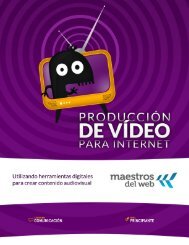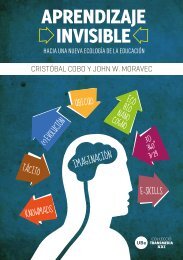Curso-Android-Desarrollo-de-Aplicaciones-Móviles
Curso-Android-Desarrollo-de-Aplicaciones-Móviles
Curso-Android-Desarrollo-de-Aplicaciones-Móviles
You also want an ePaper? Increase the reach of your titles
YUMPU automatically turns print PDFs into web optimized ePapers that Google loves.
CURSO ANDROID<br />
94<br />
<br />
<br />
<br />
Agregando funcionalidad<br />
Asociaremos todo el código <strong>de</strong>l envío <strong>de</strong>l email al evento <strong>de</strong> click sobre el botón “Enviar”:<br />
Button btnSend = (Button) findViewById(R.id.btnSend);<br />
btnSend.setOnClickListener(new OnClickListener() {<br />
@Overri<strong>de</strong><br />
public void onClick(View v) {<br />
}<br />
});<br />
Obtenemos primero los elementos <strong>de</strong>l form con los datos el email (<strong>de</strong>stinatario, asunto, cuerpo <strong>de</strong>l mail<br />
y adjunto):<br />
// obtenemos los datos para el envío <strong>de</strong>l correo<br />
EditText etEmail = (EditText) findViewById(R.id.etEmail);<br />
EditText etSubject = (EditText) findViewById(R.id.etSubject);<br />
EditText etBody = (EditText) findViewById(R.id.etBody);<br />
CheckBox chkAttachment = (CheckBox) findViewById(R.id.chkAttachment);<br />
Luego construimos un intent que luego utilizaremos para levantar la Activity para el envío <strong>de</strong>l correo,<br />
este <strong>de</strong>be ser <strong>de</strong>l tipo ACTION_SEND, posteriormente indicamos cuál será el tipo <strong>de</strong> dato a enviar.<br />
// es necesario un intent que levante la actividad <strong>de</strong>seada<br />
Intent itSend = new Intent(android.content.Intent.ACTION_SEND);<br />
// vamos a enviar texto plano a menos que el checkbox esté marcado<br />
itSend.setType(“plain/text”);<br />
Colocamos todos los datos obtenidos <strong>de</strong>l form, incluyendo el posible adjunto en caso <strong>de</strong> que el Check-<br />
Box esté marcado.