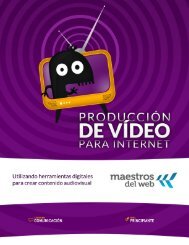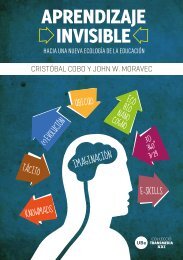Curso-Android-Desarrollo-de-Aplicaciones-Móviles
Curso-Android-Desarrollo-de-Aplicaciones-Móviles
Curso-Android-Desarrollo-de-Aplicaciones-Móviles
You also want an ePaper? Increase the reach of your titles
YUMPU automatically turns print PDFs into web optimized ePapers that Google loves.
CURSO ANDROID<br />
87<br />
public void onCreate() {<br />
Toast.makeText(this, “Servicio Creado”, Toast.LENGTH_LONG).show();<br />
player = MediaPlayer.create(this, R.raw.water_droplet);<br />
player.setLooping(true);<br />
}<br />
@Overri<strong>de</strong><br />
public void onDestroy() {<br />
Toast.makeText(this, “Servicio Detenido”, Toast.LENGTH_LONG).show();<br />
player.stop();<br />
}<br />
@Overri<strong>de</strong><br />
public void onStart(Intent intent, int startid) {<br />
Toast.makeText(this, “Servicio Iniciado”, Toast.LENGTH_LONG).show();<br />
player.start();<br />
}<br />
}<br />
Este código <strong>de</strong>l servicio se ejecutará como una tarea en Background es <strong>de</strong>cir podríamos cerrar la aplicación<br />
y la ejecución continuaría. Por lo mismo, adicional al servicio, es necesario construir código para<br />
iniciarlo y <strong>de</strong>tenerlo.<br />
Esto lo haremos en nuestra actividad principal asociando acciones a los botones previamente mencionados<br />
en el diseño. Dado que tenemos 2 botones que tendrán el mismo listener en lugar <strong>de</strong> instanciar<br />
un OnClickListener como una clase anónima nuestra Actividad implementará a OnClickListener.<br />
public class Main extends Activity implements OnClickListener<br />
Dentro <strong>de</strong>l método onCreate <strong>de</strong> la actividad asociamos el listener a los botones.<br />
Button btnInicio = (Button) findViewById(R.id.btnInicio);<br />
Button btnFin = (Button) findViewById(R.id.btnFin);<br />
btnInicio.setOnClickListener(this);<br />
btnFin.setOnClickListener(this);<br />
Por último es necesario sobrecargar el método onClick y <strong>de</strong>ntro <strong>de</strong> él distinguimos que botón fue presionado<br />
y realizamos la acción asociada en cada caso.