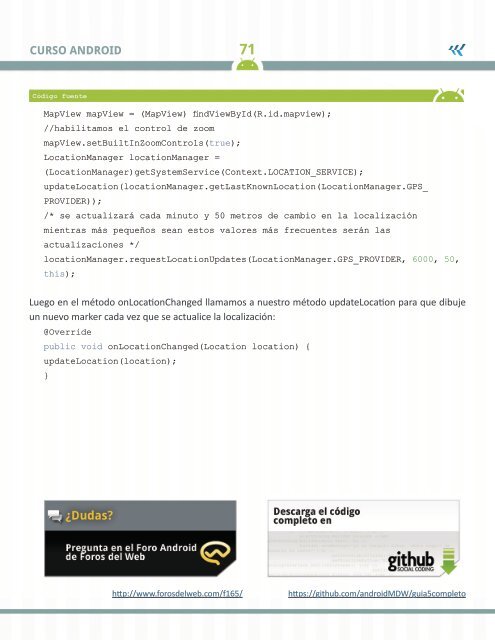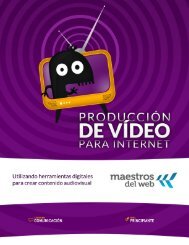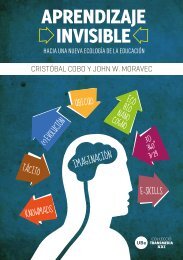Curso-Android-Desarrollo-de-Aplicaciones-Móviles
Curso-Android-Desarrollo-de-Aplicaciones-Móviles
Curso-Android-Desarrollo-de-Aplicaciones-Móviles
Create successful ePaper yourself
Turn your PDF publications into a flip-book with our unique Google optimized e-Paper software.
CURSO ANDROID<br />
71<br />
MapView mapView = (MapView) findViewById(R.id.mapview);<br />
//habilitamos el control <strong>de</strong> zoom<br />
mapView.setBuiltInZoomControls(true);<br />
LocationManager locationManager =<br />
(LocationManager)getSystemService(Context.LOCATION_SERVICE);<br />
updateLocation(locationManager.getLastKnownLocation(LocationManager.GPS_<br />
PROVIDER));<br />
/* se actualizará cada minuto y 50 metros <strong>de</strong> cambio en la localización<br />
mientras más pequeños sean estos valores más frecuentes serán las<br />
actualizaciones */<br />
locationManager.requestLocationUpdates(LocationManager.GPS_PROVIDER, 6000, 50,<br />
this);<br />
Luego en el método onLocationChanged llamamos a nuestro método updateLocation para que dibuje<br />
un nuevo marker cada vez que se actualice la localización:<br />
@Overri<strong>de</strong><br />
public void onLocationChanged(Location location) {<br />
updateLocation(location);<br />
}<br />
http://www.foros<strong>de</strong>lweb.com/f165/<br />
https://github.com/androidMDW/guia5completo