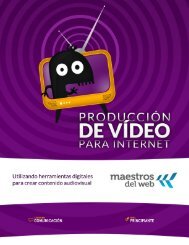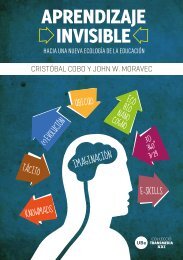Curso-Android-Desarrollo-de-Aplicaciones-Móviles
Curso-Android-Desarrollo-de-Aplicaciones-Móviles
Curso-Android-Desarrollo-de-Aplicaciones-Móviles
You also want an ePaper? Increase the reach of your titles
YUMPU automatically turns print PDFs into web optimized ePapers that Google loves.
CURSO ANDROID<br />
51<br />
Si quisiéramos incluir esa imagen en nuestra galería, utilizamos un MediaScannerConnectionClient 1 .<br />
new MediaScannerConnectionClient() {<br />
private MediaScannerConnection msc = null; {<br />
msc = new MediaScannerConnection(getApplicationContext(), this);<br />
msc.connect();<br />
}<br />
public void onMediaScannerConnected() {<br />
msc.scanFile(fileName, null);<br />
}<br />
public void onScanCompleted(String path, Uri uri) {<br />
msc.disconnect();<br />
}<br />
};<br />
Si viene <strong>de</strong> la galería recibimos el URI <strong>de</strong> la imagen y construimos un Bitmap a partir <strong>de</strong> un stream <strong>de</strong><br />
bytes:<br />
Uri selectedImage = data.getData();<br />
InputStream is;<br />
try {<br />
is = getContentResolver().openInputStream(selectedImage);<br />
BufferedInputStream bis = new BufferedInputStream(is);<br />
Bitmap bitmap = BitmapFactory.<strong>de</strong>co<strong>de</strong>Stream(bis);<br />
ImageView iv = (ImageView)findViewById(R.id.imgView);<br />
iv.setImageBitmap(bitmap);<br />
} catch (FileNotFoundException e) {}<br />
Si estamos utilizando la cámara la vista será <strong>de</strong> la siguiente forma:<br />
1 http://<strong>de</strong>veloper.android.com/reference/android/media/MediaScannerConnection.MediaScannerConnectionClient.<br />
html