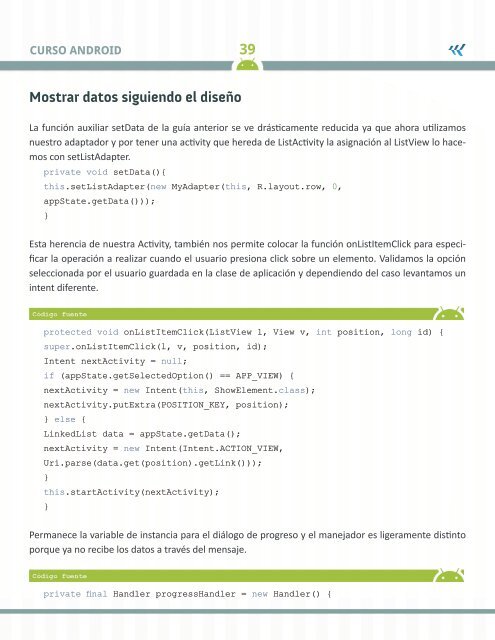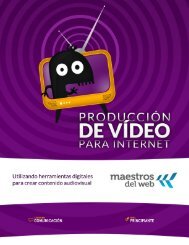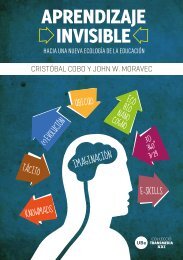Curso-Android-Desarrollo-de-Aplicaciones-Móviles
Curso-Android-Desarrollo-de-Aplicaciones-Móviles
Curso-Android-Desarrollo-de-Aplicaciones-Móviles
You also want an ePaper? Increase the reach of your titles
YUMPU automatically turns print PDFs into web optimized ePapers that Google loves.
CURSO ANDROID<br />
39<br />
Mostrar datos siguiendo el diseño<br />
La función auxiliar setData <strong>de</strong> la guía anterior se ve drásticamente reducida ya que ahora utilizamos<br />
nuestro adaptador y por tener una activity que hereda <strong>de</strong> ListActivity la asignación al ListView lo hacemos<br />
con setListAdapter.<br />
private void setData(){<br />
this.setListAdapter(new MyAdapter(this, R.layout.row, 0,<br />
appState.getData()));<br />
}<br />
Esta herencia <strong>de</strong> nuestra Activity, también nos permite colocar la función onListItemClick para especificar<br />
la operación a realizar cuando el usuario presiona click sobre un elemento. Validamos la opción<br />
seleccionada por el usuario guardada en la clase <strong>de</strong> aplicación y <strong>de</strong>pendiendo <strong>de</strong>l caso levantamos un<br />
intent diferente.<br />
protected void onListItemClick(ListView l, View v, int position, long id) {<br />
super.onListItemClick(l, v, position, id);<br />
Intent nextActivity = null;<br />
if (appState.getSelectedOption() == APP_VIEW) {<br />
nextActivity = new Intent(this, ShowElement.class);<br />
nextActivity.putExtra(POSITION_KEY, position);<br />
} else {<br />
LinkedList data = appState.getData();<br />
nextActivity = new Intent(Intent.ACTION_VIEW,<br />
Uri.parse(data.get(position).getLink()));<br />
}<br />
this.startActivity(nextActivity);<br />
}<br />
Permanece la variable <strong>de</strong> instancia para el diálogo <strong>de</strong> progreso y el manejador es ligeramente distinto<br />
porque ya no recibe los datos a través <strong>de</strong>l mensaje.<br />
private final Handler progressHandler = new Handler() {