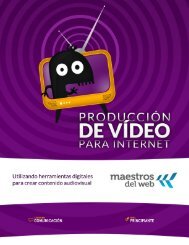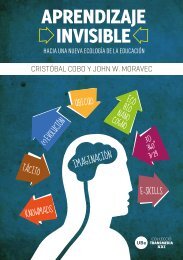Curso-Android-Desarrollo-de-Aplicaciones-Móviles
Curso-Android-Desarrollo-de-Aplicaciones-Móviles
Curso-Android-Desarrollo-de-Aplicaciones-Móviles
Create successful ePaper yourself
Turn your PDF publications into a flip-book with our unique Google optimized e-Paper software.
CURSO ANDROID<br />
127<br />
txt.setText(translatedText);<br />
Para la sección <strong>de</strong> la búsqueda en YouTube iniciamos obteniendo el parámetro <strong>de</strong> búsqueda y ocultando<br />
el teclado.<br />
EditText etQueryText = (EditText)findViewById(R.id.etQueryText);<br />
String queryText = etQueryText.getText().toString();<br />
InputMethodManager imm =<br />
(InputMethodManager)getSystemService(Context.INPUT_METHOD_SERVICE);<br />
imm.hi<strong>de</strong>SoftInputFromWindow(etQueryText.getWindowToken(), 0);<br />
Utilizando este parámetro <strong>de</strong> búsqueda, preparamos el URL <strong>de</strong>l request, indicamos que la respuesta la<br />
queremos en JSON y que la cantidad máxima <strong>de</strong> resultados será 5.<br />
GenericUrl url = new GenericUrl(“https://gdata.youtube.com/feeds<br />
/api/vi<strong>de</strong>os?alt=jsonc&max-results=5&q=” + queryText);<br />
Preparamos la requisición que requiere <strong>de</strong> transporte http y el parser <strong>de</strong> JSON:<br />
HttpTransport transport = new NetHttpTransport();<br />
final JsonFactory jsonFactory = new JacksonFactory();<br />
Usando la instancia recién creada <strong>de</strong> HttpTransport, vamos a construir un RequestFactory indicándole<br />
el tipo <strong>de</strong> parser y los encabezados para el request.<br />
HttpRequestFactory factory = transport.createRequestFactory(new<br />
HttpRequestInitializer() {<br />
@Overri<strong>de</strong><br />
public void initialize(HttpRequest request) {<br />
//indicamos el parser a utilizar<br />
JsonCParser parser = new JsonCParser();<br />
parser.jsonFactory = jsonFactory;<br />
request.addParser(parser);<br />
//indicamos el nombre <strong>de</strong> la aplicación y la versión <strong>de</strong> gData<br />
//JSON es soportado solo en versión 2 <strong>de</strong> gData<br />
GoogleHea<strong>de</strong>rs hea<strong>de</strong>rs = new GoogleHea<strong>de</strong>rs();<br />
hea<strong>de</strong>rs.setApplicationName(“Maestros-Del-Web-<strong>Android</strong>/1.0”);