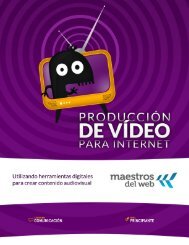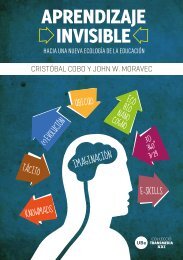Curso-Android-Desarrollo-de-Aplicaciones-Móviles
Curso-Android-Desarrollo-de-Aplicaciones-Móviles
Curso-Android-Desarrollo-de-Aplicaciones-Móviles
You also want an ePaper? Increase the reach of your titles
YUMPU automatically turns print PDFs into web optimized ePapers that Google loves.
CURSO ANDROID<br />
112<br />
El segundo listener, una vez ya ha ocurrido la autenticación, borrará las cre<strong>de</strong>nciales guardadas en los<br />
SharedPreferences.<br />
twitter_auth = new OnClickListener() {<br />
@Overri<strong>de</strong><br />
public void onClick(View v) {<br />
txtTwStatus.setText(“Twitter status: iniciando sesión”);<br />
try {<br />
String authUrl = provi<strong>de</strong>r.retrieveRequestToken(consumer,<br />
“mdw://twitter”);<br />
startActivity(new Intent(Intent.ACTION_VIEW, Uri.parse(authUrl)));<br />
} catch (OAuthMessageSignerException e) {<br />
e.printStackTrace();<br />
} catch (OAuthNotAuthorizedException e) {<br />
e.printStackTrace();<br />
} catch (OAuthExpectationFailedException e) {<br />
e.printStackTrace();<br />
} catch (OAuthCommunicationException e) {<br />
e.printStackTrace();<br />
}<br />
}<br />
};<br />
Es importante notar que las cre<strong>de</strong>nciales recibidas <strong>de</strong> Twitter (key y secret) no expiran y son válidas<br />
mientras el usuario no revoque los permisos <strong>de</strong> la aplicación, lo que hacemos al <strong>de</strong>sautorizar es borrar<br />
las cre<strong>de</strong>nciales guardadas por lo que la siguiente vez que presionemos el botón solicitaremos nuevas.<br />
Para terminar el método onCreate revisamos el valor <strong>de</strong> twitter_active y actualizamos el texto <strong>de</strong>l botón<br />
y <strong>de</strong>l TextView <strong>de</strong> estatus.<br />
if (twitter_active) {<br />
txtTwStatus.setText(“Twitter status: sesión iniciada “);<br />
btnTwLogin.setText(“Deautorizar twitter”);