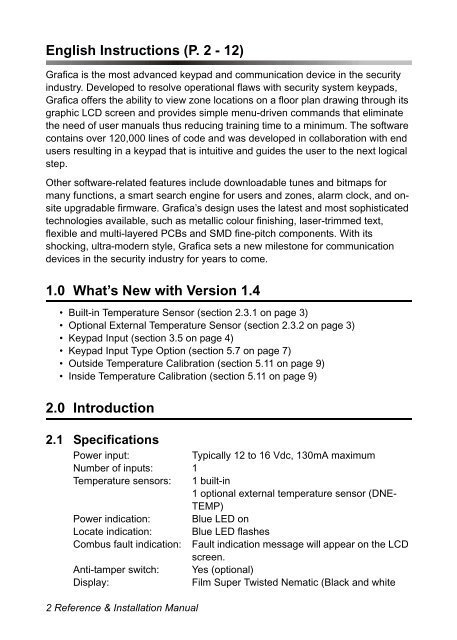Grafica : Reference and Installation Manual
Grafica : Reference and Installation Manual
Grafica : Reference and Installation Manual
Create successful ePaper yourself
Turn your PDF publications into a flip-book with our unique Google optimized e-Paper software.
English Instructions (P. 2 - 12)<br />
<strong>Grafica</strong> is the most advanced keypad <strong>and</strong> communication device in the security<br />
industry. Developed to resolve operational flaws with security system keypads,<br />
<strong>Grafica</strong> offers the ability to view zone locations on a floor plan drawing through its<br />
graphic LCD screen <strong>and</strong> provides simple menu-driven comm<strong>and</strong>s that eliminate<br />
the need of user manuals thus reducing training time to a minimum. The software<br />
contains over 120,000 lines of code <strong>and</strong> was developed in collaboration with end<br />
users resulting in a keypad that is intuitive <strong>and</strong> guides the user to the next logical<br />
step.<br />
Other software-related features include downloadable tunes <strong>and</strong> bitmaps for<br />
many functions, a smart search engine for users <strong>and</strong> zones, alarm clock, <strong>and</strong> onsite<br />
upgradable firmware. <strong>Grafica</strong>’s design uses the latest <strong>and</strong> most sophisticated<br />
technologies available, such as metallic colour finishing, laser-trimmed text,<br />
flexible <strong>and</strong> multi-layered PCBs <strong>and</strong> SMD fine-pitch components. With its<br />
shocking, ultra-modern style, <strong>Grafica</strong> sets a new milestone for communication<br />
devices in the security industry for years to come.<br />
1.0 What’s New with Version 1.4<br />
• Built-in Temperature Sensor (section 2.3.1 on page 3)<br />
• Optional External Temperature Sensor (section 2.3.2 on page 3)<br />
• Keypad Input (section 3.5 on page 4)<br />
• Keypad Input Type Option (section 5.7 on page 7)<br />
• Outside Temperature Calibration (section 5.11 on page 9)<br />
• Inside Temperature Calibration (section 5.11 on page 9)<br />
2.0 Introduction<br />
2.1 Specifications<br />
Power input:<br />
Typically 12 to 16 Vdc, 130mA maximum<br />
Number of inputs: 1<br />
Temperature sensors: 1 built-in<br />
1 optional external temperature sensor (DNE-<br />
TEMP)<br />
Power indication: Blue LED on<br />
Locate indication: Blue LED flashes<br />
Combus fault indication: Fault indication message will appear on the LCD<br />
screen.<br />
Anti-tamper switch: Yes (optional)<br />
Display:<br />
Film Super Twisted Nematic (Black <strong>and</strong> white<br />
2 <strong>Reference</strong> & <strong>Installation</strong> <strong>Manual</strong>