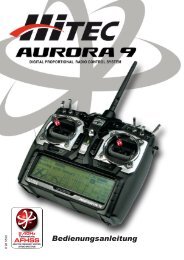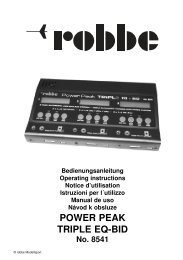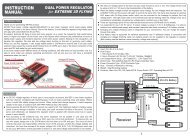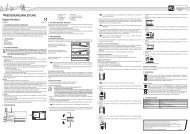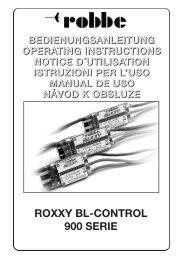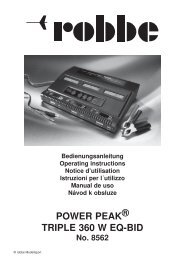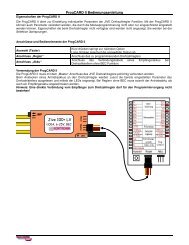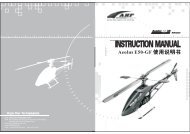DA 8471 Power Peak E1:Power Peak E1.qxd - Robbe
DA 8471 Power Peak E1:Power Peak E1.qxd - Robbe
DA 8471 Power Peak E1:Power Peak E1.qxd - Robbe
You also want an ePaper? Increase the reach of your titles
YUMPU automatically turns print PDFs into web optimized ePapers that Google loves.
Bedienungsanleitung<br />
<strong>Power</strong> <strong>Peak</strong> <strong>E1</strong><br />
No. <strong>8471</strong>
Bedienungsanleitung<br />
<strong>Power</strong> <strong>Peak</strong> <strong>E1</strong><br />
Bestell Nr.<br />
<strong>8471</strong><br />
Sehr geehrter Kunde,<br />
wir freuen uns, dass Sie sich für das hochleistungsfähige<br />
Computer Automatik-Lade -<br />
gerät <strong>Power</strong> <strong>Peak</strong> <strong>E1</strong> aus dem robbe<br />
Sortiment entschieden haben. Damit besitzen<br />
Sie ein starkes Ladegerät mit<br />
Akkumanagement und Equalizer für den<br />
Anschluss an 12V DC.<br />
Trotz der einfachen Handhabung dieses<br />
Laders verlangt die Bedienung eines so<br />
hochwertigen automatischen Ladege rätes<br />
wie dem <strong>Power</strong> <strong>Peak</strong> <strong>E1</strong> vom An wender<br />
einige Kenntnisse. Durch diese Anleitung<br />
wird es Ihnen schnell gelingen, sich mit<br />
dem Gerät vertraut zu machen.<br />
Um dieses Ziel sicher zu erreichen, sollten<br />
Sie die Be die nungs anleitung, insbesondere<br />
auch das Kapitel “Kleine Akkukunde”<br />
und die Sicherheitshinweise aufmerksam<br />
lesen, bevor Sie Ihr neues Ladegerät in<br />
Betrieb nehmen.<br />
Wir wünschen Ihnen viel Erfolg und<br />
Freude mit Ihrem neuen Ladegerät!<br />
Haftungsausschluss<br />
Dieses Ladegerät ist ausschließlich für<br />
das Laden und Entladen von den in der<br />
Anleitung genannten Akkus konzipiert<br />
und zugelassen.<br />
robbe Modellsport übernimmt keinerlei<br />
Haftung bei anderweitiger Verwendung.<br />
Sowohl die Einhaltung der Betriebsanleitung<br />
als auch die Bedingungen und Methoden<br />
beim Betrieb, Verwendung und Wartung des<br />
Ladegerätes können von robbe-Modellsport<br />
nicht überwacht werden.<br />
Daher übernehmen wir keinerlei Haftung für<br />
Verluste, Schäden oder Kosten, die sich aus<br />
fehlerhafter Verwendung und Betrieb ergeben<br />
oder in irgendeiner Weise damit zusammenhängen.<br />
Soweit gesetzlich zulässig ist die<br />
Verpflichtung zur Schadenersatzleistung,<br />
gleich aus welchen Rechtsgründen, auf<br />
den Rechnungswert der an dem schadensstiftenden<br />
Ereignis unmittelbar<br />
beteiligten robbe-Produkt begrenzt.<br />
Dies gilt nicht, soweit nach zwingenden<br />
gesetzlichen Vorschriften wegen Vorsatzes<br />
oder grober Fahrlässigkeit unbeschränkt<br />
gehaftet werden muss.<br />
2
Bedienungsanleitung<br />
<strong>Power</strong> <strong>Peak</strong> <strong>E1</strong><br />
Bestell Nr.<br />
<strong>8471</strong><br />
Inhaltsverzeichnis<br />
Kapitel<br />
Seite<br />
Haftungsauschluss . . . . . . . . . . . . . . . . . . . . . . . . . . . . . . . . . .2<br />
Inhaltsverzeichnis . . . . . . . . . . . . . . . . . . . . . . . . . . . . . . . . . . .3<br />
1. Lieferumfang . . . . . . . . . . . . . . . . . . . . . . . . . . . . . . . . . . . . . . .4<br />
2. Allgemeine Beschreibung . . . . . . . . . . . . . . . . . . . . . . . . . . . . .4<br />
3. Bedienelemente . . . . . . . . . . . . . . . . . . . . . . . . . . . . . . . . . . . .5<br />
3.1 Funktion der Bedienelemente . . . . . . . . . . . . . . . . . . . . . . . .5, 6<br />
4. Technische Daten . . . . . . . . . . . . . . . . . . . . . . . . . . . . . . . . . . .6<br />
5. Inbetriebnahme . . . . . . . . . . . . . . . . . . . . . . . . . . . . . . . . . . . .7<br />
5.1 Anschluss des Akkus . . . . . . . . . . . . . . . . . . . . . . . . . . . . . . . .7<br />
5.2 Equalizeranschluss . . . . . . . . . . . . . . . . . . . . . . . . . . . . . . . . . .8<br />
6. Menüstruktur und Navigation . . . . . . . . . . . . . . . . . . . . . . . .8, 9<br />
6.1 Übersicht Menüstruktur . . . . . . . . . . . . . . . . . . . . . . . . . . . . . . .9<br />
7. Lade- Entladeausgang 1 “OUT 1 <strong>DA</strong>TEN” . . . . . . . . . . . . . . . .9<br />
8. Akkueinstellung . . . . . . . . . . . . . . . . . . . . . . . . . . . . . . . . . . . .11<br />
8.1 Akkueinstellung mit BID-CHIP/KEY . . . . . . . . . . . . . . . . . . . .13<br />
9. Equalizer-Display . . . . . . . . . . . . . . . . . . . . . . . . . . . . . . . . . . .14<br />
10. Zyklus Daten . . . . . . . . . . . . . . . . . . . . . . . . . . . . . . . . . . . . . .14<br />
11. Ladeausgang 2 “OUT 2 <strong>DA</strong>TEN” . . . . . . . . . . . . . . . . . . . . . .15<br />
12. Nutzer Einstellungen “NUTZER EINST.” . . . . . . . . . . . . . . . . .15<br />
13. Reihenfolge beim Lade-Entladevorgang an OUT 1 . . . . . . . .16<br />
14. Lade-Entladevorgang mit BID-CHIP/KEY (nur OUT1) . . . . . .17<br />
14. Lade- / Entladevorgang mit BID-Chip/KEY . . . . . . . . . . . . . . .18<br />
15. Fehlermeldungen . . . . . . . . . . . . . . . . . . . . . . . . . . . . . . . . . .19<br />
16. Allgemeine Sicherheitshinweise . . . . . . . . . . . . . . . . . . . . . . .19<br />
17. Kleine Akkukunde . . . . . . . . . . . . . . . . . . . . . . . . . . . . . . . . . .20<br />
18. Beschreibung des CC-CV Ladeverfahrens . . . . . . . . . . . . . . .20<br />
19. Hinweise zu Bleiakkus . . . . . . . . . . . . . . . . . . . . . . . . . . . . . .20<br />
20. Hinweise zu Lithium Akkus (LiIO, LIPO, LIFE) . . . . . . . . . . . .21<br />
21. Beschreibung der “Delta <strong>Peak</strong>”-Abschaltung (NC/NiMH) . . . .22<br />
22. Hinweise zu Nickel Cadmium Akkus . . . . . . . . . . . . . . . . . . .23<br />
23. Hinweise zu Nickel Metall Hydrid Akkus . . . . . . . . . . . . . . . . .23<br />
24. Gewährleistung . . . . . . . . . . . . . . . . . . . . . . . . . . . . . . . . . . . .24<br />
25. Konformitätserklärung . . . . . . . . . . . . . . . . . . . . . . . . . . . . . . .24<br />
26. Empfohlenes Zubehör . . . . . . . . . . . . . . . . . . . . . . . . . . . . . . .25<br />
27. Service Adressen . . . . . . . . . . . . . . . . . . . . . . . . . . . . . . . . . .26<br />
28. Akku u. Geräteentsorgung . . . . . . . . . . . . . . . . . . . . . . . . . . . .27<br />
3
Bedienungsanleitung<br />
<strong>Power</strong> <strong>Peak</strong> <strong>E1</strong><br />
Bestell Nr.<br />
<strong>8471</strong><br />
1. Lieferumfang<br />
1x <strong>Power</strong> <strong>Peak</strong> <strong>E1</strong><br />
1x Temperatursensor<br />
1x BID-KEY<br />
Über eine USB-Schnittstelle kann die Ladestation<br />
mit dem PC verbunden werden. Die<br />
bekannte und kostenlose PC-Software von<br />
Logview zum Aufzeichnen, Speichern, Vergleichen<br />
und Ausdrucken wird auch die<br />
Daten des <strong>Power</strong> <strong>Peak</strong> <strong>E1</strong> Laders bearbeiten<br />
können.<br />
Downloadadresse : www.logview.info<br />
Mittels einem internen Speicher werden die<br />
Daten auch dann aufgezeichnet, wenn kein<br />
PC angeschlossen ist. So dass auch nachträglich<br />
noch die Daten ausgelesen und<br />
gespeichert werden können.<br />
2. Allgemeine Beschreibung<br />
Hochleistungsfähige und formschöne Computer-Lade-Entladestation<br />
mit Akku mana -<br />
gement für alle gängigen Akkutypen. Das<br />
elegante und klare Design des Gerätes wird<br />
durch das neue Cap-Touch-System ermöglicht.<br />
Kontaktlose Sensoren für die Schalter und<br />
den Drehgeber erlauben eine glatte und<br />
geschlossene Oberfläche ohne hervorstehende<br />
Bedienelemente.<br />
Das 192 x 128 Pixel große Display ist in 12<br />
Zeilen aufgeteilt, wodurch sich eine große,<br />
leicht ablesbare Displayschrift ergibt.<br />
Im Display werden die wichtigsten Parameter<br />
des laufenden Vorgangs als Zahlen oder<br />
grafisch dargestellt.<br />
Zukunftssicher dank Flash-Speichertechnologie.<br />
Durch Updates sind Software-Erweiterungen<br />
möglich, oder es können neue<br />
Akku-Technologien angepasst oder implementiert<br />
werden.<br />
Zur Sicherheit kann die Temperatur eines<br />
Akkus während des Ladens überwacht und<br />
angezeigt werden. Auch eine Abschaltung<br />
bei einer bestimmten Temperatur ist voreinstellbar.<br />
Integrierter Equalizer für 2 x 7-zellige Lithium-Ionen,<br />
LiPo, LiFe und Spezial-Akkus.<br />
Eines der Haupt-Features des <strong>Power</strong> <strong>Peak</strong><br />
<strong>E1</strong> ist das zukunftsweisende Batterie-Identifikations<br />
System (BID).<br />
Die Vielfalt der<br />
verschiedenen<br />
Akkutypen wird<br />
immer größer,<br />
wobei jeder<br />
Akku typ sein<br />
“eigenes” Ladeverfahren<br />
benötigt. Schnell kann es passieren,<br />
dass man am Ladegerät eine falsche<br />
Einstellung vornimmt und schon hat der<br />
wertvolle Akku Schaden genommen.<br />
Das BID-System von robbe bietet eine<br />
geniale Lösung für dieses Problem. Jedem<br />
Akku wird ein kleiner, leichter BID-Chip/ Key<br />
zugeordnet.<br />
Er speichert alle relevanten Daten zum optimalen<br />
Laden und Entladen des Akkus. Zum<br />
Laden bzw. Entladen wird der auf dem Akku<br />
angebrachte BID-Chip oder der im Liefer-<br />
4
Bedienungsanleitung<br />
<strong>Power</strong> <strong>Peak</strong> <strong>E1</strong><br />
Bestell Nr.<br />
<strong>8471</strong><br />
umfang enthaltene BID-Key mit dem<br />
<strong>Power</strong> <strong>Peak</strong> <strong>E1</strong> verbunden, er gibt dem<br />
Lader die Parameter vor.<br />
Es muss nur noch die ‘OUT1’-Taste betätigt<br />
werden und der Lade- bzw. Entladevorgang<br />
beginnt.<br />
Kein lästiges Suchen der Einstell-Parameter<br />
im Menü, maximaler Schutz vor Fehlbedienung<br />
und Speicherung der relevanten<br />
Akkudaten im BID-CHIP/KEY sind die<br />
besonderen Vorteile des BID-Systems.<br />
Durch die Speicherung der wichtigsten<br />
Daten im BID-Chip/Key trägt man seine<br />
Akkudaten immer bei sich, diese können<br />
somit am Ladegerät leicht angezeigt werden.<br />
Diese Funktion ersetzt weitgehend<br />
die Notwendigkeit einer PC-Software<br />
sowie Computertechnik,<br />
um sich<br />
einen aktuellen<br />
Überblick über<br />
den Akkuzustand<br />
zu verschaffen.<br />
3. Bedienelemente<br />
3.1 Funktion der Bedienelemente<br />
USB<br />
Schnittstelle<br />
Stromversorgung<br />
LC-Display<br />
Temp. Sensor<br />
Anschluss<br />
Ausgang 2<br />
Anschluss für<br />
Voltage Sensor<br />
Out 2 Taste<br />
Temp. Sensor<br />
Out 1 Taste<br />
BID-Anschluss<br />
Akkuanschluss OUT1<br />
5
Bedienungsanleitung<br />
<strong>Power</strong> <strong>Peak</strong> <strong>E1</strong><br />
Bestell Nr.<br />
<strong>8471</strong><br />
SELECT Rad (Auswahlrad)<br />
Mit den Select Rad werden alle<br />
Menüparameter durch “Drehen”<br />
eingestellt.<br />
Pfeiltasten Aufwärts / Abwärts<br />
Mit diesen Tasten werden bei manuellem<br />
Betrieb, im Einstellmodus die<br />
Werte der Parameter um einen Schritt<br />
vergrößert bzw. verkleinert und bei der<br />
Menüauswahl das folgende bzw. vorhergehende<br />
Menü ausgewählt.<br />
Ein Halten der Taste bewirkt eine automatische<br />
Weiterschaltung, welche bei<br />
längerem Halten beschleunigt.<br />
Enter-Taste<br />
Mit der ‘ENTER’-Taste erfolgt die Bestätigung<br />
einer Auswahl, z.B. die Aktivierung<br />
eines ausgewählten Menüs, oder die Übernahme<br />
eines zuvor eingestellten Wertes.<br />
Taste OUT 1 und OUT 2<br />
Startet den Ladevorgang am jeweiligen Ausgang.<br />
Durch mehrmaliges Drücken dieser<br />
Taste kann für den Ausgang OUT1 die<br />
Lade-, Entlade-, oder Zyklus-Funktion aktiviert<br />
werden. Durch Drücken der OUT2<br />
Taste wird nur die Ladefunktion gestartet.<br />
Piezosummer und LED`s<br />
Der Piezosummer quittiert jede Tastenbetätigung<br />
und zeigt das Lade- bzw. Entladeende,<br />
sowie einen aufgetretenen Fehler<br />
akustisch an. Einstellbar im Nutzermenü.<br />
Die LED`s an den Tasten zeigen optisch die<br />
Tastenbetätigung an.<br />
4. Technische Daten<br />
Betriebsspannung:<br />
max. Stromaufnahme:<br />
Abschaltverfahren:<br />
NC / NiMH:<br />
Blei- und Lithium:<br />
Abmessungen:<br />
Ausgang 1 (OUT1)<br />
Zellenzahl:<br />
10-15V DC (Autobatterie) oder Netzteil 13,8 Volt mind. 30 A<br />
(keine Autobatterieladegeräte verwenden!)<br />
ca.37 Ampere<br />
Automatisch, digitales-Delta-<strong>Peak</strong>-System<br />
Automatisch, spannungsabhängig, CC-CV Verfahren<br />
170 x 175 x 85 mm<br />
1 ... 36 Zellen NC / NiMH,<br />
1 ... 14 Zellen LiIo (3,6V), LiPo (3,7V), LiFe (3,3V)<br />
1 ... 12 Zellen (2...24V) Bleiakku,<br />
1 ... 14 Zellen Spezial Akku (Kap. 13 Seite 17)<br />
Ladestrom: Auto, 0,1 ... 20A (max. 315W)<br />
Entladestrom: Auto, 0,1 ... 40A (max. 160W)<br />
Equalizingstrom: ca. 220mA<br />
Erhaltungsladung: C/20 bei NC und NiMH<br />
Entladeschlussspannung: 0,5-1,1V / Zelle bei NC und NiMH<br />
2,5-3,6V / Zelle bei LiPo, LiIo, LiFe<br />
1,8V / Zelle bei Bleiakkus<br />
Funktionen:<br />
Laden, Entladen, Entladen-Laden, Balancieren<br />
6
Bedienungsanleitung<br />
<strong>Power</strong> <strong>Peak</strong> <strong>E1</strong><br />
Bestell Nr.<br />
<strong>8471</strong><br />
Ladestrom in Abhängigkeit der Akku -<br />
spannung an OUT 1<br />
unter 15,75V<br />
20A<br />
15,75V-17,5V<br />
18A<br />
17,5V-21V<br />
15A<br />
21V-26,25V<br />
12A<br />
26,25V-31,5V<br />
10A<br />
31,5V-35V<br />
9A<br />
35V-39,37V<br />
8A<br />
39,37V-42V 7,5A<br />
42V-45V<br />
7A<br />
45V-48,46V 6,5A<br />
48,46V-52,5V<br />
6A<br />
52,5V-57,27V 5,5A<br />
57,27V-63V<br />
5A<br />
über 63V<br />
4A<br />
5. Inbetriebnahme<br />
Das Ladegerät an eine 12 V Bleibatterie<br />
anschließen. Unbedingt auf richtige Polung<br />
(rot = plus / schwarz = minus), sowie auf<br />
sicheren Kontakt der Klemmen achten.<br />
Es erscheint das Startdisplay mit Versionsnummer<br />
und voreingestelltem Nutzernamen.<br />
Entladeleistung: in Abhängigkeit der<br />
Akkuspannung an OUT 1<br />
unter 2V<br />
10A<br />
2V-4V<br />
40A<br />
4V-5,33V<br />
30A<br />
5,33V-6,4V<br />
25A<br />
6,4V-8V<br />
20A<br />
8V-8,88V<br />
18A<br />
8,88V-10,66V<br />
15A<br />
10,66V-13,33V<br />
12A<br />
13,33V-16V<br />
10A<br />
16V-17,77V<br />
9A<br />
17,77V-20V<br />
8A<br />
20V-22,85V<br />
7A<br />
22,85V-26,66V<br />
6A<br />
26,66V-29,09V 5,5A<br />
29,09V-32V<br />
5A<br />
32V-35,55V 4,5A<br />
35,55V-40V<br />
4A<br />
40V-45,71V 3,5A<br />
45,71V-53,33V<br />
3A<br />
über 53,33V<br />
2A<br />
Ausgang 2 (OUT2)<br />
Zellenzahl:<br />
1 ... 8 Zellen NC / NiMH<br />
1 ... 3 Zellen LiPo (3,7V)<br />
1 ... 4 Zellen LiFe (3,3V)<br />
Ladestrom: 0,1 ... 2A<br />
Ladeleistung: 28W, Strom wird entsprechend<br />
geregelt<br />
Funktionen: Laden<br />
Erhaltungsladung: 50 mA (bei NC, NiMH)<br />
Ende des Kalibriervorgangs abwarten<br />
(LED’s erlöschen), Enter-Taste drücken, es<br />
erscheint die Anzeige von Ausgang OUT 1.<br />
5.1 Anschluss des Akkus<br />
Verbinden Sie den Akku Polrichtig (rot =<br />
plus / schwarz = minus) mit den Anschlussbuchsen<br />
des Ausgangs OUT 1.<br />
Sofern ein Ladekabel-Adapter eingesetzt<br />
wird, die Bananenstecker des Ladekabels<br />
immer zuerst am Ladegerät anschließen,<br />
dann am Akku (verhindert Kurzschluss des<br />
Akkus über die Bananenstecker).<br />
Beim Abklemmen in umgekehrter Reihenfolge<br />
vorgehen.<br />
Wichtig! Ladevorgang nicht starten bevor<br />
die erforderlichen Ladeparameter eingestellt<br />
sind. Bei falscher Einstellung kann der<br />
Akku Schaden nehmen, explodieren oder<br />
brennen.<br />
7
Bedienungsanleitung<br />
<strong>Power</strong> <strong>Peak</strong> <strong>E1</strong><br />
Bestell Nr.<br />
<strong>8471</strong><br />
5.2 Equalizer Anschluss:<br />
Sofern ein Lithiumakku geladen werden soll,<br />
muss aus Sicherheitsgründen das Voltage<br />
Sensor Kabel des Akkus am Gerät angeschlossen<br />
werden. Der Stecker muss so<br />
eingesteckt werden, dass das schwarze<br />
Kabel (gemeinsamer Minuspol) mit der<br />
Pfeilkennzeichnung übereinstimmt.<br />
Ohne diesen Anschluss kann der<br />
Ladevorgang nicht gestartet werden.<br />
Ausnahme: Dies kann umgangen werden<br />
wenn der Ladevorgang mit einem<br />
BID-Chip/Key gestartet wird.<br />
Hinweis:<br />
Werden zwei Akkupacks welche in Reihe<br />
geschaltet sind am Equalizer angeschlossen,<br />
so muss das Voltage Sensor-<br />
Anschlusskabel des Akkus an (1-7) angeschlossen<br />
werden, an den die Minusleitung<br />
des Ladegerätes angeschlossen ist.<br />
14 13 12 11 10 9<br />
8<br />
7<br />
6<br />
5<br />
4<br />
3<br />
2<br />
1<br />
-<br />
OUT 1<br />
+<br />
Akku 2<br />
Akku 1<br />
6. Menüstruktur und Navigation<br />
Aus dem Start Display gelangen Sie durch<br />
Drücken von Enter oder Select in das Menü<br />
OUT1 Daten.<br />
VOLTAGE SENSOR<br />
+<br />
+<br />
+S1<br />
+S2<br />
+S3<br />
-<br />
-<br />
Schematische Darstellung der Belegung<br />
des Voltage Sensor Anschluss kabels<br />
Bis 7 Zellen immer den Anschluss (1-7) verwenden,<br />
nur bei Akkupacks mit mehr als 7<br />
Zellen wird der zweite Anschluss (8-14) mitbenutzt.<br />
Wichtig:<br />
Niemals mehr als ein Voltage<br />
Sensorkabel pro Equalizereingang<br />
anschließen.<br />
Menü Auswählen<br />
Von dort aus gelangt man in die Menüs:<br />
“Equalizer”<br />
“Zyklus Daten”,<br />
“OUT 2 Daten”,<br />
“Nutzer Einst.”<br />
Mit den Select-Tasten/Rad in die 1.Zeile<br />
Menünamen (Out1 Daten) navigieren.<br />
Mit der “ENTER” Taste aktivieren (Hintergrund<br />
schwarz hinterlegt).<br />
Mit den Select-Tasten/Rad ein neues Menü<br />
auswählen<br />
Mit Enter-Taste wieder deaktivieren.<br />
Die Select-Tasten/Rad stehen nun wieder<br />
zur Navigation im ausgewählten Menü<br />
bereit.<br />
Untermenü Auswählen<br />
In einigen Menüs stehen Untermenüs zur<br />
Verfügung, wie große grafische Anzeige<br />
oder Spannungskurven. Dritte Zeile anfahren,<br />
mit Enter Untermenü aufrufen und mit<br />
erneutem Enter schließen.<br />
8
Bedienungsanleitung<br />
<strong>Power</strong> <strong>Peak</strong> <strong>E1</strong><br />
Bestell Nr.<br />
<strong>8471</strong><br />
6.1 Übersicht der Menüstruktur<br />
4,3V<br />
CELL 3 : 4.332V<br />
2,9V<br />
BALANCE: 99,4%<br />
Große Grafische Anzeige<br />
im Untermenü<br />
Auswahl<br />
Akkuspeicherplatz<br />
1...9<br />
Enter / Select<br />
Das Equalizer Menü erscheint nur<br />
wenn ein Lithium Akku gewählt<br />
und das Sensorkabel angeschlossen<br />
ist.<br />
Kurvenanzeige von Spannung<br />
und Temperatur im Untermenü.<br />
Einstellung der Ladeparameter<br />
für Akkuspeicherplatz 1...9<br />
Kurvenanzeige der Spannung im<br />
Untermenü<br />
Einstellung der Ladeparameter<br />
für BID-Chip oder Key.<br />
Nur wenn BID angesteckt ist.<br />
9
Bedienungsanleitung<br />
<strong>Power</strong> <strong>Peak</strong> <strong>E1</strong><br />
Bestell Nr.<br />
<strong>8471</strong><br />
7. Lade- Entladeausgang “OUT 1 Daten”<br />
Arbeitsmenü für den Laderausgang 1, die Navigation erfolgt mit Select-Tasten/Rad und der<br />
Enter-Taste wie vorstehend beschrieben.<br />
Zustandsanzeige<br />
-> = Laden<br />
Bedienungsanleitung<br />
<strong>Power</strong> <strong>Peak</strong> <strong>E1</strong><br />
Bestell Nr.<br />
<strong>8471</strong><br />
Differenz<br />
Spannung<br />
Spannung<br />
Zeitdifferenz<br />
Temperatur<br />
Differenz<br />
Spannungs -<br />
Skala<br />
Temp.<br />
Kurve<br />
Differenz<br />
Messpunkte<br />
Temperatur<br />
-Skala.<br />
Zeit<br />
8. Akkueinstellung<br />
Um die Lade-Entladeparameter einzustellen,<br />
das Untermenü “Akkueinstellungen”<br />
aufrufen.<br />
Akkutyp:<br />
NICD - NC-Akkus<br />
NIMH - Nickel Metall Hydrid Akkus<br />
LIPO - Lithium Polymer Akkus (3,7 Volt)<br />
PB - Bleiakkus (2,30V)<br />
LiFE - Lithium Ferrum (A123 etc. 3,3 Volt)<br />
LiON - Lithium Ionen (3,6 Volt)<br />
Wenn der BID-CHIP/KEY eingesteckt ist<br />
steht auch noch ein Spezial- Verfahren<br />
bereit.<br />
SPECIAL - Blei oder Lithium Akkus die nach<br />
dem CC-CV Verfahren geladen werden.<br />
Ladespannung von 2...6 Volt frei wählbar<br />
In diesem Menü lassen sich alle wichtigen<br />
Akkuparameter wie z.B. Akkutyp, Zellenzahl,<br />
Kapazität, usw. einstellen.<br />
Folgende Werte müssen zwingend eingestellt<br />
werden um einen Schaden am<br />
Akku zu vermeiden:<br />
Akkutyp, Zellenzahl, Delta-<strong>Peak</strong> Empfindlichkeit<br />
(nur bei NC oder NiMH Akkus),<br />
Kapazität, Lade- bzw. Entlade- Strom, Entladespannung<br />
und die Abschalttemperatur<br />
(nur für Ladevorgang).<br />
Einstelltips finden Sie unter der Rubrik<br />
“Kleine Akkukunde”.<br />
Ladespannung / <strong>Peak</strong>-Empfindlichkeit<br />
Je nachdem welcher Akkutyp vorher ausgewählt<br />
wurde, erscheint in dieser Zeile die<br />
Einstellmöglichkeit für Ladespannung (Lithium<br />
und Bleiakkus, sowie Spezialakku)<br />
oder <strong>Peak</strong>-Abschalt-Empfindlichkeit für<br />
NICD und NIMH-Akkus.<br />
Akkutyp<br />
NICD = Std. 7 mV/Zelle (Bereich 3-25 mV)<br />
NIMH = Std. 5 mV/Zelle (Bereich 3-25 mV)<br />
Blei = Festwert 2,3 V/ Zelle<br />
LiPO = Festwert 4,2 V/ Zelle<br />
LiON = Festwert 4,1 V/ Zelle<br />
LiFE = Festwert 3,7 V / Zelle<br />
11
Bedienungsanleitung<br />
<strong>Power</strong> <strong>Peak</strong> <strong>E1</strong><br />
Bestell Nr.<br />
<strong>8471</strong><br />
Sollten Sie die variablen Werte ändern wollen<br />
bitte erst im Kapitel “Kleine Akkukunde”<br />
über die Auswirkung der Verstellung informieren.<br />
Sofern der BID CHIP/KEY eingesteckt ist,<br />
erscheint auch der Akkutyp Spezial,<br />
siehe Beschrei bung Pro gram mierung<br />
des BID-Chip.<br />
Zellenzahl<br />
Voreinstellung der zu ladenden Zellenzahl<br />
1 ... 36 Zellen NC / NiMH<br />
1 ... 14 Zellen LiIo LiPo, LiFe<br />
1 ... 12 Zellen (2...24V) Bleiakku<br />
1 ... 14 Zellen Spezial Akku(nur mit BID)<br />
Kapazität<br />
Bei diesem Ladegerät ist darauf zu achten,<br />
dass die Kapazitätsein stellung bei Lithiumakkus<br />
keinen Einfluss auf die Lade- Entlade<br />
strom Einstellung besitzt. (1C Laderate).<br />
Der Lade-Entladestrom muss manuell<br />
eingestellt werden!<br />
Die Eingabe der Akkukapazität ist dennoch<br />
wichtig, von Ihr wird der Erhaltungsladestrom<br />
bei NC- und NiMH-Akkus abgeleitet.<br />
Erhaltungsladestrom= NC/NiMH = C/20).<br />
Auch für Blei und Lithium Akkus ist die<br />
Kapazitätsangabe wichtig, weil hierdurch<br />
der Abschaltpunkt für die Zustands -Anzeige<br />
“Ende” gesteuert wird.<br />
Bei Blei- und Lithium-Akkus die mit dem<br />
CC-CV Verfahren geladen werden, wird die<br />
“ENDE” Meldung angezeigt, wenn die Zellen<br />
ausbalanciert sind und der Ladestrom<br />
C/10 unterschreitet. Der Akku ist dann zu<br />
98% geladen und kann vom Gerät getrennt<br />
werden.<br />
Verbleibt der Akku am Lader so wird dieser<br />
weiter geladen. Unterschreitet der Ladestrom<br />
ca. 50 mA so wird der Ladestrom<br />
abgeschaltet.<br />
12<br />
Ladestrom<br />
Frei einstellbarer Ladestrom von 0,1 bis 20<br />
Ampere. Stellen Sie den entsprechenden<br />
Wert gemäß der Angaben des Akkuherstellkers<br />
ein. Gegebenenfalls machen Sie sich<br />
kundig im Kapitel Kleine Akkukunde welchen<br />
maximalen Strom Ihr Akku verträgt.<br />
Wird die Automatische Stromeinstellung<br />
“AUTO” gewählt (nur NC / NIMH-Akkus), so<br />
vermisst der Lader den Innenwiderstand<br />
des Akkus und regelt den Strom automatisch<br />
auf den optimalen Wert ein.<br />
Beachten Sie die Abhängigkeit des Ladestroms<br />
von der Zellenzahl.<br />
Siehe Tabelle Technische Daten.<br />
Entladestrom<br />
Frei einstellbarer Ladestrom von 0,1 bis 40<br />
Ampere. Stellen Sie den entsprechenden<br />
Wert gemäß der Angaben des Akkuherstellkers<br />
ein. Gegebenenfalls machen Sie sich<br />
kundig im Kapitel Kleine Akkukunde welchen<br />
maximalen Strom Ihr Akku verträgt.<br />
Wird die Automatische Stromeinstellung<br />
“AUTO” gewählt (nur NC / NIMH-Akkus), so<br />
vermisst der Lader den Innenwiderstand<br />
des Akkus und regelt den Strom automatisch<br />
auf den optimalen Wert ein.<br />
Beachten Sie die Abhängigkeit des Entladestroms<br />
von der Zellenzahl.<br />
Siehe Tabelle Technische Daten.<br />
Entladespannung<br />
In dieser Zeile besteht die Eingabemöglichkeit<br />
für die Entladespannung .<br />
Folgende Vorgabewerte (Std.) und Einstellbereiche<br />
sind verfügbar.<br />
Akkutyp<br />
NICD = Std. 0,9 V/Zelle (Bereich 0,5-11V/Z)<br />
NIMH = Std. 1,0 V/Zelle (Bereich 0,5-11V/Z)<br />
Blei = Festwert 1,8 V/ Zelle<br />
LiPO = Std. 3,0 V/ Zelle (Bereich 2,5-3,6V/Z)<br />
LiON = Std. 3,0 V/ Zelle (Bereich 2,5-3,6V/Z)<br />
LiFE = Std. 2,7 V/ Zelle (Bereich 2,5-3,6V/Z)
Bedienungsanleitung<br />
<strong>Power</strong> <strong>Peak</strong> <strong>E1</strong><br />
Bestell Nr.<br />
<strong>8471</strong><br />
Sollten Sie die variablen Werte ändern wollen<br />
bitte erst im Kapitel “Kleine Akkukunde”<br />
über die Auswirkung der Verstellung informieren.<br />
Abschalttemperatur (nur Laden)<br />
In diesem Menüpunkt kann eine Abschalttemperatur<br />
festgelegt werden, Bereich von<br />
10°C bis 80°C.<br />
Beachten Sie bei der Einstellung, dass das<br />
jeweils früher eintretende Ereignis “Ab -<br />
schalttemperatur oder - spannung” das<br />
Ende des Ladevorgangs bewirkt. Was dazu<br />
führen kann, dass der Akku noch nicht vollständig<br />
geladen ist.<br />
Dies ist gerade für temperaturempfindliche<br />
Akkus wie z.B. NiMH und Lithium eine wichtige<br />
Schutzfunktion.<br />
Um die Temperatur zu überwachen, sie<br />
aber nicht als Abschaltkriterium festzulegen,<br />
setzen Sie die Abschalttemperatur auf<br />
einen hohen Wert.<br />
8.1 Akkueinstellung mit BID-CHIP/<br />
KEY<br />
Wird ein BID-Chip angesteckt so erscheint<br />
im “OUT 1 Daten “ Menü ein<br />
BID Symbol. Die Liste der<br />
Akkueinstellungen wird<br />
erweitert<br />
Ist der BID-Chip unformatiert<br />
(neu) so erscheint die Meldung Fehler<br />
BID-Speicher, der dazu auffordert BID-<br />
Daten einzugeben.<br />
welche nach dem CC-.CV Ladeverfahren zu<br />
laden sind, mit dem <strong>Power</strong> <strong>Peak</strong> <strong>E1</strong> ladbar<br />
sein.<br />
Einstellbereich:<br />
Ladespannung:<br />
Vorgabe 2 V/Zelle, Bereich 2-6V / Zelle<br />
Entladespannung:<br />
2 V/Zelle, Bereich 0,8-6V / Zelle<br />
Der interne Equalizer wird natürlich automatisch<br />
den Voreinstellungen angepasst und<br />
sorgt so für perfekt ausbalancierte Zellenspannungen.<br />
Diese Spezialeinstellung kann natürlich<br />
auch dazu herangezogen werden um Akkus<br />
zur Überwinterung auf ein mittleres Spannungsniveau<br />
von ca. 3,9V pro Zelle zu bringen.<br />
Stellen sie die Entladespannung auf 3,9<br />
Volt/Zelle und entladen Sie Ihre Lithiumakkus<br />
vor längerer Lagerzeit auf diesen Wert.<br />
Achtung: Bei diesem Spezial Menü muss<br />
man besonders umsichtig die Einstellungen<br />
vornehmen, da falsch eingestellte Werte zur<br />
Zerstörung des Akkus führen können!<br />
Das Menü wird um die Datumseingabe und<br />
BID-Speichermöglichkeit erweitert<br />
Menü Spezialakku<br />
Wenn ein BID CHIP/ Key angeschlossen<br />
wird steht bei der Auswahl Akkutyp ein weiterer<br />
mit dem Namen “Spezial” zur Verfügung.<br />
Hier lassen sich in einem weiten Bereich die<br />
Lade - und Entladeschlussspannung frei<br />
einstellen.<br />
Somit werden nahezu alle bestehenden und<br />
künftige Lithium- oder andere Akkutypen,<br />
13<br />
Hinweis:<br />
Falls nach dem Einstellen der Werte der<br />
BID-CHIP/KEY einfach abgezogen wird,<br />
ohne die Einstellungen mit “ENDE-SPEI-<br />
CHERN BID” mit “Enter” zu bestätigen, sind<br />
immer noch die “alten” Werte abgespeichert.<br />
Dies kann, bei einem späteren Lade<br />
bzw. Entladevorgang, zu einem Schaden<br />
des angeschlossenen Akkus führen!
Bedienungsanleitung<br />
<strong>Power</strong> <strong>Peak</strong> <strong>E1</strong><br />
Bestell Nr.<br />
<strong>8471</strong><br />
9. Equalizer-Display<br />
Wenn das Voltage Sensorkabel eines Lithium<br />
Akkus angeschlossen wird, beginnt<br />
das Ladegerät mit dem ausgleichen “equalizen”<br />
der Zellen.<br />
10. Zyklus Daten<br />
Im Bereich “Zyklus Daten” werden alle relevanten<br />
Daten, die während eines Lade- Entladeprozesses<br />
auflaufen angezeigt und<br />
gespeichert.<br />
Für jeden Lade- (C) und Entlade- (D) Zyklus<br />
wird die geladene- oder entladene Kapazität<br />
und die durchschnittliche Spannung separat<br />
angezeigt.<br />
So kann beispielsweise die Performance<br />
des Akkus kontrolliert werden. Es können<br />
bis zu 10 Zyklen zwischen gepeichert werden,<br />
wobei die Daten unter Nr.1 die aktuellen<br />
Werte sind.<br />
Es muss unbedingt auch das Akku lade -<br />
kabel (plus + minus) mit dem Gerät verbunden<br />
werden, um gleiche Potentiale für<br />
eine präzise Zel len spannungs messung<br />
zu erreichen.<br />
Die einzelnen Zellenspannungen werden<br />
grafisch und numerisch angezeigt.<br />
Der Buchstabe “B” hinter einer Zellennummer<br />
zeigt an, dass diese Zelle “ausgeglichen”<br />
also “equalized” wird.<br />
4,3V<br />
2,9V<br />
CELL 3 : 4.332V<br />
BALANCE: 99,4%<br />
Alternativ kann die<br />
Einzelzellenspannung<br />
in einer Balkengrafik<br />
dargestellt<br />
werden.<br />
Dazu in Zeile 3<br />
navigieren und<br />
Enter drücken.<br />
Verlassen der Anzeige ebenfalls wieder mit<br />
Enter.<br />
In diesem Untermenü kann man die Spannung<br />
aller einzelnen Zellen als Wert und<br />
Grafik ansehen.<br />
Mit den Select-Tasten/Rad die einzelnen<br />
Balken anfahren, dann wird die jeweilige<br />
Zellenspannung numerisch angezeigt.<br />
Anzeige des aktuellen Zyklus im Display. In<br />
diesem Beispiel läuft gerade der Zyklus 1,<br />
von beiden vorgewählten Zyklen.<br />
Das Zyklusmenü ist nur ein Anzeigemenü,<br />
die Ladeparameter werden im Menü Out 1<br />
Daten eingestellt.<br />
Der Beginn des Zyklus (Laden oder Entladen)<br />
so wie eine eventuelle Pause zwischen<br />
den Zyklen wird im Menü “NUTZER EINST”<br />
festgelegt.<br />
14
Bedienungsanleitung<br />
<strong>Power</strong> <strong>Peak</strong> <strong>E1</strong><br />
Bestell Nr.<br />
<strong>8471</strong><br />
11. Ladeausgang “Out 2 Daten”<br />
Über den Ladeausgang 2 “Out 2 Daten”<br />
können Empfänger- oder Sender- Akkupacks<br />
bis max. 2 A geladen werden.<br />
12. Nutzer Einstellungen “Nutzer Einst.”<br />
Damit der Lader für jeden Anwender individuell<br />
einstellbar ist, hält er im Menü “Nutzer<br />
Einst.” viele Funktionen bereit.<br />
Unter anderem kann hier auch eine der 6<br />
Sprachen gewählt werden.<br />
Speichern / Kopieren<br />
Die Definition der Akkuparameter wird durch<br />
die drei Einstellmöglichkeiten, Akkutyp,<br />
Ladestrom und Kapazität eingestellt.<br />
An diesem Ausgang besteht keine Möglichkeit,<br />
einen Lithium Akku zu balancieren bzw.<br />
Akkus zu entladen!<br />
Der Ladevorgang kann durch Drücken der<br />
“OUT 2” Taste gestartet oder abgebrochen<br />
werden.<br />
Auch bei diesem<br />
Ausgang steht ein<br />
Untermenü mit der<br />
Spannungsanzeige<br />
in Kurvenform zu<br />
Verfügung. Dazu<br />
Cursor in die zweite Zeile bringen und Enter<br />
drücken. Erneuter Drücken von Enter<br />
schließt das Fenster.<br />
Zellenzahl:<br />
1 ... 8 Zellen NC / NiMH<br />
1 ... 3 Zellen LiPo (3,7V)<br />
1 ... 4 Zellen LiFe (3,3V)<br />
Ladestrom: 0,1 ... 2A<br />
Achtung:<br />
Keine Akkus mit höherer Zellenzahl an<br />
Ausgang 2 anschließen als vorstehend<br />
angegeben.<br />
Diese Funktion dient der Speicherung von<br />
Akkudaten bei Lade- und Entlade- Vorgängen.<br />
Wenn beide Funktionen auf “NEIN” stehen,<br />
werden die Daten an den USB Ausgang<br />
ausgegeben, zur Anzeige und Speicherung<br />
mit der PC-Software logview.<br />
Der Lader besitzt einen internen Datenspeicher,<br />
welcher die Daten aufzeichnet um sie<br />
später auf den PC zu schreiben und zu<br />
speichern. Dazu muss Speichern auf “JA”<br />
und Kopieren auf “Nein” stehen.<br />
Um den internen Speicher später auszulesen,<br />
muss Speichern auf “Nein” und Kopieren<br />
auf “Ja” stehen. Erst dann werden die<br />
Daten an den USB Ausgang ausgegeben.<br />
Hinweis:<br />
Die Daten bleiben solange gespeichert bis<br />
mit einem anderen Akku ein Lade- Entladeprozess<br />
gestartet und der Speicher überschrieben<br />
wird.<br />
Start Zyklus Mit der “START ZYKLUS”<br />
15
Bedienungsanleitung<br />
<strong>Power</strong> <strong>Peak</strong> <strong>E1</strong><br />
Bestell Nr.<br />
<strong>8471</strong><br />
Funktion wird bei einer Zyklusladung der<br />
erste Zyklus bestimmt (Laden oder<br />
Entladen).<br />
Pause Zyklus<br />
Wenn zwischen den Zyklen eine Pause<br />
gemacht werden soll, wählen Sie “EIN”.<br />
Falls das nicht der Fall sein soll, schalten<br />
Sie auf “AUS”.<br />
Pausenzeiten<br />
Nach dem Ende einer Zyklusphase gelten 2<br />
Kriterien für die Pausendauer:<br />
1. Akkutemperatur größer 35°C, die Pause<br />
wird beendet wenn die Temperatur wieder<br />
unter 35°C sinkt.<br />
2. Die Pause ist auf maximal 1 Stunde<br />
beschränkt, danach wir die nächste<br />
Zyklusphase gestartet, gleich ob der<br />
Akku die 35°C erreicht hat.<br />
Nutzername<br />
Um einen Nutzernamen einzustellen mit<br />
dem Cursor auf das Feld “Nutzername”<br />
springen. Durch drücken der ”Enter” Taste,<br />
wird das erste Zeichenfeld schwarz hinterlegt.<br />
Nun kann mit dem “Select Tasten/Rad<br />
ein Sonderzeichen wie + , Zahlen, Kleinoder<br />
Großbuchstaben ausgewählt werden.<br />
Wenn der Name eingestellt ist, aber noch<br />
frei Zeichen bestehen, muss die “Enter”<br />
Taste so oft gedrückt werden bis das<br />
schwarze Zeichenfeld nicht mehr zu sehen<br />
ist. Erst danach lässt sich der Cursor wieder<br />
frei im Menü bewegen.<br />
Die übrigen Funktionen sind selbsterklärend.<br />
13. Reihenfolge beim Lade-<br />
Entladevorgang an OUT1<br />
Bevor ein Lade- bzw. Entladevorgang<br />
gestartet werden kann, müssen folgende<br />
Einstellungen durchgeführt werden.<br />
• Stromquelle polrichtig anschließen<br />
• Akku polrichtig anschließen<br />
• Akkutyp einstellen<br />
• Zellenzahl einstellen<br />
• Kapazität einstellen<br />
• Lade- und / oder Entladestrom einstellen<br />
• Nachdem die Parameter, eingestellt<br />
wurden, kann nun der Pro zess<br />
gestartet werden.<br />
Um den angeschlossenen Akku zu<br />
Laden = OUT1 Taste 1 x Drücken<br />
Entladen = OUT1 Taste 2 x Drücken<br />
Entladen-Laden = OUT1 Taste 3 x Drücken.<br />
Wenn ein Zyklusvorgang gestartet werden<br />
soll, zusätzlich die gewünschte Anzahl der<br />
Zyklen (1-10) per “Select Tasten/ Rad” einstellen.<br />
Um den Vorgang abzubrechen, wieder<br />
“OUT1” Taste drücken.<br />
Bei angeschlossenem Voltage Sensorkabel<br />
eines Lithium-Akkus beginnt automatisch<br />
der Ausgleich-Vorgang (equalizing).<br />
Falls der Lade- Entladestrom während des<br />
Vorgangs geändert werden soll, kann dies<br />
auch interaktiv in der Menüoberfläche<br />
geschehen.<br />
Diese veränderte Stromeinstellung gilt<br />
nur für den laufenden Lade-Entladevorgang.<br />
Bei erneutem Start eines Lade- Entladeprozesses<br />
wird wieder der in “Akkueinstellungen”<br />
oder im BID Chip/ Key gespeicherte<br />
Wert verwendet.<br />
16
Bedienungsanleitung<br />
<strong>Power</strong> <strong>Peak</strong> <strong>E1</strong><br />
Bestell Nr.<br />
<strong>8471</strong><br />
14. Lade- / Entladevorgang mit BID-<br />
CHIP/KEY (nur an OUT1)<br />
Verbinden Sie den BID-Chip über das<br />
Adapterkabel bzw. den BID-Key direkt mit<br />
dem Ladegerät<br />
guten Überblick über die Performance des<br />
Akkus.<br />
Was wird im BID-CHIP/KEY gespeichert?<br />
Aktualisiert werden die zuletzt eingeladene<br />
bzw. entnommene Kapazitätswerte, der<br />
Zykluszähler wird um 1 erhöht und ggf. die<br />
Maximalkapazität zusätzlich gespeichert,<br />
wenn der bisherige Höchstwert überschritten<br />
wurde.<br />
Darüber hinaus gibt es natürlich die Ladeund<br />
Entladeparameter welche im Menü<br />
Akku einstellungen vorgenommen werden.<br />
Danach wird das<br />
BID Symbol im<br />
Display angezeigt.<br />
Wenn die Akku para -<br />
meter auf dem BID-<br />
Chip voreingestellt<br />
sind, kann der Lade-<br />
Entladevorgang durch Drücken der<br />
‘OUT1’-Taste gestartet werden.<br />
Der weitere Ablauf ist identisch mit dem<br />
eines normalen Starts.<br />
Falls der Lade- Entladestrom während des<br />
Vorgangs geändert werden soll, kann dies<br />
auch interaktiv in der Menüoberfläche<br />
geschehen.<br />
Diese Stromeinstellung gilt nur für den laufenden<br />
Prozess. Bei erneutem Start eines<br />
Lade- Entladeprozesses wird wieder der in<br />
“Akkueinstellungen” oder im BID Chip/ Key<br />
gespeicherte Wert verwendet.<br />
Am Ende eines Lade- bzw. Entladevorgangs<br />
werden die wichtigsten Daten dieses<br />
Vorganges auf dem BID Chip/ Key<br />
gespeichert, dadurch bekommt man einen<br />
Dies sind:<br />
Akkutyp<br />
Zellenzahl<br />
Ladestrom<br />
Entladestrom<br />
Ladeschlussspannung<br />
Entladespannung<br />
Delta <strong>Peak</strong> Empfindlichkeit<br />
Abschalttemperatur<br />
Kapazität<br />
Datum der Erstinbetriebnahme.<br />
Hinweis zum Ladeende!<br />
Beim Laden von Lixx-Akkus sind mit der<br />
Anzeige “Ende” im Display ca. 98% der<br />
Energie eingeladen. Der Akku kann vom<br />
Lader getrennt werden.<br />
Verbleibt der Akku jedoch am Lader, so<br />
arbeitet der “Equalizer” weiter und gleicht<br />
die Zellen weiter aus. Um den Stromverbrauch<br />
des Equalizers auszugleichen, fließt<br />
weiterhin ein geringer Ladestrom.<br />
Der Lader schaltet beim Erreichen von 40<br />
mA Restladestrom den Vorgang endgültig<br />
ab.<br />
17
Bedienungsanleitung<br />
<strong>Power</strong> <strong>Peak</strong> <strong>E1</strong><br />
Bestell Nr.<br />
<strong>8471</strong><br />
15. FEHLERMELDUNGEN<br />
Um einen sicheren Ablauf eines Lade- bzw.<br />
Entladevorganges zu gewährleisten, ist der<br />
<strong>Power</strong> <strong>Peak</strong> <strong>E1</strong> mit Sicherheits vor rich -<br />
tungen ausgestattet. Sobald ein Fehler auftritt,<br />
erscheint eine entsprechende Meldung<br />
im Display und ein Warnton ertönt.<br />
Die folgenden Fehlermeldungen können mit<br />
einer beliebigen Taste nach Beseitigung der<br />
Ursache quittiert werden.<br />
Die eingestellte Abschalttemperatur wurde<br />
erreicht, der Ladevorgang abgeschaltet.<br />
Eingangsspannung zu niedrig (unter 10<br />
Volt). Autobatterie oder Netzteil prüfen.<br />
Akku verpolt angeschlossen, Anschluss<br />
überprüfen.<br />
Der BID-Chip-Key wurde während eines<br />
laufenden Vorganges vom Ladegerät<br />
getrennt oder angeschlossen. Verbindung<br />
zum Chip überprüfen und neu starten.<br />
Erfolgt nach dem BID-Anschuss kein Start<br />
des Lade-Entladevorgangs so sind möglicherweise<br />
die im Chip gespeicherten Daten<br />
zerstört.<br />
Erscheint auch, wenn ein neuer (unformatierter)<br />
Chip eingesteckt wird.<br />
BID-Daten im Menü Akku einstellungen eingeben.<br />
Akku- / Ausgangsspannung zu hoch, Zellenzahl<br />
überprüfen.<br />
Der Lader prüft zusätzlich über den Equalizeranschluss<br />
die Zellenzahl und vergleicht<br />
die Einstellung mit dem im Menü Akkudaten<br />
eingestellten Wert. Stimmen diese Werte<br />
nicht überein, erscheint diese Fehlermeldung.<br />
Auf dem BID Chip/ Key fehlen, oder sind falsche,<br />
Daten gespeichert.<br />
Im BID-Chip sind weniger oder andere<br />
Parameter gespeichert als im Menü<br />
Akkueinstellungen verfügbar sind. Fehlende<br />
Daten einstellen.<br />
Überprüfen Sie die Einstellungen des BID<br />
Chip/ Key.<br />
18
Bedienungsanleitung<br />
<strong>Power</strong> <strong>Peak</strong> <strong>E1</strong><br />
Bestell Nr.<br />
<strong>8471</strong><br />
16. Allgemeine Sicherheitshinweise<br />
• Falscher Umgang mit Akkus und Ladegeräten<br />
kann zur Explosion und Feuer<br />
der Akkus führen.<br />
• Der <strong>Power</strong> <strong>Peak</strong> <strong>E1</strong> ist nur zum Laden,<br />
Entladen und Equalizen von wiederaufladbaren<br />
NC- / NiMH- Blei und Lithium-<br />
Akkus geeignet. Keine Trockenbatterien<br />
laden, dabei besteht Explosionsgefahr.<br />
• Das Ladegerät ist für den Betrieb an 12<br />
V DC und über Netzteil an 230V AC<br />
ausgelegt, betreiben Sie es nie mit einer<br />
anderen Spannung.<br />
• Schützen Sie das Ladegerät unbedingt<br />
vor Staub, Schmutz und Feuchtigkeit.<br />
• Setzen Sie das Gerät keiner übermäßigen<br />
Kälte oder Hitze und keiner direkter<br />
Sonneneinstrahlung aus.<br />
• Vermeiden Sie Stoß- und Druckbelastungen<br />
und setzen Sie das Ladegerät<br />
keinen starken Vibrationen aus.<br />
• Ladegerät und angeschlossene Akkus<br />
niemals auf brennbare Unterlagen<br />
legen. Nie in der Nähe von brennbarem<br />
Material oder Gasen betreiben.<br />
• Gerät nicht unter Spannung öffnen!<br />
• Lassen Sie es während des Betriebs<br />
nicht unbeaufsichtigt. Das Gerät kann<br />
sich während des normalen Betriebs<br />
stark erwärmen.<br />
• Beim Aufstellen auf freie Kühlöffnungen<br />
zur Luftzirkulation achten.<br />
• Bei längerem Nichtgebrauch das Gerät<br />
von der Stromquelle trennen und eventuell<br />
angeschlossene Akkus abnehmen.<br />
• Keine Akkus kurz hintereinander ein<br />
zweites Mal laden.<br />
• Keine Akkus laden, die stark erwärmt<br />
sind. Akkus auf Umgebungstemperatur<br />
abkühlen lassen.<br />
• Es dürfen nur Zellen gleicher Kapazität<br />
und gleichen Fabrikats im Verbund geladen<br />
werden.<br />
• Nicht zwei Akkus an einem Ausgang<br />
beim Laden parallel laden, nur einen<br />
Akkupack anschließen.<br />
• Achten Sie unbedingt auf richtige Polung<br />
der Akkus und vermeiden Sie Kurzschlüsse.<br />
• Beachten Sie genau die Angaben der<br />
Akkuhersteller.<br />
• Überprüfen Sie die Einstellungen am<br />
<strong>Power</strong> <strong>Peak</strong> <strong>E1</strong> stets genau. Akkus<br />
können durch unpassende Einstellungen<br />
zerstört werden.<br />
• Achten Sie auch auf Beschädigungen<br />
am Gehäuse und an den Kabeln.<br />
• Vorsicht im Umgang mit Akkupacks mit<br />
hohen Zellenzahlen. Unbedingt auf gute<br />
Isolierung achten, sonst besteht die<br />
Gefahr eines Stromschlags.<br />
• Vermeiden Sie den Akku während des<br />
Ladevorgangs vom Gerät zu trennen,<br />
ohne vorher die Stopptaste zu betätigen.<br />
Durch die hohe Ausgangsspannung des<br />
Laders kann es zur massiven Funkenbildung<br />
kommen.<br />
19
Bedienungsanleitung<br />
<strong>Power</strong> <strong>Peak</strong> <strong>E1</strong><br />
Bestell Nr.<br />
<strong>8471</strong><br />
17. Kleine Akkukunde<br />
18. Das CC-CV Ladeverfahren<br />
Bleiakkus und Lithium Akkus, werden mit<br />
dem Konstant-Spannungs-Verfahren (CC-<br />
CV) geladen.<br />
Am Ladegerät wird deshalb in diesem Menü<br />
die Ladeschlussspannung pro Zelle, entsprechend<br />
des Akkutyps vorgewählt.<br />
Während der ersten Ladephase steigt die<br />
Akkuspannung langsam auf den Maximalwert<br />
von 4,2 V / Zelle (LiPO-Akku) an.<br />
Konstantstromphase (CC)<br />
Konstant -<br />
spannungsphase<br />
(CV)<br />
Abschaltpunkt<br />
In dieser Phase stellt der Lader sicher, dass<br />
der eingestellte Ladestrom konstant bleibt.<br />
Bei einem Ladestrom von 1C und einem<br />
entladenem Akku, dauert diese erste Phase<br />
ca. 50 - 60 Minuten. Dabei wird eine Akkukapazität<br />
von ca. 80-90 % eingeladen.<br />
Beim Erreichen der Ladeschluss spannung<br />
wird der konstante Ladestrom abgeschaltet<br />
und die Spannung konstant gehalten.<br />
Dadurch sinkt in der zweiten Phase der<br />
Ladestrom ab, da der Spannungsunterschied<br />
zwischen dem eingestellten Wert am<br />
Lader und Akku immer kleiner wird.<br />
Für das Einladen der restlichen Kapazität<br />
werden weitere 35 - 40 Minuten benötigt.<br />
Bei Erreichen eines vorgegebenen Mindestladestromes<br />
als untere Strom grenze schaltet<br />
das Ladegerät den Ladevorgang ab.<br />
Bei einer Laderrate von 1C dauert, der<br />
gesamte Ladevorgang 90 Minuten.<br />
20<br />
19. Blei-Akkus (Pb)<br />
Beim Umgang mit Bleiakkus müssen<br />
einige Vorsichts maßnahmen unbedingt<br />
beachtet werden, um Personen- und<br />
Sachschäden zu vermeiden. Beim<br />
Einsatz dieser Akkus übernehmen Sie<br />
die Verantwortung dafür.<br />
• Die im Modellbau weit verbreiteten Gel-<br />
Bleiakkus sind meist gasdicht ausgeführt<br />
und deshalb weniger gefährlich.<br />
• Autobatterien mit flüssiger Schwefelsäure<br />
als Elektrolyt hingegen sind sehr<br />
gefährlich, wegen der ätzenden Schwefelsäure<br />
und der schnellen Gasbildung<br />
bei Überladung.<br />
• Bleiakkus dürfen niemals mit offenem<br />
Feuer in Berührung kommen, es besteht<br />
Explosionsgefahr.<br />
• Bleiakkus niemals gewaltsam öffnen, es<br />
besteht Verätzungsgefahr.<br />
• Bleiakkus niemals kurzschließen, es<br />
besteht Verbrennungs- und Explosionsgefahr.<br />
• Ausgetretenes Elektrolyt niemals mit der<br />
Haut oder den Augen in Berührung bringen.<br />
Falls versehentlich doch geschehen,<br />
sofort mit reichlich Wasser spülen<br />
und einen Arzt aufsuchen. Zellen oder<br />
Akkus nicht in den Mund nehmen, es<br />
besteht Vergiftungsgefahr.<br />
• Ein geladener Bleiakku ist kein Kinderspielzeug.<br />
Akkus sollten Kindern unzugänglich<br />
aufbewahrt werden.<br />
• Berücksichtigen Sie beim Laden und<br />
Entladen unbedingt die Hinweise des<br />
jeweiligen Akkuherstellers.<br />
• Bei Bleiakkus kann es während des<br />
Ladevorgangs zum Gasen des Akkus<br />
kommen. Sorgen sie deshalb für eine<br />
ausreichende Belüftung.<br />
Bei Überladung entsteht "Knallgas" ein<br />
Gemisch aus Wasserstoff und Sauerstoff.<br />
Es besteht Explosionsgefahr.
Bedienungsanleitung<br />
<strong>Power</strong> <strong>Peak</strong> <strong>E1</strong><br />
Bestell Nr.<br />
<strong>8471</strong><br />
20. Lithium-Akkus (LiPo, LiIo, LiFe)<br />
Es gibt verschiedene Lithium<br />
Akkutypen:<br />
1. Lithium-Ionen Akkus mit flüssigem<br />
Elektrolyt und 3,6 Volt Nennspannung,<br />
die erste Generation der Lithium Akkus,<br />
im Modellbau kaum verbreitet.<br />
(Akkutypauswahl LION)<br />
2. Lithium-Ionen Akkus mit flüssigem<br />
Elektrolyt und 3,7 Volt Nennspannung,<br />
die zweite Generation von Lithium Akkus,<br />
mit Metallbecher.<br />
(Akkutypauswahl LIPO)<br />
3. Lithium-Ionen-Polymer Akkus mit gelförmigem<br />
Elektrolyt und 3,7 Volt Nenn -<br />
spannung, die derzeit aktuelle Generation<br />
von Lithium Akkus, auch LiPo<br />
genannt. Durch den gelartigen Elektrolyt<br />
entsteht beim Laden bzw. Entladen weniger<br />
Druck in der Zelle, weshalb eine<br />
Folienummantelung ausreicht. Wegen<br />
des geringen Gewichtes und der hohen<br />
Energiedichte hat sie sich schnell im<br />
Modellbau verbreitet.<br />
(Akkutypauswahl LIPO)<br />
4. Lithium - Ferrum (Phosphor) Akkus<br />
mit 3,3 Volt Nennspannung, die derzeit<br />
neuste Generation von Lithium Akkus,<br />
auch A123 genannt. Wegen der hohen<br />
Entladeimpulse und der hohen Energiedichte<br />
wird sich dieser Akku schnell im<br />
Modellbau verbreiten.<br />
(Akkutypauswahl LIFE)<br />
Wir empfehlen folgende Laderaten für<br />
Lithium-Akkus:<br />
Lithium Akkus werden üblicherweise mit 1C,<br />
manche Akkutypen können aber auch mit<br />
1,5...2C, neuerdings sogar mit 5C geladen<br />
werden. Beachten sie die maximale<br />
Ladestromangabe des Akkuherstellers.<br />
Die Entladeschlussspannung bei LiPo und<br />
LiIo Akkus sollte sich bei 3,00 Volt bewegen.<br />
Bei LiFe Akkus allerdings sollte die Entladeschlussspannung<br />
um die 2,7 Volt betragen.<br />
Unterschiedliche Kapazität<br />
Werden mehrere Zellen zu einem Akkupack<br />
verarbeitet und mit höherem Strom entladen,<br />
so erwärmen sich die Zellen unterschiedlich,<br />
da die innere Zelle die Wärme<br />
schlecht abgeben kann.<br />
Dadurch ändert sich der Innenwiderstand<br />
und die Abgabekapazität ist geringer. Diese<br />
Zelle ist dann früher entladen und es besteht<br />
die Gefahr, dass diese Zelle unter die Entladeschlussspannung<br />
von 2,5 Volt entladen<br />
wird.<br />
Besonders bei sehr niedrigen Außentemperaturen<br />
entstehen starke Kapazitätsunterschiede.<br />
Werden LiPo Akkus beispielsweise<br />
in einem Elektroheli geflogen, so wird die<br />
vordere Zelle vom Fahrtwind stark gekühlt,<br />
die innen liegenden Zellen sind deutlich<br />
wärmer.<br />
Die kalte Zelle hat dadurch eine geringere<br />
Kapazität und es besteht die Gefahr, dass<br />
die kältere Zelle unter die Entadeschlussspannung<br />
entladen wird.<br />
Es wird deshalb empfohlen die LiPo Zellen<br />
nur bis ca. 3 bis 3,3 Volt Entladeschlussspannung<br />
zu entladen um eine dauerhafte<br />
Schädigung der Zellen zu vermeiden.<br />
Außerdem muss bei der nächsten Ladung<br />
unbedingt dafür Sorge getragen werden,<br />
dass die Zellen auf gleiches Niveau geladen<br />
werden. Voltage Sensorkabel anschließen.<br />
Das Laden von parallel geschalteten Einzelzellen<br />
ist unproblematisch, hier verteilt sich<br />
der Gesamtstrom je nach Spannungslage<br />
auf die einzelnen Zellen.<br />
21
Bedienungsanleitung<br />
<strong>Power</strong> <strong>Peak</strong> <strong>E1</strong><br />
Bestell Nr.<br />
<strong>8471</strong><br />
Für Schäden durch unsachgemäße<br />
Handhabung der Zellen können wir keinerlei<br />
Haftung übernehmen. Beachten<br />
Sie auch die Sicherheitshinweise<br />
21.<br />
Erläuterungen zur “Delta <strong>Peak</strong>”<br />
Abschaltung<br />
Durch normale Fertigungstoleranzen, aber<br />
vor allem auch durch Temperaturunter -<br />
schiede bei der Entladung - die äußeren<br />
Zellen werden immer besser gekühlt als die<br />
inneren - driften in Serie geschaltete<br />
Lithium-Polymer Zellen auseinander.<br />
Nach mehreren Zyklen haben die Zellen<br />
unweigerlich unterschiedliche<br />
Spannungslagen.<br />
Vorstehende Grafik zeigt eine typische<br />
Ladekurve eines NC- NiMH-Akkus.<br />
Am Ende des Ladevorgangs verändert sich<br />
der Innenwiderstand des Akkus auf Grund<br />
der Zellenerwärmung.<br />
Dadurch sinkt die Zellenspannung geringfügig<br />
ab.<br />
Schaltet das Ladegerät exakt auf dem<br />
höchsten Punkt der Ladekurve ab, so<br />
spricht man von “Zero-Delta-<strong>Peak</strong>” oder.<br />
Um Ladungsverluste beim Abkühlen zu<br />
kompensieren bzw. die Leistungsfähigkeit<br />
des Akkus für den Wettbewerb zu erhöhen<br />
wird in der Praxis, je nach Akkutyp etwas<br />
überladen.<br />
Der Wert 5 mV /Zelle als <strong>Peak</strong>-Empfindlichkeit<br />
oder Delta-<strong>Peak</strong>-Wert gibt den<br />
Überladewert an, es wird also später abgeschaltet.<br />
Bei 15 mV Delta <strong>Peak</strong> wird der Akku<br />
extrem vollgeladen und wird dabei sehr<br />
warm. Diese Ladung ergibt zwar eine hohe<br />
Akkuenergie, was allerdings massiv auf die<br />
Lebensdauer des Akkus geht.<br />
22
Bedienungsanleitung<br />
<strong>Power</strong> <strong>Peak</strong> <strong>E1</strong><br />
Bestell Nr.<br />
<strong>8471</strong><br />
22.<br />
Nickel- Cadmium- Akkus (NC)<br />
Wir empfehlen folgende Laderaten für NC-<br />
Akkus:<br />
Hochenergieakkus, 1-2 C, beachten Sie bitte<br />
auch die Angaben des Akkuherstellers.<br />
Hochstromakkus, 2-3 C, extrem bis zu 5 C.<br />
Bei hohen Laderaten sollte die Temperatur<br />
überwacht werden und ggf. bei starker<br />
Erwärmung des Akkus die Laderate herunter<br />
gesetzt werden.<br />
Beachten sie eventuelle maximale<br />
Ladestromangaben des Akkuherstellers.<br />
Prüfen sie auch, ob die Steckverbindung<br />
bzw. die Ladekabel für den gewählten<br />
Ladestrom geeignet sind.<br />
Die Entladeschlussspannung sollte sich im<br />
Bereich zwischen 0,85 und 1,00 Volt/ Zelle<br />
bewegen.<br />
Die Delta <strong>Peak</strong> Empfindlichkeit sollte sich im<br />
Bereich von 5-8 mV/ Zelle bewegen.<br />
Richtwerte:<br />
NiCd-Akkus<br />
Akkuschonende Standardanwendung<br />
= 6-8 mV / Zelle<br />
Anwendung mit höherer Anforderung<br />
= 9-10 mV / Zelle<br />
Wettbewerbsanforderungen<br />
=12-15mV / Zelle<br />
Das Ladegerät berechnet automatisch die<br />
richtige Abschalt-Differenz-Spannung des<br />
gesamten Akkupacks, indem es den Einzelzellenwert<br />
mit der Zellenzahl multipliziert.<br />
Wird der Vorgabewert während des Ladevorgangs<br />
erreicht, so wird der Ladevorgang<br />
unterbrochen und es erscheint die vorstehend<br />
beschriebene Abschaltanzeige.<br />
23.<br />
Nickel-Metall-Hydrid-Akkus (NiMH)<br />
Wir empfehlen folgende Laderaten für<br />
NiMH-Akkus:<br />
Hochenergieakkus 0,5...1 C, beachten Sie<br />
bitte auch die Angaben des Akku -<br />
herstellers.<br />
Hochstromakkus, üblicherweise 1C, manche<br />
Akkutypen können mit 1,5...2C geladen<br />
werden. Bei hohen Laderaten sollte<br />
die Temperatur überwacht werden und ggf.<br />
bei starker Erwärmung des Akkus die<br />
Laderate herunter gesetzt werden.<br />
Beachten sie die maximale Ladestrom -<br />
angabe des Akkuherstellers.<br />
Die Entlade schluss spannung sollte sich im<br />
Bereich von 1,00 Volt / Zelle bewegen.<br />
Die Delta <strong>Peak</strong> Empfindlichkeit sollte sich<br />
im Bereich von 3-5 mV/ Zelle bewegen.<br />
Richtwerte:<br />
NIMH-Akkus<br />
Akkuschonende Standardanwendung<br />
= 5 mV / Zelle<br />
Anwendung mit höherer Anforderung<br />
= 6-7 mV / Zelle<br />
Wettbewerbsanforderungen<br />
= 8-9 mV / Zelle<br />
Bei geringer Abschaltempfindlichkeit kann<br />
es bei Hochkapazitätsakkus oder auch<br />
alten Akkus zur Frühabschaltungen kommen.<br />
Setzen Sie den Abschaltwert etwas<br />
höher und starten den Lade vor gang<br />
erneut.<br />
Diese Angaben sind allgemeine Richtwerte<br />
und abhängig vom jeweiligen Akkutyp.<br />
Beachten Sie unbedingt die Empfehlungen<br />
des Akkuherstellers.<br />
23
Bedienungsanleitung<br />
<strong>Power</strong> <strong>Peak</strong> <strong>E1</strong><br />
Bestell Nr.<br />
<strong>8471</strong><br />
24. Gewährleistung<br />
Unsere Artikel sind selbstverständlich mit<br />
den gesetzlich vorgeschriebenen 24 Monaten<br />
Gewährleistung ausgestattet. Sollten Sie<br />
einen berechtigten Gewährleistungsanspruch<br />
geltend machen wollen, so wenden<br />
Sie sich immer an Ihren Händler, der<br />
Gewährleistungsgeber und für die Abwicklung<br />
zuständig ist.<br />
Während dieser Zeit werden evtl. auftretende<br />
Funktions mängel sowie Fabrikationsoder<br />
Materialfehler kostenlos von uns behoben.<br />
Weitergehende Ansprüche z. B. bei<br />
Folge schäden, sind ausgeschlossen.<br />
25. Konformitätserklärung<br />
Hiermit erklärt die robbe Modellsport GmbH<br />
& Co. KG, dass sich dieses Gerät in Übereinstimmung<br />
mit den grundlegenden<br />
Anforderungen und anderen relevanten<br />
Vorschriften der entsprechenden CE<br />
Richtlinien befindet. Die Original-<br />
Konformitätserklärung finden Sie im Internet<br />
unter www.robbe.com, bei der jeweiligen<br />
Gerätebeschreibung durch Aufruf des Logo-<br />
Buttons "Conform".<br />
Der Transport zu uns muss frei erfolgen, der<br />
Rücktransport zu Ihnen erfolgt ebenfalls<br />
frei. Unfreie Sendungen können nicht an -<br />
genommen werden.<br />
Für Transportschäden und Verlust Ihrer<br />
Sendung können wir keine Haftung übernehmen.<br />
Wir empfehlen eine ent sprech -<br />
ende Versicherung. Senden Sie Ihre Geräte<br />
an die für das jeweilige Land zu ständige<br />
Servicestelle.<br />
Zur Bearbeitung Ihrer<br />
Gewährleistungsansprüche müssen folgende<br />
Voraussetzungen erfüllt werden:<br />
• Legen Sie Ihrer Sendung den Kaufbeleg<br />
(Kassenzettel) bei.<br />
• Die Geräte wurden gemäß der<br />
Bedienungsanleitung be trieben.<br />
• Es wurden ausschließlich empfohlene<br />
Stromquellen und original robbe Zubehör<br />
verwendet.<br />
• Feuchtigkeitsschäden, Fremdeingriffe,<br />
Verpolung, Über las tungen und mechanische<br />
Beschädigungen liegen nicht vor.<br />
• Fügen Sie sachdienliche Hinweise zur<br />
Auffindung des Fehlers oder des<br />
Defektes bei.<br />
24
Bedienungsanleitung<br />
<strong>Power</strong> <strong>Peak</strong> <strong>E1</strong><br />
Bestell Nr.<br />
<strong>8471</strong><br />
26. Empfohlenes Zubehör<br />
Senderakkuladekabel<br />
No. F1415<br />
BID-Chip ohne Kabel, zur<br />
Ausstat tung weiterer<br />
Akkus. No. 8472<br />
Empfängerakkuladekabel<br />
No. F1416<br />
BID-Chip mit Kabel 300<br />
mm, zur Ausstat tung weiterer<br />
Akkus No. 8473<br />
BID-Kabel, 300 mm<br />
No. 8474<br />
BID-Kabel, 500 mm<br />
No. 8475<br />
BID-KEY<br />
No.8888<br />
Voltage Sensorkabel<br />
30cm No.4029<br />
Balanceradapter 2x3S<br />
EHR für robbe, Graupner<br />
und Kokam Akkus<br />
No.4023<br />
Balanceradapter 3x2S<br />
EHR für robbe, Graupner<br />
und Kokam Akkus<br />
No.4031<br />
Balanceradapter 2x3S<br />
XH-EHR von Align, Lama<br />
oder G47 auf robbe,<br />
Graupner oder Kokam<br />
Akkus No.4023XH<br />
Balanceradapter 3x2S<br />
XH-EHR von Align, Lama<br />
oder G47 auf robbe,<br />
Graupner oder Kokam<br />
Akkus No.4031XH<br />
25<br />
EQ-Adapter robbe-<br />
Polyquest No.8213
Bedienungsanleitung<br />
<strong>Power</strong> <strong>Peak</strong> <strong>E1</strong><br />
Bestell Nr.<br />
<strong>8471</strong><br />
EQ-Adapter<br />
robbe-JST/XH von<br />
robbe auf Align,Lama<br />
oder G47 Akkus<br />
No.8214<br />
EQ-Adapter<br />
robbe-Thunder/<br />
Flightpower No.8215<br />
Schaltnetzteil SPS 40A<br />
No.8539<br />
27. Serviceadressen<br />
Land Firma Strasse Stadt Telefon Fax E-Mail<br />
Andorra Sorteney Santa Anna, 13<br />
AND-00130 Les escaldes-<br />
Princip. D'Andorre 00376-862 865 00376-825 476 sorteny@sorteny.com<br />
Dänemark Nordic Hobby A/S Bogensevej 13 DK-8940 Randers SV 0045-86-43 61 00 0045-86-43 77 44 hobby@nordichobby.com<br />
Deutschland robbe-Service Metzloser Str. 36 D-36355 Grebenhain 0049-6644-87-777 0049-6644-87-779 hotline@robbe.com<br />
England robbe-Schlüter UK L<strong>E1</strong>0-UB GB-L<strong>E1</strong>0 3DS Leicestershire 0044-1455-637151 0044-1455-635151 keith@robbeuk.co.uk<br />
Frankreich S.A.V Messe 6, Rue Usson du Poitou, BP 12 F-57730 Folschviller 0033 3 87 94 62 58 0033-3-87 94 62 58 sav-robbe@wanadoo.fr<br />
Griechenland TAG Models Hellas 18,Vriullon Str. GR-14341 New Philadelfia/Athen 0030-2-102584380 0030-2-102533533 info@tagmodels.gr<br />
Italien MC-Electronic Via del Progresso, 25<br />
I-36010 Cavazzale<br />
di Monticello C.Otto (Vi) 0039 0444 945992 0039 0444 945991 mcelec@libero.it<br />
Niederlande/Belg. Jan van Mouwerik Slot de Houvelaan 30 NL-3155 Maasland 0031-10-59 13 594 0031-10-59 13 594 van_Mouwerik@versatel.nl<br />
Norwegen Norwegian Modellers Box 2140 N-3103 Toensberg 0047-333 78 000 0047-333 78 001 per@modellers.com<br />
Österreich robbe-Service Puchgasse 1 A-1220 Wien 0043-1259-66-52 0043-1258-11-79 office@robbe.at<br />
Schweden Minicars Hobby A.B. Bergsbrunnagatan 18 S-75323 Uppsala 0046-186 06 571 0046-186 06 579 info@minicars.se<br />
Schweiz Spahr Elektronik Gotthelfstr. 12 CH-2543 Lengau 0041-32-652 23 68 0041-32 653 73 64 spahrelektronik@bluewin.ch<br />
Slowakische Rep. Ivo Marhoun Horova 9 CZ-35201 AS 00420 351 120 162 ivm2000@seznam.cz<br />
Spanien robbe-Service Metzloser Str. 36 D-36355 Grebenhain 0049-6644-87-777 0049-6644-87-779 hotline@robbe.com<br />
Tschech. Rep. Ivo Marhoun Horova 9 CZ-35201 AS 00420 351 120 162 ivm2000@seznam.cz<br />
26
Bedienungsanleitung<br />
<strong>Power</strong> <strong>Peak</strong> <strong>E1</strong><br />
Bestell Nr.<br />
<strong>8471</strong><br />
LogView -<br />
Anzeige der seriellen Daten am PC<br />
Mit Hilfe des von uns empfohlenen und<br />
unterstützen LogView ist es möglich, die<br />
seriellen Daten von vielen <strong>Robbe</strong> Ladegeräten<br />
(auch dem <strong>Power</strong> <strong>Peak</strong> <strong>E1</strong>) zu visualisieren,<br />
zu analysieren und bei Bedarf auch<br />
in verschiedenster Weise zu exportieren.<br />
Die Software kann unter der Webadresse<br />
www.logview.info als Donationware bezogen<br />
werden. Bei Gefallen der Software<br />
besteht die Möglichkeit einer Spende für die<br />
Entwickler, ansonsten ist die Software kostenfrei<br />
nutzbar.<br />
LogView bietet unter einer intuitiv bedienbaren<br />
Oberfläche die Möglichkeit, Datenauswertungen<br />
eines breiten Spektrums verschiedener<br />
Geräte abzudecken. Die von den<br />
Geräten empfangenen Daten werden dabei<br />
in immer gleicher Art und Weise dargestellt,<br />
was dem Benutzer den Umgang mit seinem<br />
Equipment generell erleichtert.<br />
Die von LogView erzeugten Dateien sind<br />
auch von anderen Benutzern direkt nutzbar,<br />
selbst wenn das entsprechende Gerät physisch<br />
gar nicht vorliegen sollte.<br />
Weitere Merkmale der Software sind:<br />
• Leistungsstarke Grafikengine mit zahlreichen<br />
Auswerte- und Messfunktionen.<br />
Die Ansicht der Kurven kann durch vielfältige<br />
Optionen an die eigenen Bedürfnisse<br />
angepasst werden.<br />
• Analysefunktionen helfen, Akkus genauer<br />
zu untersuchen.<br />
• Die Funktionen zum Kurvenvergleich<br />
ermöglichen es, Unterschiedliche Ladeund<br />
Entladevorgänge in einer Grafik darzustellen.<br />
Damit lassen sich insbesondere<br />
Qualität und Alterung eines Akkus recht<br />
gut beurteilen, auch im Vergleich zu anderen<br />
Akkus.<br />
• Mit der Objektverwaltung besteht die<br />
Möglichkeit, erzeugte Aufzeichnungen<br />
und Informationen zu einem Akku geordnet<br />
abzulegen und zu verwalten.<br />
• Zahlreiche Exportfunktionen für Grafik<br />
und Tabelle ermöglichen die Verwendung<br />
der Daten auch in anderen Anwendungen.<br />
• Durch das integrierte Hilfesystem be -<br />
kommt man schnell und unkompliziert<br />
Informationen zu den Funktionen des Programms.<br />
Sollten spezielle Fragen bei der Nutzung der<br />
Software auftreten oder es gibt Vorschläge<br />
zur weiteren Verbesserung von LogView,<br />
kann man sich jederzeit über das LogView-<br />
Forum direkt an die Entwickler wenden oder<br />
mit anderen Nutzern Erfahrungen und<br />
Gedanken austauschen.<br />
27
28. Akku u. Geräteentsorgung<br />
Werfen Sie Akkus auf keinen Fall in den Hausmüll. Um die Umwelt zu schützen, geben Sie<br />
defekte oder verbrauchte Akkus nur entladen zu den entsprechenden Sammelstellen. Dies<br />
sind alle Verkaufsstellen für Batterien und Akkus, oder kommunale Sondermüll -<br />
sammelstellen. Um Kurzschlüsse zu vermeiden, kleben sie bitte eventuell blanke Kontakte<br />
mit Klebestreifen ab. Die Kosten für die Rückführung des Akkus und dessen Ent sorgung<br />
sind schon mit dem Kaufpreis abgedeckt. Alle Stellen sind verpflichtet Akkus anzunehmen,<br />
gleich ob Sie sie dort gekauft haben oder nicht.Die Akkus werden wieder aufgearbeitet.<br />
Dadurch gelangt das Material wieder in den Produktionskreislauf. Helfen Sie mit, die Umwelt<br />
zu schützen und zu bewahren!<br />
Elektronische Geräte dürfen nicht einfach in eine übliche Mülltonne<br />
geworfen werden. Der <strong>Power</strong> <strong>Peak</strong> <strong>E1</strong> ist daher mit dem nebenstehenden<br />
Symbol gekennzeichnet. Dieses Symbol bedeutet, dass elektrische und<br />
elektronische Geräte am Ende ihrer Nutzungsdauer, vom Hausmüll<br />
getrennt, entsorgt werden müssen. Entsorgen Sie das Ladegerät bei Ihrer<br />
örtlichen kommunalen Sammelstelle oder Recycling-Zentrum. Dies gilt für alle Länder der<br />
Europäischen Union sowie anderen Europäischen Ländern mit separatem Sammelsystem.<br />
robbe Modellsport GmbH & Co.KG<br />
Metzloser Straße 38<br />
D-36355 Grebenhain OT Metzlos-Gehaag<br />
Telefon +49 (0) 6644 / 87-0<br />
www.robbe.de<br />
Irrtum und technische Änderungen vorbehalten.<br />
Copyright robbe-Modellsport 2009<br />
Kopie und Nachdruck, auch auszugsweise, nur mit schriftlicher<br />
Genehmigung der robbe-Modellsport GmbH & Co.KG<br />
robbe Form 40-5521 BBAJ<br />
28
Operating instructions<br />
<strong>Power</strong> <strong>Peak</strong> <strong>E1</strong><br />
No. <strong>8471</strong>
Operating instructions<br />
<strong>Power</strong> <strong>Peak</strong> <strong>E1</strong><br />
Order No.<br />
<strong>8471</strong><br />
Dear customer,<br />
Congratulations on your choice of the<br />
<strong>Power</strong> <strong>Peak</strong> <strong>E1</strong> from the robbe range,<br />
which is a high-performance automatic<br />
computer-based battery charger. You are<br />
now the owner of a powerful battery charging<br />
unit for use with a 12 V DC power<br />
supply, which includes integral battery<br />
management and equalizer.<br />
The unit is simple to use, but operating an<br />
automatic high-quality charger such as the<br />
<strong>Power</strong> <strong>Peak</strong> <strong>E1</strong> does require some<br />
knowledge on the part of the user. These<br />
operating instructions are designed to<br />
ensure that you quickly become familiar<br />
with the unit’s facilities.<br />
To ensure that you are able to exploit the<br />
charger’s full potential, please take the<br />
trouble to read through these operating<br />
instructions - especially the section entitled<br />
“A Brief Guide to Battery Types” and the<br />
Safety Notes - before you switch the unit<br />
on for the first time.<br />
We hope you have many hours of pleasure<br />
and success with your new charger!<br />
Liability exclusion<br />
This charger is designed and approved<br />
exclusively for charging the types of battery<br />
stated in these operating instructions.<br />
robbe Modellsport accepts no liability of<br />
any kind if the charger is used for any<br />
purpose other than that stated.<br />
We at robbe Modellsport are unable to ensure<br />
that you observe the instructions supplied<br />
with the charger, and we have no control<br />
over the methods you employ for using, operating<br />
and maintaining the device and the<br />
batteries.<br />
For this reason we are obliged to deny all liability<br />
for loss, damage or costs which are<br />
incurred due to the incompetent or incorrect<br />
use and operation of our products, or which<br />
are connected with such operation in any<br />
way.<br />
Unless otherwise prescribed by law, our<br />
obligation to pay compensation, regardless<br />
of the legal argument employed, is<br />
limited to the invoice value of those<br />
robbe products which were immediately<br />
and directly involved in the event in<br />
which the damage occurred.<br />
This does not apply if the company is deemed<br />
to be subject to unlimited liability according<br />
to binding legal regulation on account<br />
of deliberate or gross negligence.<br />
2
Operating instructions<br />
<strong>Power</strong> <strong>Peak</strong> <strong>E1</strong><br />
Order No.<br />
<strong>8471</strong><br />
Contents<br />
Section . . . . . . . . . . . . . . . . . . . . . . . . . . . . . . . . . . . . . . . . . . . . . . . .Page<br />
Liability . . . . . . . . . . . . . . . . . . . . . . . . . . . . . . . . . . . . . . . . . . . . . . .2<br />
Contents . . . . . . . . . . . . . . . . . . . . . . . . . . . . . . . . . . . . . . . . . . . . . .3<br />
1. Set contents . . . . . . . . . . . . . . . . . . . . . . . . . . . . . . . . . . . . . . . . . . .4<br />
2. General description . . . . . . . . . . . . . . . . . . . . . . . . . . . . . . . . . . . . . .4<br />
3. Controls . . . . . . . . . . . . . . . . . . . . . . . . . . . . . . . . . . . . . . . . . . . . . . .5<br />
3.1 Function of the controls . . . . . . . . . . . . . . . . . . . . . . . . . . . . . . . . .5, 6<br />
4. Specification . . . . . . . . . . . . . . . . . . . . . . . . . . . . . . . . . . . . . . . . . . .6<br />
5. Using the charger for the first time . . . . . . . . . . . . . . . . . . . . . . . . . .7<br />
5.1 Connecting the battery . . . . . . . . . . . . . . . . . . . . . . . . . . . . . . . . . . .7<br />
5.2 Connecting the equalizer . . . . . . . . . . . . . . . . . . . . . . . . . . . . . . . . . .8<br />
6. Menu structure, navigation . . . . . . . . . . . . . . . . . . . . . . . . . . . . . .8, 9<br />
6.1 Overview of the menu structure . . . . . . . . . . . . . . . . . . . . . . . . . . . .9<br />
7. Charge / discharge output 1: “OUT 1 <strong>DA</strong>TA” . . . . . . . . . . . . . . . . . . .9<br />
8. Battery settings . . . . . . . . . . . . . . . . . . . . . . . . . . . . . . . . . . . . . . . .11<br />
8.1 Battery settings using BID-CHIP / KEY . . . . . . . . . . . . . . . . . . . . .13<br />
9. Equalizer display . . . . . . . . . . . . . . . . . . . . . . . . . . . . . . . . . . . . . . .14<br />
10. Cycle data . . . . . . . . . . . . . . . . . . . . . . . . . . . . . . . . . . . . . . . . . . . .14<br />
11. Charge output 2: “OUT 2 <strong>DA</strong>TA” . . . . . . . . . . . . . . . . . . . . . . . . . . .15<br />
12. User settings . . . . . . . . . . . . . . . . . . . . . . . . . . . . . . . . . . . . . . . . . .15<br />
13. Charge / discharge process sequence at OUT 1 . . . . . . . . . . . . . .16<br />
14. Charge / discharge process with BID CHIP / KEY (OUT 1 only) . .17<br />
14.1 Charge / discharge process with BID CHIP / KEY . . . . . . . . . . . . .18<br />
15. Error messages . . . . . . . . . . . . . . . . . . . . . . . . . . . . . . . . . . . . . . . .19<br />
16. General safety notes . . . . . . . . . . . . . . . . . . . . . . . . . . . . . . . . . . . .19<br />
17. A brief guide to battery types . . . . . . . . . . . . . . . . . . . . . . . . . . . . .20<br />
18. Description of the CC - CV charge process . . . . . . . . . . . . . . . . . .20<br />
19. Notes on Lead-Acid batteries . . . . . . . . . . . . . . . . . . . . . . . . . . . . .20<br />
20. Notes on Lithium batteries (LiIo, LiPo, LiFe) . . . . . . . . . . . . . . . . . .21<br />
21. Description of the “Delta-<strong>Peak</strong>” charge cut-off method (NC / NiMH)22<br />
22. Notes on Nickel-Cadmium batteries . . . . . . . . . . . . . . . . . . . . . . . .23<br />
23. Notes on Nickel-Metal-Hydride batteries . . . . . . . . . . . . . . . . . . . . .23<br />
24. Guarantee . . . . . . . . . . . . . . . . . . . . . . . . . . . . . . . . . . . . . . . . . . . .24<br />
25. Conformity declaration . . . . . . . . . . . . . . . . . . . . . . . . . . . . . . . . . . .24<br />
26. Recommended accessories . . . . . . . . . . . . . . . . . . . . . . . . . . . . . .25<br />
27. Service Centre addresses . . . . . . . . . . . . . . . . . . . . . . . . . . . . . . . .26<br />
28. Disposal of batteries and equipment . . . . . . . . . . . . . . . . . . . . . . . .27<br />
3
Operating instructions<br />
<strong>Power</strong> <strong>Peak</strong> <strong>E1</strong><br />
Order No.<br />
<strong>8471</strong><br />
1. Set contents<br />
1x <strong>Power</strong> <strong>Peak</strong> <strong>E1</strong><br />
1x Temperatursensor<br />
1x BID-KEY<br />
existing types more accurately.<br />
The charging station can be connected to a<br />
PC via the integral USB port. The renowned<br />
free PC software Logview, which is designed<br />
to record, store, compare and print out<br />
battery data, can be used to process the<br />
data generated by the <strong>Power</strong> <strong>Peak</strong> <strong>E1</strong> charger.<br />
Download address: www.logview.info<br />
The charger’s internal memory enables it to<br />
record data even when it is not connected to<br />
a PC; the data can then be read out and stored<br />
later.<br />
2. General description<br />
The <strong>Power</strong> <strong>Peak</strong> <strong>E1</strong> is a good-looking,<br />
high-performance computer-based charge /<br />
discharge station including battery management,<br />
capable of working with all currently<br />
available battery types. The unit’s elegant,<br />
clearly laid-out design is made possible by<br />
the new Cap-Touch system.<br />
The front panel has a smooth surface without<br />
any projecting controls, thanks to the<br />
use of zero-contact sensors for the switches<br />
and rotary control.<br />
The generous screen (192 x 128 pixels) is<br />
divided into twelve lines, permitting the use<br />
of a large, clearly legible screen font.<br />
The screen displays the essential parameters<br />
of the current process in numeric or<br />
graphic form.<br />
The charger incorporates flash memory<br />
technology and is therefore future-proof, as<br />
updated software can be loaded at any time;<br />
the charger can be revised in this way to<br />
cater for new battery technologies or to suit<br />
In the interests of safety the charger is<br />
capable of monitoring battery temperature;<br />
the temperature can be displayed on-screen<br />
during the charge process. It is even possible<br />
to set up the charger to terminate the<br />
charge process at a particular user-variable<br />
temperature.<br />
The charger features an integral equalizer<br />
for 2 x seven-cell Lithium-Ion, LiPo, LiFe<br />
and special batteries.<br />
One of the main<br />
features of the<br />
<strong>Power</strong> <strong>Peak</strong> <strong>E1</strong><br />
is the pioneering<br />
Battery<br />
Identification<br />
System (BID).<br />
A vast array of different battery types is now<br />
available to the modeller, and the range is<br />
constantly expanding; the problem is that<br />
each battery type requires its “own” charge<br />
process. It can happen so quickly: you<br />
switch the system on with the wrong settings<br />
- and in a moment your valuable battery<br />
is damaged.<br />
The revolutionary BID system from robbe<br />
provides an ingenious solution to this problem.<br />
A small, lightweight BID chip is assigned<br />
to each battery.<br />
4
Operating instructions<br />
<strong>Power</strong> <strong>Peak</strong> <strong>E1</strong><br />
Order No.<br />
<strong>8471</strong><br />
The chip stores all the relevant data required<br />
for charging and discharging that pack<br />
perfectly. When the battery is to be charged<br />
or discharged, the BID chip attached<br />
to the battery (or the BID key included with<br />
the charger) is connected to the <strong>Power</strong><br />
<strong>Peak</strong> <strong>E1</strong>, and the BID system transfers the<br />
required parameters to the charger.<br />
Simply press the “OUT1” button, and the<br />
desired charge or discharge process commences.<br />
No tiresome searching through menus for<br />
set-up parameters, maximum protection<br />
from mis-handling, and storing of the relevant<br />
battery data on the BID chip or key -<br />
those are the unique advantages of the<br />
BID system.<br />
Since the essential information is stored in<br />
the BID chip or key, all the data required for<br />
safe, optimum charging and discharging is<br />
always “on board”<br />
the battery, and<br />
can be displayed<br />
on the charger’s<br />
screen at any<br />
time This means<br />
that you can<br />
obtain an up-todate<br />
picture of the battery’s condition without<br />
the need for PC software or computer<br />
technology.<br />
3. Controls<br />
3.1 Function of the controls<br />
USB port<br />
<strong>Power</strong> supply<br />
LCD screen<br />
Temp. sensor<br />
socket<br />
Output 2<br />
Voltage sensor<br />
socket<br />
Out 2 button<br />
Temp. sensor<br />
Out 1 button<br />
BID socket<br />
Battery connectors OUT 1<br />
5
Operating instructions<br />
<strong>Power</strong> <strong>Peak</strong> <strong>E1</strong><br />
Order No.<br />
<strong>8471</strong><br />
SELECT wheel<br />
All the menu parameters can be<br />
adjusted by rotating the Select<br />
wheel or dial.<br />
Enter button<br />
The “ENTER” button is pressed to confirm a<br />
selection, e.g. to activate a selected menu,<br />
or to accept a newly adjusted value.<br />
OUT 1 and OUT 2 buttons<br />
These buttons initiate the charge process at<br />
the appropriate output. Repeatedly pressing<br />
the OUT1 button activates the charge,<br />
discharge or cycle functions for that output.<br />
Pressing the OUT2 button simply starts the<br />
charge function.<br />
Up / Down buttons<br />
In manual mode these buttons are<br />
used to increase or reduce the parameter<br />
values by one increment; at the<br />
menu select stage they select the next<br />
or previous menu.<br />
Holding the buttons pressed in has the<br />
effect of repeating the function automatically;<br />
the rate of change increases<br />
if the button is held pressed in for a<br />
long period.<br />
Piezo buzzer and LEDs<br />
The piezo buzzer emits an audible alert to<br />
confirm every button-press, to indicate the<br />
end of a charge or discharge process, and<br />
to warn you of an error. The buzzer can be<br />
set up in the User menu.<br />
The LEDs adjacent to the buttons light up<br />
every time the corresponding button is pressed.<br />
4. Specification<br />
Operating voltage: 10 - 15 V (car battery) or 13.8 V mains PSU, min. 30 A<br />
(do not use a car battery charger!)<br />
Max. current drain: approx. 37 Amps<br />
Charge termination process:<br />
NC / NiMH:<br />
Automatic, digital Delta-<strong>Peak</strong> system<br />
Lead-acid / Lithium: Automatic, voltage-dependent, CC - CV process<br />
Dimensions:<br />
170 x 175 x 85 mm<br />
Output 1 (OUT1)<br />
Cell count:<br />
1 … 36 cells NC / NiMH,<br />
1 … 14 cells LiIo (3.6 V), LiPo (3.7 V), LiFe (3.3 V)<br />
1 … 12 cells (2 … 24 V) Lead-acid<br />
1 … 14 Special battery (see Section 13, page 17)<br />
Charge current: Auto, 0.1 … 20 A (max. 315 W)<br />
Discharge current: Auto, 0.1 … 40 A (max. 160 W)<br />
Equalizing current: approx. 220 mA<br />
Trickle charge:<br />
Final discharge voltage:<br />
Functions:<br />
C/20, NC and NiMH only<br />
0.5 - 1.1 V / cell, NC and NiMH<br />
2.5 - 3.6 V / cell, LiPo, LiIo, LiFe<br />
1.8 V / cell, Lead-acid<br />
Charge, discharge, discharge-charge, balance<br />
6
Operating instructions<br />
<strong>Power</strong> <strong>Peak</strong> <strong>E1</strong><br />
Order No.<br />
<strong>8471</strong><br />
Charge current according to battery voltage<br />
at OUT 1<br />
under 15.75V<br />
20A<br />
15.75V-17.5V<br />
18A<br />
17.5V-21V<br />
15A<br />
21V-26.25V<br />
12A<br />
26.25V-31.5V<br />
10A<br />
31.5V-35V<br />
9A<br />
35V-39.37V<br />
8A<br />
39.37V-42V 7.5A<br />
42V-45V<br />
7A<br />
45V-48.46V 6.5A<br />
48.46V-52,5V<br />
6A<br />
52.5V-57.27V 5.5A<br />
57.27V-63V<br />
5A<br />
over 63V<br />
4A<br />
5. Using the charger for the first time<br />
Connect the charger to a 12 V Lead-acid<br />
battery. It is essential to maintain correct<br />
polarity (red = positive / black = negative).<br />
Make sure the battery terminal clips are<br />
making sound contact.<br />
The Start screen appears, showing the Version<br />
number and the pre-set user name.<br />
Discharge current according to battery voltage<br />
at OUT 1<br />
under 2V<br />
10A<br />
2V-4V<br />
40A<br />
4V-5.33V<br />
30A<br />
5.33V-6.4V<br />
25A<br />
6.4V-8V<br />
20A<br />
8V-8.88V<br />
18A<br />
8.88V-10.66V<br />
15A<br />
10.66V-13.33V<br />
12A<br />
13.33V-16V<br />
10A<br />
16V-17.77V<br />
9A<br />
17.77V-20V<br />
8A<br />
20V-22.85V<br />
7A<br />
22.85V-26.66V<br />
6A<br />
26.66V-29.09V 5,5A<br />
29.09V-32V<br />
5A<br />
32V-35.55V 4.5A<br />
35.55V-40V<br />
4A<br />
40V-45.71V 3.5A<br />
45.71V-53.33V<br />
3A<br />
over 53.33V<br />
2A<br />
Output 2 (OUT2)<br />
Cell counts:<br />
1 … 8 cells NC / NiMH<br />
1 … 3 cells LiPo (3.7 V)<br />
1 … 4 cells LiFe (3.3 V)<br />
Charge current: 0.1 … 2 A<br />
Charge power: 28 W, automatic current<br />
reduction<br />
Function: charge<br />
Trickle charge: 50 mA (NC / NiMH only)<br />
Wait for the charger to conclude its self-calibration<br />
process (LEDs go out), then press<br />
the Enter button: the display for the OUT 1<br />
output appears on the screen.<br />
5.1 Connecting the battery<br />
Connect the battery to the sockets for the<br />
OUT 1 output, maintaining correct polarity<br />
(red = positive / black = negative).<br />
If you are using a charge lead adapter terminating<br />
in banana plugs, connect the<br />
banana plugs to the charger first, and only<br />
then connect the battery, as this prevents<br />
the possibility of shorting the battery if the<br />
banana plugs should touch. Reverse the<br />
sequence when disconnecting the battery.<br />
Important: if the charge parameters are<br />
set incorrectly, the battery could be permanently<br />
damaged, and even burst into flames<br />
or explode. For this reason: never<br />
start the charge process until you are sure<br />
that you have set the appropriate charge<br />
parameters.<br />
7
Operating instructions<br />
<strong>Power</strong> <strong>Peak</strong> <strong>E1</strong><br />
Order No.<br />
<strong>8471</strong><br />
5.2 Connecting the equalizer:<br />
If you wish to charge a Lithium battery, for<br />
safety reasons it is essential to connect the<br />
voltage sensor lead (attached to the battery)<br />
to the charger. The plug must be connected<br />
in such a way that the black wire<br />
(common negative terminal) coincides with<br />
the pin marked with an arrow.<br />
The charge process cannot be started<br />
until you complete this connection.<br />
Exception: this requirement can be circumvented<br />
if the charge process is started<br />
with a BID-chip or key.<br />
If two batteries are wired in series and connected<br />
to the equalizer, then the battery<br />
connected to (1 - 7) must be the pack<br />
whose negative wire is connected to the<br />
charger (see diagram).<br />
14 13 12 11 10 9<br />
Akku 2<br />
8<br />
7<br />
6<br />
5<br />
4<br />
3<br />
2<br />
Akku 1<br />
1<br />
-<br />
OUT 1<br />
+<br />
6. Menu structure, navigation<br />
Press Enter or Select from the Start display<br />
to move to the OUT 1 Data menu.<br />
If the battery contains up to seven cells, you<br />
should always use the connector marked (1<br />
- 7). The second connector, marked (8 - 14),<br />
should only be used with batteries consisting<br />
of more than seven cells.<br />
Important:<br />
Never connect more than one voltage<br />
sensor lead to each equalizer input<br />
socket.<br />
Note:<br />
VOLTAGE SENSOR<br />
+<br />
+<br />
+S1<br />
+S2<br />
+S3<br />
-<br />
-<br />
Diagram of the voltage sensor lead pin-outs.<br />
Selecting the menu<br />
From this point you can move on to the following<br />
menus:<br />
“Equalizer”,<br />
“Cycle data”,<br />
“OUT 2 data”,<br />
“User settings”<br />
Use the Select buttons / wheel to navigate<br />
to the first line (OUT 1 data).<br />
Press the “ENTER” button to activate your<br />
choice (black background).<br />
Use the Select buttons / wheel to select a<br />
new menu.<br />
Press the Enter button again to disable your<br />
choice.<br />
The Select buttons / wheel are now available<br />
again for navigation within your selected<br />
menu.<br />
Selecting a sub-menu<br />
Some menus contain sub-menus consisting<br />
of full-screen graphic displays or voltage<br />
curves. To call up a sub-menu, move to the<br />
third line and press Enter; pressing Enter<br />
again closes the sub-menu.<br />
8
Operating instructions<br />
<strong>Power</strong> <strong>Peak</strong> <strong>E1</strong><br />
Order No.<br />
<strong>8471</strong><br />
6.1 Overview of the menu structure<br />
4,3V<br />
CELL 3 : 4.332V<br />
2,9V<br />
BALANCE: 99,4%<br />
Full-screen graphic display in<br />
sub-menu<br />
Select battery<br />
memory 1 … 9<br />
Enter / Select<br />
The Equalizer menu only appears<br />
if a Lithium battery is selected and<br />
the sensor lead is connected.<br />
Voltage curve / temperature display<br />
in sub-menu<br />
Setting the charge parameters<br />
for battery memory 1 … 9<br />
Voltage curve display in submenu<br />
9<br />
Setting the charge parameters<br />
for BID chip or key; only if BID is<br />
connected.
Operating instructions<br />
<strong>Power</strong> <strong>Peak</strong> <strong>E1</strong><br />
Order No.<br />
<strong>8471</strong><br />
7. Charge / discharge output “OUT 1 <strong>DA</strong>TA”<br />
Working menu for charger output 1. Use the Select buttons / wheel to navigate around the<br />
menu; the Enter button is employed as already described.<br />
State indicator<br />
-> = charge<br />
Operating instructions<br />
<strong>Power</strong> <strong>Peak</strong> <strong>E1</strong><br />
Order No.<br />
<strong>8471</strong><br />
Voltage difference<br />
Voltage<br />
Time difference<br />
Temperature<br />
difference<br />
Voltage<br />
scale<br />
Temperat<br />
ure curve<br />
Reference<br />
points<br />
Temperature<br />
scale<br />
Time<br />
8. Battery settings<br />
To change the charge / discharge parameters,<br />
call up the “Battery settings” submenu.<br />
In this menu you can set all the important<br />
battery parameters such as battery type,<br />
cell count, capacity, etc.<br />
It is absolutely essential to set the following<br />
values correctly, otherwise you risk<br />
damaging the battery:<br />
Battery type, cell count, Delta-<strong>Peak</strong> sensitivity<br />
(NC / NiMH batteries only), capacity,<br />
charge / discharge current, discharge voltage<br />
and cut-off temperature (charge process<br />
only).<br />
You will find tips on setting these values in<br />
the section entitled “A brief guide to battery<br />
types”.<br />
Battery type:<br />
NICD - NC batteries<br />
NIMH - Nickel Metall Hydrid batteries<br />
LIPO - Lithium Polymer batteries (3.7 Volt)<br />
PB - Lead-Acid batteries (2.30 Volt)<br />
LiFE - Lithium Ferrum (A123 etc. 3.3 Volt)<br />
LiON - Lithium Ion (3.6 Volt)<br />
A special additional process is also available<br />
when a BID-chip / key is plugged into the<br />
charger.<br />
SPECIAL Lead-acid or Lithium batteries<br />
which are charged using the CC - CV process.<br />
Charge voltage freely selectable within<br />
the range 2 … 6 Volt.<br />
Charge voltage / peak sensitivityJe This<br />
line contains the set-up facility for charge<br />
voltage, according to the battery type you<br />
have selected (Lithium and Lead-acid batteries,<br />
also Special battery), or for peak cutoff<br />
sensitivity (NICD and NIMH batteries<br />
only).<br />
Battery type<br />
NICD = Std. 7 mV/cell (available range 3 - 25 mV)<br />
NIMH = Std. 5 mV/cell (available range 3 - 25 mV)<br />
Lead = Fixed value 2.3 V/ cell<br />
LiPO = Fixed value 4,.2 V/ cell<br />
LiON = Fixed value 4.1 V/ cell<br />
LiFE = Fixed value 3.7 V / cell<br />
11
Operating instructions<br />
<strong>Power</strong> <strong>Peak</strong> <strong>E1</strong><br />
Order No.<br />
<strong>8471</strong><br />
If you wish to alter the variable values, please<br />
read the section entitled “A brief guide to battery<br />
types” so that you are aware of the effect<br />
of these changes.<br />
If a BID CHIP / KEY is connected to the<br />
charger, the battery type Special also<br />
appears; see description in the section<br />
entitled Programming the BID-chip.<br />
Cell count<br />
Pre-set value for the number of cells in the<br />
pack to be charged<br />
1 … 36 cells, NC / NiMH battery<br />
1 … 14 cells, LiIo, LiPo, LiFe battery<br />
1 … 12 cells (2 … 24 V), Lead-acid battery<br />
1 … 14 cells, Special battery (BID only)<br />
Capacity<br />
With this battery charger it is important to<br />
note that the capacity setting for Lithium<br />
packs has no effect on the charge / discharge<br />
current (1C charge rate).<br />
The charge / discharge current must be<br />
set manually!<br />
Nevertheless, entering the battery capacity is<br />
still important, because the trickle charge current<br />
for NC and NiMH batteries is based on<br />
this value (trickle charge current, NC / NiMH<br />
= C/20).<br />
Entering the capacity is also important for<br />
Lead-acid and Lithium batteries, because<br />
this parameter determines the cut-off point<br />
for the charge state indicator “End”.<br />
When Lead-acid and Lithium batteries are<br />
charged using the CC - CV method, the<br />
“END” message is displayed when the cells<br />
are properly balanced and the charge current<br />
falls below C/10. At this point the battery is<br />
almost fully charged (up to 98%), and can be<br />
disconnected from the unit.<br />
If the battery is left connected to the charger,<br />
the final quantity of capacity is then charged<br />
in. The charge current is finally switched off<br />
when the value falls below about 50 mA.<br />
12<br />
Charge current<br />
Freely variable charge current within the<br />
range 0.1 to 20 Amps. The appropriate value<br />
should be set in accordance with the information<br />
stated by the battery manufacturer. If you<br />
are not quite clear what this means, please<br />
read the section entitled “A brief guide to battery<br />
types” to find out the maximum current<br />
which your battery can tolerate.<br />
If you select the “AUTO” setting (automatic<br />
current setting: NC / NiMH batteries only),<br />
then the charger measures the battery’s<br />
internal resistance, and automatically calculates<br />
the optimum charge current value.<br />
Please note that the charge current also<br />
varies according to the cell count.<br />
See the table entitled “Specification”.<br />
Discharge current<br />
Freely variable discharge current within the<br />
range 0.1 to 40 Amps. The appropriate value<br />
should be set in accordance with the information<br />
stated by the battery manufacturer. If you<br />
are not quite clear what this means, please<br />
read the section entitled “A brief guide to battery<br />
types” to find out the maximum current<br />
which your battery can tolerate.<br />
If you select the “AUTO” setting (automatic<br />
current setting: NC / NiMH batteries only),<br />
then the charger measures the battery’s<br />
internal resistance, and automatically calculates<br />
the optimum discharge current value.<br />
Please note that the discharge current also<br />
varies according to the cell count.<br />
See the table entitled “Specification”.<br />
Discharge current<br />
In this line you can enter the discharge current<br />
value.<br />
The following standard values (Std.) and<br />
adjustment ranges are available:<br />
Battery type<br />
NICD = Std. 0.9 V / cell (range 0.5 - 1.1 V / cell)<br />
NIMH = Std. 1.0 V / cell (range 0.5 - 1.1 V / cell)<br />
Lead = Fixed value: 1.8 V / cell
Operating instructions<br />
<strong>Power</strong> <strong>Peak</strong> <strong>E1</strong><br />
Order No.<br />
<strong>8471</strong><br />
LiPo = Std. 3.0 V / cell (range 2.5 - 3.6 V / cell)<br />
LiON = Std. 3.0 V / cell (range 2.5 - 3.6 V / cell)<br />
LiFE = Std. 2.7 V / cell (range 2.5 - 3.6 V / cell)<br />
designed to be charged using the CC - CV<br />
charge process; all these types can then be<br />
charged using the <strong>Power</strong> <strong>Peak</strong> <strong>E1</strong>.<br />
If you wish to alter the variable values, please<br />
read the section entitled “A brief guide to battery<br />
types” so that you are aware of the effect<br />
of these changes.<br />
Cut-off temperature (charge only)<br />
In this menu point you can determine a temperature<br />
at which the charge process is to<br />
terminate; available range: 10°C to 80°C.<br />
When entering this setting please note that<br />
the charge process will be terminated by either<br />
the “cut-off temperature” or the “cut-off<br />
voltage” - whichever is triggered first. This<br />
may have the effect that the battery is not<br />
fully charged when the process is terminated.<br />
This is an important protective function,<br />
especially for battery types which are sensitive<br />
to temperature, e.g. NiMH and Lithium.<br />
If you wish to monitor the temperature without<br />
employing it as a cut-off criterion, simply<br />
set the cut-off temperature to a high value.<br />
8.1 Battery settings with BID-CHIP / KEY<br />
If a BID chip is connected, a<br />
BID symbol appears in the<br />
“OUT 1 Data” menu, and<br />
the list of battery settings is<br />
expanded.<br />
If the BID chip is unformatted (new), a BID<br />
memory error message appears, requesting<br />
you to enter BID data.<br />
Special battery menu<br />
If a BID chip or key is connected to the unit, a<br />
further battery type bearing the name “Special”<br />
is available in the Select menu.<br />
At this point you can set the final charge and<br />
discharge voltages without restriction within a<br />
broad range of values.<br />
This setting can be used to charge virtually<br />
all Lithium and other battery types available<br />
currently and in future, provided that they are<br />
13<br />
Set-up range:<br />
Charge voltage:<br />
Pre-set 2 V / cell, range 2 - 6 V / cell<br />
Discharge voltage:<br />
Pre-set 2 V / cell, range 0.8 - 6 V / cell<br />
Of course, the internal equalizer is adjusted<br />
automatically to take account of the pre-set<br />
values, and thereby ensures that the cell voltages<br />
are perfectly balanced.<br />
This Special setting can also be used in order<br />
to bring batteries to a medium voltage level of<br />
about 3.9 V per cell for over-wintering.<br />
Before any protracted period of storage, simply<br />
set the discharge voltage to 3.9 Volt / cell<br />
and discharge your Lithium batteries to this<br />
level.<br />
Caution: when you use the Special menu it<br />
is essential to enter the settings with particular<br />
caution, as incorrect values can easily<br />
result in the destruction of the battery!<br />
The menu is expanded by the data input and<br />
BID save facility:<br />
Note:<br />
Do remember to confirm the settings! If you<br />
set the values for the BID-CHIP / KEY then<br />
simply disconnect the battery, i.e. without<br />
confirming the settings by pressing “Enter”<br />
at the “END SAVE BID” point, the “old”<br />
values remain stored in the memory. Please<br />
bear this in mind, because if you subsequently<br />
charge or discharge the pack, you<br />
will be using the wrong values, and this<br />
could wreck the battery connected to the<br />
charger!
Operating instructions<br />
<strong>Power</strong> <strong>Peak</strong> <strong>E1</strong><br />
Order No.<br />
<strong>8471</strong><br />
9. Equalizer-display<br />
As soon as the voltage sensor lead of a Lithium<br />
battery is connected, the charger<br />
starts to “equalize” the cells.<br />
10. Cycle data<br />
The “Cycle data” display shows all the relevant<br />
data which is generated and stored<br />
during a charge - discharge process.<br />
For each charge (C) and discharge (D)<br />
cycle the charged-in or discharged capacity<br />
and the average voltage are displayed<br />
separately.<br />
This is a useful feature for checking the performance<br />
of a battery pack. Up to ten cycles<br />
can be stored; the data stored as No. 1<br />
represents the current values.<br />
For accurate cell voltage measurement it is<br />
essential to connect the battery charge<br />
lead (positive and negative) to the unit in<br />
addition to the voltage sensor lead, in<br />
order to obtain the same potential for each<br />
cell.<br />
The individual cell voltages are displayed in<br />
graphic and numerical form.<br />
The letter “B” following a cell number indicates<br />
that this cell has been equalized.<br />
Alternatively the individual cell voltages can<br />
be displayed in a<br />
CELL 3 : 4.332V<br />
4,3V<br />
bar graph.<br />
This is accomplished<br />
by moving to<br />
line 3 and pressing<br />
Enter.<br />
2,9V<br />
BALANCE: 99,4% To leave the display<br />
press Enter<br />
again.<br />
In this sub-menu you can view the voltage<br />
of all the individual cells as a numerical<br />
value and in graphic form.<br />
To see the voltage of an individual cell,<br />
move to the corresponding bar using the<br />
Select buttons / wheel: the voltage of that<br />
cell is then displayed in numerical form.<br />
On-screen display of the current cycle. In<br />
this example Cycle 1 of two pre-selected<br />
cycles is currently in progress.<br />
The Cycle menu is only a display menu; the<br />
actual charge parameters are displayed in<br />
the “Out 1 Data” menu.<br />
The first step of the cycle (charge or discharge,<br />
and any interval between the cycles)<br />
is set in the “USER SETTINGS” menu.<br />
14
Operating instructions<br />
<strong>Power</strong> <strong>Peak</strong> <strong>E1</strong><br />
Order No.<br />
<strong>8471</strong><br />
11. Charge output “Out 2 data”<br />
Charge output 2 “Out 2 data” is designed for<br />
recharging receiver or transmitter batteries<br />
at currents of up to 2 A.<br />
12. User settings<br />
The charger includes a “User settings”<br />
menu which contains many functions designed<br />
to ensure that its features can be set up<br />
to suit any user.<br />
One of those functions is the ability to select<br />
any one of six menu languages.<br />
The battery parameters are defined using<br />
the three set-up points battery type, charge<br />
current and capacity.<br />
At this output there is no facility for balancing<br />
Lithium packs or discharging batteries.<br />
The charge process is started or interrupted<br />
by pressing the “OUT 2” button.<br />
This output also features a sub-menu which<br />
can display the battery<br />
voltage in curve<br />
form. To see this,<br />
move the cursor to<br />
the second line and<br />
press Enter; pressing<br />
Enter again closes the window.<br />
Cell count:<br />
1 … 8 cells NC / NiMH<br />
1 … 3 cells LiPo (3.7 V)<br />
1 … 4 cells LiFe (3.3 V)<br />
Charge current: 0.1 … 2 A<br />
Caution:<br />
Do not connect any battery to Output 2 if<br />
its cell count is higher than stated above.<br />
Save / Copy<br />
This function is used for saving (storing)<br />
battery data during charge and discharge<br />
processes.<br />
If you leave both functions set to “No”, the<br />
data is sent to the USB port, so that it can<br />
be displayed and saved using Logview PC<br />
software.<br />
The charger features an internal data<br />
memory which records the information so<br />
that it can be written to the PC and saved<br />
later. If you wish to do this, Save must be set<br />
to “Yes”, and Copy to “No”.<br />
If you wish to read out the internal memory<br />
later, you must set Save to “No” and Copy to<br />
“Yes”. Only then is the data passed to the<br />
USB interface.<br />
Note:<br />
The data is stored inside the charger until<br />
such time as a charge or discharge process<br />
with another battery is initiated; at that point<br />
the memory is overwritten.<br />
15
Operating instructions<br />
<strong>Power</strong> <strong>Peak</strong> <strong>E1</strong><br />
Order No.<br />
<strong>8471</strong><br />
Start cycle<br />
The “START CYCLE” function is used to<br />
determine the first cycle (charge or discharge)<br />
of a cycle charge process.<br />
Interval cycle<br />
If you wish to insert an interval between the<br />
cycles, select “ON” at this point. If not, set it<br />
to “OFF”.<br />
Interval times<br />
At the end of any phase of the charge cycle<br />
the length of the interval is determined by<br />
two criteria:<br />
1. Battery temperature higher than 35°C:<br />
the interval comes to an end when the<br />
temperature falls below 35°C again.<br />
2. The interval is limited to a maximum of<br />
one hour; after this the next cycle phase<br />
starts, whether the battery temperature<br />
has fallen to 35°C or not.<br />
User name<br />
If you wish to enter a User name, move to<br />
the “User name” field using the cursor.<br />
Press the “Enter” button to highlight the first<br />
character field (black background). Now you<br />
can use the “Select buttons / wheel” to<br />
choose capital letters, lower-case letters,<br />
figures and also special characters such as<br />
+.<br />
If you have entered the full name but there<br />
are still vacant character spaces, you must<br />
press the “Enter” button repeatedly until the<br />
black character field is no longer visible. You<br />
will not be able to move the cursor freely within<br />
the menu until you have completed this<br />
step.<br />
The remaining functions are self-explanatory.<br />
13. Charge - discharge process sequence<br />
at OUT1<br />
Before you can start a charge / discharge<br />
process the following steps must be carried<br />
out:<br />
• Connect the power source with correct<br />
polarity,<br />
• Connect the battery with correct polarity,<br />
• Set the appropriate battery type,<br />
• Set the appropriate cell count,<br />
• Set the appropriate battery capacity,<br />
• Set the charge and / or discharge current.<br />
Once you have set the parameters, the<br />
process can be started.<br />
In order to:<br />
charge = press the OUT1 button once;<br />
discharge = press the OUT1 button twice;<br />
discharge - charge the connected battery:<br />
press the OUT1 button three times.<br />
If you wish to initiate a cycle process, you<br />
must also set the desired number of cycles<br />
(1 - 10) using the “Select buttons / wheel”.<br />
If you wish to interrupt the process, press<br />
the “OUT1” button again.<br />
When the voltage sensor lead of a Lithium<br />
battery is connected, the equalizing process<br />
starts automatically.<br />
It is also possible to adjust the charge /<br />
discharge current during a process; this<br />
can be carried out inter-actively using the<br />
menu interface.<br />
Any change to the selected current only<br />
applies to the charge / discharge process<br />
which is actually in progress.<br />
Next time you initiate a charge / discharge<br />
process the value stored in the “Battery<br />
settings” menu or on the BID chip / key will<br />
be applied again.<br />
16
Operating instructions<br />
<strong>Power</strong> <strong>Peak</strong> <strong>E1</strong><br />
Order No.<br />
<strong>8471</strong><br />
14. Charge / discharge process with<br />
BID-CHIP / KEY (at OUT1 only)<br />
Connect the BID chip to the charger using<br />
an adapter lead, or connect the BID key<br />
directly.<br />
What information is stored on the BID-<br />
CHIP / KEY?<br />
The last charged-in or discharged capacity<br />
values are updated, the cycle counter is<br />
incremented by one, and the maximum<br />
capacity is also saved, if it exceeds the previous<br />
maximum value.<br />
Of course, the chip or key also stores the<br />
charge and discharge parameters which<br />
you previously entered using the “Battery<br />
settings” menu.<br />
When you connect a BID unit, the corresponding<br />
symbol will appear on the screen.<br />
If the battery parameters<br />
have already<br />
been set on the BID<br />
chip, the charge or<br />
discharge process<br />
can be started<br />
immediately simply<br />
by pressing the “OUT1” button.<br />
From this point on the sequence of the process<br />
is identical to a process started in the<br />
normal way.<br />
It is also possible to adjust the charge /<br />
discharge current during a process; this<br />
can be carried out inter-actively using the<br />
menu interface.<br />
Any change to the selected current only<br />
applies to the charge / discharge process<br />
which is actually in progress. Next time you<br />
initiate a charge / discharge process the<br />
value stored in the “Battery settings” menu<br />
or on the BID chip / key will be applied<br />
again.<br />
At the conclusion of a charge or discharge<br />
process the essential data generated<br />
during the process is stored on the BID<br />
chip / key. This information gives you a<br />
clear idea of the battery’s condition and<br />
performance.<br />
These are:<br />
Battery type<br />
Cell count<br />
Charge current<br />
Discharge current<br />
Final charge voltage<br />
Discharge voltage<br />
Delta <strong>Peak</strong> sensitivity<br />
Cut-off temperature<br />
Capacity<br />
Date of first use<br />
Note regarding the end of a charge process<br />
When the unit is being used to charge Lixx<br />
batteries, the “End” indicator will appear on<br />
the screen when about 98% of the full energy<br />
has been charged into the pack; at this<br />
point the battery can be disconnected from<br />
the charger.<br />
However, if you leave the battery connected<br />
to the charger, the equalizer continues to<br />
operate, and continues to balance the individual<br />
cell voltages. The equalizer therefore<br />
continues to draw the low current required<br />
to balance the pack’s cells.<br />
The charger finally switches off the charge<br />
process when the residual charge current<br />
falls to 40 mA.<br />
17
Operating instructions<br />
<strong>Power</strong> <strong>Peak</strong> <strong>E1</strong><br />
Order No.<br />
<strong>8471</strong><br />
15. ERROR MESSAGES<br />
The <strong>Power</strong> <strong>Peak</strong> <strong>E1</strong> is equipped with a<br />
range of safety features designed to ensure<br />
that the charge and discharge processes<br />
start and finish safely. As soon as an error<br />
occurs, a corresponding message appears<br />
on the screen, and the charger emits an<br />
audible alert.<br />
Once the cause of the problem has been eliminated,<br />
all the following error messages<br />
can be cancelled by pressing any button.<br />
The set cut-off temperature has been reached,<br />
and the charge process terminated.<br />
Input voltage too low (less than 10 Volts).<br />
Check the car battery or mains PSU.<br />
The battery is connected with reversed<br />
polarity. Check the connections.<br />
The BID chip or key has been disconnected<br />
from or connected to the charger while a<br />
process was running. Check the chip connection,<br />
and re-start the process.<br />
If the charge / discharge process does not<br />
start after you have connected a BID chip or<br />
key, that could mean that the data on the<br />
chip is corrupt.<br />
This warning also appears if a new (unformatted)<br />
chip is connected.<br />
The BID data is entered in the Battery<br />
Settings menu.<br />
Battery voltage or output voltage too high;<br />
check cell count.<br />
The charger also checks the cell count via<br />
the equalizer socket, and compares the setting<br />
with the value set in the Battery data<br />
menu. If these values do not coincide, this<br />
error message is displayed.<br />
The BID chip or key contains no data, or<br />
incorrect data.<br />
The BID chip contains fewer or different<br />
parameters than are available in the Battery<br />
Settings menu. Set the missing data.<br />
Check the settings of the BID chip or key.<br />
18
Operating instructions<br />
<strong>Power</strong> <strong>Peak</strong> <strong>E1</strong><br />
Order No.<br />
<strong>8471</strong><br />
16. General safety notes<br />
• Mishandling batteries and battery chargers<br />
can result in the batteries catching<br />
fire and even exploding.<br />
• The <strong>Power</strong> <strong>Peak</strong> <strong>E1</strong> is suitable solely for<br />
charging, discharging and equalizing<br />
rechargeable NC / NiMH, Lead-acid and<br />
Lithium batteries. Do not attempt to<br />
recharge dry cells - explosion hazard.<br />
• The charger is designed for use with a<br />
DC power source supplying 11 … 15 V<br />
DC; this can be a car battery or a mains<br />
PSU with a suitable rating. Never connect<br />
it to any other voltage.<br />
• It is essential to protect the charger from<br />
dust, dirt and damp.<br />
• Do not subject the charger to excessive<br />
heat or cold, nor to direct sunlight.<br />
• Avoid shock and pressure loads, and do<br />
not subject the <strong>Power</strong> <strong>Peak</strong> <strong>E1</strong> to<br />
severe vibration.<br />
• Never place the charger and the batteries<br />
connected to it on any form of flammable<br />
surface. Never operate the charger<br />
in the vicinity of inflammable materials<br />
or gases.<br />
• Do not open the charger when it is connected<br />
to a power source.<br />
• Do not leave the charger operating<br />
unsupervised. It is normal for the charger<br />
to become quite hot when operating.<br />
• Ensure that there is an unrestricted airflow<br />
to and from the charger’s cooling<br />
slots.<br />
• If you will not be using the charger for a<br />
protracted period, disconnect it from the<br />
power source and any batteries connected<br />
to it.<br />
• Never charge any battery a second time<br />
immediately after its initial charge.<br />
• Do not charge a battery which is already<br />
warm or hot to the touch. Allow packs to<br />
cool down to ambient temperature before<br />
continuing.<br />
• Packs to be charged as a unit must consist<br />
of cells of the same make, the same<br />
type and the same capacity.<br />
• Do not charge two batteries connected in<br />
parallel to one output; connect only one<br />
battery at a time.<br />
• Take great care to maintain correct battery<br />
polarity, and avoid short-circuits.<br />
• Read the battery manufacturer’s instructions<br />
and adhere to them strictly.<br />
• Always take great care to check the settings<br />
of the <strong>Power</strong> <strong>Peak</strong> <strong>E1</strong>. Batteries<br />
may be completely ruined if the settings<br />
are not appropriate.<br />
• Check the charger case and cables for<br />
damage at regular intervals.<br />
• Please take particular care when handling<br />
battery packs containing a large<br />
number of cells. The voltage of these<br />
packs is high enough to give you a<br />
serious electric shock, so ensure that all<br />
terminals are properly insulated.<br />
• Do not disconnect the battery during a<br />
charge process without first pressing the<br />
Stop button. The charger’s high output<br />
voltage can generate massive sparking if<br />
you ignore this instruction.<br />
19
Operating instructions<br />
<strong>Power</strong> <strong>Peak</strong> <strong>E1</strong><br />
Order No.<br />
<strong>8471</strong><br />
17. A brief guide to battery types<br />
18. The CC - CV charge process<br />
Lead-acid and Lithium batteries are charged<br />
using the constant voltage method (CC -<br />
CV).<br />
For this reason it is necessary to enter the<br />
final charge voltage per cell in this menu, in<br />
accordance with the battery type.<br />
During the initial charge phase the battery<br />
voltage rises slowly to the maximum value of<br />
4.2 V / cell (LiPo battery).<br />
In this phase the charger ensures that the<br />
Constant current phase (CC)<br />
Cut-off point<br />
)Constant voltage<br />
phase (CV)<br />
charge current remains constantly at the set<br />
value.<br />
Starting with a discharged battery and a<br />
charge current of 1C, this initial phase lasts<br />
about 50 to 60 minutes, during which time<br />
about 80 - 90% of full battery capacity is<br />
charged in.<br />
When the final charge voltage is reached, the<br />
constant charge current is switched off and<br />
the voltage held constant.<br />
During the second phase the charge current<br />
therefore diminishes, since the difference<br />
between the voltage set on the charger and<br />
the battery is steadily declining.<br />
A further 35 - 40 minutes are required in<br />
order to charge in the remaining capacity.<br />
The charger terminates the process when<br />
the charge current falls to the pre-set bottom<br />
limit.<br />
At a charge rate of 1C this means that the<br />
total charge process takes about 90 minutes.<br />
19. Lead-acid batteries<br />
When handling Lead-acid batteries certain<br />
safety measures are absolutely<br />
necessary to avoid the risk of personal<br />
injury and property damage. When you<br />
use these batteries, you personally<br />
accept the responsibility for any problems<br />
which may arise.<br />
• The lead-gel batteries which are in widespread<br />
use in the modelling world are<br />
usually gas-tight, and therefore less<br />
hazardous than conventional Lead-acid<br />
types.<br />
• In contrast, car batteries with fluid sulphuric<br />
acid electrolyte are extremely hazardous,<br />
because the acid is corrosive, and<br />
the cells quickly generate gas when overcharged.<br />
• Lead-acid batteries must never come into<br />
contact with open fire, as they may<br />
explode.<br />
• Never forcibly open Lead-acid cells: they<br />
contain corrosive materials.<br />
• Never short-circuit Lead-acid cells: fire<br />
hazard, possible explosion hazard.<br />
• If electrolyte should escape from the cell,<br />
do not allow it to touch your skin or eyes.<br />
If this should happen despite taking normal<br />
precautions, immediately wash it off<br />
using plenty of clean water, and seek<br />
medical attention immediately. Never<br />
place Lead-acid cells or batteries in your<br />
mouth, as they are poisonous.<br />
• A charged Lead-acid battery is not a<br />
child’s plaything. Store these batteries<br />
well out of the reach of children.<br />
• Be sure to observe the battery manufacturer’s<br />
instructions when charging and<br />
discharging Lead-acid batteries.<br />
• Lead-acid batteries may generate hydrogen<br />
gas (“gassing”) during the charge<br />
process. For this reason good ventilation<br />
is essential.<br />
If overcharged, these batteries generate<br />
an explosive mixture of hydrogen and<br />
oxygen.<br />
Explosion hazard.<br />
20
Operating instructions<br />
<strong>Power</strong> <strong>Peak</strong> <strong>E1</strong><br />
Order No.<br />
<strong>8471</strong><br />
20. Lithium batteries (LiPo, LiIo, LiFe)<br />
There are several basic types of Lithium<br />
battery:<br />
1. Lithium-Ion batteries containing fluid<br />
electrolyte, with a nominal voltage of 3.6<br />
Volts. This is the first generation of Lithium<br />
cell, and is not often used for<br />
modelling applications.<br />
(Battery type select: LION)<br />
2. Lithium-Ion batteries containing fluid<br />
electrolyte, with a nominal voltage of 3.7<br />
Volts. This is the second generation of<br />
Lithium cell, and is housed in a metal<br />
can.<br />
(Battery type select: LIPO)<br />
be charged at 1.5 to 2C, and the latest types<br />
at 5C. Please observe the maximum charge<br />
current stated by the battery manufacturer.<br />
The final discharge voltage of LiPo and LiIo<br />
batteries should be set to 3.0 Volts.<br />
LiFe batteries should be set to a final discharge<br />
voltage of 2.7 Volts.<br />
CAPACITY DIFFERENCES<br />
If several cells are assembled to form a battery<br />
which is then discharged at a fairly high<br />
current, the cells will heat up to different<br />
extents as the cell or cells on the inside are<br />
unable to dissipate heat effectively.<br />
3. Lithium-Ion-Polymer batteries (LiPo)<br />
containing gel-form electrolyte, with a<br />
nominal voltage of 3.7 Volts. This is the<br />
current generation of Lithium cell, and<br />
they have also become known as Li-po or<br />
Li-poly batteries. The gel electrolyte<br />
results in a reduced pressure build-up in<br />
the cell during charging and discharging,<br />
for which reason a foil housing is adequate.<br />
This cell has rapidly become very<br />
popular for model purposes due to its low<br />
weight and high energy density.<br />
(Battery type select: LIPO)<br />
4. 4. Lithium-Ferrum (phosphor) batteries<br />
with a nominal voltage of 3.3 Volts.<br />
This is currently the latest generation of<br />
Lithium batteries, also known as A123<br />
cells. These batteries are likely to<br />
become very widespread in modelling<br />
circles due to their good energy density<br />
and ability to tolerate high peak discharge<br />
currents.<br />
(Battery type select: LIFE)<br />
We recommend the following charge<br />
rates for Lithium batteries:<br />
Lithium batteries are usually charged at a<br />
rate of 1C, although many types of cell can<br />
21<br />
This results in changes to the cells’ internal<br />
resistance, which in turn reduces their<br />
discharge capacity. The cell concerned will<br />
then be discharged more quickly, with the<br />
danger that it will eventually be discharged<br />
below the permissible final discharge voltage<br />
of 2.5 Volts.<br />
Considerable differences in capacity can<br />
occur when external temperatures are very<br />
low.<br />
For example, if a Li-poly pack is flown in an<br />
electric helicopter, the front cell will be cooled<br />
very effectively by the normal airflow,<br />
while the inner cells become significantly<br />
warmer.<br />
The colder cell will lose effective capacity,<br />
with the danger that it will be discharged<br />
below the permissible final discharge voltage.<br />
To avoid the danger of permanent cell<br />
damage we recommend that Li-poly cells<br />
should only be discharged down to a final<br />
discharge voltage of about 3 to 3.3 Volts. It<br />
is also essential that the cells should be<br />
charged up to the same level next time the<br />
pack is recharged. Always connect the voltage<br />
sensor lead!
Operating instructions<br />
<strong>Power</strong> <strong>Peak</strong> <strong>E1</strong><br />
Order No.<br />
<strong>8471</strong><br />
Charging parallel-wired cells does not present<br />
problems, as the total charge current is<br />
distributed to the individual cells according<br />
to their voltage.<br />
21.<br />
Explanation of “Delta-peak” charge termination<br />
We accept absolutely no liability for<br />
damage caused by incorrect or incompetent<br />
handling of the cells. Please be sure<br />
to read and observe the Safety Notes.<br />
Temperature differences always occur<br />
during the discharge process, as the outer<br />
cells are inevitably cooled more effectively<br />
than the inner ones. The effect of this, combined<br />
with normal manufacturing tolerances,<br />
is that the state of charge of series-connected<br />
Lithium-Polymer cells always tends<br />
to drift.<br />
After several discharge / charge cycles<br />
individual cells invariably exhibit differences<br />
in voltage.<br />
The graph above shows the typical charge<br />
curve of an NC or NiMH battery.<br />
At the end of the charge process the pack’s<br />
internal resistance changes as the cells<br />
heat up.<br />
This results in a slight decline in cell voltage.<br />
Battery chargers which terminate the<br />
charge process exactly at the highest point<br />
of the charge curve are known as “Zero<br />
Delta-<strong>Peak</strong>” chargers.<br />
To compensate for charge losses as the<br />
cells cool down, or to increase the performance<br />
capacity of a battery for competition<br />
use, it has become normal practice to<br />
overcharge these packs slightly - to an<br />
extent which varies according to the cell<br />
type.<br />
The peak sensitivity, or Delta-<strong>Peak</strong> value,<br />
is stated in the form of 5 mV / cell or a similar<br />
value. This indicates the overcharge<br />
value, i.e. the process is terminated slightly<br />
later than the peak.<br />
Setting the Delta-<strong>Peak</strong> sensitivity to 15 mV<br />
causes the battery to be extremely fully<br />
charged, and the pack will then be hot to<br />
the touch. This type of charge does provide<br />
high battery energy, but at the same time it<br />
has a massive negative effect on the useful<br />
22
Operating instructions<br />
<strong>Power</strong> <strong>Peak</strong> <strong>E1</strong><br />
Order No.<br />
<strong>8471</strong><br />
life of the pack.<br />
22. Nickel-cadmium batteries (NC)<br />
We recommend the following charge<br />
rates for NC batteries:<br />
High-energy batteries: 1 - 2C; please<br />
observe the battery manufacturer’s stated<br />
figures.<br />
High-current batteries: 2 - 3C, max. 5C; at<br />
high charge rates the temperature of the battery<br />
should be monitored. If the cells become<br />
too hot, the charge current should be reduced.<br />
It is important to observe the maximum<br />
charge rates stated by the cell manufacturer.<br />
At the same time check that the connectors<br />
and charge leads are suitable for the charge<br />
current you have elected to use.<br />
The final discharge voltage of NiCd batteries<br />
should be in the range 0.85 to 1.00 Volt / cell.<br />
The Delta-<strong>Peak</strong> sensitivity should be around<br />
5 - 8 mV / cell.<br />
Guide values:<br />
NiCd batteries<br />
Standard applications, long battery life<br />
= 6 - 8 mV / cell<br />
More demanding applications<br />
- 9 - 10 mV / cell<br />
Competition usage<br />
= 12 - 15 mV / cell<br />
The charger automatically calculates the correct<br />
cut-off voltage difference for the whole<br />
battery pack by multiplying the individual cell<br />
value by the cell count.<br />
When the pre-set value is reached during the<br />
charge process, the charge is interrupted,<br />
and the charge end indicator described earlier<br />
appears on the screen.<br />
These figures are no more than a general<br />
guideline, and vary according to the actual<br />
battery type. It is still essential to read and<br />
observe the recommendations of the battery<br />
manufacturer.<br />
23. Nickel-Metal-Hydride batteries<br />
(NiMH)<br />
We recommend the following charge<br />
rates for NiMH batteries:<br />
High-energy batteries: 0.5 - 1C; please<br />
observe the battery manufacturer’s stated<br />
figures.<br />
High-current batteries: usually 1C, although<br />
many battery types can be charged<br />
safely at 1.5 - 2C; if you wish to use high<br />
charge rates, the battery temperature<br />
should be monitored. If the pack heats up<br />
excessively, the charge rate should be<br />
reduced.<br />
Please check the maximum charge current<br />
figures stated by the battery manufacturer.<br />
The final discharge voltage of NiMH batteries<br />
should be 1.00 Volt / cell.<br />
The Delta-<strong>Peak</strong> sensitivity should be<br />
around 3 - 5 mV / cell.<br />
Guide values:<br />
NiMH batteries<br />
Standard applications, long battery life<br />
= 5 mV / cell<br />
More demanding applications<br />
- 6 - 7 mV / cell<br />
Competition usage<br />
= 8 - 9 mV / cell<br />
If you set a low peak value for NiMH cells,<br />
you may find that high-capacity packs and<br />
old batteries suffer premature charge termination.<br />
If this should occur, set the cut-off value<br />
slightly higher, and re-start the charge<br />
process.<br />
23
Operating instructions<br />
<strong>Power</strong> <strong>Peak</strong> <strong>E1</strong><br />
Order No.<br />
<strong>8471</strong><br />
24. Guarantee<br />
Naturally we guarantee this battery charger<br />
for the statutory period of 24 months. If you<br />
believe you have a valid claim under guarantee,<br />
please contact your dealer in the first<br />
instance, as he is responsible for processing<br />
guarantee claims.<br />
During the guarantee period we will correct<br />
any operating deficiencies, production<br />
defects and material faults which arise, at<br />
no charge to you. We will not entertain any<br />
claims beyond these terms, e.g. consequent<br />
damage.<br />
25. Conformity declaration<br />
robbe Modellsport GmbH & Co. KG hereby<br />
declares that this product satisfies the fundamental<br />
requirements and other relevant<br />
regulations contained in the appropriate EU<br />
directives. The original Conformity Declaration<br />
can be viewed on the Internet under<br />
www.robbe.com: click on the logo button<br />
marked “Conform” which is included in each<br />
device description.<br />
The unit must be returned to us carriagepaid;<br />
it will also be returned to you carriagepaid.<br />
We will not accept goods sent to us<br />
without pre-paid carriage.<br />
We accept no liability for transit damage and<br />
the loss of your shipment; we therefore<br />
recommend that you take out suitable insurance<br />
to cover these risks. Send the unit to<br />
the Service Centre responsible for the country<br />
in which you live.<br />
The following conditions must be fulfilled<br />
if we are to process your guarantee<br />
claim:<br />
• Send proof of purchase (till receipt) with<br />
your shipment.<br />
• The unit must have been operated in<br />
accordance with the operating instructions.<br />
• The unit must have been operated with<br />
the recommended power sources and<br />
genuine robbe accessories.<br />
• The unit must not exhibit damage due to<br />
damp, unauthorised intervention,<br />
reverse polarity, overload conditions or<br />
mechanical damage.<br />
• Please include a concise description of<br />
the fault or defect, as this will help us<br />
identify the problem.<br />
24
Operating instructions<br />
<strong>Power</strong> <strong>Peak</strong> <strong>E1</strong><br />
Order No.<br />
<strong>8471</strong><br />
26. Recommended accessories<br />
Transmitter battery charge<br />
lead<br />
No. F1415<br />
BID chip without lead, for<br />
fitting to batteries<br />
No. 8472<br />
Receiver battery charge<br />
lead<br />
No. F1416<br />
BID chip with 300 mm lead,<br />
for fitting to batteries<br />
No. 8473<br />
BID lead, 300 mm<br />
No. 8474<br />
BID lead, 500 mm<br />
No. 8475<br />
BID-key<br />
No. 8888<br />
Voltage sensor lead, 30 cm<br />
No. 4029<br />
2 x 3S EHR balancer adapter,<br />
for robbe, Graupner<br />
and Kokam batteries<br />
No. 4023<br />
3 x 2S EHR balancer<br />
adapter, for robbe,<br />
Graupner and Kokam batteries<br />
No. 4031<br />
2 x 3S XH-EHR balancer<br />
adapter, from Align, Lama<br />
or G47 to robbe, Graupner<br />
or Kokam batteries<br />
No. 4023XH<br />
3 x 2S XH-EHR balancer<br />
adapter, from Align, Lama<br />
or G47 to robbe, Graupner<br />
or Kokam batteries<br />
No. 4031XH<br />
25<br />
EQ adapter, robbe -<br />
Polyquest<br />
No. 8213
Operating instructions<br />
<strong>Power</strong> <strong>Peak</strong> <strong>E1</strong><br />
Order No.<br />
<strong>8471</strong><br />
EQ adapter, robbe-JST /<br />
XH from robbe to Align,<br />
Lama or G47 batteries<br />
No. 8214<br />
EQ adapter, robbe -<br />
Thunderpower /<br />
Flightpower<br />
No. 8215<br />
SPS 40A switch-mode<br />
power supply<br />
No. 8539<br />
27. Service Centre Addresses<br />
Country Company Street Town Telephone Fax E-Mail<br />
Andorra Sorteney Santa Anna, 13<br />
AND-00130 Les escaldes-<br />
Princip. D'Andorre 00376-862 865 00376-825 476 sorteny@sorteny.com<br />
Denmark Nordic Hobby A/S Bogensevej 13 DK-8940 Randers SV 0045-86-43 61 00 0045-86-43 77 44 hobby@nordichobby.com<br />
Germany robbe-Service Metzloser Str. 36 D-36355 Grebenhain 0049-6644-87-777 0049-6644-87-779 hotline@robbe.com<br />
England robbe-Schlüter UK L<strong>E1</strong>0-UB GB-L<strong>E1</strong>0 3DS Leicestershire 0044-1455-637151 0044-1455-635151 keith@robbeuk.co.uk<br />
France S.A.V Messe 6, Rue Usson du Poitou, BP 12 F-57730 Folschviller 0033 3 87 94 62 58 0033-3-87 94 62 58 sav-robbe@wanadoo.fr<br />
Greece TAG Models Hellas 18,Vriullon Str. GR-14341 New Philadelfia/Athen 0030-2-102584380 0030-2-102533533 info@tagmodels.gr<br />
I-36010 Cavazzale<br />
Italy MC-Electronic Via del Progresso, 25<br />
di Monticello C.Otto (Vi) 0039 0444 945992 0039 0444 945991 mcelec@libero.it<br />
Netherl. / Belgium Jan van Mouwerik Slot de Houvelaan 30 NL-3155 Maasland 0031-10-59 13 594 0031-10-59 13 594 van_Mouwerik@versatel.nl<br />
Norway Norwegian Modellers Box 2140 N-3103 Toensberg 0047-333 78 000 0047-333 78 001 per@modellers.com<br />
Austria robbe-Service Puchgasse 1 A-1220 Wien 0043-1259-66-52 0043-1258-11-79 office@robbe.at<br />
Sweden Minicars Hobby A.B. Bergsbrunnagatan 18 S-75323 Uppsala 0046-186 06 571 0046-186 06 579 info@minicars.se<br />
Switzerland Spahr Elektronik Gotthelfstr. 12 CH-2543 Lengau 0041-32-652 23 68 0041-32 653 73 64 spahrelektronik@bluewin.ch<br />
Slovak Rep. Ivo Marhoun Horova 9 CZ-35201 AS 00420 351 120 162 ivm2000@seznam.cz<br />
Spain robbe-Service Metzloser Str. 36 D-36355 Grebenhain 0049-6644-87-777 0049-6644-87-779 hotline@robbe.com<br />
Czech Rep. Ivo Marhoun Horova 9 CZ-35201 AS 00420 351 120 162 ivm2000@seznam.cz<br />
26
Operating instructions<br />
<strong>Power</strong> <strong>Peak</strong> <strong>E1</strong><br />
Order No.<br />
<strong>8471</strong><br />
LogView -<br />
Displaying serial data on a PC<br />
With the help of LogView, which we recommend<br />
and support, it is possible to visualise<br />
and analyse the serial data from many<br />
robbe battery chargers (including the <strong>Power</strong><br />
<strong>Peak</strong> <strong>E1</strong>), and export that data in a very<br />
wide variety of forms if required.<br />
The software can be obtained from the web<br />
address www.logview.info, and is classed as<br />
Donationware. If you like the program, you<br />
have the option of making a donation to the<br />
developers; otherwise it is free to use.<br />
LogView offers a user interface which is<br />
intuitive to use, and provides a means of<br />
evaluating the data generated by a wide<br />
spectrum of different devices. The data<br />
received from the device is always displayed<br />
in the same manner, which makes it generally<br />
easier for the user when handling his<br />
equipment.<br />
The files generated by LogView can also be<br />
used directly by other users, even if the<br />
associated device is not physically present.<br />
suit his personal requirements<br />
* Analysis functions are useful in examining<br />
the state of batteries more closely.<br />
* The curve comparison functions make it<br />
possible to display different charge and<br />
discharge processes in a single graph. In<br />
particular, this is an excellent method of<br />
assessing the quality and ageing process of<br />
a battery, even in comparison with other<br />
batteries.<br />
* The object management function provides<br />
a means of assigning graphs and information<br />
to a particular battery, and storing and<br />
managing the data appropriately.<br />
* Numerous export functions for graphs and<br />
tables make it possible for other applications<br />
to process the files.<br />
* The integral Help system is a fast, straightforward<br />
method of gaining information relating<br />
to the program’s functions.<br />
If you have specific queries concerning the<br />
use of LogView, or if you have suggestions<br />
for further improvements to the software,<br />
you are welcome to contact the developers<br />
directly through the LogView forum, where<br />
you can also exchange experiences and<br />
ideas with other users.<br />
Additional features of the software include:<br />
* <strong>Power</strong>ful graphic engine with numerous<br />
assessment and measurement functions.<br />
Many display options are available, allowing<br />
the user to fine-tune the graphic display to<br />
27
28. Proper disposal of batteries and equipment<br />
On no account dispose of exhausted batteries in the domestic waste. To protect the environment,<br />
take defective and exhausted packs to your local battery collection centre after<br />
ensuring that they are completely discharged. Collection points include all retail outlets<br />
where dry and rechargeable batteries are sold, and also local authority toxic waste collection<br />
sites. To avoid short-circuits, any exposed contacts should be carefully insulated. The<br />
cost of returning and recycling old batteries is included in their original purchase price. All<br />
the above-named collection points are legally obliged to accept batteries, whether you purchased<br />
them there or not. Exhausted batteries can be recycled, and the materials re-introduced<br />
into the production chain. Please help to protect the environment!<br />
It is illegal to dispose of electronic equipment in the ordinary household waste: that is the<br />
meaning of the symbol printed alongside. It simply means that you must<br />
dispose of electrical and electronic equipment separately from the general<br />
household waste when it reaches the end of its useful life. Take your<br />
<strong>Power</strong> <strong>Peak</strong> <strong>E1</strong> to your local specialist waste collection point or recycling<br />
centre. This applies to all countries of the European Union, and to other<br />
European countries with a separate waste collection system.<br />
robbe Modellsport GmbH & Co. KG<br />
Metzloser Strasse 38<br />
D-36355 Grebenhain OT Metzlos-Gehaag<br />
Germany<br />
Telephone: [0049] 6644-870<br />
www.robbe.de<br />
We accept no liability for errors and technical modifications.<br />
Copyright robbe-Modellsport 2009<br />
This information may not be copied or reproduced in whole or in part without<br />
the prior written approval of robbe Modellsport GmbH & Co. KG<br />
robbe Form 40-55211 BBAJ<br />
28
Notice d’utilisation<br />
<strong>Power</strong> <strong>Peak</strong> <strong>E1</strong><br />
réf. <strong>8471</strong>
Instructions d'utilisation<br />
<strong>Power</strong> <strong>Peak</strong> <strong>E1</strong><br />
réf.<br />
<strong>8471</strong><br />
Madame, Monsieur, cher Client,<br />
nous sommes heureux que vous ayez opté<br />
pour le chargeur informatique automatique<br />
<strong>Power</strong> <strong>Peak</strong> <strong>E1</strong> de la gamme des produits<br />
robbe. Vous disposez ainsi d’un chargeur<br />
puissant avec gestion des accus et égaliseur<br />
avec une alimentation de 230V CA ou<br />
de 12V CC.<br />
Bien que le chargeur de qualité et automatique<br />
soit relativement aisé à mettre en<br />
œuvre, l'exploitation de ce chargeur <strong>Power</strong><br />
<strong>Peak</strong> <strong>E1</strong> exige quelques connaissances<br />
préalables de la part de l'utilisateur. La présente<br />
notice vous permettra de vous familiariser<br />
rapidement avec l'appareil.<br />
Pour atteindre cet objectif en toute sécurité,<br />
lire attentivement la présente notice et<br />
particulièrement le chapitre concernant les<br />
accus et la sécurité en général avant de<br />
mettre votre nouveau chargeur en service.<br />
Nous vous souhaitons beaucoup de réussite<br />
et de plaisir avec votre nouveau chargeur<br />
!<br />
Exclusion de la responsabilité<br />
Ce chargeur est conçu exclusivement et<br />
habilité pour la charge et la décharge des<br />
accus mentionnés dans la présente notice.<br />
La Sté robbe Modellsport ne peut en<br />
aucun cas être tenue pour responsable<br />
d'une exploitation non conforme<br />
La société robbe Modellsport n'est pas en<br />
mesure de contrôler le respect des indications<br />
et des méthodes fournies par la notice<br />
de maintenance et d'exploitation, de mise en<br />
œuvre, d'utilisation et de maintenance.<br />
Nous ne pouvons donc être tenus pour<br />
responsables d'aucune perte, d'aucun dommage<br />
ni coût dus à une utilisation ou une<br />
mise en œuvre inadéquates ou de quelque<br />
conséquence que ce soit.<br />
Dans les limites du Droit et quels qu'en<br />
soient les motifs les produits robbe<br />
directement à l'origine de dommages ne<br />
peuvent être mis en cause ni donner<br />
droit au versement de dommages et intérêts.<br />
Ceci ne vaut pas dans le cas de directives<br />
contraignantes lorsque les intentions sont<br />
malveillantes ou en présence de négligences<br />
grossières.<br />
2
Instructions d'utilisation<br />
<strong>Power</strong> <strong>Peak</strong> <strong>E1</strong><br />
réf.<br />
<strong>8471</strong><br />
Sommaire<br />
Chapitre . . . . . . . . . . . . . . . . . . . . . . . . . . . . . . . . . . . . . . . . . . . .Page<br />
Exclusion de la responsabilité . . . . . . . . . . . . . . . . . . . . . . . . . .1<br />
1. Contenu de la livraison . . . . . . . . . . . . . . . . . . . . . . . . . . . . . . .2<br />
2. Descrition générale . . . . . . . . . . . . . . . . . . . . . . . . . . . . . . . . . .2<br />
3. Éléments de commande . . . . . . . . . . . . . . . . . . . . . . . . . . . . . .3<br />
3.1 Fonction des éléments de commande . . . . . . . . . . . . . . . . . . .3<br />
4. Caractéristiques techniques . . . . . . . . . . . . . . . . . . . . . . . . . . .4<br />
5. Mise en service . . . . . . . . . . . . . . . . . . . . . . . . . . . . . . . . . . . . .6<br />
5.1 Branchement des accus . . . . . . . . . . . . . . . . . . . . . . . . . . . . . .6<br />
5.2 Branchement de l'égaliseur : . . . . . . . . . . . . . . . . . . . . . . . . . .7<br />
6. Structure du menu et navigation . . . . . . . . . . . . . . . . . . . . . . . .7<br />
6.1 Récapitulatif de la structure du menu . . . . . . . . . . . . . . . . . . . .8<br />
7. Sortie de charge-décharge “caractéristiques OUT 1” . . . . . . . .8<br />
8. Mise au point de l'accu . . . . . . . . . . . . . . . . . . . . . . . . . . . . . . .9<br />
8.1 Réglage de l'accu avec puce/clé BID . . . . . . . . . . . . . . . . . . .12<br />
9. Écran de l'égaliseur . . . . . . . . . . . . . . . . . . . . . . . . . . . . . . . .13<br />
10. Caractéristiques des cycles . . . . . . . . . . . . . . . . . . . . . . . . . . .13<br />
11. Sortie de charge Out 2 données (“Out 2 Daten”) . . . . . . . . . .14<br />
12. Mises au point utilisateur (“Nutzer Einst.”) . . . . . . . . . . . . . . .14<br />
13. Séquence de la procédure de<br />
charge-décharge à la sortie OUT1 . . . . . . . . . . . . . . . . . . . . .15<br />
14. Procédure de charge-décharge avec PUCE/CLÉ BID<br />
(uniquement à la sortie OUT1) . . . . . . . . . . . . . . . . . . . . . . . .16<br />
15. MESSAGES DE DÉRANGEMENT . . . . . . . . . . . . . . . . . . . . .17<br />
16. Consignes générales de sécurité . . . . . . . . . . . . . . . . . . . . . .18<br />
17. Accus, mode d'emploi . . . . . . . . . . . . . . . . . . . . . . . . . . . . . . .19<br />
18. La procédure de charge CC-CV . . . . . . . . . . . . . . . . . . . . . . .19<br />
19. Accus au plomb (Pb) . . . . . . . . . . . . . . . . . . . . . . . . . . . . . . .19<br />
20. Accus au Lithium (LiPo, LiIo, LiFe). . . . . . . . . . . . . . . . . . . . .20<br />
21. Explications de la commutation “Delta <strong>Peak</strong>” en fin de charge21<br />
22. Accus cadmium-nickel (Cd-Ni) . . . . . . . . . . . . . . . . . . . . . . . .21<br />
24. Garantie . . . . . . . . . . . . . . . . . . . . . . . . . . . . . . . . . . . . . . . . . .23<br />
25. Déclaration de conformité . . . . . . . . . . . . . . . . . . . . . . . . . . . .23<br />
26. Accessoires recommandés . . . . . . . . . . . . . . . . . . . . . . . . . . .23<br />
27. Adresse de nos ateliers du service après-vente . . . . . . . . . . .24<br />
28. Mise au rebut des accus et des appareils. . . . . . . . . . . . . . . .25<br />
3
Instructions d'utilisation<br />
<strong>Power</strong> <strong>Peak</strong> <strong>E1</strong><br />
réf.<br />
<strong>8471</strong><br />
1. Contenu de la livraison<br />
1x <strong>Power</strong> <strong>Peak</strong> <strong>E1</strong><br />
1x Capteur de température<br />
1x CLÉ BID<br />
à jour permettent des extensions ou une<br />
appropriation à de nouvelle technologies<br />
d’accumulateurs avec implémentation.<br />
Une interface USB permet de raccorder la<br />
station de charge à un micro-ordinateur.<br />
Avec le gratuiciel connu Logview, il est alors<br />
possible de relever, sauvegarder, comparer<br />
et imprimer les caractéristiques du chargeur<br />
<strong>Power</strong> <strong>Peak</strong> <strong>E1</strong> et de les traiter.<br />
Adresse de déchargement :<br />
www.logview.info<br />
2.Descrition générale<br />
Station informatisée de charge et de<br />
décharge très puissante avec gestion des<br />
accus pour tous les types d’accus communs.<br />
Le nouveau système à effleurement<br />
permet de réaliser un boîtier élégant et parfaitement<br />
clair.<br />
Les capteurs sans contacts des interrupteurs<br />
et de la touche rotative permettent<br />
d’obtenir une surface lisse et close sans éléments<br />
de commande en relief.<br />
Écran au format 192 x 128 pixels divisé en<br />
12 lignes ce qui permet de proposer une<br />
police de caractères parfaitement lisible sur<br />
le grand écran.<br />
Sur l’écran apparaissent les paramètres les<br />
plus importants de la procédure en cours,<br />
sous forme numérique ou sous forme graphique.<br />
L’avenir peut venir en toute sécurité avec la<br />
technologie flash de sauvegarde Des mises<br />
4<br />
Avec la mémoire interne il est alors également<br />
possible de relever des caractéristiques<br />
même en l’absence de micro-ordinateur.<br />
Les caractéristiques peuvent alors être<br />
sélectionnées et sauvegardées ultérieurement.<br />
Pour plus de sécurité, il est possible de surveiller<br />
la température d'un accu en la faisant<br />
apparaître sur l'écran pendant la charge. Il<br />
est également possible d'établir une coupure<br />
de la procédure en fonction d'une température<br />
donnée.<br />
Avec égaliseur intégré pour des accus de 2<br />
x 7 éléments Lithium-ions, LiPo et LiFe et<br />
accus spéciaux.<br />
Une des propriétés<br />
essentielles<br />
du chargeur<br />
<strong>Power</strong><br />
<strong>Peak</strong> <strong>E1</strong> est le<br />
nouveau système<br />
orienté<br />
vers le futur, le système BID : système<br />
d’identification des accus.. La multiplicité<br />
des différents types d’accus ne cesse de<br />
croître, chaque type d’accu exigeant sa<br />
“propre” procédure de charge. Il peut arriver<br />
très rapidement d’établir des réglages incorrects<br />
sur le chargeur et détériorer ainsi un<br />
accu de valeur.<br />
Le système BID de robbe propose une solu-
Instructions d'utilisation<br />
<strong>Power</strong> <strong>Peak</strong> <strong>E1</strong><br />
réf.<br />
<strong>8471</strong><br />
tion géniale à ce problème. À chaque accu<br />
est affectée une petite puce / clé BID<br />
légère.<br />
Elle sauvegarde toutes les caractéristiques<br />
essentielles concernant la charge et la<br />
décharge de l’accu.<br />
Pour charger ou décharger l’accu, la puce<br />
BID solidaire de l’accu ou la clé BID livrée<br />
avec l'émetteur est raccordée au chargeur<br />
<strong>Power</strong> <strong>Peak</strong> <strong>E1</strong> et lui fournit les paramètres<br />
nécessaires.<br />
Il suffit alors d’actionner la touche ‘OUT1’<br />
et la procédure de charge ou de décharge<br />
commence.<br />
Plus de recherche laborieuse des paramètres<br />
de mise au point dans le menu, protection<br />
maximale contre les manipulations<br />
erronées et sauvegarde des caractéristiques<br />
essentielles des accus dans la<br />
puce/clé BID, voilà les principaux avantage<br />
du système BID.<br />
Avec la sauvegarde des caractéristiques<br />
essentielles dans la puce/clé BID, l’accu<br />
porte toujours avec lui ses caractéristiques<br />
qui peuvent ainsi<br />
aisément être<br />
affichées sur le<br />
chargeur. Cette<br />
fonction remplace<br />
largement la<br />
nécessité d’exploiter<br />
un logiciel<br />
de micro-ordinateur et l’informatique pour<br />
obtenir un récapitulatif de l’état de l’accu.<br />
3.Éléments de commande<br />
3.1 Fonction des éléments de commande<br />
Interface<br />
USB<br />
Alimentation électrique<br />
Écran à CL<br />
Sortie 2<br />
Branchement<br />
du capteur de<br />
température<br />
Connexion du<br />
capteur de tension.<br />
Touche Out 2<br />
Capt. de temp.<br />
Touche Out 1<br />
Raccord BID<br />
Raccord accu OUT 1<br />
5
Instructions d'utilisation<br />
<strong>Power</strong> <strong>Peak</strong> <strong>E1</strong><br />
réf.<br />
<strong>8471</strong><br />
Roue SELECT<br />
(roue de sélection)<br />
Cette roue de sélection permet de<br />
mettre tous les paramètres du<br />
menu au point par rotation.<br />
Touches à flèche montée / descente<br />
En mode manuel, ces touches permettent<br />
d’augmenter ou de réduire, pas à<br />
pas, les valeurs des paramètres en<br />
mode mise au point et dans la sélection<br />
du menu, de passer systématiquement<br />
au menu suivant ou au menu précédent.<br />
Le fait de maintenir la pression sur<br />
la touche induit une poursuite automatique<br />
du changement de valeur qui s'accélère<br />
lorsque la pression se prolonge.<br />
Touche de confirmation (Enter)<br />
La touche ‘ENTER’ permet de confirmer la<br />
sélection, par exemple l’activation d'un<br />
menu sélectionné, ou la reprise d'une valeur<br />
sélectionnée antérieurement.<br />
Touche OUT 1 et touche OUT 2<br />
Permet d'initier la procédure de charge de la<br />
sortie concernée. Une pression répétée sur<br />
cette touche permet d'activer, pour la sortie<br />
OUT1, la fonction de charge, de décharge<br />
ou la fonction cyclique. Une pression sur la<br />
4. Caractéristiques techniques<br />
Tension de service :<br />
6<br />
touche OUT2 ne permet de lancer que la<br />
fonction de charge.<br />
Le ronfleur piézo et les LED<br />
Le signal acoustique piézo valide chaque<br />
pression sur une touche et signale la fin<br />
d'une charge ou d'une décharge de même<br />
que la présence d'un dérangement. Peut<br />
être mis au point dans le menu utilisateur.<br />
Les LED sur les touches indiquent optiquement<br />
le fait que les touches sont actionnées.<br />
10 à 15 volts CC (batterie de voiture) ou bloc d'alimen<br />
tation 13,8 volts au moins 30 A (ne pas utiliser de<br />
char geur pour batterie de voiture !)<br />
Consommation électrique max. : approx. 37 ampères<br />
Procédure de commutation en fin de charge :<br />
NC / NiMH :<br />
automatique, système numérique Delta-<strong>Peak</strong><br />
plomb et Lithium :<br />
automatique, en fonction de la tension, selon la procé<br />
dure CC-CV<br />
Encombrement :<br />
170 x 175 x 85 mm<br />
Sortie 1 (OUT1)<br />
nombre d'éléments :<br />
1 ... 36 éléments Cd-Ni/NiMH<br />
1 à 14 éléments LiIo (3,6V), LiPo (3,7V), LiFe (3,3V)<br />
1 à 12 éléments (2 à 24V) accu au plomb<br />
accu spécial 1 à 14 éléments (Cf. chap. 13 page 17)<br />
Courant de charge : Auto, 0,1 ... 20A (max. 315W)<br />
Courant de décharge : Auto, 0,1 ... 40A (max. 160W)<br />
Courant d’homogénéisation : approx. 220mA<br />
charge de maintien :<br />
C/20 avec éléments Cd-Ni et NiMH<br />
tension en fin de décharge : 0,5 à 1,1 volt avec éléments Cd-Ni et NiMH<br />
2,5 à 3,6V / par élément LiPo, LiIo, LiFe<br />
1,8V / élément d’accu au plomb<br />
Fonctions :<br />
charger, décharge, mode cyclique, équilibrer
Instructions d'utilisation<br />
<strong>Power</strong> <strong>Peak</strong> <strong>E1</strong><br />
réf.<br />
<strong>8471</strong><br />
Courant de charge en fonction de la tension<br />
de l'accu sur OUT 1<br />
en dessous de 15,75V<br />
20A<br />
15,75V-17,5V<br />
18A<br />
17,5V-21V<br />
15A<br />
21V-26,25V<br />
12A<br />
26,25V-31,5V<br />
10A<br />
31,5V-35V<br />
9A<br />
35V-39,37V<br />
8A<br />
39,37V-42V 7,5A<br />
42V-45V<br />
7A<br />
45V-48,46V 6,5A<br />
48,46V-52,5V<br />
6A<br />
52,5V-57,27V 5,5A<br />
57,27V-63V<br />
5A<br />
est supérieure à 63V<br />
4A<br />
5.1 Branchement des accus<br />
Raccordez le chargeur à un accu au plomb<br />
de 12 volts. Veillez absolument à respecter<br />
les polarités (rouge = plus / noir = moins),<br />
veillez également à ce que les contacts soient<br />
sûrs. Sur le moniteur apparaît l'écran de<br />
démarrage avec numéro de version et nom<br />
de l'utilisateur préétabli.<br />
Capacité de décharge : Courant de charge<br />
en fonction de la tension de l'accu sur OUT 1<br />
en dessous de 2V<br />
10A<br />
2V-4V<br />
40A<br />
4V-5,33V<br />
30A<br />
5,33V-6,4V<br />
25A<br />
6,4V-8V<br />
20A<br />
8V-8,88V<br />
18A<br />
8,88V-10,66V<br />
15A<br />
10,66V-13,33V<br />
12A<br />
13,33V-16V<br />
10A<br />
16V-17,77V<br />
9A<br />
17,77V-20V<br />
8A<br />
20V-22,85V<br />
7A<br />
22,85V-26,66V<br />
6A<br />
26,66V-29,09V 5,5A<br />
29,09V-32V<br />
5A<br />
32V-35,55V 4,5A<br />
35,55V-40V<br />
4A<br />
40V-45,71V 3,5A<br />
45,71V-53,33V<br />
3A<br />
est supérieure à 53,33V<br />
2A<br />
Sortie 2 (OUT2)<br />
nombre d'éléments :<br />
1 à 8 éléments Cd-Ni / NiMH<br />
1 à 3 éléments LiPo (3,7 volts)<br />
1 à 4 éléments LiFe (3,3 volts)<br />
Courant de charge : 0,1 ... 2A<br />
Capacité de charge :<br />
28W, courant régulé en conséquence<br />
Fonctions : Charger<br />
charge de maintien :<br />
50 mA (uniquement Cd-Ni, NiMH)<br />
Attendez la fin de la procédure de calibrage<br />
(les LED s'éteignent), appuyez sur la touche<br />
Enter, sur l'écran apparaît la mention de la<br />
sortie OUT 1.<br />
5.1 Branchement des accus<br />
Raccordez l'accu, en observant les polarités<br />
(rouge = plus / noir = moins), aux douilles<br />
de raccordement de la sortie OUT 1.<br />
Si vous utilisez un cordon-adaptateur de<br />
charge, raccordez toujours tout d'abord les<br />
fiches banane du cordon de charge au<br />
chargeur et ensuite à l'accu (cette mesure<br />
évite les courts-circuits de l'accu via les<br />
fiches banane).<br />
Pour débrancher l'accu du chargeur, procéder<br />
dans l'ordre inverse.<br />
À noter ! Ne pas lancer la procédure de<br />
charge avant d'avoir établi les paramètres<br />
de charge indispensables. Si le réglage initial<br />
est incorrect, l'accu risque d'être<br />
endommagé, d'exploser ou de prendre feu.<br />
7
Instructions d'utilisation<br />
<strong>Power</strong> <strong>Peak</strong> <strong>E1</strong><br />
réf.<br />
<strong>8471</strong><br />
5.2 Branchement de l'égaliseur :<br />
Si c'est un accu au Lithium qui doit être<br />
chargé, il faut, pour des motifs de sécurité,<br />
raccorder le cordon du capteur de tension<br />
de l'accu au chargeur. Plantez le connecteur<br />
de telle sorte que le brin noir (pôle négatif<br />
commun) coïncide avec le repérage à flèches.<br />
Sans ce branchement, il n'est pas possible<br />
de lancer la procédure de charge.<br />
Exception: il est possible de contourner<br />
cet inconvénient en lançant la procédure<br />
de charge avec une puce / clé BID.<br />
À noter :<br />
Lorsqu'on raccorde deux groupements<br />
d'éléments reliés en série, il faut que le cordon<br />
de raccordement du capteur de la tension<br />
de l'accu soit raccordé à (1 à 7) à la<br />
conduite négative du chargeur.<br />
14 13 12 11 10 9<br />
Akku 2<br />
8<br />
7<br />
6<br />
5<br />
4<br />
3<br />
2<br />
Akku 1<br />
1<br />
-<br />
OUT 1<br />
+<br />
6.Structure du menu et navigation<br />
Le fait d'appuyer sur Enter ou Select sur<br />
l'écran de démarrage permet d'accéder aux<br />
caractéristiques du menu OUT1.<br />
CAPTEUR DE TENSION (VOL-<br />
TAGE SENSOR) VOLTAGE SENSOR<br />
+<br />
+<br />
+S1<br />
+S2<br />
+S3<br />
-<br />
-<br />
Représentation schématique de l'affectation<br />
du cordon de raccordement du capteur de<br />
tension.<br />
En présence de 7 éléments, utilisez toujours<br />
le branchement (1 à 7), ce n'est qu'avec des<br />
groupements d'éléments de plus de 7 éléments<br />
qu'on utilise le second branchement<br />
(8 à 14).<br />
Important : ne raccordez jamais plus<br />
d'un cordon de capteur de tension par<br />
entrée d'égaliseur.<br />
Sélectionner le menu<br />
De là on accède aux menus :<br />
“Égaliseur”<br />
“Caractéristiques cycliques”,<br />
“Caractéristiques OUT 2”,<br />
MAP utilisateur (“Nutzer Einst.”)<br />
Naviguez dans la 1ère ligne du nom de<br />
menu (caractéristiques Out1) à l'aide des<br />
touches/de la roue de sélection.<br />
Activez avec la touche d'entrée (“ENTER”)<br />
Activez touche (arrière plan sur fond noir).<br />
Avec les touches/la roue de sélection, accédez<br />
à un nouveau menu. Le désactiver avec<br />
la touche Enter.<br />
Les touches/la roue de sélection se trouvent<br />
à nouveau à disposition pour la navigation<br />
dans le menu choisi.<br />
Sélectionner un sous-menu<br />
Des sous-menus sont à disposition dans<br />
certains menus, tels que de grands affichages<br />
graphiques ou des courbes de tension.<br />
Accédez à la troisième ligne, accédez au<br />
sous-menu avec Enter et fermez en rappuyant<br />
sur Enter.<br />
8
Instructions d'utilisation<br />
<strong>Power</strong> <strong>Peak</strong> <strong>E1</strong><br />
réf.<br />
<strong>8471</strong><br />
6.1 Récapitulatif de la structure du menu<br />
4,3V<br />
CELL 3 : 4.332V<br />
2,9V<br />
BALANCE: 99,4%<br />
Grand affichage graphique dans<br />
le sous-menu<br />
Sélection de l'emplacement<br />
de<br />
mémoire d'accu<br />
1 à 9<br />
Enter / Select<br />
Le menu égaliseur n'apparaît que<br />
lorsqu'un accu au Lithium a été<br />
sélectionné et que le cordon-capteur<br />
est raccordé.<br />
Affichage de courbe de tension et<br />
de température dans le sousmenu.<br />
Réglage des paramètres de<br />
charge de l'emplacement de<br />
mémorisation 1 à 9<br />
Affichage de courbe de tension<br />
dans le sous-menu<br />
9<br />
Réglage des paramètres de charge<br />
de la puce BID ou de la clé.<br />
Uniquement lorsque la puce/clé<br />
BID est plantée.
Instructions d'utilisation<br />
<strong>Power</strong> <strong>Peak</strong> <strong>E1</strong><br />
réf.<br />
<strong>8471</strong><br />
7. Sortie de charge-décharge “caractéristiques OUT 1”<br />
Menu de travail de la sortie de charge 1, la navigation intervient à l'aide des touches/roue de<br />
sélection et de la touche Enter comme décrit précédemment.<br />
Changement de menu<br />
Sélection de la mémoire d'accu 1 à<br />
9<br />
Affichage d'état -> =<br />
charger
Instructions d'utilisation<br />
<strong>Power</strong> <strong>Peak</strong> <strong>E1</strong><br />
réf.<br />
<strong>8471</strong><br />
Tension différentielle<br />
Tension<br />
électrique<br />
Différence de temps<br />
Différence<br />
de température<br />
Échelle de<br />
tension<br />
Courbe<br />
de temp.<br />
Différence<br />
des points<br />
métrologiques<br />
Échelle de<br />
température.<br />
Heure<br />
8. Mise au point de l'accu<br />
Accédez au sous-menu “mise au point de<br />
l'accu” pour mettre les paramètres de<br />
charge-décharge au point.<br />
Type d'accu :<br />
NICD - accus Cd-Ni<br />
NIMH - accus hybrides nickel métal<br />
LIPO - accus polymères au Lithium (3,7V)<br />
PB - accus au plomb (2,30V)<br />
LiFE - Lithium Ferrum (A123 etc. 3,3 V)<br />
LiON - ions Lithium (3,6 volts)<br />
Dans ce menu il est possible d'établir tous<br />
les paramètres essentiels de l'accu tels que<br />
le type de l'accu, le nombre d'éléments, la<br />
capacité, etc..<br />
Les valeurs suivantes doivent absolument<br />
être établies pour éviter tout dommage<br />
à l'accu :<br />
type d'accu, nombre d'éléments, sensibilité<br />
(uniquement avec les accus Cd-Ni ou<br />
NiMH), capacité, courant de charge et de<br />
décharge, tension de décharge et température<br />
de commutation en fin de charge (uniquement<br />
pour la procédure de charge).<br />
Les conseils de mise au point sont donnés<br />
dans la rubrique “Accus, mode d'emploi”.<br />
11<br />
Lorsque la puce/clé BID est en place, une<br />
procédure spéciale est encore accessible.<br />
SPECIAL - accus au plomb ou au Lithium<br />
chargés selon la procédure CC-CV.<br />
Tension de charge librement sélectionnable<br />
de 2 à 6 volts<br />
Tension de charge / sensibilité <strong>Peak</strong><br />
En fonction du type d'accu sélectionné au<br />
préalable, apparaît dans cette ligne la possibilité<br />
de réglage de la tension de charge<br />
(accus au Lithium et au plomb, de même<br />
qu'accu spécial) ou la sensibilité de commutation<br />
<strong>Peak</strong> en fin de charge pour les accus<br />
Cd-Ni et NIMH.<br />
Type d'accu<br />
NICD = std. 7 mV/élém. (fourchette 3-25mV)<br />
NIMH = std. 5 mV/élém. (fourchette 3-25mV)<br />
PB = valeur fixe 2,3 V/ élément<br />
LiPO = valeur fixe 4,2 V/ élément<br />
LiON = valeur fixe 4,1 V/ élément<br />
LiFE = valeur fixe 3,7 V/ élément
Instructions d'utilisation<br />
<strong>Power</strong> <strong>Peak</strong> <strong>E1</strong><br />
réf.<br />
<strong>8471</strong><br />
Si vous souhaitez modifier les valeurs variables<br />
consultez au préalable, dans la rubrique<br />
"Accus, mode d'emploi", ce qui concerne les<br />
conséquences de la modification souhaitée.<br />
Lorsque la puce/clé BID est en place,<br />
apparaît également le type d'accu Special,<br />
Cf. description de la programmation de la<br />
puce BID.<br />
Nombre d'éléments<br />
Établissement du nombre d'éléments devant<br />
être chargés<br />
1 à 36 éléments Cd-Ni / NiMH<br />
1 à 14 éléments LiIo, LiPo, LiFe<br />
1 à 12 éléments (2 à 24V) accu au plomb<br />
1 à 14 éléments accu Special (uniquement<br />
avec BID)<br />
Capacité<br />
Sur ce chargeur il faut observer que le réglage<br />
de la capacité pour les accus au Lithium n'a<br />
aucune influence sur la mise au point du courant<br />
de charge-décharge. (taux de charge 1C).<br />
Le courant de charge-décharge doit être<br />
établi manuellement !<br />
La saisie de la capacité de l'accu est toutefois<br />
importante car elle détermine le courant de<br />
maintien pour les accus Cd-Ni et NiMH. Courant<br />
de maintien= NC/NiMH = C/20).<br />
Pour les accus au plomb et les accus au Lithium,<br />
la saisie de la capacité est également<br />
importante car elle détermine le point de commutation<br />
pour l'affichage d'état de fin (“Ende”)<br />
de charge. Avec les accus au plomb et au Lithium<br />
chargés selon la procédure CC-CV, le<br />
message de fin de charge (“ENDE”) apparaît<br />
lorsque les éléments sont équilibrés et que le<br />
courant de charge passe sous C/10. L'accu<br />
est alors chargé à 98% et peut être désolidarisé<br />
du chargeur. Si l'accu reste relié au chargeur<br />
sa charge se poursuit. Lorsque le courant<br />
de charge passe en dessous de 50 mA<br />
approximativement, le courant de charge est<br />
coupé.<br />
Courant de charge<br />
Courant de charge librement réglable de 0,1 à<br />
20 ampères Établissez la valeur correspondante<br />
en fonction des caractéristiques fournies<br />
par le fabricant de l'accu. Si nécessaire,<br />
consultez la rubrique "Accus, mode d'emploi"<br />
qui vous indiquera le courant maximal acceptable<br />
pour votre accu.<br />
Si vous choisissez le réglage automatique du<br />
courant “AUTO” (uniquement accus Cd-Ni /<br />
NIMH), le chargeur ne connaît pas la résistance<br />
interne de l'accu et régule le courant<br />
automatiquement sur la valeur optimale.<br />
Tenez compte de l'interdépendance du courant<br />
de charge et du nombre des éléments.<br />
Caractéristiques techniques, Cf. tableau<br />
Courant de décharge<br />
Courant de charge librement réglable de 0,1 à<br />
40 ampères Établissez la valeur correspondante<br />
en fonction des caractéristiques fournies<br />
par le fabricant de l'accu. Si nécessaire,<br />
consultez la rubrique "Accus, mode d'emploi"<br />
qui vous indiquera le courant maximal acceptable<br />
pour votre accu.<br />
Si vous choisissez le réglage automatique du<br />
courant “AUTO” (uniquement accus Cd-Ni /<br />
NIMH), le chargeur ne connaît pas la résistance<br />
interne de l'accu et régule le courant<br />
automatiquement sur la valeur optimale.<br />
Tenez compte de l'interdépendance du courant<br />
de décharge et du nombre des éléments.<br />
Caractéristiques techniques, Cf. tableau<br />
Tension de décharge<br />
Dans cette ligne il est possible de saisir la tension<br />
de décharge.<br />
Les valeurs prédictives (std.) et les fourchettes<br />
de réglage suivantes sont disponibles.<br />
Type d'accu<br />
NICD = std. 0,9 V/élément (fourchette 0,5-<br />
11V/élém.)<br />
NIMH = std. 1,0 V/élément (fourchette 0,5-<br />
11V/élém.)<br />
PB = valeur fixe 1,8 V/ élément<br />
LIPO = std. 3,0 V/élément (fourchette 2,5-<br />
3,6V/élém.)<br />
LION = std. 3,0 V/élément (fourchette 2,5-<br />
3,6V/élém.)<br />
12
Instructions d'utilisation<br />
<strong>Power</strong> <strong>Peak</strong> <strong>E1</strong><br />
réf.<br />
<strong>8471</strong><br />
LIFE = std. 2,7 V/élément (fourchette 2,5-<br />
3,6V/élém.)<br />
Si vous souhaitez modifier les valeurs variables<br />
consultez au préalable, dans la rubrique<br />
"Accus, mode d'emploi", ce qui concerne les<br />
conséquences de la modification souhaitée.<br />
Température de commutation en fin de<br />
charge (uniquement charge)<br />
Dans ce point de menu il est possible de<br />
déterminer la température de commutation en<br />
fin de charge, fourchette de 10°C à 80°C.<br />
Observez, pour cette mise au point, qu'en cas<br />
d'intervention précoce de la “température ou<br />
de la tension de commutation en fin de<br />
charge” cela signifie la fin de la procédure de<br />
charge. Cela peut signifier que l'accu n'est<br />
pas complètement chargé.<br />
Ceci constitue justement pour les accus sensibles<br />
à la température, par exemple les accus<br />
NiMH et au Lithium, une fonction de protection<br />
essentielle.<br />
Pour surveiller la température sans toutefois<br />
la définir comme critère de commutation en<br />
fin de charge, disposez la température de<br />
commutation en fin de charge sur une valeur<br />
élevée.<br />
8.1 Réglage de l'accu avec puce/clé BID<br />
Lorsque la puce BID est en<br />
place, apparaît dans le menu<br />
“caractéristiques OUT 1“ un<br />
symbole pour BID. La liste<br />
des réglages de l'accu est<br />
étendue. Lorsque la puce<br />
BID n'est pas formatée (neuve) apparaît un<br />
message indiquant une erreur de la mémoire<br />
BID et requérant la saisie de caractéristiques<br />
BID.<br />
Menu accu Special<br />
Lorsqu'un puce/clé BID est raccordée, outre<br />
la possibilité de choisir le type d'accu apparaît<br />
en plus la mention “Special”.<br />
Il est possible ici de régler librement la tension<br />
de fin de charge-décharge sur une fourchette<br />
étendue.<br />
Ainsi pratiquement tous les type d'accus au<br />
Lithium et autres existants et à venir,<br />
à charger selon la procédure CC-CV pourront<br />
être chargés avec le chargeur <strong>Power</strong> <strong>Peak</strong><br />
<strong>E1</strong>.<br />
Plage de réglage :<br />
Tension de charge :<br />
valeur prédictive 2 V/élément, fourchette 2-6V<br />
/ élément<br />
Tension de décharge :<br />
2 V/élément, fourchette 0,8-6V / élément<br />
L'égaliseur interne est naturellement ajusté<br />
automatiquement aux réglages établis et<br />
délivre ainsi des tensions parfaitement homogénéisées<br />
aux éléments.<br />
Ce réglage spécial peut également être mis<br />
en oeuvre pour amener des accus, pour leur<br />
hivernage, par exemple, à un niveau de tension<br />
moyen de 3,9 volts approximativement<br />
par élément.<br />
Disposez la tension de décharge sur 3,9<br />
volts/élément et déchargez vos accus au Lithium<br />
sur cette valeur pour les stocker à long<br />
terme.<br />
Attention : il faut être particulièrement attentif<br />
avec ce menu lorsqu'on établit des réglages,<br />
car des valeurs incorrectes risquent de provoquer<br />
la détérioration de l'accu ! Le menu est<br />
étendu à la saisie de la date et à la capacité de<br />
mémoire BID.<br />
À noter :<br />
si on retire la puce/clé BID après avoir établi<br />
les valeurs sans avoir confirmé les mises au<br />
point avec “Enter”, ce sont toujours les<br />
“anciennes” valeurs qui restent en mémoire.<br />
Ceci risque de provoquer une détérioration de<br />
l'accu raccordé lors des procédures de<br />
charge ou de décharge qui suivront !<br />
13
Instructions d'utilisation<br />
<strong>Power</strong> <strong>Peak</strong> <strong>E1</strong><br />
réf.<br />
<strong>8471</strong><br />
9. Écran de l'égaliseur<br />
Lorsqu'on raccorde le cordon-capteur de<br />
tension d'un accu au Lithium, le chargeur<br />
commence à homogénéiser (“égaliser”) les<br />
éléments.<br />
10. Caractéristiques des cycles<br />
Dans le domaine “caractéristiques des<br />
cycles” sont présentées et sauvegardées<br />
toutes les caractéristiques essentielles se<br />
manifestant pendant une procédure de<br />
charge-décharge. Pour chaque cycle de<br />
charge (C) et de décharge (D) apparaissent<br />
séparément la capacité chargée et déchargée<br />
et la tension moyenne . Il est possible<br />
ainsi, par exemple, de contrôler la performance<br />
des accus Il est possible de mémoriser<br />
en intermédiaire jusqu'à 10 cycles, les<br />
caractéristiques étant affichées sous le n° 1<br />
constituant les valeurs actuelles.<br />
Il faut impérativement que le cordon de<br />
charge de l'accu (plus + moins) soit raccordé<br />
au chargeur pour obtenir les<br />
mêmes potentiels pour une mesure précise<br />
de la tension des éléments.<br />
La tension de chacun des éléments apparaît<br />
graphiquement et numériquement sur<br />
l'écran. La lettre “B” en suffixe du numéro de<br />
l'élément indique que cet élément est en<br />
cours d'homogénéisation et donc d'égalisation”.<br />
Il est possible<br />
CELL 3 : 4.332V<br />
4,3V<br />
alternativement de<br />
faire apparaître la<br />
tension de chacun<br />
des cellule sous<br />
forme d'histogramme.<br />
BALANCE: 99,4%<br />
Pour ce faire,<br />
naviguez jusque<br />
dans la 3e ligne et actionnez Enter.<br />
2,9V<br />
Affichage du cycle actuel sur l'écran. Dans<br />
cet exemple se déroule justement le cycle 1<br />
des deux cycles présélectionnés.<br />
Le menu des cycles n'est qu'un menu d'affichage,<br />
les paramètres de charge sont mis<br />
au point dans le menu Out 1 Data.<br />
Le début du cycle, (charge ou décharge), de<br />
même qu'une pause éventuelle entre les<br />
cycles sont établis dans le menu MISES AU<br />
POINT UTILISATEUR (“NUTZER EINST”).<br />
Abandonnez à nouveau l'écran avec la touche<br />
Enter.<br />
Dans ce sous-menu il est possible de voir la<br />
tension de chacun des éléments sous forme<br />
de valeur et sous forme graphique.<br />
Lorsque vous approchez les barres de l'histogramme<br />
avec les touches/la roue de<br />
sélection, apparaît numériquement la tension<br />
de l'élément représenté.<br />
14
Instructions d'utilisation<br />
<strong>Power</strong> <strong>Peak</strong> <strong>E1</strong><br />
réf.<br />
<strong>8471</strong><br />
11. Sortie de charge Out 2 données (“Out<br />
2 Daten”)<br />
La sortie de charge 2 (“Out 2 Daten”) permet<br />
de charger les groupements d'éléments<br />
pour l'alimentation d'émetteurs ou de récepteurs<br />
jusqu'à 2 A au maximum.<br />
12. Mises au point utilisateur (“Nutzer<br />
Einst.”)<br />
De manière que le chargeur soit réglable<br />
individuellement pour chaque utilisateur,<br />
ilpropose dans le menu mises au point utilisateur<br />
(“Nutzer Einst.”) un bon nombre de<br />
fonctions.<br />
Entre autres il est possible à cet endroit de<br />
choisir entre 6 langues.<br />
La définition des paramètres de l'accu est<br />
établie à l'aide des trois possibilités de mise<br />
au point : type d'accu, courant de charge et<br />
capacité.<br />
À cette sortie il n'est pas possible d'homogénéiser<br />
un accu au Lithium ou<br />
de décharger des accus ! La procédure de<br />
charge peut être lancée ou interrompue en<br />
actionnant la touche<br />
“OUT 2”.<br />
À cette sortie également<br />
on dispose<br />
d'un sous-menu<br />
avec affichage de la<br />
tension sous forme<br />
de courbe. Pour ce faire, amenez le curseur<br />
dans la seconde ligne et actionnez Enter.<br />
Une nouvelle pression sur Enter permet de<br />
fermer la fenêtre.<br />
Nombre d'éléments :<br />
1 à 8 éléments Cd-Ni/NiMH<br />
1 à 3 éléments LiPo (3,7 volts)<br />
1 à 4 éléments LiFe (3,7 volts)<br />
Courant de charge : 0,1 ... 2A<br />
Attention : ne pas raccorder de groupement<br />
à la sortie 2 avec plus d'éléments que<br />
ceus qui sont mentionnés ci-dessus.<br />
Sauvegarder / Copier<br />
Cette fonction permet de sauvegarder les<br />
caractéristiques des accus au cours des<br />
procédures de charge-décharge.<br />
Lorsque les deux fonctions se trouvent sur<br />
NON (“NEIN”) les données sont fournies à<br />
la sortie USB pour permettre un affichage et<br />
une sauvegarde avec le logiciel pour microordinateur<br />
LogView.<br />
Le chargeur dispose d'une mémoire interne<br />
de données qui enregistre les données afin<br />
d'être en mesure ultérieurement de les écrire<br />
sur un micro-ordinateur et de les y sauvegarder.<br />
Il faut dans ce cas que la sauvegarde<br />
se trouve sur OUI (“JA”) et la copie<br />
sur NON (“Nein”).<br />
Pour pouvoir lire ultérieurement la mémoire<br />
interne, il faut que la sauvegarde se trouve<br />
sur NON (“Nein”) et la copie sur OUI (“Ja”).<br />
Ce n'est qu'alors que les données seront<br />
disponibles à la sortie USB.<br />
À noter :<br />
Les données restent en mémoire jusqu'à ce<br />
15
Instructions d'utilisation<br />
<strong>Power</strong> <strong>Peak</strong> <strong>E1</strong><br />
réf.<br />
<strong>8471</strong><br />
qu'une procédure de charge-décharge soit<br />
lancée pour un autre accu et que la mémoire<br />
soit écrasée.<br />
Démarrage du cycle<br />
Avec la fonction démarrage du cycle<br />
(“START ZYKLUS”) on détermine le premier<br />
cycle d'une charge cyclique (charge ou<br />
décharge).<br />
Pause entre les cycles<br />
Lorsqu'une pause doit intervenir entre les<br />
cycles, sélectionnez Marche (“EIN”). Si ce<br />
n'est pas le cas, commutez sur Arrêt<br />
(“AUS”).<br />
Durée des pauses<br />
À la fin d'une phase cyclique s'imposent<br />
deux critères pour la durée de la pause :<br />
1. la température de l'accu est supérieure à<br />
35°C, la pause est terminée lorsque la<br />
température repasse sous 35°C.<br />
2. La pause est limité à 1 heure au maximum,<br />
ensuite la phase cyclique démarre<br />
automatiquement, que l'accu soit passé<br />
sous 35°C ou non.<br />
Nom de l’utilisateur<br />
Pour établir un nom d'utilisateur, il faut<br />
déplacer le curseur sur la rubrique nom de<br />
l'utilisateur (“Nutzername”). Lorsqu'on<br />
appuie sur ”Enter”, le premier caractère<br />
possible de la rubrique est muni d'un arrière-plan<br />
noir. IL est dès lors possible avec les<br />
“touches/la roue de sélection de choisir un<br />
caractère particulier tel que + , des nombres,<br />
des lettres majuscules ou minuscules.<br />
Lorsque le nom a été établi mais que des<br />
caractères sont encore disponibles, il faut<br />
appuyer sur la touche “Enter” jusqu'à ce que<br />
plus aucun caractère à arrière-plan noir soit<br />
disponible. Ce n'est qu'après qu'il est à nouveau<br />
possible de déplacer le curseur librement<br />
dans le menu.<br />
Les autres fonctions sont autoclarifiées.<br />
16<br />
13. Séquence de la procédure de charge-décharge<br />
à la sortie OUT1<br />
Avant de pouvoir lancer une procédure de<br />
charge ou de décharge, il faut que les réglages<br />
suivants soient établis.<br />
• Raccorder l'alimentation électrique en<br />
veillant à respecter les polarités<br />
• Raccorder l'accu en veillant à respecter<br />
les polarités<br />
• Établir le type d'accu<br />
• Établir le nombre d'éléments<br />
• Mettre la capacité au point<br />
• Régler le courant de charge et / ou de<br />
décharge<br />
• Une fois que ces paramètres ont été<br />
établis, il est possible de lancer le processus.<br />
Pour que l'accu raccordé soit<br />
chargé = appuyer 1 x sur la touche OUT1<br />
déchargé = appuyer 2 x sur la touche OUT1<br />
Déchargé-chargé = appuyer 3 x sur la touche<br />
OUT1.<br />
Lorsqu'il s'agit de lancer une procédure<br />
cyclique, il faut en plus établir le nombre<br />
des cycles (1-10) à l'aide des “touches/de<br />
la roue de sélection”. Pour interrompre la<br />
procédure en cours, actionner à nouveau<br />
la touche “OUT1”.<br />
Lorsque le cordon capteur de tension d'un<br />
accu au Lithium est raccordé, le mode<br />
d'équilibrage (equalizing) commence automatiquement.<br />
Si le courant de décharge doit être modifié<br />
au cours de la procédure, il est également<br />
possible de le faire de manière interactive<br />
dans le niveau de conduite.<br />
Cette mise au point modifiée du courant<br />
ne s'applique à la procédure de chargedécharge<br />
en cours.<br />
Lorsqu'on relance ensuite une nouvelle<br />
procédure de charge-décharge c'est de<br />
nouveau la valeur mémorisée sous mises<br />
au point de l'accu (“Akkueinstellungen”) ou<br />
dans la puce/clé BID qui est prise en compte.
Instructions d'utilisation<br />
<strong>Power</strong> <strong>Peak</strong> <strong>E1</strong><br />
réf.<br />
<strong>8471</strong><br />
14. Procédure de charge-décharge avec<br />
PUCE/CLÉ BID (uniquement à la sortie<br />
OUT1)<br />
Raccordez d'abord la puce BID via le cordon-adaptateur<br />
ou la clé BID directement<br />
au chargeur.<br />
la puce / la clé BID ce qui permet d'avoir une<br />
excellente vue d'ensemble des performances<br />
de l'accu.<br />
Qu'est ce qui est sauvegardé sur la puce<br />
/ la clé BID ?<br />
Les valeurs de capacité chargées ou<br />
déchargées sont actualisées, le compteur<br />
de cycle est pourvu d'une unité supplémentaire<br />
et, si nécessaire, la capacité maximale<br />
est mémorisée en plus lorsque la dernière<br />
valeur la plus haute en vigueur a été dépassée.<br />
En outre, sont sauvegardés naturellement<br />
les paramètres de charge et de décharge<br />
exécutés à partir du menu des mises au<br />
point de l'accu.<br />
Ensuite apparaît le<br />
symbole BID sur<br />
l'écran. Lorsque les<br />
paramètres de l'accu<br />
sont préprogrammés<br />
sur la puce<br />
BID, il est possible<br />
de lancer la procédure de charge-décharge<br />
en appuyant sur la touche ‘OUT1’. La suite<br />
de la séquence est identique à celle d'un<br />
démarrage normal.<br />
Si au cours de la procédure il faut changer<br />
le courant de charge-décharge, il est possible<br />
de le faire de manière interactive dans<br />
le niveau de conduite du menu. Cette nouvelle<br />
mise au point du courant ne vaut toutefois<br />
que pour la procédure en cours. Au<br />
redémarrage d'une procédure de chargedécharge,<br />
c'est à nouveau la valeur sauvegardée<br />
sous les “mises au point de l'accu”<br />
ou dans la puce / la clé BID qui sera utilisée.<br />
À la fin d'une procédure de charge ou de<br />
décharge, les caractéristiques essentielles<br />
de cette procédure sont sauvegardées sur<br />
Il s’agit de:<br />
type d'accu, nombre d'éléments, courant de<br />
charge, courant de décharge, tension en fin<br />
de charge, tension de décharge, Delta<br />
<strong>Peak</strong>, sensibilité, température de commutation<br />
en fin de charge, capacité, date de la<br />
première mise en service.<br />
Consigne concernant la fin de la charge !<br />
Lorsqu'on charge des accus Lixx, ceux-ci<br />
ont restauré approximativement 98 % de<br />
leur énergie lorsque la mention fin (“Ende”)<br />
apparaît sur l'écran. L’accu peut être désolidarisé<br />
du chargeur. Si l'accu reste toutefois<br />
raccordé au chargeur, l'“égaliseur” continue<br />
de travailler et poursuit l'homogénéisation<br />
des éléments. Pour compenser la consommation<br />
de courant de l'égaliseur, un faible<br />
courant de charge continue d'arriver. Le<br />
chargeur interrompt définitivement la procédure<br />
lorsque le courant résiduel de 40 mA<br />
est atteint.<br />
17
Instructions d'utilisation<br />
<strong>Power</strong> <strong>Peak</strong> <strong>E1</strong><br />
réf.<br />
<strong>8471</strong><br />
15. MESSAGES DE DÉRANGEMENT<br />
Pour garantir un déroulement sûr de la procédure<br />
de charge ou de décharge, le chargeur<br />
<strong>Power</strong> <strong>Peak</strong> <strong>E1</strong> est équipé de dispositifs<br />
de sécurité. Dès qu'un dérangement se<br />
manifeste, apparaît un message approprié<br />
sur l'écran et un signal sonore d'avertissement<br />
retentit. Il est possible de valider les<br />
messages de dérangement suivants après<br />
en avoir supprimé la cause, en actionnant<br />
une touche quelconque.<br />
La température de commutation en fin de<br />
charge est atteinte, la procédure de charge<br />
a été coupée.<br />
La puce / la clé BID a été désolidarisée du<br />
Tension d'entrée insuffisante (sous 10<br />
volts). Vérifiez la batterie de voiture ou le<br />
bloc d'alimentation secteur.<br />
Accu connecté avec la mauvaise polarité,<br />
contrôler la connexion.<br />
chargeur ou raccordée au chargeur alors<br />
qu'une procédure est en cours. Contrôlez la<br />
liaison vers la puce et redémarrez.<br />
Tension de l’accu / de sortie trop importante,<br />
contrôlez le nombre d’éléments.<br />
Le chargeur contrôle en plus, via le branchement<br />
de l'égaliseur, le nombre d'éléments<br />
et compare la mise au point de la<br />
valeur établie avec la valeur sauvegardée<br />
dans le menu des caractéristiques de l'accu.<br />
Si ces valeurs ne coïncident pas, ce message<br />
de dérangement apparaît.<br />
Si après avoir raccordé la puce / la clé BID<br />
n'intervient pas de démarrage de la procédure<br />
de charge-décharge, ce sont vraisemblablement<br />
les caractéristiques sauvegardées<br />
sur la puce qui sont abîmées.<br />
Apparaît également lorsqu'une puce neuve<br />
(non formatée) est mise en place.<br />
Saisir les caractéristiques BID dans le menu<br />
des mises au point de l'accu.<br />
Les caractéristiques normalement sauvegardées<br />
sur la puce / la clé BID sont absentes<br />
ou incorrectes.<br />
Sur la puce BID sont sauvegardés moins de<br />
paramètres ou d'autres paramètres que<br />
ceux disponibles dans le menu mises au<br />
point de l'accu. Réglez les caractéristiques<br />
manquantes.<br />
Contrôlez les mises au point de la puce / la<br />
clé BID.<br />
18
Instructions d'utilisation<br />
<strong>Power</strong> <strong>Peak</strong> <strong>E1</strong><br />
réf.<br />
<strong>8471</strong><br />
16. Consignes générales de sécurité<br />
• Une manipulation non conforme des<br />
accus et des appareils de charge est<br />
susceptible de provoquer l'explosion des<br />
accus et un incendie.<br />
• Le chargeur <strong>Power</strong> <strong>Peak</strong> <strong>E1</strong> est conçu<br />
pour la charge, la décharge et l’équilibrage<br />
d'accus rechargeables Cd-Ni,<br />
NiMH, au plomb et au lithium. Ne pas<br />
recharger de piles sèches, risque d'explosion<br />
!<br />
• Le chargeur est conçu pour une alimentation<br />
12 V CC et pour un bloc d’alimentation<br />
230 volts CA, ne jamais le mettre<br />
en œuvre avec une autre tension.<br />
• Protéger impérativement l'appareil de la<br />
poussière, de la saleté et de l'humidité.<br />
• Ne pas exposer l'appareil à des températures<br />
élevées ou trop basses, ne<br />
jamais l'exposer au rayonnement<br />
solaire.<br />
• Éviter les chocs et les charges de pression<br />
et ne pas soumettre le chargeur à<br />
de fortes vibrations.<br />
• Ne jamais disposer le chargeur ni les<br />
accus en charge sur des surfaces<br />
inflammables. Ne jamais mettre l'appareil<br />
en service dans le voisinage de<br />
matériaux ou de gaz inflammables.<br />
• Ne pas ouvrir l’appareil lorsqu’il est sous<br />
tension !<br />
• Ne jamais laisser l'appareil sans surveillance<br />
quand il fonctionne. L'appareil<br />
peut chauffer sensiblement pendant son<br />
fonctionnement normal.<br />
• Lors de la mise en place du chargeur,<br />
veiller à ce que l’air puisse circuler au<br />
niveau des ouvertures de refroidissement.<br />
• Si l'appareil n'est pas utilisé pendant un<br />
certain temps, le désolidariser du<br />
secteur et en retirer les accus éventuellement<br />
branchés.<br />
• Ne jamais recharger des accus qui viennent<br />
d'être chargés.<br />
• Ne pas charger d'accus chauds. Laisser<br />
refroidir les accus à température ambiante.<br />
• Ne charger que des accus constitués<br />
d'éléments de même capacité et de<br />
même marque.<br />
• Ne jamais raccorder deux accus en<br />
parallèle sur une sortie pour les charger,<br />
ne raccorder qu'un pack d'éléments.<br />
• Observer impérativement les polarités de<br />
l'accu et éviter les courts-circuits.<br />
• Observer impérativement les consignes<br />
fournies par le fabricant.<br />
• Contrôlez systématiquement et avec<br />
précision les mises au point sur le<br />
chargeur <strong>Power</strong> <strong>Peak</strong> <strong>E1</strong>. Des réglages<br />
inappropriés sont susceptibles<br />
d'abîmer le chargeur.<br />
• Veiller à ne pas endommager le boîtier ni<br />
les cordons.<br />
• La manipulation d'accus composés de<br />
nombreux éléments demande une certaine<br />
prudence. Veiller absolument à ce<br />
que l'isolation soit parfaite, risque d'électrocution.<br />
• Évitez de désolidariser l'accu de l'appareil<br />
au cours de la procédure de charge<br />
sans avoir au préalable actionné la touche<br />
Arrêt (Stopp). La tension de sortie<br />
élevée du chargeur risque de provoquer<br />
l'apparition massive d'étincelles.<br />
19
Instructions d'utilisation<br />
<strong>Power</strong> <strong>Peak</strong> <strong>E1</strong><br />
réf.<br />
<strong>8471</strong><br />
17. Accus, mode d'emploi<br />
18. La procédure de charge CC-CV<br />
Les accus au plomb et les accus au lithium<br />
sont chargés avec une procédure à tension<br />
constante (CCCV).<br />
C'est pourquoi sur le chargeur on présélectionne<br />
dans ce menu la tension en fin de<br />
charge par élément en fonction du type<br />
d'accu.<br />
Pendant la première phase de charge, la<br />
tension de charge augmente lentement sur<br />
la valeur maximale de 4,2 V / élément (accu<br />
LiPo).<br />
Phase de courant constant<br />
(CC)<br />
Phase de tension<br />
constante (CV)<br />
Point de commutation<br />
Dans cette phase le chargeur s'assure que<br />
le courant de charge établi reste constant.<br />
Avec un courant de charge de 1C et un accu<br />
déchargé, cette phase dure environ de 50 à<br />
60 minutes. Elle charge une capacité d'accu<br />
de 80 à 90 % environ.<br />
Lorsque la tension de fin de charge est<br />
atteinte, le courant de charge constant est<br />
coupé et la tension est maintenue constante.<br />
De cette manière, le courant de<br />
charge choit dans la seconde phase car la<br />
différence de tension entre la valeur établie<br />
sur le chargeur et l’accu diminue systématiquement.<br />
Pour la charge de la capacité résiduelle,<br />
il faut de 35 à 40 minutes. Lorsqu'un<br />
courant de charge constant préprogrammé<br />
est atteint comme limite inférieure du courant,<br />
le chargeur interrompt la procédure de<br />
charge. Avec un taux de charge de 1C la<br />
procédure de charge intégrale dure 90<br />
minutes.<br />
19. Accus au plomb (Pb)<br />
La manipulation des accus au plomb est<br />
soumise à un certain nombre de consignes<br />
de sécurité qu'il faut impérativement<br />
observer pour éviter les dommages<br />
matériels et personnels. La mise en<br />
œuvre d'accus engage votre responsabilité.<br />
• Les accus au plomb à gel utilisés généralement<br />
par les modélistes sont étanches<br />
et donc peu dangereux.<br />
• Les batteries d'auto avec un électrolyte<br />
à base d'acide sulfurique sont par contre<br />
très dangereuses à cause des produits<br />
et de la production de gaz en présence<br />
d'une charge excessive.<br />
• Les accus au plomb ne doivent jamais<br />
entrer en contact avec une flamme, danger<br />
d'explosion.<br />
• Ne jamais ouvrir de force des accus au<br />
plomb, danger de brûlures par acide.<br />
• Ne jamais mettre d'accu au plomb en<br />
court-circuit, danger de brûlure et d'explosion.<br />
• Ne jamais mettre la peau ou les yeux en<br />
contact avec l'électrolyte. Si cela se produisait<br />
par inadvertance, rincer immédiatement<br />
et abondamment à l'eau claire<br />
et consulter un médecin. Ne pas mettre<br />
d'élément ou d'accu dans la bouche, risque<br />
d'empoisonnement.<br />
• Un accu au plomb chargé n'est pas un<br />
jouet. Conserver les accus hors de portée<br />
des enfants.<br />
• Pour la charge et la décharge, tenir<br />
impérativement compte des consignes<br />
fournies par le fabricant.<br />
• Un accu au plomb est susceptible de<br />
dégager un gaz pendant la charge. Veillez<br />
à assurer une bonne ventilation.<br />
Une surcharge provoque l'apparition de<br />
"gaz explosif" constitué d'un mélange<br />
d'hydrogène et d'oxygène.<br />
Risque d’explosion.<br />
20
Instructions d'utilisation<br />
<strong>Power</strong> <strong>Peak</strong> <strong>E1</strong><br />
réf.<br />
<strong>8471</strong><br />
20. Accus au Lithium (LiPo, LiIo, LiFe).<br />
Il existe différents types d'accus au lithium<br />
:<br />
1. les accus au lithium ions avec électrolyte<br />
liquide et 3,6 volts de tension nominale,<br />
la première génération des accus<br />
au lithium, peu utilisés dans le modélisme.<br />
(Sélection du type d'accu LION)<br />
2. les accus au lithium ions avec électrolyte<br />
liquide et 3,7 volts de tension nominale,<br />
la seconde génération des accus<br />
au lithium, avec enveloppe en métal.<br />
(sélection du type d'accu LIPO)<br />
3. les accus lithium ions polymères à<br />
gel électrolytique et 3,7 volts de tension<br />
nominale, la génération actuelle des<br />
accus au lithium, également appelés<br />
LiPo. La présence du gel électrolytique<br />
réduit la pression dans l'élément à la<br />
charge et à la décharge voilà pourquoi<br />
un film suffit pour l'enveloppe. Grâce à<br />
leur faible poids et à leur forte densité<br />
énergétique ces accus se sont rapidement<br />
répandus dans les diverses disciplines<br />
du modélisme.<br />
(sélection du type d'accu LIPO)<br />
4. les accus au fer Lithium (phosphore)<br />
disposant d’une tension nominale de<br />
3,3 volts à l’heure actuelle la génération<br />
la plus récente des accus au Lithium<br />
également appelés A123. À cause des<br />
impulsions de décharge élevées et de la<br />
compacité de l’énergie, ce type d’accu<br />
va se répandre très rapidement dans le<br />
monde du modélisme.<br />
(sélection du type d'accu LIFE)<br />
Pour les accus au Lithium nous recommandons<br />
les taux de charge suivants :<br />
Les accus au Lithium sont habituellement<br />
chargés avec 1C, certains types d'accus<br />
peuvent également être chargés avec 1,5 à<br />
2C, certains très récents même avec 5C.<br />
Observer les indications de courant de charge<br />
fournies par le fabricant de l'accu.<br />
La tension de fin de décharge des accus<br />
LiPo et LiIo doit se situer aux environs de<br />
3,00 volts.<br />
Toutefois pour les accus LiFe la tension de<br />
fin de décharge doit se situer vers 2,7 volts.<br />
Capacité différente<br />
Lorsque plusieurs éléments sont réunis en<br />
un groupe et déchargés avec un courant<br />
élevé, les éléments s'échauffent différemment<br />
étant donné que les éléments placés à<br />
l'intérieur dispersent moins leur chaleur.<br />
La résistance interne change et la capacité<br />
énergétique est donc réduite. Cet élément<br />
est donc déchargé plus tôt et le danger existe<br />
qu'il soit déchargé en deçà de la tension<br />
de coupure en fin de décharge de 2,5 volts.<br />
Particulièrement avec des températures<br />
externes très basses, apparaissent d'énormes<br />
différences de capacité. Lorsque des<br />
accus LiPo sont par exemple utilisés sur les<br />
hélicoptères électriques, l'élément se trouvant<br />
à l'avant est particulièrement bien<br />
refroidi par la circulation de l'air alors que les<br />
éléments se trouvant à l'intérieur s'échauffent<br />
sensiblement. L'élément froid dispose<br />
donc d'une capacité moindre et le danger<br />
existe que l'élément le plus froid passe en<br />
dessous de la tension de coupure en fin de<br />
décharge.<br />
C'est pourquoi il est recommandé de ne<br />
décharger les éléments LiPo que jusqu'à<br />
approx. 3 à 3,3 volts de tension de fin de<br />
décharge afin d'éviter une détérioration définitive<br />
des éléments. Par ailleurs, pour la<br />
charge suivante il faut absolument veiller à<br />
ce que les éléments soient chargés au<br />
même niveau. Raccorder le cordon-capteur<br />
de tension.<br />
21
Instructions d'utilisation<br />
<strong>Power</strong> <strong>Peak</strong> <strong>E1</strong><br />
réf.<br />
<strong>8471</strong><br />
La charge d'éléments autonomes raccordés<br />
en parallèle ne pose de pas de problème<br />
étant donné que dans ce cas le courant global<br />
se reporte sur chacun des éléments en<br />
fonction du niveau de tension.<br />
21. Explications de la commutation<br />
“Delta <strong>Peak</strong>” en fin de charge<br />
Nous ne portons aucune responsabilité<br />
pour les dommages causés par une<br />
manipulation non conforme des éléments.<br />
Tenir compte aussi des consignes<br />
de sécurité.<br />
À cause des conditions de fabrication normales<br />
et surtout à cause des nuances de<br />
température à la décharge des éléments<br />
situés à l’intérieur par rapport aux éléments<br />
situés à l’extérieur qui sont toujours mieux<br />
refroidis que les éléments intérieurs, les éléments<br />
polymères au Lithium présentent toujours<br />
des nuances au niveau de leurs<br />
caractéristiques mutuelles.<br />
Après plusieurs cycles, les éléments disposent<br />
systématiquement et forcément<br />
de niveaux de tension différents.<br />
Le graphique ci-dessus présente une<br />
courbe de charge typique pour des accus<br />
Cd-Ni-NiMH.<br />
À la fin de la procédure de charge la résistance<br />
interne de l'accu change à cause de<br />
l'élévation de la température des éléments.<br />
Ainsi la tension des éléments choit légèrement.<br />
Si le chargeur coupe exactement la charge<br />
au plus haut point de la courbe de charge,<br />
on parle de “Zéro-Delta-<strong>Peak</strong>”.<br />
Par ailleurs, pour compenser les pertes de<br />
charge lors du refroidissement ou pour<br />
accroître la capacité de l'accu pour une<br />
compétition, par exemple, dans la pratique,<br />
en fonction du type de l'accu on "surcharge"<br />
légèrement les accus.<br />
La valeur de 5 mV /élément est donnée<br />
comme sensibilité <strong>Peak</strong> ou comme valeur<br />
Delta-<strong>Peak</strong> pour la surcharge, la commutation<br />
en fin de charge intervient donc plus<br />
tard.<br />
Avec 15 mV Delta <strong>Peak</strong> l'accu est extrêmement<br />
surchargé et s'échauffe donc énormément.<br />
Cette charge procure certes une<br />
énergie élevée à l'accu mais réduit considérablement<br />
sa durée de vie.<br />
22
Instructions d'utilisation<br />
<strong>Power</strong> <strong>Peak</strong> <strong>E1</strong><br />
réf.<br />
<strong>8471</strong><br />
22. Accus cadmium-nickel (Cd-Ni)<br />
Pour les accus Cd-Ni nous recommandons<br />
les taux de charge suivants :<br />
Accus à haute énergie, 1-2 C, tenir compte<br />
des consignes du fabricant. Accu à courant<br />
élevé 2 à 3 C, extrême jusqu'à 5 C. Avec des<br />
taux de charge élevés il faut surveiller la température<br />
et, si la température de l'accu augmente<br />
excessivement, réduire le niveau de<br />
charge.<br />
Observer les indications de courant de<br />
charge éventuellement fournies par le fabricant<br />
de l'accu. Vérifier si les connecteurs et<br />
les cordons de charge sont adaptés aux courants<br />
de charge sélectionnés. La tension de<br />
fin de décharge doit se situer dans une fourchette<br />
de 0,85 à 1,00 volt/ élément. La sensibilité<br />
Delta <strong>Peak</strong> doit se situer dans une fourchette<br />
de 5 à 8 mV/ élément.<br />
Valeurs indicatives :<br />
Accus Cd-Ni<br />
Application standard destinée à préserver les<br />
accus<br />
= 6-8 mV / élément<br />
Application pour des exigences plus élevées<br />
= 9-10 mV / élément<br />
Exigences liées à la compétition<br />
= 12-15mV / élément<br />
Le chargeur calcule automatiquement la tension<br />
différentielle correcte de commutation<br />
en fin de charge de l'ensemble du groupement<br />
d'éléments en multipliant la valeur de<br />
l'élément individuel par le nombre d'éléments.<br />
Lorsque la valeur prédictive est atteinte au<br />
cours de la procédure de charge, la procédure<br />
de charge est interrompue et l'affichage<br />
de commutation en fin de charge apparaît<br />
comme décrit précédemment.<br />
Ces indications sont des valeurs indicatives<br />
générales et dépendent du type d'accu. Tenir<br />
compte absolument des instructions du fabricant<br />
de l'accu.<br />
23. Accus hybrides nickel métal (NiMH)<br />
Pour les accus NiMH nous recommandons<br />
les taux de charge suivants :<br />
accus à haute énergie, 0,5 à 1 C, tenir<br />
compte des consignes du fabricant.<br />
accus à courant élevé, généralement 1C,<br />
certains types d'accus peuvent être chargés<br />
avec un taux de 1,5...2C. Avec des<br />
taux de charge élevés il faut surveiller la<br />
température et, si la température de l'accu<br />
augmente excessivement, réduire le<br />
niveau de charge.<br />
Observer les indications de courant de<br />
charge fournies par le fabricant de l'accu.<br />
La tension de fin de décharge doit se situer<br />
à 1,00 volt/ élément environ.<br />
La sensibilité Delta <strong>Peak</strong> doit se situer<br />
dans une fourchette de 3 à 5 mV/ élément.<br />
Valeurs indicatives :<br />
Accus NiMH<br />
Application standard destinée à préserver<br />
les accus<br />
= 5 mV / élément<br />
Application pour des exigences plus élevées<br />
= 6-7 mV / élément<br />
Exigences liées à la compétition<br />
= 8-9 mV / élément<br />
Avec une sensibilité réduite de commutation<br />
en fin de charge, il peut se produire,<br />
avec des accus à haute capacité ou avec<br />
de vieux accus, que la commutation intervienne<br />
précocement.<br />
Augmentez légèrement la valeur de<br />
commutation en fin de charge et relancez<br />
la procédure de charge.<br />
23
Instructions d'utilisation<br />
<strong>Power</strong> <strong>Peak</strong> <strong>E1</strong><br />
réf.<br />
<strong>8471</strong><br />
24. Garantie<br />
Nos articles sont naturellement couverts par<br />
la garantie légale de 24 mois. Si vous souhaitez<br />
faire valoir une requête justifiée avec<br />
recours à la garantie, adressez-vous toujours<br />
d’abord à votre vendeur qui vous<br />
assure la garantie et qui est responsable du<br />
suivi de votre requête.<br />
Les carences de fonctionnement, les<br />
défauts de fabrication ou les défauts matériels<br />
apparaissant pendant la garantie sont<br />
remplacés par nous gratuitement. Tout autre<br />
réclamation, par exemple de dommages<br />
secondaires, sont exclues.<br />
Le transport intervient franco de port de<br />
même que pour le renvoi. Les envois non<br />
affranchis ne seront pas pris en considération.<br />
Nous ne sommes pas responsables<br />
des dommages dus au transport ou de la<br />
perte de votre envoi. Nous vous recommandons<br />
de contracter une assurance appropriée.<br />
Expédier l'appareil au service aprèsvente<br />
du pays concerné.<br />
• joindre une description du dérangement<br />
ou du défaut afin d'en faciliter la réparation.<br />
25. Déclaration de conformité<br />
Par la présente la Sté robbe Modellsport<br />
GmbH & Co. KG, déclare que cet appareil<br />
répond aux exigences fondamentales et à<br />
d’autres prescriptions significatives de la<br />
directive appropriée de la Communauté<br />
européenne. L’original de la déclaration de<br />
conformité se trouve dans l’Internet sur le<br />
site associée à la description de l’appareil<br />
concerné et apparaît lorsqu’on clique le<br />
bouton portant le logo "Conform".<br />
Pour que les réclamations couvertes par<br />
la garantie puissent être traitées, il faut<br />
que les conditions suivantes soient<br />
satisfaites :<br />
• joindre le bon d'achat (bon de caisse) à<br />
l'envoi.<br />
• les appareils ont été exploités conformément<br />
aux prescription de la notice de<br />
mise en œuvre<br />
• les sources d'alimentation employées<br />
sont celles qui ont été recommandées<br />
par robbe, seules des pièces de<br />
rechange originales ont été utilisées<br />
• absence de dommages dus à l'humidité,<br />
à des interventions extérieures, à des<br />
inversions de polarité, à des surtensions,<br />
à des surcharges ou des dégradations<br />
mécaniques.<br />
24
Instructions d'utilisation<br />
<strong>Power</strong> <strong>Peak</strong> <strong>E1</strong><br />
réf.<br />
<strong>8471</strong><br />
26. Empfohlenes Zubehör<br />
cordon de charge de l'accu<br />
de l'émetteur<br />
Réf. F1415<br />
Puce BID sans cordon,<br />
pour équiper d’autres groupements<br />
d’éléments<br />
réf. 8472<br />
cordon de charge de l'accu<br />
du récepteur<br />
Réf. F1416<br />
Puce BID avec cordon 300<br />
mm, pour l'équipement<br />
d'autres accus<br />
Réf. 8473<br />
Cordon BID de 300 mm<br />
Réf. 8474<br />
Cordon BID de 500 mm<br />
Réf. 8475<br />
CLÉ BID<br />
Réf. 8888<br />
Cordon-capteur de tension<br />
de 30 cm<br />
Réf. 4029<br />
Adaptateur d'équilibrage<br />
2x3S EHR pour accus<br />
robbe, Graupner et<br />
Kokam Réf. 4023<br />
Adaptateur d'équilibrage<br />
3x2S EHR pour accus<br />
robbe, Graupner et Kokam<br />
réf.4031<br />
Adaptateur d'équilibrage<br />
2x3S XH-EHR de Align,<br />
Lama ou G47 sur des<br />
accus robbe, Graupner ou<br />
Kokam réf.4023XH<br />
Adaptateur d'équilibrage<br />
3x2S XH-EHR de Align,<br />
Lama ou G47 sur des<br />
accus robbe, Graupner ou<br />
Kokam Réf. 4031XH<br />
25<br />
Adaptateur EQ robbe-<br />
Polyquest<br />
réf.8213
Instructions d'utilisation<br />
<strong>Power</strong> <strong>Peak</strong> <strong>E1</strong><br />
réf.<br />
<strong>8471</strong><br />
Adaptateur EQ robbe-<br />
JST/XH de robbe sur<br />
accus Align, Lama ou G47<br />
Réf. 8214<br />
Adaptateur EQ robbe-<br />
Thunder/Flightpower<br />
Réf. 8215<br />
Bloc d’alimentation SPS<br />
40A<br />
réf. 8539<br />
27. Adresse des ateliers du service après-vente<br />
Pays Société rue ville Téléphone télécopie E-Mail<br />
AND-00130 Les escaldes-<br />
Andorre Sorteney Santa Anna, 13<br />
Princip. D'Andorre 00376-862 865 00376-825 476 sorteny@sorteny.com<br />
Danemark Nordic Hobby A/S Bogensevej 13 DK-8940 Randers SV 0045-86-43 61 00 0045-86-43 77 44 hobby@nordichobby.com<br />
Allemagne robbe-Service Metzloser Str. 36 D-36355 Grebenhain 0049-6644-87-777 0049-6644-87-779 hotline@robbe.com<br />
Angleterre robbe-Schlüter UK L<strong>E1</strong>0-UB GB-L<strong>E1</strong>0 3DS Leicestershire 0044-1455-637151 0044-1455-635151 keith@robbeuk.co.uk<br />
France S.A.V Messe 6, Rue Usson du Poitou, BP 12 F-57730 Folschviller 0033 3 87 94 62 58 0033-3-87 94 62 58 sav-robbe@wanadoo.fr<br />
Grèce TAG Models Hellas 18,Vriullon Str. GR-14341 New Philadelfia/Athen 0030-2-102584380 0030-2-102533533 info@tagmodels.gr<br />
I-36010 Cavazzale<br />
Italie MC-Electronic Via del Progresso, 25<br />
di Monticello C.Otto (Vi) 0039 0444 945992 0039 0444 945991 mcelec@libero.it<br />
Pays-Bas/Bel.. Jan van Mouwerik Slot de Houvelaan 30 NL-3155 Maasland 0031-10-59 13 594 0031-10-59 13 594 van_Mouwerik@versatel.nl<br />
Norvège Norwegian Modellers Box 2140 N-3103 Toensberg 0047-333 78 000 0047-333 78 001 per@modellers.com<br />
Autriche robbe-Service Puchgasse 1 A-1220 Wien 0043-1259-66-52 0043-1258-11-79 office@robbe.at<br />
Suède Minicars Hobby A.B. Bergsbrunnagatan 18 S-75323 Uppsala 0046-186 06 571 0046-186 06 579 info@minicars.se<br />
Suisse Spahr Elektronik Gotthelfstr. 12 CH-2543 Lengau 0041-32-652 23 68 0041-32 653 73 64 spahrelektronik@bluewin.ch<br />
Rép. slovaque Ivo Marhoun Horova 9 CZ-35201 AS 00420 351 120 162 ivm2000@seznam.cz<br />
Espagne robbe-Service Metzloser Str. 36 D-36355 Grebenhain 0049-6644-87-777 0049-6644-87-779 hotline@robbe.com<br />
Rép. tchèque Ivo Marhoun Horova 9 CZ-35201 AS 00420 351 120 162 ivm2000@seznam.cz<br />
26
Instructions d'utilisation<br />
<strong>Power</strong> <strong>Peak</strong> <strong>E1</strong><br />
réf.<br />
<strong>8471</strong><br />
LogView - affichage des caractéristiques<br />
sérielles sur micro-ordinateur<br />
Avec le programme LogView que nous<br />
recommandons et entretenons, il est possible<br />
de visualiser les données sérielles de<br />
nombreux chargeurs robbe (le modèle<br />
<strong>Power</strong> <strong>Peak</strong> <strong>E1</strong> en fait partie), de les analyser<br />
et, si nécessaire, également de les<br />
exporter de diverses manières.<br />
Ler logiciel peut être déchargé sous forme<br />
de gratuiciel à l'adresse Internet<br />
www.logview.info. Il est possible de fournir<br />
une contribution libre au concepteur du logiciel<br />
qui est gratuit en soi.<br />
LogView propose, via un niveau de conduite<br />
à utilisation intuitive, la possibilité d'évaluer<br />
les données d'un spectre relativement<br />
large d'appareils différents. Les données<br />
recueillies des appareils sont toujours représentées<br />
de la même manière pour faciliter à<br />
l'utilisateur la mise en oeuvre de ses équipements.<br />
Les fichiers créés par le logiciel<br />
LogView sont également utilisables directement<br />
par d'autres utilisateurs même lorsque<br />
l'appareil concerné n'est pas physiquemnent<br />
présent.<br />
Autres caractéristiques du logiciel :<br />
• Programme de représentation graphique<br />
très poussé avec de nombreuses<br />
fonctions d'évaluation et de mesure. La<br />
représentation des courbes est susceptible<br />
d'être appropriée aux besoins de<br />
chacun grâce aux nombreuses options<br />
proposées.<br />
• Les fonctions analytiques permettent<br />
d'évaluer les accus avec plus de précision.<br />
• Les fonctions comparatives des courbes<br />
permettent de représenter plusieurs procédures<br />
de charge et de décharge différentes<br />
sur le même graphique. Il est<br />
possible d'évaluer ainsi avec précision<br />
particulièrement la qualité et le vieillissement<br />
d'un accu, et d'effectuer des comparaisons<br />
avec d'autres accus.<br />
• La gestion des matériels permet de sauvegarder<br />
les enregistrements et les<br />
informations recueillis sous le nom de<br />
l'accu et de les gérer.<br />
• Les nombreuses fonctions d'exportation<br />
de graphiques et de tableaux permettent<br />
d'utiliser ces données également pour<br />
d'autres applications.<br />
• Le système d'aide intelligent intégré<br />
fournit rapidement et sans complication<br />
les informations nécessaires concernant<br />
les fonctions du programme. Si vous<br />
souhaitez obtenir des informations spéciales<br />
concernant la mise en oeuvre du<br />
logiciel ou effectuer des suggestions<br />
pour une optimisation du programme<br />
LogView, il est possible, via le forum<br />
LogView, de s'adresser directement au<br />
concepteur ou d'échanger des informations,<br />
des expériences et des réflexions<br />
avec d'autres utilisateurs du programme.<br />
27
28. Mise au rebut des accus et des appareils.<br />
Ne jeter les accus en aucun cas dans les ordures ménagères. Pour protéger l'environnement,<br />
mettre les accus défectueux ou usés au rebut aux endroits prévus à cet effet. Il s'agit<br />
des endroits où l'on peut acheter ces piles et ces accus ou des déchetteries communales.<br />
Pour éviter les courts-circuits protéger les contacts nus avec des morceaux de ruban adhésif.<br />
Le coût de recyclage des accus et de leur mise au rebut est contenu dans leur prix<br />
d'achat. Tous les magasins qui les vendent doivent reprendre les accus usés que vous les<br />
ayez achetés à cet endroit ou non. Les accus sont recyclés. Ainsi les matériaux qui les composent<br />
sont réintroduits dans les circuits de production. Respectez et protégez l'environnement.<br />
Les appareils électroniques ne peuvent pas simplement être mis au rebut<br />
avec les ordures ménagères. Le chargeur <strong>Power</strong>-<strong>Peak</strong> <strong>E1</strong> est de ce fait<br />
pourvu du sigle ci-contre. Ce symbole signifie que les appareils électriques<br />
et électroniques irréparables ou en fin de cycle d’exploitation doivent<br />
être mis au rebut non pas avec les ordures ménagères mais dans les<br />
déchetteries spécialisées. Portez le chargeur dans les collecteurs communaux appropriés<br />
ou un centre de recyclage spécialisé. Cette remarque s’applique aux pays de la<br />
Communauté européenne et aux autres pays européens pourvus d’un système de collecte<br />
spécifique.<br />
robbe Modellsport GmbH & Co.KG<br />
Metzloser Straße 38<br />
D-36355 Grebenhain OT Metzlos-Gehaag<br />
Telefon +49 (0) 6644 / 87-0<br />
www.robbe.de<br />
Sous réserve d'erreur d'impression et de modification technique. Copyright robbe-<br />
Modellsport 2009 La copie et la reproduction, même partielles, sont soumises à l'autorisation<br />
écrite de la Sté robbe-Modellsport GmbH & Co.KG<br />
robbe Form 40-55215 BBAJ<br />
28
Istruzioni per l’uso<br />
<strong>Power</strong> <strong>Peak</strong> <strong>E1</strong><br />
Art.N. <strong>8471</strong>
Istruzioni per l’uso<br />
<strong>Power</strong> <strong>Peak</strong> <strong>E1</strong><br />
Art.N.<br />
<strong>8471</strong><br />
Gentile cliente,<br />
ci rallegriamo che la sua scelta sia caduta<br />
sul caricabatterie automatico <strong>Power</strong> peak<br />
<strong>E1</strong>, facente parte della famiglia di prodotti<br />
robbe. Lei è ora in possesso di un potente<br />
caricabatterie compatto a 12VDC, con sistema<br />
di gestione della batteria ed equalizzatore<br />
integrati.<br />
Nonostante l’ utilizzo si dimostri particolarmente<br />
semplice, questo sistema di ricarica<br />
<strong>Power</strong> <strong>Peak</strong> <strong>E1</strong> tecnologicamente avanzato,<br />
richiede alcune conoscenze di base<br />
da parte dell’utente finale.<br />
Queste istruzioni per l’uso Le permetteranno<br />
di familiarizzare in breve tempo con il<br />
funzionamento di questo apparecchio.<br />
Per raggiungere questo scopo, è necessario<br />
leggere attentamente le istruzioni per<br />
l’uso, prima di adoperare questo nuovo<br />
sistema automatico di ricarica, prestando<br />
particolare attenzione al paragrafo “BREVI<br />
NOZIONI SULLE BATTERIE”, ed alle<br />
norme di sicurezza.<br />
Ci auguriamo che l’utilizzo di questo apparecchio<br />
possa risultare molto utile ed<br />
appagante!<br />
Scarico di responsabilità<br />
Questo caricabatterie è concepito e rilasciato<br />
esclusivamente per la ricarica di<br />
batterie appartenenti alle tipologie indicate<br />
nelle istruzioni, secondo le modalità<br />
riportate; la robbe Modellsport non si<br />
assume pertanto alcuna responsabilità<br />
per usi che differiscano da quelli menzionati<br />
in questo manuale.<br />
La robbe-Modellsport non può sorvegliare<br />
né il rispetto delle istruzioni né tantomeno i<br />
metodi usati durante l’utilizzo, il funzionamento<br />
o la manutenzione della stazione di<br />
ricarica.<br />
Pertanto declina qualsiasi responsabilità per<br />
perdite, danni o costi derivanti da un utilizzo<br />
errato dell’apparecchio o dipendenti in qualunque<br />
altro modo da esso.<br />
Per quanto ammesso dalla legge, l’obbligo<br />
per l’adempimento del risarcimento<br />
dei danni , indipendentemente dal motivo<br />
giuridico, è limitato al valore direttamente<br />
fatturato dei prodotti robbe interessati<br />
dall’evento che ha causato il danno.<br />
Le direttive giuridiche costrittive non ne<br />
rispondono invece illimitatamente qualora le<br />
negligenze risultino di proposito o grossolane.<br />
2
Istruzioni per l’uso<br />
<strong>Power</strong> <strong>Peak</strong> <strong>E1</strong><br />
Art.N.<br />
<strong>8471</strong><br />
Indice<br />
Paragrafo ....................................................................................Pagina<br />
Scarico di responsabilità ...................................................2<br />
Indice ...............................................................................3<br />
1. Contenuto della confezione...............................................4<br />
2. Descrizione generale.........................................................4<br />
3. Comandi ...........................................................................5<br />
3.1 Funzione dei comandi ......................................................5, 6<br />
4. Dati tecnici.........................................................................6<br />
5. Accensione ed utilizzo dell’apparecchio ...........................7<br />
5.1 Collegamento della batteria...............................................7<br />
5.2 Collegamento equalizzatore..............................................8<br />
6. Struttura del menu e navigazione .....................................8,9<br />
6.1 Panoramica struttura del menu. ........................................9<br />
7. Pista di ricarica / scarica 1 “OUT 1 <strong>DA</strong>TEN”.....................9<br />
8. Impostazione della batteria ..............................................11<br />
8.1 Impostazione batteria con chip/chiave BID.......................13<br />
9. Schermata equalizzatore ..................................................14<br />
10. Dati del ciclo .....................................................................14<br />
11. Pista di ricarica 2 “OUT 2 <strong>DA</strong>TEN”....................................15<br />
12. Impostazioni utente “NUTZER EINST”..............................15<br />
13. Sequenza per ricarica / scarica su OUT 1........................16<br />
14. Procedure di ric. / sc. con chip BID (OUT 1) ...................17<br />
14. Procedure di ric. / sc. con Chip/chiave BID ......................18<br />
15. Notifiche di errore..............................................................19<br />
16. Norme generali per la sicurezza .......................................19<br />
17. Brevi nozioni sulle batterie ................................................20<br />
18. Descrizione della procedura di carica CC-CV...................20<br />
19. Batterie al Piombo (Pb).....................................................20<br />
20 Batterie Litio (LiPo, LiIo, LiFe)...........................................20<br />
21. Descrizione spegnimento “Delta <strong>Peak</strong>” (NC/NiMH)..........22<br />
22. Batterie Nickel-Cadmio (NC).............................................23<br />
23 Batterie Nickel-Metal-idrato (NiMH) ..................................23<br />
24. Garanzia ............................................................................24<br />
25. Certificazione di conformità...............................................24<br />
26. Accessori consigliati..........................................................25<br />
27. Centri di assistenza...........................................................26<br />
28. Smaltimento delle batterie e degli apparecchi ..................27<br />
3
Istruzioni per l’uso<br />
<strong>Power</strong> <strong>Peak</strong> <strong>E1</strong><br />
Art.N.<br />
<strong>8471</strong><br />
1. Contenuto della confezione<br />
1x caricabatterie <strong>Power</strong> <strong>Peak</strong> <strong>E1</strong><br />
1x sensore di rilevamento temperature<br />
1x chiavetta BID-KEY<br />
Una porta USB integrata permette il collegamento<br />
del dispositivo con un PC; il software<br />
gratuito Logview necessario per il funzionamento,<br />
è scaricabile direttamente da Internet<br />
all’indirizzo www.logview.info e consente<br />
di visualizzare, memorizzare, comparare<br />
e stampare i parametri del caricatore<br />
<strong>Power</strong> <strong>Peak</strong> <strong>E1</strong>.<br />
Grazie ad una memoria interna, risulta inoltre<br />
possibile visualizzare e memorizzare i<br />
dati sul display anche in assenza di un PC<br />
collegato,<br />
2. Descrizione generale<br />
Per offrire un maggior controllo, è possibile<br />
anche monitorare la temperatura della batteria<br />
durante la fase di ricarica, ed impostare<br />
per esempio lo spegnimento del dispositivo<br />
al raggiungimento di una determinata<br />
soglia. Un equalizzatore per il bilanciamento<br />
di batterie Ioni di Litio, LiPo, LiFe ed altre<br />
batterie speciali fino 2x7 celle è integrato<br />
nel dispositivo.<br />
Elegante e potente stazione computerizzata<br />
di ricarica-scarica, con sistema di gestione<br />
compatibile con tutte le tipologie di batterie<br />
più comuni. Design raffinato e pulito, privo<br />
di comandi sporgenti, grazie all’impiego<br />
della nuova tecnologia di comandi “Cap-<br />
Touch”, che grazie si sensori integrati conferisce<br />
alla superficie un andamento piano .<br />
L’ampio display da 192 x 128 Pixel, suddiviso<br />
in 12 righe, conferisce al dispositivo<br />
una chiara ed ampia leggibilità delle informazioni<br />
visualizzate, come quelle relative ai<br />
parametri principali delle procedure in<br />
corso, illustrati in forma grafica o numerica.<br />
Già previsto per il futuro grazie alla tecnologia<br />
di memorizzazione flash integrata: attraverso<br />
il semplice aggiornamento o la semplice<br />
espansione del software, sarà infatti<br />
possibile rendere compatibile il dispositivo<br />
con le nuove generazioni di batterie di alimentazione<br />
future.<br />
4<br />
Caratteristica distintiva del <strong>Power</strong> <strong>Peak</strong> <strong>E1</strong> è<br />
l’adozione dell’innovativo e futuristico sistema<br />
di identificazione<br />
della<br />
batteria (BID).<br />
La molteplicità<br />
dei tipi di batterie<br />
è in costante<br />
aumento e ciascuna<br />
tipologia richiede ormai una propria<br />
procedura di ricarica dedicata. Basta poco<br />
per impostare il caricabatterie in maniera<br />
errata e danneggiare quindi in un istante la<br />
preziosa batteria.<br />
Il rivoluzionario sistema BID della robbe<br />
offre la soluzione semplice e geniale a<br />
questo problema. A ciascuna batteria viene<br />
collegato uno speciale Chip / chiavetta BID<br />
piccolo e leggero che memorizza al suo<br />
interno tutti i parametri fondamentali per<br />
eseguire in modo ottimale e corretto la rica-
Istruzioni per l’uso<br />
<strong>Power</strong> <strong>Peak</strong> <strong>E1</strong><br />
Art.N.<br />
<strong>8471</strong><br />
rica / scarica della batteria. Per effettuare<br />
la procedura desiderata, sarà quindi sufficiente<br />
collegare il Chip-BID applicato alla<br />
batteria con il <strong>Power</strong> <strong>Peak</strong> <strong>E1</strong>; quest’ultimo<br />
fornirà poi al caricabatterie tutti i parametri<br />
necessari per svolgere la procedura.<br />
Sarà quindi sufficiente premere soltanto il<br />
tasto “OUT1” per avviare le procedure di<br />
carica / scarica.<br />
Non sarà quindi più necessario cercare i<br />
parametri nel Menu di regolazione; il sistema<br />
BID ha il grande vantaggio di impedire<br />
ogni possibile errore in fase di impostazione<br />
e di memorizzare all’interno del<br />
Chip o della chiavetta tutti i dati rilevanti.<br />
importanti all’interno del Chip / chiavetta<br />
BID, la batteria manterrà sempre con sé<br />
tutti i parametri che possono in seguito<br />
essere comodamente visualizzati sul display<br />
del caricatore in qualsiasi momento.<br />
Non è quindi più necessario l’utilizzo di<br />
computer e dei<br />
relativi software<br />
per avere sotto<br />
occhio tutti i dati<br />
riguardanti lo<br />
stato della batteria.<br />
Grazie alla memorizzazione dei dati più<br />
3. Comandi<br />
3.1 Funzione dei comandi<br />
Porta di collegamento<br />
USB<br />
Collegamento con<br />
l’alimentazione<br />
Schermo LC<br />
Uscita 2<br />
Porta di collegamento<br />
per<br />
sensore temperatura<br />
Collegamento<br />
con sensore di<br />
voltaggio<br />
Tasto “Out 2”<br />
Tasto “Out 1”<br />
Sensore di rilevamento<br />
temperatura<br />
Collegamento BID<br />
Presa di collegamento con<br />
la batteria OUT 1<br />
5
Istruzioni per l’uso<br />
<strong>Power</strong> <strong>Peak</strong> <strong>E1</strong><br />
Art.N.<br />
<strong>8471</strong><br />
SELECT Rad<br />
(manopola di selezione)<br />
La semplice rotazione della<br />
manopola select consente di<br />
impostare tutti i parametri del<br />
menu principale.<br />
Tasti a freccia avanti / indietro<br />
Nell’utilizzo manuale, in modalità di<br />
impostazione, le frecce consentono<br />
rispettivamente di incrementare o diminuire<br />
di un’unità i valori dei parametri<br />
selezionati, oppure di accedere al menu<br />
successivo / precedente. Mantenere<br />
premuto il tasto equivale a premerlo<br />
ripetutamente per accelerare l’operazione.<br />
Tasto Enter<br />
Premendo il tasto “ENTER” si conferma<br />
l’impostazione appena effettuata, quale per<br />
esempio l’attivazione di un menu, oppure la<br />
selezione di un valore precedentemente<br />
impostato.<br />
Tasti OUT 1 e OUT 2<br />
Premendo i tasti OUT 1 oppure OUT 2 si<br />
avviano le procedure di ricarica sulle rispettive<br />
uscite. Se premuto più volte, il tasto<br />
OUT 1 permette anche di selezionare il tipo<br />
di procedura desiderata, scegliendo tra:<br />
ricarica, scarica, oppure ciclo. Il tasto OUT 2<br />
consente invece l’ attivazione della sola procedura<br />
di ricarica.<br />
Segnale acustico e LED di avviso<br />
Il segnale acustico accompagna ogni pressione<br />
dei tasti di comando, inoltre segnala il<br />
termine di una procedura di ricarica / scarica<br />
oppure indica la comparsa di un errore. Il<br />
segnale è regolabile all’interno del menu di<br />
impostazione. I LED sui tasti si accendono<br />
ad ogni pressione dei medesimi.<br />
4. Dati tecnici<br />
Alimentazione:<br />
10 - 15V DC (Batteria per automobile) oppure trasformatore<br />
13,8 V per presa elettrica, almeno 30 A<br />
(non utilizzare caricabatteria per batterie d’automobili !)<br />
Assorbimento max corrente: 37 Ampere ca.<br />
Spegnimento:<br />
NC / NiMH:<br />
automatico. Sistema digitale Delta <strong>Peak</strong><br />
Piombo e litio:<br />
automatico, in funzione della tensione, procedura CC-CV<br />
Dimensioni:<br />
170 x 175 x 85 mm<br />
Uscita 1 (OUT1)<br />
Numero di celle:<br />
Corrente di ricarica:<br />
Corrente di scarica:<br />
Corrente di bilanciamento:<br />
Carica di mantenimento:<br />
Tensione finale di scarica:<br />
Funzioni:<br />
1…36 celle NC / NiMH<br />
1…14 celle LiIo (3,6V), LiPo (3,7 V), LiFe (3,3 V)<br />
1…12 celle (2 / 24 V) batterie al Piombo<br />
1…14 celle batterie speciali (cap. 13 pag. 17)<br />
automatica, 0,1 … 20 A ( 315 W max)<br />
automatica, 0,1 … 40 A (160 W max.)<br />
220 mA ca.<br />
C/20 per batterie NC e NiMH<br />
0,5 – 1,1 V per cella per batterie NC e NiMH,<br />
2,5 – 3,6 V per cella per batterie LiPO, LiIo, LiFe<br />
1,8V per cella per batterie piombo<br />
Ricarica, scarica, ricarica-scarica, bilanciamento<br />
6
Istruzioni per l’uso<br />
<strong>Power</strong> <strong>Peak</strong> <strong>E1</strong><br />
Art.N.<br />
<strong>8471</strong><br />
Corrente di ricarica massima erogabile sull’uscita<br />
OUT 1 in funzione del voltaggio della batteria<br />
sotto 15,75V<br />
20A<br />
15,75V-17,5V<br />
18A<br />
17,5V-21V<br />
15A<br />
21V-26,25V<br />
12A<br />
26,25V-31,5V<br />
10A<br />
31,5V-35V<br />
9A<br />
35V-39,37V<br />
8A<br />
39,37V-42V 7,5A<br />
42V-45V<br />
7A<br />
45V-48,46V 6,5A<br />
48,46V-52,5V<br />
6A<br />
52,5V-57,27V 5,5A<br />
57,27V-63V<br />
5A<br />
oltre 63V<br />
4A<br />
Corrente di scarica massima sull’uscita OUT<br />
1 in funzione del voltaggio della batteria<br />
sotto 2V<br />
10A<br />
2V-4V<br />
40A<br />
4V-5,33V<br />
30A<br />
5,33V-6,4V<br />
25A<br />
6,4V-8V<br />
20A<br />
8V-8,88V<br />
18A<br />
8,88V-10,66V<br />
15A<br />
10,66V-13,33V<br />
12A<br />
13,33V-16V<br />
10A<br />
16V-17,77V<br />
9A<br />
17,77V-20V<br />
8A<br />
20V-22,85V<br />
7A<br />
22,85V-26,66V<br />
6A<br />
26,66V-29,09V 5,5A<br />
29,09V-32V<br />
5A<br />
32V-35,55V 4,5A<br />
35,55V-40V<br />
4A<br />
40V-45,71V 3,5A<br />
45,71V-53,33V<br />
3A<br />
oltre 53,33V<br />
2A<br />
Uscita 2 (OUT2)<br />
Numero di celle:<br />
Corrente di ricarica: 0,1 … 2 A<br />
Potenza di ricarica: 28 W,<br />
con regolazione automatica<br />
della corrente<br />
1…8 celle NC / NiMH<br />
1…3 celle LiPo (3,7 V)<br />
1…4 celle LiFe (3,3 V)<br />
5. Accensione ed utilizzo dell’apparecchio<br />
Collegare il caricabatterie con una batteria al<br />
piombo da 12 V. Rispettare assolutamente la<br />
polarità corretta (rosso = polo positivo / nero =<br />
polo negativo) e verificare il corretto e sicuro<br />
aggancio dei morsetti.<br />
Passati pochi istanti, viene visualizzata sul<br />
Display la schermata di avvio insieme alla versione<br />
del Software ed al nome utente preimpostato.<br />
Attendere quindi lo spegnimento<br />
dei LED che indica il termine della fase di inizializzazione,<br />
poi premere il tasto Enter per<br />
accedere alla schermata dell’uscita OUT 1.<br />
5.1 Collegamento della batteria<br />
Collegare la batteria con le prese di uscita 1<br />
“OUT 1”, prestando massima attenzione a<br />
rispettare la corretta polarità (rosso = polo<br />
positivo / nero = polo negativo). Se si adopera<br />
un adattatore per i cavi, collegare sempre<br />
prima i connettori a banana con il caricabatterie,<br />
e soltanto dopo con la batteria (per evitare<br />
cortocircuiti sulla batteria dovuti ai connettori).<br />
Procedere al contrario per la procedura<br />
di scollegamento.<br />
Importante!<br />
Prima di avviare la ricarica, controllare tassativamente<br />
ancora una volta la correttezza dei<br />
parametri di ricarica impostati. Un’impostazione<br />
errata può infatti danneggiare la batteria,<br />
oppure causarne l’esplosione.<br />
Funzioni:<br />
Ricarica<br />
Carica di mantenimento:<br />
50 mA (per batterie NC e NiMH)<br />
7
Istruzioni per l’uso<br />
<strong>Power</strong> <strong>Peak</strong> <strong>E1</strong><br />
Art.N.<br />
<strong>8471</strong><br />
5.2 Collegamento dell’equalizzatore<br />
Qualora si intenda ricaricare una batteria<br />
Litio, è indispensabile collegare il cavo sensore<br />
di voltaggio con l’apparecchio per<br />
motivi di sicurezza. Inserire il connettore in<br />
modo che il cavo nero (polo negativo) si<br />
inserisca in corrispondenza della posizione<br />
indicata dalla freccia.<br />
Se non viene effettuata tale procedura,<br />
non sarà possibile iniziare la fase di ricarica.<br />
L’unica eccezione riguarda le batterie<br />
provviste di chiavetta / chip BID, per<br />
le quali è possibile iniziare la ricarica<br />
anche senza collegare il cavo.<br />
Se due pacchi batteria collegati in serie vengono<br />
collegati con l’equalizzatore, è necessario<br />
collegare il cavo sensore di voltaggio<br />
della batteria con l’uscita (1 – 7) alla quale<br />
è collegato il polo negativo del caricabatterie.<br />
14 13 12 11 10 9<br />
Akku 2<br />
8<br />
7<br />
6<br />
5<br />
4<br />
3<br />
2<br />
Akku 1<br />
1<br />
-<br />
OUT 1<br />
+<br />
6. Struttura del menu e navigazione<br />
Partendo dalla schermata di avvio, premere il<br />
tasto Enter oppure Select per accedere al<br />
menu OUT 1.<br />
VOLTAGE SENSOR<br />
+<br />
+<br />
+S1<br />
+S2<br />
+S3<br />
-<br />
-<br />
Rappresentazione schematica del corretto<br />
collegamento del cavo sensore di voltaggio.<br />
Adoperare il collegamento (1 – 7) per batterie<br />
fino a 7 celle; per pacchi batteria maggiori<br />
utilizzare il secondo collegamento (8 –<br />
14).<br />
Selezione del menu<br />
Dal menu precedentemente selezionato, è<br />
possibile passare ai menu:<br />
“ Equalizzatore”<br />
“Dati ciclo”<br />
“Dati uscita OUT 2”<br />
“Impostazioni utente”<br />
Spostandosi con i tasti freccia o la manopola,<br />
selezionare la prima riga (Dati uscita OUT 2).<br />
Premere quindi “ENTER” per evidenziare il<br />
menu (lo sfondo si evidenzia di nero).<br />
Mediante i tasti freccia / manopola selezionare<br />
un altro menu.<br />
Disattivare nuovamente mediante tasto<br />
ENTER.<br />
Coi tasti freccia o la manopola sarà ora nuovamente<br />
possibile navigare all’interno del menu<br />
selezionato.<br />
Importante:<br />
Non collegare mai più di un cavo sensore<br />
per ogni presa di collegamento con l’equalizzatore.<br />
Avvertenza:<br />
8<br />
Selezione del sottomenu<br />
Alcuni menu dispongono a loro volta di menu<br />
interni con visualizzazioni grafiche o curve<br />
della tensione. In tali casi, spostare il cursore<br />
sulla terza riga, premere ENTER per richiamare<br />
il sottomenu, ed in seguito ri-premere<br />
nuovamente ENTER per uscirne.
Istruzioni per l’uso<br />
<strong>Power</strong> <strong>Peak</strong> <strong>E1</strong><br />
Art.N.<br />
<strong>8471</strong><br />
6.1 Übersicht der Menüstruktur<br />
4,3V<br />
CELL 3 : 4.332V<br />
2,9V<br />
BALANCE: 99,4%<br />
Ampia visualizzazione grafica nel<br />
sottomenu<br />
Selezione della<br />
memoria per la batteria<br />
1 … 9<br />
Enter / Select<br />
Il menu per l’equalizzatore<br />
appare soltanto se viene selezionata<br />
una batteria Litio ed il cavo<br />
sensore risulta collegato al caricabatterie<br />
Rappresentazione grafica di tensione<br />
e temperatura nel sottomenu<br />
Impostazione dei parametri di<br />
ricarica per le memorie 1 … 9<br />
Rappresentazione grafica della<br />
tensione nel sottomenu<br />
9<br />
Impostazione dei parametri di<br />
ricarica per Chip o chiavetta BID.<br />
Attivo soltanto se il dispositivo<br />
BID è collegato.
Istruzioni per l’uso<br />
<strong>Power</strong> <strong>Peak</strong> <strong>E1</strong><br />
Art.N.<br />
<strong>8471</strong><br />
7. Pista di ricarica / scarica “OUT 1”<br />
Menu di lavoro per l’uscita 1 del dispositivo. Premere i tasti freccia o ruotare la manopola per<br />
spostarsi all’interno del menu e premere Enter per confermare.<br />
Cambio del menu attivo<br />
Selezione memoria della batteria 1-9<br />
Visualizzatore di stato<br />
-> = Ricarica<br />
Istruzioni per l’uso<br />
<strong>Power</strong> <strong>Peak</strong> <strong>E1</strong><br />
Art.N.<br />
<strong>8471</strong><br />
Differenza<br />
di tensione<br />
Tensione<br />
Differenza di tempo<br />
Differenza<br />
della temperatura<br />
Scala della<br />
tensione<br />
Curva<br />
della<br />
temperatura<br />
Differenza tra i<br />
punti di misurazione<br />
Scala della<br />
temperatura<br />
Tempo<br />
8. Impostazione della batteria<br />
Per poter configurare i parametri di ricarica /<br />
scarica, occorre richiamare il sottomenu<br />
“Impostazioni della batteria”.<br />
Tale menu consente infatti di impostare<br />
tutti i parametri principali della batteria<br />
quali: tipologia, numero di celle, capacità<br />
etc.<br />
Al fine di evitare danni alla batteria in fase di<br />
ricarica/scarica, risulta tassativamente<br />
necessario impostare i seguenti parametri:<br />
Tipologia di batteria , numero di celle, sensibilità<br />
Delta-<strong>Peak</strong> (per lo spegnimento di batterie<br />
NC oppure NiMH), capacità, corrente<br />
di ricarica / scarica, tensione finale di scarica<br />
e temperature di spegnimento (solo per<br />
procedure di ricarica). I suggerimenti per<br />
l’impostazione di tali parametri, in funzione<br />
del tipo di batteria, sono riportati nel paragrafo<br />
“brevi nozioni sulle batterie”.<br />
Tipologia di batteria:<br />
NICD – BatteriaNC<br />
NIMH – Batterie Nickel metallo idrato<br />
LIPO – Batterie polimeri di Litio (3,7 Volt)<br />
PB – Batterie al Piombo (2,30V)<br />
LiFE – Litio Ferro (A123 etc. 3,3 Volt)<br />
LiON – Ioni di Litio (3,6 Volt)<br />
.<br />
Se il chip / chiavetta BID risulta collegato al<br />
dispositivo, è disponibile anche la procedura<br />
speciale seguente.<br />
PROCEDURA SPECIALE – batterie<br />
Piombo o Litio che vengono ricaricate con<br />
procedura CC-CV. Tensione di ricarica selezionabile<br />
tra 2 … 6 Volt.<br />
Tensione di ricarica / sensibilità <strong>Peak</strong><br />
In base alla tipologia di batteria precedentemente<br />
selezionata, comparirà in corrispondenza<br />
di tale riga il campo per l’impostazione<br />
della tensione di ricarica (per batterie<br />
Litio, Piombo o batterie speciali), oppure per<br />
la regolazione della sensibilità di spegnimento<br />
<strong>Peak</strong> (batterie NC / NiMH).<br />
Tipologia di batterie<br />
NICD = Std. 7 mV/cella (Intervallo 3-25 mV)<br />
NIMH = Std. 5 mV/ cella (Intervallo 3-25 mV)<br />
Piombo = Valore fisso 2,3 V/ cella<br />
LiPO = Valore fisso 4,2 V/ cella<br />
LiON = Valore fisso 4,1 V/ cella<br />
LiFE = Valore fisso 3,7 V / cella<br />
11
Istruzioni per l’uso<br />
<strong>Power</strong> <strong>Peak</strong> <strong>E1</strong><br />
Art.N.<br />
<strong>8471</strong><br />
Se si intendono modificare i parametri variabili,<br />
si prega di consultare prima il paragrafo “brevi<br />
nozioni sulle batterie” per informarsi sull’effetto<br />
di tale modifica.<br />
Se il chip / chiavetta BID è collegato al dispositivo,<br />
comparirà sul display anche la<br />
selezione “tipo di batteria speciale”; consultare<br />
il paragrafo relativo alla programmazione<br />
del BID per maggiori dettagli.<br />
Numero di celle<br />
Impostazione del numero di celle da ricaricare<br />
1 ... 36 celle NC / NiMH<br />
1 ... 14 celle LiIo LiPo, LiFe<br />
1 ... 12 celle (2...24V) Piombo<br />
1 ... 14 celle batterie speciali (solo con BID<br />
collegato)<br />
Capacità<br />
Si prega di notare che, per questo apparecchio,<br />
l’impostazione della capacità per le<br />
batterie Litio non agisce sulla corrente di ricarica<br />
/ scarica ( valore di 1C).<br />
Sia la corrente di ricarica che quella di scarica,<br />
infatti, devono essere impostate manualmente<br />
dall’utente!<br />
L’impostazione della capacità di una batteria<br />
risulta comunque importante per determinare<br />
la carica di mantenimento di batterie NC e<br />
NiMH, da essa dipendenti.<br />
Carica di mantenimento = NC / NiMH = C/20.<br />
Anche per batterie Piombo e Litio è importante<br />
programmare la capacità sul dispositivo, dal<br />
momento che essa governa lo spegnimento e<br />
la conseguente visualizzazione della scritta<br />
“Ende” (fine della procedura) sullo schermo.<br />
Per tali batterie, ricaricate con modalità CC-<br />
CV, la scritta “ENDE” appare quando esse<br />
sono state bilanciate e la corrente di ricarica è<br />
al di sotto di C/10. In tale occasione, la batteria<br />
risulta carica al 98% e può essere scollegata<br />
dal dispositivo.<br />
Se rimane invece collegata al caricabatterie, la<br />
batteria continuerà ad essere ricaricata. Non<br />
appena la corrente di ricarica diminuisce oltre<br />
50 mA ca., la procedura di ricarica viene interrotta.<br />
Corrente di ricarica<br />
La corrente di ricarica può essere impostata<br />
all’interno di un intervallo compreso tra 0,1 fino<br />
a 20 Ampere. Impostare il valore corrispondente<br />
a quello indicato dal produttore della batteria.<br />
Consultare anche il capitolo “brevi<br />
nozioni sulle batterie” per conoscere l’intensità<br />
di corrente massima sopportata dal vostro tipo<br />
di batteria.<br />
Se viene selezionata l’impostazione “AUTO”<br />
(automatica), valida soltanto per batterie NC /<br />
NiMH, il caricabatterie provvederà a misurare<br />
la resistenza interna della batteria; la corrente<br />
di ricarica verrà quindi regolata automaticamente<br />
dal dispositivo in base a tale parametro.<br />
Osservare che la corrente di ricarica dipende<br />
strettamente dal numero di celle. Consultare<br />
anche la tabella “dati tecnici”.<br />
Corrente di scarica<br />
La corrente di scarica può essere impostata<br />
all’interno di un intervallo compreso tra 0,1 fino<br />
a 40 Ampere. Impostare il valore corrispondente<br />
a quello indicato dal produttore della batteria.<br />
Consultare anche il capitolo “brevi<br />
nozioni sulle batterie” per conoscere l’intensità<br />
di corrente massima sopportata dal vostro tipo<br />
di batteria.<br />
Se viene selezionata l’impostazione “AUTO”<br />
(automatica), valida soltanto per batterie NC /<br />
NiMH, il caricabatterie provvederà a misurare<br />
la resistenza interna della batteria; la corrente<br />
di scarica verrà quindi regolata automaticamente<br />
dal dispositivo in base a tale parametro.<br />
Osservare che la corrente di ricarica dipende<br />
strettamente dal numero di celle. Consultare<br />
anche la tabella “dati tecnici”.<br />
Tensione finale di scarica<br />
Questo campo prevede la possibilità di impostazione<br />
per la tensione finale di scarica della<br />
batteria. Di seguito i valori consigliati e l’intero<br />
intervallo di regolazione.<br />
Tipo di batteria<br />
NICD = Std. 0,9 V/cella (Intervallo 0,5-11V/Z)<br />
NIMH = Std. 1,0 V/ cella (Intervallo 0,5-11V/Z)<br />
12
Istruzioni per l’uso<br />
<strong>Power</strong> <strong>Peak</strong> <strong>E1</strong><br />
Art.N.<br />
<strong>8471</strong><br />
Piombo = Valore fisso 1,8 V/ cella<br />
LiPO = Std. 3,0 V/ cella (Intervallo 2,5-3,6V/Z)<br />
LiON = Std. 3,0 V/ cella (Intervallo 2,5-3,6V/Z)<br />
LiFE = Std. 2,7 V/ cella (Intervallo 2,5-3,6V/Z)<br />
Se si intendono modificare i parametri variabili,<br />
si prega di consultare prima il paragrafo “brevi<br />
nozioni sulle batterie” per informarsi sulle conseguenze<br />
di tale modifica.<br />
Temperatura di spegnimento (solo per ricarica)<br />
Questo menu consente di impostare la temperatura<br />
per lo spegnimento del processo, all’interno<br />
di un intervallo compreso tra + 10° C fino<br />
a 80 ° C. Durante l’impostazione occorre considerare<br />
comunque che il dispositivo interromperà<br />
la procedura al raggiungimento del primo<br />
dei due criteri: “temperatura” oppure “tensione<br />
“ di spegnimento.<br />
Conseguentemente può risultare che al raggiungimento<br />
di uno dei criteri la batteria non<br />
risulti completamente carica.<br />
Tale funzione rappresenta quindi un’importante<br />
protezione specialmente per batterie<br />
sensibili quali quelle NiMH e Litio.<br />
Impostando la temperatura di spegnimento su<br />
un valore relativamente alto, rimane comunque<br />
possibile mantenere tale funzione di sicurezza,<br />
evitando al contempo lo spegnimento<br />
prematuro della procedura in corso.<br />
8.1 Impostazione batteria con chip / chiave<br />
BID<br />
Se un chip BID viene collegato<br />
al dispositivo, appare nel<br />
menu “OUT 1 <strong>DA</strong>TEN” il simbolo<br />
BID e l’elenco delle<br />
impostazioni si allunga. Se il<br />
Chip non risulta essere formattato<br />
(chip nuovo), compare una notifica sul<br />
display che indica che è necessario immettere<br />
i parametri all’interno del chip (configurazione<br />
del chip).<br />
Menu batteria speciale<br />
Se il chip / chiave BID è collegato, il dispositivo<br />
mette a disposizione anche l’opzione “speciale”<br />
all’interno delle tipologie di batterie.<br />
Quest’ultima consente di impostare manualmente<br />
le tensioni finali di ricarica e scarica per<br />
la batteria. Tale accorgimento permetterà<br />
quindi di ricaricare con il <strong>Power</strong> <strong>Peak</strong> <strong>E1</strong> tutte<br />
le batterie Litio attuali e future, insieme ad altri<br />
tipi, secondo la procedura di ricarica CC-CV.<br />
Intervallo di regolazione:<br />
Tensione di ricarica<br />
2 V / cella, intervallo 2 – 6 V / cella<br />
Tensione finale di scarica<br />
2 V / cella, intervallo 0,8 – 6 V / cella<br />
L’equalizzatore interno si adatterà automaticamente<br />
ai valori impostati per garantire il bilanciamento<br />
ottimale dei livelli di tensione delle<br />
celle.<br />
Questa impostazione può naturalmente<br />
essere sfruttata anche per mantenere le batterie<br />
su un livello medio di tensione di 3,9 V /<br />
cella c. durante l’inverno.<br />
Risulta sufficiente impostare la tensione finale<br />
di scarica su 3,9 V / cella e scaricare la batteria<br />
Litio fino a tale valore prima di un lungo<br />
periodo di inutilizzo.<br />
Attenzione: intraprendere le impostazioni prestandovi<br />
la massima cautela ed attenzione, per<br />
evitare di impostare valori errati che potrebbero<br />
danneggiare irrimediabilmente la batteria!<br />
Il menu comprende anche il campo utile per<br />
l’immissione della data e per la memorizzazione<br />
del chip.<br />
Avvertenza:<br />
Al termine delle impostazioni, occorre sempre<br />
confermare il campo “ENDE-SPEICHERN<br />
BID” con il tasto “Enter”; in caso contrario, se il<br />
chip / chiave viene semplicemente rimosso<br />
senza conferma, rimarranno memorizzati i<br />
valori precedenti. Tale situazione può causare<br />
il danneggiamento della batteria durante le<br />
successive operazioni di ricarica / scarica!<br />
13
Istruzioni per l’uso<br />
<strong>Power</strong> <strong>Peak</strong> <strong>E1</strong><br />
Art.N.<br />
<strong>8471</strong><br />
9. Schermata equalizzatore<br />
Quando il cavo sensore di voltaggio di una<br />
batteria Litio viene collegato al caricabatterie,<br />
il dispositivo comincia a “bilanciare” le<br />
celle.<br />
10. Dati del ciclo<br />
Il menu “dati del ciclo”, visualizza e memorizza<br />
tutti i parametri significativi di una procedura<br />
di ricarica / scarica in corso.<br />
Per ogni ciclo di carica (C) o scarica (D)<br />
vengono infatti mostrati i valori di capacità<br />
immessa o sottratta insieme alla tensione<br />
media visualizzata separatamente.<br />
Tale impostazione permette di controllare le<br />
prestazioni della batteria. Risulta possibile<br />
memorizzare i parametri di massimo 10<br />
cicli; i dati contrassegnati Nr.1 rappresentano<br />
i valori attuali.<br />
Risulta comunque necessario collegare<br />
anche i cavi della batteria al caricatore<br />
(polo + e polo -) per ottenere un bilanciamento<br />
delle celle preciso e ottimale.<br />
A questo punto verranno visualizzati sullo<br />
schermo i livelli di tensione delle celle sia in<br />
modalità grafica e numerica.<br />
La lettera “B” dietro al numero di cella indica<br />
che quest’ultima è al momento in fase di<br />
bilanciamento “equalized”.<br />
CELL 3 : 4.332V In alternativa è<br />
4,3V<br />
possibile visualizzare<br />
le tensioni sul<br />
display in forma di<br />
diagramma a<br />
BALANCE: 99,4%<br />
barre. Per scegliere<br />
tale opzione,<br />
portare il cursore<br />
sulla riga 3 e premere poi il tasto Enter.<br />
2,9V<br />
Il medesimo tasto Enter consente poi di<br />
abbandonare la schermata.<br />
Questo sottomenu consente quindi di rappresentare<br />
la tensione di ciascuna cella<br />
sotto forma numerica oppure grafica.<br />
Muoversi sulle varie barre mediante i tasti<br />
freccia o la manopola per ottenere i livelli di<br />
tensione delle relative celle.<br />
Visualizzazione del ciclo attuale sul display.<br />
In questo esempio è al momento attivo il<br />
ciclo 1 di 2.<br />
Il menu per i dati del ciclo è un menu di sola<br />
visualizzazione; i parametri per la ricarica<br />
vengono infatti impostati nel menu “Out 1<br />
Data” .<br />
Le altre impostazioni, quali: inizio del ciclo<br />
(ricarica oppure scarica) ed eventuali pause<br />
tra un ciclo e l’altro si possono impostare nel<br />
menu “ Impostazioni utente”.<br />
14
Istruzioni per l’uso<br />
<strong>Power</strong> <strong>Peak</strong> <strong>E1</strong><br />
Art.N.<br />
<strong>8471</strong><br />
11. Pista di ricarica 2 “Out 2 Daten”<br />
La pista di ricarica 2 è concepita per ricaricare<br />
pacchi batteria di alimentazione della<br />
ricevente o trasmittente, con intensità di corrente<br />
massima fino a 2 A.<br />
12. Impostazioni utente “Nutzer Einst.”<br />
Per adattare il caricabatterie alle esigenze<br />
individuali di ciascun utente, sono disponibili<br />
varie funzioni di “personalizzazione” all’interno<br />
del menu “impostazioni utente”, tra le<br />
quali anche quelle di selezione della lingua<br />
del software.<br />
Memorizzazione / copia<br />
Per definire i parametri della ricarica è sufficiente<br />
impostare le voci: tipo di batteria, corrente<br />
di ricarica e capacità. Questa uscita<br />
non consente la ricarica, la scarica o il bilanciamento<br />
di batterie Litio!<br />
Per avviare o interrompere una procedura di<br />
ricarica su tale uscita è sufficiente premere<br />
il tasto “OUT 2”.<br />
Anche questa pista di ricarica dispone di un<br />
sottomenu per visualizzare la tensione della<br />
batteria in forma<br />
grafica. Per accedere<br />
a tale funzione<br />
basta portare il cursore<br />
sulla seconda<br />
riga e premere poi<br />
Enter. Una volta premuto nuovamente tale<br />
tasto, verrà abbandonata la schermata di<br />
visualizzazione.<br />
Numero di celle:<br />
1 ... 8 celle NC / NiMH<br />
1 ... 3 celle LiPo (3,7V)<br />
1 ... 4 celle LiFe (3,3V)<br />
Corrente di ricarica: 0,1 ... 2 A<br />
Attenzione:<br />
Non collegare a tale uscita pacchi batterie<br />
con un numero di celle maggiori rispetto<br />
a quelli precedentemente indicati.<br />
Questa funzione serve per memorizzare i<br />
parametri della batteria rilevati durante le<br />
fasi di ricarica / scarica. Se le prime due<br />
righe vengono contrassegnate con NO<br />
(“NEIN”), i parametri saranno scaricati via<br />
USB per poter essere poi visualizzati e<br />
memorizzati con il software per PC logview.<br />
Il <strong>Power</strong> <strong>Peak</strong> <strong>E1</strong> dispone di una memoria<br />
interna di dati che visualizza i dati sul caricatore<br />
per poi copiarli successivamente sul<br />
PC; se si desidera tale opzione occorre<br />
selezionare “JA” per la voce “Speichern”<br />
(memorizzare) e “NEIN” per la voce<br />
“Kopieren” (copia).<br />
Per poter leggere i dati contenuti nella<br />
memoria interna, selezionare “NEIN” per la<br />
voce “Speichern” (memorizzare) e “JA” per<br />
la voce “Kopieren” (copia). In questo modo,<br />
i dati verranno trasmessi attraverso l’uscita<br />
USB.<br />
15
Istruzioni per l’uso<br />
<strong>Power</strong> <strong>Peak</strong> <strong>E1</strong><br />
Art.N.<br />
<strong>8471</strong><br />
Avvertenza:<br />
I dati rimangono memorizzati nella memoria<br />
interna fino a quando non viene avviata una<br />
nuova procedura di ricarica con un’altra batteria<br />
che sovrascrive quelli precedenti.<br />
Avvio del ciclo: La funzione “AVVIO DEL<br />
CICLO” permette di determinare il tipo di<br />
procedura con cui avviare un ciclo (ricarica<br />
oppure scarica).<br />
Pausa tra cicli<br />
Se si intende attivare una pausa tra l’esecuzione<br />
di un ciclo ed il successivo, selezionare<br />
“EIN” (attivo); in caso contrario selezionare<br />
“AUS”(disattivato).<br />
Durata della pausa<br />
Al termine di una fase del ciclo, il dispositivo<br />
utilizza due criteri per stabilire la durata della<br />
pausa:<br />
1. Temperatura della batteria oltre i 35°C;<br />
la pausa termina non appena la temperatura<br />
scende nuovamente sotto 35 °C.<br />
2. La pausa ha comunque una durata<br />
massima di 1 ora, trascorsa la quale<br />
viene iniziata la fase successiva, indipendentemente<br />
dal raggiungimento<br />
della soglia di 35°C.<br />
Nome utente<br />
Per poter impostare il nome utente, spostarsi<br />
col cursore sul campo “Nutzername”<br />
(nome utente), quindi premere “Enter”: il<br />
primo campo viene evidenziato di nero. A<br />
questo punto risulta possibile selezionare<br />
caratteri maiuscoli o minuscoli, numeri o<br />
segni speciali (+) mediante i tasti freccia o la<br />
manopola.<br />
Una volta impostato il nome desiderato, premere<br />
più volte il tasto “Enter” fino a quando<br />
il campo nero scompare dalla riga. A questo<br />
punto si ritorna al menu.<br />
13. Sequenza per procedure di ricarica /<br />
scarica sull’uscita OUT 1<br />
Prima di avviare una procedura di ricarica /<br />
scarica, è necessario effettuare correttamente<br />
le seguenti operazioni<br />
• Collegare il dispositivo con la fonte di alimentazione<br />
rispettando la corretta polarità<br />
• Collegare la batteria con il caricatore<br />
rispettando la corretta polarità<br />
• Impostare la tipologia di batteria<br />
• Impostare il numero di celle della batteria<br />
• Impostare la capacità della batteria<br />
• Impostare l’intensità della corrente di<br />
ricarica / scarica<br />
Una volta impostati correttamente i parametri<br />
è possibile avviare la procedura.<br />
Affinché la batteria collegata venga:<br />
ricaricata, occorre premere una volta il tasto<br />
OUT 1<br />
scaricata, occorre premere due volte il tasto<br />
OUT 1<br />
scaricata-ricaricata, occorre premere tre<br />
volte il tasto OUT 1<br />
Nel caso di un ciclo comprendente varie procedure<br />
sarà necessario impostare anche il<br />
numero di cicli desiderato (1-10), agendo<br />
mediante i tasti freccia o la manopola. Per<br />
interrompere un processo in corso, premere<br />
nuovamente il tasto “OUT 1”.<br />
Per batterie Litio, la procedura di bilanciamento<br />
(equalizing) avrà automaticamente<br />
inizio se il cavo sensore di voltaggo risulta ad<br />
essa collegato.<br />
Qualora si intenda modificare l’intensità della<br />
corrente di ricarica / scarica mentre una procedura<br />
è in corso, è sufficiente agire direttamente<br />
sull’interfaccia del menu.<br />
Occorre tuttavia notare che tale modifica<br />
riguarderà soltanto il processo di ricarica<br />
/ scarica al momento in corso. Al successivo<br />
avvio di una nuova procedura,infatti,<br />
saranno normalmente utilizzati i parametri<br />
precedentemente memorizzati nel paragrafo<br />
“impostazioni della batteria”, oppure quelli<br />
salvati nel chip / chiave BID.<br />
16
Istruzioni per l’uso<br />
<strong>Power</strong> <strong>Peak</strong> <strong>E1</strong><br />
Art.N.<br />
<strong>8471</strong><br />
14. Procedure di ricarica / scarica con<br />
Chip / chiavetta BID (solo per uscita<br />
OUT 1)<br />
Collegare il chip BID al caricabatterie attraverso<br />
il cavetto adattatore. Se si utilizza<br />
una chiavetta, collegarla direttamente.<br />
Compare quindi sul<br />
display il simbolo<br />
BID, come visualizzato<br />
nell’immagine.<br />
Se i parametri della<br />
batteria sono<br />
memorizzati nel<br />
chip, è possibile<br />
avviare subito la procedura desiderata premendo<br />
semplicemente il tasto “OUT 1”. La<br />
procedura sarà poi identica ad una normale.<br />
Qualora si intenda modificare l’intensità<br />
della corrente di ricarica / scarica mentre<br />
una procedura è in corso, è sufficiente<br />
agire direttamente sull’interfaccia del<br />
menu. Occorre tuttavia notare che tale<br />
modifica riguarderà soltanto il processo di<br />
ricarica / scarica al momento in corso. Al<br />
successivo avvio di una nuova procedura,infatti,<br />
saranno normalmente utilizzati i<br />
parametri precedentemente memorizzati<br />
nel paragrafo “impostazioni della batteria”,<br />
oppure quelli salvati nel chip / chiave BID.<br />
I principali dati della procedura di ricarica /<br />
scarica saranno poi automaticamente<br />
memorizzati sul chip / chiave al termine della<br />
medesima. Questi ultimi forniranno all’utente<br />
una visione generale riassuntiva sulle prestazioni<br />
della batteria.<br />
Che cosa viene memorizzato all’interno di<br />
un chip / chiavetta BID?<br />
Ad ogni ciclo, il chip memorizza l’ultimo valore<br />
di capacità immessa o sottratta, insieme al<br />
relativo valore massimo nel caso esso superi<br />
quello precedentemente memorizzato.<br />
Parallelamente, il conteggio dei cicli viene<br />
incrementato di un’unità.<br />
Insieme a tali dati vengono naturalmente<br />
memorizzati nel chip anche i parametri di<br />
ricarica / scarica precedentemente selezionati<br />
nel menu di impostazione.<br />
Questi ultimi sono:<br />
Tipo di batteria<br />
Numero di celle<br />
Corrente di ricarica<br />
Corrente di scarica<br />
Tensione finale di ricarica<br />
Tensione di scarica<br />
Sensibilità Delta <strong>Peak</strong><br />
Temperatura di spegnimento<br />
Capacità<br />
Data del primo utilizzo<br />
Avvertenze per il termine della ricarica!<br />
Non appena compare la scritta “ENDE” (fine)<br />
sul display, le batterie Litio risultano cariche<br />
al 98% e possono essere scollegate. Nel<br />
caso esse rimangano collegate, l’equalizzatore<br />
proseguirà l’operazione di bilanciamento<br />
delle celle, operando tuttavia con una intensità<br />
di corrente minima. Non appena tale intensità<br />
raggiunge la soglia dei 40 mA, la procedura<br />
viene definitivamente conclusa.<br />
17
Istruzioni per l’uso<br />
<strong>Power</strong> <strong>Peak</strong> <strong>E1</strong><br />
Art.N.<br />
<strong>8471</strong><br />
15. NOTIFICHE DI ERRORE<br />
Il caricabatterie <strong>Power</strong> <strong>Peak</strong> <strong>E1</strong> integra al<br />
suo interno dei dispositivi di sicurezza<br />
necessari per garantire sempre un sicuro<br />
svolgimento delle procedure di ricarica /<br />
scarica. Non appena l’apparecchio individua<br />
un errore, viene emesso un segnale di<br />
avviso accompagnato da una notifica sul<br />
display. I seguenti avvisi vengono eliminati –<br />
una volta individuato il problema – premendo<br />
un qualsiasi tasto.<br />
E’ stata raggiunta la temperatura di spegnimento<br />
impostata; la procedura di ricarica<br />
viene interrotta.<br />
Tensione in ingresso troppo bassa (inferiore<br />
a 10V). Verificare la batteria di alimentazione<br />
o l’adattatore.<br />
Inversione di polarità nel collegamento tra<br />
batteria e dispositivo. Verificare il collegamento.<br />
Il chip / chiavetta BID è stato scollegato dal<br />
caricabatterie mentre una procedura era in<br />
corso. Verificare il collegamento e ri-avviare<br />
la procedura. Se dopo aver ri-collegato il<br />
chip la procedura non sia avvia comunque,<br />
è possibile che i dati in esso memorizzati si<br />
siano danneggiati.<br />
Questa notifica compare anche quando<br />
viene collegato al dispositivo un chip vergine<br />
(non ancora formattato). In questo caso<br />
tornare al menu di impostazione per la batterie<br />
ed immettere i parametri nel chip /<br />
chiavetta.<br />
Tensione della batteria troppo alta.<br />
Verificare di aver impostato il corretto numero<br />
di celle.<br />
Il caricabatterie verifica inoltre attraverso<br />
l’equalizzatore il numero di celle ad esso<br />
collegate, confrontandolo con quello impostato<br />
nel menu “impostazione batteria.<br />
Qualora i due valori non coincidano, viene<br />
emessa una notifica di errore.<br />
All’interno del chip / chiavetta BID risultano<br />
memorizzati dati errati , oppure mancano<br />
dei parametri; tornare al menu di impostazione<br />
per la batterie ed immettere / correggere<br />
i parametri del chip / chiavetta.<br />
Verificare le impostazioni del chip / chiavetta<br />
BID.<br />
18
Istruzioni per l’uso<br />
<strong>Power</strong> <strong>Peak</strong> <strong>E1</strong><br />
Art.N.<br />
<strong>8471</strong><br />
16. Norme generali per la sicurezza<br />
• L’utilizzo errato del caricabatterie e delle<br />
batterie può causare esplosioni od<br />
incendi di queste ultime<br />
• Il caricatore <strong>Power</strong> <strong>Peak</strong> <strong>E1</strong> è adatto per<br />
la ricarica/scarica ed il bilanciamento di<br />
batterie ricaricabili NC, NiMH, piombo,<br />
litio. Non ricaricare batterie a secco con<br />
questo apparecchio; pericolo di esplosione.<br />
• Il caricatore è predisposto per funzionare<br />
con alimentazione a 12 V DC<br />
oppure, previo collegamento con trasformatore,<br />
anche 230 V AC; non alimentarlo<br />
mai con tensioni differenti.<br />
• Proteggere tassativamente il dispositivo<br />
da polvere, sporco e umidità.<br />
• Tenere l’apparecchio lontano da fonti di<br />
calore o gelo. Non sottoporlo a contatto<br />
diretto dei raggi solari.<br />
• Evitare di sollecitare eccessivamente o<br />
comprimere il caricatore. Tenerlo inoltre<br />
al riparo da vibrazioni di forte intensità.<br />
• Non porre mai il caricatore insieme alla<br />
batteria su superfici infiammabili. Non<br />
utilizzarlo mai in prossimità di materiali o<br />
gas infiammabili.<br />
• Non aprire mai il caricabatterie sotto<br />
tensione!<br />
• Non lasciare mai incustodito l’apparecchio<br />
durante il funzionamento. Esso<br />
può scaldarsi notevolmente durante il<br />
normale utilizzo.<br />
• Assicurare una adeguata ventilazione<br />
intorno all’apparecchio e liberare le<br />
prese d’aria da qualsiasi impedimento<br />
circostante.<br />
• Qualora l’apparecchio non venga utilizzato<br />
per un lungo periodo di tempo,<br />
staccare la spina di alimentazione dalla<br />
fonte di corrente e scollegare le batterie<br />
ad esso collegate.<br />
• Non ricaricare mai la medesima batteria<br />
per una seconda volta a breve distanza<br />
dalla prima ricarica.<br />
• Non ricaricare batterie che risultano<br />
molto calde. Lasciarle prima raffreddare<br />
fino a temperatura ambiente.<br />
• Possono essere ricaricate contemporaneamente<br />
soltanto celle di uguale capacità<br />
e della stessa marca.<br />
• Non collegare due pacchi batteria in<br />
parallelo ad una uscita. Ricaricare sempre<br />
solo un pacco per volta<br />
• Prestare sempre attenzione alla corretta<br />
polarità delle batterie collegate ed evitare<br />
cortocircuiti.<br />
• Rispettare scrupolosamente le indicazioni<br />
riportate dal produttore delle batterie<br />
• Verificare sempre attentamente le<br />
impostazioni del <strong>Power</strong> <strong>Peak</strong> <strong>E1</strong> per la<br />
fase di ricarica. Le batterie possono<br />
subire danni a seguito di impostazioni<br />
errate.<br />
• Controllare che non siano presenti danni<br />
sul coperchio del caricatore e sui cavi.<br />
• Prestare attenzione quando si maneggiano<br />
batterie con alto numero di celle.<br />
Verificarne il corretto isolamento, altrimenti<br />
esiste il rischio di scosse.<br />
• Non scollegare la batteria dal dispositivo<br />
mentre la fase di ricarica è in corso,<br />
senza aver prima premuto il tasto Stop.<br />
L’alta tensione in uscita dall’apparecchio<br />
può generare alte cariche statiche.<br />
19
Istruzioni per l’uso<br />
<strong>Power</strong> <strong>Peak</strong> <strong>E1</strong><br />
Art.N.<br />
<strong>8471</strong><br />
17. Brevi nozioni sulle batterie<br />
18. Descrizione della procedura di ricarica<br />
CC-CV<br />
Le tipologie di batterie Litio ed al Piombo vengono<br />
ricaricate con la procedura a tensione<br />
costante (CC-CV).<br />
Di conseguenza, per permette l’esecuzione<br />
di quest’ultima, il menu del caricabatterie<br />
consente di impostare la tensione finale di<br />
ricarica per ciascuna cella, in base al tipo di<br />
batteria selezionata.<br />
La tensione della batteria aumenta quindi<br />
Periodo di corrente costante<br />
(CC)<br />
Periodo di tensione<br />
costante (CV)<br />
Punto di spegnimento<br />
durante la prima fase della ricarica fino al<br />
valore massimo di 4,2 V / cella (batteria<br />
LiPo).<br />
Durante tale fase il caricabatterie mantiene<br />
costante la corrente di ricarica impostata.<br />
Questa prima fase ha una durata di 50 – 60<br />
minuti ca. per una batteria scarica, ricaricata<br />
con 1C. Durante questa procedura viene<br />
immessa una percentuale pari a 80-90%<br />
della capacità massima.<br />
Al raggiungimento della tensione finale di<br />
ricarica, l’intensità di corrente viene modificata<br />
e la tensione è mantenuta costante.<br />
La corrente di ricarica diminuisce gradualmente,<br />
dal momento che la tensione della<br />
batteria si avvicina a quella impostata sul<br />
caricatore. La carica della capacità restante<br />
richiede altri 35 – 40 minuti. Al raggiungimento<br />
di una soglia di corrente minima preimpostata<br />
in automatico, il dispositivo interrompe<br />
la ricarica. Conseguentemente , il processo<br />
completo di ricarica richiede 90 minuti<br />
circa, per una intensità di ricarica pari a 1C.<br />
19. Batterie al Piombo<br />
Qualora vengano utilizzate batterie al piombo,<br />
è assolutamente necessario rispettare le<br />
norme di sicurezza indicate per evitare danni<br />
a persone o cose. Chiunque utilizzi tali batterie,<br />
lo compie sotto la propria responsabilità.<br />
• Le batterie al piombo sotto forma di gel -<br />
molto usate in ambito modellistico - sono<br />
per la maggior parte impermeabili al gas<br />
e quindi meno pericolose rispetto alle<br />
altre.<br />
• Le batterie usate in campo automobilistico<br />
contengono invece acido solforico<br />
come elettrolita; conseguentemente risultano<br />
molto pericolose a causa dell’acido<br />
corrosivo e della rapida formazione di gas<br />
in caso di sovraccarica.<br />
• Le batterie al piombo devono essere<br />
mantenute al riparo dal fuoco: pericolo di<br />
esplosione.<br />
• Non aprire mai con la forza le batterie al<br />
piombo, pericolo di lesioni.<br />
• Non cortocircuitare mai batterie al piombo:<br />
pericolo di incendio o di esplosione.<br />
• Qualora l’elettrolita fuoriuscisse accidentalmente<br />
dalla batteria, tenerlo lontano<br />
dagli occhi e dalla pelle; se esso venisse<br />
a contatto , lavare subito la parte interessata<br />
con abbondante acqua limpida e<br />
rivolgersi successivamente ad un medico.<br />
Non porre le celle a contatto con la<br />
bocca: pericolo di avvelenamento.<br />
• Un batteria al piombo carica non è un<br />
giocattolo per bambini. Tenere le batterie<br />
custodite e sorvegliate, in luoghi inaccessibili<br />
per i bambini.<br />
• Durante le fasi di ricarica / scarica rispettare<br />
assolutamente le norme prescritte<br />
dal produttore delle batterie.<br />
• Durante la ricarica di batterie al piombo<br />
esiste il pericolo di evaporazione del gas.<br />
Assicurare pertanto un’adeguata circolazione<br />
d’aria nei dintorni. In caso di sovraccarico<br />
si forma un gas esplosivo formato<br />
da ossigeno e idrogeno.<br />
Pericolo di esplosione.<br />
20
Istruzioni per l’uso<br />
<strong>Power</strong> <strong>Peak</strong> <strong>E1</strong><br />
Art.N.<br />
<strong>8471</strong><br />
20. Batterie Litio (LiPo, LiIo,LiFe)<br />
Esistono diversi tipi di batterie al litio:<br />
1. Batterie ioni di Litio con elettrolita fluido<br />
e 3,6 Volt di tensione nominale, la<br />
prima generazione di batterie al litio, con<br />
scarsa diffusione in ambito modellistico .<br />
(Tipologia LION).<br />
2. Batterie ioni di Litio (LiIo) con elettrolita<br />
fluido e 3,7 Volt di tensione nominale,<br />
la seconda generazione di batterie al<br />
litio provvista di cappuccio in metallo.<br />
(Tipologia LIPO).<br />
3. Batterie ioni-polimeri di Litio con elettrolita<br />
sotto forma di gel e tensione nominale<br />
di 3,7 Volt, ovvero la generazione<br />
attuale di batterie al Litio denominata<br />
anche Lipo. Durante la carica o la scarica,<br />
l’elettrolita in gel riduce la pressione<br />
all’interno della singola cella, rendendo<br />
sufficiente anche una sola lamina sottile<br />
quale rivestimento protettivo della batteria.<br />
Le sue caratteristiche di scarso peso<br />
ed elevata densità energetica ne hanno<br />
favorito la notevole diffusione nel modellismo.<br />
(Tipologia LIPO).<br />
4. Batterie Litio-Ferro (Fosforo) con tensione<br />
nominale pari a 3,3 Volt. Tale tipologia<br />
rappresenta la più innovativa generazione<br />
delle batterie Litio e viene anche<br />
denominato A123. Le batterie LiFe<br />
avranno un rapido ingresso nel mondo<br />
modellistico grazie all’elevata densità<br />
energetica e gli alti impulsi di scarica<br />
che sono in grado di sopportare.<br />
(Tipologia LIFE).<br />
Per batterie Litio raccomandiamo le<br />
seguenti intensità di carica:<br />
Comunemente vengono impostate intensità<br />
pari a 1C. Alcune tipologie di batterie Litio<br />
possono essere ricaricate anche con 1,5 …<br />
2C, quelle più recenti anche con 5 C. A tale<br />
21<br />
scopo si raccomanda di consultare quanto<br />
indicato nelle istruzioni dal produttore della<br />
batteria. La tensione finale di scarica , per<br />
batterie LiPo e LiIo si aggira intorno ai 3,00<br />
Volt. Per le tiplogie LiFe, tale valore scende<br />
a 2,7 V.<br />
Variazioni di capacità<br />
Qualora più celle vengano collegate insieme<br />
per formare un pacco batteria, e la scarica<br />
sia eseguita con un’alta intensità di corrente,<br />
ciascun elemento della cella si riscalderà<br />
in maniera differente dall’altro poiché quelli<br />
più interni smaltiscono il calore in modo<br />
molto meno efficiente.<br />
In questo modo si genera una variazione<br />
nella resistenza interna e la capacità distribuita<br />
risulta essere minore. La cella più<br />
interna risulta scarica prematuramente e di<br />
conseguenza sussiste il rischio che essa<br />
venga ulteriormente scaricata al di sotto<br />
della soglia limite di 2,5 Volt.<br />
Specialmente in occasione di temperature<br />
esterne molto basse si creano rilevanti differenze<br />
di capacità tra le celle. Per fare un<br />
esempio, nelle batterie Lipoly installate su<br />
elicotteri elettrici può succedere che le celle<br />
più avanti, ovvero quelle a diretto contatto<br />
con il vento frontale, siano raffreddate maggiormente<br />
rispetto a quelle più interne che<br />
risulteranno più calde. Le celle più fredde<br />
possiedono dunque una capacità minore e<br />
sussiste quindi il rischio che si scarichino al<br />
di sotto della soglia inferiore di tensione.<br />
Si raccomanda pertanto di scaricare le celle<br />
Lipoly fino ad una tensione finale minima di<br />
3 – 3,3 Volt (non oltre), per scongiurare alle<br />
medesime eventuali danni permanenti.<br />
Occorre inoltre accertarsi, di portare tutte le<br />
celle al medesimo livello di tensione in occasione<br />
della ricarica successiva. Si raccomanda<br />
pertanto di collegare sempre il sensore<br />
di voltaggio all’apparecchio.
Istruzioni per l’uso<br />
<strong>Power</strong> <strong>Peak</strong> <strong>E1</strong><br />
Art.N.<br />
<strong>8471</strong><br />
La ricarica di celle collegate in parallelo non<br />
presenta particolari criticità, dal momento<br />
che in questa configurazione la corrente<br />
totale si distribuisce uniformemente nelle<br />
singole celle.<br />
21.<br />
Descrizione della procedura di spegnimento<br />
“Delta <strong>Peak</strong>”<br />
Non siamo responsabili di danni derivanti<br />
da un uso non appropriato delle celle.<br />
A tale fine si raccomanda anche di<br />
rispettare le norme di sicurezza allegate.<br />
A causa delle differenti tolleranze dimensionali,<br />
ma soprattutto anche delle differenti<br />
temperature raggiunte durante la scarica –<br />
le celle più esterne si raffreddano meglio di<br />
quelle interne – le celle polimeri di litio saldate<br />
in serie acquisiscono differenti condizioni<br />
interne.<br />
Le celle raggiungono quindi immancabilmente<br />
dopo diversi cicli differenti livelli<br />
di tensione l’una dall’altra.<br />
Il grafico illustra il tipico andamento di una<br />
curva di ricarica delle batterie NC – NiMH.<br />
E’ possibile notare come al termine della<br />
procedura si generi un cambiamento nella<br />
resistenza interna della batteria, causato<br />
dal riscaldamento delle celle. Tale fenomeno<br />
comporta una lieve riduzione nella tensione<br />
delle celle.<br />
Si descrive come “Zero-Delta-<strong>Peak</strong>” la procedura<br />
in cui la ricarica viene interrotta<br />
esattamente in corrispondenza del punto<br />
più alto della curva.<br />
Nella pratica, le batterie vengono quindi<br />
leggermente sovraccaricate (in base alla<br />
tipologia) per compensare i lievi cali di tensione<br />
durante il raffreddamento e renderle<br />
quindi più performanti per gli utilizzi agonistici.<br />
Il valori di 5mV/cella (sensibilità <strong>Peak</strong><br />
oppure Delta <strong>Peak</strong>), indica quindi il valore<br />
di “sovraccarico” in corrispondenza del<br />
quale la procedura verrà effettivamente<br />
interrotta.<br />
Per 15 mV di Delta <strong>Peak</strong> la batteria risulterà<br />
quindi essere carica al massimo livello,<br />
riscaldandosi tuttavia in maniera notevole.<br />
Tale ricarica conferisce alla batteria un elevato<br />
livello di energia interna, ma ne diminuisce<br />
la durata nel tempo.<br />
22
Istruzioni per l’uso<br />
<strong>Power</strong> <strong>Peak</strong> <strong>E1</strong><br />
Art.N.<br />
<strong>8471</strong><br />
22.<br />
Batterie NICKEL-CADMIO (NC)<br />
Raccomandiamo le seguenti impostazioni<br />
di ricarica per batterie NC:<br />
Batterie ad alta energia , 1-2 C . Rispettare<br />
anche le norme fornite dal produttore.<br />
Batterie ad alta intensità di corrente , 2 - 3 C<br />
massimo 5C. Nell’impiego di elevate intensità<br />
è opportuno monitorare la temperatura<br />
della batteria e ridurre l’intensità qualora<br />
quest’ultima si surriscaldi notevolmente.<br />
Rispettare gli eventuali valori massimi di corrente<br />
di carica riportati dal costruttore.<br />
Accertarsi anche che i contatti ed i cavi per<br />
la ricarica siano idonei a sopportare tali intensità.<br />
Impostare la tensione finale di scarica all’interno<br />
di un intervallo compreso tra 0,85 e<br />
1,00 Volt / cella.<br />
La sensibilità Delta <strong>Peak</strong> deve rimanere tra i<br />
5 – 8 mV / cella.<br />
Valori indicativi<br />
Batterie NiCd<br />
Impostazione standard per preservare la batteria<br />
= 6-8 mV / cella<br />
Batterie per impieghi prestazionali<br />
= 9-10 mV / cella<br />
Batterie per usi agonistici<br />
=12-15mV / cella<br />
Il caricabatterie calcola automaticamente la<br />
corretta differenza di tensione dell’intero<br />
pacco batteria, utile per lo spegnimento. Tale<br />
parametro è ottenuto moltiplicando il valore<br />
della singola cella per il numero totale di<br />
celle.<br />
Una volta raggiunto il valore calcolato , l’apparecchio<br />
interrompe la procedura e mostra<br />
la visualizzazione illustrata in precedenza.<br />
I valori riportati sono indicativi e dipendono<br />
dal tipo di batteria; si raccomanda pertanto di<br />
consultare necessariamente anche le raccomandazione<br />
del produttore della batteria.<br />
23<br />
Batterie NICKEL-METAL-IDRATO (NiMH)<br />
Raccomandiamo le seguenti impostazioni<br />
di ricarica per batterie NiMH:<br />
Batterie ad alta energia , 0,5…1 C .<br />
Rispettare anche le norme fornite dal produttore.<br />
Batterie ad alta intensità di corrente: di<br />
norma 1C , alcuni tipi possono essere ricaricati<br />
anche con 1,5…2C. Nell’impiego di<br />
elevate intensità è opportuno monitorare la<br />
temperatura della batteria e ridurre l’intensità<br />
qualora quest’ultima si surriscaldi notevolmente.<br />
Rispettare gli eventuali valori massimi di<br />
corrente di carica riportati dal produttore.<br />
Impostare la tensione finale di scarica in<br />
corrispondenza di 1,00 Volt / cella.<br />
La sensibilità Delta <strong>Peak</strong> deve rimanere tra<br />
i 3 – 5 mV / cella.<br />
Valori indicativi<br />
Batterie NiMH<br />
Impostazione standard per preservare la<br />
batteria<br />
= 5 mV / cella<br />
Batterie per impieghi prestazionali<br />
= 6-7 mV / cella<br />
Batterie per usi agonistici<br />
=8-9mV / cella<br />
Per valori di sensibilità minori, è possibile<br />
che la procedura venga interrotta prematuramente,<br />
soprattutto ber batterie ad alta<br />
capacità.<br />
In tali circostanze occorre incrementare<br />
leggermente la sensibilità e ri-avviare<br />
nuovamente la ricarica.<br />
23
Istruzioni per l’uso<br />
<strong>Power</strong> <strong>Peak</strong> <strong>E1</strong><br />
Art.N.<br />
<strong>8471</strong><br />
24. Garanzia<br />
Questo prodotto è coperto dalla garanzia<br />
per un periodo di 24 mesi. In caso fosse<br />
necessario fare valere tale garanzia, rivolgetevi<br />
sempre e soltanto al vostro rivenditore<br />
che è responsabile per l’emissione e la<br />
regolare procedura della garanzia.<br />
Ci impegniamo a riparare gratuitamente<br />
eventuali difetti di fabbricazione, del materiale<br />
o malfunzionamenti sorti durante questo<br />
periodo. Sono escluse altre richieste , per<br />
esempio danni verificatisi successivamente.<br />
Con la presente, la robbe Modellsport<br />
GmbH & Co. KG certifica che questo articolo<br />
è conforme ai requisiti fondamentali e alle<br />
altre direttive essenziali contenute nelle<br />
relative norme CE.<br />
La dichiarazione originale di conformità è<br />
consultabile all’indirizzo Internet<br />
www.robbe.com , premendo sul logo<br />
„Conform“ relativo alla descrizione del prodotto.<br />
Il trasporto verso la nostra sede e il ritorno al<br />
cliente non avviene a nostre spese. Non<br />
possiamo accettare merce senza che le<br />
relative spese di spedizione siano già state<br />
pagate.<br />
Non ci assumiamo alcuna responsabilità<br />
per danni dovuti al trasporto o per perdita<br />
della merce. Vi suggeriamo a questo proposito<br />
di assicurare la merce.<br />
Inviare il prodotto al centro di assistenza<br />
responsabile per la vostra nazione.<br />
Affinché la garanzia sia valida, occorre<br />
rispettare le seguenti norme:<br />
h Allegare sempre alla merce lo scontrino o<br />
la ricevuta di acquisto<br />
h Tutti gli apparecchi sono stati utilizzati<br />
seguendo le relative istruzioni per l’uso<br />
h Sono stati utilizzati solamente accessori<br />
originali robbe e fonti di alimentazione raccomandate<br />
h Non è prevista la garanzia contro guasti<br />
derivanti da inversioni di polarità, sovraccarichi,<br />
manomissione da parte di estranei,<br />
umidità e danni meccanici<br />
h Allegare inoltre eventuali indizi utili per rintracciare<br />
il guasto o il difetto<br />
25 CERTIFICAZIONE DI CONFORMITA’<br />
24
Istruzioni per l’uso<br />
<strong>Power</strong> <strong>Peak</strong> <strong>E1</strong><br />
Art.N.<br />
<strong>8471</strong><br />
26. Accessori consigliati<br />
Cavo per la ricarica della<br />
batteria trasmittente<br />
Art.N. F1415<br />
Chip BID senza cavo, per<br />
equipaggiare altre batterie<br />
Art.N. 8472<br />
Cavo per la ricarica della<br />
batteria ricevente<br />
Art.N. F1416<br />
Chip BID con cavo da 300<br />
mm, per l’equipaggiamento<br />
di altre batterie<br />
Art.N. 8473<br />
Cavo BID, 300 mm<br />
Art.N. 8474<br />
Cavo BID, 500 mm<br />
Art.N. 8475<br />
Chiavetta BID<br />
Art.N.8888<br />
Cavo sensore di voltaggio<br />
Art.N.4029<br />
Cavo adattatore 2X3S<br />
EHR, per batterie robbe,<br />
Graupner e Kokam<br />
Art.N.4023<br />
Cavo adattatore 3X 2S<br />
EHR, per batterie robbe,<br />
Graupner e Kokam<br />
Art.N.4031<br />
Cavo adattatore 2X3S<br />
XH-EHR per batterie elicotteri<br />
Align, Lama oppure<br />
G47, Graupner oppure<br />
Kokam Art.N.4023XH<br />
Cavo adattatore 3 X 2S<br />
XH-EHR per batterie elicotteri<br />
Align, Lama oppure<br />
G47, Graupner oppure<br />
Kokam Art.N.4031XH<br />
25<br />
Adattatore per equalizzatore<br />
robbe Polyquest<br />
Art.N. 8213
Istruzioni per l’uso<br />
<strong>Power</strong> <strong>Peak</strong> <strong>E1</strong><br />
Art.N.<br />
<strong>8471</strong><br />
Adattatore per equalizzatore<br />
robbe JST/XH, batterie<br />
Align Lama oppure G47<br />
Art.N. 8214<br />
Adattatore per equalizzatore<br />
robbe Thunder /<br />
Flightpower<br />
Art.N.8215<br />
Trasformatore SPS 40A<br />
Art.N. 8539<br />
27. Centri di assistenza<br />
Paese Azienda Via Città Telefono Fax E-Mail<br />
AND-00130 Les escaldes-<br />
Andorra Sorteney Santa Anna, 13<br />
Princip. D'Andorre 00376-862 865 00376-825 476 sorteny@sorteny.com<br />
Danimarca Nordic Hobby A/S Bogensevej 13 DK-8940 Randers SV 0045-86-43 61 00 0045-86-43 77 44 hobby@nordichobby.com<br />
Germania robbe-Service Metzloser Str. 36 D-36355 Grebenhain 0049-6644-87-777 0049-6644-87-779 hotline@robbe.com<br />
Inghilterra robbe-Schlüter UK L<strong>E1</strong>0-UB GB-L<strong>E1</strong>0 3DS Leicestershire 0044-1455-637151 0044-1455-635151 keith@robbeuk.co.uk<br />
Francia S.A.V Messe 6, Rue Usson du Poitou, BP 12 F-57730 Folschviller 0033 3 87 94 62 58 0033-3-87 94 62 58 sav-robbe@wanadoo.fr<br />
Grecia TAG Models Hellas 18,Vriullon Str. GR-14341 New Philadelfia/Athen 0030-2-102584380 0030-2-102533533 info@tagmodels.gr<br />
I-36010 Cavazzale<br />
Italia MC-Electronic Via del Progresso, 25<br />
di Monticello C.Otto (Vi) 0039 0444 945992 0039 0444 945991 mcelec@libero.it<br />
Olanda/Belgio Jan van Mouwerik Slot de Houvelaan 30 NL-3155 Maasland 0031-10-59 13 594 0031-10-59 13 594 van_Mouwerik@versatel.nl<br />
Norvegia Norwegian Modellers Box 2140 N-3103 Toensberg 0047-333 78 000 0047-333 78 001 per@modellers.com<br />
Austria robbe-Service Puchgasse 1 A-1220 Wien 0043-1259-66-52 0043-1258-11-79 office@robbe.at<br />
Svezia Minicars Hobby A.B. Bergsbrunnagatan 18 S-75323 Uppsala 0046-186 06 571 0046-186 06 579 info@minicars.se<br />
Svizzera Spahr Elektronik Gotthelfstr. 12 CH-2543 Lengau 0041-32-652 23 68 0041-32 653 73 64 spahrelektronik@bluewin.ch<br />
Rep.slova Ivo Marhoun Horova 9 CZ-35201 AS 00420 351 120 162 ivm2000@seznam.cz<br />
Spagna robbe-Service Metzloser Str. 36 D-36355 Grebenhain 0049-6644-87-777 0049-6644-87-779 hotline@robbe.com<br />
Rep.ceca Ivo Marhoun Horova 9 CZ-35201 AS 00420 351 120 162 ivm2000@seznam.cz<br />
26
Istruzioni per l’uso<br />
<strong>Power</strong> <strong>Peak</strong> <strong>E1</strong><br />
Art.N.<br />
<strong>8471</strong><br />
Software LogView per la visualizzazione<br />
dei dati su PC<br />
Grazie all’ausilio del software Logview, da<br />
noi supportato e raccomandato, risulta possibile<br />
visualizzare, analizzare ed all’occorrenza<br />
esportare comodamente i dati dai<br />
caricabatterie robbe (<strong>Power</strong> <strong>Peak</strong> <strong>E1</strong> incluso)<br />
al PC di casa.<br />
Il programma è scaricabile gratuitamente<br />
all’indirizzo web www.logview.info, sotto<br />
forma di software “donation”; qualora rimaniate<br />
particolarmente soddisfatti potete dare<br />
un contributo economico per lo sviluppo, ma<br />
in ogni caso l’utilizzo del software rimane<br />
gratuito.<br />
Logview si presenta con una schermata<br />
dall’utilizzo intuitivo, in grado di offrire<br />
un’ampia gamma di applicazioni per i diversi<br />
modelli di caricabatterie in circolazione. I<br />
dati memorizzati all’interno dei caricatori<br />
verranno visualizzati sul PC sempre nella<br />
medesima modalità per semplificare<br />
all’utente l’utilizzo del software. I dati generati<br />
dal software rimarranno poi utilizzabili<br />
anche da altri utenti, anche quando il caricabatterie<br />
non dovesse essere disponibile.<br />
Le altre caratteristiche peculiari del programma<br />
sono:<br />
• Potente motore grafico con innumerevoli<br />
funzioni per la misurazione e la valutazione<br />
dei parametri.<br />
Possibilità di adattare le curve grafiche<br />
alle proprie esigenze grazie alle numerose<br />
opzioni di modifica messe a disposizione.<br />
• Funzioni di analisi dettagliate per individuare<br />
tutte le potenzialità della batteria<br />
• Le funzioni di comparazione, consentono<br />
di visualizzare in una schermata differenti<br />
procedure di ricarica e scarica.<br />
Esse risultano particolarmente utili per<br />
analizzare la qualità e l’invecchiamento<br />
di una batteria nel tempo, anche in confronto<br />
ad altre batterie.<br />
• La funzione di gestione permette di<br />
radunare tutti i grafici e le altre informazioni<br />
per associarli poi ad una batteria.<br />
• Numerosi funzioni per convertire ed<br />
esportare i grafici e le tabelle su altre<br />
applicazioni software.<br />
• Il programma di aiuto integrato fornisce<br />
all’utente in maniera semplice e rapida<br />
informazioni sulle varie funzioni disponibili.<br />
Per qualsiasi altro dubbio sorto durante l’utilizzo<br />
del software, oppure per eventuali suggerimenti<br />
riguardanti il software Logview,<br />
rimane disponibile il Forum dedicato, attraverso<br />
cui è possibile scambiare informazioni<br />
o richieste con altri utenti o direttamente<br />
con i programmatori del software.<br />
27
28. Smaltimento batterie ed apparecchi obsoleti<br />
Non gettare mai le batterie insieme ai rifiuti domestici. Per il rispetto dell’ambiente, portare<br />
batterie difettose o esaurite presso gli appositi punti di raccolta, come i punti autorizzati dal<br />
comune oppure tutti i rivenditori di batterie.<br />
Per evitare cortocircuiti, ricoprire ed incollare mediante nastro adesivo i contatti staccati.<br />
I costi per la riconsegna delle batterie ed il loro smaltimento sono già coperti nel prezzo di<br />
acquisto. Tutti i venditori sono obbligati a raccogliere batterie esaurite, indipendentemente<br />
dal fatto che queste ultime siano state acquistate dai medesimi oppure no. Le batterie subiscono<br />
poi un trattamento di rigenerazione. In questo modo viene garantito che tutto il materiale<br />
ritorna nel circolo di produzione. Aiutateci a proteggere e a conservare l’ambiente circostante!<br />
Le apparecchiature elettroniche non devono essere smaltite nei comuni<br />
cestini per l’immondizia. Per ricordare tale avvertenza, il <strong>Power</strong> <strong>Peak</strong> <strong>E1</strong><br />
è contrassegnato con il simbolo raffigurato a lato.<br />
Questo simbolo indica che le apparecchiature elettriche ed elettroniche<br />
devono essere smaltite separatamente dai rifiuti domestici al termine del loro utilizzo.<br />
Consegnate il caricabatterie agli appositi punti di raccolta comunali oppure ai centri di riciclo.<br />
Tale disposizione è in vigore per tutti i paesi dell’Unione Europea e per gli altri paesi<br />
europei con centri di raccolta separati.<br />
robbe Modellsport GmbH & Co.KG<br />
Metzloser Straße 38<br />
D-36355 Grebenhain OT Metzlos-Gehaag<br />
Telefon +49 (0) 6644 / 87-0<br />
www.robbe.de<br />
Con riserva di errori o modifiche tecniche<br />
Copyright robbe-Modellsport 2009<br />
La copia e la ristampa, anche parziali, sono consentite solo previa autorizzazione<br />
scritta della robbe-Modellsport GmbH & Co.KG.<br />
robbe Form 40-55214 BBAJ<br />
28
Manual de Uso<br />
<strong>Power</strong> <strong>Peak</strong> <strong>E1</strong><br />
Nº . <strong>8471</strong>
Manual de Uso<br />
<strong>Power</strong> <strong>Peak</strong> <strong>E1</strong><br />
Nº<br />
<strong>8471</strong><br />
Apreciado cliente:<br />
Nos complace que haya elegido el cargador<br />
automático, computerizado y potente<br />
<strong>Power</strong> <strong>Peak</strong> <strong>E1</strong> del programa robbe. Con<br />
este cargador, posee con cargador potente<br />
con manejo de baterías y ecualizador<br />
para la conexión a 12 V DC.<br />
A pesar del manejo sencillo de este cargador,<br />
el uso de un cargador automático de<br />
esta alta calidad, como el <strong>Power</strong> <strong>Peak</strong> <strong>E1</strong>,<br />
requiere algunos conocimientos de parte<br />
del usuario. Con este manual, le resultará<br />
fácil familiarizarse con el aparato.<br />
Para poder alcanzar esta meta de forma<br />
segura, debería leer atentamente este<br />
manual, especialmente el capítulo “información<br />
sobre baterías” y los consejos de<br />
seguridad, antes de poner su nuevo cargador<br />
en marcha.<br />
¡Le deseamos mucho éxito y mucha diversión<br />
con su nuevo cargador!<br />
Exclusión de Responsabilidades<br />
Este cargador está concebido y autorizado<br />
únicamente para cargar las baterías<br />
indicadas en las instrucciones. robbe<br />
Modellsport no se hace responsable de<br />
ninguna de uso ajeno.<br />
robbe Modellsport tampoco puede supervisar<br />
el mantenimiento del manual de uso y<br />
las condiciones y métodos durante el uso, la<br />
aplicación y el mantenimiento del cargador.<br />
Por tanto no nos hacemos responsables de<br />
pérdidas, daños o costes causados por aplicación<br />
y uso erróneo o que tengan que ver<br />
en alguna manera.<br />
La obligación de indemnización de perjuicios,<br />
siempre que la ley lo permita y<br />
sea cual fuere el fundamento jurídico que<br />
la sustente, quedará limitada al valor de<br />
factura de los productos robbe directamente<br />
implicados en el suceso dañoso.<br />
Esta norma no se aplicará cuando en virtud<br />
de precepto legal imperativo se deba responder<br />
ilimitadamente por dolo o por negligencia<br />
grave.<br />
2
Manual de Uso<br />
<strong>Power</strong> <strong>Peak</strong> <strong>E1</strong><br />
Nº<br />
<strong>8471</strong><br />
Índice<br />
Capítulo<br />
Página<br />
Exclusión de Responsabilidades 2<br />
Índice 3<br />
1. Contenido 4<br />
2. Descripción general 4<br />
3. Elementos de mando 5<br />
3.1 Función de los elementos de mando 5,6<br />
4. Características Técnicas 6<br />
5. Puesta en funcionamiento 7<br />
5.1 Conexión de la batería 7<br />
5.2 Conexión del ecualizador 8<br />
6. Estructura del menú y navegación 8,9<br />
6.1 Vista general estructura del menú 9<br />
7. Salida de carga – descarga 1 “OUT 1 <strong>DA</strong>TEN” 9<br />
8. Selección de la batería 11<br />
8.1 Selección de la batería con BID-CHIP/KEY 13<br />
9. Display ecualizador 14<br />
10. Datos cíclicos 14<br />
11. Salida de carga “OUT 2 <strong>DA</strong>TEN” 15<br />
12. Ajustes del usuario “NUTZER EINST.” 15<br />
13. Secuencia durante el<br />
proceso de carga-descarga en OUT 1 16<br />
14. Proceso de carga-descarga<br />
con BID-CHIP/KEY (solamente OUT1) 17<br />
14. Proceso de carga / descarga con BID-Chip/KEY 18<br />
15. Avisos de errores 19<br />
16. Consejos generales de seguridad 19<br />
17. Información acerca de baterías 20<br />
18. Descripción del proceso de carga CC-CV 20<br />
19. Consejos para baterías de plomo 20<br />
20. Consejos para baterías de litio (LiIO, LIPO, LIFE) 21<br />
21. Descripción de la desconexión<br />
“Delta-<strong>Peak</strong>” (NiCad/NiMH) 22<br />
22. Consejos para baterías níquel cadmio 23<br />
23. Consejos para baterías níquel cadmio hidruro 23<br />
24. Garantía 24<br />
25. Declaración de conformidad 24<br />
26. Accesorios recomendados 25<br />
27. Direcciones de servicios post-venta 26<br />
28. Desecho de baterías y de aparatos 27<br />
3
Manual de Uso<br />
<strong>Power</strong> <strong>Peak</strong> <strong>E1</strong><br />
Nº<br />
<strong>8471</strong><br />
1. Contenido<br />
1x <strong>Power</strong> <strong>Peak</strong> <strong>E1</strong><br />
1x Sensor de temperatura<br />
1x BID-KEY<br />
Se puede conectar la estación de carga con<br />
el PC mediante un interfaz USB. El conocido<br />
software para el PC Logview para anotar,<br />
memorizar, comparar e imprimir, que<br />
además resulta gratis, también puede<br />
manejar los datos del <strong>Power</strong> <strong>Peak</strong> <strong>E1</strong>.<br />
Para descarga: www.logview.info<br />
Mediante una memoria interna, se graban<br />
los datos cuando no hay PC conectado. De<br />
esta manera, se pueden consultar y memorizar<br />
estos datos posteriormente.<br />
Para más seguridad, se puede supervisar e<br />
indicar la temperatura de una batería durante<br />
la carga. También se puede programar<br />
una desconexión con una temperatura<br />
determinada.<br />
Ecualizador integrado para 2 baterías de<br />
iones de litio, LiPo, LiFe y baterías especiales<br />
de 7 elementos cada una.<br />
2. Descripción General<br />
Estación computerizada de carga-descarga<br />
altamente potente, de forma atractiva para<br />
el manejo de todos los tipos de batería habituales.<br />
El diseño elegante y claro ha sido<br />
posible gracias al nuevo sistema Cap-<br />
Touch.<br />
Sensores sin contactos para los conmutadores<br />
y los emisores giratorios, permiten<br />
una superficie lisa y cerrada, sin elementos<br />
de mandos que sobresalen.<br />
El gran display de 192 x 128 pixel está dividido<br />
en 12 líneas, lo cual facilita una buena<br />
lectura de las indicaciones.<br />
En el display se indican los parámetros más<br />
importantes del proceso que se está realizando<br />
en forma de cifras o de forma gráfica.<br />
Gracias a su tecnología de memoria Flash,<br />
resulta seguro para el futuro. Se puede<br />
ampliar el software o adaptar o implementar<br />
nuevas tecnologías de baterías.<br />
Una de las características principales del<br />
<strong>Power</strong> <strong>Peak</strong> <strong>E1</strong>, es el futurístico sistema de<br />
identificación de baterías (BID). Cada vez<br />
existen más tipos diferentes de baterías y<br />
cada tipo de<br />
batería necesita<br />
su “propio” proceso<br />
de carga.<br />
Puede pasar<br />
muy fácilmente,<br />
que se entra un<br />
ajuste equivocado, y la valiosa batería<br />
queda dañada.<br />
El sistema BID de robbe ofrece una solución<br />
genial para este problema. Se asigna a<br />
cada batería un pequeño y ligero chip<br />
BID/Key.<br />
Este chip memoriza todos los datos relevantes<br />
para la carga y descarga óptima de la<br />
batería. Para la carga o descarga, conectar<br />
el chip BID sujetado sobre la batería o el<br />
BID-Key incluido en el suministro del <strong>Power</strong><br />
<strong>Peak</strong> <strong>E1</strong>, para predefinir los parámetros del<br />
4
Manual de Uso<br />
<strong>Power</strong> <strong>Peak</strong> <strong>E1</strong><br />
Nº<br />
<strong>8471</strong><br />
cargador.<br />
Solamente hace falta pulsar la tecla ‘OUT<br />
1’ para iniciar el proceso de carga o descarga.<br />
Las ventajas principales del sistema BID<br />
son: no más búsqueda de los parámetros<br />
de ajuste en el menú, protección máxima<br />
al uso erróneo y memoria de datos relevantes<br />
de la batería en el BID-CHIP/KEY.<br />
en el BID-CHIP/Key, llevará sus datos de<br />
batería siempre consigo y las puede indicar<br />
fácilmente en el cargador. Esta función<br />
sustituye en gran parte la necesidad de un<br />
software de PC, así como una técnica<br />
computerizada para tener una vista general<br />
y actual sobre<br />
el estado de la<br />
batería.<br />
Memorizando los datos más importantes<br />
3. Elementos de mando<br />
Función de los elementos de mando<br />
Intefaz USB<br />
Alimentación<br />
LC-Display<br />
Salida 2<br />
Conexión sensor<br />
temp.<br />
Conexión para<br />
el sensor del<br />
voltaje<br />
Tecla Out 2<br />
Sensor de<br />
temperatura<br />
Tecla Out 1<br />
Conexión BID<br />
Conexión a la batería OUT 1<br />
5
Manual de Uso<br />
<strong>Power</strong> <strong>Peak</strong> <strong>E1</strong><br />
Nº<br />
<strong>8471</strong><br />
SELECT Rad<br />
(rueda de selección)<br />
Se ajustan todos los parámetros<br />
del menú, girando la rueda de<br />
selección.<br />
Tecla Enter<br />
Con la tecla ‘ENTER’ se confirma una selección,<br />
por ejemplo la activación del menú<br />
seleccionado o el traspaso de un valor ajustado<br />
anteriormente.<br />
Tecla OUT 1 y OUT 2<br />
Inicia el proceso de carga en la salida correspondiente.<br />
Pulsando esta tecla varias<br />
veces, se puede activar la función de carga,<br />
descarga o cíclica para salida OUT 1.<br />
Pulsando la tecla OUT 2, se inicia la función<br />
de carga.<br />
Teclas con flechas hacía arriba /<br />
hacía abajo<br />
Con estas teclas se aumentan o se<br />
reducen los parámetros por un paso<br />
en el modo de ajuste manual y selecciona<br />
el menú siguiente o anterior en<br />
la selección del menú. Mantener la<br />
tecla pulsada significa un avance automático<br />
de la navegación, que se acelera<br />
al mantener la tecla pulsada<br />
durante más tiempo.<br />
Zumbador Piezo y LEDs<br />
El zumbador piezo confirma cada pulsación<br />
de tecla e indica de forma acústica el final<br />
de carga o descarga, así como errores que<br />
aparecen. Ajustable en el menú del usuario.<br />
Los LEDs en las teclas indican de forma<br />
óptica la pulsación de las teclas.<br />
4. Características Técnicas<br />
Tensión nominal: 10-15V DC (batería de coche) o alimentador de red 13,8<br />
Voltios, min. 30 A (no usar cargadores de baterías de Coche).<br />
Consumo max.:<br />
aprox. 37 amperios<br />
Sistema de desconexión:<br />
NiCad/NiMH:<br />
automática, sistema digital Delta-<strong>Peak</strong><br />
Plomo y litio:<br />
automática, según la tensión, proceso CC-CV<br />
Dimensiones:<br />
Salida 1 (OUT 1)<br />
Cantidad de elementos:<br />
170 x 175 x 85 mm.<br />
1…36 elementos NiCad / NiMH<br />
1…14 elementos LiIo (3,6 V), LiPo (3,7 V), LiFe (3,3 V)<br />
1…12 elementos (2…24V) batería de plomo<br />
1…14 elementos batería especial (cap. 13, página 17)<br />
Corriente de carga: auto, 0,1…20 A (max 315W)<br />
Corriente de descarga: auto, 0,1…40 A (max. 160W)<br />
Corriente de ecualización: aprox. 220 mA<br />
Carga lenta:<br />
C/20 con NiCad y NiMH<br />
Tensión de final de descarga: 0,5-1,1V / elemento con NiCad y NiMH<br />
2,3-3,6V / elemento con LiPo, LiIo, LiFe<br />
1,8 V / elemento con baterías de plomo<br />
Funciones:<br />
Cargar, descargar, descargar-cargar, balancear
Manual de Uso<br />
<strong>Power</strong> <strong>Peak</strong> <strong>E1</strong><br />
Nº<br />
<strong>8471</strong><br />
Corriente de carga dependiendo de la tensión<br />
de la batería en OUT 1<br />
Debajo de 15,75V<br />
20A<br />
15,75V-17,5V<br />
18A<br />
17,5V-21V<br />
15A<br />
21V-26,25V<br />
12A<br />
26,25V-31,5V<br />
10A<br />
31,5V-35V<br />
9A<br />
35V-39,37V<br />
8A<br />
39,37V-42V 7,5A<br />
42V-45V<br />
7A<br />
45V-48,46V 6,5A<br />
48,46V-52,5V<br />
6A<br />
52,5V-57,27V 5,5A<br />
57,27V-63V<br />
5A<br />
Por encima de 63V<br />
4A<br />
5. Puesta en funcionamiento<br />
Conectar el cargador a una batería de<br />
plomo de 12 V. Es importante, que la polaridad<br />
sea correcta (rojo = positivo / negro =<br />
negativo) y que el contacto de las pinzas<br />
esté seguro.<br />
Aparece el menú de inicio con el número de<br />
la versión y el usuario preseleccionado.<br />
Rendimiento de descarga: dependiendo de<br />
la tensión de la batería en OUT 1<br />
Debajo de 2V<br />
10A<br />
2V-4V<br />
40A<br />
4V-5,33V<br />
30A<br />
5,33V-6,4V<br />
25A<br />
6,4V-8V<br />
20A<br />
8V-8,88V<br />
18A<br />
8,88V-10,66V<br />
15A<br />
10,66V-13,33V<br />
12A<br />
13,33V-16V<br />
10A<br />
16V-17,77V<br />
9A<br />
17,77V-20V<br />
8A<br />
20V-22,85V<br />
7A<br />
22,85V-26,66V<br />
6A<br />
26,66V-29,09V 5,5A<br />
29,09V-32V<br />
5A<br />
32V-35,55V 4,5A<br />
35,55V-40V<br />
4A<br />
40V-45,71V 3,5A<br />
45,71V-53,33V<br />
3A<br />
Por encima de 53,33V<br />
2A<br />
Salida 2 (OUT2)<br />
Cantidad de elementos:<br />
1…8 elementos NiCad / NiMH<br />
1…3 elementos LiPo (3,7V)<br />
1…4 elementos LiFe (3,3V)<br />
Corriente de carga: 0,1…2 A<br />
Rendimiento de carga: 28W, se regulariza<br />
la corriente de forma correspondiente.<br />
Funciones: cargar<br />
Carga lenta: 50 mA (con NiCad, NiMH)<br />
Esperar el final del proceso de calibración<br />
(los LEDs se apagan), pulsar la tecla Enter,<br />
aparece la indicación de salida OUT 1.<br />
5.1 Conexión de la batería<br />
Conectar la batería con la polaridad correcta<br />
(rojo = positivo / negro = negativo)<br />
con las tomas de conexión de la salida<br />
OUT 1. Si usa un adaptador para el cable<br />
de carga, conectar siempre primero los<br />
enchufes banana del cable de carga en el<br />
cargador y entonces en la batería (evita un<br />
corto circuito de la batería a través del<br />
enchufe banana).<br />
Al desenchufar, proceder al revés.<br />
¡Importante! No iniciar el proceso de<br />
carga antes de haber seleccionado los<br />
parámetros necesarios para la carga.<br />
Cuando la selección es errónea, la batería<br />
puede dañarse, explotar o quemarse.<br />
7
Manual de Uso<br />
<strong>Power</strong> <strong>Peak</strong> <strong>E1</strong><br />
Nº<br />
<strong>8471</strong><br />
5.2 Conexión del ecualizador<br />
Cuando quiere cargar una batería de litio,<br />
debe conectarse por razones de seguridad<br />
el cable del sensor de voltaje de la batería<br />
en el aparato. Enchufar el enchufe de<br />
manera que el cable negro (polo negativo<br />
común) coincida con la señal de la flecha.<br />
Sin esta conexión, no se puede iniciar el<br />
proceso de carga: Esto se puede evitar,<br />
cuando se inicia el proceso de carga con<br />
un BID-Chip/Key.<br />
conectados en serie en el ecualizador,<br />
entonces se debe conectar el cable de<br />
conexión del sensor de voltaje de la batería<br />
a (1-7), donde está conectada la conducción<br />
negativa del cargador.<br />
14 13 12 11 10 9<br />
8<br />
7<br />
6<br />
5<br />
4<br />
3<br />
2<br />
1<br />
-<br />
OUT 1<br />
+<br />
Batería 2 Batería 1<br />
Akku 2<br />
Akku 1<br />
6. Estructura del menú y navegación<br />
Pulsando la tecla Enter o Select en el menú<br />
de inicio, llega al menú datos OUT1.<br />
Sensor VOLTAGE de SENSOR voltaje<br />
+<br />
+<br />
+S1<br />
+S2<br />
+S3<br />
-<br />
-<br />
Representación esquemática de la asignación<br />
del cable de conexión del sensor de<br />
voltaje.<br />
Hasta 7 elementos, usar siempre conexión<br />
(1-7). Solamente para packs de baterías<br />
con más de 7 elementos, usar la segunda<br />
conexión (8-14).<br />
Importante:<br />
Nunca conectar más de un cable de sensor<br />
de voltaje por entrada de ecualizador.<br />
Nota:<br />
Cuando se conectan dos packs de baterías<br />
Seleccionar el menú<br />
Desde allí, se llega a los menús:<br />
“Ecualizador”<br />
“Datos cíclicos”<br />
“Datos OUT2”<br />
“Ajuste usuario”<br />
Navegar con las teclas/rueda Select a la 1ª<br />
línea nombre del menú (datos Out1).<br />
Activar con la tecla “ENTER” (el fondo está<br />
en negro).<br />
Seleccionar un nuevo menú con las<br />
teclas/rueda Select.<br />
Volver a desactivar con la tecla Enter.<br />
Ahora vuelve a disponer de las teclas/rueda<br />
Select para la navegación en el menú seleccionado.<br />
Seleccionar submenú<br />
Algunos menús disponen de submenús,<br />
como indicación gráfica o curvas de tensión.<br />
Ir a la tercera línea, seleccionar el submenú<br />
con la tecla Enter y volver a cerrar<br />
pulsando de nuevo Enter.<br />
8
Manual de Uso<br />
<strong>Power</strong> <strong>Peak</strong> <strong>E1</strong><br />
Nº<br />
<strong>8471</strong><br />
6.1 Vista general de la estructura del menú<br />
4,3V<br />
CELL 3 : 4.332V<br />
2,9V<br />
BALANCE: 99,4%<br />
Gran indicación gráfica en el<br />
submenú<br />
Selección de la<br />
memoria de la batería<br />
1…9<br />
Enter / Select<br />
El menú ecualizador aparece<br />
solamente, cuando hay una batería<br />
de litio seleccionada y el cable<br />
del sensor conectado.<br />
Indicación de curvas de tensión y<br />
temperatura en el submenú.<br />
Ajuste de los parámetros de<br />
carga para la memoria de la<br />
batería 1…9<br />
Indicación de la curva de la tensión<br />
en el submenú<br />
9<br />
Ajuste del parámetro para BID-<br />
Chip o Key. Solamente con BID<br />
conectado.
Manual de Uso<br />
<strong>Power</strong> <strong>Peak</strong> <strong>E1</strong><br />
Nº<br />
<strong>8471</strong><br />
7. Salida de carga – descarga “Datos OUT 1”<br />
Menú de trabajo para la salida 1 del cargador. La navegación se realiza con las teclas/rueda<br />
Select y con la tecla Enter, tal como descrito anteriormente.<br />
Cambio de menú<br />
Selección memoria de batería 1…9<br />
Indicación del estado<br />
-> = cargar<br />
Manual de Uso<br />
<strong>Power</strong> <strong>Peak</strong> <strong>E1</strong><br />
Nº<br />
<strong>8471</strong><br />
Diferencia<br />
de tensión<br />
Tensión<br />
Diferencia de tiempo<br />
Diferencia<br />
de temperatura<br />
Escala de<br />
tensión<br />
Escala de<br />
temperatura<br />
Diferencia puntos<br />
de medición<br />
Temperatur<br />
-Skala.<br />
Tiempo<br />
8. Selección de la batería<br />
Para ajustar los parámetros de carga – descarga,<br />
seleccionar el submenú “selección<br />
de baterías”<br />
Tipo de batería:<br />
NICD – baterías NiCad<br />
NIMH – baterías de níquel metal hidruro<br />
LIPO – baterías de polímero de litio (3,7 V)<br />
PB – baterías de plomo (2,30 V)<br />
LIFE – baterías de litio ferro (A123 etc. 3,3 V)<br />
LION – iones de litio (3,6 voltios)<br />
En este menú se pueden seleccionar los<br />
parámetros más importantes de la batería,<br />
como por ejemplo tipo de batería, cantidad<br />
de elementos, capacidad, etc.<br />
Es necesario, ajustar los siguientes valores,<br />
para evitar que la batería quede dañada:<br />
Tipo de batería, cantidad de elementos,<br />
sensibilidad Delta-<strong>Peak</strong> (solamente con<br />
baterías NiCad y NiMH), capacidad, corriente<br />
de carga y descarga, tensión de descarga<br />
y la temperatura de desconexión<br />
(solamente para el proceso de carga).<br />
Puede encontrar consejos para el ajuste<br />
bajo “información sobre baterías”.<br />
11<br />
Cuando está enchufado el BID-CHIP/KEY,<br />
entonces dispone también de un proceso<br />
especial.<br />
SPECIAL – baterías de plomo o de litio, que<br />
se cargan según el proceso CC-CV.<br />
Tensión de carga desde 2…6 voltios de libre<br />
selección.<br />
Tensión de carga / sensibilidad <strong>Peak</strong><br />
Según la selección del tipo de batería, aparece<br />
en esta línea la posibilidad de ajuste<br />
para la tensión de carga (baterías de litio y<br />
de plomo, así como baterías especiales) o<br />
la sensibilidad de desconexión <strong>Peak</strong> para<br />
las baterías NiCad y NiMH.<br />
Tipo de batería<br />
NiCaD = Est. 7 mV/elemento (rango 3-25 mV)<br />
NiMH = Est. 5 mV/elemento (rango 3-25 mV)<br />
Plomo = valor fijo 2,3 V/elemento<br />
LiPO = valor fijo 4,2 V/elemento<br />
LiON = valor fijo 4,1 V/elemento<br />
LiFE = valor fijo 3,7 V / elemento
Manual de Uso<br />
<strong>Power</strong> <strong>Peak</strong> <strong>E1</strong><br />
Nº<br />
<strong>8471</strong><br />
Si quisiera modificar los valores variables,<br />
rogamos leer primero el capítulo “información<br />
sobre baterías” acerca del efecto de las<br />
modificaciones de los valores.<br />
Si hay el BID CHIP/KEY enchufado, aparece<br />
también el tipo de batería especial, ver<br />
descripción programación del BID-Chip.<br />
Cantidad de elementos<br />
Preajuste de la cantidad de elementos a<br />
cargar<br />
1…36 elementos NiCad 7 NiMH<br />
1…14 elementos LiIo, LiPo, LiFe<br />
1…12 elem. (2…24V) batería de plomo<br />
1…14 elem. bat. especial (solam. con BID)<br />
Capacidad<br />
Con este cargador, hay que tener en<br />
cuenta, que las ajustes de capacidad no tienen<br />
ninguna influencia en los ajustes de la<br />
corriente de carga – descarga de las baterías<br />
de litio. (tasa de carga 1 C).<br />
¡Hay que seleccionar la corriente de<br />
carga – descarga de forma manual!<br />
No obstante, es importante entrar la capacidad<br />
de la batería, de ella deriva la carga<br />
lenta para las baterías NiCad y NiMH.<br />
Corriente de carga lenta = NiCad/NiMH =<br />
C/20).<br />
Para las baterías de plomo y litio, es importante<br />
también la indicación de la capacidad,<br />
porque actúa sobre el punto de desconexión<br />
para la indicación del estado “Ende”.<br />
Para baterías de plomo y de litio que se cargan<br />
con el proceso CC-CV, se indica el<br />
aviso “ENDE”, cuando los elementos están<br />
balanceados y pasan por debajo de la corriente<br />
de carga C/10. Entonces la batería<br />
está cargada un 98% y puede separarse del<br />
aparato.<br />
Si la batería permanece conectada al aparato,<br />
se sigue cargando. Cuando la corriente<br />
de carga pasa por debajo de aprox. 50 mA,<br />
entonces se desconecta la corriente de<br />
carga.<br />
Corriente de carga<br />
Corriente de carga de libre ajuste entre 0,1<br />
a 20 amperios. Seleccionar el valor correspondiente<br />
según las indicaciones del fabricante<br />
de la batería. Puede informarse también<br />
en el capítulo “información sobre baterías”,<br />
acerca de la corriente máxima de su<br />
batería.<br />
Cuando se selecciona el ajuste automático<br />
de la corriente “AUTO” (solamente baterías<br />
NiCad/NiMH), entonces el cargador pierde<br />
la resistencia interior de la batería y regula la<br />
corriente de forma automática al valor<br />
óptimo.<br />
Tener en cuenta la dependencia de la corriente<br />
de carga de la cantidad de elementos.<br />
Ver tabla con datos técnicos.<br />
Corriente de descarga<br />
Corriente de descarga de libre ajuste entre<br />
0,1…40 amperios. Seleccionar el valor correspondiente<br />
según las indicaciones del<br />
fabricante de la batería. Puede informarse<br />
también en el capítulo “información sobre<br />
baterías”, acerca de la corriente máxima de<br />
su batería.<br />
Cuando se selecciona el ajuste automático<br />
de la corriente “AUTO” (solamente baterías<br />
NiCad/NiMH), entonces el cargador pierde<br />
la resistencia interior de la batería y regula la<br />
corriente de forma automática al valor<br />
óptimo.<br />
Tener en cuenta la dependencia de la corriente<br />
de descarga de la cantidad de elementos.<br />
Ver tabla con datos técnicos.<br />
Tensión de descarga<br />
En esta línea, tiene la posibilidad de entrar<br />
la tensión de descarga.<br />
Dispone de los siguientes valores prefijados<br />
(est.) y rangos de ajuste.<br />
Tipo de batería<br />
NiCad = Est. 0,9 V/elemento (rango 0,5 –<br />
11 V/elemento)<br />
NiMH = Est. 1,0 V/elemento (rango 0,5 –<br />
12
Manual de Uso<br />
<strong>Power</strong> <strong>Peak</strong> <strong>E1</strong><br />
Nº<br />
<strong>8471</strong><br />
11 V/elemento)<br />
Plomo = valor fijo 1,8 V/elemento<br />
LiPo = Est. 3,0 V/elemento (rango 2,5-3,6<br />
V/elemento)<br />
LiOn = Est. 3,0 V/elemento (rango 2,5-3,6<br />
V/elemento)<br />
LiFe = Est. 2,7 V/elemento (rango 2,5-3,6<br />
V/elemento)<br />
Si quiere modificar los valores variables,<br />
rogamos lea primera el capítulo “información<br />
sobre baterías” acerca de la influencia<br />
de la modificación.<br />
Temperatura de desconexión (solamente<br />
cargar)<br />
En este punto de menú, puede fijar una<br />
temperatura de desconexión en el rango de<br />
10ºC hasta 80ºC.<br />
Tener en cuenta durante el ajuste, que el<br />
suceso que entra primero “temperatura de<br />
desconexión o tensión de desconexión”,<br />
causa la finalización del proceso de carga,<br />
lo cual puede tener como consecuencia,<br />
que la batería aún no está completamente<br />
cargada.<br />
Esta es una función de protección importante<br />
para baterías sensibles a la temperatura,<br />
como por ejemplo NiMH y litio.<br />
Para controlar la temperatura, pero no fijarla<br />
como criterio de desconexión, puede ajustar<br />
la temperatura de desconexión a un valor<br />
alto.<br />
8.1 Ajuste de la batería con el BID-<br />
CHIP/KEY<br />
Cuando se conecta un BID-Chip, aparece<br />
en el menú “Datos OUT 1”<br />
el símbolo BID. Se amplia<br />
la lista de ajustes de la<br />
batería. Si el BID-Chip no<br />
está formateado (nuevo),<br />
aparece el aviso error en la<br />
memoria del BID. Entonces entrar datos al<br />
BID.<br />
Menú batería especial<br />
Cuando se conecta un BID CHIP/KEY, dispone<br />
para la selección del tipo de batería otra<br />
batería con el nombre “especial”.<br />
Aquí puede ajustar las tensiones de final de<br />
carga y descarga en un rango muy amplio.<br />
De esta manera se pueden cargar casi todas<br />
las baterías existentes y futuras del tipo litio u<br />
otros, que se cargan según el proceso de<br />
carga CC-CV, con el <strong>Power</strong> <strong>Peak</strong> <strong>E1</strong>.<br />
Rango de ajuste:<br />
Tensión de carga:<br />
Prefijado 2 V /elemento, rango 2-6<br />
V/elemento<br />
Tensión de descarga:<br />
2 V/elemento, rango 0,8 V /elemento<br />
El ecualizador interno, se adapta naturalmente<br />
de forma automática a los preajustes<br />
y se ocupa de un balanceado perfecto de<br />
las tensiones de los elementos.<br />
Este ajuste especial puede usarse también<br />
para invernar las baterías a un nivel de tensión<br />
mediano de aprox. 3,9 V pro elemento.<br />
Ajuste de la tensión de descarga a 3,9 voltios/elemento<br />
y descargue su pack de litio a<br />
este valor antes de guardarlo durante un<br />
tiempo.<br />
Atención: ¡En este menú especial, es muy<br />
importante realizar los ajustes con cuidado,<br />
porque ajustes erróneos pueden destruir la<br />
batería!<br />
¡Se amplia el menú por la entrada de datos<br />
y la posibilidad de memoria BID!<br />
Nota: Si después de ajustar los valores del<br />
BID-CHIP/KEY, lo retira sin confirmar los<br />
ajustes con “ENDE-SPEICHERN BID”<br />
mediante la tecla “Enter”, quedan registrados<br />
los valores “antiguos”, lo cual puede<br />
dañar la batería durante un proceso de<br />
carga o descarga posterior.<br />
13
Manual de Uso<br />
<strong>Power</strong> <strong>Peak</strong> <strong>E1</strong><br />
Nº<br />
<strong>8471</strong><br />
9. Display ecualizador<br />
Cuando está conectado el cable del sensor<br />
de voltaje de una batería de litio, el cargador<br />
inicia la “ecualización” de los elementos.<br />
10. Datos de los ciclos<br />
En el área “datos de los ciclos”, se indican y<br />
se memorizan todos los datos relevantes de<br />
un proceso de carga – descarga.<br />
Para cada ciclo de carga ( C) y descarga<br />
(D), se indica de forma separada la capacidad<br />
cargada o descargada y la tensión promedia.<br />
De esta manera se puede controlar por<br />
ejemplo el performance de la batería. Se<br />
pueden memorizar hasta 10 ciclos, siendo<br />
los datos bajo nº 1 los valores actuales.<br />
Es imprescindible conectar también el<br />
cable de carga de la batería (positivo +<br />
negativo) con el aparato, para alcanzar<br />
los mismos potenciales para una medición<br />
precisa de la tensión de los elementos.<br />
Se indican las tensiones individuales de los<br />
elementos de forma gráfica y numérica. La<br />
letra “B” detrás de un número de elemento<br />
indica que el elemento esta siendo “ecualizado”.<br />
4,3V<br />
2,9V<br />
CELL 3 : 4.332V<br />
BALANCE: 99,4%<br />
a línea 3 y pulsar Enter.<br />
También se puede<br />
indicar la tensión<br />
individual de los<br />
elementos de<br />
forma alternativa<br />
en un diagrama de<br />
barras.<br />
Para ello navegar<br />
Salir de la indicación también con la tecla<br />
Enter.<br />
En este submenú, se puede consultar la tensión<br />
de todos los elementos individuales<br />
como valor y también de forma gráfica.<br />
Seleccionar las barras individuales mediante<br />
lasa teclas/rueda Select, entonces se indica<br />
la tensión de los elementos de forma numérica.<br />
Indicación del ciclo actual en el display.<br />
Muestra el ejemplo del ciclo 1 de los dos<br />
ciclos preseleccionados.<br />
El menú de ciclos es solamente un menú de<br />
indicación. Los parámetros de carga se<br />
ajustan en el menú OUT 1 Data.<br />
El inicio del ciclo (cargar o descargar) así<br />
como una pausa eventual entre los ciclos,<br />
se fija en el menú “NUTZER EINST”.<br />
14
Manual de Uso<br />
<strong>Power</strong> <strong>Peak</strong> <strong>E1</strong><br />
Nº<br />
<strong>8471</strong><br />
11. Salida de carga “Out 2 Datos”<br />
A través de la salida del cargador 2 “Out 2<br />
Datos”, se pueden cargar los packs de baterías<br />
del receptor o de la emisora hasta max.<br />
2 amperios.<br />
12. Ajustes de usuario “Nutzer Einst.”<br />
Par que el cargador esté ajustable para<br />
cada usuario de forma individual, el menú<br />
“Nutzer Einst.” Dispone de muchas funciones.<br />
Entre otras cosas, se puede elegir entre 6<br />
idiomas.<br />
Memorizar / copiar<br />
Se ajusta la definición del parámetro de la<br />
batería mediante las tres posibilidades de<br />
ajuste, tipo de batería, corriente de carga y<br />
capacidad.<br />
¡En esta salida no es posible balancear una<br />
batería de litio y descargar baterías!<br />
Se puede iniciar e interrumpir el proceso de<br />
carga pulsando la tecla “Out2”.<br />
También en esta<br />
salida dispone de<br />
un submenú con<br />
indicación de la<br />
forma de la curva.<br />
Para ello, poner el<br />
cursor en la segunda línea y pulsar Enter.<br />
Volver a pulsar Enter cierra la ventana.<br />
Cantidad de elementos:<br />
1…8 elementos NiCad / NiMH<br />
1…3 elementos LiPo (3,7 V)<br />
1…4 elementos LiFe (3,3 V)<br />
Corriente de carga: 0,1…2 A<br />
Atención:<br />
No conectar baterías con mayor cantidad<br />
de elementos en salida 2 que indicado<br />
anteriormente.<br />
Esta función sirve para memorizar datos de<br />
la batería durante los procesos de carga y<br />
descarga.<br />
Cuando las dos funciones están en “NO”, se<br />
emiten los datos en la salida USB, para la<br />
indicación y la memoria con el logview del<br />
PC software.<br />
El cargador dispone de una memoria interna<br />
de datos, el cual registra los datos para<br />
traspasarlos posteriormente al PC y memorizarlos.<br />
Para ello, memorizar debe estar en<br />
“JA” y copiar en “NEIN”.<br />
Para consultar posteriormente la memoria<br />
interna, memorizar debe estar en “NEIN” y<br />
copiar en “JA”. Solamente entonces se traspasan<br />
los datos a la salida USB.<br />
Nota:<br />
Los datos quedan grabados hasta que se<br />
inicia un proceso de carga – descarga con<br />
15
Manual de Uso<br />
<strong>Power</strong> <strong>Peak</strong> <strong>E1</strong><br />
Nº<br />
<strong>8471</strong><br />
otra batería y se vuelve grabar en la memoria.<br />
Ciclo de inicio: con la función “START<br />
ZYKLUS” , se determina el primer ciclo (cargar<br />
o descargar).<br />
Pausa ciclos<br />
Si quiere hacer una pausa entre los ciclos,<br />
seleccionar “EIN”. Si no fuera el caso, cambiar<br />
a “AUS”.<br />
Tiempos de pausas<br />
Después de finalizar la fase de un ciclo, hay<br />
2 criterios para la durada de la pausa:<br />
1. La temperatura de la batería es mayor<br />
de 35ºC, la pausa finaliza cuando la temperatura<br />
ha caído por debajo de 35ºC.<br />
2. Se limita la pausa a máximo 1 hora,<br />
entonces se inicia la siguiente fase del<br />
ciclo, independiente si la batería ha<br />
alcanzado los 35ºC o no.<br />
Nombre del Usuario<br />
Para entrar un nombre de usuario, saltar<br />
con el cursor al campo “Nutzername”.<br />
Pulsando la tecla “Enter”, aparece el primer<br />
campo de caracteres en negrita. Ahora<br />
puede seleccionar mediante las<br />
teclas/rueda Select un signo especial, como<br />
+, cifras, letras en minúscula o mayúscula.<br />
Cuando el nombre está entrado, pero aún<br />
hay signos libres, pulsar la tecla “Enter” tantas<br />
veces, hasta que desaparece el campo<br />
en negrita. Entonces se puede mover el cursor<br />
libremente dentro del menú.<br />
Las demás funciones están claras.<br />
13. Secuencia del proceso de carga –<br />
descarga en OUT 1<br />
Antes de iniciar un proceso de carga o de<br />
descarga, es necesario realizar los siguientes<br />
ajustes.<br />
• Conectar la fuente de corriente con la<br />
polaridad correcta<br />
• Conectar la batería con la polaridad<br />
correcta<br />
• Seleccionar el tipo de batería<br />
• Seleccionar la cantidad de elementos<br />
• Seleccionar la capacidad<br />
• Seleccionar la corriente de carga y / o<br />
de descarga.<br />
Después de haber seleccionado los<br />
parámetros, se puede iniciar el proceso.<br />
Para cargar la batería conectada = pulsar<br />
tecla OUT1 una vez.<br />
Para descargar = pulsar tecla OUT1 dos<br />
veces.<br />
Para cargar-descargar = pulsar tecla OUT1<br />
tres veces.<br />
Cuando desea iniciar un proceso cíclico,<br />
ajustar además la cantidad deseada de<br />
ciclos (1-10) mediante las “teclas/rueda<br />
Select”.<br />
Para interrumpir el proceso, volver a pulsar<br />
la tecla “OUT1”.<br />
Cuando está conectado el cable del sensor<br />
de voltaje en una batería de litio, el proceso<br />
de ecualización comienza automáticamente.<br />
Si es necesario modificar la corriente de<br />
carga – descarga durante del proceso,<br />
hacerlo de forma interactiva en la superficie<br />
del menú.<br />
Este ajuste modificado de la corriente,<br />
vale solamente para el proceso de<br />
carga – descarga en curso. Al iniciar de<br />
nuevo un proceso de carga – descarga, se<br />
utilizan otra vez los valores memorizados<br />
en “ajustes de la batería” o en el BID<br />
Chip/Key.<br />
16
Manual de Uso<br />
<strong>Power</strong> <strong>Peak</strong> <strong>E1</strong><br />
Nº<br />
<strong>8471</strong><br />
14. proceso de carga / descarga con<br />
BID CHIP/KEY (solamente en OUT1)<br />
Conectar el BID-Chip directamente con el<br />
cargador a través del cable adaptador o el<br />
BID-Key.<br />
esta forma se tiene una vista general buena<br />
acerca del performance de la batería.<br />
¿Qué es lo que se guarda en el BID-<br />
CHIP/KEY?<br />
Se actualizan los últimos valores de capacidad<br />
entrados y descargados. El numerador<br />
de ciclos aumenta por 1 y memoriza además<br />
la capacidad máxima, en el caso que el<br />
valor máximo anterior haya sido superado.<br />
Además existen los parámetros de carga y<br />
descarga, los cuales se seleccionan en el<br />
menú ajustes de la batería.<br />
Son:<br />
A continuación se<br />
indica el símbolo<br />
BID en el display.<br />
Cuando los parámetros<br />
de la batería<br />
están preajustados<br />
en el BID-Chip, se<br />
puede iniciar el proceso de carga – descarga<br />
pulsando la tecla ‘OUT1’.<br />
El proceso restante es idéntico a un inicio<br />
normal.<br />
Si es necesario modificar la corriente de<br />
carga – descarga durante del proceso,<br />
hacerlo de forma interactiva en la superficie<br />
del menú.<br />
Este ajuste modificado de la corriente, vale<br />
solamente para el proceso de carga – descarga<br />
en curso.<br />
Al iniciar de nuevo un proceso de carga –<br />
descarga, se utilizan otra vez los valores<br />
memorizados en “ajustes de la batería” o<br />
en el BID Chip/Key.<br />
Al final de un proceso de carga o descarga,<br />
se memorizan los datos más importantes<br />
de este proceso en el BID Chip / Key. De<br />
Tipo de batería<br />
Cantidad de elementos<br />
Corriente de carga<br />
Corriente de descarga<br />
Tensión de final de carga<br />
Tensión de descarga<br />
Sensibilidad Delta <strong>Peak</strong><br />
Temperatura de desconexión<br />
Capacidad<br />
Fecha de la primera puesta en marcha<br />
¡Nota para el final de carga!<br />
Cuando se cargan baterías de Lixx y el display<br />
indica “Ende”, significa que se ha cargado<br />
aprox. Un 98% de la energía. La batería<br />
puede separarse del cargador.<br />
Si la batería permanece conectada al cargador,<br />
entonces el “ecualizador” continúa<br />
trabajando y continúa ecualizando los elementos.<br />
Para equilibrar el consumo de corriente<br />
del ecualizador, continúa el flujo de<br />
una corriente de carga reducida.<br />
El cargador desconecta el proceso definitivamente<br />
al alcanzar 40 mA de corriente restante<br />
de carga.<br />
17
Manual de Uso<br />
<strong>Power</strong> <strong>Peak</strong> <strong>E1</strong><br />
Nº<br />
<strong>8471</strong><br />
15. AVISOS DE ERRORES<br />
Para asegurar un transcurso seguro del<br />
proceso de carga y descarga, el <strong>Power</strong><br />
<strong>Peak</strong> <strong>E1</strong> está equipado con dispositivos de<br />
seguridad. Enseguida que se produce un<br />
error, aparece un aviso correspondiente en<br />
el display y suena un tono de aviso.<br />
Después de eliminar las causas, se puede<br />
pulsar cualquier tecla para confirmar los<br />
siguientes avisos de errores.<br />
Se ha alcanzado la temperatura de desconexión<br />
seleccionada. El proceso de carga<br />
se ha desconectado.<br />
Se ha conectado o desconectado un BID-<br />
La tensión de entrada es demasiado baja<br />
(debajo de 10 voltios). Verificar la batería de<br />
coche o el alimentador de red.<br />
La batería está conectada con la polaridad<br />
inversa. Verificar la conexión.<br />
Chip-Key del cargador durante un proceso<br />
en marcha. Verificar la conexión con el Chip<br />
y volver a iniciar.<br />
Si después de conectar el BID, no se inicia<br />
el proceso de carga – descarga, los datos<br />
registrados en el Chip están posiblemente<br />
destruidos.<br />
Aparece también, cuando se enchufa un<br />
chip nuevo sin formatear.<br />
Entrar los datos del BID en el menú ajustes<br />
de batería.<br />
Faltan datos en el BID Chip/Key o están<br />
La tensión de la batería / salida es demasiado<br />
alta. Verificar la cantidad de elementos.<br />
El cargador verifica además la cantidad de<br />
elementos a través de la conexión del ecualizador<br />
y compara el ajuste con los valores<br />
ajustados en el menú datos de batería. Si<br />
estos valores no coinciden, aparece el aviso<br />
de error.<br />
memorizados erróneamente.<br />
En el BID-Chip hay menos o diferentes<br />
parámetros memorizados de los que están<br />
disponibles en el menú ajustes de batería.<br />
Ajustar los datos que faltan.<br />
Verificar los ajustes del BID Chip/Key.<br />
18
Manual de Uso<br />
<strong>Power</strong> <strong>Peak</strong> <strong>E1</strong><br />
Nº<br />
<strong>8471</strong><br />
16. Consejos Generales de Seguridad<br />
• El uso erróneo de baterías y cargadores<br />
puede causar que las baterías exploten<br />
y que se incendien.<br />
• El <strong>Power</strong> <strong>Peak</strong> <strong>E1</strong> es solamente adecuado<br />
para cargar o descargar baterías<br />
recargables NiCad / NiMH, de plomo y<br />
de litio. No cargar baterías secas, pueden<br />
explotar.<br />
• El cargador está preparado para el uso<br />
con 12 V DC y a través del alimentador<br />
de red con 230 V AC. No usarlo nunca<br />
con otra tensión.<br />
• Proteger el cargador de polvo, suciedad<br />
e humedad.<br />
• No exponer el aparato a frío o calor<br />
excesivo y tampoco exponerlo directamente<br />
al sol.<br />
• Evitar cargas por empujes y presión y<br />
no exponer el cargador a fuertes vibraciones.<br />
• Nunca poner el cargador y las baterías<br />
conectadas sobre superficies inflamables.<br />
• Nunca usarlo cerca de material inflamable<br />
y gases.<br />
• ¡Nunca abrir el aparato bajo tensión!<br />
• No dejar el aparato sin vigilancia<br />
durante el uso. El cargador se puede<br />
calentar mucho durante el uso normal.<br />
• Al posicionarlo, vigilar que las aperturas<br />
de refrigeración para que pueda circular<br />
el aire, estén libres.<br />
• Si no se utiliza el cargador durante un<br />
tiempo, desenchufarlo de la fuente de<br />
corriente y quitar eventualmente las<br />
baterías conectadas.<br />
• No cargar ninguna batería dos veces<br />
seguidas.<br />
• No cargar baterías que estén muy calientes.<br />
Dejar enfriar las baterías a temperatura<br />
ambiente.<br />
• Solamente se pueden cargar elementos<br />
de la misma capacidad y del mismo fabricado.<br />
• No conectar dos baterías en paralelo en<br />
una salida al cargar, solamente conectar<br />
un pack de baterías.<br />
• Vigilar la correcta polaridad de la batería<br />
y evitar corto circuitos.<br />
• Tener en cuenta las indicaciones del<br />
fabricante de la batería.<br />
• Supervisar constantemente de forma<br />
precisa los ajustes del <strong>Power</strong> <strong>Peak</strong> <strong>E1</strong><br />
Ajustes no adecuados pueden<br />
destruir la batería.<br />
• Vigilar que la carcasa y los cables no<br />
estén dañados.<br />
• Atención al manejar packs de baterías<br />
con muchos elementos. Vigilar siempre<br />
que el aislamiento sea suficiente. De lo<br />
contrario podría causarse un golpe de<br />
corriente.<br />
• Evitar de separar la batería del cargador<br />
durante el proceso de carga o sin pulsar<br />
primero la tecla stop. A causa de la alta<br />
tensión de salida del cargador, pueden<br />
producirse chispas masivas.<br />
19
Manual de Uso<br />
<strong>Power</strong> <strong>Peak</strong> <strong>E1</strong><br />
Nº<br />
<strong>8471</strong><br />
17. INFORMACIÓN SOBRE BATERÍAS<br />
18. El proceso de carga CC-CV<br />
Las baterías de plomo y de litio se cargan<br />
con el proceso de tensión constante (CC-<br />
CV).<br />
Por este motivo, se selecciona en este<br />
menú la tensión de final de carga por elemento<br />
según el tipo de batería.<br />
Durante la primera fase de carga, la tensión<br />
de la batería se incrementa lentamente<br />
hasta alcanzar el valor máximo de 4,2 V /<br />
elemento (batería LiPO).<br />
Fase de corriente constante<br />
(CC)<br />
Fase de tensión<br />
constante (CV)<br />
Punto de desconexión<br />
En esta fase, el cargador asegura que la corriente<br />
de carga ajustada quede constante.<br />
Con una corriente de carga de 1C y una<br />
batería descargada, esta fase dura unos 50-<br />
60 minutos. En este tiempo se carga un 80-<br />
90% de la capacidad de la batería.<br />
Al alcanzar la tensión de final de carga, desconecta<br />
la corriente de carga constante y se<br />
mantiene la tensión constante.<br />
Por este motivo se reduce la corriente de<br />
carga en la segunda fase, ya que la diferencia<br />
de la tensión entre el valor ajustado en el<br />
cargador y en la batería, es cada vez más<br />
pequeña.<br />
Para cargar la capacidad restante, se necesitan<br />
35 – 40 minutos más.<br />
Al alcanzar una corriente de carga mínima<br />
prefijada como límite de corriente inferior, el<br />
cargador desconecta el proceso de carga.<br />
20<br />
Con una tasa de carga de 1C, el proceso<br />
total de carga dura 90 minutos.<br />
19. BATERÍAS DE PLOMO (PB)<br />
Para manejar baterías de plomo, es imprescindible<br />
tener en cuenta unas medidas de<br />
precaución, para evitar daños personales y<br />
materiales. Al usar estas baterías, Vd. tiene<br />
esta responsabilidad.<br />
• Las baterías de gel de plomo, que están<br />
muy difundidos en al área del modelismo,<br />
casi siempre están estancos al gas<br />
y por tanto menos peligrosas.<br />
• En cambio, las baterías de coche con<br />
acido sulfúrico liquido como electrolito<br />
son muy peligrosas, a causa del acido<br />
sulfúrico corrosivo y de la rápida formación<br />
de gas, en el caso de una sobrecarga.<br />
• Nunca poner las baterías de plomo en<br />
contacto con el fuego, pueden explotar.<br />
• Nunca abrir las baterías de plomo con<br />
fuerza, existe el peligro de causticación.<br />
• Nunca provocar un corto circuito con<br />
baterías de plomo, pueden incendiarse y<br />
explotar.<br />
• Nunca poner electrolito derramado en<br />
contacto con la piel o los ojos. Si ocurriera<br />
por accidente, lavar inmediatamente<br />
con abundante agua clara y consultar<br />
un médico. No poner elementos o baterías<br />
en la boca, puede intoxicarse.<br />
• Una batería de plomo cargada no es ningún<br />
juguete. Guardar las baterías fuera<br />
del alcance de los niños.<br />
• Respetar las instrucciones del fabricante<br />
de la batería para cargar y descargar.<br />
• Las baterías de plomo pueden liberar<br />
gas durante el proceso de carga. Por<br />
este motivo, es importante procurar suficiente<br />
ventilación. Cuando hay una<br />
sobrecarga, se produce “gas detonante”<br />
una mezcla de hidrógeno y oxígeno.<br />
Peligro de explosión.
Manual de Uso<br />
<strong>Power</strong> <strong>Peak</strong> <strong>E1</strong><br />
Nº<br />
<strong>8471</strong><br />
20. BATERÍAS DE LITIO (LiPo, LiIo, LiFe)<br />
Existen diferentes tipos de baterías de litio:<br />
1. Baterías de iones de litio con electrolito<br />
líquido y una tensión nominal de 3,6<br />
voltios, la primera generación de baterías<br />
de litio, que casi no se conoce en el<br />
modelismo.<br />
(Selección del tipo de batería LION)<br />
2. Baterías de iones de litio (LiIo) con<br />
electrolito líquido y una tensión nominal<br />
de 3,6 voltios, la segunda generación<br />
de baterías de litio, con copa metálica.<br />
(Selección del tipo de batería LIPO).<br />
3. Baterías de polímero de iones de litio<br />
(LiPo) con electrolito en forma de gel y<br />
una tensión nominal de 3,7 voltios, la<br />
generación actual de baterías de litio,<br />
denominadas también LiPo. A causa<br />
del electrolito en forma de gel, se produce<br />
poca presión dentro del elemento<br />
durante la carga, por lo tanto es suficiente<br />
un recubrimiento de film. Esta<br />
batería se ha difundido rápidamente en<br />
el modelismo por su peso reducido y su<br />
alta densidad de energía.<br />
(Selección del tipo de batería LIPO).<br />
4. Baterías de litio y hierro (LiFe) con<br />
una tensión nominal de 3,3 voltios, la<br />
generación más nueva de baterías de<br />
litio, denominadas también A123. Esta<br />
batería se difundirá rápidamente en el<br />
modelismo a causa de sus altos impulsos<br />
de descarga y de la alta densidad de<br />
energía.<br />
(Selección del tipo de batería LIFE)<br />
21<br />
Recomendamos las siguientes tasas de<br />
carga para baterías de litio:<br />
Habitualmente se cargan las baterías de<br />
litio con 1C, algunos tipos de baterías también<br />
pueden cargarse con 1,5…2C, y últimamente<br />
con 5C. Tener en cuenta la indicación<br />
de corriente máxima del fabricante<br />
de la batería.<br />
La tensión de final de descarga para las<br />
baterías LiPo y LiIo debería estar alrededor<br />
de 3,00 voltios.<br />
En el caso de baterías LiFe, la tensión de<br />
final de descarga debería estar alrededor de<br />
2,7 voltios.<br />
DIFERENTES CAPACI<strong>DA</strong>DES<br />
Al conectar varios elementos en un pack de<br />
baterías y al descargarlos con corriente más<br />
alta, los elementos se calientan de forma<br />
diferente, ya que al elemento interior le<br />
cuesta liberar calor.<br />
Por esto motivo se modifica la resistencia<br />
interior y la capacidad de liberación es<br />
menor. Este elemento se descarga más<br />
rápidamente y existe el peligro que quede<br />
descargado por debajo de la tensión de final<br />
de descarga de 2,5 voltios.<br />
Cuando las temperaturas exteriores son<br />
muy bajas, existen diferencias muy fuertes<br />
en la capacidad. Al volar un helicóptero<br />
eléctrico con baterías de LiPo, el elemento<br />
delantero se refrigera mucho a causa del<br />
viento durante el vuelo, mientras que los<br />
elementos interiores se mantienen considerablemente<br />
más calientes.<br />
El elemento frío tiene por tanto poca capacidad<br />
y existe el peligro que este elemento<br />
se descarga por debajo de la tensión de<br />
final de descarga.<br />
Por este motivo se recomienda descargar<br />
los elementos LiPo solamente hasta aprox.<br />
3 a 3,3 voltios de tensión de final de descarga,<br />
para evitar que el elemento se dañe<br />
permanentemente. Además es imprescindible<br />
vigilar que los elementos se carguen al<br />
mismo nivel que durante la próxima carga.<br />
Conectar el cable del sensor de voltaje.<br />
Cargar elementos individuales, conectados
Manual de Uso<br />
<strong>Power</strong> <strong>Peak</strong> <strong>E1</strong><br />
Nº<br />
<strong>8471</strong><br />
en paralelo no es problemático. En este<br />
caso la corriente total se distribuye a los<br />
diferentes elementos según la tensión.<br />
21 Explicación para la desconexión<br />
“Delta <strong>Peak</strong>”<br />
No nos responsabilizamos de manejos<br />
inadecuados de los elementos. Tenga en<br />
cuenta también los consejos de seguridad.<br />
A causa de las tolerancias normales de<br />
fabricación, pero sobre todo a causa de las<br />
diferencias de temperatura durante la descarga<br />
– los elementos exteriores se refrigeran<br />
siempre mejor que los interiores – los<br />
elementos de polímero de litio conectados<br />
en serie, se desvían. Después de varios<br />
ciclos, los elementos tienen diferentes situaciones<br />
de tensión.<br />
Después de diferentes ciclos, los elementos<br />
tienen obviamente diferentes<br />
situaciones de tensión.<br />
Este gráfico muestra una curva de carga<br />
típica de una batería NiCad/NiMH.<br />
Al final del proceso de carga, se modifica la<br />
resistencia interior de la batería a causa del<br />
calentamiento de los elementos.<br />
Por esto, la tensión de los elementos baja<br />
ligeramente.<br />
Cuando el cargador desconecta exactamente<br />
en el punto máximo de la curva de<br />
carga, entonces de habla de “Zero-Delta-<br />
<strong>Peak</strong>”.<br />
Para compensar pérdidas de carga al refrigerar<br />
o para incrementar el rendimiento de<br />
la batería para la competición, se sobrecarga<br />
en la práctica la batería ligeramente,<br />
según el tipo de batería.<br />
El valor 5 mV / elemento como sensibilidad<br />
Delta <strong>Peak</strong> o valor Delta-<strong>Peak</strong> indica el<br />
valor de sobrecarga, es decir, se realiza la<br />
desconexión más tarde.<br />
Con 15 mV Delta <strong>Peak</strong>, se carga la batería<br />
extremadamente. Por tanto, se calienta<br />
mucho. De esta carga resulta una energía<br />
muy alta de la batería, lo cual reduce la<br />
vida de la batería masivamente.<br />
22<br />
22. Baterías Níquel – Cadmio (NiCad)
Manual de Uso<br />
<strong>Power</strong> <strong>Peak</strong> <strong>E1</strong><br />
Nº<br />
<strong>8471</strong><br />
Recomendamos las siguientes tasas de<br />
carga para las baterías NiCad:<br />
Baterías de energía alta, 1-2 C, tener en<br />
cuenta también las instrucciones del fabricante<br />
de las baterías.<br />
Baterías de corriente de cresta, 2-3 C, de<br />
forma extrema hasta 5C. En el caso de tasas<br />
de carga altas, se debería vigilar la temperatura<br />
y si hubiera un calentamiento fuerte de<br />
la batería, posiblemente reducir la tasa de<br />
carga.<br />
recomendaciones del fabricante de la batería.<br />
23. BATERÍAS NIQUEL METAL HIDRU-<br />
RO (NiMH)<br />
Para baterías NiMH recomendamos las<br />
siguientes tasas de carga:<br />
Baterías de energía alta 0,5…1 C, respetar<br />
también las instrucciones del fabricante de<br />
la batería.<br />
Respetar la indicación eventual sobre la corriente<br />
de carga máxima del fabricante de la<br />
batería. Verificar también si la conexión o los<br />
cables de carga son adecuados para la corriente<br />
de carga seleccionada.<br />
La tensión de final de carga debería estar<br />
entre 0,85 y 1,00 voltios / elemento.<br />
La sensibilidad Delta <strong>Peak</strong> debería estar en<br />
el rango de 5-8 mV / elemento.<br />
Valores de referencia:<br />
Baterías NiCad:<br />
Aplicación estándar para cuidar la batería<br />
= 6-8 mV / elemento<br />
Aplicación con exigencia mayor<br />
= 9-10 mV / elemento<br />
Exigencias de competición<br />
= 12-15 mV / elemento<br />
El cargador calcula automáticamente la tensión<br />
de diferencia de desconexión correcta<br />
del pack completo de baterías, multiplicando<br />
el valor individual del elemento con la cantidad<br />
de elementos.<br />
Cuando se alcanza el valor prefijado durante<br />
el proceso de carga, se interrumpe el proceso<br />
de carga y aparece la indicación de desconexión<br />
descrita anteriormente.<br />
Estas indicaciones son valores generales de<br />
referencia y dependen de cada tipo de batería.<br />
Es muy importante, tener en cuenta las<br />
23<br />
Baterías de corriente de cresta, normalmente<br />
1C, algunos tipos de batería se pueden<br />
cargar con 1,5…2 C. En el caso de<br />
tasas de carga altas, se debería vigilar la<br />
temperatura y si hubiera un calentamiento<br />
fuerte de la batería, posiblemente reducir la<br />
tasa de carga.<br />
Respetar las indicaciones del fabricante de<br />
la batería en cuanto a la corriente de carga<br />
máxima.<br />
La tensión de final e carga debería estar<br />
alrededor de 1,00 voltios / elemento.<br />
La sensibilidad Delta <strong>Peak</strong> debería estar<br />
en el rango 3-5 mV / elemento.<br />
Valores de referencia:<br />
Baterías NiMH:<br />
Aplicación estándar para cuidar la batería<br />
= 5 mV / elemento<br />
Aplicación con exigencia mayor<br />
= 6-7 mV / elemento<br />
Exigencias de competición<br />
= 8-9 mV / elemento<br />
En el caso de una sensibilidad de desconexión<br />
reducida, puede ocurrir que baterías<br />
de capacidad alta y también baterías<br />
viejas, desconecten prematuramente.<br />
Aumente un poco el valor de
Manual de Uso<br />
<strong>Power</strong> <strong>Peak</strong> <strong>E1</strong><br />
Nº<br />
<strong>8471</strong><br />
desconexión e inicie de nuevo el proceso<br />
de carga<br />
24. Garantía<br />
Nuestros artículos ofrecen naturalmente la<br />
garantía legal de 24 meses. Si quiere reclamar<br />
su derecho de garantía, diríjase siempre<br />
a su comercio, el cual es responsable<br />
para su tramitación.<br />
robbe Modellsport GmbH & Co. KG declara<br />
por la presente, que este producto cumple<br />
con los requisitos básicos y demás preceptos<br />
relevantes de las directivas CE correspondientes.<br />
La declaración de conformidad<br />
original, se puede consultar vía Internet en<br />
la dirección www.robbe.com, haciendo clic<br />
en el botón-logo “conform” en la descripción<br />
del producto correspondiente.<br />
Durante este tiempo, arreglamos de forma<br />
gratuita defectos de funcionamiento así<br />
como defectos de fabricación o defectos<br />
materiales. Otras exigencias, como por<br />
ejemplo daños por falla, quedan excluidas.<br />
El transporte a nosotros debe ser a portes<br />
pagados, el transporte de vuelta también<br />
será a portes pagados. Envíos a portes<br />
debidos no se aceptarán.<br />
No nos podemos responsabilizar de daños<br />
ocurridos durante el transporte o de la pérdida<br />
del paquete durante el transporte.<br />
Recomendamos hacer un seguro. Enviar<br />
los aparatos al servicio de atención al cliente<br />
de su país.<br />
Para poder tramitar sus exigencias de<br />
garantía, deben cumplirse las siguientes<br />
condiciones:<br />
• Debe incluir en su envió el ticket de caja.<br />
• Los aparatos han sido utilizados siguiendo<br />
el manual de instrucciones.<br />
• Se utilizaron solamente fuentes de corriente<br />
recomendados y accesorios originales<br />
de robbe.<br />
• No hay daños por humedad, ni intervenciones<br />
ajenas, ni sobre tensiones, ni<br />
sobrecargas y daños mecánicos.<br />
• Incluir consejos útiles para encontrar el<br />
error o el defecto.<br />
25. Declaración de Conformidad<br />
24
Manual de Uso<br />
<strong>Power</strong> <strong>Peak</strong> <strong>E1</strong><br />
Nº<br />
<strong>8471</strong><br />
26. ACCESORIOS RECOMEN<strong>DA</strong>DOS<br />
Cable de carga para la<br />
batería de la emisora<br />
Nº F 1415<br />
Chip BID sin cable, para<br />
equipar otras baterías<br />
Nº 8472<br />
Cable de carga para la<br />
batería del receptor<br />
Nº F1416<br />
Chip BID con cable de 300<br />
mm. para equipar otras<br />
baterías<br />
Nº 8473<br />
Cable BID, 300 mm.<br />
Nº 8474<br />
Cable BID, 500 mm.<br />
Nº 8475<br />
BID-KEY<br />
Nº 8888<br />
Cable del sensor de voltaje<br />
30 cm. Nº 4029<br />
Adaptador balanceador<br />
2x3S EHR para baterías<br />
robbe, Graupner y Kokam<br />
Nº 4023<br />
Adaptador balanceador<br />
3x2S EHR para baterías<br />
robbe, Graupner y Kokam<br />
Nº 4031<br />
Adaptador balanceador<br />
2x3S XH-EHR de Align,<br />
Lama o G47 en baterías<br />
robbe, Graupner o Kokam<br />
Nº 4023 XH<br />
Adaptador balanceador<br />
3x2S XH-EHR de Align,<br />
Lama o G47 en baterías<br />
robbe, Graupner o Kokam<br />
Nº 4023 XH<br />
25<br />
Adaptador EQ robbe-<br />
Polyquest Nº 8213
Manual de Uso<br />
<strong>Power</strong> <strong>Peak</strong> <strong>E1</strong><br />
Nº<br />
<strong>8471</strong><br />
Adaptador EQ<br />
robbe-JST/XH de<br />
robbe en baterías Align,<br />
Lama o G47<br />
Nº 8214<br />
Adaptador EQ robbe-<br />
Thunder / Flightpower<br />
Nº 8215<br />
Alimentador de red SPS<br />
40 A<br />
27. Direcciones de Servicios Post Venta<br />
País Empresa Calle Ciudad Teléfono Fax E-Mail<br />
AND-00130 Les escaldes-<br />
Andorra Sorteney Santa Anna, 13<br />
Princip. D'Andorre 00376-862 865 00376-825 476 sorteny@sorteny.com<br />
Dinamarca Nordic Hobby A/S Bogensevej 13 DK-8940 Randers SV 0045-86-43 61 00 0045-86-43 77 44 hobby@nordichobby.com<br />
Alemania robbe-Service Metzloser Str. 36 D-36355 Grebenhain 0049-6644-87-777 0049-6644-87-779 hotline@robbe.com<br />
Inglaterra robbe-Schlüter UK L<strong>E1</strong>0-UB GB-L<strong>E1</strong>0 3DS Leicestershire 0044-1455-637151 0044-1455-635151 keith@robbeuk.co.uk<br />
Francia S.A.V Messe 6, Rue Usson du Poitou, BP 12 F-57730 Folschviller 0033 3 87 94 62 58 0033-3-87 94 62 58 sav-robbe@wanadoo.fr<br />
Grecia TAG Models Hellas 18,Vriullon Str. GR-14341 New Philadelfia/Athen 0030-2-102584380 0030-2-102533533 info@tagmodels.gr<br />
I-36010 Cavazzale<br />
Italia MC-Electronic Via del Progresso, 25<br />
di Monticello C.Otto (Vi) 0039 0444 945992 0039 0444 945991 mcelec@libero.it<br />
Países Bajos/Bélgica Jan van Mouwerik Slot de Houvelaan 30 NL-3155 Maasland 0031-10-59 13 594 0031-10-59 13 594 van_Mouwerik@versatel.nl<br />
Noruega Norwegian Modellers Box 2140 N-3103 Toensberg 0047-333 78 000 0047-333 78 001 per@modellers.com<br />
Austria robbe-Service Puchgasse 1 A-1220 Wien 0043-1259-66-52 0043-1258-11-79 office@robbe.at<br />
Suecia Minicars Hobby A.B. Bergsbrunnagatan 18 S-75323 Uppsala 0046-186 06 571 0046-186 06 579 info@minicars.se<br />
Suiza Spahr Elektronik Gotthelfstr. 12 CH-2543 Lengau 0041-32-652 23 68 0041-32 653 73 64 spahrelektronik@bluewin.ch<br />
Rep. Slovakia Ivo Marhoun Horova 9 CZ-35201 AS 00420 351 120 162 ivm2000@seznam.cz<br />
España robbe-Service Metzloser Str. 36 D-36355 Grebenhain 0049-6644-87-777 0049-6644-87-779 hotline@robbe.com<br />
Rep. Checa Ivo Marhoun Horova 9 CZ-35201 AS 00420 351 120 162 ivm2000@seznam.cz<br />
26
Manual de Uso<br />
<strong>Power</strong> <strong>Peak</strong> <strong>E1</strong><br />
Nº<br />
<strong>8471</strong><br />
LogView –<br />
Indicación de datos de serie en el PC<br />
Con la ayuda del LogView, recomendado y<br />
apoyado por nosotros, es posible, visualizar,<br />
analizar y eventualmente exportar de las<br />
maneras más diferentes los datos de serie<br />
de muchos cargadores de robbe (también el<br />
<strong>Power</strong> <strong>Peak</strong> <strong>E1</strong>).<br />
Se puede descargar gratuitamente el software<br />
en www.logview.info Si le gusta el software,<br />
existe la posibilidad de hacer una<br />
donación para los que lo desarrollan. Por lo<br />
demás, el software puede usarse sin coste<br />
alguno.<br />
Bajo una superficie de uso intuitivo,<br />
Logview ofrece la posibilidad de cubrir las<br />
valoraciones de datos de un espectro<br />
amplio de diferentes aparatos. Los datos<br />
recibidos por los aparatos, se indican siempre<br />
de la misma manera, lo cual facilita al<br />
usuario generalmente el uso con su equipo.<br />
Los ficheros creados con LogView pueden<br />
usarse también por otros usuarios, incluso<br />
sin tener el aparato físicamente delante.<br />
Otras características del software son:<br />
• Gráficos potentes con numerosas funciones<br />
de análisis y de medición.<br />
• Puede adaptar la vista de las curvas a<br />
sus necesidades mediante numerosas<br />
opciones.<br />
• Funciones de análisis ayudan a verificar<br />
mejor las baterías.<br />
• Las funciones para comparar las curvas,<br />
hacen posible representar diferentes<br />
procesos de carga y de descarga en<br />
un gráfico. De esta manera se puede<br />
valorar especialmente la cualidad y el<br />
envejecimiento de una batería, también<br />
comparado con otras baterías.<br />
• Mediante la administración de objetos,<br />
existe la posibilidad de guardar y manejar<br />
registros e información creados y<br />
asignados a una batería.<br />
• Numerosas funciones de export para<br />
gráficos y tablas hacen posible el uso de<br />
los datos en otras aplicaciones.<br />
• El sistema de ayuda integrado, da rápidamente<br />
y de forma no complicada<br />
información acerca de las funciones del<br />
programa.<br />
Si apareciera alguna pregunta especial al<br />
usar este software o si tuviera propuestas<br />
para continuar mejorando LogView, puede<br />
ponerse directamente en contacto con las<br />
personas que desarrollan este programa a<br />
través del LogView-Forum. También puede<br />
intercambiar experiencias e ideas con otros<br />
usuarios.<br />
27
28. DESECHAR LAS BATERÍAS Y EL CARGADOR<br />
Nunca tirar las baterías a la basura doméstica. Para proteger el medio ambiento, depositar<br />
las baterías defectuosas o gastadas, siempre descargadas en un contenedor para su reciclaje,<br />
que encontrará en la mayoría de establecimientos. Para evitar corto circuitos, conviene<br />
tapar contactos pelados con cinta adhesiva. Los costes para la recogida y el desecho<br />
de las baterías están incluidos en los precios de compra. Puede depositar las baterías en<br />
el contenedor de cualquier establecimiento, no es necesario que haya comprado las baterías<br />
allí. Las baterías se reciclan. De esta manera, el material regresa al circuito de la producción.<br />
¡Ayude a proteger el medio ambiente! No tirar aparatos electrónicos al cubo de<br />
basura habitual. Por este motivo, el Compact 6S EQ Duo <strong>Power</strong> lleva este símbolo. Este<br />
símbolo significa, que es necesario desechar aparatos eléctricos y electrónicos al final de<br />
su vida útil, separados de la basura doméstica. Lleve su cargador a un contenedor específico<br />
para ello o a un centro de reciclaje. Esto es válido para países de la<br />
Comunidad Europea y para otros países europeos con otro sistema de<br />
recogida.<br />
robbe Modellsport GmbH & Co.KG<br />
Metzloser Straße 38<br />
D-36355 Grebenhain OT Metzlos-Gehaag<br />
Teléfono +49 (0) 6644 / 87-0<br />
www.robbe.de<br />
La información facilitada no responsabiliza al fabricante respecto a modificaciones<br />
técnicas y/o errores.<br />
Copyright robbe-Modellsport 2009<br />
Queda prohibida la reproducción total o parcial de este documento, excepto<br />
con autorización por escrito de robbe Modellsport GmBH & Co. KG.<br />
robbe Form 40-55212 BBAJ<br />
28
Návod k obsluze<br />
<strong>Power</strong> <strong>Peak</strong> <strong>E1</strong><br />
Obj. č. <strong>8471</strong>
Návod k obsluze<br />
<strong>Power</strong> <strong>Peak</strong> <strong>E1</strong><br />
Obj. č.<br />
<strong>8471</strong><br />
Vážený zákazníku,<br />
děkujeme Vám, že jste se rozhodl pro<br />
vysoce výkonný automatický počítačový<br />
nabíječ <strong>Power</strong> <strong>Peak</strong> <strong>E1</strong> z naší produkce.<br />
Stal jste se tak majiteli kompaktního nabíječe<br />
s balancerem, který lze připojit na<br />
12V DC zdroj napětí.<br />
Přestože se jedná o nabíječ s jednoduchou<br />
obsluhou, vyžaduje ovládání takové<br />
nabíječe jakým je <strong>Power</strong> <strong>Peak</strong> <strong>E1</strong> určité<br />
znalosti. Díky tomuto návodu byste se měli<br />
s Vaším novým nabíječem poměrně rychle<br />
seznámit.<br />
Proto si, prosím, přečtěte návod k obsluze<br />
a zvláštní pozornost pak věnujte i bezpečnostním<br />
pokynům a kapitole “Malá<br />
nauka o akumulátorech”, než nabíječ<br />
poprvé uvedete do provozu.<br />
Přejeme hodně úspěchů a radosti s Vaším<br />
novým nabíječem.<br />
Vyloučení záruky:<br />
Tento nabíječ je určen výhradně pro<br />
nabíjení a vybíjení akumulátorů uvedených<br />
v návodu k obsluze.<br />
<strong>Robbe</strong> Modelsport nepřebírá v žádném<br />
případě zodpovědnost při jiném použití.<br />
Dodržení pokynů v návodu k obsluze jakož i<br />
podmínek a metod během provozu, používání<br />
a údržbě nabíječe nemůže být firmou<br />
robbe kontrolována.<br />
Potud tedy firma <strong>Robbe</strong> nepřebírá v žádném<br />
případě odpovědnost za ztráty, škody a<br />
náklady, které souvisí jakýmkoli způsobem s<br />
chybnou obsluhou a provozem.<br />
Pokud to zákon připouští, omezuje se závazek<br />
firmy robbe Modellsport k plnění náhrady<br />
škody, stejně tak ze zákona, na hodnotu<br />
faktury za množství zboží firmy robbe<br />
Modellsport, které se bezprostředně podílelo<br />
na poškozující události.<br />
Toto neplatí, pokud firma robbe<br />
Modellsport podle závazných zákonných<br />
předpisů ručí neomezeně, z důvodu<br />
záměru nebo hrubé nedbalosti.<br />
2
Návod k obsluze<br />
<strong>Power</strong> <strong>Peak</strong> <strong>E1</strong><br />
Obj. č.<br />
<strong>8471</strong><br />
OBSAH<br />
Kapitola<br />
Strana<br />
Vyloučení záruky . . . . . . . . . . . . . . . . . . . . . . . . . . . . . . . . . . . .2<br />
Obsah . . . . . . . . . . . . . . . . . . . . . . . . . . . . . . . . . . . . . . . . . . . .3<br />
1. Obsah setu . . . . . . . . . . . . . . . . . . . . . . . . . . . . . . . . . . . . . . . .4<br />
2. Všeobecný popis . . . . . . . . . . . . . . . . . . . . . . . . . . . . . . . . . . .4<br />
3. Ovládací prvky . . . . . . . . . . . . . . . . . . . . . . . . . . . . . . . . . . . . .5<br />
3.1 Funkce ovládacích prvků . . . . . . . . . . . . . . . . . . . . . . . . . . .5, 6<br />
4. Technická data . . . . . . . . . . . . . . . . . . . . . . . . . . . . . . . . . . . . .6<br />
5. Uvedení do provozu . . . . . . . . . . . . . . . . . . . . . . . . . . . . . . . . .7<br />
5.1 Připojení akumulátorů . . . . . . . . . . . . . . . . . . . . . . . . . . . . . . . .7<br />
5.2 Připojení balanceru . . . . . . . . . . . . . . . . . . . . . . . . . . . . . . . . . .8<br />
6. Struktura menu a pohyb v menu . . . . . . . . . . . . . . . . . . . . .8, 9<br />
6.1 Přehled struktury menu . . . . . . . . . . . . . . . . . . . . . . . . . . . . . . .9<br />
7. Výstup pro nabíjení/vybíjení 1 “OUT 1 <strong>DA</strong>TEN” . . . . . . . . . . . .9<br />
8. Nastavení akumulátorů . . . . . . . . . . . . . . . . . . . . . . . . . . . . . .11<br />
8.1 Nastavení akumulátorů s BID-CHIP/KEY . . . . . . . . . . . . . . . .13<br />
9. Displej balanceru . . . . . . . . . . . . . . . . . . . . . . . . . . . . . . . . . . .14<br />
10. Cyklus dat . . . . . . . . . . . . . . . . . . . . . . . . . . . . . . . . . . . . . . . .14<br />
11. Výstup pro nabíjení/vybíjení 2 “OUT 2 <strong>DA</strong>TEN” . . . . . . . . . .15<br />
12. Uživatelské nastavení “NUTZER EINST.” . . . . . . . . . . . . . . .15<br />
13. Pořadí při nabíjení/vybíjení na výstupu OUT 1 . . . . . . . . . . . .16<br />
14. Nabíjení/vybíjení s BID-CHIP/KEY (pouze vstup OUT1) . . . .17<br />
14. Nabíjení/vybíjení s BID-Chip/KEY . . . . . . . . . . . . . . . . . . . . .18<br />
15. Chybová hlášení . . . . . . . . . . . . . . . . . . . . . . . . . . . . . . . . . . .19<br />
16. Všeobecné bezpečnostní pokyny . . . . . . . . . . . . . . . . . . . . . .19<br />
17. Malá nauka o akumulátorech . . . . . . . . . . . . . . . . . . . . . . . . .20<br />
18. Popis nabíjecího postupu CC-CV . . . . . . . . . . . . . . . . . . . . .20<br />
19. Upozornění k olověným (Pb) akumulátorům . . . . . . . . . . . . .20<br />
20. Upozornění k lithiovým akumulátorům (LiIO, LIPO, LIFE) . . .21<br />
21. Popis odpojování “Delta <strong>Peak</strong>” (NiCd/NiMH) . . . . . . . . . . . . .22<br />
22. Upozornění k NiCd akumulátorům . . . . . . . . . . . . . . . . . . . . .23<br />
23. Upozornění k NiMH akumulátorům . . . . . . . . . . . . . . . . . . . .23<br />
24. Záruka . . . . . . . . . . . . . . . . . . . . . . . . . . . . . . . . . . . . . . . . . . .24<br />
25. Prohlášení o shodě . . . . . . . . . . . . . . . . . . . . . . . . . . . . . . . . .24<br />
26. Doporučené příslušenství . . . . . . . . . . . . . . . . . . . . . . . . . . . .25<br />
27. Servisní adresy . . . . . . . . . . . . . . . . . . . . . . . . . . . . . . . . . . . .26<br />
28. Likvidace akumulátorů a nabíječe . . . . . . . . . . . . . . . . . . . . .27<br />
3
Návod k obsluze<br />
<strong>Power</strong> <strong>Peak</strong> <strong>E1</strong><br />
Obj. č.<br />
<strong>8471</strong><br />
1. Obsah sady<br />
1x <strong>Power</strong> <strong>Peak</strong> <strong>E1</strong><br />
1x teplotní čidlo<br />
1x BID-KEY<br />
Pomocí USB zásuvky lze nabíječ propojit s<br />
PC. Známé a bezplatné PC softwary pro<br />
zobrazování, ukládání, porovnávání a tisk<br />
umí zpracovat data nabíječe <strong>Power</strong> <strong>Peak</strong><br />
<strong>E1</strong>.<br />
Adresa stahování: www.logview.info<br />
Pomocí interní paměti lze data zobrazit i<br />
tehdy, když není nabíječ připojen na PC.<br />
Takže data lze i dodatečně číst a ukládat.<br />
Pro větší jistotu lze i během nabíjení kontrolovat<br />
a zobrazovat teplotu akumulátorů.<br />
Předvolit lze i odpojení při dosažení určité<br />
teploty.<br />
Integrovaný balancer pro 2 x 7-článkové Lithium-Ionen,<br />
Li-Poly, LiFe a speciální akumulátory.<br />
2. Všeobecný popis<br />
Vysoce výkonná počítačová nabíjecí a vybíjecí<br />
stanice pro všechny běžné typy akumulátorů.<br />
Nový dotekový Cap-Touch systém<br />
propůjčuje přístroji elegantní a čistý design.<br />
Bezdotekové senzory přepínačů a otočných<br />
ovladačů umožňují hladké provedení<br />
povrchu bez vystupujících ovládacích<br />
prvků.<br />
192 x 128 pixel velký displej je rozdělen do<br />
12 řádků, díky čemuž je zajištěno velké a<br />
lehce čitelné písmo.<br />
Na displeji se v průběhu nabíjení a vybíjení<br />
číselně nebo graficky zobrazují nejdůležitější<br />
parametry.<br />
Jistota do budoucna díky flash-ukládací<br />
technologii. Pomocí updatů je možné software<br />
rozšiřovat nebo lze nové technologie<br />
přizpůsobit či zabudovat.<br />
4<br />
Jednou z nejdůležitějších vlastností nabíječe<br />
<strong>Power</strong> <strong>Peak</strong> <strong>E1</strong> je identifikace akumulátorů<br />
pomocí tzv. BID systému.<br />
Na trhu je stále<br />
více různých<br />
typů baterií,<br />
přičemž každý<br />
typ vyžaduje<br />
svůj vlastní<br />
nabíjecí proces.<br />
Tak se může lehce stát, že na nabíječi provedete<br />
chybné nastavení a články tím poškodíte.<br />
Revoluční BID systém robbe nabízí geniální<br />
řešení tohoto problému. Každé sadě<br />
článků se přiřadí jednoduchý BID-čip.<br />
Tento čip uloží všechna relevantní data pro<br />
optimální nabíjení a vybíjení akumulátorů.<br />
Pro nabíjení nebo vybíjení se propojí BID<br />
čip, který je připevněn na akusadách, s<br />
nabíječem a předá nabíječi potřebné parametry<br />
pro nabíjení.
Návod k obsluze<br />
<strong>Power</strong> <strong>Peak</strong> <strong>E1</strong><br />
Obj. č.<br />
<strong>8471</strong><br />
Proces nabíjení nebo vybíjení pak spustíte<br />
stisknutím tlačítka “OUT1”.<br />
Nemusíte nijak složitě vyhledávat parametry<br />
v menu. Hlavními výhodami BID čipu je<br />
maximální ochrana proti chybné obsluze a<br />
uložení všech relevantních dat.<br />
Díky uložení nejdůležitějších dat do BID<br />
čipu mají články vlastně svá data neustále<br />
u sebe a lze je kdykoli použít. Tato funkce<br />
nahrazuje použití PC softwaru, když si<br />
chcete udělat přehled o aktuálním stavu<br />
akumulátorů.<br />
3. Ovládací prvky<br />
3.1 Funkce ovládacích prvků<br />
USB<br />
zásuvka<br />
zdroj proudu<br />
LC-displej<br />
výstup 2<br />
zásuvka pro<br />
teplotní čidlo zásuvka pro<br />
servisní konektor<br />
tlačítko Out 2<br />
teplotní čidlo<br />
tlačítko Out 1<br />
zásuvka BID<br />
připojení aku OUT1<br />
5
Návod k obsluze<br />
<strong>Power</strong> <strong>Peak</strong> <strong>E1</strong><br />
Obj. č.<br />
<strong>8471</strong><br />
Otočný ovladač SELECT (volba)<br />
Otočným ovladačem Select lze<br />
volit všechny parametry v menu.<br />
Tlačítka s šipkami tam / zpět<br />
Pomocí těchto tlačítek lze při manuálním<br />
provozu v módu nastavování zvyšovat<br />
nebo snižovat hodnoty parametrů<br />
o jeden krok a u volby menu<br />
volit následující nebo předešlé menu.<br />
Podržíte-li tlačítko déle, dojde automaticky<br />
k přeskočení na další položku,<br />
které se při delším stisku ještě<br />
zrychlí.<br />
Tlačítko Enter<br />
Tlačítkem ‘ENTER’ lze provést volbu nebo<br />
aktivaci zvoleného menu nebo převzít hodnoty,<br />
které byly již předtím nastaveny.<br />
Tlačítka OUT 1 a OUT 2<br />
Spouští proces nabíjení na příslušném výstupu.<br />
Opakovaným stisknutím tohoto<br />
tlačítka lze pro výstup OUT1 aktivovat nabíjení,<br />
vybíjení nebo funkci cyklování. Stisknutím<br />
tlačítka OUT2 se spouští pouze<br />
funkce nabíjení.<br />
Bzučák a LED diody<br />
Bzučák potvrzuje každé stisknutí a upozorňuje<br />
akusticky na ukončení nabíjení,<br />
vybíjení, stejně jako i na případnou chybu.<br />
Bzučák lze nastavit v uživatelském menu.<br />
LED diody na tlačítcích opticky signalizují<br />
stisknutí tlačítka.<br />
4. Technická data<br />
Provozní napětí:<br />
max. odběr proudu:<br />
Odpojování:<br />
NiCd / NiMH:<br />
Olověné a lithiové:<br />
Rozměry:<br />
Výstup 1 (OUT1)<br />
Počet článků:<br />
10-15V DC (autobaterie) nebo síťový zdroj 13,8 V min. 30 A<br />
(nepoužívejte nabíječky autobaterií!)<br />
ca.37 A<br />
automaticky, digitální Delta-<strong>Peak</strong> systém<br />
automaticky, v závislosti na napětí, CC-CV postup<br />
170 x 175 x 85 mm<br />
1 ... 36 článků NC / NiMH,<br />
1 ... 14 článků LiIo (3,6V), Li-Poly (3,7V), LiFe (3,3V)<br />
1 ... 12 článků (2...24V) olov. článků,<br />
1 ... 14 článků speciálních aku (kap. 13, str. 17)<br />
Nabíjecí proud: auto, 0,1 ... 20A (max. 315W)<br />
Vybíjecí proud: auto, 0,1 ... 40A (max. 160W)<br />
Vyrovnávací proud : ca. 220mA<br />
Udržovací nabíjení: C/20 u NiCd a NiMH<br />
Koncové vybíjecí napětí: 0,5-1,1V / čl. u NiCd a NiMH<br />
2,5-3,6V / čl. u Li-Poly, LiIo, LiFe<br />
1,8V / čl. u olověných aku<br />
Funkce:<br />
nabíjení, vybíjení, vybíjení-nabíjení, vyrovnávání napětí<br />
6
Návod k obsluze<br />
<strong>Power</strong> <strong>Peak</strong> <strong>E1</strong><br />
Obj. č.<br />
<strong>8471</strong><br />
Nabíjecí proud v závislosti napětí aku na<br />
výstupu OUT 1<br />
pod 15,75V<br />
20A<br />
15,75V-17,5V<br />
18A<br />
17,5V-21V<br />
15A<br />
21V-26,25V<br />
12A<br />
26,25V-31,5V<br />
10A<br />
31,5V-35V<br />
9A<br />
35V-39,37V<br />
8A<br />
39,37V-42V 7,5A<br />
42V-45V<br />
7A<br />
45V-48,46V 6,5A<br />
48,46V-52,5V<br />
6A<br />
52,5V-57,27V 5,5A<br />
57,27V-63V<br />
5A<br />
nad 63V<br />
4A<br />
5. Uvedení do provozu<br />
Připojte nabíječ ke 12V olověné baterii.<br />
Bezpodmínečně dbejte na správnou polaritu<br />
(červená = plus / černá = minus), stejně jakož<br />
i na spolehlivý kontakt svorek.<br />
Zobrazí se startovací displej s číslem verze<br />
a předvoleným uživatelským jménem.<br />
Vybíjecí proud v závislosti napětí aku na<br />
výstupu OUT 1<br />
pod 2V<br />
10A<br />
2V-4V<br />
40A<br />
4V-5,33V<br />
30A<br />
5,33V-6,4V<br />
25A<br />
6,4V-8V<br />
20A<br />
8V-8,88V<br />
18A<br />
8,88V-10,66V<br />
15A<br />
10,66V-13,33V<br />
12A<br />
13,33V-16V<br />
10A<br />
16V-17,77V<br />
9A<br />
17,77V-20V<br />
8A<br />
20V-22,85V<br />
7A<br />
22,85V-26,66V<br />
6A<br />
26,66V-29,09V 5,5A<br />
29,09V-32V<br />
5A<br />
32V-35,55V 4,5A<br />
35,55V-40V<br />
4A<br />
40V-45,71V 3,5A<br />
45,71V-53,33V<br />
3A<br />
nad 53,33V<br />
2A<br />
Výstup 2 (OUT2)<br />
Počet článků:<br />
1 ... 8 článků NiCd / NiMH<br />
1 ... 3 články Li-Poly (3,7V)<br />
1 ... 4 články LiFe (3,3V)<br />
Nabíjecí proud: 0,1 ... 2A<br />
Nabíjecí výkon: 28W, proud je adekvátně<br />
regulován<br />
Funkce: nabíjení<br />
Udržovací nabíjení: 50 mA (u NC, NiMH)<br />
Vyčkejte ukončení procesu kalibrace (LED<br />
diody zhasnou), stiskněte tlačítko Enter a na<br />
displeji se zobrazí nápis výstup OUT 1.<br />
5.1 Připojení akumulátorů<br />
Zapojte akumulátory (dbejte na správnou<br />
polaritu - červená = plus / černá = minus)<br />
do připojovací zásuvky výstupu OUT 1.<br />
Jakmile je zapojen adapter nabíjecího<br />
kabelu, připojte nejdříve banánky nabíjecího<br />
kabelu k nabíječi a teprve potom akumulátory<br />
(zabráníte tak zkratu přes banánkové<br />
konektory).<br />
Při odpojování postupujte v opačném<br />
pořadí.<br />
Důležité! Nikdy nespouštějte proces nabíjení<br />
dříve, než jsou nastaveny odpovídající<br />
nabíjecí parametry. Při chybném nastavení<br />
parametrů může dojít k explozi nebo<br />
hoření článků.<br />
7
Návod k obsluze<br />
<strong>Power</strong> <strong>Peak</strong> <strong>E1</strong><br />
Obj. č.<br />
<strong>8471</strong><br />
5.2 Připojení balanceru:<br />
Pokud nabíjíte lithiové akumulátory, musíte<br />
k nabíječi připojit z bezpečnostních důvodů<br />
servisní kabel. Konektor musíte zasunout<br />
tak, aby se černý kabel (společný mínus<br />
pól) shodoval s šipkou.<br />
Bez tohoto připojení nelze nabíjení spustit.<br />
Výjimka: Tento postup lze obejít v<br />
případě, když je proces nabíjení<br />
spouštěn pomocí BID-Chip/Key.<br />
Upozornění:<br />
Pokud jsou k balanceru připojeny 2 akupaky<br />
letované v řadě, musíte zapojit servisní<br />
kabel na výstup (1-7), na který je zapojeno<br />
minusové vedení nabíječe.<br />
14 13 12 11 10 9<br />
8<br />
7<br />
6<br />
5<br />
4<br />
3<br />
2<br />
1<br />
-<br />
OUT 1<br />
+<br />
Akku 2<br />
Akku 1<br />
6. Struktura menu a pohyb v menu<br />
Ze startovacího displeje se dostanete stisknutím<br />
tlačítka Enter nebo Select do menu<br />
výstupu OUT1 data.<br />
VOLTAGE SENSOR<br />
+<br />
+<br />
+S1<br />
+S2<br />
+S3<br />
-<br />
-<br />
Schematické znázornění osazení připojovacího<br />
servisního kabelu.<br />
Do 7 článků používejte vždy zásuvku (1-7),<br />
pouze u akupacků s více než 7 články je<br />
nutné použít druhou zásuvku (8-14).<br />
Důležité:<br />
Nikdy nezapojujte do výstupu na balanceru<br />
více než jeden servisní kabel.<br />
Volba menu<br />
Odtud se dostanete do menu:<br />
“Balancer”<br />
“Cyklus dat”,<br />
“OUT 2 data”,<br />
“Uživatelské nastavení”<br />
Přesuňte se otočným ovladačem Select do<br />
prvního řádku Název menu (Out1 data).<br />
Aktivujte tlačítkem “ENTER” (tmavě podsvíceno).<br />
Zvolte otočným ovladačem Select nové<br />
menu.<br />
Deaktivujte tlačítkem Enter.<br />
Otočným ovladačem Select je nyní zpět k<br />
dispozici k pohybu ve zvoleném menu.<br />
Volba podmenu<br />
V některých menu jsou k dispozici podmenu,<br />
jako např. velké grafické zobrazení nebo<br />
křivky napětí. Sjeďte na 3. řádek, vyvolejte<br />
tlačítkem Enter podmenu a opětovným stisknutím<br />
tlačítka Enter uzavřete.<br />
8
Návod k obsluze<br />
<strong>Power</strong> <strong>Peak</strong> <strong>E1</strong><br />
Obj. č.<br />
<strong>8471</strong><br />
6.1 Přehled struktury menu<br />
4,3V<br />
CELL 3 : 4.332V<br />
2,9V<br />
BALANCE: 99,4%<br />
velké grafické zobrazení v<br />
podmenu<br />
volba paměti<br />
1...9<br />
Enter / Select<br />
Menu balanceru se objeví jen<br />
tehdy, je-li zvolen lithiový aku<br />
mulátor a připojený servisní<br />
kabel.<br />
zobrazení napětí a teploty v<br />
podmenu<br />
nastavení nabíjecích parametrů<br />
pro paměť 1...9<br />
zobrazení napětí v<br />
podmenu<br />
nastavení nabíjecích parametrů<br />
pro BID-Chip nebo Key.<br />
Pouze s připojeným BID.<br />
9
Návod k obsluze<br />
<strong>Power</strong> <strong>Peak</strong> <strong>E1</strong><br />
Obj. č.<br />
<strong>8471</strong><br />
7. Výstup pro nabíjení/vybíjení “OUT 1 data”<br />
Pracovní menu pro nabíjecí výstup 1, pohyb v menu probíhá pomocí otočného ovladače<br />
Select a tlačítka Enter, jak již bylo dříve popsáno.<br />
změna menu<br />
volba paměti 1-9<br />
mini graf křivky<br />
napětí a teploty<br />
ukazatel stavu<br />
-> = nabíjení<br />
Návod k obsluze<br />
<strong>Power</strong> <strong>Peak</strong> <strong>E1</strong><br />
Obj. č.<br />
<strong>8471</strong><br />
rozdíl napětí<br />
časový rozdíl<br />
teplotní<br />
rozdíl<br />
napětí<br />
škála napětí<br />
teplotní<br />
křivka<br />
rozdíl bodů<br />
měření<br />
teplotní<br />
škála<br />
čas<br />
8. Nastavení akumulátorů<br />
Pokud chcete nastavit parametry pro nabíjení<br />
a vybíjení, vyvolejte podmenu “nastavení<br />
akumulátorů” (Akkueinstellung).<br />
V tomto menu lze nastavit všechny důležité<br />
parametry akumulátorů jako např. typ aku,<br />
počet článků, kapacitu apod.<br />
Následující hodnoty musíte bezpodmínečně<br />
nastavit, jinak by mohlo dojít k<br />
poškození článků.:<br />
typ akumulátoru, počet článků, citlivost<br />
Delta-<strong>Peak</strong> (pouze u NiCd nebo NiMH aku),<br />
kapacitu, nabíjecí/vybíjecí proud, koncové<br />
vybíjecí napětí a odpojovací teplotu (pouze<br />
u nabíjení).<br />
Tipy pro nastavení najdete v kapitole “Malá<br />
nauka o akumulátorech ”.<br />
Typ akumulátoru:<br />
NiCd - nikl-kadmiové aku<br />
NiMH - nikl-metal-hydridové aku<br />
Li-Poly - lithium polymerové aku (3,7 V)<br />
Pb - olověné aku (2,30V)<br />
LiFE - lithium Ferrum (A123 apod. 3,3 V)<br />
LiON - lithium ioneové (3,6 V)<br />
Pokud je k nabíječi připojený BID-<br />
CHIP/KEY, je k dispozici ještě i speciální<br />
postup.<br />
SPECIAL - olověné nebo lithiové akumulátory,<br />
které jsou nabíjeny postupem CC-CV<br />
(konstantní proud a napětí).<br />
Můžete zvolit nabíjecí napětí od 2 do 6V.<br />
Nabíjecí napětí / <strong>Peak</strong>-citlivost<br />
Podle toho, jaký typ akumulátoru jste zvolili,<br />
se v tomto řádku objeví možnost nastavení<br />
nabíjecího napětí (lithiové a olověné, stejně<br />
jako i speciální aku) nebo citlivost pro odpojení<br />
pro NiCd a NIMH aku.<br />
Typ akumulátoru<br />
NiCd = standard 7 mV/čl. (rozsah 3-25 mV)<br />
NiMH = standard 5 mV/čl.(rozsah 3-25 mV)<br />
Olověné = daná hodnota 2,3 V/ čl.<br />
Li-Poly = daná hodnota 4,2 V/ čl.<br />
LiON = daná hodnota 4,1 V/ čl.<br />
LiFE = daná hodnota 3,7 V / čl.<br />
11
Návod k obsluze<br />
<strong>Power</strong> <strong>Peak</strong> <strong>E1</strong><br />
Obj. č.<br />
<strong>8471</strong><br />
Pokud chcete změnit variabilní hodnoty,<br />
informujte se nejdříve o důsledcích změn<br />
nastavení v kapitole “Malá nauka o akumulátorech”.<br />
Pokud je k nabíječi připjen BID<br />
CHIP/KEY , zobrazí se i akutyp Spezial,<br />
viz popis programování BID-Chip.<br />
Počet článků Předvolba počtu článků,<br />
které mají být nabíjeny<br />
1 ... 36 článků NiCd / NiMH<br />
1 ... 14 článků LiIo Li-Poly, LiFe<br />
1 ... 12 článků (2...24V) olověné aku<br />
1 ... 14 článků speciálních aku (pouze s<br />
BID)<br />
Kapacita<br />
U tohoto nabíječe musíte dávat pozor na to,<br />
že nastavení kapacity nemá žádný vliv na<br />
nastavení nabíjecího a vybíjecího proudu<br />
(1C).<br />
Nabíjecí a vybíjecí proud je nutné nastavit<br />
manuálně.<br />
Zadání kapacity je důležité, neboť od její<br />
hodnoty se pak odvozuje udržovací nabíjecí<br />
proud u NiCd a NiMH akumulátorů.<br />
Udržovací nabíjecí proud = NiCd /NiMH =<br />
C/20).<br />
Také u olověných a lithiových akumulátorů je<br />
zadání kapacity akumulátorů velmi důležité,<br />
protože je přes ni řízen odpojovací bod pro<br />
zobrazování stavu “konec”.<br />
U olověných a lithiových akumulátorů, které<br />
jsou nabíjeny postupem CC-CV, se hlášení<br />
konec “ENDE” zobrazí tehdy, když je<br />
napětí článků vyrovnané a nabíjecí proud<br />
pod hodnotou C/10. Akumulátor je pak z<br />
98% nabitý a lze jej odpojit od nabíječe.<br />
Pokud akumulátory zůstanou připojeny k<br />
nabíječi, budou dále nabíjeny. Pokud nabíjecí<br />
proud klesne o 50mA, je nabíjecí proud<br />
odpojen.<br />
Nabíjecí proud<br />
Nabíjecí proud lze libovolně nastavit od 0,1<br />
do 20 A. Nastavujte odpovídající hodnoty<br />
vždy dle pokynů výrobce akumulátorů.<br />
Případně se informujte v kapitole “Malá<br />
nauka o akumulátorech”, jaké maximální<br />
proudy Vaše akumulátory snesou.<br />
Pokud zvolíte automatické nastavení<br />
proudu “AUTO” (pouze u NiCd / NIMH<br />
aku), bude nabíječ postrádat vnitřní odpor<br />
akumulátorů a bude proud regulovat automaticky<br />
na optimální hodnotu.<br />
Nezapomínejte na závislost nabíjecího<br />
proudu na počtu článků!<br />
Viz tabulka Technická data.<br />
Vybíjecí proud<br />
Vybíjecí proud lze libovolně nastavit od 0,1<br />
do 40 A. Nastavujte odpovídající hodnoty<br />
vždy dle pokynů výrobce akumulátorů.<br />
Případně se informujte v kapitole “Malá<br />
nauka o akumulátorech”, jaké maximální<br />
proudy Vaše akumulátory snesou.<br />
Pokud zvolíte automatické nastavení<br />
proudu “AUTO” (pouze u NiCd / NIMH<br />
aku), bude nabíječ postrádat vnitřní odpor<br />
akumulátorů a bude proud regulovat automaticky<br />
na optimální hodnotu.<br />
Nezapomínejte na závislost nabíjecího<br />
proudu na počtu článků!<br />
Viz tabulka Technická data.<br />
Vybíjecí napětí<br />
V tomto řádku lze nastavit vybíjecí napětí.<br />
K dispozici jsou následující předvolené hodnoty<br />
(standardy.) a rozsahy nastavení.<br />
Typ akumulátoru<br />
NiCd = stand. 0,9 V/čl. (rozsah 0,5-11V/čl.)<br />
NiMH = stand. 1,0 rozsah 0,5-11V/čl.)<br />
Olovo = daná hodnota 1,8 V/ čl.<br />
Li-Poly = stand.3,0 V/čl.(rozsah 2,5-3,6V/čl.)<br />
LiON = stand. 3,0 V/ čl. (rozsah 2,5-3,6V/čl.)<br />
LiFE = Std. 2,7 V/ čl. (rozsah 2,5-3,6V/čl.)<br />
12<br />
Pokud chcete měnit nastavení variabilních
Návod k obsluze<br />
<strong>Power</strong> <strong>Peak</strong> <strong>E1</strong><br />
Obj. č.<br />
<strong>8471</strong><br />
hodnot, přečtěte si nejdříve kapitolu “Malá<br />
nauka o akumulátorech”.<br />
Odpojovací teplota (pouze u nabíjení)<br />
V tomto bodě menu lze určit odpojovací<br />
teplotu v rozsahu od 10°C do 80°C.<br />
Při nastavování dávejte pozor na to, že<br />
vždy nastávající událost “odpojovací<br />
teplota nebo napětí” má za následek konec<br />
procesu nabíjení, což může vést k tomu, že<br />
nejsou akumulátory plně nabity.<br />
Tato ochranná funkce je velice důležitá<br />
právě např. pro NiMH a lithiové akumulátory,<br />
které jsou velmi citlivé na teplotu.<br />
Pokud chcete mít teplotu pod kontrolou, ale<br />
nechcete určovat teplotu jako kritérium pro<br />
odpojení, nastavte odpojovací teplotu na<br />
vysokou hodnotu.<br />
8.1 Nastavení akumulátorů s BID-<br />
CHIP/ KEY<br />
Pokud je k nabíječi připojen BID-čip, zobrazí<br />
se na displeji v menu “OUT 1 data “<br />
symbol BID. Výčet nastavení akumulátorů<br />
je rozšířen.<br />
Pokud není BID-čip naformátovaný<br />
(nový), objeví se<br />
hlášení Chyba paměti BID<br />
čipu (Fehler BID-Speicher),<br />
které požaduje zadání dat<br />
BID-čipu.<br />
Menu speciálních akumulátorů<br />
Pokud je k nabíječi připojen BID čip/ Key, je<br />
ve volbě typu akumulátorů k dispozici ještě<br />
další typ označený jako “Spezial”.<br />
Zde můžete zvolit nabíjecí a vybíjecí napětí<br />
ve velkém rozsahu.<br />
Díky tomu lze nabíječem <strong>Power</strong> <strong>Peak</strong> <strong>E1</strong><br />
nabíjet prakticky všechny současné i<br />
budoucí lithiové nebo jiné typy akumulátorů,<br />
které se nabíjí postupem CC-CV (konstantní<br />
proud a napětí).<br />
Rozsah nastavení:<br />
Nabíjecí napětí:<br />
Předvolba 2 V/čl., rozsah 2-6V / čl.<br />
Vybíjecí napětí:<br />
2 V/čl., rozsah 0,8-6V / čl.<br />
Zabudovaný balancer se samozřejmě automaticky<br />
přizpůsobuje předvolbám a zajistí<br />
tak perfektní vyrovnání napětí článků.<br />
Tohoto speciálního nastavení lze samozřejmě<br />
využít i k přípravě akumulátorů na<br />
přezimování, kdy je vhodné články uvést na<br />
střední úroveň napětí ca. 3,9V/čl.<br />
Nastavte vybíjecí napětí na 3,9 V/čl. a před<br />
delším skladováním lithiové články na tuto<br />
hodnotu vybijte.<br />
Pozor: U tohoto speciálního menu musíte<br />
zacházet velmi obezřetně s nastaveními,<br />
neboť chybně nastavené hodnoty by mohly<br />
vést k trvalému poškození akumulátorů!<br />
Menu je rozšířeno o možnost zadání data a<br />
BID-paměti.<br />
Doporučení:<br />
Pokud po nastavení hodnot pouze jednoduše<br />
odpojíte BID-CHIP/KEY od nabíječe,<br />
aniž byste nastavení potvrdili “KONEC -<br />
UKLÁDÁNÍ BID” (“ENDE-SPEICHERN<br />
BID”), zůstávají dále uloženy “staré” hodnoty,<br />
což by mohlo při pozdějším nabíjení<br />
nebo vybíjení vést k poškození připojených<br />
akumulátorů!<br />
13
Návod k obsluze<br />
<strong>Power</strong> <strong>Peak</strong> <strong>E1</strong><br />
Obj. č.<br />
<strong>8471</strong><br />
9. Displej balanceru<br />
Pokud je k nabíječi připojen servisní kabel<br />
akumulátoru, spustí nabíječ proces vyrovnávání<br />
napětí článků.<br />
10. Cyklus dat<br />
V oblasti “Cyklus dat” se budou zobrazovat<br />
a ukládat všechna relevantní data, která se<br />
objeví během procesu nabíjení a vybíjení.<br />
Pro každý nabíjecí (C) a vybíjecí (D) cyklus<br />
se zvlášť zobrazí nabitá a vybitá kapacita a<br />
průměrné napětí.<br />
Tak lze např. kontrolovat výkonnost akumulátoru.<br />
Průběžně lze uložit až 10 cyklů,<br />
přičemž data pod číslem 1 jsou aktuální<br />
hodnoty.<br />
Aby bylo dosaženo precizního měření<br />
napětí článků, je bezpodmínečně nutné<br />
připojit k nabíječi i nabíjecí kabel akumulátorů<br />
(plus + minus).<br />
Napětí jednotlivých článků se zobrazuje<br />
graficky i číselně.<br />
Písmeno “B” za číslem článku zobrazuje, že<br />
je článek právě vyrovnáván (balancován =<br />
B).<br />
Další alternativou je zobrazení napětí jednotlivých<br />
článků<br />
CELL 3 : 4.332V<br />
4,3V<br />
ve formě sloupcového<br />
grafu.<br />
Zobrazení aktuálního cyklu na displeji. V<br />
tomto příkladě běží z obou předvolených<br />
cyklů cyklus 1.<br />
Menu cyklů je pouze zobrazovací menu,<br />
nabíjecí parametry se nastavují v menu<br />
Out 1 data.<br />
2,9V<br />
BALANCE: 99,4%<br />
tlačítko Enter.<br />
K tomu se<br />
přesuňte do 3.<br />
řádku a stiskněte<br />
Spouštění cyklu (nabíjení nebo vybíjení),<br />
stejně jako i případná pauza mezi cykly se<br />
zadává v menu “ UŽIVATELSKÉ NASTAV.”<br />
(“NUTZER EINST”).<br />
Zpět z tohoto zobrazení se dostanete opět<br />
stisknutím tlačítka Enter.<br />
V tomto podmenu si lze prohlédnout napětí<br />
každého jednotlivého článku v číselné i grafické<br />
podobě. Otočným ovladačem Select<br />
si můžete najet na jednotlivé sloupce,<br />
potom se napětí příslušného článku zobrazí<br />
číselně.<br />
14
Návod k obsluze<br />
<strong>Power</strong> <strong>Peak</strong> <strong>E1</strong><br />
Obj. č.<br />
<strong>8471</strong><br />
11. Nabíjecí výstup “Out 2 data”<br />
Přes nabíjecí výstup 2 “Out 2 data” lze nabíjet<br />
přijímačové nebo vysílačové akupacky<br />
max. proudem 2 A.<br />
12. Uživatelské nastavení “Uživ. nast.”<br />
Aby bylo možné nabíječ individuálně nastavit<br />
pro každého uživatele, je v menu “Uživ.<br />
nastav.” k dispozici celá řada funkcí.<br />
Určení parametrů akumulátoru je nastavována<br />
pomocí 3 možností nastavení - podle<br />
typu akumulátorů, nabíjecího proudu a<br />
kapacity.<br />
Na tomto výstupu nelze balancovat příp.<br />
vybíjet akumulátory!<br />
Proces nabíjení lze spustit nebo přerušit<br />
stisknutím tlačítka “OUT 2”.<br />
Také u tohoto výstupu<br />
je dispozici<br />
podmenu se zobrazováním<br />
napětí ve<br />
formě křivek.<br />
K tomu si najeďte kurzorem do 2. řádku a<br />
stiskněte tlačítko Enter. Opětovným stisknutím<br />
tl. Enter okno zavřete.<br />
Počet článků:<br />
1 ... 8 článků NiCd / NiMH<br />
1 ... 3 články Li-Poly (3,7V)<br />
1 ... 4 články LiFe (3,3V)<br />
Nabíjecí proud: 0,1 ... 2A<br />
Mimo jiné je zde možné zvolit i 6 jazyků.<br />
Ukládání / Kopírování<br />
Tato funkce slouží k ukládání dat akumulátorů<br />
během nabíjecích a vybíjecích procesů.<br />
Pokud jsou obě funkce nastaveny na<br />
“NEIN”, převádí se data na výstup USB, aby<br />
je bylo možné zobrazit a uložit na PC<br />
pomocí PC-Softwaru logview.<br />
Nabíječ je vybaven interní pamětí dat, která<br />
zapisuje data, aby je bylo možno později<br />
zapsat a uložit do PC. K tomu si musíte nastavit<br />
paměť na “JA” a kopírování na “Nein”.<br />
Pokud budete chtít později data z interní<br />
paměti načíst, musíte paměť nastavit na<br />
“Nein” a kopírování na “Ja”. Teprve poté<br />
jsou data předána na USB výstup.<br />
Pozor:<br />
Nepřipojujte na výstup 2 články s vyšším<br />
počtem článků než bylo předtím zadáno.<br />
15
Návod k obsluze<br />
<strong>Power</strong> <strong>Peak</strong> <strong>E1</strong><br />
Obj. č.<br />
<strong>8471</strong><br />
Upozornění:<br />
Data zůstanou tak dlouho uložena, dokud<br />
nebude spuštěn další proces nabíjení nebo<br />
vybíjení s jinými akumulátory a paměť se<br />
nepřepíše.<br />
Start cyklus<br />
Funkcí “START ZYKLUS” se určuje u nabíjecího<br />
cyklu první cyklus (nabíjení nebo<br />
vybíjení).<br />
Pause cyklus<br />
Pokud má být mezi dvěma cykly pauza,<br />
zvolte “EIN” (ON, zapnuto). Pokud ne,<br />
přepněte na “AUS” (OFF, vypnuto).<br />
Délka pauzy<br />
Po ukončení jedné fáze cyklu platí pro<br />
trvání pauzy 2 kritéria:<br />
1. Teplota akumulátorů vyšší než 35°C,<br />
pauza je ukončena, jakmile teplota<br />
klesne zpět pod 35°C.<br />
2. Pauza je omezená na max. délku 1<br />
hodiny, poté je spuštěna další fáze cyklu,<br />
bez ohledu na to, jestli teplota akumulátorů<br />
dosáhla 35°C.<br />
Uživatelské jméno<br />
Pokud chcete nastavit uživatelské jméno,<br />
přeskočte kurzorem na pole “Nutzername”<br />
(uživatelské jméno).<br />
Stisknutím tlačítka Enter se první znakové<br />
pole nejdříve černě podsvítí. Nyní můžete<br />
otočným ovladačem Select zvolit zvláštní<br />
znaky jako např. +, číslice, velká nebo malá<br />
písmena.<br />
Když je jméno nastaveno, ale zůstávají<br />
ještě volné znaky, musíte stisknout tlačítko<br />
Enter tolikrát, až není černě označené pole<br />
vidět. Teprve pak lze kurzorem volně pohybovat<br />
v menu.<br />
Ostatní funkce jsou samovysvětlující.<br />
13. Pořadí při procesu nabíjení a vybíjení<br />
na výstupu OUT1<br />
Dříve než je zahájen proces nabíjení, příp.<br />
vybíjení, musíte provést následující nastavení:<br />
• připojit zdroj proud (pozor na správnou<br />
polaritu)<br />
• připojit akumulátory (pozor na správnou<br />
polaritu)<br />
• nastavit typ akumulátorů<br />
• nastavit počet článků<br />
• nastavit kapacitu<br />
• nastavit nabíjecí / vybíjecí proud<br />
Po nastavení těchto parametrů lze zahájit<br />
požadovaný proces.<br />
Pokud chcete připojené akumulátory<br />
nabíjet = stiskněte 1x tlačítko OUT1<br />
vybíjet = stiskněte 2x tlačítko OUT1<br />
vybíjet- nabíjet = stiskněte 3x tlačítko<br />
OUT1<br />
Jakmile je zahájen cyklus, nastavte dodatečně<br />
otočným ovladačem Select požadovaný<br />
počet cyklů (1-10).<br />
Pokud chcete probíhající proces přerušit,<br />
opět stiskněte tlačítko “OUT1”.<br />
Pokud je na lithiovém článku připojený servisní<br />
kabel, je automaticky zahájen proces<br />
vyrovnávání napětí.<br />
Pokud má být hodnota nabíjecího nebo<br />
vybíjecího proudu změněna během probíhajícího<br />
procesu, lze to provést interaktivně<br />
v menu plochy displeje.<br />
Tato změna nastavení proudu pak platí<br />
pouze pro právě probíhající proces<br />
nabíjení nebo vybíjení.<br />
Při opětovném spuštění procesu nabíjení<br />
nebo vybíjení je znovu použita hodnota,<br />
která je uložena v “nastavení akumulátorů<br />
(“Akkueinstellungen”) nebo v BID Chip/<br />
Key.<br />
16
Návod k obsluze<br />
<strong>Power</strong> <strong>Peak</strong> <strong>E1</strong><br />
Obj. č.<br />
<strong>8471</strong><br />
14. Proces nabíjení / vybíjení s BID-<br />
CHIP/KEY (pouze na výstupu OUT1)<br />
Propojte BID čip přes adapterkabel příp.<br />
BID-Key přímo s nabíječem.<br />
Co se na BID-CHIP/KEY ukládá?<br />
Naposledy nabité popř. převzaté hodnoty<br />
kapacit jsou aktualizovány, počitadlo cyklů<br />
se zvýší o 1 úroveň a příp. je dodatečně uložena<br />
maximální kapacita, pokud byla<br />
překročena dosavadní nejvyšší hodnota.<br />
Kromě toho jsou zde samozřejmě nabíjecí a<br />
vybíjecí parametry, které se programují v<br />
menu nastavení akumulátorů.<br />
Jsou to:<br />
Poté se zobrazí na<br />
displeji symbol BID.<br />
Pokud jsou parametry<br />
předprogramovány<br />
na BID čipu, lze<br />
proces nabíjení/vybíjení<br />
spustit<br />
stisknutím tlačítka ‘OUT1’.<br />
Další postup je již shodný s běžným<br />
spouštěním procesů.<br />
Pokud má být hodnota nabíjecího nebo<br />
vybíjecího proudu změněna během probíhajícího<br />
procesu, lze to provést interaktivně<br />
v menu plochy displeje.<br />
Na konci nabíjecího nebo vybíjecího procesu<br />
jsou nejdůležitější data totoho procesu<br />
uložena na BID Chip/ Key, díky<br />
čemuž má uživatel dobrý přehled o výkonnostech<br />
akumulátorů.<br />
typ akumulátorů<br />
počet článků<br />
nabíjecí proud<br />
vybíjecí proud<br />
koncové nabíjecí napětí<br />
vybíjecí napětí<br />
citlivost Delta <strong>Peak</strong><br />
odpojovací teplota<br />
kapacita<br />
datum prvního uvedení do provozu<br />
Upozornění ke konci nabíjení!!<br />
Při nabíjení Lixx akumulátorů je nápisem<br />
“Ende” na displeji nabito 98% kapacity. Akumulátory<br />
lze od nabíječe odpojit.<br />
Pokud akumulátor zůstane připojen k nabíječi,<br />
balancer dále pracuje a dále vyrovnává<br />
napětí článků. Aby byla vyrovnána spotřeba<br />
proudu balanceru, musí do nabíječe přicházet<br />
alespoň minimální nabíjecí proud.<br />
Nabíječ při dosažení 40 mA zbytkového<br />
nabíjecího proudu proces definitivně<br />
přeruší.<br />
17
Návod k obsluze<br />
<strong>Power</strong> <strong>Peak</strong> <strong>E1</strong><br />
Obj. č.<br />
<strong>8471</strong><br />
15. CHYBOVÁ HLÁŠENÍ<br />
Pro zajištění bezpečného provozu procesu<br />
nabíjení / vybíjení je nabíječ <strong>Power</strong> <strong>Peak</strong> <strong>E1</strong><br />
vybaven bezpečnostními opatřeními.<br />
Jakmile dojde k chybě, objeví se na displeji<br />
odpovídající hlášení a zazní varovný signál.<br />
Následující chybová hlášení lze po<br />
odstranění příčiny potvrdit libovolným tlačítkem.<br />
Napětí akumulátorů / výstupu je příliš<br />
vysoké, překontrolujte počet článků.<br />
Nabíječ dodatečně přes připojení balanceru<br />
kontroluje počet článků a porovnává nastavení<br />
s hodnotou, která byla nastavena v<br />
menu Data akumulátorů. Pokud se tyto hodnoty<br />
neshodují, objeví se toto chybové hlášení.<br />
Bylo dosaženo nastavené odpojovací<br />
teploty, proces nabíjení je přerušen.<br />
Vstupní napětí je příliš nízké (pod 10 V).<br />
BID-Chip-Key byl během nějakého probíhajícího<br />
procesu buď odpojen nebo připojen.<br />
Překontrolujte propojení BID čipu a znovu<br />
spusťte proces.<br />
Pokud po připojení BID čipu nedojde ke<br />
spuštění procesu nabíjení nebo vybíjení,<br />
mohou být data uložená na BID čipu poškozená.<br />
Toto hlášení se objevuje i tehdy, když je<br />
připojen nový neformátovaný BID čip.<br />
Zadejte BID data v menu Nastavení akumulátorů.<br />
Překontrolujte autobaterii nebo síťový zdroj.<br />
Akumulátory jsou připojeny s chybnou polaritou,<br />
překontrolujte připojení.<br />
Na BID Chip/ Key chybí nebo jsou chybně<br />
uložena data.<br />
Na BID-čipu je uloženo méně nebo jiné<br />
parametry než kolik jich je k dispozici v<br />
menu Nastavení akumulátorů.<br />
Nastavte chybějící data.<br />
Překontroluje nastavení BID Chip/ Key.<br />
18
Návod k obsluze<br />
<strong>Power</strong> <strong>Peak</strong> <strong>E1</strong><br />
Obj. č.<br />
<strong>8471</strong><br />
16. Všeobecná bezpečnostní<br />
upozornění<br />
• Chybné zacházení s akumulátory a<br />
nabíječi může vést k explozi a hoření<br />
akumulátorů.<br />
• <strong>Power</strong> <strong>Peak</strong> je <strong>E1</strong> určen pouze k nabíjení/vybíjení<br />
a balancování nabíjecích<br />
NiCd, NiMH, olověných a lithiových akumulátorů.<br />
Nenabíjejte suché články,<br />
hrozí nebezpečí exploze.<br />
• Nabíječ je určen k provozu na 12V a<br />
230V, nikdy jej nezkoušejte provozovat<br />
na jiném napětí<br />
• Chraňte nabíječ před prachem, vlhkem<br />
a nečistotami<br />
• Nevystavujte nabíječ přímému slunci,<br />
extrémnímu teplu nebo chladu<br />
• Chraňte nabíječ před nárazy, nepokládejte<br />
na něj těžké předměty a nevystavujte<br />
jej silným vibracím<br />
• Nabíječ a připojené akumulátory nikdy<br />
neumísťujte na hořlavé podložky. Nikdy<br />
nemějte nabíječ v provozu v blízkosti<br />
hořlavých materiálů a plynů.<br />
• Neotevírejte nabíječ pokud je pod napětím!!<br />
• Pokud je nabíječ v provozu, nenechávejte<br />
jej nikdy bez dozoru. Během provozu<br />
může dojít k silnému zahřátí<br />
• Dbejte na to, aby byly vždy volné otvory<br />
pro chlazení a cirkulaci vzduchu<br />
• Pokud nabíječ delší dobu nepoužíváte,<br />
odpojte jej od zdroje proudu, příp.<br />
odpojte i akumulátory.<br />
• Nikdy nenabíjejte jedny akumulátory<br />
krátce po sobě<br />
• Nenabíjejte zahřáté akumulátory. Akumulátory<br />
vždy nechejte ochladit na<br />
okolní teplotu.<br />
• Současně lze nabíjet jen akumulátory<br />
stejné kapacity a parametrů.<br />
• Nenabíjejte paralelně na jednom výstupu<br />
dvoje akumulátory, připojujte jen 1 akupack<br />
• Dbejte na správnou polaritu, abyste<br />
zabránili zkratu.<br />
• Dbejte vždy doporučení výrobců akumulátorů<br />
• Vždy přesně překontrolujte nastavení<br />
na nabíječi <strong>Power</strong> <strong>Peak</strong> <strong>E1</strong>.<br />
Akumulátory mohou být nevhodným<br />
nastavením poškozeny nebo úplně<br />
zničeny<br />
. • Dávejte pozor na poškození obalu nabíječe<br />
a kabeláže.<br />
• Pozor při zacházení s akupacky s vyšším<br />
počtem článků. Bezpodmínečně dbejte<br />
na dobrou izolaci, jinak hrozí nebezpečí<br />
úrazu proudem.<br />
• Nikdy neodpojujte od nabíječe akumulátory<br />
během nabíjení, aniž byste předtím<br />
stiskli tlačítko Stop. Díky vysokému výstupnímu<br />
napětí by mohlo dojít k silnému<br />
jiskření.<br />
19
Návod k obsluze<br />
<strong>Power</strong> <strong>Peak</strong> <strong>E1</strong><br />
Obj. č.<br />
<strong>8471</strong><br />
17. MALÁ NAUKA O AKUMULÁTORECH<br />
18. Nabíjecí postup CC-CV<br />
Olověné a lithiové akumulátory jsou nabíjeny<br />
konstantním napětím, postupem nazývaným<br />
CC-CV (konstantní proud, konstantní<br />
napětí).<br />
Na nabíječi je proto v tomto menu možnost<br />
volby koncového nabíjecího napětí dle typu<br />
akumulátoru pro každý článek.<br />
Během první fáze nabíjení stoupá napětí<br />
akumulátoru pomalu na maximální hodnotu<br />
4,2 V / čl. (Li-Poly akumulátory).<br />
fáze konstantního<br />
proudu (CC)<br />
fáze konstantního<br />
napětí (CV)<br />
odpojovací bod<br />
V této fázi nabíječ zajistí, že zůstane nabíjecí<br />
proud konstantní.<br />
Při nabíjecím proudu 1C a vybitém akumulátoru<br />
trvá tato první fáze ca. 50 - 60 minut.<br />
Během ní je nabito ca. 80-90 % kapacity<br />
akumulátoru.<br />
Při dosažení koncového nabíjecího napětí<br />
je konstantní nabíjecí proud vypnut a napětí<br />
je konstantně udržováno.<br />
Díky tomu klesá ve druhé fázi nabíjecí<br />
proud, protože rozdíl napětí mezi nastavenou<br />
hodnotou na nabíječi a akumulátoru se<br />
stále zmenšuje.<br />
Pro nabití zbytkové kapacity je zapotřebí<br />
dalších asi 35 - 40 minut.<br />
Při dosažení předprogramovaného minimálního<br />
proudu jako spodní proudové hranice<br />
nabíječ proces nabíjení vypne.<br />
Při nabíjecí hodnotě 1C trvá celý proces<br />
nabíjení 90 minut.<br />
19. Olověné akumulátory (Pb)<br />
Při zacházení s olověnými akumulátory<br />
je nutné dbát určitých bezpečnostních<br />
opatření, aby nedošlo k úrazům nebo<br />
věcným škodám. Při použití těchto akumulátorů<br />
za tuto skutečnost přebíráte<br />
plnou zodpovědnost.<br />
• Většina Pb článků používaná v modelářství<br />
je plynotěsně uzavřena a tím i<br />
méně nebezpečná.<br />
• Autobaterie s kapalnou kyselinou sírovou<br />
představují nebezpečí poleptání a<br />
rychlejšího vzniku plynu při přebití.<br />
• Pb články nikdy nesmí přijít do kontaktu s<br />
otevřeným ohněm, jinak hrozí exploze.<br />
• Pb články nikdy násilně neotevírejte,<br />
hrozí nebezpečí poleptání.<br />
• Pb články nikdy nezkratujte, hrozí nebezpečí<br />
exploze nebo hoření.<br />
• Vyteklé elektrolyty nesmí přijít do kontaktu<br />
s pokožkou nebo očima. Pokud se<br />
tak stane, okamžitě postižené místo<br />
omyjte vodou a vyhledejte lékaře. Nikdy<br />
nevkládejte články do úst, hrozí nebezpečí<br />
otravy.<br />
• Baterie by měly být vždy uloženy mimo<br />
dosah dětí.<br />
• Při nabíjení a vybíjení vždy dbejte doporučení<br />
výrobců akumulátorů.<br />
• Při nabíjení Pb článků může někdy dojít<br />
k úniku plynu, proto dbejte na dobré<br />
větrání.<br />
• Při přebití dochází ke vzniku výbušného<br />
plynu a hrozí tak exploze.<br />
20
Návod k obsluze<br />
<strong>Power</strong> <strong>Peak</strong> <strong>E1</strong><br />
Obj. č.<br />
<strong>8471</strong><br />
20. Lithiové akumulátory<br />
(LiPo, LiIo, LiFe)<br />
Na trhu existuje několik různých typů lithiových<br />
akumulátorů:<br />
1. Lithium-Ionen aku s kapalnými elektrolyty<br />
a jmenovitým napětím 3,6 V. Jsou to<br />
lithiové články první generace, které se<br />
ovšem v modelařině příliš nerozšířily.<br />
(volba typu akumulátoru LION)<br />
2. Lithium-Ionen aku s kapalnými elektrolyty<br />
a jmenovitým napětím 3,7 V. Jsou<br />
to lithiové články druhé generace, v kovo<br />
vém obalu.<br />
(volba typu akumulátoru LIPO)<br />
3. Lithium-Ionen-Polymer aku s gelovými<br />
elektrolyty a jmenovitým napětím 3,7 V,<br />
které jsou momentálně nejpoužívanějšími<br />
akumulátory označovány také jako<br />
Li-Poly. Díky gelové formě elektrolytů<br />
dochází při nabíjení a obzvláště pak při<br />
vybíjení k menšímu tlaku v článku, a<br />
proto je dostačující pouze foliové pouzdro.<br />
Díky minimální váze a vysokých proudům<br />
se v modelařině rychle rozšířily.<br />
(volba typu akumulátoru LIPO)<br />
u Li-Poly a Li-Ion akumulátorů měla pohybovat<br />
kolem 3V.<br />
U Li-Fe akumulátorů by měla být hodnota<br />
koncového vybíjecího napětí kolem 2,7 V.<br />
Rozdílná kapacita<br />
Pokud se do jednoho akupacku sletuje více<br />
článků a tento akupack je pak vybíjen,<br />
dochází k různému zahřívání jednotlivých<br />
článků, neboť vnitřní články mohou svou<br />
teplotu hůře odevzdat.<br />
Tím dochází ke změně vnitřního odporu a<br />
odevzdaná kapacita je nižší. Takový článek<br />
je pak dříve vybitý a hrozí nebezpečí, že<br />
bude vybit pod přípustnou hranici 2,5 V.<br />
Především při nižších venkovních teplotách<br />
hrozí velké rozdíly v kapacitě. Když použijete<br />
lipolky např. ve vrtulníku, bude přední<br />
článek proudem vzduchu silně ochlazován<br />
a vnitřní články budou podstatně více<br />
zahřáté.<br />
Studený článek má nižší kapacitu a vzniká<br />
tak nebezpečí, že bude vybit pod přípustnou<br />
hranici koncového vybíjecího napětí.<br />
4. Lithium - Ferrum (Phosphor) aku s<br />
jmenovitým napětím 3,3 V, jsou<br />
nejnovějšími typy lithiových aku,<br />
označovány také jako A123, jsou t.č.<br />
nejnovějšími akumulátory generace lithiových<br />
článků. Díky vysokým impulzům<br />
při vybíjení a vysoké kapacitě se v modelařině<br />
tento typ článků rychle rozšiřuje.<br />
(volba typu akumulátoru LIFE)<br />
Pro lithiové články doporučujeme následující<br />
hodnoty pro nabíjení:<br />
Lithiové akumulátory jsou většinou nabíjeny<br />
hodnotou 1C, některé typy akumulátory lze<br />
nabíjet i hodnotou 1,5...2C, dokonce i 5C.<br />
Dodržujte vždy maximální hodnoty doporučené<br />
výrobcem akumulátorů.<br />
Hodnota koncového vybíjecího napětí by se<br />
21<br />
Proto doporučujeme vybíjet lipolky jen po<br />
hranici ca. 3 - 3,3 V koncového vybíjecího<br />
napětí, abyste tak zabránili trvalejšímu poškození<br />
článků. Kromě toho však musíte při<br />
dalším následném nabíjení dbát na to, aby<br />
byly články nabity na stejnou úroveň.<br />
Zapojte servisní kabel.<br />
Nabíjení paralelně zapojených článků není<br />
problematické, protože se zde celkový<br />
proud rozděluje podle stavu napětí na jednotlivé<br />
články.<br />
Za škody vzniklé neopatrným či neodborných<br />
zacházením nemůžeme při<br />
event. škodách převzít zodpovědnost a<br />
na tato poškození se pak nevztahuje ani<br />
záruka. Dbejte také bezpečnostních
Návod k obsluze<br />
<strong>Power</strong> <strong>Peak</strong> <strong>E1</strong><br />
Obj. č.<br />
<strong>8471</strong><br />
pokynů.<br />
Při běžných výrobních tolerancích, ale<br />
především teplotními rozdíly během vybíjení,<br />
jsou vnější články vždy lépe ochlazovány<br />
než vnitřní (pokud se jedná o sériové<br />
zapojení 3 článků). Po více cyklech mají<br />
články nesporně rozdílné hodnoty napětí.<br />
21.<br />
Vysvětlivky k odpojování pomocí<br />
“Delta <strong>Peak</strong>”<br />
Po více cyklech mají články nevyhnutelně<br />
rozdílné úrovně napětí.<br />
Uvedený graf znázorňuje typickou nabíjecí<br />
křivku u NiCd a NiMH akumulátorů. Na<br />
konci procesu nabíjení se na základě<br />
zahřátí článků změní vnitřní odpor akumulátoru.<br />
Tím pádem nepatrně poklesne napětí<br />
článku.<br />
Pokud nabíječ vypne přesně na nejvyšším<br />
bodě nabíjecí křivky, hovoříme o nulovém<br />
Delta <strong>Peak</strong>u - “Zero-Delta-<strong>Peak</strong>”.<br />
Aby byly během ochlazování kompenzovány<br />
nabíjecí ztráty, popř. jste chtěli zvýšit<br />
při závodech výkonnost akumulátorů,<br />
bývají články v praxi o něco málo přebíjeny.<br />
Hodnota 5 mV /čl. jako citlivost <strong>Peak</strong>u<br />
nebo hodnota Delta-<strong>Peak</strong>u udává hodnotu<br />
přebíjení, takže je nabíjení později přerušeno.<br />
Při 15 mV Delta <strong>Peak</strong> se akumulátor<br />
extrémně plně nabije a přitom se velmi<br />
zahřeje. Takové nabíjení sice poskytuje<br />
velmi vysoké kapacity akumulátorů, avšak<br />
podstatně snižuje jejich životnost.<br />
22
Návod k obsluze<br />
<strong>Power</strong> <strong>Peak</strong> <strong>E1</strong><br />
Obj. č.<br />
<strong>8471</strong><br />
22.<br />
Nikl-kadmiové akumulátory (NiCd)<br />
Pro NiCd články doporučujeme následující<br />
hodnoty nabíjení:<br />
Vysoce kapacitní akumulátory 1-2 C, dbejte<br />
však vždy i doporuční výrobce akumulátorů.<br />
Vysoko proudové články 2-3 C, extrém až<br />
5C, dbejte však vždy i maximálních hodnot<br />
nabíjení, které udává výrobce akumulátorů.<br />
Dávejte pozor také na to, abyste pro zvolené<br />
nabíjecí proudy používali odpovídající kabely<br />
a konektory.<br />
Hodnota koncového vybíjecího napětí by se<br />
měla pohybovat v rozsahu od 0,85 do 1 V/ čl.<br />
Hodnota citlivosti Delta <strong>Peak</strong> by se měla<br />
pohybovat v rozsahu 5-8 mV/ čl.<br />
Orientační hodnoty:<br />
NiCd akumulátory<br />
standardní používání - šetrné pro aku<br />
= 6-8 mV / čl.<br />
použití s vyššími nároky<br />
= 9-10 mV / čl.<br />
požadavky při závodech<br />
=12-15mV / čl.<br />
Nabíječ automaticky spočítá správný odpojovací<br />
rozdíl napětí celého akupacku tak, že<br />
vynásobí hodnotu jednotlivých článků<br />
počtem článků.<br />
Pokud je během nabíjení dosaženo předvolené<br />
hodnoty, je nabíjení přerušeno a na displeji<br />
se objeví dříve popsané hlášení o odpojení.<br />
Tyto údaje jsou pouze orientační hodnoty a<br />
závisí na příslušném typu akumulátoru. Bezpodmínečně<br />
dodržujte doporučení výrobce<br />
akumulátorů.<br />
23.<br />
Nikl-metal-hydridové akumulátory<br />
(NiMH)<br />
Pro NiMH články doporučujeme následující<br />
hodnoty nabíjení:<br />
Vysoce kapacitní akumulátory 0,5...1 C,<br />
dbejte však vždy i doporuční výrobce akumulátorů.<br />
Vysoko proudové články, většinou 1C,<br />
některé typy akumulátorů však mohou být<br />
nabíjeny až hodnotou 1,5...2C. Při vyšších<br />
nabíjecích hodnotách byste měli kontrolovat<br />
teplotu a při případném zahřátí akumulátorů<br />
snížit hodnotu nabíjení.<br />
Dodržujte údaje výrobce o maximálních<br />
nabíjecích proudech.<br />
Hodnota koncového vybíjecího napětí by<br />
se měla pohybovat v rozsahu od 1V/ čl.<br />
Hodnota citlivosti Delta <strong>Peak</strong> by se měla<br />
pohybovat v rozsahu 3-5 mV/ čl.<br />
Orientační hodnoty:<br />
NiMH akumulátory<br />
standardní používání - šetrné pro aku<br />
= 5 mV / čl.<br />
použití s vyššími nároky<br />
= 6-7 mV / čl.<br />
požadavky při závodech<br />
= 8-9 mV / čl.<br />
Při nízké citlivosti odpojování může u vysokokapacitních<br />
a také u starších akumulátorů<br />
dojít k dřívějšímu odpojení.<br />
Nastavte odpojovací hodnotu o něco<br />
výše a spusťte nabíjení znova.<br />
23
Návod k obsluze<br />
<strong>Power</strong> <strong>Peak</strong> <strong>E1</strong><br />
Obj. č.<br />
<strong>8471</strong><br />
24. Záruční podmínky<br />
Na výrobek se poskytuje záruka 24 měsíců<br />
od data prodeje. Jako doklad pro začátek a<br />
průběh záruční lhůty slouží paragon nebo<br />
pokladní lístek prodejce, který je při prodeji<br />
vystaven. Eventuelní opravy neprodlužují<br />
dobu záruční lhůty.<br />
Během záruky jsou všechny opravy způsobené<br />
výrobní nebo materiálovou vadou prováděny<br />
zdarma v rámci servisu. Další<br />
nároky, jako např. následné škody, nelze<br />
uplatňovat.<br />
Náklady spojené s odesláním do servisu<br />
hradí zákazník (prodejce), zaslání zpět od<br />
nás je již zdarma. Zásilky zatížené poplatky<br />
nemůžeme přijmout.<br />
Za škody vzniklé při dopravě nebo ztrátu<br />
nemůže firma <strong>Robbe</strong> převzít zodpovědnost.<br />
Proto doporučuje využít příslušných<br />
pojištění. Své nabíječe zasílejte vždy servisu<br />
ve Vaší zemi, který je k tomu určen.<br />
Pro zpracování Vaší záruční opravy je<br />
nutno:<br />
• přiložit doklad o koupi nabíječe<br />
• nabíječ musí být obsluhován v souladu s<br />
návodem k použití<br />
• byly použity jen doporučené zdroje<br />
napětí a příslušenství <strong>Robbe</strong><br />
• nabíječ nebyl vystaven vlhku, nebyly zde<br />
zjištěny žádné cizí zásahy, přetěžování<br />
nebo mechanická poškození<br />
• pokuste se uvést možné důvody závady<br />
25. Prohlášení o shodě<br />
Tímto firma robbe Modellsport GmbH & Co.<br />
KG prohlašuje, že je tento nabíječ v souladu<br />
se základními nařízeními a ostatními relevantními<br />
předpisy CE směrnic. Originál<br />
prohlášení o shodě najdete na internetu na<br />
www.robbe.com u příslušného popisu<br />
výrobku přes vyvolání pomocí „Conform“.<br />
SLOVNÍK POJMŮ:<br />
Equalizer balancer<br />
Spannung napětí<br />
Strom<br />
proud<br />
Kapazität kapacita<br />
Zeit<br />
doba<br />
Einstellung (Einst.) nastavení<br />
Nutzer Einst. uživatelské nastavení<br />
Speichern ukládání<br />
Kopieren kopírování<br />
Akkutyp typ akumulátoru<br />
Innenwiderstand vnitřní odpor<br />
Eingangsspanung vstupní napětí<br />
Entladespannung koncové napětí<br />
SPG (Spannung) napětí<br />
Abschalttemperatur odpojovací napětí<br />
Name<br />
název<br />
Ladegerät nabíječ<br />
Zellenzahl počet článků<br />
Laden/Entladen nabíjení/vybíjení<br />
Tasten Beep akustická tlačítka<br />
LCD Licht podsvícení displeje<br />
Sprache jazyk<br />
Nutzername uživatelské jméno<br />
Ende Speichern konec ukládání<br />
Warnung varování<br />
verpolt přepólováno<br />
Akkueinstellung nastavení akumulátoru<br />
Lade/Entladestrom nabíjecí/vybíjecí proud<br />
EIN<br />
zapnuto<br />
Jahr<br />
rok<br />
Monat<br />
měsíc<br />
Tag<br />
den<br />
24
Návod k obsluze<br />
<strong>Power</strong> <strong>Peak</strong> <strong>E1</strong><br />
Obj. č.<br />
<strong>8471</strong><br />
26. Doporučené příslušenství<br />
Nabíjecí kabel vysíla . aku<br />
č. F1415<br />
BID čip bez kabelu pro<br />
vybavení dalších článků<br />
(č. 8472)<br />
Přijímačový nabíjecí kabel<br />
(č. F1416)<br />
BID čip s kabelem pro<br />
vybavení dalších článků<br />
(č. 8473)<br />
BID kabel, 300 mm<br />
(č. 8474)<br />
BID kabel, 500 mm<br />
(č. 8475)<br />
BID-KEY<br />
. 8888<br />
Servisní kabel 30cm č.<br />
4029<br />
Adapter pro balancer<br />
2x3S EHR pro akumulátory<br />
robbe, Graupner a<br />
a Kokam č. 4023<br />
Adapter pro balancer<br />
3x2S EHR pro akumulátory<br />
robbe, Graupner a<br />
a Kokam č. 4031<br />
Adapter pro balancer<br />
2x3S XH-EHR z Align,<br />
Lama nebo G47 na akumulátory<br />
robbe, Graupner<br />
nebo Kokam č. 4023XH<br />
Adapter pro balancer<br />
3x2S XH-EHR z Align,<br />
Lama nebo G47 na aku<br />
robbe, Graupner nebo<br />
Kokam č.4031XH<br />
25<br />
EQ-Adapter robbe-<br />
Polyquest č. 8213
Návod k obsluze<br />
<strong>Power</strong> <strong>Peak</strong> <strong>E1</strong><br />
Obj. č.<br />
<strong>8471</strong><br />
EQ-Adapter<br />
robbe-JST/XH z robbe<br />
na Align,Lama nebo<br />
G47 aku č.8214<br />
EQ-Adapter<br />
robbe-Thunder/<br />
Flightpower č.8215<br />
Síťový zdroj SPS 40A<br />
č.8539<br />
27. Servisní adresy<br />
Země Firma Ulice Město Telefon Fax E-Mail<br />
Andorra Sorteney Santa Anna, 13<br />
AND-00130 Les escaldes-<br />
Princip. D'Andorre 00376-862 865 00376-825 476 sorteny@sorteny.com<br />
Dánsko Nordic Hobby A/S Bogensevej 13 DK-8940 Randers SV 0045-86-43 61 00 0045-86-43 77 44 hobby@nordichobby.com<br />
Německo robbe-Service Metzloser Str. 36 D-36355 Grebenhain 0049-6644-87-777 0049-6644-87-779 hotline@robbe.com<br />
Anglie robbe-Schlüter UK L<strong>E1</strong>0-UB GB-L<strong>E1</strong>0 3DS Leicestershire 0044-1455-637151 0044-1455-635151 keith@robbeuk.co.uk<br />
Francie S.A.V Messe 6, Rue Usson du Poitou, BP 12 F-57730 Folschviller 0033 3 87 94 62 58 0033-3-87 94 62 58 sav-robbe@wanadoo.fr<br />
Řecko TAG Models Hellas 18,Vriullon Str. GR-14341 New Philadelfia/Athen 0030-2-102584380 0030-2-102533533 info@tagmodels.gr<br />
Itálie MC-Electronic Via del Progresso, 25<br />
I-36010 Cavazzale<br />
di Monticello C.Otto (Vi) 0039 0444 945992 0039 0444 945991 mcelec@libero.it<br />
Holandsko//Belg. Jan van Mouwerik Slot de Houvelaan 30 NL-3155 Maasland 0031-10-59 13 594 0031-10-59 13 594 van_Mouwerik@versatel.nl<br />
Norsko Norwegian Modellers Box 2140 N-3103 Toensberg 0047-333 78 000 0047-333 78 001 per@modellers.com<br />
Rakousko robbe-Service Puchgasse 1 A-1220 Wien 0043-1259-66-52 0043-1258-11-79 office@robbe.at<br />
Švédsko Minicars Hobby A.B. Bergsbrunnagatan 18 S-75323 Uppsala 0046-186 06 571 0046-186 06 579 info@minicars.se<br />
Švýcársko Spahr Elektronik Gotthelfstr. 12 CH-2543 Lengau 0041-32-652 23 68 0041-32 653 73 64 spahrelektronik@bluewin.ch<br />
Slov. Rep. Ivo Marhoun Horova 9 CZ-35201 AS 00420 351 120 162 ivm2000@seznam.cz<br />
Španělsko robbe-Service Metzloser Str. 36 D-36355 Grebenhain 0049-6644-87-777 0049-6644-87-779 hotline@robbe.com<br />
Česká Rep. Ivo Marhoun Horova 9 CZ-35201 AS 00420 351 120 162 ivm2000@seznam.cz<br />
26
Návod k obsluze<br />
<strong>Power</strong> <strong>Peak</strong> <strong>E1</strong><br />
Obj. č.<br />
<strong>8471</strong><br />
LogView -<br />
Zobrazení sériových dat na PC<br />
Pomocí námi doporučovaného a podporovaného<br />
LogView lze vizualizovat a analyzovat<br />
sériová data mnoha robbe nabíječů<br />
(také <strong>Power</strong> <strong>Peak</strong> <strong>E1</strong>) a v případě potřeby i<br />
nejrůznějšími způsoby exportovat.<br />
Software si můžete volně stáhnout na web<br />
adrese www.logview.info. Pokud chcete,<br />
můžete zaslat autorovi příspěvek, jinak je<br />
software k dispozici k volnému užívání.<br />
LogView nabízí možnost vyhodnocování<br />
dat širokého spektra různých nabíječů. Získaná<br />
data jsou přitom zobrazována vždy<br />
stejným způsobem, což uživateli ulehčí<br />
zacházení s vlastní výbavou.<br />
Data vytvořené přes LogView mohou využívat<br />
i ostatní uživatelé, i když právě nemají<br />
odpovídající přístroj fyzicky před sebou.<br />
velmi dobře posoudit kvalitu a opotřebování<br />
akumulátorů ve s rovnání s jinými<br />
akumulátory.<br />
• se správou objektu je možné vzniklé záznamy<br />
a informace o akumulátoru seřazeně<br />
uchovávat a spravovat<br />
• četné exportní funkce grafů a tabulek<br />
umožňují použití dat také v jiných aplikacích<br />
• díky integrovanému pomocnému systému<br />
se dostanete rychle a jednoduše k<br />
funkcím programu<br />
Pokud budete mít při používání softwaru<br />
nějaké speciální dotazy nebo návrhy na<br />
další vylepšení LogView, můžete se kdykoli<br />
obrátit přes LogView fórum přímo na autora<br />
tohoto programu nebo si s ostatními uživateli<br />
vyměňovat zkušenosti a názory.<br />
Další vlastnosti softwaru jsou:<br />
• velmi výkonná grafika s četnými měřícími<br />
a vyhodnocovacími funkcemi<br />
• zobrazení křivek lze díky rozmanitým<br />
funkcím přizpůsobit vlastním potřebám<br />
• funkce analýzy pomáhá akumulátor<br />
přesně prozkoumat<br />
• funkce pro srovnávání křivek umožňují<br />
zobrazení různých procesů nabíjení a<br />
vybíjení v jednom grafu. Díky tomu lze<br />
27
28. Likvidace akumulátorů a nabíječe<br />
Nikdy nevyhazujte akumulátory do běžného odpadu. Poškozené nebo použité aku vždy likvidujte<br />
na místech k tomu určených. To jsou všechna místa, kde se prodávají akumulátory<br />
nebo za támto účelem určená sběrná místa. Abyste zabránili zkratům, přelepte obnažené<br />
kontakty izolepou.<br />
Poplatek za likvidaci akumulátorů je již součástí kupní ceny. Prodejci jsou povinni vzít použité<br />
nebo poškozené články zpět. Všechna tato místa jsou povinna vzít zpět staré články,<br />
ať už jste je tam zakoupili nebo ne. Akumulátory jsou určeny k dalšímu zpracování. Tím se<br />
materiál znovu dostane do výrobního oběhu. Pomozte, prosím, chránit životní prostředí.<br />
Tento symbol znamená, že elektrické a elektronické přístroje na konci<br />
jejich životnosti nelze vyhazovat do běžného komunálního odpadu. Zlikvidujte<br />
nabíječ v místním Ekodvoru nebo recyklačním centru. Toto platí pro<br />
země, které jsou členy EU i pro ostatní evropské země s odlišnými<br />
sběrnými systémy.<br />
robbe Modellsport GmbH & Co.KG<br />
Metzloser Straße 38<br />
D-36355 Grebenhain OT Metzlos-Gehaag<br />
Telefon +49 (0) 6644 / 87-0<br />
www.robbe.de<br />
Chyby a technické změny jsou vyhrazeny.<br />
Copyright robbe-Modellsport 2009<br />
Kopírování a tisk, jakož i výňatky z tohoto návodu, jsou povoleny pouze s písemným<br />
svolením firmy robbe Modellsport -GmbH & Co.KG.<br />
robbe Form 40-55213 BBAJ<br />
28