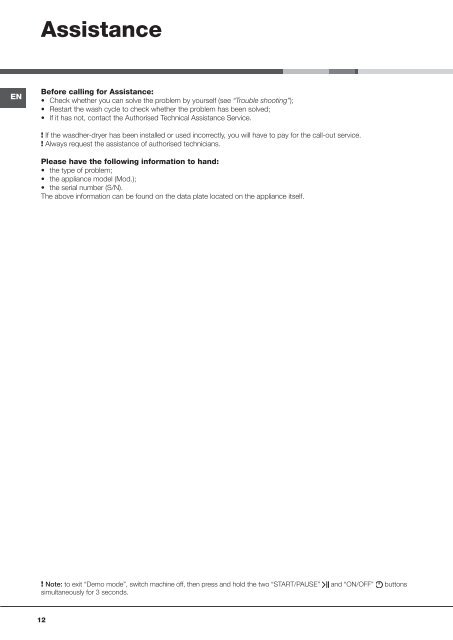Instructions for installation and use - Hotpoint
Instructions for installation and use - Hotpoint
Instructions for installation and use - Hotpoint
You also want an ePaper? Increase the reach of your titles
YUMPU automatically turns print PDFs into web optimized ePapers that Google loves.
Assistance<br />
EN<br />
Be<strong>for</strong>e calling <strong>for</strong> Assistance:<br />
• Check whether you can solve the problem by yourself (see “Trouble shooting”);<br />
• Restart the wash cycle to check whether the problem has been solved;<br />
• If it has not, contact the Authorised Technical Assistance Service.<br />
! If the wasdher-dryer has been installed or <strong>use</strong>d incorrectly, you will have to pay <strong>for</strong> the call-out service.<br />
! Always request the assistance of authorised technicians.<br />
Please have the following in<strong>for</strong>mation to h<strong>and</strong>:<br />
• the type of problem;<br />
• the appliance model (Mod.);<br />
• the serial number (S/N).<br />
The above in<strong>for</strong>mation can be found on the data plate located on the appliance itself.<br />
! Note: to exit “Demo mode”, switch machine off, then press <strong>and</strong> hold the two “START/PAUSE” <strong>and</strong> “ON/OFF” buttons<br />
simultaneously <strong>for</strong> 3 seconds.<br />
12