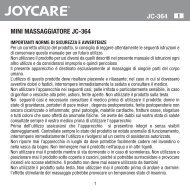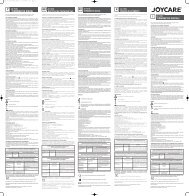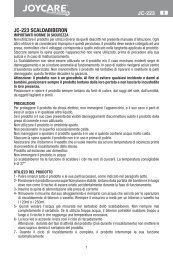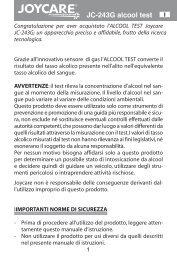JC-189 BILANCIA DI PRECISIONE I - Joycare
JC-189 BILANCIA DI PRECISIONE I - Joycare
JC-189 BILANCIA DI PRECISIONE I - Joycare
Create successful ePaper yourself
Turn your PDF publications into a flip-book with our unique Google optimized e-Paper software.
imp. <strong>JC</strong> <strong>189</strong> rev 00 2009:Layout 1 10-09-2009 18:24 Pagina 2<br />
SMALTIMENTO<br />
L’apparecchio,incluse le sue parti removibili e accessori,al termine<br />
della vita utile non deve essere smaltito insieme ai rifiuti<br />
urbani ma in conformità alla direttiva europea 2002/96/EC. Dovendo<br />
essere trattato separatamente dai rifiuti domestici, deve<br />
essere conferito in un centro di raccolta differenziata per apparecchiature<br />
elettriche ed elettroniche oppure riconsegnato al<br />
rivenditore al momento dell’acquisto di una nuova apparecchiatura<br />
equivalente. In caso di trasgressione sono previste severe<br />
sanzioni.<br />
Le batterie utilizzate da questo apparecchio, alla fine della<br />
loro vita utile, vanno smaltite negli appositi raccoglitori<br />
Tutte le indicazioni e i disegni si basano sulle ultime informazioni<br />
disponibili al momento della stampa del manuale e possono essere<br />
soggette a variazioni.<br />
GB<br />
<strong>JC</strong>-<strong>189</strong> PRECISION SCALE<br />
INSTRUCTION MANUAL<br />
Thanks for having chosen the precision scale JOYCARE , an accurate<br />
tool for a daily use. In order to ensure the correct usage of the<br />
scale, it is advisable to read carefully this instruction manual. It is<br />
also advisable to save this manual for a future use.<br />
TECHNICAL SPECIFICATIONS<br />
- Capacity: 250g<br />
- Division: 0.1 g<br />
- LCD display<br />
- UNIT key: weight unit selection g/oz and calibration<br />
- ON/OFF key: to switch the scale on and off.<br />
- Tare function<br />
- Auto switch off after 2 minutes of non use<br />
- Overload indicator<br />
- Low battery indicator<br />
- Power supply: 2 batteries CR 2032 (6V) included<br />
Accessories:<br />
- Pincer and little spoon<br />
- Leather carry bag<br />
- 100g weight for scale calibration included<br />
ATTENTION: PLACE THE FOOD ON THE SCALE BOWL ONLY WHEN<br />
THE <strong>DI</strong>SPLAY HAS SHOWN” 0g” or “0.000oz”.<br />
Stable reading indication<br />
This is a very precise scale. The display may seem to wander or<br />
jump when weighing. This is due to air currents or vibrations.<br />
Stable weighing is achieved when the small“o”appears in the top<br />
left corner of the display.<br />
Tare function<br />
The tare features is designed to allow the user to reset the scale<br />
to zero for certain circumstances. Tare can be used to eliminate<br />
the value of a pan liner, scoop, beaker etc. Place the container on<br />
the weighing tray, wait for a stable reading and press “Tare” key.<br />
The unit returns to zero and the weigh value of the container is<br />
permanently removed for the remainder of the procedure.<br />
NOTE: When all weight is removed from the weighing tray, the<br />
tare value of the container will be displayed as a negative<br />
number. Press the “tare” again to return to zero or turn the scale<br />
OFF and then back ON. Whether the container is placed on the<br />
platform before you switch the scale on, the scale will exclude<br />
the container weight automatically.<br />
Key UNIT<br />
Select the weight unit: press and release the key once to change<br />
weight unit.<br />
Calibration: depress this key for a few seconds to begin<br />
calibration as outlined under the “calibration procedure” on the<br />
next paragraph.<br />
CALIBRATION<br />
Calibration procedure:<br />
Turn the scale on and allow unit to stabilize and display “0.0g” o<br />
“0.000oz”. Press and hold the “UNIT” key for a few seconds, the<br />
display will show “Cal” ,”CAL 0” and then “LOAD 100g”. gently<br />
place a 100g weight on the tray and wait. The display will flash<br />
“100g”, “DONE”, then “100g”. Calibration is completed. Gently<br />
remove the weight from the tray.<br />
NOTE: if after calibration your scale does not read accurately, this<br />
indicates calibration error and the calibration process should be<br />
repeated.<br />
INSTRUCTIONS<br />
Open the battery compartment under the product. Remove the<br />
isolating tag and close the battery compartment.<br />
How to operate<br />
Place the scale on a stable and flat surface. Switch the scale on,<br />
pressing the ON/OFF key.The display will show“88888”at first and<br />
then,after a few seconds,”0g“ or 0.000oz will be displayed.Select<br />
the weight unit g/oz; now the scale is ready to be used.<br />
2<br />
Overload indicator<br />
When the weight exceeds the scale capacity (250g), the display<br />
shows:“Err”.Remove the excessive weight immediately in order to<br />
avoid product damages.<br />
Low battery indicator<br />
Whether the display shows the low battery symbol or it does not<br />
light up, batteries are flat. Please replace batteries. Open the<br />
batteries compartment, placed under the scale, and replace the<br />
flat batteries by 2 new CR2032 batteries,respecting the polarities.<br />
MAINTENANCE AND CARE<br />
Place always the product on a flat and stable surface.Please clean<br />
the appliance with a damp and soft cloth avoiding any water<br />
seepage inside the scale. Do not use chemical detergents. Never<br />
deep the product into water. Avoid shaking, dropping or<br />
shocking the scale. This is a precision instrument and must be<br />
handled with care.<br />
It is advisable to store the scale in a clean place. Dust, dirt,<br />
moisture, vibration, air currents, can all cause an adverse effect<br />
on the reliability and accuracy of your scale. Avoid disturbing<br />
environmental conditions such as currents, vibrations, strong<br />
electrical and magnetic fields as well as a rapid change of the<br />
environment temperature. Do not use mobile phones, cordless<br />
phones or wireless computer near the scale as it may cause<br />
temporary an uncorrected working or inaccuracy.<br />
When the unit is not used for a long period of time, it is advisable<br />
to remove battery, as their leaking can damage the appliance.