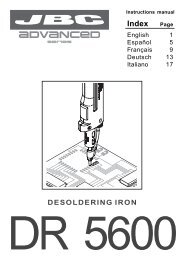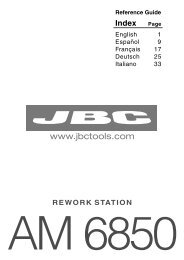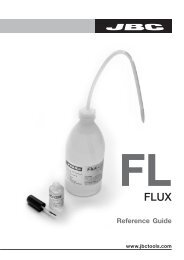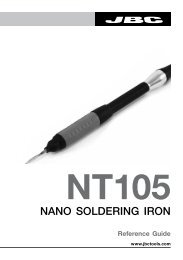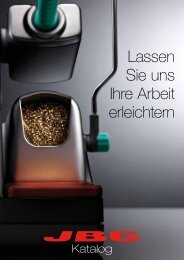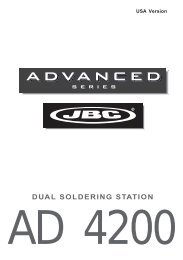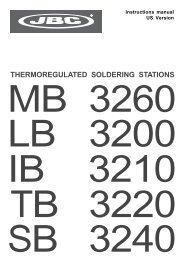DESOLDERING STATION - JBC
DESOLDERING STATION - JBC
DESOLDERING STATION - JBC
Create successful ePaper yourself
Turn your PDF publications into a flip-book with our unique Google optimized e-Paper software.
ENGLISH<br />
<strong>DESOLDERING</strong> TIPS<br />
These tips are<br />
specially designed<br />
to clean the pads.<br />
A ø<br />
B ø<br />
5600-011<br />
5600-012 5600-013<br />
Ref. 5600-001 5600-002 5600-003 5600-004 5600-005 5600-006 5600-007<br />
5600<br />
A ø (mm)<br />
B ø (mm)<br />
max. pin ø<br />
(mm)<br />
001 / 011<br />
1.4<br />
0.6<br />
0.4<br />
002 / 012<br />
1.8<br />
0.8<br />
0.6<br />
003 / 013<br />
2.7<br />
1<br />
0.8<br />
004<br />
3.2<br />
1.3<br />
1.1<br />
005<br />
3.4<br />
1.6<br />
1.4<br />
006<br />
4.2<br />
2<br />
1.7<br />
007<br />
4.8<br />
2.5<br />
2.3<br />
Change of desoldering tip<br />
This operation should be done while the tip is hot,<br />
at a minimum temperature of 250°C, so that any<br />
tin left inside is in molten state.<br />
- Unscrew the tip to be replaced, with the aid of<br />
the spanner supplied.<br />
- Fit the new tip, and tighten up with the spanner<br />
to achieve a good air tightness.<br />
To empty the solder tin deposit and change<br />
the filter<br />
For this, the lid needs to be unscrewed and first<br />
the tin deposit and then its spiral must be removed<br />
to clean the inner part of the deposit with a brush.<br />
- The condition of the filter must be checked<br />
and replaced if dirty or damaged.<br />
- The deposit needs to be inserted with spiral<br />
filter put into place. Then the whole must be<br />
closed by screwing the lid shut.<br />
Filter Ref.0780840<br />
Spiral<br />
Deposit<br />
Lid<br />
Ref. 0780550<br />
Brush<br />
Ref. 0786640<br />
6