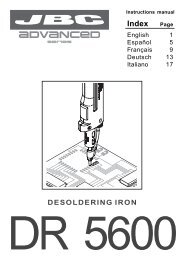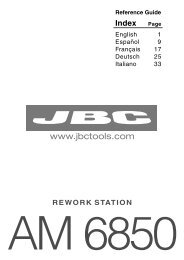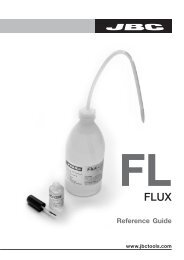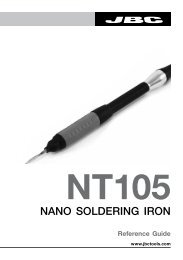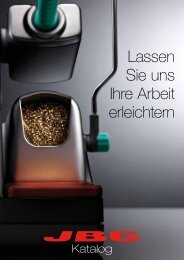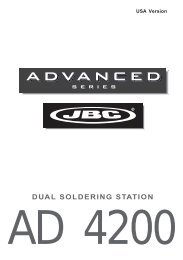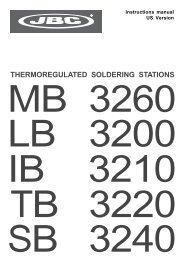DESOLDERING STATION - JBC
DESOLDERING STATION - JBC
DESOLDERING STATION - JBC
You also want an ePaper? Increase the reach of your titles
YUMPU automatically turns print PDFs into web optimized ePapers that Google loves.
ENGLISH<br />
OPERATION<br />
LED lights<br />
Red LED -ON- when lit, it indicates that the station is<br />
plugged in the mains.<br />
Green LED -READY- when lit, it indicates that the<br />
system is ready and correctly set for working.<br />
The green led light is on after a few seconds, is the<br />
time needed to carry on the self-checking system.<br />
The green light is pulsing when the tool is in sleep<br />
mode.<br />
If the green led is not lit, the reason why, will be one<br />
of the following:<br />
1. The tool is not plugged in.<br />
2. The maximum available power has been<br />
exceeded for too long - e.g. in a very thick<br />
soldering or desoldering at the high repetition<br />
rates.<br />
3. The heating element has a short circuit or an<br />
open circuit.<br />
4. When an AC 2600 console is connected to the<br />
station.<br />
5. Any other trouble preventing the system from<br />
working properly.<br />
If any of the above mentioned causes is corrected,<br />
the station will start working automatically, except if<br />
there is an excess in an energy supply. In this case,<br />
the station has to be switched off and restarted.<br />
When pressing the button of the desoldering iron<br />
handle, one of the two leds in the area marked<br />
SUCTION will light up:<br />
Green light -SUCTION- indicates the correct<br />
functioning of the desoldering iron.<br />
Red light -SUCTION- indicates a blockade within<br />
the vacuum circuit.<br />
This can be caused by the following:<br />
- The tip of the desoldering iron is blocked.<br />
- The solder tin deposit is full.<br />
- The filter of the desoldering iron is dirty.<br />
- The station’s external desoldering air filter is<br />
dirty.<br />
Sleep function<br />
One of the Series Advanced features is that when<br />
the tool is placed in the holder, the temperature<br />
at the tip drops automatically to the sleep<br />
temperature. This function is only possible<br />
because of the quick response time which does<br />
not make the user realise the temperature rise<br />
to reach the selected temperature. Also by<br />
this, the oxidation of the tinning of the tip is<br />
considerably reduced and tip life is extended.<br />
To indicate that the tool is in sleep-mode, the<br />
green led starts pulsing. These parameters<br />
can be modified using the AC 2600 console<br />
Ref. 2600000.<br />
In order to take advantage of the above<br />
mentioned feature and as a security measure,<br />
it is necessary to place the tool on stand when<br />
it is not being used.<br />
When connecting an old version solder stand, it may<br />
happen that the sleep function does not work.<br />
To resolve this problem, you should make a bridge<br />
between pins number 3 and 5 from the aerial<br />
connector of the cable of the stand, that plugs in<br />
the station.<br />
Aerial connector<br />
Bridge between<br />
pin number 3 & 5<br />
Only for users of AC 2600 console ref. 2600000.<br />
If you lock the working temperature thanks to the<br />
console, the green LED -READY- will remain on<br />
while the dial is set at the locked temperature.<br />
If the dial is not set at the locked temperature,<br />
the green LED -READY- will be blinking. The<br />
farther the dial will be set from the locked<br />
temperature the slower the blinking pace will be.<br />
3