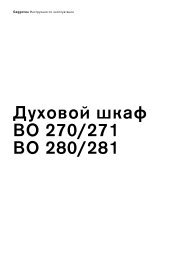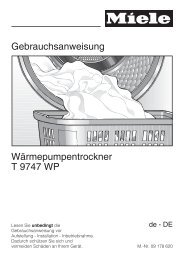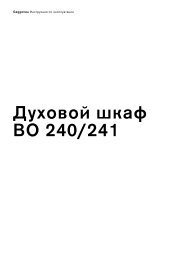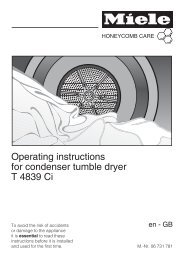AW 560-190
AW 560-190
AW 560-190
You also want an ePaper? Increase the reach of your titles
YUMPU automatically turns print PDFs into web optimized ePapers that Google loves.
Operating procedure<br />
The most effective method of removing<br />
vapours produced during cooking is to:<br />
❑ Switch the ventilator ON<br />
as soon as you begin cooking.<br />
❑ Switch the ventilator OFF<br />
a few minutes after you have finished<br />
cooking.<br />
Fan OFF<br />
Saturation indicator<br />
Special functions:<br />
Intensive time:<br />
❑ You can set the intensive level running<br />
time to 3, 5 or 10 minutes by simultaneously<br />
pressing the Int key and the 1, 2<br />
or 3 key and you can store this<br />
setting. When delivered, the appliance is<br />
set to five minutes, i.e. the combination<br />
of the Int key and the key 2.<br />
Fan settings<br />
Intensive setting<br />
Light<br />
Fan follow-on<br />
Switching the fan ON:<br />
❑ Press the 1, 2 or 3 button or pull out the<br />
filter drawer.<br />
If you pull out just the filter drawer,<br />
the fan switches to setting 2.<br />
Switching the fan OFF:<br />
❑ Press the 0 button.<br />
Intensive setting:<br />
Maximum power is obtained at the<br />
intensive setting. It is only required for short<br />
intervals.<br />
❑ The Int key for the intensive level<br />
should be pressed when browning<br />
and frying in an open pan.<br />
If you have switched on the hood by<br />
selecting the intensive level, it will be<br />
switched off again automatically after<br />
5 minutes.<br />
❑ If you press the Int key while the hood is<br />
running at fan level 1, 2 or 3, the<br />
electronic control will switch back<br />
automatically to the previously selected<br />
fan level after 5 minutes.<br />
❑ If you would like to end the intensive level<br />
before the five minutes have elapsed,<br />
press the 0 key (“Motor off”) or select a<br />
different level. It is possible to switch off<br />
the extraction function at any time by<br />
pressing the 0 key (motor “off”).<br />
Fan follow-on:<br />
❑ Delayed shut-off is possible at any level.<br />
First press the required key 1, 2, 3 or Int<br />
and then press the key.<br />
The delayed shut-off time for all levels is<br />
ten minu-tes. After these ten minutes,<br />
the ventilation switches off, but the<br />
lighting stays on.<br />
Interval ventilation:<br />
❑ Interval ventilation is a special feature of<br />
this appliance which periodically<br />
activates the fan for five minutes every<br />
hour. You can activate this function by<br />
simultaneously pressing the 0 key and,<br />
depending on the required extraction<br />
capacity, the 1, 2 or 3 key.<br />
This mode of operation is indicated by<br />
alternating illumination of the key<br />
together with the corresponding fan level<br />
indicator.<br />
You can switch off interval ventilation by<br />
pressing the 0 key.<br />
Lighting:<br />
❑ Briefly press the button to switch the<br />
light on and off.<br />
❑ The light can be switched on at any<br />
time, even though the fan is switched off.<br />
❑ Adjusting the brightness:<br />
Hold down the button until the<br />
desired brightness is obtained.<br />
21