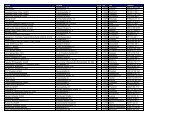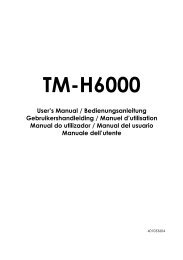Create successful ePaper yourself
Turn your PDF publications into a flip-book with our unique Google optimized e-Paper software.
English<br />
Printer Parts<br />
5<br />
power switch<br />
6<br />
peeler open lever<br />
7<br />
cover open lever<br />
4<br />
cutter cover<br />
3<br />
label peeler<br />
detector<br />
2<br />
peeler cover<br />
8<br />
control panel<br />
1<br />
roll paper<br />
cover<br />
DIP Switch Tables<br />
Serial interface (DIP switch 1)<br />
SW Function ON OFF<br />
1-1 Power switch function Disabled Enabled<br />
1-2 Interface condition<br />
selection<br />
By DIP switch<br />
By memory<br />
switch<br />
1-3 Handshaking XON/XOFF DTR/DSR<br />
1-4 Data word length 7 bits 8 bits<br />
1-5 Parity check Enabled Disabled<br />
1-6 Parity selection Even Odd<br />
1-7 Transmission speed (See table below.)<br />
1-8<br />
Transmission speed<br />
Transmission speed (bps)-bits per second 1-7 1-8<br />
2400 ON ON<br />
4800 OFF ON<br />
9600 ON OFF<br />
19200 OFF OFF<br />
Parallel interface (DIP switch 1)<br />
SW Function ON OFF<br />
1-1 Power switch function Disabled Enabled<br />
1-2 Reserved Fixed to ON --<br />
1-3 Reserved -- Fixed to OFF<br />
1-4 Reserved -- Fixed to OFF<br />
1-5 Reserved -- Fixed to OFF<br />
1-6 Reserved -- Fixed to OFF<br />
1-7 Reserved -- Fixed to OFF<br />
1-8 Reserved -- Fixed to OFF<br />
Parallel interface (DIP switch 2)<br />
SW Function ON OFF<br />
2-1 Reserved -- Fixed to OFF<br />
bps: bits per second<br />
Serial interface (DIP switch 2)<br />
SW Function ON OFF<br />
2-1 Reserved -- Fixed to OFF<br />
ii