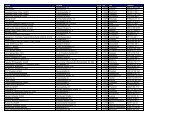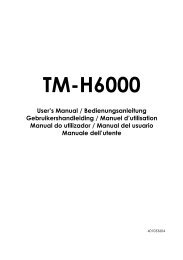Create successful ePaper yourself
Turn your PDF publications into a flip-book with our unique Google optimized e-Paper software.
English<br />
To place cables, first break off by hand any of<br />
the three portions indicated by circles in the<br />
illustration (the other portion is on the right).<br />
Then put the cables through the holes and<br />
replace the bottom of the cover.<br />
Cover Operation Label<br />
If you use the cover operation label included in the package, attach it in one of the<br />
following locations:<br />
a) Side of the operation panel<br />
b) Beside the power switch<br />
c) Side of the printer<br />
12 <strong>TM</strong>-<strong>L90</strong> <strong>with</strong> <strong>Peeler</strong> User’s Manual