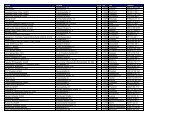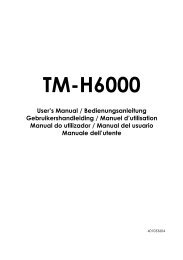You also want an ePaper? Increase the reach of your titles
YUMPU automatically turns print PDFs into web optimized ePapers that Google loves.
English<br />
3. Slide the roll paper spacer to the appropriate width, as shown above. You can<br />
use the measurement printed inside the printer, aligning the inside edge of<br />
the spacer <strong>with</strong> the desired measurement.<br />
Width note:<br />
When you want to set the roll paper<br />
width from 61 mm to 70 mm, break off<br />
by hand the two tabs of the spacer<br />
shown in the illustration. (You can<br />
tabs<br />
still also use widths from 38 mm to<br />
60 mm <strong>with</strong> the spacer <strong>with</strong> the tabs<br />
broken off.)<br />
4. Insert the screw included <strong>with</strong> the<br />
spacer into the hole indicated in the<br />
illustration to the right and tighten it.<br />
(Even if you can see two holes, this is<br />
the only one to put the screw in.)<br />
Connecting Cables<br />
To connect cables, first remove the bottom of<br />
the cover as shown in the illustration.<br />
hole for screw<br />
<strong>TM</strong>-<strong>L90</strong> <strong>with</strong> <strong>Peeler</strong> User’s Manual 11