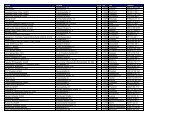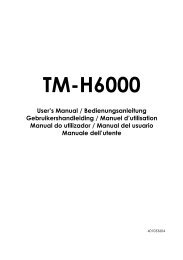Create successful ePaper yourself
Turn your PDF publications into a flip-book with our unique Google optimized e-Paper software.
.<br />
English<br />
Cleaning the Platen Roller/Roll Paper End Sensor<br />
When paper dust accumulates on the platen roller or the roll paper end sensor,<br />
follow the steps below to clean them. To maintain good functional capabilities,<br />
clean them regularly (every 6 months).<br />
1. Turn off the printer, open the peeler cover, and then the roll paper cover.<br />
2. Clean the platen roller and roll paper end sensor <strong>with</strong> a cotton swab lightly<br />
moistened <strong>with</strong> water or an alcohol, as shown in the illustration.<br />
3. Close the roll paper cover after the water or alcohol has dried.<br />
Cleaning the <strong>Peeler</strong> Unit<br />
After the peeler is used for a prolonged period of time, the glue from the labels<br />
accumulates on the rollers of the peeler unit. If you leave the rollers in such a<br />
condition, the glue may stick to issued labels, or a paper jam may occur. To<br />
prevent malfunctions and maintain good print quality, clean the rollers regularly<br />
(every 100,000 labels).<br />
You can clean them easily if you use a wasted label, as shown in the illustration.<br />
Note:<br />
Do not use any alcohol based solvents for cleaning. Such solvents may enter the roller shaft<br />
and cause a malfunction of the peeler.<br />
<strong>TM</strong>-<strong>L90</strong> <strong>with</strong> <strong>Peeler</strong> User’s Manual 9