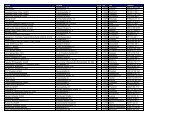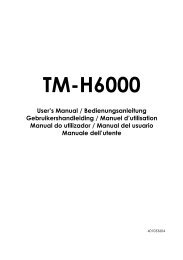Create successful ePaper yourself
Turn your PDF publications into a flip-book with our unique Google optimized e-Paper software.
.<br />
English<br />
CAUTION:<br />
When installing roll paper, be careful not to injure your hands on the manual<br />
cutter.<br />
Troubleshooting<br />
ERROR LED is on or flashing<br />
❏ Make sure that the roll paper cover is closed and the PAPER OUT LED is not<br />
on. Close the cover or replace the paper if necessary.<br />
❏ If the printer has been printing a lot and the print head gets too hot, the<br />
ERROR LED starts flashing, and printing stops. When its temperature cools<br />
down to the normal range, printing resumes automatically.<br />
❏ Turn off the printer and then turn it back on. If the LED is still flashing,<br />
consult <strong>with</strong> your supervisor or a service person.<br />
PAPER OUT LED is flashing<br />
If the PAPER OUT LED continues to flash even after the issued label is removed,<br />
the label peeler detector may be detecting something. Press the PAPER FEED<br />
button once.<br />
Paper jam<br />
Turn off the power, open the peeler cover, and then open the roll paper cover to<br />
check for a paper jam. If there is a paper jam, remove the jammed paper and<br />
follow the instructions in the Installing Roll Paper section to prepare the printer<br />
for printing.<br />
Cleaning the Thermal Head<br />
CAUTION:<br />
After printing, the thermal head can be very hot. Be careful not to touch it and<br />
to let it cool before you clean it. Do not damage the thermal head by touching<br />
it <strong>with</strong> your fingers or any hard object.<br />
Epson recommends cleaning the thermal head periodically (generally every 6<br />
months) to maintain receipt print quality.<br />
1. Turn off the printer, open the peeler cover, and then the roll paper cover.<br />
2. Clean the thermal element of the print head <strong>with</strong> a cotton swab lightly<br />
moistened <strong>with</strong> an alcohol solvent (ethanol, methanol, or IPA), as shown in<br />
the illustration.<br />
3. Close the roll paper cover after the alcohol solvent has dried.<br />
8 <strong>TM</strong>-<strong>L90</strong> <strong>with</strong> <strong>Peeler</strong> User’s Manual