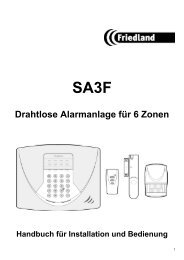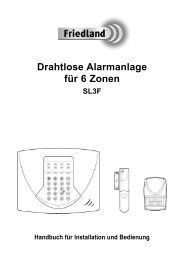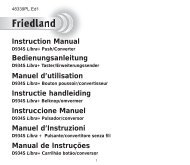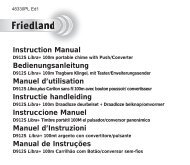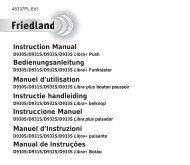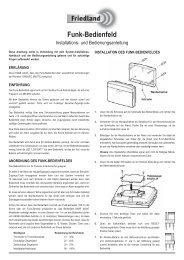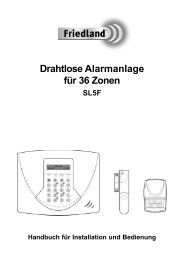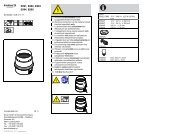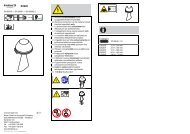Handleiding - ELV
Handleiding - ELV
Handleiding - ELV
Create successful ePaper yourself
Turn your PDF publications into a flip-book with our unique Google optimized e-Paper software.
Use of icons<br />
In addition to the chime sounds, your chime has a<br />
visual indication to show which device has activated it.<br />
An icon will illuminate when the chime is<br />
activated by a bell push or another compatible<br />
device. The chime supports six icons:<br />
Main<br />
door<br />
Back<br />
door<br />
!<br />
Alert<br />
symbol<br />
Intruder Telephone Pager/<br />
Key fob<br />
The ‘Main door’ and ‘Back door’ icons are usually<br />
used for bell pushes. The other icons are intended for<br />
use with other compatible devices, such as PIR<br />
movement detectors and Telephone ring detector.<br />
Icons numbered 1 to 6 are also included. The Icons<br />
are self-adhesive, supplied in strips of 3. They can<br />
be changed, if required, by opening the sliding<br />
window of the chime and gently peeling off the<br />
strips.<br />
If desired, the strips can be cut into individual<br />
icons and fixed to the chime in a different order.<br />
✃<br />
Use the Programming procedure to change the<br />
icon associated with a push.<br />
5<br />
Programming procedure<br />
Learn mode<br />
To enable your chime to learn the identity of your<br />
bell push:<br />
¬● Press the ● button and keep it pressed. Each<br />
Icon will light in turn. When the Icon you want is<br />
lit, release the button.<br />
¬● While the Icon you have selected is lit, operate<br />
your push. The chime will sound. The Icon will flash.<br />
Unlearn procedure<br />
If you want to remove a push from the chime’s<br />
memory:<br />
¬● Press the ● button and keep it pressed.<br />
Each Icon will light in turn. When the Icon<br />
associated with the push to be un-learnt is<br />
lit, release the button.<br />
¬● Press and hold down both ● & buttons,<br />
until a ‘beep’ sound is heard.<br />
Changing the tune<br />
Changing the tune<br />
Operate the push. While the icon is flashing,<br />
press the button. Press the button again<br />
and the tune will change. Repeat until the<br />
tune you want plays.