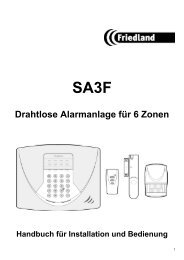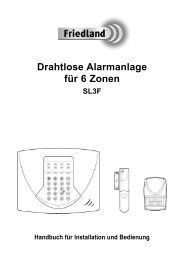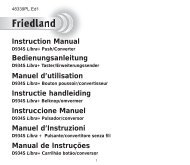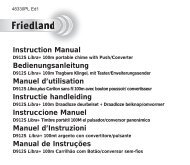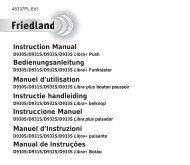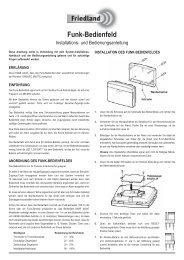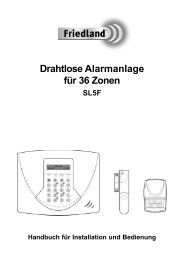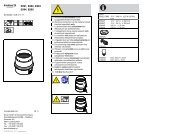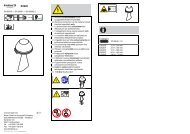Handleiding - ELV
Handleiding - ELV
Handleiding - ELV
You also want an ePaper? Increase the reach of your titles
YUMPU automatically turns print PDFs into web optimized ePapers that Google loves.
Libra + 200m Portable chime with push/converter<br />
Thank you for choosing this Friedland product. Please use the following instructions to<br />
ensure correct installation and use. Keep these notes in a safe place for future reference.<br />
Checking pack contents<br />
Unpack your chime kit and identify the<br />
following parts:<br />
¬● Chime<br />
● Chime bracket<br />
● Bell push/converter<br />
● CR2032 battery for bell push<br />
● 2 x fixing screws for push<br />
● Bell wire (for use with a wired push)<br />
● 2 x fixing screws for chime<br />
● 2 x wall plugs<br />
● Adhesive pad<br />
You will need:<br />
● A 4mm cross-head screwdriver<br />
● A small flat bladed screwdriver<br />
● A 6mm masonry drill<br />
● 4 x LR14 ’C’ Alkaline batteries<br />
Quick start<br />
Safety<br />
Before proceeding with the installation,<br />
please note the following safety warnings:<br />
¬● Always follow the manufacturer’s advice<br />
when using power tools and wear suitable<br />
protective equipment (e.g. safety goggles)<br />
when drilling holes etc.<br />
¬● Before drilling holes in walls, check for<br />
hidden electricity cables and water pipes,<br />
the use of a cable/pipe locater maybe<br />
advisable if in doubt.<br />
¬● When connecting the landscape<br />
push/converter to other manufacturers’<br />
equipment, check manuals and if necessary<br />
consult the manufacturer regarding suitability<br />
for the intended use.<br />
The bell push supplied with this kit is pre-programmed to operate with the chime. You need to do the following to get started:<br />
● Open the bell push<br />
● Fit the push battery<br />
● Fit the chime batteries<br />
● Check the chime switch setting<br />
● Check the volume setting<br />
When you operate the bell push, the chime will sound and the 1st Icon will flash. If you have additional<br />
pushes or you want to assign a different icon to your push, you will need to follow the programming procedure.<br />
2