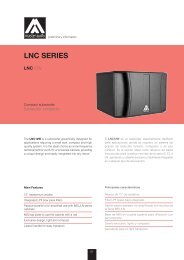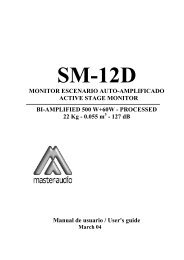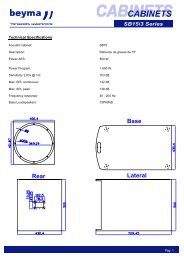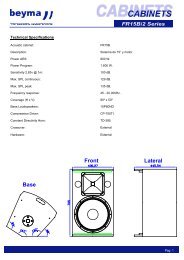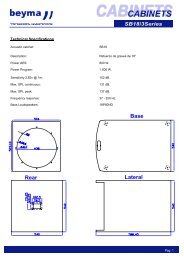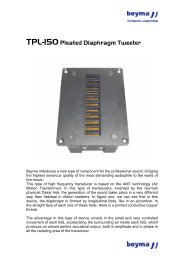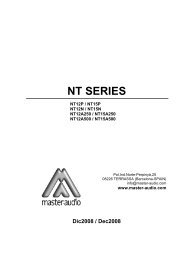PRO SERIES
PRO SERIES
PRO SERIES
You also want an ePaper? Increase the reach of your titles
YUMPU automatically turns print PDFs into web optimized ePapers that Google loves.
Amate Electroacústica,s.l.<br />
4.SOLUCIÓN DE <strong>PRO</strong>BLEMAS<br />
Sin alimentación<br />
• Asegúrese que el aparato esté conectado a la<br />
red.<br />
• El Fusible puede estar fundido. Reemplace el<br />
fusible situado en el portafusibles por otro del<br />
mismo tipo. Si se vuelve a fundir, lleve su unidad<br />
a un centro autorizado de reparación.<br />
Sin sonido<br />
• Compruebe en el indicador de salida del<br />
mezclador que la señal está siendo enviada.<br />
• Asegúrese que el potenciómetro de VOLUME<br />
está correctamente posicionado.<br />
• Compruebe que los cables de señal estén en<br />
buenas condiciones y conectados en ambos<br />
extremos.<br />
• El nivel de salida del mezclador no debe estar<br />
al mínimo.<br />
• Revise que el mezclador no esté en Mute.<br />
Señal de salida distorsionada<br />
• El sistema está siendo sobrecargado con<br />
demasiada señal de entrada y ha alcanzado la<br />
máxima potencia. Bajar el nivel de salida del<br />
mezclador o la ganancia de los canales.<br />
Nivel de graves pobre<br />
• Compruebe la polaridad de las conexiones entre<br />
el mezclador y los altavoces. Si las conexiones<br />
positivas y negativas están invertidas en un<br />
extremo del cable, puede que un altavoz esté<br />
fuera de fase.<br />
Ruidos y zumbidos<br />
• Asegúrese que todas las conexiones a las cajas<br />
auto-amplificadas están en buenas condiciones.<br />
• Evite que los cables de señal estén liados con<br />
los cables de red o cerca de transformadores o<br />
aparatos que emitan EMI.<br />
• Compruebe que no hay ningún regulador de<br />
intensidad de luz en el mismo circuito AC que la<br />
caja. Conecte el circuito de sonido y el de luces<br />
a distintas fases.<br />
4.TROUBLESHOOTING<br />
No power<br />
• Make sure that the cabinet is plug in.<br />
• The Fuse is blown. Replace the fuse on fuse<br />
holder with one of the same type. If it blows again,<br />
take the unit to a service centre.<br />
No sound<br />
• Check that the mixer or sound source is sending<br />
signal to the unit.<br />
• Make sure that the VOLUME potentiometer is<br />
well-positioned.<br />
• Check that the cable from the sound source to the<br />
units is connected correctly. Replace the cable if<br />
defective.<br />
• Make sure the output volume (gain) control on the<br />
mixing console is turned up sufficiently to drive the<br />
inputs of the speakers.<br />
• Make sure the mixer does not have a Mute on.<br />
Distorted sound<br />
• The system is overloaded and has reached<br />
maximum power. Turn down the mixer's output or<br />
the channel's gain.<br />
Poor bass performance<br />
• Check the polarity of the connections between the<br />
mixer and the cabinets. You may have the positive<br />
and negative connections reversed at one end of the<br />
cable, causing a loudspeaker to be out-of-phase.<br />
Noise and Hum<br />
• Make sure all connections to the active unit are in<br />
good conditions.<br />
• Avoid the signal cables to be routed near AC<br />
cables, power transformers, or EMI-inducing<br />
devices.<br />
• Check if there is any light dimmer on the same<br />
AC circuit as the cabinet. Connect the sound system<br />
to a different phase than the lights<br />
Amate Electroacústica , s.l<br />
Pol.Ind.Norte. Perpinyà, 25<br />
08226 TERRASSA (Barcelona-Spain)<br />
Tel:+34-937356565 FAX:+34-937356048<br />
Email: info@master-audio.com<br />
www.master-audio.com<br />
<strong>PRO</strong> Series.Version 1.1 Sep 07 24