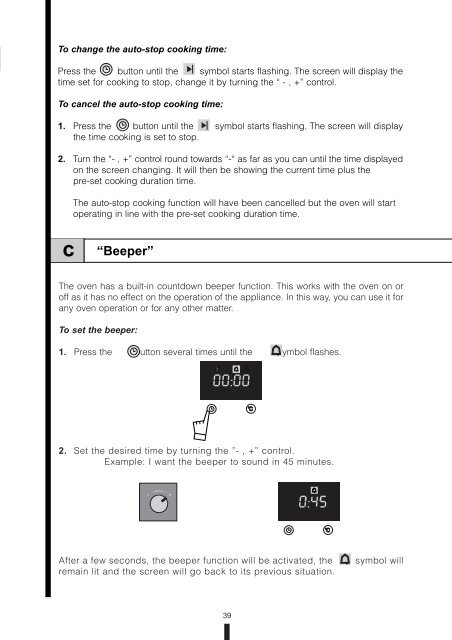b - Fagor
b - Fagor
b - Fagor
Create successful ePaper yourself
Turn your PDF publications into a flip-book with our unique Google optimized e-Paper software.
PROG.7'05 11/4/05 10:33 Página 39<br />
To change the auto-stop cooking time:<br />
Press the button until the symbol starts flashing. The screen will display the<br />
time set for cooking to stop, change it by turning the “ - , +” control.<br />
To cancel the auto-stop cooking time:<br />
1. Press the button until the symbol starts flashing. The screen will display<br />
the time cooking is set to stop.<br />
2. Turn the “- , +” control round towards “-“ as far as you can until the time displayed<br />
on the screen changing. It will then be showing the current time plus the<br />
pre-set cooking duration time.<br />
c<br />
The auto-stop cooking function will have been cancelled but the oven will start<br />
operating in line with the pre-set cooking duration time.<br />
“Beeper”<br />
The oven has a built-in countdown beeper function. This works with the oven on or<br />
off as it has no effect on the operation of the appliance. In this way, you can use it for<br />
any oven operation or for any other matter.<br />
To set the beeper:<br />
1. Press the button several times until the symbol flashes.<br />
2. Set the desired time by turning the ”- , +” control.<br />
Example: I want the beeper to sound in 45 minutes.<br />
After a few seconds, the beeper function will be activated, the symbol will<br />
remain lit and the screen will go back to its previous situation.<br />
39