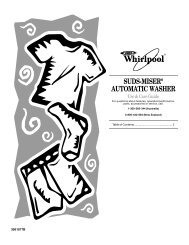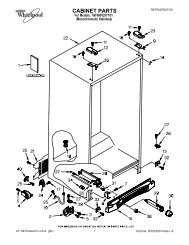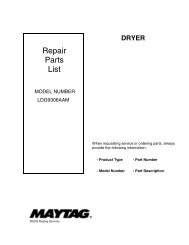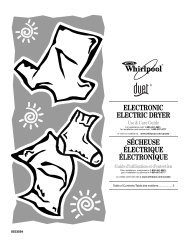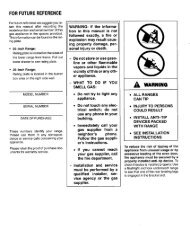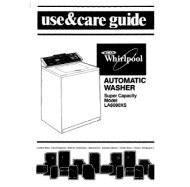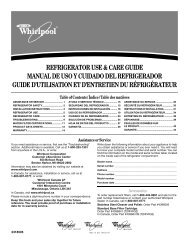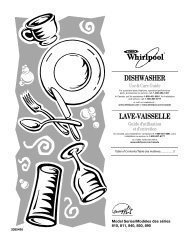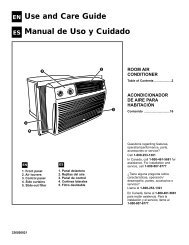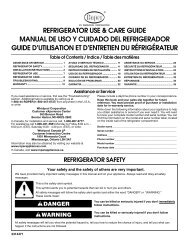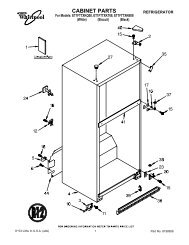Use and Care Guide Manual de Uso y Cuidado
Use and Care Guide Manual de Uso y Cuidado
Use and Care Guide Manual de Uso y Cuidado
Create successful ePaper yourself
Turn your PDF publications into a flip-book with our unique Google optimized e-Paper software.
EN<br />
Performing Annual Maintenance<br />
WARNING<br />
Electrical Shock Hazard<br />
Disconnect power before doing any maintenance.<br />
Do not drink water collected by the air conditioner.<br />
Failure to follow these instructions can result in<br />
<strong>de</strong>ath, electrical shock, or sickness.<br />
WARNING<br />
Excessive Weight Hazard<br />
<strong>Use</strong> two or more people to move <strong>and</strong> install<br />
air conditioner.<br />
Failure to do so can result in back or other injury.<br />
Your air conditioner needs annual maintenance to help<br />
ensure steady, top performance throughout the year.<br />
Call your local authorized <strong>de</strong>aler to schedule an annual<br />
checkup. The expense of an annual inspection is your<br />
responsibility.<br />
OR<br />
If you are familiar with electrical appliances, you can do<br />
the cleaning <strong>and</strong> maintenance yourself. If you choose to<br />
do so, follow these steps:<br />
NOTE: Do not lift, push, or pull on any exp<strong>and</strong>ed gray<br />
polystyrene from insi<strong>de</strong> the air conditioner.<br />
1. Unplug air conditioner or disconnect power.<br />
2. Remove the front panel (See “Cleaning the front<br />
panel” on page 11.)<br />
3. Remove green ground wire (A) from the base. Keep<br />
ground screw.<br />
4. Remove air conditioner from cabinet. Take care when<br />
h<strong>and</strong>ling area with sharp metal fins.<br />
A<br />
F<br />
5. Wrap the fan motor (B), connector plug (C), electrical<br />
control box (D), <strong>and</strong> compressor terminals (E) in<br />
plastic film <strong>and</strong> make sure no water or other liquid<br />
gets insi<strong>de</strong> any of these parts. It could damage the<br />
insulation <strong>and</strong> cause serious mechanical problems.<br />
6. <strong>Care</strong>fully clean <strong>and</strong> hose out the base (F), con<strong>de</strong>nser<br />
coil (G), evaporator coil (H), <strong>and</strong> con<strong>de</strong>nsate pan (I).<br />
Clean at least once a year or more often if the con<strong>de</strong>nser<br />
<strong>and</strong> evaporator coils <strong>and</strong> pan collect dirt,<br />
s<strong>and</strong>, leaves, insects, or algae. Also, clean if you<br />
<strong>de</strong>tect an odor coming from the air conditioner.<br />
7. Remove the plastic film from the motor <strong>and</strong> electrical<br />
parts.<br />
WARNING<br />
Electrical Shock Hazard<br />
Connect green ground wire to ground screw.<br />
Failure to do so can result in <strong>de</strong>ath or electrical<br />
shock.<br />
8. Replace air conditioner into cabinet <strong>and</strong> reattach<br />
green ground wire <strong>and</strong> front panel.<br />
NOTE: It is a good i<strong>de</strong>a to wait 24 hours before starting<br />
the air conditioner again. This allows time for all areas<br />
to dry out.<br />
9. Plug in air conditioner or reconnect power.<br />
E<br />
G<br />
D<br />
B<br />
C<br />
I<br />
E<br />
G<br />
H<br />
F<br />
D<br />
B<br />
C<br />
I<br />
H<br />
13