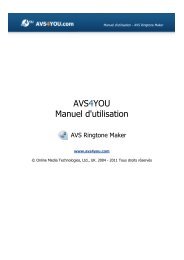Manual de uso - AVS Audio Editor - AVS4YOU >> Online Help
Manual de uso - AVS Audio Editor - AVS4YOU >> Online Help
Manual de uso - AVS Audio Editor - AVS4YOU >> Online Help
Create successful ePaper yourself
Turn your PDF publications into a flip-book with our unique Google optimized e-Paper software.
<strong>Manual</strong> <strong>de</strong> <strong>uso</strong> - <strong>AVS</strong> <strong>Audio</strong> <strong>Editor</strong> Página 73 <strong>de</strong> 105<br />
Cambiar tiempo<br />
El efecto Cambiar tiempo (en inglés: Time Stretch) le permite cambiar el tiempo <strong>de</strong> la reproducción sin cambiar el tono. El<br />
sonido se reproducirá más rápidamente o más lentamente, pero el tono seguirá siendo igual.<br />
Ajustes <strong>de</strong> Cambiar tiempo<br />
Utilice el campo Tasa o el cursor <strong>de</strong> la rueda para establecer el nivel <strong>de</strong>seado <strong>de</strong>l cambio <strong>de</strong> tiempo (velocidad). Si el parámetro se<br />
establce en 100%, la velocidad final será idéntica a la velocidad <strong>de</strong>l sonido original. Al establecer un valor inferior al 100%, la velocidad<br />
final disminuirá. Al establecer un valor superior al 100%, la velocidad final aumentará.<br />
© <strong>Online</strong> Media Technologies Ltd., UK 2004 - 2010 Todos los <strong>de</strong>rechos reservados.<br />
www.avs4you.com