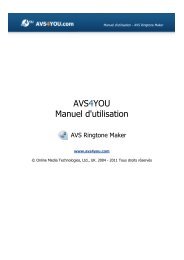Manual de uso AVS4YOU - AVS Video Converter v.6
Manual de uso AVS4YOU - AVS Video Converter v.6
Manual de uso AVS4YOU - AVS Video Converter v.6
Create successful ePaper yourself
Turn your PDF publications into a flip-book with our unique Google optimized e-Paper software.
<strong>Manual</strong> <strong>de</strong> <strong>uso</strong> <strong><strong>AVS</strong>4YOU</strong> - <strong>AVS</strong> Vi<strong>de</strong>o <strong>Converter</strong> <strong>v.6</strong> Página 11 <strong>de</strong> 140<br />
Si usted convierte un DVD con subtítulos, todos los subtítulos disponibles aparecerán en el apartado Subtítulos:<br />
Usted pue<strong>de</strong> seleccionar subtítulos necesarios en la lista <strong>de</strong>splegable <strong>de</strong> subtítulos o eliminar todos los subtítulos al escoger la opción<br />
.<br />
Si usted <strong>de</strong>sea dividir un archivo limitando el tamaño <strong>de</strong> archivos <strong>de</strong> salida o bien dividir archivo(s) según marcadores que ha puesto, siga<br />
las instrucciones <strong>de</strong> la sección Cómo dividir fichero <strong>de</strong> ví<strong>de</strong>o.<br />
Pulse la pestaña Corrección <strong>de</strong> aspecto para pasar al área correspondiente en la que usted podrá cambiar la relación <strong>de</strong> aspecto <strong>de</strong>l<br />
fichero <strong>de</strong> salida:<br />
© Online Media Technologies Ltd., UK 2004 - 2009 Todos los <strong>de</strong>rechos reservados. www.avs4you.com