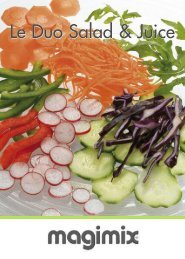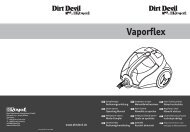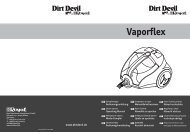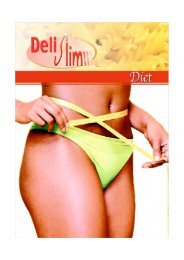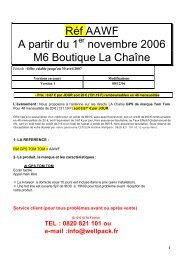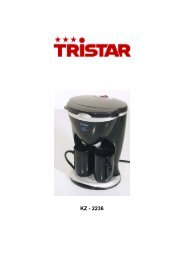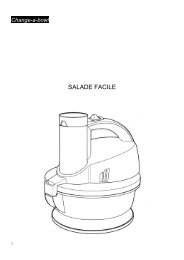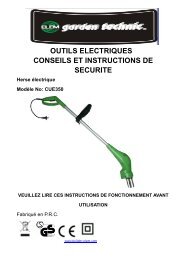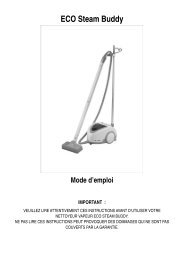Instructions manual PRESS JUNIOR PRO II - M6 Boutique
Instructions manual PRESS JUNIOR PRO II - M6 Boutique
Instructions manual PRESS JUNIOR PRO II - M6 Boutique
Create successful ePaper yourself
Turn your PDF publications into a flip-book with our unique Google optimized e-Paper software.
User <strong>manual</strong><br />
a) Place the device on a stable and heat-resistant surface.<br />
b) Twist off the safety cap {7}.<br />
c) The water tank capacity is 0.85 Liters. Fill the water tank with 750 to 800 ml of water and be careful<br />
about not filling it too much. If some water comes out or if the water tank is too full, empty slightly the<br />
tank and dry well the device. Close the water tank with the cap and turn it until tight.<br />
NOTE : Once the boiler is turned on, you cannot open the cap until the device has completely cooled<br />
down.<br />
d) Insert the plug in the wall outlet and turn on the boiler pressing the boiler turning on button {4}<br />
which will now light on.<br />
e) Turn on the iron pressing, turning on/off button {3} which will light on; the iron operating light<br />
indicator will also light on.<br />
f) Adjust the thermostat in terms of the kind of fabrics that you want to iron {2}.<br />
NOTE : If you want to use the steam ironing, we suggest you to adjust the thermostat on MAX.<br />
g) Adjust the steam jet turning the steam adjusting knob {5}.<br />
To make the steam jet come out, press the steam button {1}.<br />
To obtain a continuous steam jet, operate on the continuous steam lever.<br />
If the steam stops coming out, this is probably because there is no more water in the water tank. In order<br />
to continue ironing, follow the instructions of the paragraph “Supplying water while operating”<br />
• STEAM IRONING<br />
1. Follow the instructions from {a} to {g}.<br />
2. Place the iron vertically at a minimum distance of 20-30cm from curtains or fabrics.<br />
3. Press the steam button {1}.<br />
4. Steam the fabrics describing round figures.<br />
Note: be very careful about the compatibility of the cloth label with this kind of treatment.<br />
• DRY IRONING<br />
1. Place the device on a stable and heat-resistant surface.<br />
2. Turn on the iron, pressing the iron turning on/off button {3} which will light on, the iron<br />
operating light indicator will also light on.<br />
3. Adjust the thermostat in terms of the kind of fabrics that you want to iron {2}.<br />
• SUPPLYING WATER WHILE OPERATING<br />
1. Press the boiler turning on/off button {4} to turn off the boiler.<br />
2. Keep pressing the steam button {1} to make the remaining steam come out, in order to<br />
depressurize the boiler.<br />
CAUTION: NOT TO CARRY OUT THIS OPERATION COULD INVOLVE SERIOUS RISKS FOR THE<br />
USER.<br />
3. Press iron turning on/off button {3} to turn off the iron.<br />
4. Unplug the device from the wall outlet.<br />
- 13 -