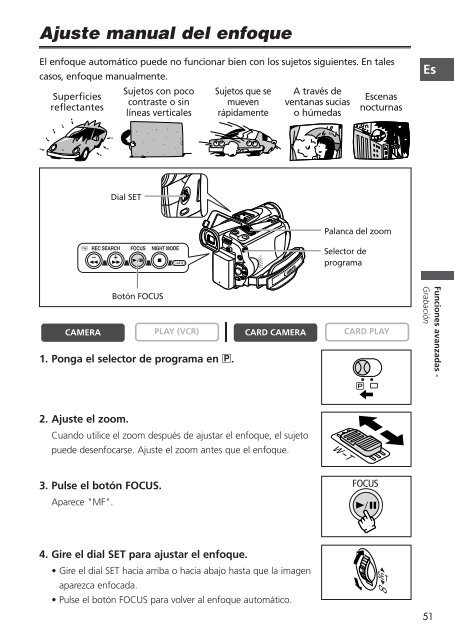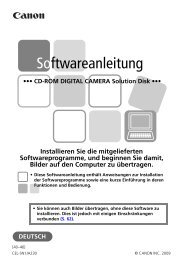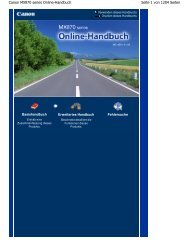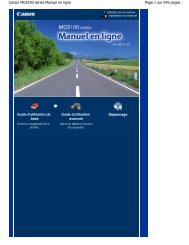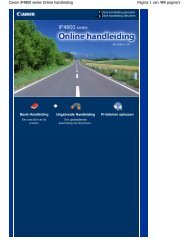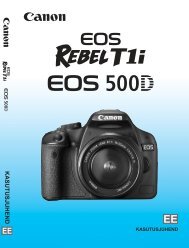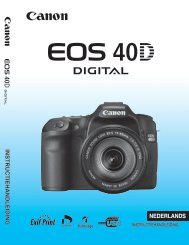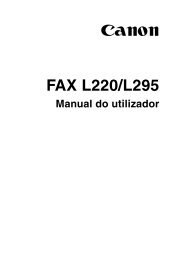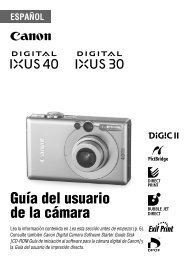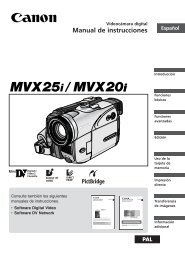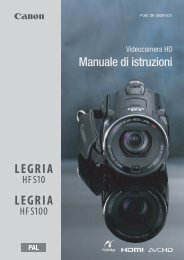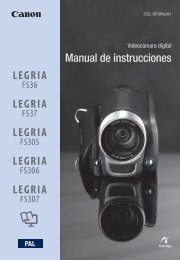Manual de instrucciones - Canon Europe
Manual de instrucciones - Canon Europe
Manual de instrucciones - Canon Europe
Create successful ePaper yourself
Turn your PDF publications into a flip-book with our unique Google optimized e-Paper software.
Ajuste manual <strong>de</strong>l enfoque<br />
El enfoque automático pue<strong>de</strong> no funcionar bien con los sujetos siguientes. En tales<br />
casos, enfoque manualmente.<br />
Sujetos con poco Sujetos que se A través <strong>de</strong><br />
Superficies<br />
Escenas<br />
contraste o sin mueven ventanas sucias<br />
reflectantes<br />
nocturnas<br />
líneas verticales rápidamente o húmedas<br />
CAMERA<br />
Dial SET<br />
1. Ponga el selector <strong>de</strong> programa en Q.<br />
2. Ajuste el zoom.<br />
Botón FOCUS<br />
Cuando utilice el zoom <strong>de</strong>spués <strong>de</strong> ajustar el enfoque, el sujeto<br />
pue<strong>de</strong> <strong>de</strong>senfocarse. Ajuste el zoom antes que el enfoque.<br />
3. Pulse el botón FOCUS.<br />
Aparece "MF".<br />
CARD<br />
PLAY (VCR)<br />
CARD CAMERA<br />
4. Gire el dial SET para ajustar el enfoque.<br />
• Gire el dial SET hacia arriba o hacia abajo hasta que la imagen<br />
aparezca enfocada.<br />
• Pulse el botón FOCUS para volver al enfoque automático.<br />
Palanca <strong>de</strong>l zoom<br />
Selector <strong>de</strong><br />
programa<br />
CARD PLAY<br />
Es<br />
Funciones avanzadas -<br />
Grabación<br />
51