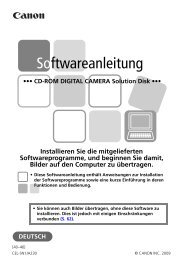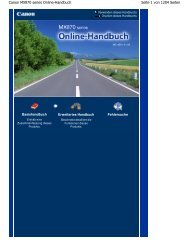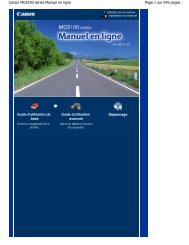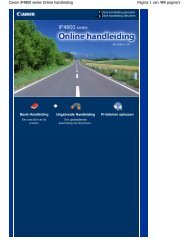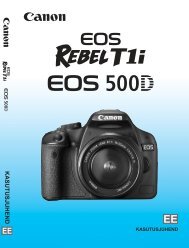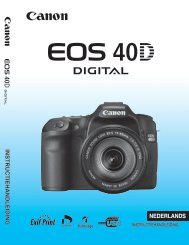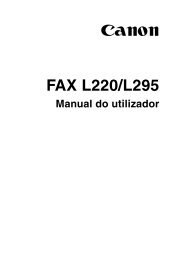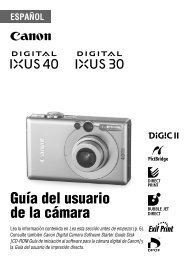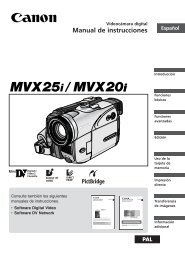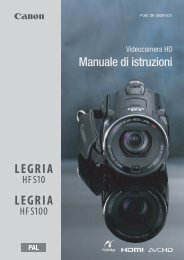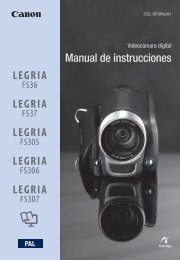Manual de instrucciones - Canon Europe
Manual de instrucciones - Canon Europe
Manual de instrucciones - Canon Europe
You also want an ePaper? Increase the reach of your titles
YUMPU automatically turns print PDFs into web optimized ePapers that Google loves.
Borrado <strong>de</strong> todas las ór<strong>de</strong>nes <strong>de</strong> impresión<br />
( 37)<br />
1. Abra el menú y seleccione [OPERACIÓN CON TARJETA].<br />
2. Seleccione [BORRADO TODAS IMPRES].<br />
Aparece "¿BORRAR TODAS LAS ORDENES IMPR.?", [NO] y [SI].<br />
3. Seleccione [SI].<br />
Desaparecen todos los " ".<br />
4. Cierre el menú.<br />
Impresión<br />
( 37)<br />
CAMERA<br />
CAMERA<br />
PLAY (VCR)<br />
OPEERACIÓN CON TARJETA<br />
IMPRIMIR<br />
PLAY (VCR)<br />
CARD CAMERA<br />
CARD CAMERA<br />
1. Conecte la impresora a la vi<strong>de</strong>ocámara ( 119).<br />
2. Abra el menú y seleccione [\ IMPRIMIR].<br />
BORRADO TODAS IMPRES.<br />
CARD PLAY<br />
CARD PLAY<br />
• Aparece el menú <strong>de</strong> ajustes <strong>de</strong> impresión.<br />
• Aparece "SEL. ORDEN IMPRESIÓN" cuando se conecta una impresora con función<br />
<strong>de</strong> impresión directa y se selecciona [\ IMPRIMIR] sin haber configurado el or<strong>de</strong>n<br />
<strong>de</strong> impresión.<br />
3. Compruebe que está seleccionado [IMPRIMIR] y pulse el dial SET.<br />
Se inicia la impresión. Al terminar la impresión, <strong>de</strong>saparece el menú <strong>de</strong> ajustes <strong>de</strong><br />
impresión.<br />
❍ Dependiendo <strong>de</strong> la impresora conectada, pue<strong>de</strong> seleccionar los ajustes <strong>de</strong> estilo<br />
o <strong>de</strong>l papel antes <strong>de</strong>l paso 3.<br />
❍ Cancelación <strong>de</strong> la impresión/Errores <strong>de</strong> impresión ( 121)<br />
❍ Reanudación <strong>de</strong> la impresión<br />
Abra el menú CARD PLAY y seleccione [\ IMPRIMIR]. Seleccione [RESUMEN]<br />
en el menú <strong>de</strong> ajustes <strong>de</strong> impresión y pulse el dial SET. Se imprimirán las<br />
imágenes restantes.<br />
La impresión no podrá reanudarse en los casos siguientes:<br />
- Cuando se hayan cambiado los ajustes <strong>de</strong> or<strong>de</strong>n <strong>de</strong> impresión.<br />
- Cuando se haya borrado una imagen fija con ajustes <strong>de</strong> or<strong>de</strong>n <strong>de</strong> impresión.<br />
Es<br />
Impresión directa<br />
129