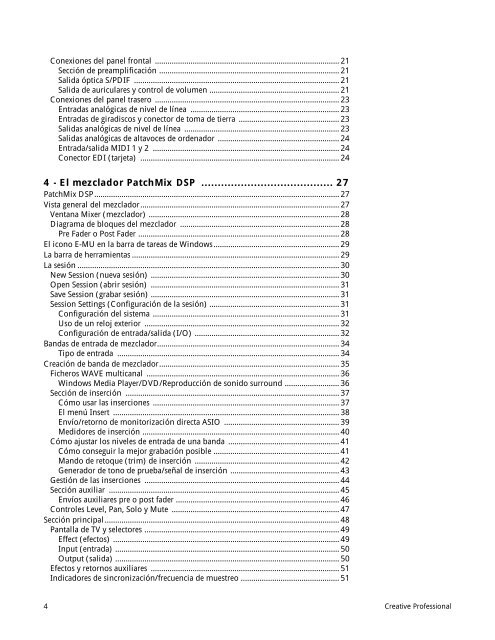Manual de instrucciones - Creative
Manual de instrucciones - Creative
Manual de instrucciones - Creative
Create successful ePaper yourself
Turn your PDF publications into a flip-book with our unique Google optimized e-Paper software.
Conexiones <strong>de</strong>l panel frontal ........................................................................................ 21<br />
Sección <strong>de</strong> preamplificación ...................................................................................... 21<br />
Salida óptica S/PDIF .................................................................................................. 21<br />
Salida <strong>de</strong> auriculares y control <strong>de</strong> volumen .............................................................. 21<br />
Conexiones <strong>de</strong>l panel trasero ........................................................................................ 23<br />
Entradas analógicas <strong>de</strong> nivel <strong>de</strong> línea ....................................................................... 23<br />
Entradas <strong>de</strong> giradiscos y conector <strong>de</strong> toma <strong>de</strong> tierra ................................................ 23<br />
Salidas analógicas <strong>de</strong> nivel <strong>de</strong> línea .......................................................................... 23<br />
Salidas analógicas <strong>de</strong> altavoces <strong>de</strong> or<strong>de</strong>nador .......................................................... 24<br />
Entrada/salida MIDI 1 y 2 ......................................................................................... 24<br />
Conector EDI (tarjeta) ............................................................................................... 24<br />
4 - El mezclador PatchMix DSP ........................................ 27<br />
PatchMix DSP..................................................................................................................... 27<br />
Vista general <strong>de</strong>l mezclador............................................................................................... 27<br />
Ventana Mixer (mezclador) ........................................................................................... 28<br />
Diagrama <strong>de</strong> bloques <strong>de</strong>l mezclador ............................................................................ 28<br />
Pre Fa<strong>de</strong>r o Post Fa<strong>de</strong>r ................................................................................................ 28<br />
El icono E-MU en la barra <strong>de</strong> tareas <strong>de</strong> Windows............................................................ 29<br />
La barra <strong>de</strong> herramientas ................................................................................................... 29<br />
La sesión ............................................................................................................................. 30<br />
New Session (nueva sesión) .......................................................................................... 30<br />
Open Session (abrir sesión) .......................................................................................... 31<br />
Save Session (grabar sesión) .......................................................................................... 31<br />
Session Settings (Configuración <strong>de</strong> la sesión) .............................................................. 31<br />
Configuración <strong>de</strong>l sistema ......................................................................................... 31<br />
Uso <strong>de</strong> un reloj exterior ............................................................................................. 32<br />
Configuración <strong>de</strong> entrada/salida (I/O) ..................................................................... 32<br />
Bandas <strong>de</strong> entrada <strong>de</strong> mezclador....................................................................................... 34<br />
Tipo <strong>de</strong> entrada .......................................................................................................... 34<br />
Creación <strong>de</strong> banda <strong>de</strong> mezclador...................................................................................... 35<br />
Ficheros WAVE multicanal ............................................................................................ 36<br />
Windows Media Player/DVD/Reproducción <strong>de</strong> sonido surround .......................... 36<br />
Sección <strong>de</strong> inserción ...................................................................................................... 37<br />
Cómo usar las inserciones ......................................................................................... 37<br />
El menú Insert ............................................................................................................ 38<br />
Envío/retorno <strong>de</strong> monitorización directa ASIO ....................................................... 39<br />
Medidores <strong>de</strong> inserción .............................................................................................. 40<br />
Cómo ajustar los niveles <strong>de</strong> entrada <strong>de</strong> una banda ..................................................... 41<br />
Cómo conseguir la mejor grabación posible ............................................................ 41<br />
Mando <strong>de</strong> retoque (trim) <strong>de</strong> inserción ..................................................................... 42<br />
Generador <strong>de</strong> tono <strong>de</strong> prueba/señal <strong>de</strong> inserción .................................................... 43<br />
Gestión <strong>de</strong> las inserciones ............................................................................................. 44<br />
Sección auxiliar .............................................................................................................. 45<br />
Envíos auxiliares pre o post fa<strong>de</strong>r .............................................................................. 46<br />
Controles Level, Pan, Solo y Mute ................................................................................ 47<br />
Sección principal................................................................................................................ 48<br />
Pantalla <strong>de</strong> TV y selectores ............................................................................................. 49<br />
Effect (efectos) ............................................................................................................ 49<br />
Input (entrada) ........................................................................................................... 50<br />
Output (salida) ........................................................................................................... 50<br />
Efectos y retornos auxiliares .......................................................................................... 51<br />
Indicadores <strong>de</strong> sincronización/frecuencia <strong>de</strong> muestreo ............................................... 51<br />
4 <strong>Creative</strong> Professional