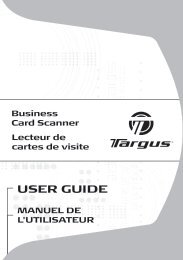User Guide - Targus
User Guide - Targus
User Guide - Targus
You also want an ePaper? Increase the reach of your titles
YUMPU automatically turns print PDFs into web optimized ePapers that Google loves.
<strong>Targus</strong> Presentation Remote<br />
NOTE: THE SPARE BATTERY COMPARTMENT CAN BE USED TO STORE A BACKUP BATTERY<br />
(NOT INCLUDED) FOR EMERGENCY POWER.<br />
Remove the mini USB receiver stored inside the center compartment.<br />
Slide the battery cover back into position until it “clicks” firmly into place.<br />
8<br />
<strong>Targus</strong> Presentation Remote<br />
Synchronizing Your Remote<br />
This remote is a plug and play device. It will automatically operate when<br />
the USB receiver is connected to the computer. Plug the mini USB<br />
receiver into any available USB port on your computer.<br />
Turn on the remote by pressing and holding the On/Off power button for<br />
3 seconds.<br />
9