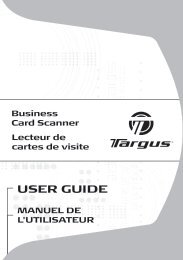User Guide - Targus
User Guide - Targus
User Guide - Targus
Create successful ePaper yourself
Turn your PDF publications into a flip-book with our unique Google optimized e-Paper software.
<strong>Targus</strong> Presentation Remote<br />
NOTA: IL VANO DELLA BATTERIA DI SCORTA FORNISCE UN POSTO CONVENI-<br />
ENTE PER RIPORRE UNA BATTERIA EXTRA (IN DOTAZIONE) CHE SI PUÒ USARE<br />
IN CASO DI EMERGENZA<br />
Togliere il mini ricevitore USB riposto all’interno del vano centrale.<br />
Fare scorrere il coperchio della batteria di nuovo in posizione finché<br />
“scatta” saldamente a posto.<br />
68<br />
<strong>Targus</strong> Presentation Remote<br />
Sincronizzare il telecomando<br />
Questo telecomando è plug and play. Funzionerà automaticamente<br />
quando il ricevitore USB è collegato al computer. Inserire il mini ricevitore<br />
USB in una porta USB del computer disponibile.<br />
Accendere il telecomando premendo e tenendo premuto il tasto di<br />
accensione on/off per 3 secondi.<br />
69