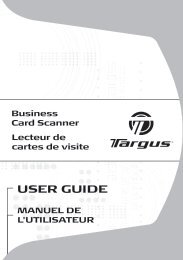User Guide - Targus
User Guide - Targus
User Guide - Targus
You also want an ePaper? Increase the reach of your titles
YUMPU automatically turns print PDFs into web optimized ePapers that Google loves.
IT – Introduzione<br />
<strong>Targus</strong> Presentation Remote<br />
Grazie per aver acquistato il telecomando per presentazioni <strong>Targus</strong>.<br />
Questo telecomando senza fili è plug and play e non ha bisogno del<br />
software dei driver, inoltre la tecnologia di grande portata da 2,4GHz<br />
permette presentazioni di una distanza di 50’ (15 mt).<br />
Contenuto<br />
• Telecomando per presentazioni <strong>Targus</strong><br />
• Mini ricevitore USB<br />
• 1x batteria AAA<br />
• Guida per l’utente<br />
Requisiti necessari al sistema<br />
Hardware<br />
• Interfaccia USB<br />
Sistema operativo<br />
• Microsoft Windows ® 2000<br />
• Microsoft Windows ® XP<br />
• Microsoft Windows Vista ®<br />
• Microsoft Windows ® 7<br />
• Mac OS ® X 10.4 o successivo<br />
66<br />
<strong>Targus</strong> Presentation Remote<br />
Impostare il telecomando<br />
Installare le batterie<br />
Premere il tasto di rilascio del coperchio delle batterie per aprire il vano<br />
e sollevare delicatamente il coperchio come mostrato.<br />
Tasto di rilascio del coperchio batterie<br />
67<br />
Coperchio batterie<br />
Inserire le batterie in dotazione assicurandosi che il polo positivo (+) e<br />
negativo (-) delle stesse corrispondano agli indicatori di polarità che si<br />
trovano nel vano batterie.<br />
Vano batteria di scorta