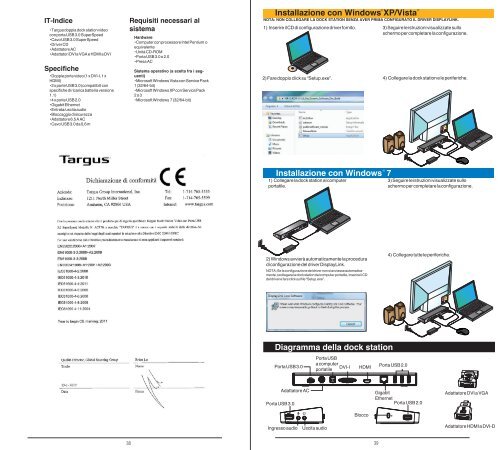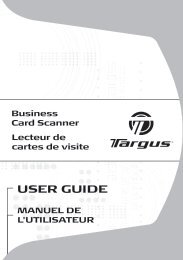USB 3.0 SUPERSPEED? DUAL VIDEO DOCKING STATION - Targus
USB 3.0 SUPERSPEED? DUAL VIDEO DOCKING STATION - Targus
USB 3.0 SUPERSPEED? DUAL VIDEO DOCKING STATION - Targus
Create successful ePaper yourself
Turn your PDF publications into a flip-book with our unique Google optimized e-Paper software.
IT-Indice Requisiti necessari al<br />
sistema<br />
• <strong>Targus</strong> doppia dock station video<br />
con porta <strong>USB</strong> <strong>3.0</strong> SuperSpeed<br />
• Cavo <strong>USB</strong> <strong>3.0</strong> SuperSpeed<br />
• Driver CD<br />
• Adattatore AC<br />
• Adattatori DVI a VGA e HDMI a DVI<br />
Specifiche<br />
• Doppie porte video (1 x DVI-I, 1 x<br />
HDMI)<br />
• 2 x porte <strong>USB</strong> <strong>3.0</strong> (compatibili con<br />
specifiche di ricarica batteria versione<br />
1.1)<br />
• 4 x porte <strong>USB</strong> 2.0<br />
• Gigabit Ethernet<br />
• Entrata/uscita audio<br />
• Bloccaggio di sicurezza<br />
• Adattatore 6.5 A AC<br />
• Cavo <strong>USB</strong> <strong>3.0</strong> da 0,6 m<br />
Hardware<br />
• Computer con processore Intel Pentium o<br />
equivalente<br />
• Unità CD-ROM<br />
• Porta <strong>USB</strong> <strong>3.0</strong> o 2.0<br />
• Presa AC<br />
Sistema operativo (a scelta fra i seguenti)<br />
• Microsoft Windows Vista con Service Pack<br />
1 (32/64-bit)<br />
• Microsoft Windows XP con Service Pack<br />
2 o 3<br />
• Microsoft Windows 7 (32/64-bit)<br />
® ®<br />
Installazione con Windows XP/Vista<br />
NOTA: NON COLLEGARE LA DOCK <strong>STATION</strong> SENZA AVER PRIMA CONFIGURATO IL DRIVER DISPLAYLINK.<br />
1) Inserire il CD di configurazione driver fornito.<br />
2) Fare doppio click su “Setup.exe”.<br />
Installazione con Windows 7<br />
®<br />
1) Collegare la dock station al computer<br />
portatile.<br />
2) Windows avvierà automaticamente la procedura<br />
di configurazione del driver DisplayLink.<br />
38 39<br />
DC 5V UP DVI HDMI<br />
NOTA: Se la configurazione del driver non si avviasse automaticamente,<br />
scollegare la dock station dal computer portatile, inserire il CD<br />
del driver e fare click sul file “Setup.exe”.<br />
Diagramma della dock station<br />
Porta <strong>USB</strong> <strong>3.0</strong><br />
Porta <strong>USB</strong> <strong>3.0</strong><br />
Adattatore AC<br />
Ingresso audio Uscita audio<br />
Porta <strong>USB</strong><br />
a computer<br />
portatile<br />
DVI-I HDMI<br />
Blocco<br />
3) Seguire le istruzioni visualizzate sullo<br />
schermo per completare la configurazione.<br />
4) Collegare la dock station e le periferiche.<br />
DC 5V UP DVI HDMI<br />
3) Seguire le istruzioni visualizzate sullo<br />
schermo per completare la configurazione.<br />
4) Collegare tutte le periferiche.<br />
Porta <strong>USB</strong> 2.0<br />
Gigabit<br />
Ethernet<br />
Porta <strong>USB</strong> 2.0<br />
DC 5V UP DVI HDMI<br />
Adattatore DVI a VGA<br />
Adattatore HDMI a DVI-D