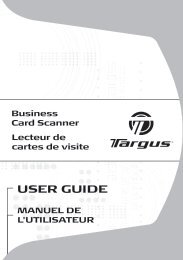USB 3.0 SUPERSPEED? DUAL VIDEO DOCKING STATION - Targus
USB 3.0 SUPERSPEED? DUAL VIDEO DOCKING STATION - Targus
USB 3.0 SUPERSPEED? DUAL VIDEO DOCKING STATION - Targus
Create successful ePaper yourself
Turn your PDF publications into a flip-book with our unique Google optimized e-Paper software.
FR-Contenu<br />
• Station d’Accueil Double <strong>Targus</strong><br />
SuperSpeed <strong>USB</strong> <strong>3.0</strong><br />
• Câble SuperSpeed <strong>USB</strong> <strong>3.0</strong><br />
• CD pilote<br />
• Adaptateur secteur<br />
• Adaptateurs DVI à VGA et HDMI<br />
à DVI<br />
Spécifications<br />
• Ports vidéo double (1x DVI-I, 1x<br />
HDMI)<br />
• 2x ports <strong>USB</strong> <strong>3.0</strong> (supportant la<br />
spécification de charge de pile version<br />
1.1)<br />
• 4x ports <strong>USB</strong> 2.0<br />
• Gigabit Ethernet<br />
• Ports Audio Entrée/Sortie<br />
• Fente de verrouillage de sécurité<br />
• Adaptateur secteur 6,5A<br />
• câble <strong>USB</strong> <strong>3.0</strong> - 0,6m<br />
Configuration système<br />
requise<br />
Hardware<br />
• PC avec un processeur Intel Pentium ou<br />
équivalent<br />
• Lecteur de CD-ROM<br />
• Port <strong>USB</strong> <strong>3.0</strong> ou 2.0<br />
• Prise secteur<br />
Système d’exploitation (l’un des suivants)<br />
• Microsoft Windows Vista avec Service Pack<br />
1 (32/64-bit)<br />
• Microsoft Windows XP avec Service Pack<br />
2 ou 3<br />
• Microsoft Windows 7 (32/64-bit)<br />
® ®<br />
Installation Windows XP/Vista<br />
NOTE: NE CONNECTEZ PAS LA <strong>STATION</strong> D’ACCUEIL AVANT D’INSTALLER LE PILOTE DISPLAYLINK<br />
1) Installer le CD pilote inclus.<br />
2) Double-cliquer sur Setup.exe.<br />
Installation Windows 7<br />
®<br />
1) Connectez la Station d’Accueil à votre<br />
ordinateur portable.<br />
2) Windows commencera automatiquement à<br />
installer le pilote DisplayLink.<br />
NOTE: Si l’installation du pilote ne commence pas automatiquement,<br />
déconnectez la station d’accueil de votre ordinateur portable, insérez<br />
le CD pilote, et cliquez sur le fichier Setup.exe.<br />
26 27<br />
DC 5V UP DVI HDMI<br />
Figure de la Station d’Accueil<br />
Port <strong>USB</strong> <strong>3.0</strong><br />
Adaptateur<br />
secteur<br />
Port <strong>USB</strong> <strong>3.0</strong><br />
Port <strong>USB</strong> à<br />
ordinateur<br />
portable<br />
Entrée Audio Sortie Audio<br />
DVI-I HDMI<br />
Fente de<br />
Verrouillage<br />
3) Suivez les instructions qui s’affichent<br />
jusqu’à la fin de l’installation.<br />
4) Connectez la Station d’Accueil et les<br />
périphériques<br />
DC 5V UP DVI HDMI<br />
3) Suivez les instructions qui s’affichent<br />
jusqu’à la fin de l’installation.<br />
4) Connectez tous les appareils périphériques.<br />
Port <strong>USB</strong> 2.0<br />
Gigabit<br />
Ethernet<br />
Port <strong>USB</strong> 2.0<br />
DC 5V UP DVI HDMI<br />
Adaptateur DVI à VGA<br />
Adaptateur HDMI à DVI-D