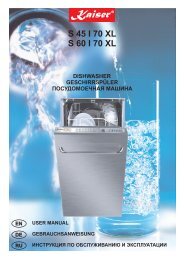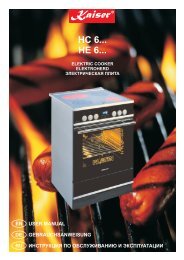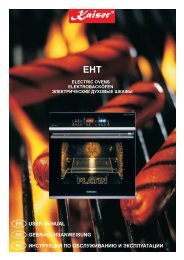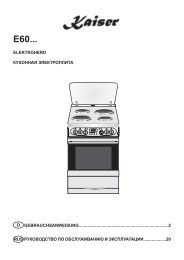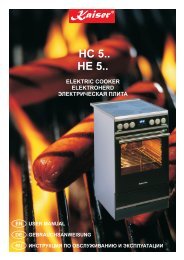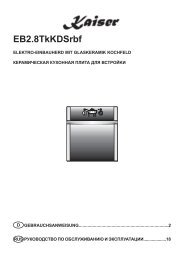KCT 6706 FI - Фирменный интернет-магазин бытовой техники ...
KCT 6706 FI - Фирменный интернет-магазин бытовой техники ...
KCT 6706 FI - Фирменный интернет-магазин бытовой техники ...
You also want an ePaper? Increase the reach of your titles
YUMPU automatically turns print PDFs into web optimized ePapers that Google loves.
1.<br />
2.<br />
18<br />
Operations<br />
Power<br />
setting<br />
Automatic switch-off after<br />
...<br />
1 to 4 8 hours<br />
5 to 7 2 hours<br />
8 or 9 1 hour<br />
Lock /child safety device<br />
The lock can be used to block operation and settings (e.g. power setting 4).<br />
An activated lock will remain activated even if the hob is switched off!<br />
The lock hence also serves as a child safety device in order to prevent the hob<br />
from being operated unintentionally or intentionally.<br />
Switching on (left cooking zone)<br />
1. Press the Plus key and the Minus key of the front left cooking zone<br />
simultaneously until the symbol is shown. Both of the left-hand cookingzones<br />
are locked. As soon as a key is pressed the<br />
to remind you of the lock function.<br />
Switching off<br />
symbol will re-appear<br />
2. Press the Plus key and the Minus key of the front left cooking zone<br />
simultaneously until the symbol goes off. Both of the left-hand cooking<br />
zones will have been released again.<br />
Note!<br />
• It is possible to switch the cooking zone off if the lock has been activated by<br />
means of pressing the ON/OFF key . The lock will remain activated.<br />
• Use the same procedure for locking the right-hand cooking zone.<br />
Safety switch-off<br />
The appliance has an automatic time limit function. It prevents the appliance from<br />
being in operation for a longer period of time.<br />
The timer of the time limit function depends on the setting of the cooking level: The<br />
higher the setting of the cooking level the faster it switches off. The time limit<br />
function operates for each cooking zone seperately.<br />
Important! After switching off the cooking zone, a will appear in the display.<br />
The letter will remain. In order to acknowledge, press any key of the respective<br />
cooking zone. This will be confirmed when a double signal sounds.<br />
Other functions<br />
If two or more sensors are pressed at the same time – e.g. when a pan is<br />
mistakenly put onto a sensor key – no function is activated. After 10 seconds the<br />
entire electronic system will switch off and dashes will appear.<br />
Exception: lock/child safety device.<br />
If you continue to press a sensor key after having set the highest cooking setting,<br />
the electronics switch off automatically after 10 seconds.<br />
The appliance does not automatically switch on again after a power failure.<br />
The hob is switched off if the electronics become overheated. A row of dashes or<br />
“F7“ will appear.<br />
Protection against overheating<br />
If the hob is used at full power for a lengthy period, the power electronics may no<br />
longer be cooled to the necessary extent at room temperature.<br />
To ensure that no excessive temperatures occur in the electronics, the power of<br />
the cooking zones may be reduced automatically.<br />
If, during normal use of the hob and at normal room temperature, a row of dashes<br />
or “F7” appears frequently in the cooking setting display, the cooling is probably not<br />
sufficient. The cause may be that the kitchen units do not have any openings for<br />
cooling purposes or that they do not have any screening. If necessary installation<br />
must be checked.