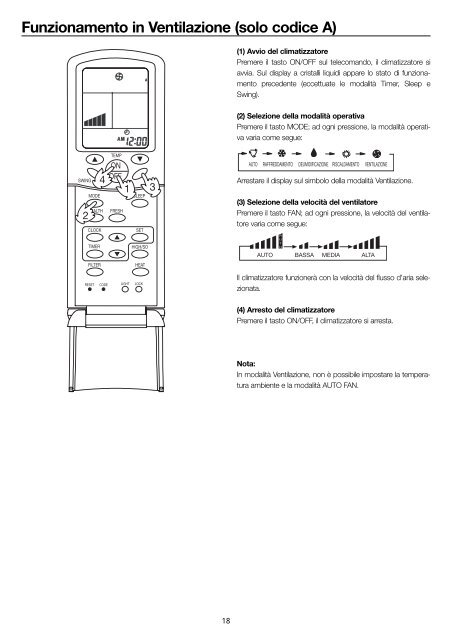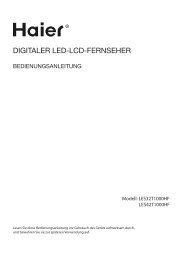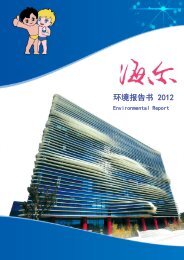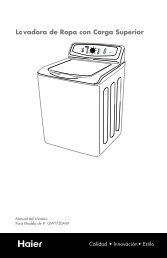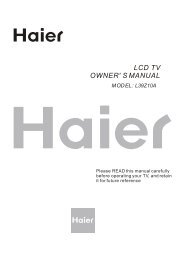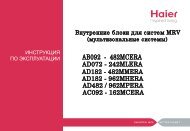MRVII-C Cas cover:MRVII-C Cas cover - Haier.com
MRVII-C Cas cover:MRVII-C Cas cover - Haier.com
MRVII-C Cas cover:MRVII-C Cas cover - Haier.com
You also want an ePaper? Increase the reach of your titles
YUMPU automatically turns print PDFs into web optimized ePapers that Google loves.
Funzionamento in Ventilazione (solo codice A)<br />
SWING<br />
2<br />
MODE<br />
HEALTH<br />
CLOCK<br />
TIMER<br />
FILTER<br />
RESET<br />
4<br />
CODE<br />
TEMP<br />
ON<br />
OFF<br />
FRESH<br />
1<br />
LIGHT<br />
SLEEP<br />
SET<br />
HIGH/SO<br />
HEAT<br />
LOCK<br />
FAN<br />
3<br />
18<br />
(1) Avvio del climatizzatore<br />
Premere il tasto ON/OFF sul tele<strong>com</strong>ando, il climatizzatore si<br />
avvia. Sul display a cristalli liquidi appare lo stato di funzionamento<br />
precedente (eccettuate le modalità Timer, Sleep e<br />
Swing).<br />
(2) Selezione della modalità operativa<br />
Premere il tasto MODE; ad ogni pressione, la modalità operativa<br />
varia <strong>com</strong>e segue:<br />
AUTO RAFFREDDAMENTO DEUMIDIFICAZIONE RISCALDAMENTO VENTILAZIONE<br />
Arrestare il display sul simbolo della modalità Ventilazione.<br />
(3) Selezione della velocità del ventilatore<br />
Premere il tasto FAN; ad ogni pressione, la velocità del ventilatore<br />
varia <strong>com</strong>e segue:<br />
AUTO<br />
BASSA MEDIA ALTA<br />
Il climatizzatore funzionerà con la velocità del flusso d'aria selezionata.<br />
(4) Arresto del climatizzatore<br />
Premere il tasto ON/OFF, il climatizzatore si arresta.<br />
Nota:<br />
In modalità Ventilazione, non è possibile impostare la temperatura<br />
ambiente e la modalità AUTO FAN.