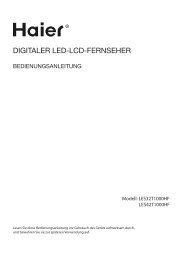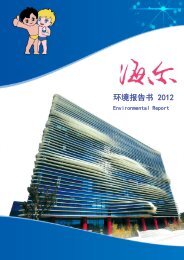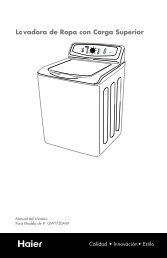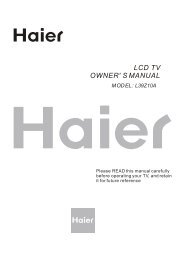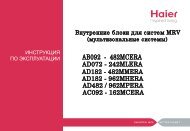AFD631CX AFD631CB AFD631CS AFD634CX ... - Haier.com
AFD631CX AFD631CB AFD631CS AFD634CX ... - Haier.com
AFD631CX AFD631CB AFD631CS AFD634CX ... - Haier.com
You also want an ePaper? Increase the reach of your titles
YUMPU automatically turns print PDFs into web optimized ePapers that Google loves.
Function introduction<br />
Press and hold key A10 for 3 seconds, corresponding indicator will go off, the display panel will go off<br />
and the refrigerator will stop operating.<br />
Press and hold key A10 for 3 seconds again, corresponding indicator will light up, the display panel<br />
will light up, and the refrigerator will start operating normally.<br />
This function is not equivalent to turning off the power.<br />
Fault indication<br />
When E or F is displayed due to fault, the refrigerator can still refrigerate. Please contact professional<br />
after-sales service personnel as soon as possible.<br />
3 Models <strong>AFD631CX</strong>/<strong>AFD631CB</strong>/<strong>AFD631CS</strong>/AFD630IX/AFD630IB/AFD630IS/<br />
<strong>AFD634CX</strong>/AFD633IX/ CFD634CX/CFD733CX/ HRF-338SS/<br />
HRF-388SG/HRF-338SB/CFD629CW/CFD629CS/CFD633CW/CFD633CB/<br />
CFD634CB/CFD634CW/CFD634CS/CFD629CX/CFD629CB/CFD633CX/<br />
CFD633CS/<br />
Control panel<br />
A1 Switch on/off the fridge storage<br />
<strong>com</strong>partment<br />
A2 Menu key<br />
A3 Temperature up<br />
A4 Temperature down<br />
A5 Confirmation key<br />
A6 Power ON/OFF<br />
B Super cooling icon<br />
C Holiday function icon<br />
D Fridge storage temperature display<br />
E Fridge <strong>com</strong>partment indicating icon<br />
F Freezer <strong>com</strong>partment indicating icon<br />
G Alarm icon<br />
H Freezer storage temperature display<br />
I Super freezing icon<br />
J Icemaker icon (only on models with an<br />
icemaker)<br />
K Water input time adjustment icon<br />
(only on models with an icemaker)<br />
Initial powering on<br />
When the refrigerator is powered on for the first time, icon G will light. The fridge storage temperature<br />
will be displayed as “-” due to high temperature inside. The freezer storage temperature will be<br />
displayed as“- -” due to high temperature. The buzzer will beep. Press key A5, the buzzer will be<br />
silenced and icon G will remain lit. After the temperature decreases to certain level, icon G will turn off<br />
and the displayed temperatures of the fridge storage <strong>com</strong>partment and the freezer storage<br />
<strong>com</strong>partment will be<strong>com</strong>e the ex-factory settings “5” and “-18” respectively.The brightness of D,E, H<br />
icon will decrease to half automatically when the refrigerator is not being operated.<br />
14