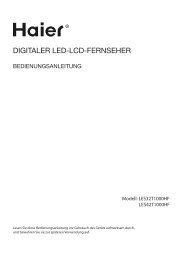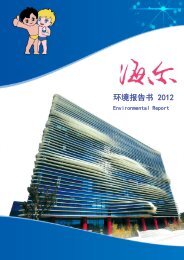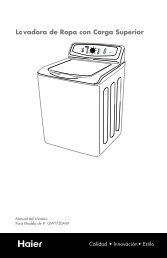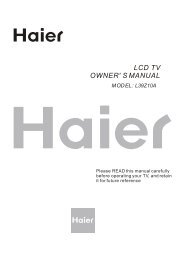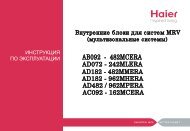AFD631CX AFD631CB AFD631CS AFD634CX ... - Haier.com
AFD631CX AFD631CB AFD631CS AFD634CX ... - Haier.com
AFD631CX AFD631CB AFD631CS AFD634CX ... - Haier.com
You also want an ePaper? Increase the reach of your titles
YUMPU automatically turns print PDFs into web optimized ePapers that Google loves.
Function introduction<br />
Freezing storage temperature setup<br />
Press key A6 or A7 to set the freezer storage temperature. The freezer storage temperature cycles<br />
from -16 to -24 . It will be confirmed automatically 5 seconds after the operation is finished or by<br />
pressing any other key.<br />
Super cooling<br />
Select this function after you have put fresh food in the fridge storage <strong>com</strong>partment. Press key A3,<br />
and this function is activated and the corresponding indicator illuminates. This function will<br />
automatically deactivate when the temperature decreases to the required level. You can also<br />
deactivate it by pressing key A3 again.<br />
When the temperature in the refrigerator storage <strong>com</strong>partment is too low, the super-cooling function<br />
may not work. That is, when you press the “super-Cooling” button once, the buzzer will beep once<br />
and the indicator will not blink, meaning the temperature in the refrigerator storage <strong>com</strong>partment is<br />
too low and the super-cooling function doesn't need to be activated.<br />
Super freezing<br />
If you are freezing large quantities of food in the freezer <strong>com</strong>partment, please switch on super<br />
freezing by 24 hours before the food is placed in the freezer <strong>com</strong>partment. Press key A8, the function<br />
is activated and the corresponding indicator illuminates. The function will be<strong>com</strong>e inactive<br />
automatically after 56 hours. You can also deactivate it by pressing key A8 again.<br />
Holiday function<br />
Press key A2, corresponding indicator illuminates and the holiday function of the fridge storage<br />
<strong>com</strong>partment is activated. It will operate at a relatively high temperature in Holiday mode. The fridge<br />
storage temperature will be indicated as “-” (Please take out the fresh food in the refrigerator and<br />
close the door before activating this function). Press key A2 again, and the corresponding indicator<br />
goes off and the refrigerator <strong>com</strong>es into normal control.<br />
Display control<br />
The display screen will turn off automatically 1 minute after an operation is finished. It can be lit up by<br />
opening the door or pressing any key. (Alarm does not light up the display screen)<br />
Door open alarming<br />
When the refrigerator door is open for more than 3 minutes, the alarm indicator will flash and the<br />
buzzer will sound 3 beeps every 30 seconds. The buzzer can be silenced by closing the door or<br />
pressing key A9.<br />
Over temperature alarm<br />
When the temperature in the freezer storage <strong>com</strong>partment rises to a certain value, the alarm indicator<br />
will illuminate solid and the buzzer will sound 1 beep every second. The buzzer can be silenced when<br />
the temperature in the freezer storage <strong>com</strong>partment drops to a specified level or key A9 is pressed.<br />
Turning off the fridge storage <strong>com</strong>partment<br />
Press and hold key A1 for 3 seconds, and the corresponding indicator will turn off and the fridge<br />
storage <strong>com</strong>partment will be turned off while the freezer storage <strong>com</strong>partment operates normally. The<br />
fridge storage temperature indication icon will also go off. Press and hold key A1 for 3 seconds again,<br />
the corresponding indicator will illuminate, the fridge storage <strong>com</strong>partment will be turned on, and the<br />
fridge storage temperature indication icon will recover.<br />
Turning off the refrigerator<br />
13