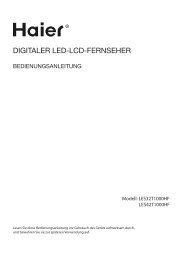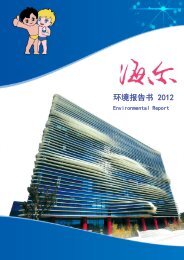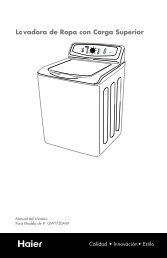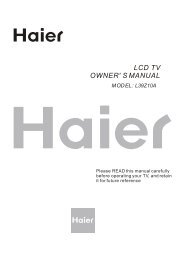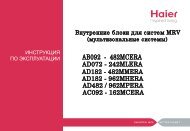- Page 1 and 2: Inspired living Refrigerator/Freeze
- Page 3 and 4: Your refrigerator's features Your H
- Page 5 and 6: Precautions This appliance requires
- Page 7 and 8: Precautions To avoid injury, keep f
- Page 9 and 10: Preparations Attaching the toe moul
- Page 11 and 12: Preparations It is recommended to c
- Page 13: Door removal Remove the refrigerato
- Page 17 and 18: Using the digital display Quick Fre
- Page 19 and 20: Using the digital display A B C Swi
- Page 21 and 22: Using the digital display Error Cod
- Page 23 and 24: Refrigerator compartment Stocking e
- Page 25 and 26: Notes on refrigeration Let warm foo
- Page 27 and 28: Freezer compartment Use the freezer
- Page 29 and 30: Starting up the ice maker and dispe
- Page 31 and 32: Removing and installing the ice cub
- Page 33 and 34: Dispenser precautions Precautions T
- Page 35 and 36: Inoperation In the event of a power
- Page 37 and 38: Troubleshooting Long operation time
- Page 39 and 40: Customer service Should a malfuncti
- Page 41 and 42: Customer service Dispenser not supp
- Page 43 and 44: Cultiver l'inspiration Réfrigérat
- Page 45 and 46: Fonctions de votre réfrigérateur
- Page 47 and 48: Consignes de sécurité Cet apparei
- Page 49 and 50: Consignes de sécurité Pour évite
- Page 51 and 52: Préparatifs Fixation de la plinthe
- Page 53 and 54: Préparatifs Il est recommandé de
- Page 55 and 56: Démontage de la porte Enlevez la p
- Page 57 and 58: Mise en marche Raccord d'alimentati
- Page 59 and 60: Utilisation de l'affichage numériq
- Page 61 and 62: Utilisation de l'affichage numériq
- Page 63 and 64: Utilisation de l'affichage numériq
- Page 65 and 66:
Compartiment du réfrigérateur Exe
- Page 67 and 68:
Remarques sur la réfrigération La
- Page 69 and 70:
Compartiment du congélateur Utilis
- Page 71 and 72:
Le démarrage de la machine à gla
- Page 73 and 74:
Comment retirer et installer le bac
- Page 75 and 76:
Consignes de sécurité relatives a
- Page 77 and 78:
Mise hors service En cas de coupure
- Page 79 and 80:
Dépannage Une longue période de f
- Page 81 and 82:
Service après vente S'il s'agit d'
- Page 83 and 84:
Service après vente Le distributeu
- Page 85 and 86:
Inspired living Kühl-Gefrier-Kombi
- Page 88 and 89:
2 Anmerkung Ausstattung Nach dem Au
- Page 90 and 91:
4 Sicherheitshinweise Stellen Sie n
- Page 92 and 93:
6 Vorbereitung Auspacken Die ganze
- Page 94 and 95:
8 Vorbereitung Bitte bringen Sie de
- Page 96 and 97:
10 Abbauen der Türen Die Tür entf
- Page 98 and 99:
12 Aufstellen Ihrer Kühl-Gefrier-K
- Page 100 and 101:
14 Verwenden der digitalen Anzeige
- Page 102 and 103:
Die Digitalanzeige Eiswürfel oder
- Page 104 and 105:
18 Die Digitalanzeige Zum Ausschalt
- Page 106 and 107:
20 Kühlraum Für kurzfristiges Lag
- Page 108 and 109:
Kühlraum Gemüseschale und ihre An
- Page 110 and 111:
24 Tipps zum Kühlen Beim Lagern vo
- Page 112:
26 Hinweise zum Gefrieren Heiße Sp
- Page 119 and 120:
Außer Betrieb Bei Stromausfall Das
- Page 121 and 122:
Störungen beheben Längere Betrieb
- Page 123 and 124:
Service nach dem Verkauf Sollte wä
- Page 125 and 126:
Service nach dem Verkauf 39
- Page 127 and 128:
Inspired living Frigorifero/Congela
- Page 129 and 130:
Caratteristiche del vostro frigorif
- Page 131 and 132:
Precauzioni L'elettrodomestico rich
- Page 133 and 134:
Precauzioni Onde evitare di farsi m
- Page 135 and 136:
Preparazione Sistemazione dello zoc
- Page 137 and 138:
Preparazione Si consiglia di pulire
- Page 139 and 140:
Rimozione della porta Rimuovere la
- Page 141 and 142:
Messa in funzione Connessione elett
- Page 143 and 144:
Uso del display digitale La funzion
- Page 145 and 146:
Uso del display digitale A B C Atti
- Page 147 and 148:
Uso del display digitale Codici d'e
- Page 149 and 150:
Comparto frigorifero Esempio di sis
- Page 151 and 152:
Note sulla conservazione in frigori
- Page 153 and 154:
Comparto congelatore Utilizzo del c
- Page 155 and 156:
Messa in funzione del dispositivo d
- Page 157 and 158:
Rimozione e installazione della vas
- Page 159 and 160:
Precauzioni nell'utilizzo dell'erog
- Page 161 and 162:
Inattività Nell'eventualità di in
- Page 163 and 164:
Risoluzione dei problemi Una prolun
- Page 165 and 166:
Assistenza clienti Se si dovesse ve
- Page 167 and 168:
Assistenza clienti L'erogatore non
- Page 169 and 170:
Vivir con inspiración Combo nevera
- Page 171 and 172:
Las características de su frigorí
- Page 173 and 174:
Precauciones Este electrodoméstico
- Page 175 and 176:
Precauciones Para evitar lesiones,
- Page 177 and 178:
Preparación Añadir el molde para
- Page 179 and 180:
Preparación Se recomienda limpiar
- Page 181 and 182:
Extracción de la puerta Extraiga l
- Page 183 and 184:
Inicio Conexión eléctrica Tras co
- Page 185 and 186:
Uso de la pantalla digital La funci
- Page 187 and 188:
Uso de la pantalla digital Activaci
- Page 189 and 190:
Uso de la pantalla digital Códigos
- Page 191 and 192:
Compartimento de la nevera Ejemplo
- Page 193 and 194:
Notas sobre refrigeración Deje que
- Page 195 and 196:
Compartimento del congelador Use el
- Page 197 and 198:
Inicio de la máquina de hacer hiel
- Page 199 and 200:
Extracción e instalación del enva
- Page 201 and 202:
Precauciones del dispensador Precau
- Page 203 and 204:
Desactivación En caso de apagón I
- Page 205 and 206:
Resolución de problemas Es normal
- Page 207 and 208:
Apoyo al cliente Si ocurriera algú
- Page 209 and 210:
Apoyo al Cliente El dispensador no
- Page 212:
0060505339